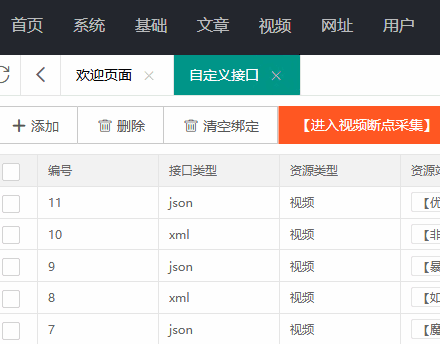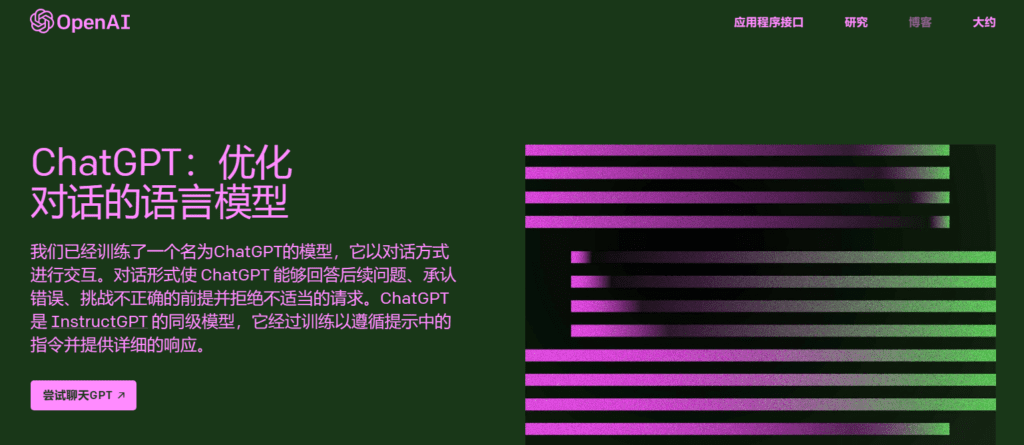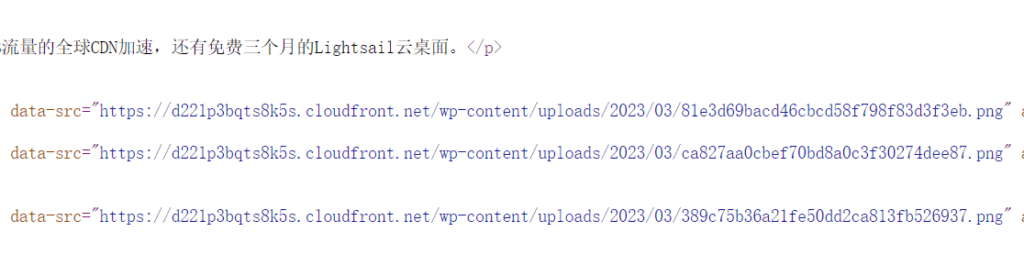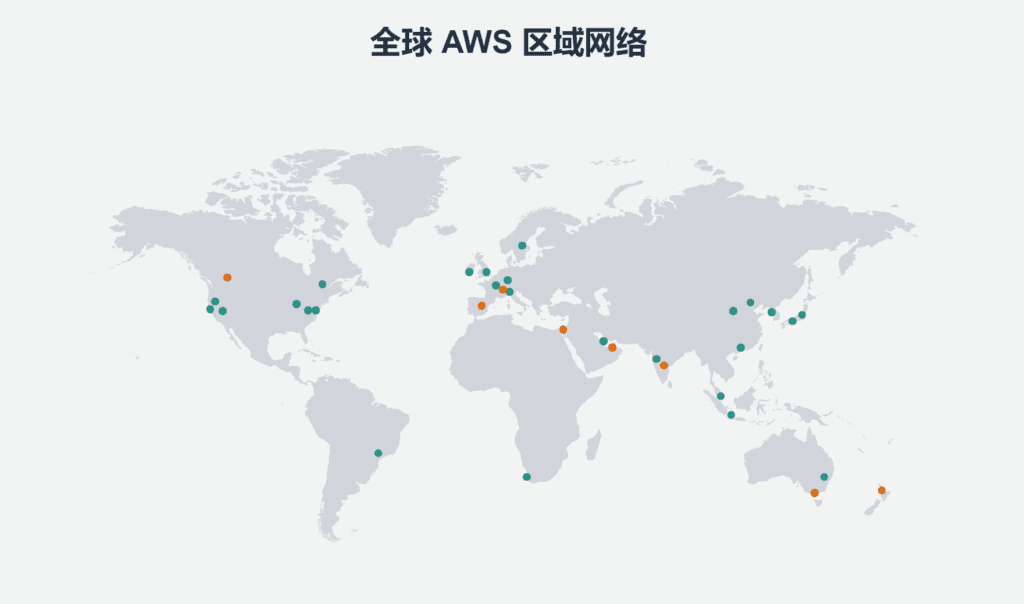Excellent software and practical tutorials

Amazon Lightsail container free application for three months VPS cloud server, multiple operating systems
Lightsail is an easy-to-use virtual private server (VPS) that provides simple management of cloud resources such as containers at a predictable low price. Create a website or application in just a few clicks. Automatically configure networking, access, and security environments. Quickly create a custom website and use pre-configured applications such as WordPress, Magento, Prestashop, and Joomla to build and personalize your blog, e-commerce, or personal website in just a few clicks.