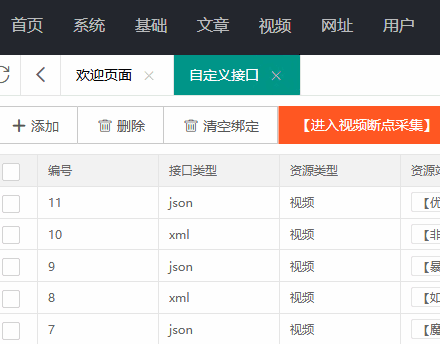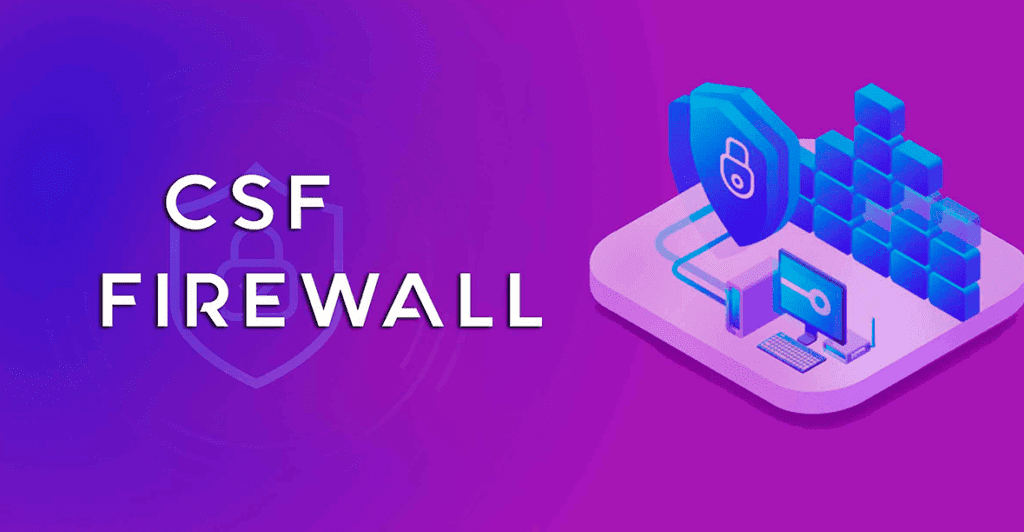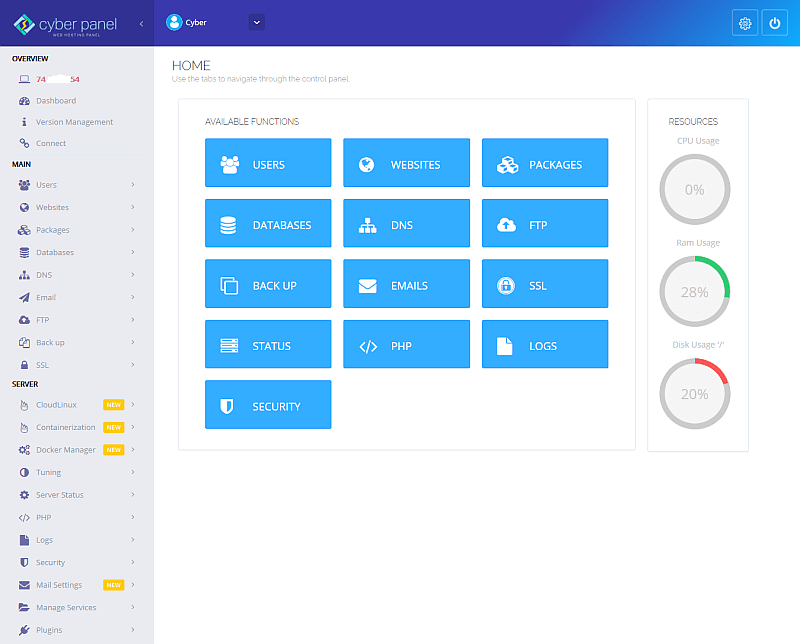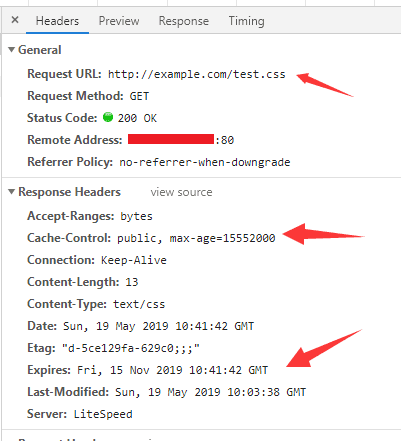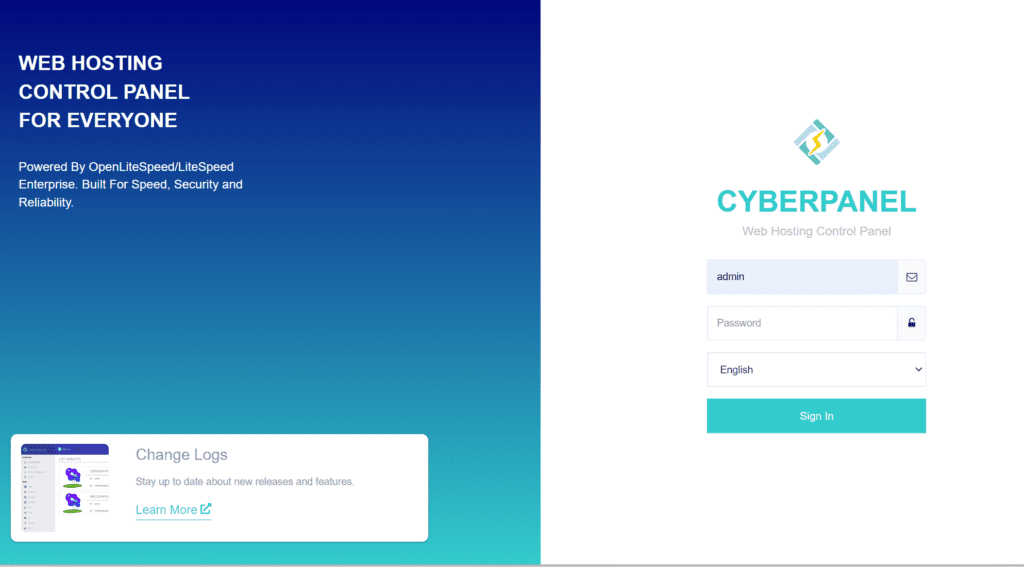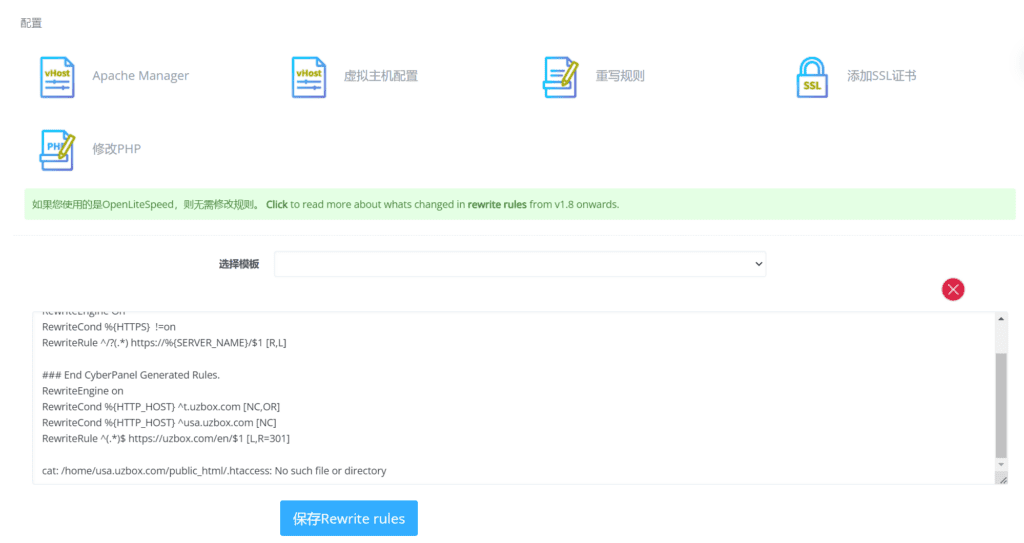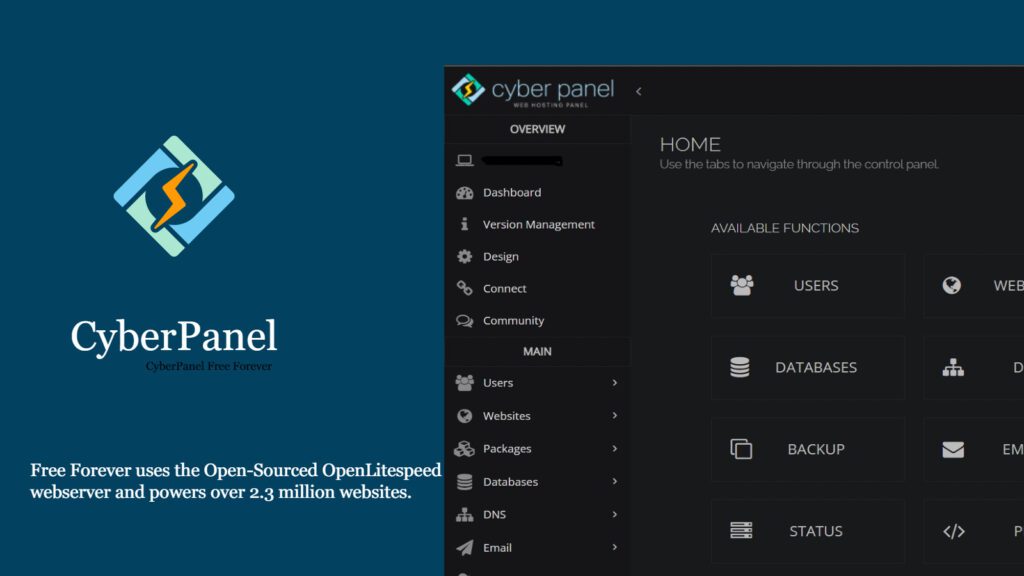Excellent software and practical tutorials

CyberPanel, the king of bugs, is the most useless Linux host panel! Must read before use!
CyberPanel, the host panel with the most bugs, should be installed with caution! After struggling for several days, I finally decided to record the bugs I encountered when using CyberPanel. CyberPanel is definitely a very useless Linux server host panel. Americans don’t understand what useless ribs are. Let’s first popularize what useless ribs are! “Useless ribs are useless, it’s a pity to throw them away, but they are tasteless to eat!” Why is CyberPanel…