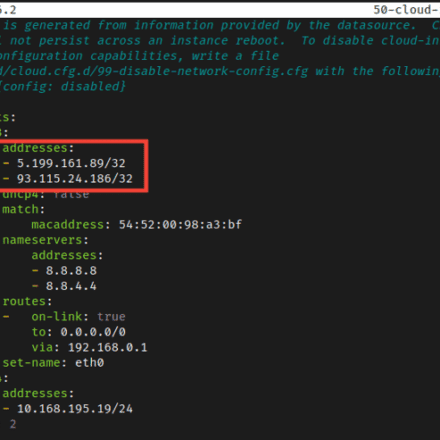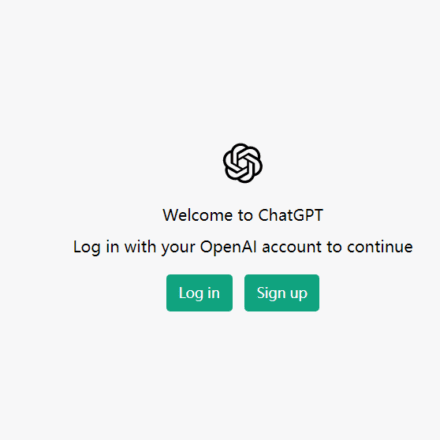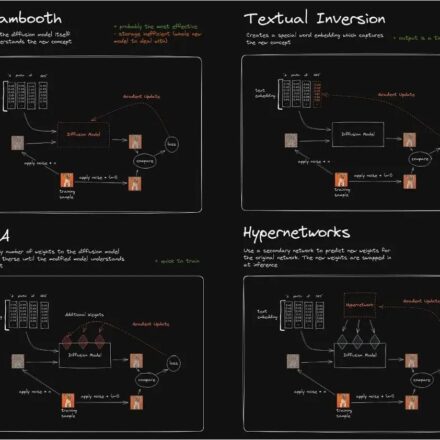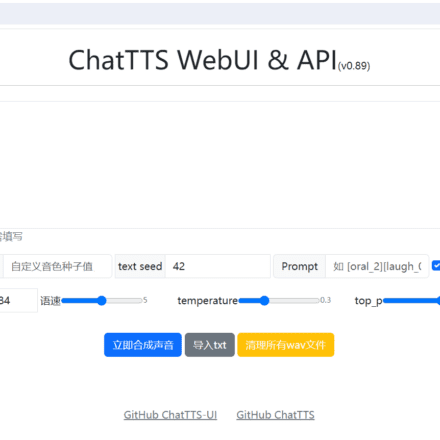Excellent software and practical tutorials
Munch is an AI video editing processor that can automatically convert long videos into data-driven short clips for social media.
AI Video Editing Munch Munch collected by TikTok, IG, YT and FB users’ top interests and apply them to your AI-generated clips to generate exposure and engagement. Automatically create once with your existing content and reuse for dozens on every platform.
Munch's official website:https://www.getmunch.com/


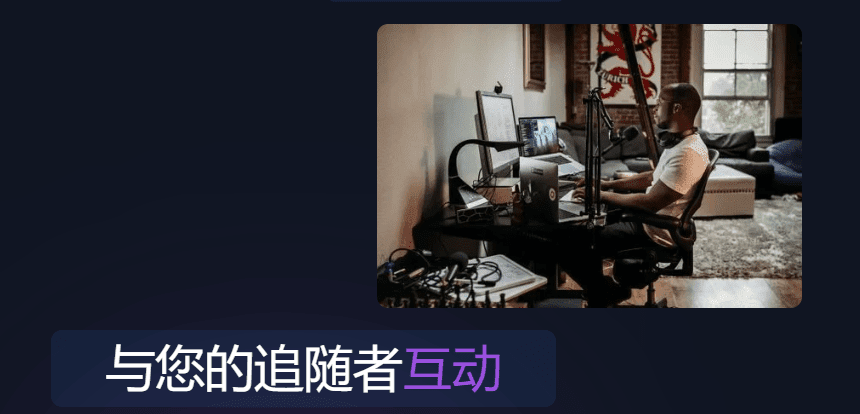 Munch can extract the most engaging moments from your videos and create intelligent auto-cropped social clips, performance analytics to interact with your followers, and control your monetization. Munch helps all kinds of creators who want to grow their followers, engagement, influence, and ultimately monetization.
Munch can extract the most engaging moments from your videos and create intelligent auto-cropped social clips, performance analytics to interact with your followers, and control your monetization. Munch helps all kinds of creators who want to grow their followers, engagement, influence, and ultimately monetization.
With the help of Munch we can maximize our income.
Using Munch, you can Youtube Videos transform into blog posts and other shareable content across multiple platforms, freeing up time for writing, creating, crafting, and traveling. It’s so easy to create social posts with Munch to increase your reach.
Frequently Asked Questions, Munch is here to help.
How does artificial intelligence work?
That's a great question! Our AI video editing processor automatically identifies the most engaging parts of a YouTube video in a clip. In the process, it changes the orientation of the video from landscape to portrait to fit the phone screen.
How to get started?
All you have to do is register and submit your link! Once logged in, you can also select the platform you want and the length of your clip. It's that simple.
Do you have samples?
The best thing to do is to give it a try and see how Munch works with your content. It only takes about 2 minutes to sign up and submit your link.
Upgrading my account to Munch? How do I do that?
With Munch, you can remove watermarks, increase the number of clips, and access a variety of advanced features. Check out our early bird options to learn more about Munch!
Why do I need to connect my social accounts?
Connect your social media to your Munch account, you can import links directly from your YouTube channel and share your newly redesigned work directly to your social networks! You set your own permissions.
What types of links can I submit to Munch?
Currently, we support any type of long video content, such as YouTube video links.
Does Munch's AI support the language in my videos?
Our platform supports more than 50 languages!
My video didn't come out the way I wanted it to. What do I do?
Like most technology, our AI tools are constantly improving and adapting, even for videos you just submitted. We recommend using another one of your videos and trying again.
What happened to blog post options?
If you've been using Munch for a while, you'll remember that we once repurposed videos into blog posts. The blog post flow is currently being revamped, which is why it's not listed in the options.
Why does the Munch free trial require a credit card?
When you sign up for a free trial, you are signing up for a Munch subscription product. If you do not cancel the product during the trial period, we will charge the payment method you provided at the time of registration for each month of your continued subscription until you cancel.
Before completing your order under any Free Trial, you may be asked to pre-authorize your credit or debit card to ensure it is valid. You may see a "pending" charge on your credit or debit card statement.