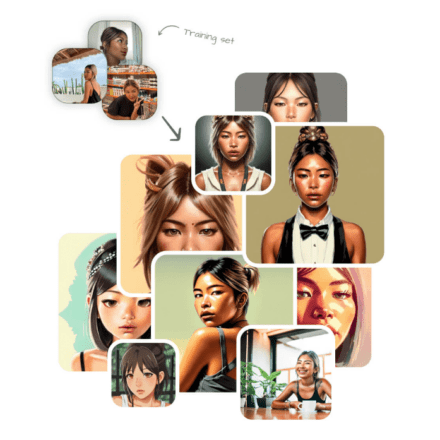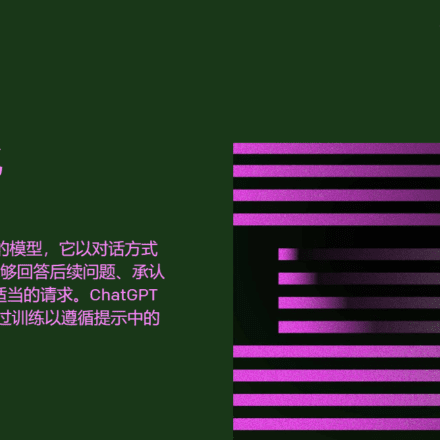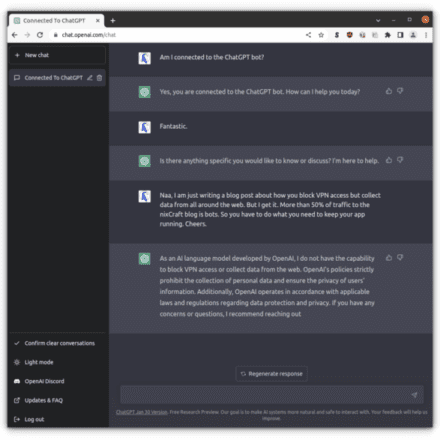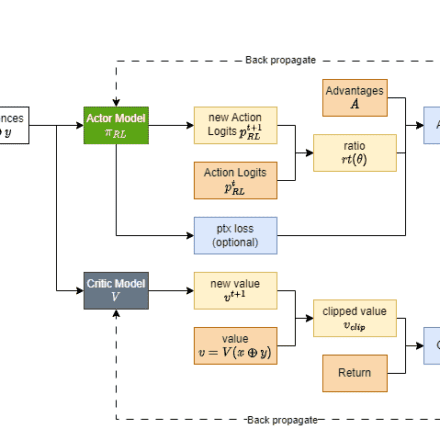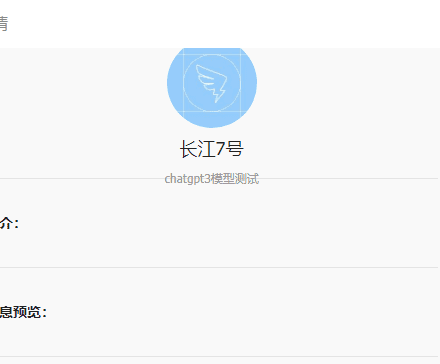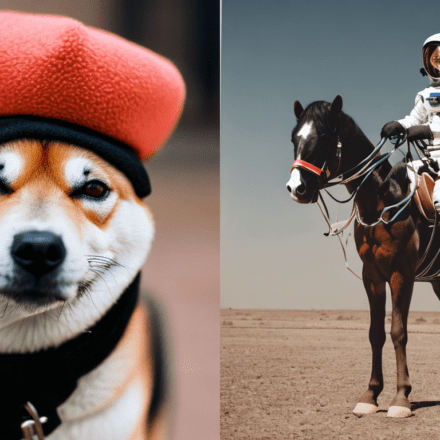Excellent software and practical tutorials
How to create AI models in the Amazon cloud using Amazon Bedrock
This tutorial describes how to useAmazon BedrockTo create your own AI data model.
Introduction to Amazon Bedrock
Amazon Bedrock is a fully managed service that provides high-performance foundational models (FMs) from leading AI companies such as AI21 Labs, Anthropic, Cohere, Meta, Mistral AI, Stability AI, and Amazon through a single API, along with a broad set of capabilities required to build generative AI applications with security, privacy, and responsible AI. With Amazon Bedrock, you can easily experiment and evaluate popular FMs for your use case, personalize them with your data through techniques such as fine-tuning and retrieval augmented generation (RAG), and build agents that perform tasks using your enterprise systems and data sources. Because Amazon Bedrock is serverless, you don’t have to manage any infrastructure, and you can securely integrate and deploy generative AI capabilities into your applications using the AWS services you are already familiar with.
Amazon Bedrock provides a wealth of features to help developers and businesses be more efficient in building intelligent applications. By using Bedrock, you can:
Easy testing and evaluation: Quickly understand how your use case performs under different base models;
Customized development: Use techniques such as fine-tuning and retrieval-augmented generation (RAG) to create applications that meet your needs;
Intelligent agent building: Develop intelligent agents that can seamlessly integrate with enterprise systems and data sources to automatically perform various tasks;
Model evaluation: Use automatic or manual evaluation to compare different models and select the base model that best suits your needs. Evaluation metrics include accuracy, robustness, and harmful content screening;
Security protection: Guardrails can be used to customize security measures based on application needs and responsible AI policies to ensure the security of input and output content.
Official Address:https://aws.amazon.com/cn/bedrock/


What is Amazon Bedrock
Amazon Bedrock is a new service launched by AWS (Amazon Web Services) that aims to simplify large-scaleGenerative AI Model creation and management. It provides a platform to help developers and enterprises quickly build, deploy, and scale AI applications, especially generative AI (such as natural language generation, image generation, etc.) models.
Amazon Bedrock is a fully managed service that provides high-performance foundational models (FMs) from leading AI companies such as AI21 Labs, Anthropic, Cohere, Meta, Mistral AI, Stability AI, and Amazon through a unified API, while providing a wide range of capabilities that enable you to build generative AI applications while ensuring security, privacy, and responsible AI.
Key Features:
- Pre-trained models: Amazon Bedrock provides a series of pre-trained generative AI models that users can use directly or fine-tune based on them, saving the time and cost of training models from scratch.
- flexibility: Users can choose different model architectures and suppliers (such as Amazon, Meta, Anthropic, etc.) and customize them according to specific needs and application scenarios.
- Integration and extension: Seamless integration with other AWS services (such as Amazon SageMaker, AWS Lambda, etc.), making it easy to embed AI capabilities into existing applications and workflows.
- Efficient management: Provides powerful tools to monitor and manage model performance, ensuring its stability and efficiency in production environments.
- Security and Compliance: Comply with AWS security standards and compliance requirements to ensure the security and privacy protection of data and models.
Amazon Bedrock provides developers and businesses with a powerful platform that simplifies the development and deployment of generative AI, enabling them to create innovative AI applications faster and more efficiently.
Getting started with Amazon Bedrock
First you need to register an Amazon cloud account:
Registering for Amazon Cloud is very simple. First, enter the Amazon official website through the official website entrance below.
The Foundation Model (FM) available in Amazon Bedrock can be accessed through the AWS Management Console, AWS SDKs, and open source frameworks such as LangChain.
 After logging in to the AWS console homepage, find Amazon Bedrock under the Machine Learning menu in All Services.
After logging in to the AWS console homepage, find Amazon Bedrock under the Machine Learning menu in All Services.
 In the Amazon Bedrock console, you can explore FM and browse and load example use cases and tips for each model.
In the Amazon Bedrock console, you can explore FM and browse and load example use cases and tips for each model.
 First, you need to enable access to the model.
First, you need to enable access to the model.

Note: Due to regional restrictions, some regions do not have access rights. You can switch regions by clicking the region in the upper right corner.

For example, after selecting Northern Virginia, many models can request permissions normally. The access permissions for each area are different. You can try switching to other areas and then see which models can be accessed.
 In the console, choose Model access in the left navigation pane and enable the model you want to access.
In the console, choose Model access in the left navigation pane and enable the model you want to access.
After you enable model access, you can experiment with different models and inference configuration settings to find a model that fits your use case.

Creating AI models in the Amazon cloud using Amazon Bedrock is an easy and efficient process.
First, log in to the AWS Management Console and access the Amazon Bedrock service. Select the desired pre-trained generative AI model, such asNatural Language ProcessingOr image generation models.
Amazon Bedrock provides a variety of model options, including models from Amazon and other leading AI vendors, and users can choose according to their specific needs.
Next, configure the model parameters and set fine-tuning options to suit specific application scenarios. Bedrock allows users to fine-tune the model through simple configuration and integration options without complex manual tuning. After the configuration is complete, you can start the training process, and Amazon Bedrock will automatically manage computing resources to ensure the efficiency and stability of model training.
After training is complete, users can use the tools provided by Bedrock to test and evaluate the model to ensure its performance in a production environment. Finally, through integration with other AWS services, such as Amazon SageMaker and AWS Lambda, the trained model can be deployed to actual applications to quickly implement AI functions.
To ensure efficient use of the model, it is recommended to prioritize the US region, so that you can obtain more model options and easily view the access status when requesting a model.

Currently, Bedrock has hosted the latest Llama 3.1 models, including 8B and 70B versions, and also supports the latest Mistral Large model.
Amazon Bedrock Text Generation
Amazon BedrockText GenerationThe feature provides developers with an efficient and flexible way to create and optimize natural language processing (NLP) applications. Through Amazon Bedrock, users can access a range of pre-trained generative AI models that can generate high-quality text, including article writing, dialogue generation, andContent Creationwait.
When using the text generation service, users can select a model that suits their application scenario, such asCreative Content, automated customer service responses, or report writing. Amazon Bedrock provides a simple interface to adjust model parameters and configure generation settings to ensure that the generated text meets specific needs. By integrating other AWS services, such as Amazon SageMaker, users can further optimize the performance of the model and perform in-depth customization.
Amazon Bedrock’s text generation feature not only supports efficient content creation, but also ensures that the generated text meets security and compliance standards. With this feature, businesses and developers can quickly build intelligentText generation applications, improve productivity and enhance user experience.
Since Meta's model did not perform well in Chinese processing, we chose Mistral AI's Large model for text generation. This model performed well in Chinese generation and could significantly improve the generation effect. Using a large model for code generation is also a big advantage, as it can help us save a lot of debugging time.


Amazon Bedrock Image Generation
Amazon BedrockImage generationThe feature provides developers and businesses with an innovative way to generate high-quality visual content. Using pre-trained generative AI models, users can create a variety of images, including artistic creations, product designs, advertising materials, and more.
With Amazon Bedrock, users can choose an image generation model that suits their needs. These models supportHigh-resolution imagesGeneration and detail adjustment. Users can enter text descriptions or other input conditions, and the model will generate corresponding images based on these inputs. The service supports flexible parameter settings so that the generated images can meet specific styles and requirements.
BedrockImage generation serviceAWS security and compliance features are integrated to ensure that the generated content meets industry standards and protects data privacy. In addition, users can also use other AWS tools for further image processing and optimization, such as Amazon SageMaker, to improve model performance and generation quality.
In summary, Amazon Bedrock’s image generation capabilities provide powerfulVisual creation tools, helping companies improve content creation efficiency and promote innovation in visual content.
Amazon Bedrock For image generation, you can use Stable Diffusion XL - SDXL 1.0 or Titan Image Generator G1. I chose Titan Image Generator G1 to generate some sample images, and the default generated image is a landscape 1024x1024 resolution image.
It takes some time to generate the image, but the result shows the beautiful scenery of "birds singing and flowers blooming" that AI helps us achieve.

Security protection mechanism and model evaluation
In terms of security protection, you can manually set keywords that the model rejects for specific answers. For example, I set "lottery", "winning" and "congratulations" as blocked words here, and prevent the model from answering requests involving PII (personally identifiable information), such as names, etc.

You can choose to automatically evaluate or manually evaluate the performance of your model to ensure it meets your project needs.

Amazon Bedrock provides powerful tools to develop smart, secure, and responsible AI applications by properly selecting models and setting up security. Whether it is text generation, image generation, or model evaluation and security protection, Bedrock can provide comprehensive support for your project. It not only simplifies the creation and management process of AI models, but also ensures the security and compliance of models in production environments. With Bedrock's advanced features, you can efficiently build AI solutions that meet business needs, drive innovation, and ensure data security.