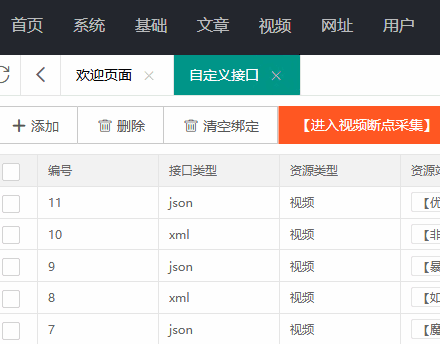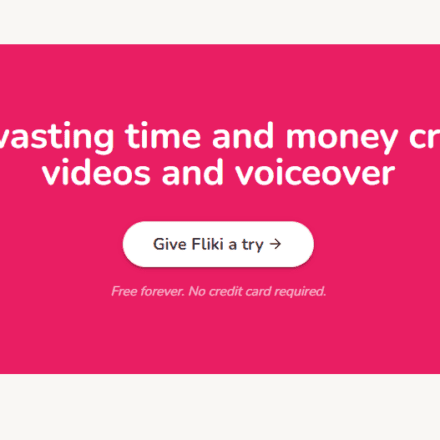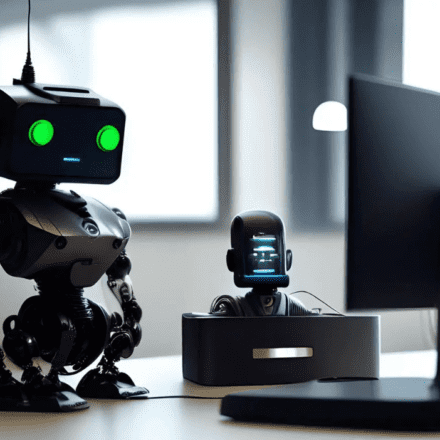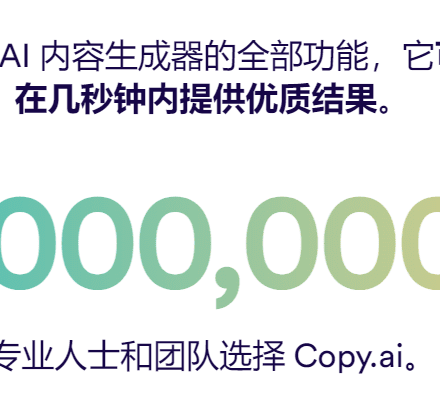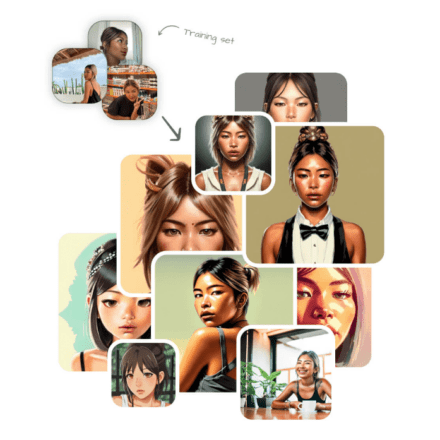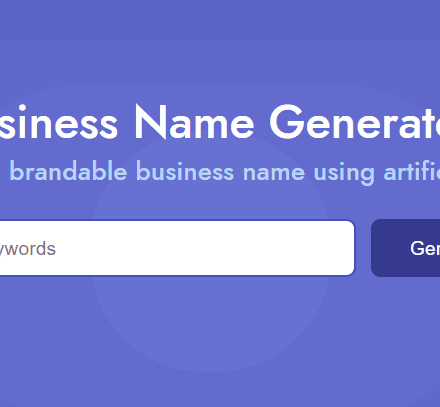Excellent software and practical tutorials
ChatTTS WebUI synthesizes text into speech
ChatTTS WebUI A simple local web interface that uses ChatTTS toText to speech, and also supports providing external API interfaces. Download the compressed package from Releases, unzip it and double-click app.exe to use it. Some security software may report viruses, so please exit or use source code deployment.
ChatTTS ChatTTS is a tool for converting text to speech (Text-to-Speech, TTS for short). It allows users to input text and generate natural, fluent speech output. This tool can be used in a variety of scenarios, including education, podcasts, voice assistants, barrier-free access, etc. ChatTTS supports multiple languages and voice styles, providing high-quality speech synthesis services.

How to use ChatTTS
Installation and Configuration
Download and Install:
- Visit the official website of ChatTTS or the app store, download and install the ChatTTS app.
- Follow the prompts to install and launch the app.
Create an account and log in:
- If you need advanced features or cloud compositing services, it is recommended to create an account and log in.
- Some features may require a subscription or purchase.
Generating Speech
Enter text:
- Enter the text you want to convert to speech in the text box of the application.
Select language and voice:
- Select your desired language and voice style from the drop-down menus.
- You can choose the default options or customize the pitch, speaking rate, and volume as needed.
Generating Speech:
- Click the "Generate" button and ChatTTS will convert the input text into speech.
- You can audition the generated speech in real time and make adjustments as needed.
Save and Export:
- The generated speech can be saved as an audio file (such as MP3, WAV format) for easy use in other scenarios.
- Select the "Save" or "Export" option and choose the file format and saving path.
Advanced Features
Batch Processing:
- For users who need to convert large amounts of text, ChatTTS provides a batch processing feature.
- Import text files or documents to generate voice files in batches.
API Integration:
- Developers can use the API provided by ChatTTS to integrate TTS functions into their own applications or services.
- Visit the ChatTTS developer documentation to learn about API calling methods and usage examples.
Software Updates
ChatTTS webUI windows-v0.90 Updates
- Optimize Chinese text normalization
- Added speed 1-9
- Fixed sound
- Add in env
compile=true, true to enable inference optimization, false to disable, in some cases disabling will increase GPU speed and reduce errors - Convert numbers to the reading of the corresponding language
- Torch downgraded to 2.1.2
ChatTTS webUI Download
A simple local web page interface that uses ChatTTS to synthesize text into speech on the web page, supports Chinese, English, and numbers, and provides an API interface.ChatTTS Download
GitHub:https://github.com/jianchang512/ChatTTS-ui
v0.89 complete package download (2.7G including model)
Baidu Netdisk download: https://pan.baidu.com/s/1GKa9pBq_MYtOPVJxCnZLJw?pwd=p8d5
123 network disk download:https://www.123pan.com/s/03Sxjv-GoyB3.html
huggingface link: https://huggingface.co/spaces/mortimerme/s4/resolve/main/ChatTTS-UI-0.89.7z?download=true
v0.90 upgrade patch package download (190M)
The patch package is only used to overwrite the old version upgrade and cannot be used independently. If you have not downloaded the complete package, please download the complete package first and decompress it, and then download the patch package to overwrite it.
Fix torch cache clearing bug
Patch Pack Contains app.exe,.envandtemplates .speakerFolder, unzip it and copy these files and folders to the old version directory to overwrite the same name.
Upgrade patch package download address: https://github.com/jianchang512/ChatTTS-ui/releases/download/v0.89/win-PatchUpdate-v0.90.zip
Upgrade pyVideoTrans to 1.82+ https://github.com/jianchang512/pyvideotrans
- Click Menu-Settings-ChatTTS, fill in the request address, which should be filled in by default http://127.0.0.1:9966
- After the test is successful, select
ChatTTS