Excellent software and practical tutorials
Google registration of Google account, how to register Google account, free registration of Google account, proven to be effective
Google Account Registration How to Register GoogleWhen registering a Google account, you often get stuck on the last step of phone number verification. You change many numbers but still get invalid prompts. Here is a perfect solution for you.This phone number cannot be used for registration verification" error message. A Google account is equivalent to a Google mailbox Gmail After registering a Google account, you can also try out the Google family bucket service. Register a new one in the country Google Account There are two main methods, one is to register with a computer, and the other is to register with a mobile phone. The following content has been tested and is effective.
Note: If you cannot use a computer to register a Google account, you can use the second method below to register a Google account using a mobile phone.
Here's how to teach you Register a Google account and Create a Google account and Google Mail Registration
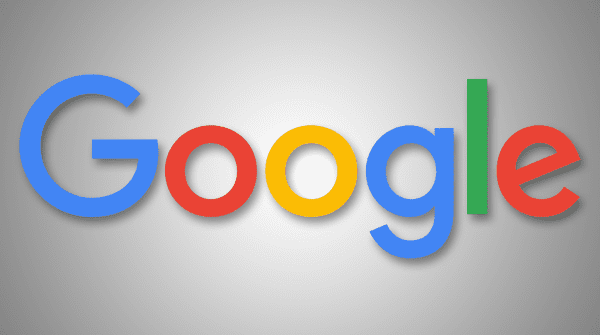
What kind of Google services will you get if you sign up for a Google account?
After registering a Google account, you will not only get a Gmail mailbox, but also the whole set of Google services, and most of these services are free.
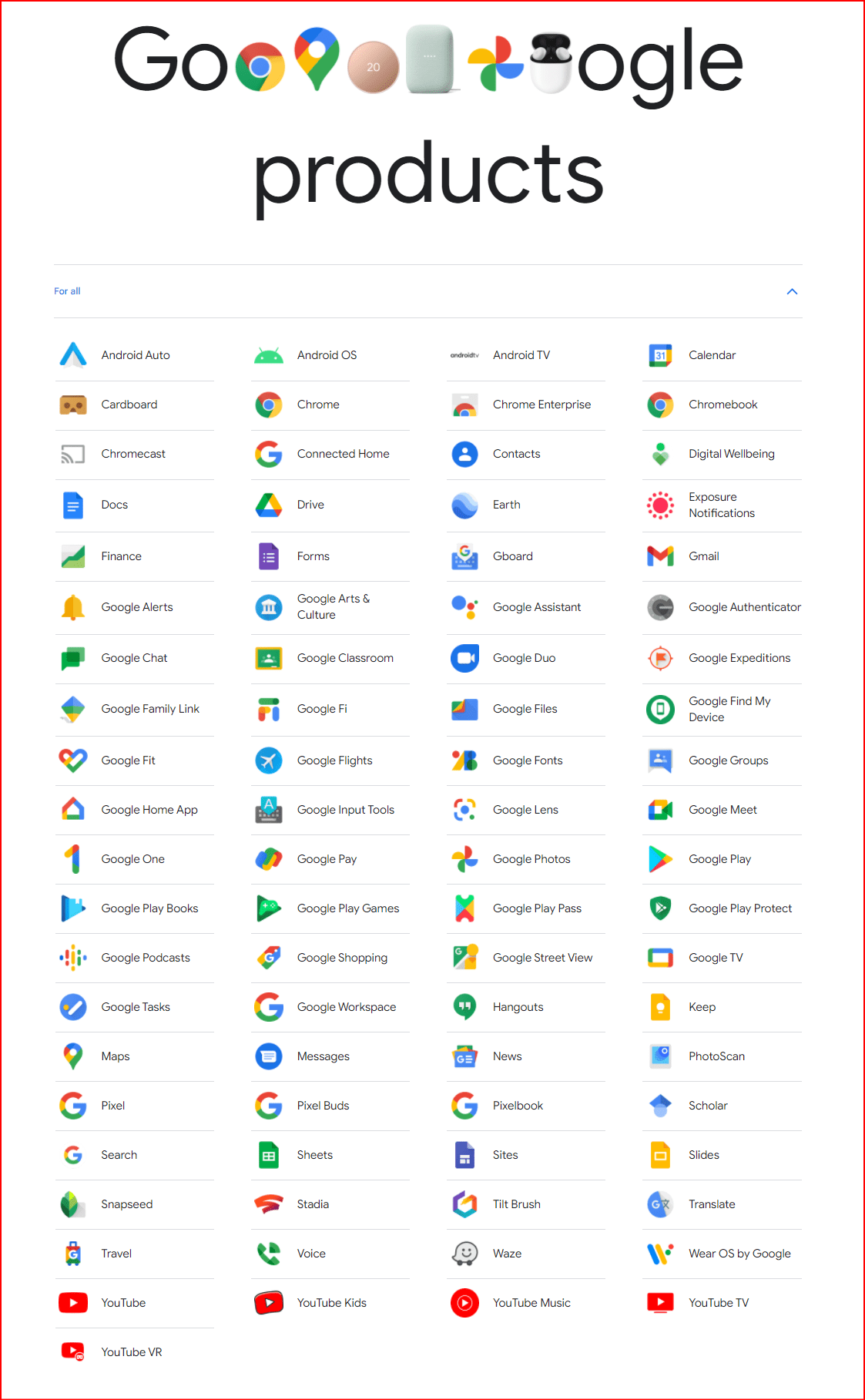
Google account registration using computer Google account registration tutorial
To register a Google account on a computer, you must first meet the following requirements, otherwise you will not be able to register.
- You need to use scientific Internet access and a clean proxy IP (do not use Google Cloud's IP for registration).
- It is better to register with a domestic mobile phone number or a foreign mobile phone number.
- A valid E-mail address
- Google Chrome (incognito mode, change the browser language to English)
- Turn off location services on your computer.
Start Google account registration
first step:Open the Google official website and click the login button on the upper right side. You will then come to the page shown in the figure below. We can log in using an existing account, or click "Create Account" to register a new Gmail account.
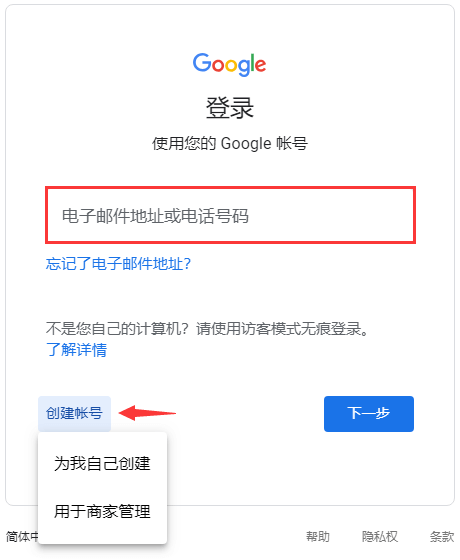
Step 2:On the Create Your Google Account page, enter the account information you want to create: including last name, first name, username (email address) and password, and click Next to continue.
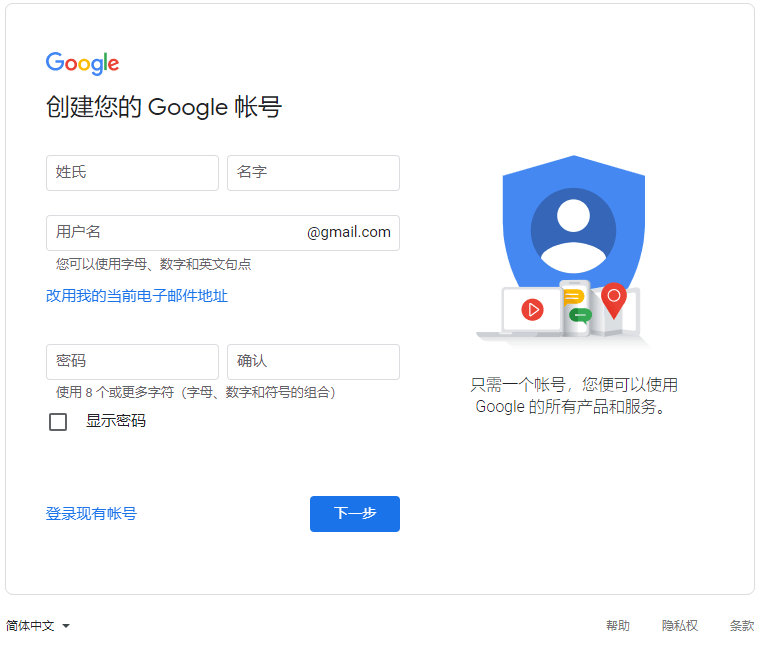
The first case: If you are lucky (it depends on many factors, such as a clean IP, no recent Google account registration, etc.), your account registration page will look like this (as shown below).Phone number is (optional), which means you don’t need to enter your phone number, just select your birthday and gender and you can go directly to the next step.
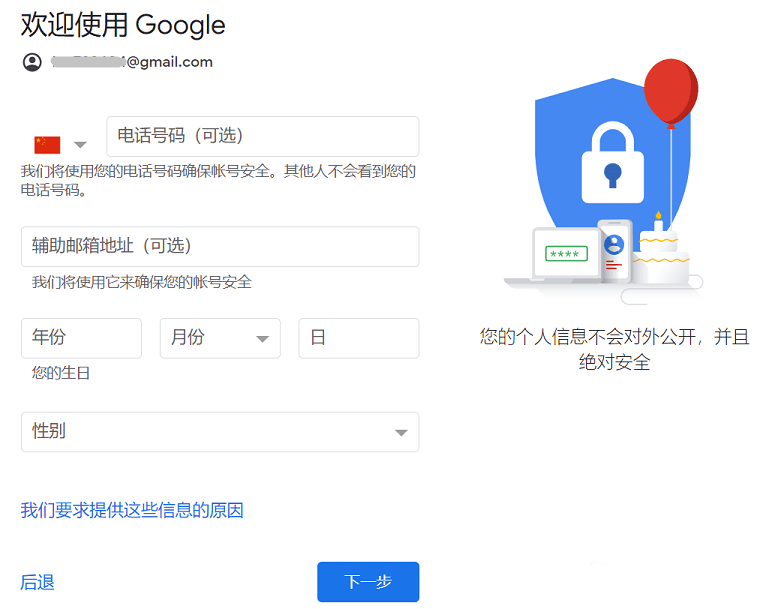
The second situation: This is what most users encounter when registering a Google account:You need to verify your mobile phone number to complete your account registration. Select China (+86) as the area code, enter your phone number, and click Next to continue.

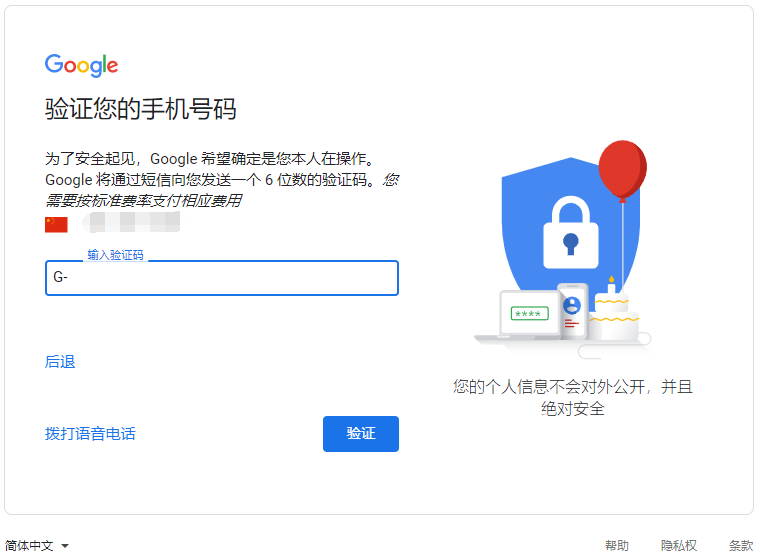
If you see the following prompt when entering your phone number for verification:This phone number cannot be used for verification.Your registration failed. You need to register again in another way.
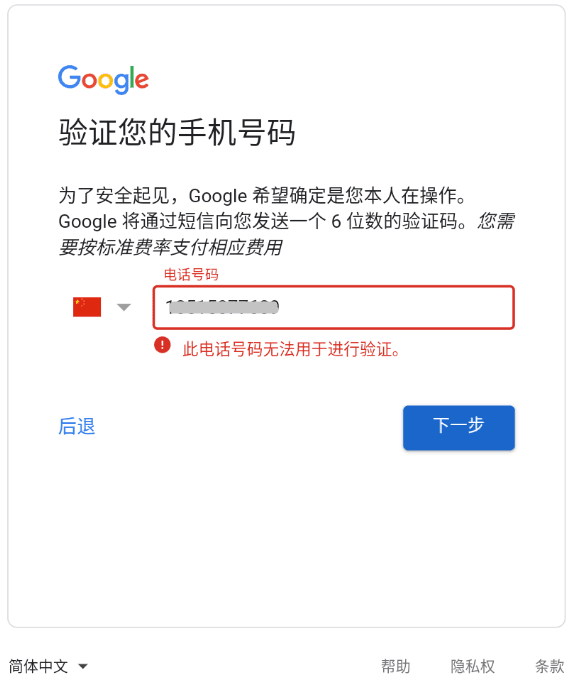
How to fix "This phone number has been used too many times"
Try to register again after changing the number. If the prompt still appears, change another number. After changing about five or six times, it will prompt "This phone number cannot be used for verification". At this time, do not change the number. If verification cannot be performed no matter which number you change, you need to change the IP address and reopen the browser to register.
How to fix "This phone number can't be used for verification"
Here we will teach you how to resolve the error message "This phone number cannot be used for verification." It is becoming increasingly difficult to register a Google account. Many domestic freeloaders are registering in large quantities manually, which makes it impossible for domestic users who really need to register a Google account to register.
The main reason is that the registered IP address, mobile phone numbers can be registered multiple times, and Google has cut off the way for domestic users to register Google accounts from the source of the browser.
The most effective solution is to change the IP address!
If you encounter a situation where your phone number cannot be verified, you can solve this problem by changing the language of your browser.
Step 1: Open Google Chrome and clickChromeClick on the three dots in the upper right corner of the browser and find the settings button in the drop-down menu.
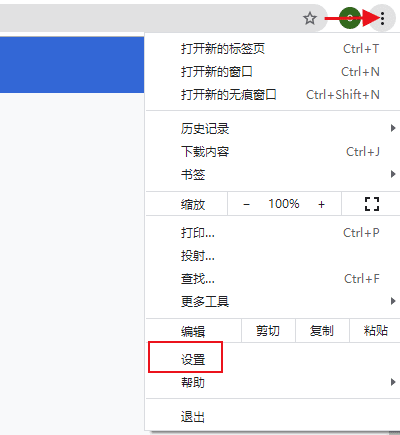
Step 2: Select "Language" in the "Advanced" menu on the left, add English (or Traditional Chinese) and select "Display Google Chrome in this language", then select "Remove" Chinese (Simplified) and reopen the browser.
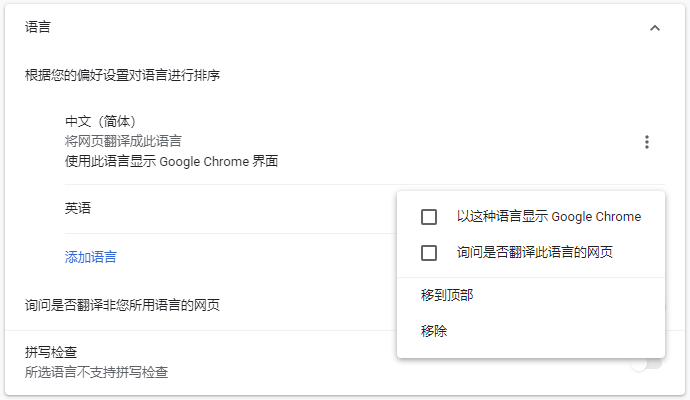
After verifying your phone number, select your birthday and gender, and click Next to continue.
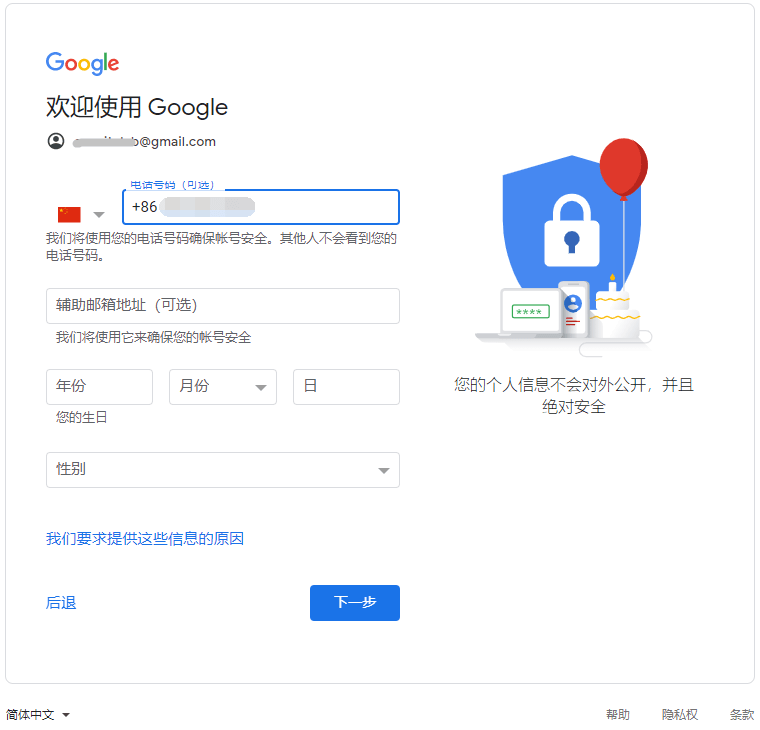
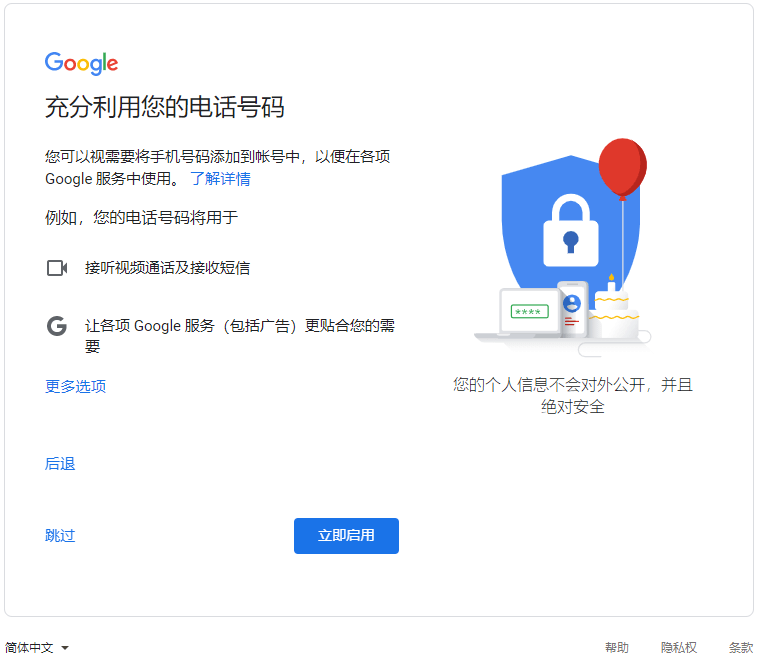
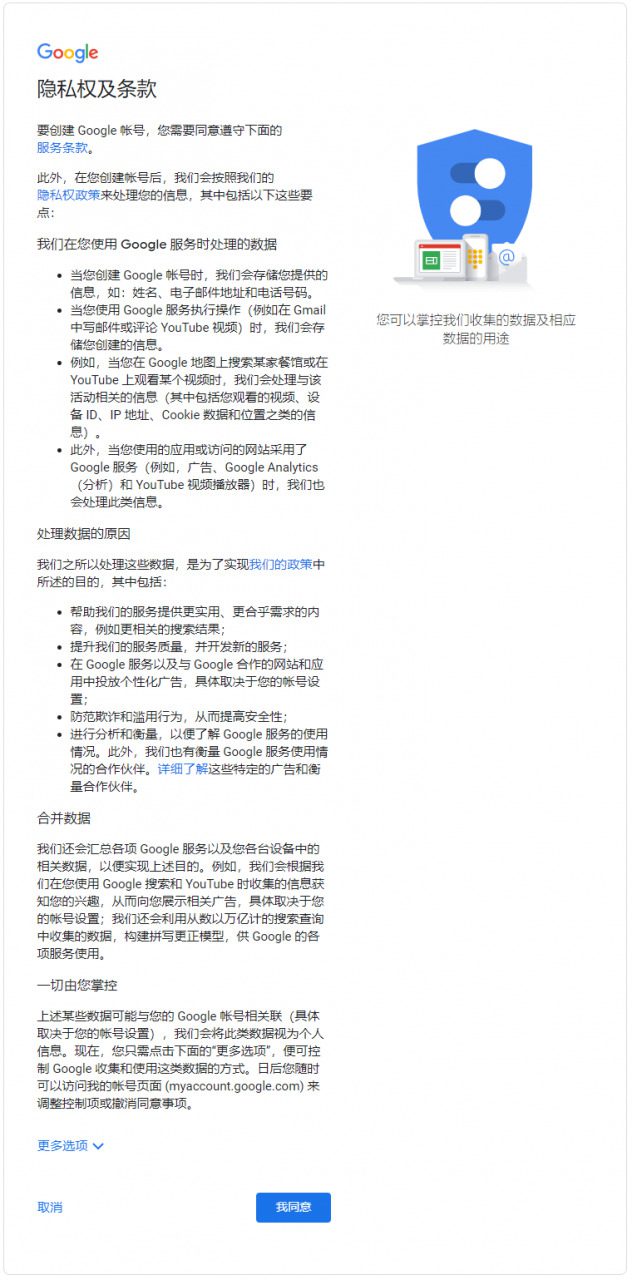
Google account registration mobile phone registration Google account Gmail Google mailbox
The above introduces how to register a Google account on a computer. In addition to registering a Google account on a computer, we can also useQQEmail/163 email, register Google email, and you can complete the Google account registration here without scientific Internet access. QQ email, NetEase email,OutlookYou can register a Google account through email and other mobile clients.
We use Apple mobile phones to use QQ mailboxSign up for GmailFor example:
Step 1: Download and install QQ Mail on your mobile phone.Add AccountSelect Gmail to proceed to the next step.
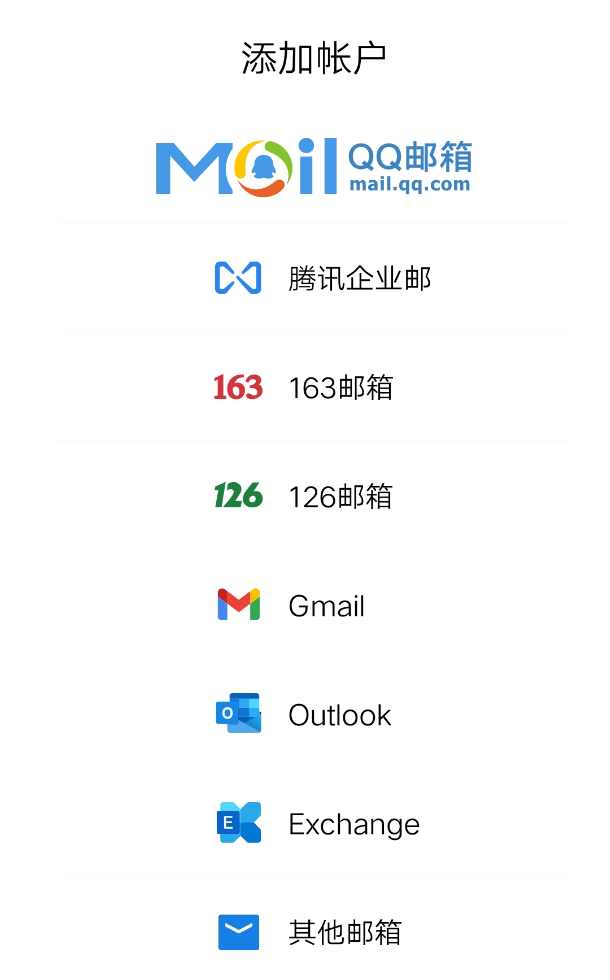
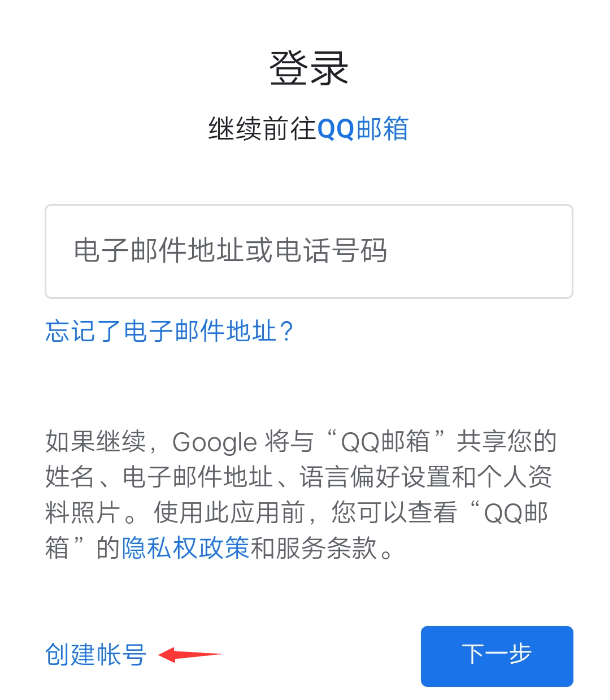
Step 3: Create your Google account, enter your first name, last name, username (email address), password and other information, and click Next to continue.
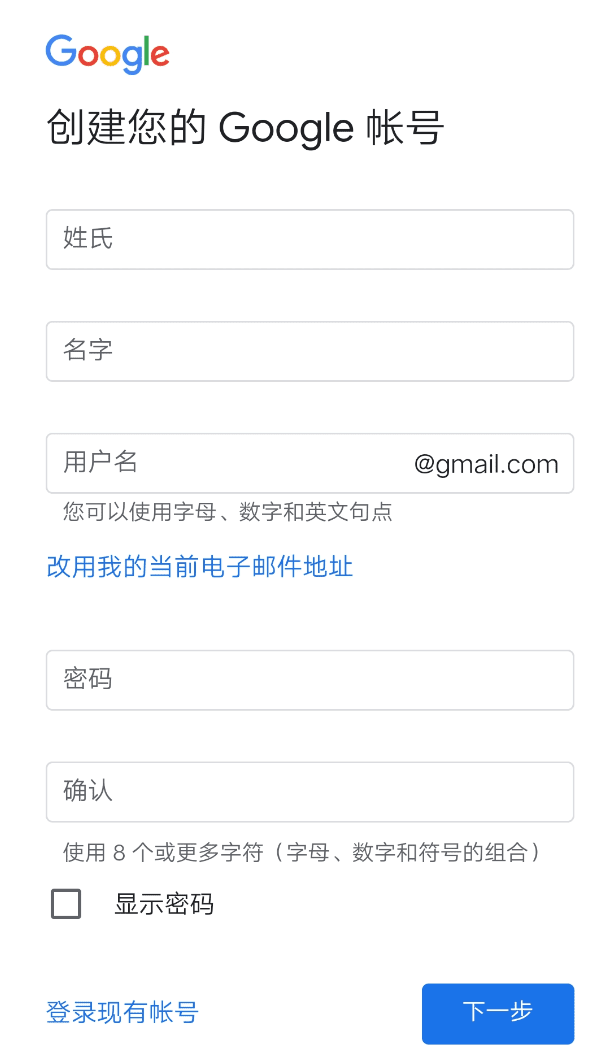
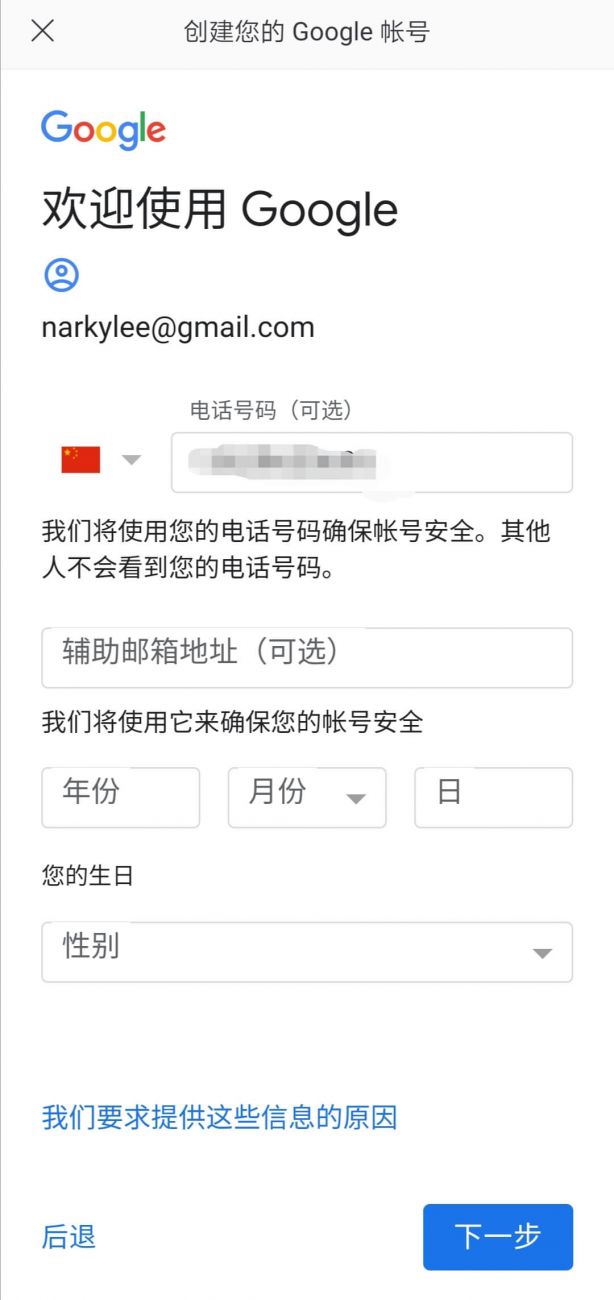
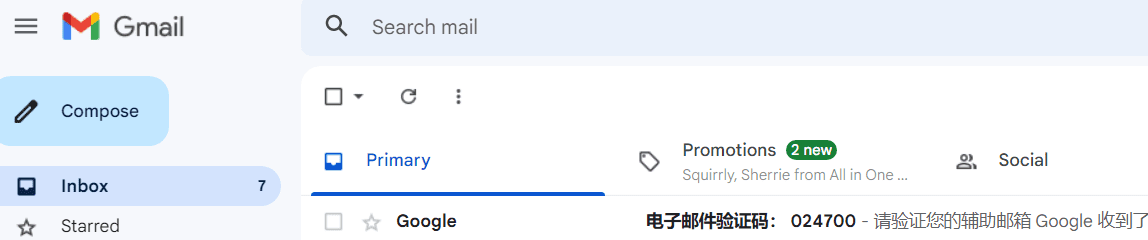
At this point, the Google account registration has been truly completed!
How to solve problems when registering a Google account
I believe many people have encountered problems of varying sizes when registering a Google account. Here are some experiences on how to register a Google account.
Google account registered mobile number is not available
If your mobile phone number is unavailable, it is mostly because the registration system has detected that the mobile phone number has been used to register a Google account within a short period of time. This type of problem is easy to solve. Just change to a domestic mobile phone number and register again.
This phone number cannot be used for verification
This problem is more difficult to solve.Google Sign UpThe system detects that you are not a user within the reasonable registration range, and directly blocks the verification function. No matter how many phone numbers you change, you cannot verify. Google is not very friendly to users inside the Great Firewall. Sometimes we think we blocked Google, but in many cases it is actually Google that blocked us.
Changing the browser language, turning off positioning, clearing the cache, switching nodes, and a series of other operations cannot bypass the Google registration verification.
Finally, I found that the method of downloading QQ mailbox through mobile phone and then registering Gmail through QQ mailbox was not blocked.Gmail SignupChannel registration.
Skip the phone number when registering a Google account, register a Google account without a phone number
The question of skipping mobile phone verification is a bit mysterious. First of all, you need a foreign native IP. What is a native IP? It is an IP used by individual users, such as home broadband IP, personal mobile phone IP, etc. It is not the IP address of the IDC room provided by several major foreign cloud vendors. The IP addresses of IDC rooms are public on the Internet and everyone may have access to them. Therefore, if you register using the IP addresses of these cloud vendors, you will definitely be prompted to verify your phone number.
Many people do not want to use their personal mobile phones for verification when registering a Google account. One reason is to protect their personal privacy, and the other is that they are afraid of unnecessary trouble after registering through their personal mobile phones.
You can use an overseas number to verify your Google account on some foreign code receiving platforms. Google account verification only verifies the authenticity of the number and does not collect the user's verification number. Foreign code receiving platforms can use Alipay to recharge directly, which is more convenient. In addition, there are some free code receiving platforms that can also be used to verify mobile phone numbers. However, when registering a Google account on a free code receiving platform, many numbers will prompt that the registered mobile phone number is unavailable. If you don't want to spend money to receive the code, try more numbers on the free code receiving platform, and there will always be one that will succeed.
Recommended use:SMS-Activate overseas code receiving platform usage tutorial (including introduction to free code receiving platforms in various countries)
How to register a Google account without a mobile phone number
Even if you don't have a mobile phone number, you still need to register a Google account to create one. This shows the enthusiasm of users inside the Great Firewall for Google. A Google account not only allows you to enjoy Google's full range of services, but also allows you to log in to major websites. Now many popular websites have integrated Google and Microsoft account logins, which is convenient and fast. There is no need for additional registration or verification. You can log in to major websites with just one click.
If you don't have a mobile phone number or an email address, you canProtonProvide an anonymous email address to register.
Google accounts can not only create their own accounts, but also use other valid email addresses to register Google accounts. When using email to register a Google account, if you need to verify your mobile phone number, you can use a foreign code receiving platform to verify your mobile phone number.
Recommended reading:Proton Mail anonymous mailbox, effectively protect personal privacy
How to register a Google account, unlimited registration of Google accounts
There are many ways to register a Google account. It is relatively convenient for foreign users to register. If you have foreign friends, you can ask them to register one. If you don’t know anything and can’t even access the most basic international network, then don’t try it.
In theory, it is possible to register unlimited Google accounts, but it requires manual registration. The Google account system has strict detection of robots. Of course, there are also batch registrations using the Google account registration API. Anything that can be technically achieved is not a problem.
Google is quite generous. Even if you register dozens of accounts in a month, they will not block your account. I have not heard of anyone's Google account being blocked yet. Just don't take advantage of them too much, after all, there are so many of us!


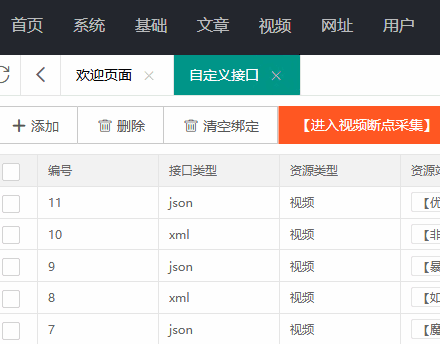





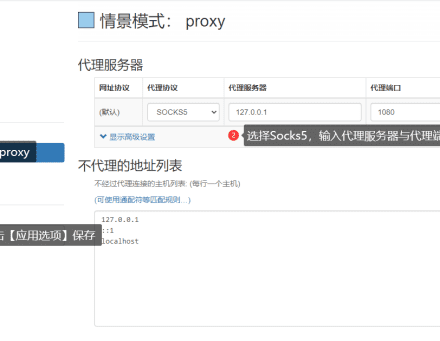
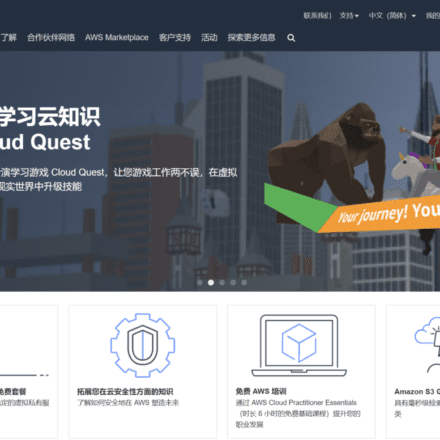

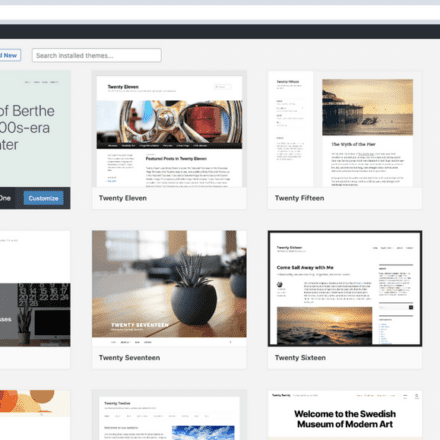

Mozilla/5.0 (Windows NT 10.0; Win64; x64) AppleWebKit/537.36 (KHTML, like Gecko) Chrome/122.0.6261.95 Safari/537.36
It is very difficult to register a Google account in China now. Fortunately, I found this website [a38.top] and obtained a number. I have been using it for a long time without any abnormalities. The quality of the number is quite good, saving time and effort, and it is quite convenient!
If the phone number cannot be registered, you can refer to SMS-Activate Overseas Code Receiving Platform