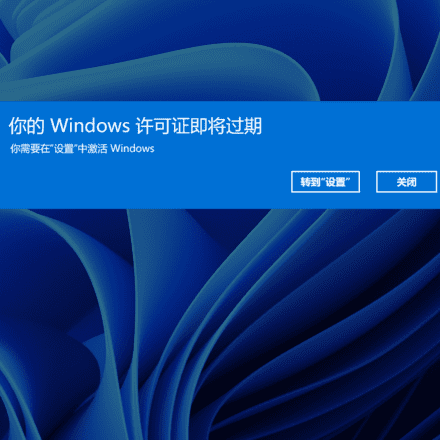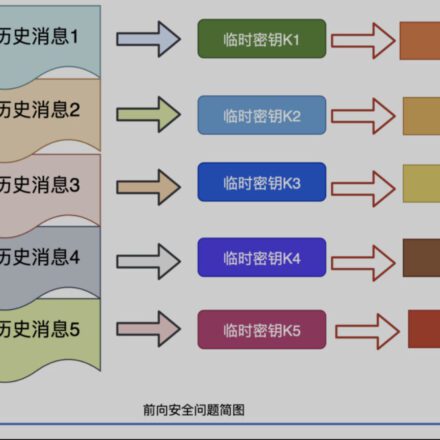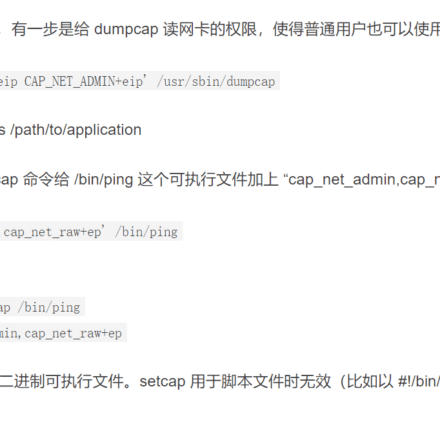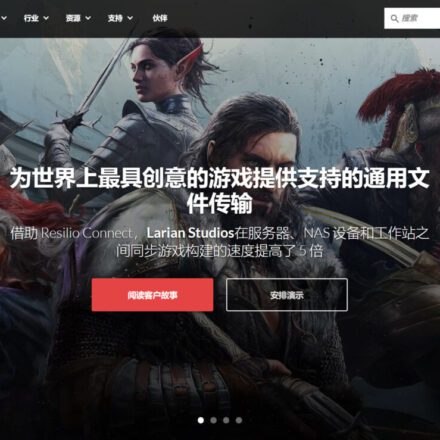Excellent software and practical tutorials
Win11 activation uses key to manually activate win10, win11 permanent activation
Manual Win11 activation , the key of win10 and win11 is universal, which can activate the serial number of win10 and also activate the previously used key of win11kms activationThe tool is only valid for half a year, and the antivirus tool and firewall must be turned off each time it is activated. Even if the kms permanent activation tool is later replaced, there is still a fear of virus bundling and the like. Manual activation of win10 is safe and reliable, and win11 is permanently activated!
Win11 activation manual permanent activation win10/win11
Step 1: Open Command Prompt
Step 1: After Windows 10 is installed, click the Windows icon in the lower left corner, enter CMD, and click Run Command Prompt as administrator.

Note:AdministratorRun the command prompt and enter the Administrator: Command Prompt window. If the command prompt is not run as an administrator, the system will prompt that the permissions are insufficient.
Step 2: Copy the win10 key
In the command prompt window, enterwin10key(For example, if you need to activate Windows 10 Professional Edition) enter in the window:
slmgr/ipk W269N-WFGWX-YVC9B-4J6C9-T83GX
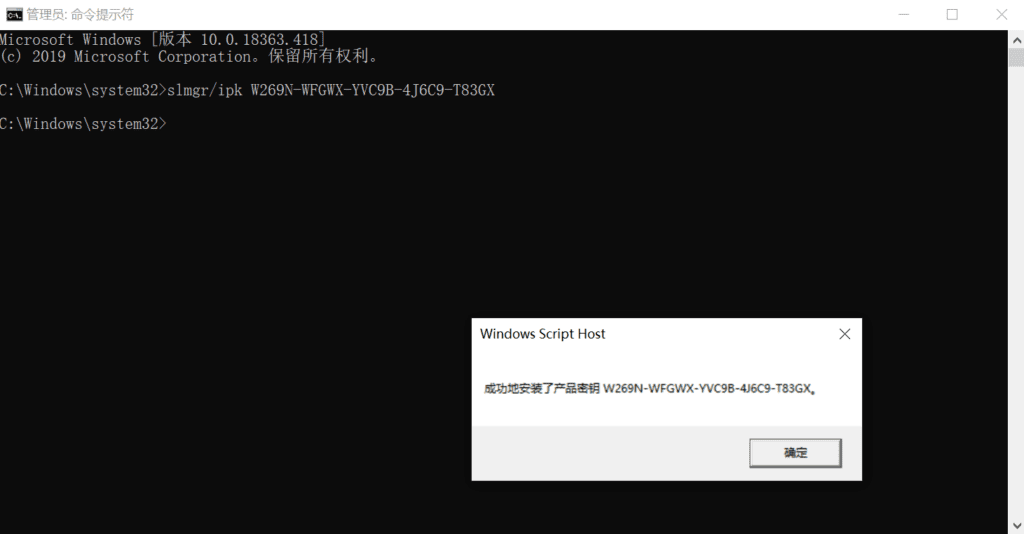
If the entered KEY is correct, a prompt window will pop up.
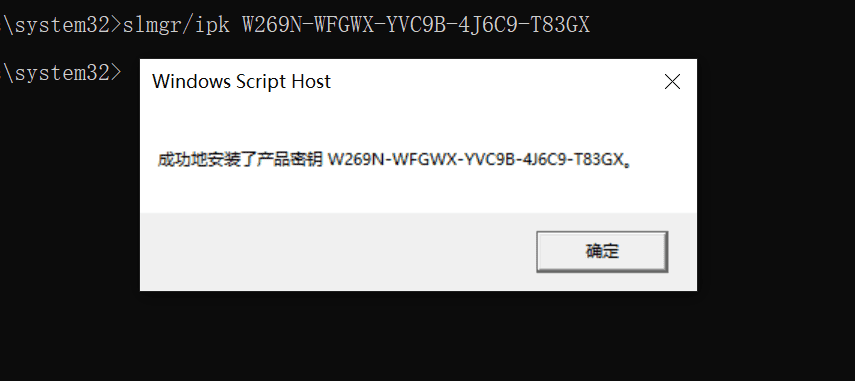
If the key you enter is incorrect, a window will pop up indicating that the key is invalid.
Step 3: Set the domain name of the key management server used to activate the key
There are currently two key management servers that can activate the key. Select and enter a key management server.
slmgr /skms kms.03k.org
slmgr /skms zh.us.to
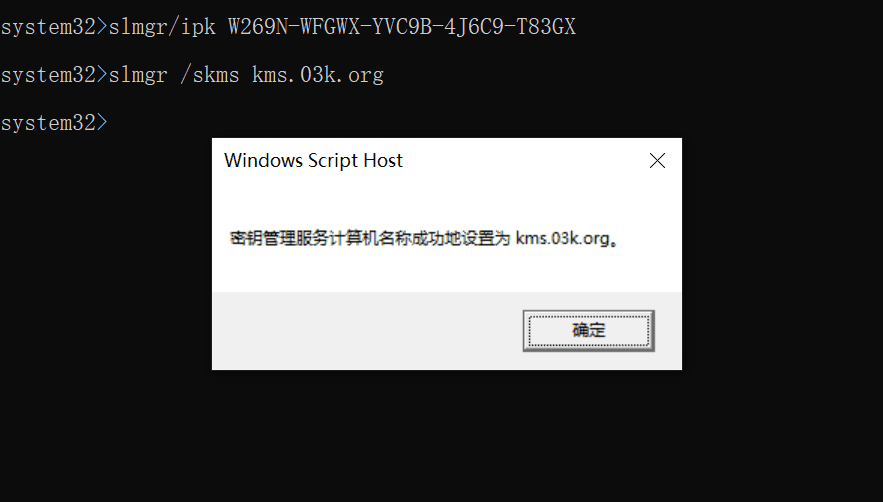
After entering the key management server, click Confirm and the next step will start activating Windows 10. Enter the following command to activate.
Step 4: Enter the command to activate win10
Enter the following command to activate it.
slmgr/ato
After waiting for a few seconds, a window of successful activation will pop up. After the activation is completed, click OK to close the window.

Notes on manual activation of win10
Note: If an error message appears, "Error: 0xC004C003 The activation server determined that the specified product key was blocked", please try a few more keys. This error is because the current key has been activated too many times and has been blocked by Microsoft.

If the error "Error: 0xC004f074 The Software Licensing Service reported that the computer could not be activated. Unable to contact any Key Management Service (KMS). See the Application event log for additional information." appears, it is because your computer does not have the time and date set correctly. Check whether the date and time in the lower right corner are consistent with the current time. If the time is set incorrectly, you need to synchronize the time and date in the settings.
After clicking confirm, your win10 professional version has been successfully activated.
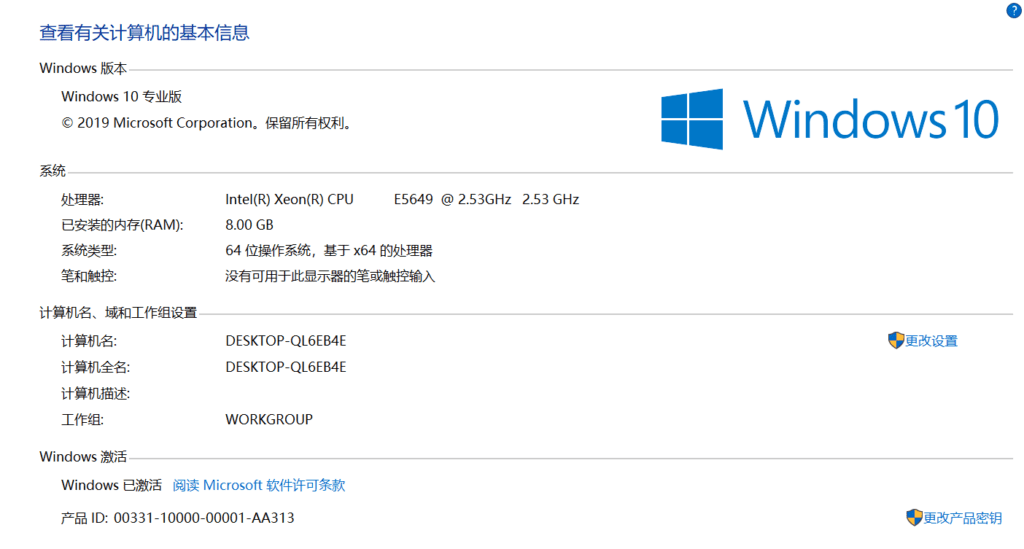
Windows10 KEY / Windows11 Serial Number
Windows 10 Professional
W269N-WFGWX-YVC9B-4J6C9-T83GX
Windows 10 Professional N
MH37W-N47XK-V7XM9-C7227-GCQG9
Windows 10 Enterprise
NPPR9-FWDCX-D2C8J-H872K-2YT43
Windows 10 Enterprise N
DPH2V-TTNVB-4X9Q3-TJR4H-KHJW4
Windows 10 Education
NW6C2-QMPVW-D7KKK-3GKT6-VCFB2
Windows 10 Education N
2WH4N-8QGBV-H22JP-CT43Q-MDWWJ
Windows 10 Enterprise 2015 LTSB
WNMTR-4C88C-JK8YV-HQ7T2-76DF9
Windows 10 Enterprise 2015 LTSB N
2F77B-TNFGY-69QQF-B8YKP-D69TJ
Windows 10 Enterprise 2016 LTSB
DCPHK-NFMTC-H88MJ-PFHPY-QJ4BJ
Windows 10 Enterprise 2016 LTSB N
QFFDN-GRT3P-VKWWX-X7T3R-8B639
Windows 10 Enterprise G
YYVX9-NTFWV-6MDM3-9PT4T-4M68B
Windows 10 Enterprise GN
44RPN-FTY23-9VTTB-MP9BX-T84FV
Win10 Enterprise Edition is a better version of Windows 10, and it is recommended to download and install. There are two types of Win10 Enterprise Edition. One is the regular version, which is included in the volume license version of Win10 Business Edition. You need to choose the Enterprise Edition when installing. The other is the LTSC Long-term Service Edition, which is an independent installation file.
If manual activation fails, you can use the kms activation tool to activate Windows.
downloadWindows Activationtool:KMS activation tool HEU KMS Activator v25.0.0