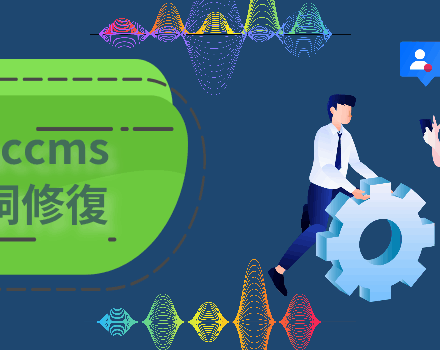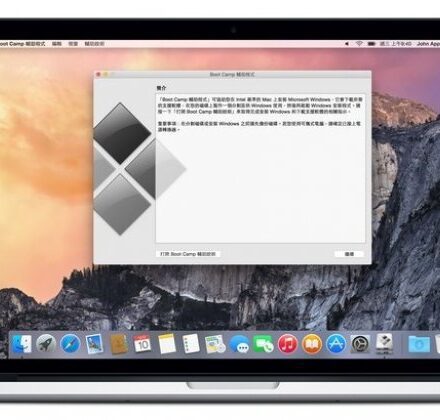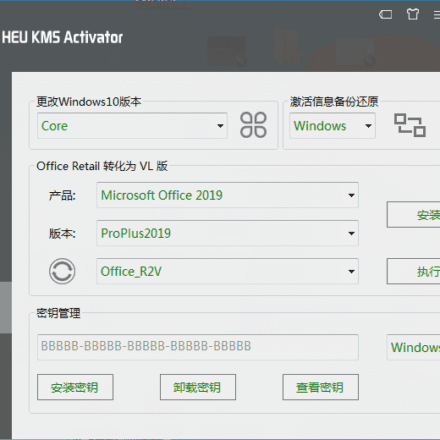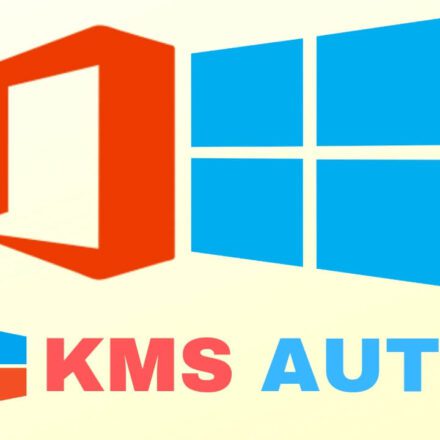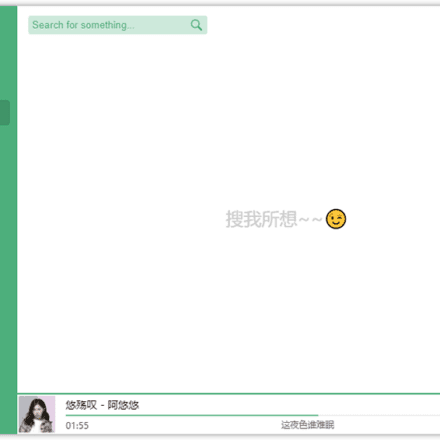Excellent software and practical tutorials
"Your Windows license is about to expire" You need to activate Windows in Settings
Win10 activation, believe in using Windows 10 and Windows 11 The biggest headache for my friends is the Windows activation problem. Some win activation tools on the Internet not only have viruses and Trojans, but also need to be activated every six months.win10You can upgrade directly after activationwin11Even after upgrading the win11 system, you still need to activate Windows regularly. Here is a method to activate win in the Windows system without the activation tool.
How to permanently activate Windows
Windows Upgradewindows11After that, even if it was successfully activated in win10 before, after upgrading to windows11, it will still prompt "Your Windows license is about to expire"Needs to reactivate!
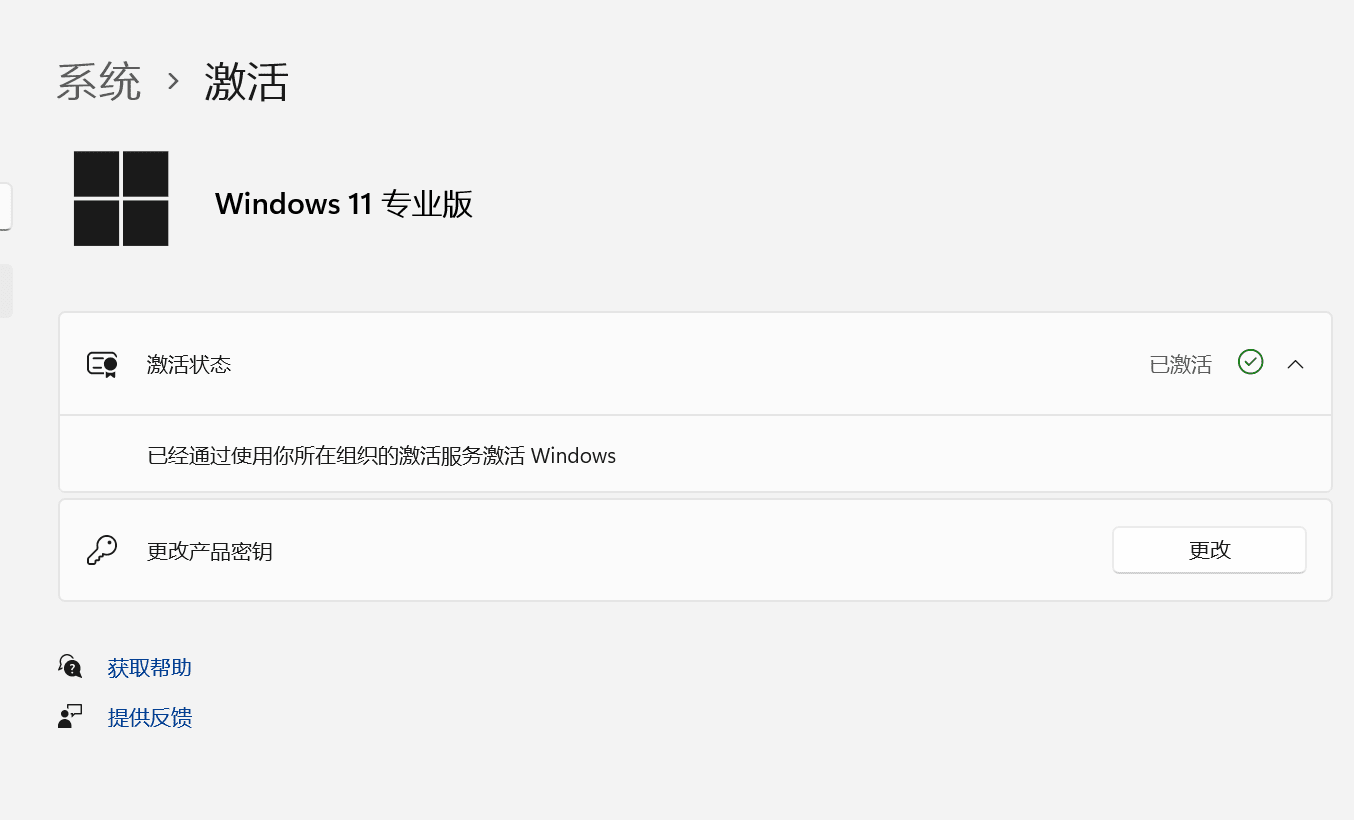
Here is aWindows Activation Method.
First check the key validity period.
WIN+R Openrundialog box, enter the command:slmgr.vbs -xpr
After entering the command, press Enter and a dialog box will pop up. In the dialog box is the expiration time of your win system activation.
Since a volume activation key is used, the validity period is 180 days.
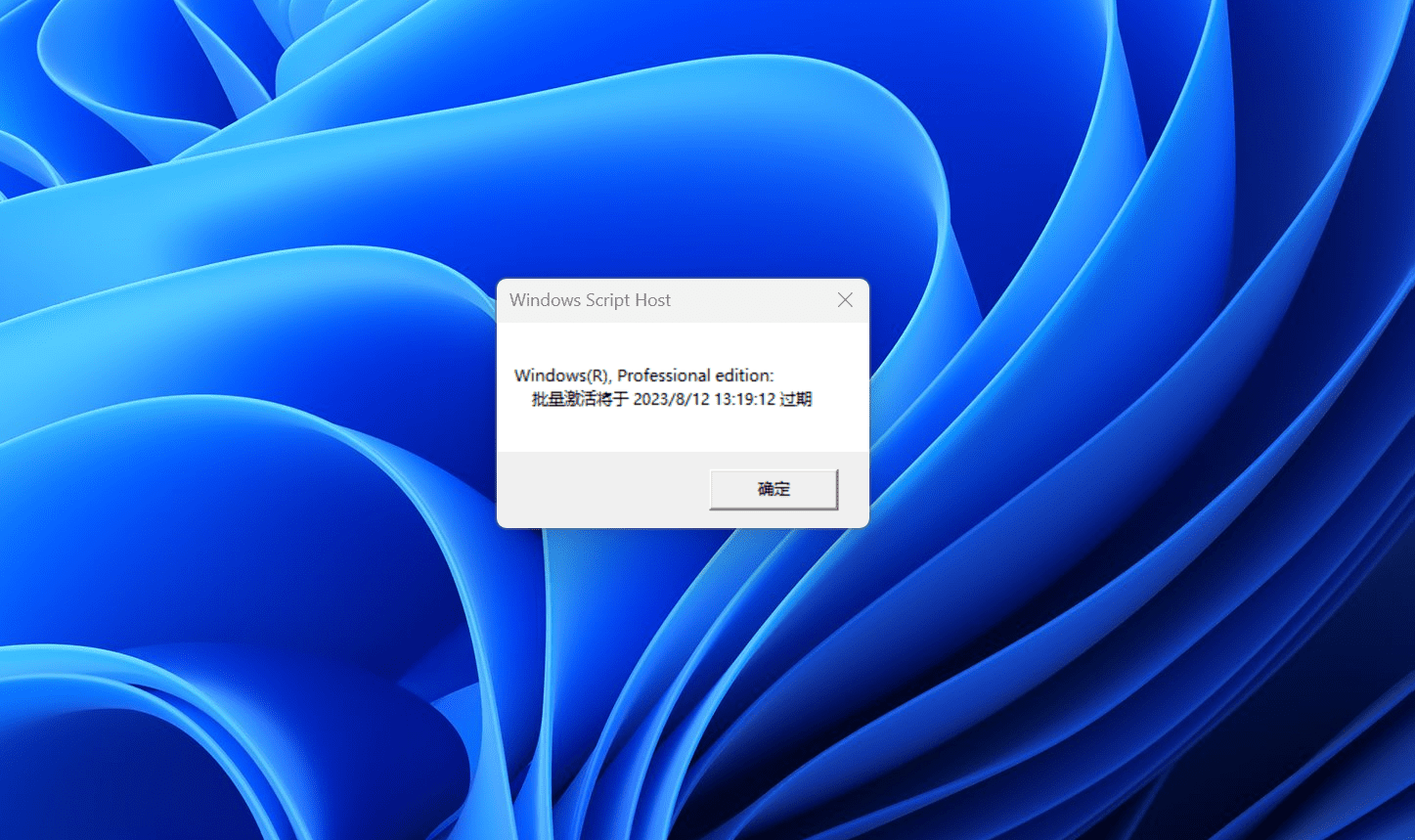
windows key activation
Before activation, let's popularize the knowledge of Windows 11 product keys:
A Windows product key is a 25-character code that is used to activate Windows. Its format is as follows:
Product Key: XXXXX-XXXXX-XXXXX-XXXXX-XXXXX
Find theWindows 10or Windows 11 product key
Depending on how you got your copy of Windows 10 or Windows 11, you need either a 25-character product key or a digital license to activate it. A digital license, called a digital entitlement in Windows 10, version 1511, is the activation method in Windows 10 and Windows 11 that doesn't require entering a product key. If you don't have either, you can't activate your device.
- Windows 11 Product Key
- Windows 10 Home Edition Product Key
- Windows 10 Product Key
- Windows key view
- win11 professional version key
- windows 11 pro key
Win10 activation
Step 1: Win10 activation Right click on the Start menu, then select Command Prompt to run as an administrator, click to open the command prompt
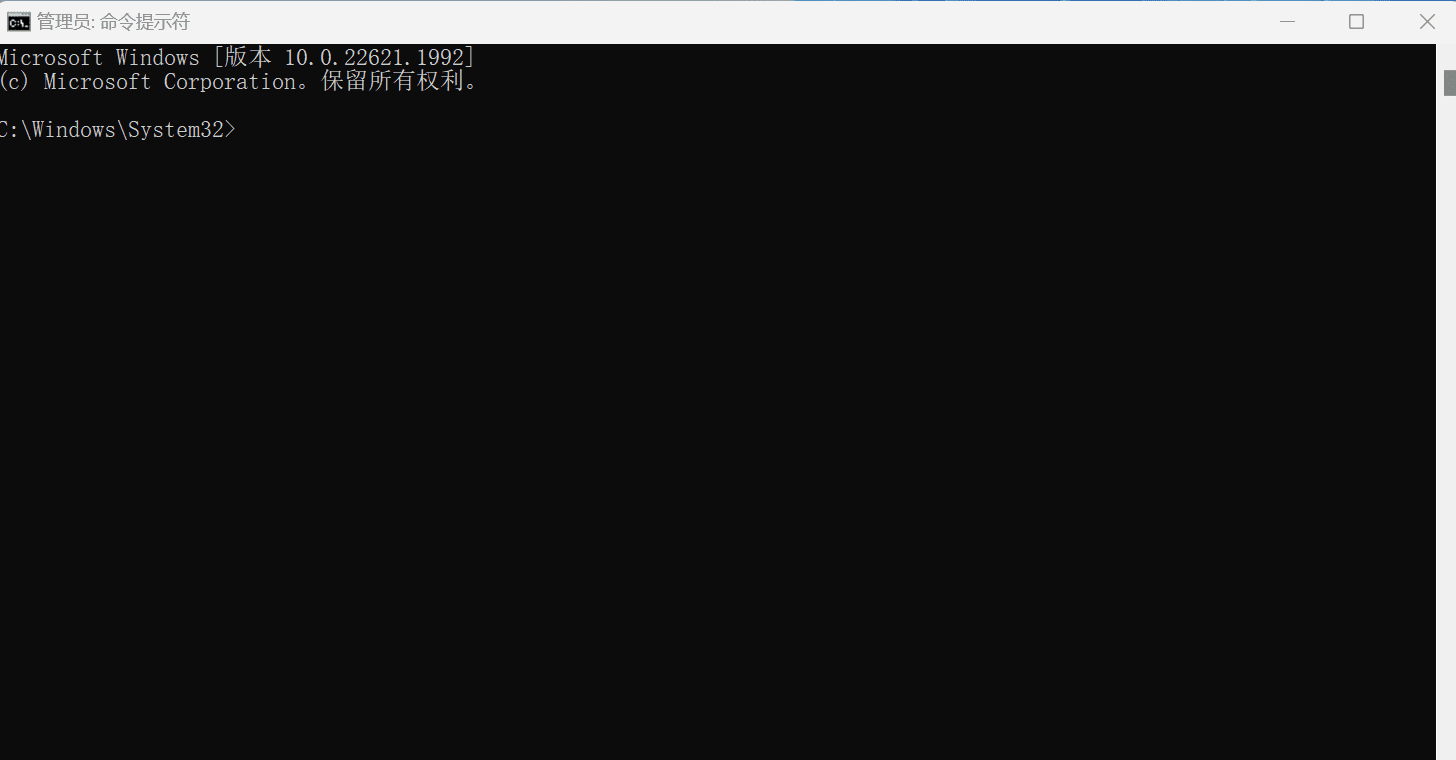
Step 2: Copy the following command
slmgr /ipk VK7JG-NPHTM-C97JM-9MPGT-3V66T slmgr /skms kms.xspace.in slmgr /ato
After entering the last command slmgr /ato, wait for a while and your win10 activation is successful.
Win11 activation
Step 1: In the Control Panel, click System and Security, find Windows Tools, right-click Command Prompt in Windows Tools, and select Run as Administrator!
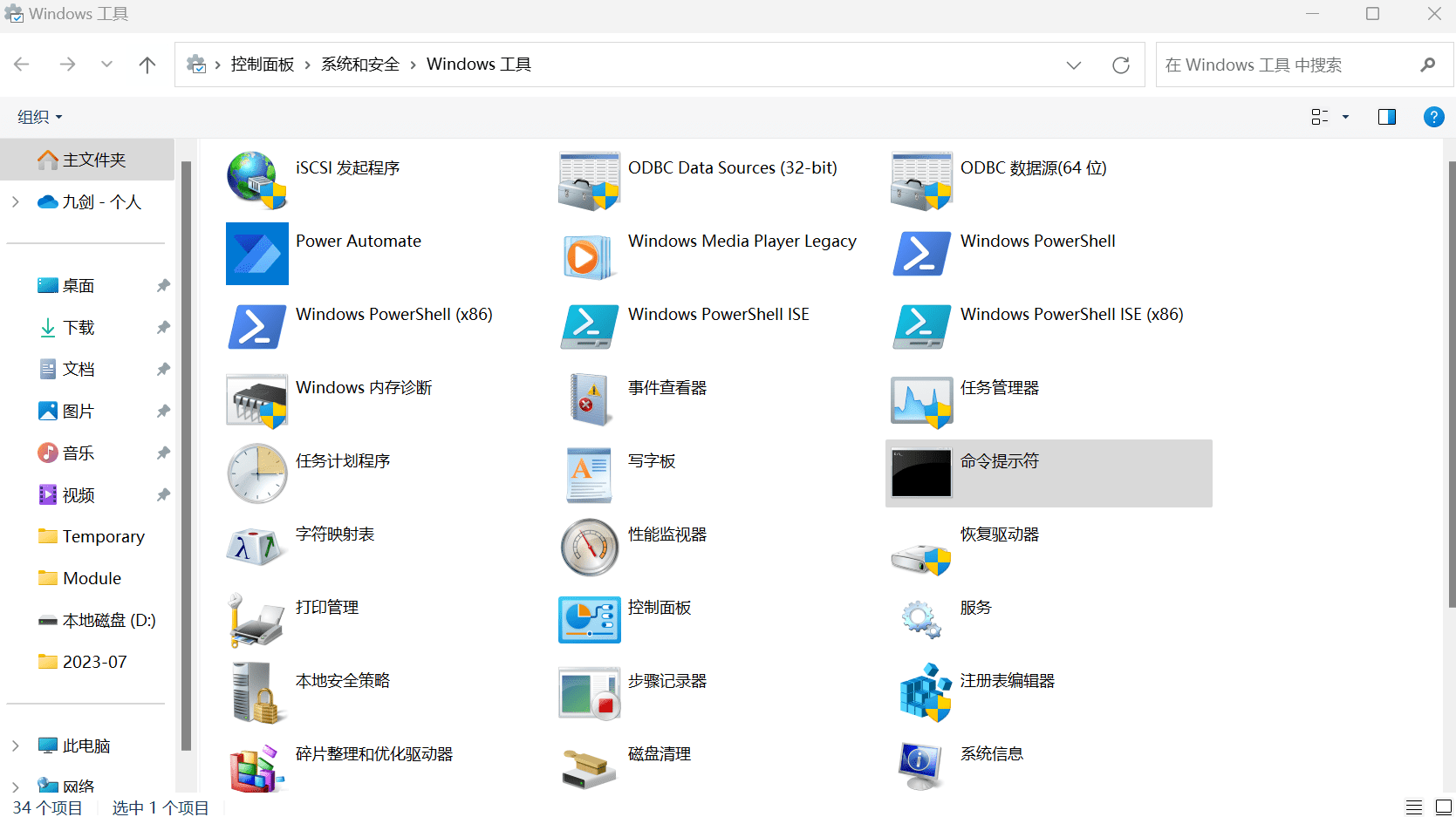
Step 2: Enter the activation command in the command prompt
slmgr /ipk W269N-WFGWX-YVC9B-4J6C9-T83GX slmgr /skms kms.03k.org slmgr /ato
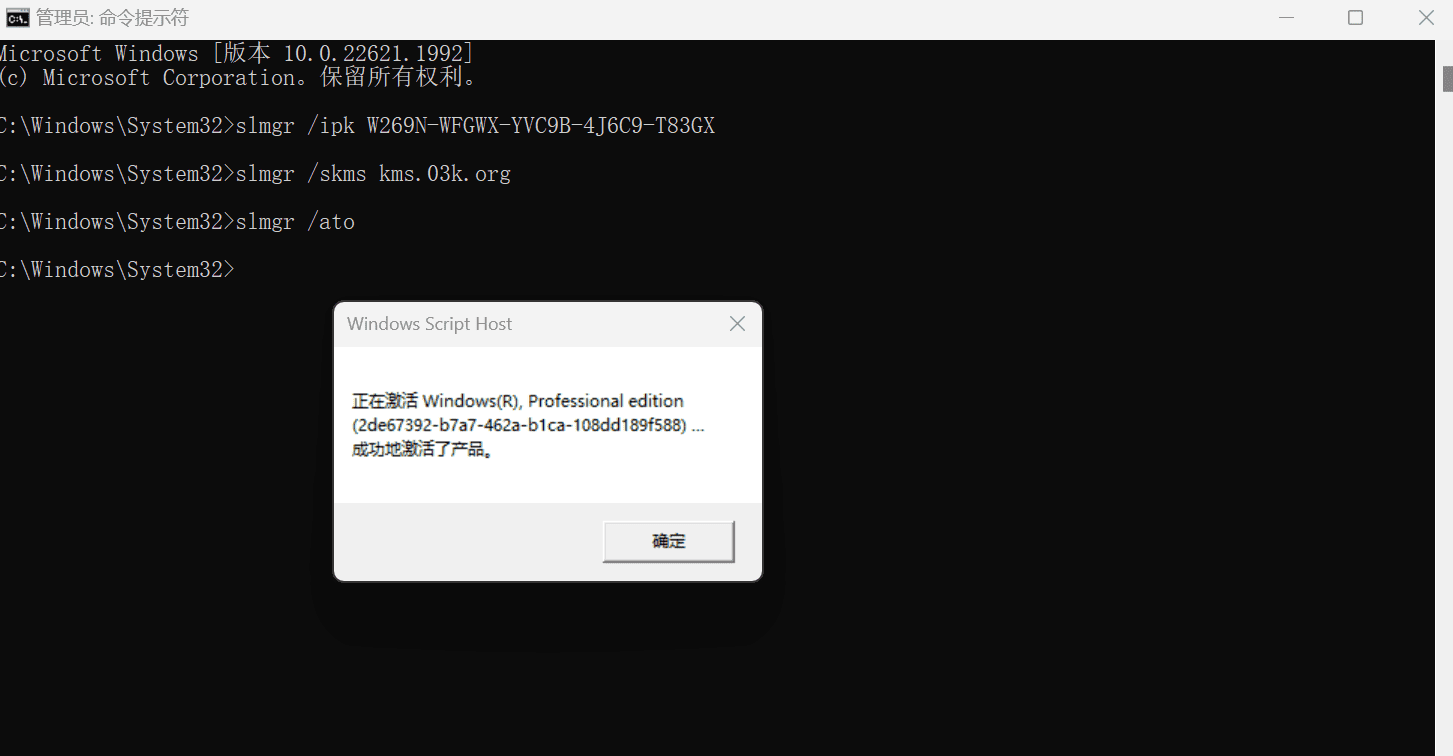
Using the command to check the activation date, we found that the validity period only increased by 180 days.
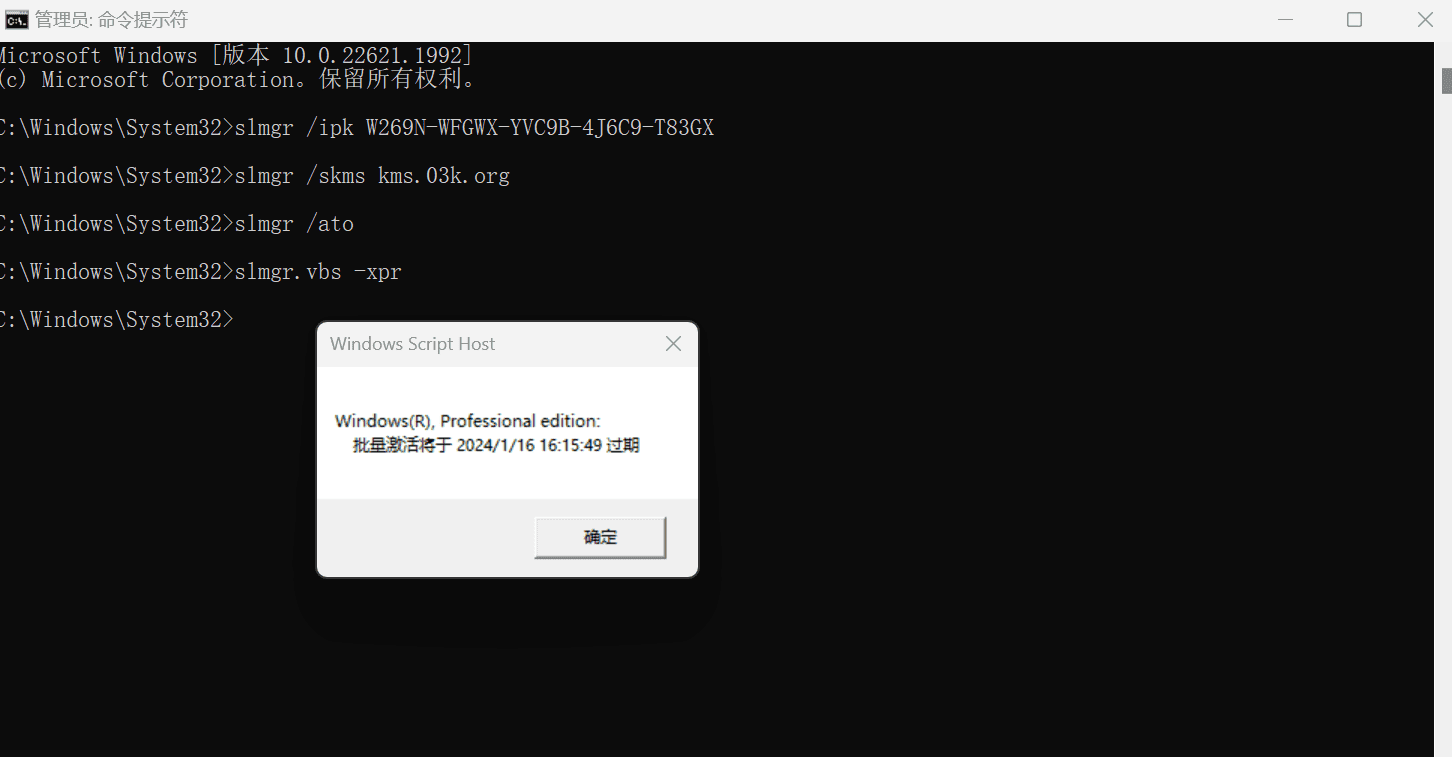
What if Windows can be activated permanently?
You need to upgrade Windows 11 Professional to Windows 11 Enterprise.
To upgrade the existing Win11 Professional Edition to Win11 Enterprise Edition, there is no need to reinstall the system. A Windows key can do it.
The specific steps are as follows:
Click Settings in Start, and then click Activation in the System menu in Settings.
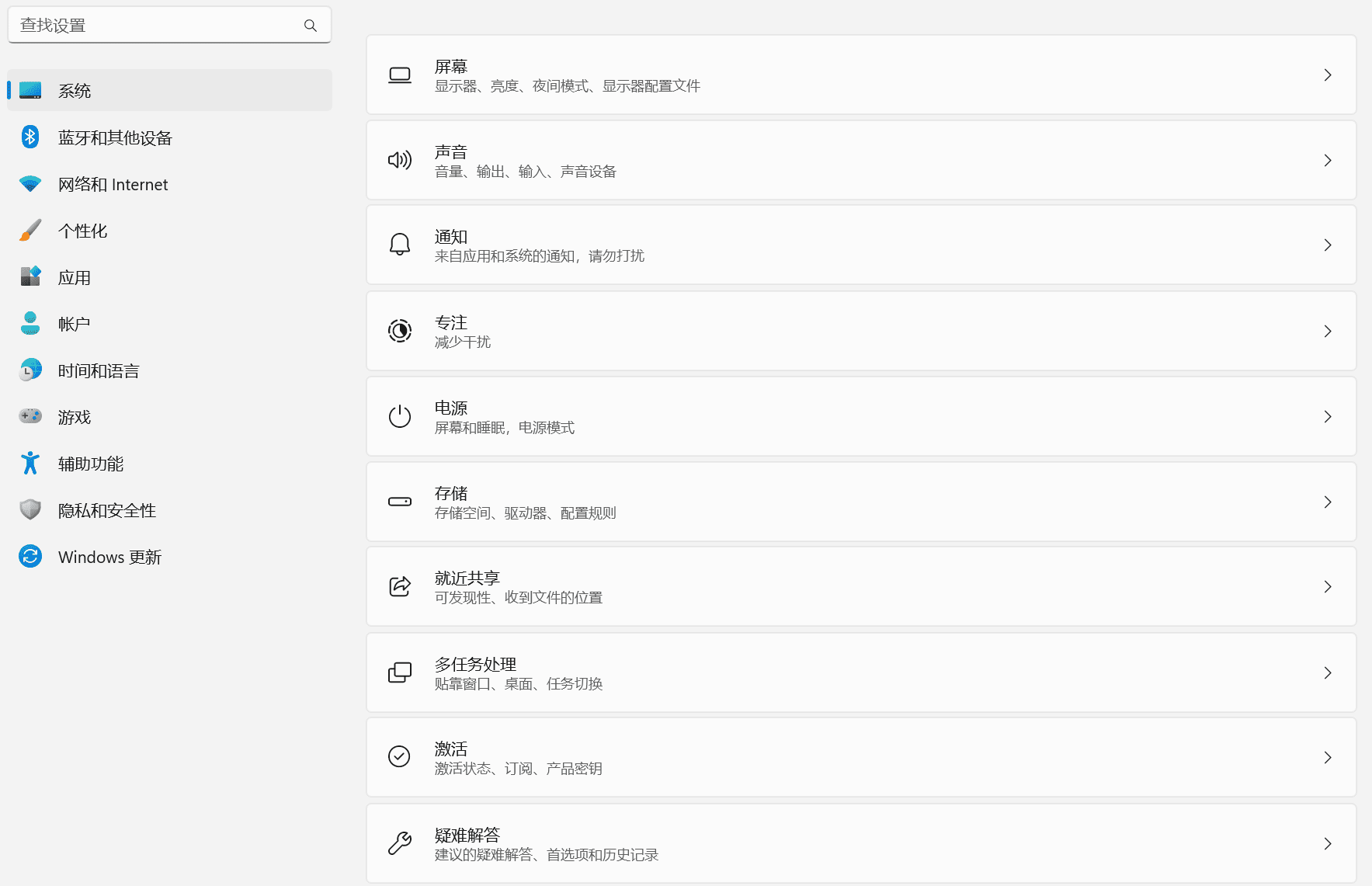 Under Activation, click Change Product Key.
Under Activation, click Change Product Key.
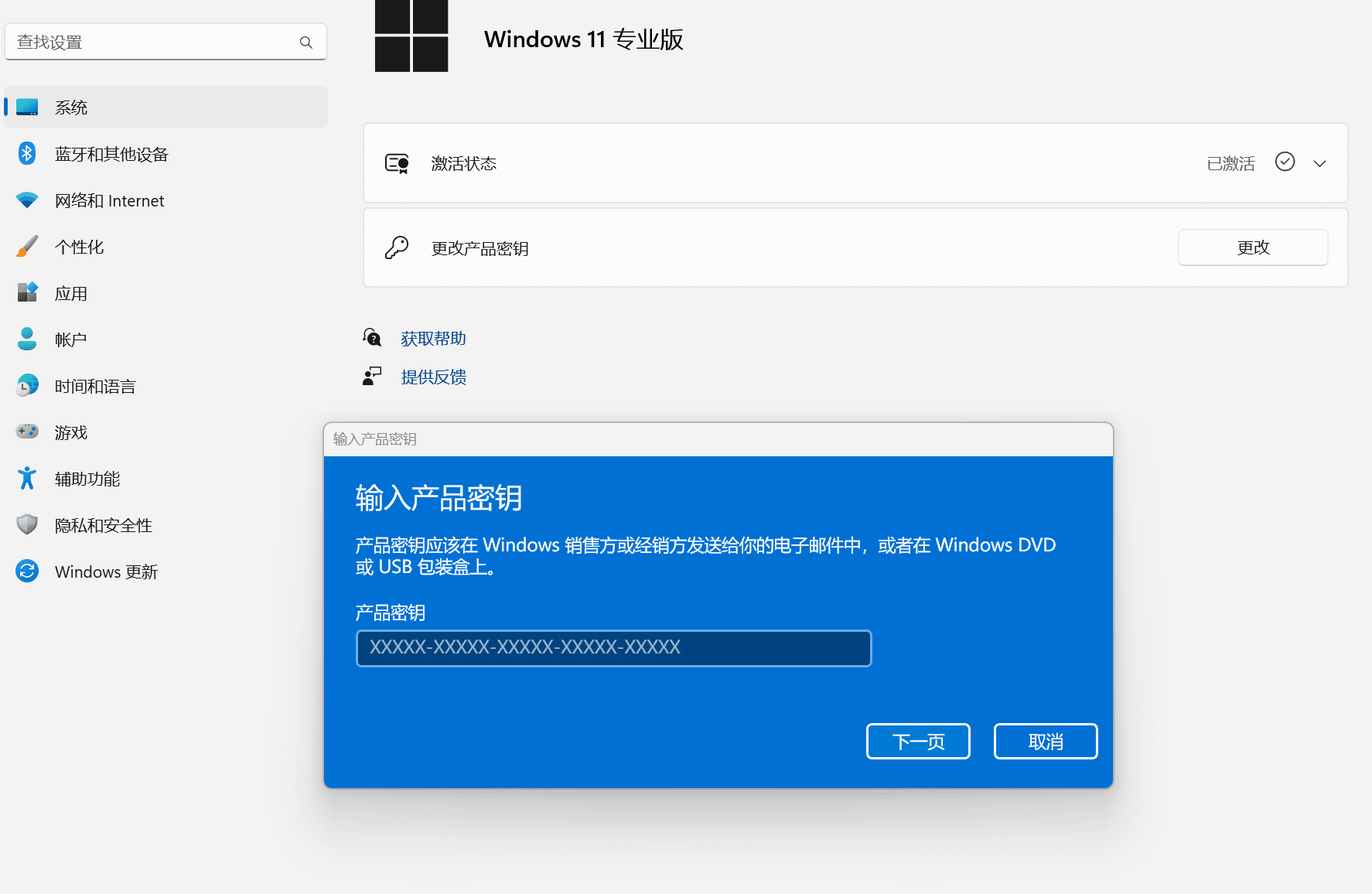
Enter the product key nppr9-fwdcx-d2c8j-h872k-2yt43 in the product key input interface, click next page, then click activate, congratulations,Win11 activationSuccess!
win11 enterprise version key
Win11 Enterprise Edition Key/Activation code/Product key Proven effectiveness + Digital license activation code acquisition tool
Wins11 Enterprise Edition Vol.kmsClient installation key gvlk:
Windows 11 Enterprise Edition:nppr9-fwdcx-d2c8j-h872k-2yt43
Windows 11 Enterprise Editionn: dph2v-ttnvb-4x9q3-tjr4h-khjw4
Windows 11 Enterprise Editiong: yyvx9-ntfwv-6mdm3-9pt4t-4m68b
Windows 11 Enterprise GN: 44rpn-fty23-9vttb-mp9bx-t84fv
Professional Edition Installation Key: VK7JG-NPHTM-C97JM-9MPGT-3V66T
Home Edition Installation Key: YTMG3-N6DKC-DKB77-7M9GH-8HVX7
Win11 Enterprise Edition LTSC activation key
Win11 Enterprise Edition Magic Key
xgvpp-nmh47-7tthj-w3fw7-8hv2c
vk7jg-nphtm-c97jm-9mpgt-3v66t
nppr9-fwdcx-d2c8j-h872k-2yt43
w269n-wfgwx-yvc9b-4j6c9-t83gx
nyw94-47q7h-7x9tt-w7txd-jtypm
nj4mx-vqq7q-fp3db-vdghx-7xm87
mh37w-n47xk-v7xm9-c7227-gcqg9
vk7jg-nphtm-c97jm-9mpgt-3v66t
fwn7h-pf93q-4ggp8-m8rf3-mdwww
wgghn-j84d6-qycpr-t7pj7-x766f
Snipaste_2023-02-17_21-00-01.png
Win11 Enterprise Edition Activation Key
Windows 11 Enterprise Preview Key
xgvpp-nmh47-7tthj-w3fw7-8hv2c
vk7jg-nphtm-c97jm-9mpgt-3v66t
nppr9-fwdcx-d2c8j-h872k-2yt43
w269n-wfgwx-yvc9b-4j6c9-t83gx
nyw94-47q7h-7x9tt-w7txd-jtypm
nj4mx-vqq7q-fp3db-vdghx-7xm87
mh37w-n47xk-v7xm9-c7227-gcqg9
vk7jg-nphtm-c97jm-9mpgt-3v66t
fwn7h-pf93q-4ggp8-m8rf3-mdwww
wgghn-j84d6-qycpr-t7pj7-x766f
Wins11 Enterprise Edition Vol Edition kms client installation key gvlk:
Windows 11 Enterprise: nppr9-fwdcx-d2c8j-h872k-2yt43
Windows 11 Enterprise Editionn: dph2v-ttnvb-4x9q3-tjr4h-khjw4
Windows 11 Enterprise Editiong: yyvx9-ntfwv-6mdm3-9pt4t-4m68b
Windows 11 Enterprise GN: 44rpn-fty23-9vttb-mp9bx-t84fv
Windows 11 Enterprise long-term service support branch version:
Windows 11 ltsc 2019
Windows 11 Enterprise LTSC 2019: m7xtq-fn8p6-ttkyv-9d4cc-j462d
Windows 11 Enterprise n LTSC 2019: 2nfx-8djqp-p6bbq-thf9c-7cg2h
Windows 11 ltsb 2016
Windows 11 Enterprise LTSB 2016: dcphk-nfmtc-h88mj-pfhpy-qj4bj
Windows 11 Enterprise LTSB 2016: ffdn-grt3p-vkwwx-x7t3r-8b639
Windows 11 ltsb 2015
Windows 11 Enterprise 2015 Long Term Service: wnmtr-4c88c-jk8yv-hq7t2-76df9
Windows 11 Enterprise 2015 Long Term Service n: 2f77b-tnfgy-69qqf-b8ykp-d69tj
If you cannot activate win11, try the following serial number:
Windows 11 enterprise: nppr9-fwdcx-d2c8j-h872k-2yt43
Windows 11 enterprise n: dph2v-ttnvb-4x9q3-tjr4h-khjw4
Windows 11 enterprise 2015 ltsb :wnmtr-4c88c-jk8yv-hq7t2-76df9
Windows 11 enterprise 2015 ltsb n : 2f77b-tnfgy-69qqf-b8ykp-d69tj
Windows 11 Home
yEea1-26OfX-dCFLY-BwyqW-kUg5u
vabeP-X0eyG-yawLD-nDR93-Ws6Qa
Qu2KZ-OrOky-CyknO-iHV2Q-opEG1
IFldg-SsC0j-Pnj2R-urNxV-DaGiy
9i0Ec-rjrRz-gmVEX-P2OVl-eodir
Windows 11 Pro
NqV4O-xKhCy-YKUmw-r8Yc7-vV9DF
zTRrK-XxFfj-fNWzC-ILLNR-Kwru5
ARR4h-Lg81H-l3Oai-2tlbD-ziQbV
gh6sy-OeDuQ-znfyb-gnd2e-p37dJ
6d0PT-V3Ubj-lw6sw-RetXn-yCFN9
Win 11 Enterprise Edition (Windows 11 Enterprise Edition)
2qjSl-lJYWo-TjE1U-korGy-qsAPP
j20qi-wU8tM-ddgCK-ewtXf-Jz33x
jGlrW-O3lXW-rI5BR-b2ARx-eH9Yt
uEIoB-QV4mb-xHYQm-59b5n-LYQZo
GoOJg-ob2PS-mz5js-2HS8t-nVsD2
Win 11 Education Edition (Windows 11 Education Edition)
EdMcA-C7rna-jIIXw-JjK6G-s1Ziz
HLIjZ-j7fli-ukrCj-DYgQe-Po1CL
CA237-keanp-xu3la-BXqM1-MPepa
EMmFD-vTQqV-RYuxO-evKTC-OQQkf
w330n-kl1dU-QSg6w-Ux2vC-Hxoqi
Professional Edition Installation Key: VK7JG-NPHTM-C97JM-9MPGT-3V66T
Home Edition Installation Key: YTMG3-N6DKC-DKB77-7M9GH-8HVX7
Win11 Enterprise Edition Key Collection
W269N-WFGWX-YVC9B-4J6C9-T83GX
MH37W-N47XK-V7XM9-C7227-GCQG9
2X7P3-NGJTH-Q9TJF-8XDP9-T83GT
J2WWN-Q4338-3GFW9-BWQVK-MG9TT
NBQWQ-W9PTV-B4YWP-4K773-T6PKG
236TW-X778T-8MV9F-937GT-QVKBB
87VT2-FY2XW-F7K39-W3T8R-XMFGF
KH2J9-PC326-T44D4-39H6V-TVPBY
TFP9Y-VCY3P-VVH3T-8XXCC-MF4YK
J783Y-JKQWR-677Q8-KCXTF-BHWGC
C4M9W-WPRDG-QBB3F-VM9K8-KDQ9Y
2VCGQ-BRVJ4-2HGJ2-K36X9-J66JG
MGX79-TPQB9-KQ248-KXR2V-DHRTD
FJHWT-KDGHY-K2384-93CT7-323RC