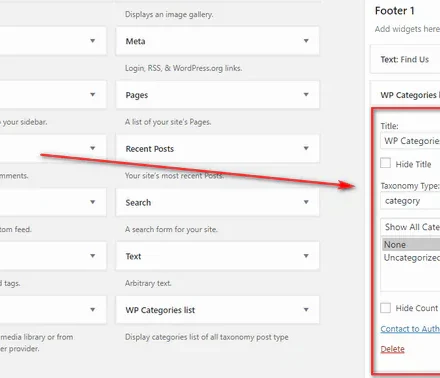Excellent software and practical tutorials
How to install third-party software on Xiaomi TV?
- Xiaomi TV installation apk
- Xiaomi TV uses mobile phone to install apk
- Xiaomi TV uses USB flash drive to install apk
Xiaomi TVXiaomi TV uses MIUI system, and users can install third-party software on their mobile phones to expand TV content.Xiaomi TV Assistant, Wukong remote control or USB flash drive to install. Users can download the Dangbei Market installation package on their mobile phones, and then connect to the TV through the Xiaomi TV Assistant and install it. In addition, you can also connect the mobile phone and TV to the same WiFi through the Wukong remote control, and then search and install the Dangbei Market on the mobile phone. In addition, users can also download the Dangbei Market installation package to a USB flash drive, insert it into the TV and install it. Through these methods, users can easily install various third-party applications on Xiaomi TV, such as on-demand, games, tools, etc., to enrich the TV experience.
If you have already installed the app store that comes with Xiaomi TV or box, you can directly find third-party software in the app store and install it.
If it is not installed, you can download the APK file of the third-party software on your computer, and then copy the APK file to the USB flash drive or SD card of the Xiaomi TV or box. Insert the USB flash drive or SD card into the USB port of the Xiaomi TV or box.

Xiaomi TV installs Dangbei Market
Why does my Xiaomi TV not allow me to install software? What should I do if Xiaomi TV does not allow me to install software? Today I will give you a tutorial on how to install software on Xiaomi TV in 2024.
The following example uses Xiaomi TV to install Dangbei Market. The installation methods for other software are the same. For example, Xiaomi TV installs TVboxTVbox
Method 1: Install via Xiaomi TV Assistant
Note: Xiaomi TV Assistant can only be installed on Android phones and cannot be used on Apple phones The first step is to download the APK of Dangbei Market on your mobile phone and visit the download page of Dangbei Market: https://www.dangbei.com/ You can use the browser that comes with your phone or a third-party browser to download the apk of Dangbei Market to your phone. You can also use Xiaomi TV Assistant to install TVBox and download the APK of TVBox to your phone.
Click to download TVBox:
- TVBox_takagen99_20240207-2309.apk
- TVBox_q215613905_20231105-0923.apk
- TVBox network disk streaming download TVBox_takagen99: https://www.lanzoub.com/b03j4ulyh#999 Password: 999
- TVBox & Movie Download Collection:https://www.123pan.com/s/ZAzA-wK8wh
Then download Xiaomi TV Assistant from the mobile app store. Search and install it in the mobile app store.Xiaomi TV Assistant.
If the Android phone does not have an app store, the following are providedXiaomi TV AssistantDownload address.
Xiaomi TV Assistant v2.7.6 Download
https://pan.lanzoub.com/b0aj0h79i
https://pan.quark.cn/s/e687316c67ed
http://u.yfxj91.top/d/19638762-58295682-9e3ba5
Download from the network disk aboveXiaomi TV Assistant v2.7.6
After downloading, you can install it directly on your phone.
Currently, Xiaomi TV has banned the installation of applications without business licenses, so if you download it yourself and plan to install it with a USB flash drive, you will see prompts such as "Cannot install" and "Network abnormality". However, Xiaomi TV still has a backdoor for everyone, leaving an extremely simple method to install third-party applications. This method is to installXiaomi TV Assistant

Remotely install Dangbei Market via Xiaomi TV Assistant
Keep your phone and TV on the same WiFi, open Xiaomi TV Assistant, and click the prompt below to connect to the TV. It will automatically search for Xiaomi/Redmi TVs on the same WiFi.

Once you have found your device, tap the TV you want to connect to and enter the verification code displayed on the TV.

After clicking on the local application, the installation package previously downloaded in the mobile browser will be displayed. Select the installation package from Dangbei Market and install it on the TV. Wait for the button to open the TV to appear on the phone, which means the installation is successful.

Method 2: Install via USB flash drive
Search Dangbei Market on your computer browser, enter the official website, and download the Dangbei Market installation package:https://www.dangbei.com/;
Allow installation of apps from unknown sources
In [Settings] - [Account & Security] of Xiaomi/Redmi TV, select Allow installation of apps from unknown sources.

Install Dangbei Market, disconnect the WiFi in [Settings] - [Network Settings] - [Wireless Settings] of Xiaomi TV, and unplug the network cable if it is connected to a wired network. Then plug the USB drive into the TV. Select [Open USB Drive] on the pop-up window.

Find the installation package of Dangbei Market and click to install.

A pop-up window prompts [There may be unknown risks], just select [Continue installation].


At this point, the installation of apk on Xiaomi TV has been successful. If you have any other questions, you can leave a message in the comment area.