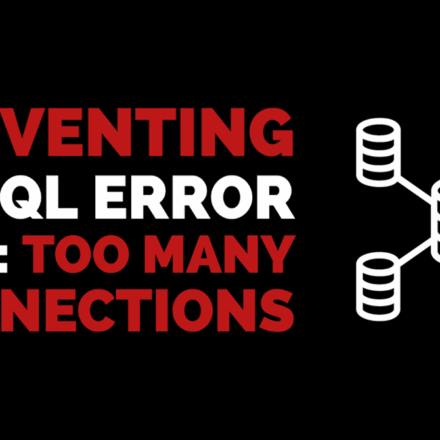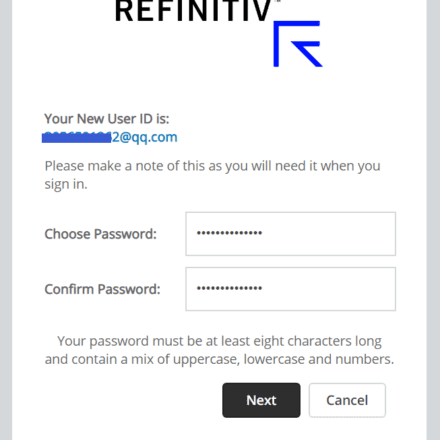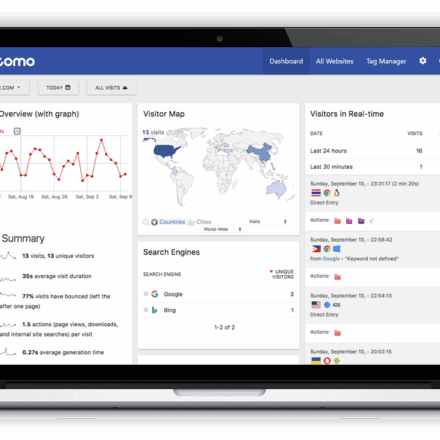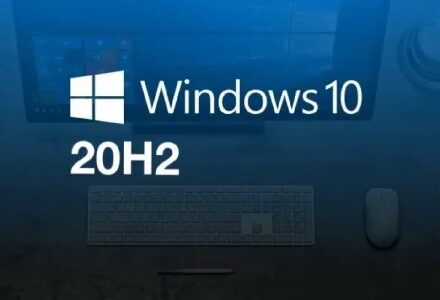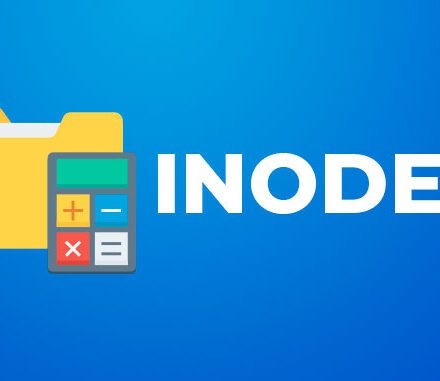Excellent software and practical tutorials
Detailed graphic guide on how to install and register an account on Google Play
AndroidMobile phone installationGoogle StoreFirst, you need to install the Google three-piece set, Android phones including domestic onesHuawei mobile phone, Honor phones, Xiaomi phones, Redmi phones, vivo phones, OPPO phones, Lenovo phones, follow the method below to install the Google Store, most models can be installed successfully.
Below is a complete tutorial to help you answer questions on how to install google Play Google Store related issues.
- How to install Honorgoogle play
- google play apk huawei
- Huawei Google Play
- Google ServicesFramework Huawei
- How to download Google Maps on Honor phones
- How to install Google on Honor mobile phone play
- Install Google Play on Huawei phones
- How to download Google Play on Huawei phones
- How to install Google Play on Honor phones
- Huawei installs Google Service Framework
- Download Google Play on Huawei
- Huawei installs Google Service Framework
- How to install Google Play on Huawei
- How to install Google Play on Huawei phones
- How to install Google Play on Honor mobile phone
- How to install GMS framework on Huawei Hongmeng
What is Google's three-piece suit? Download Google's three-piece suit
The Google Play Store is a prerequisite for running the Google Store on an Android phone. It includes:Google Accountmanage,Google Services Framework, Google services and more.
- Google Accountmanage
- Google Services Framework
- Google Play Services

Next, let's share the method of installing Google's three-piece set:
First, let’s talk about the steps to install the Google three-piece suite. You need to follow the steps below to complete the installation of the Google three-piece suite.
- Google Account Manage
- Google Service Framework
- Google Play services
- Google Play store (google play store)
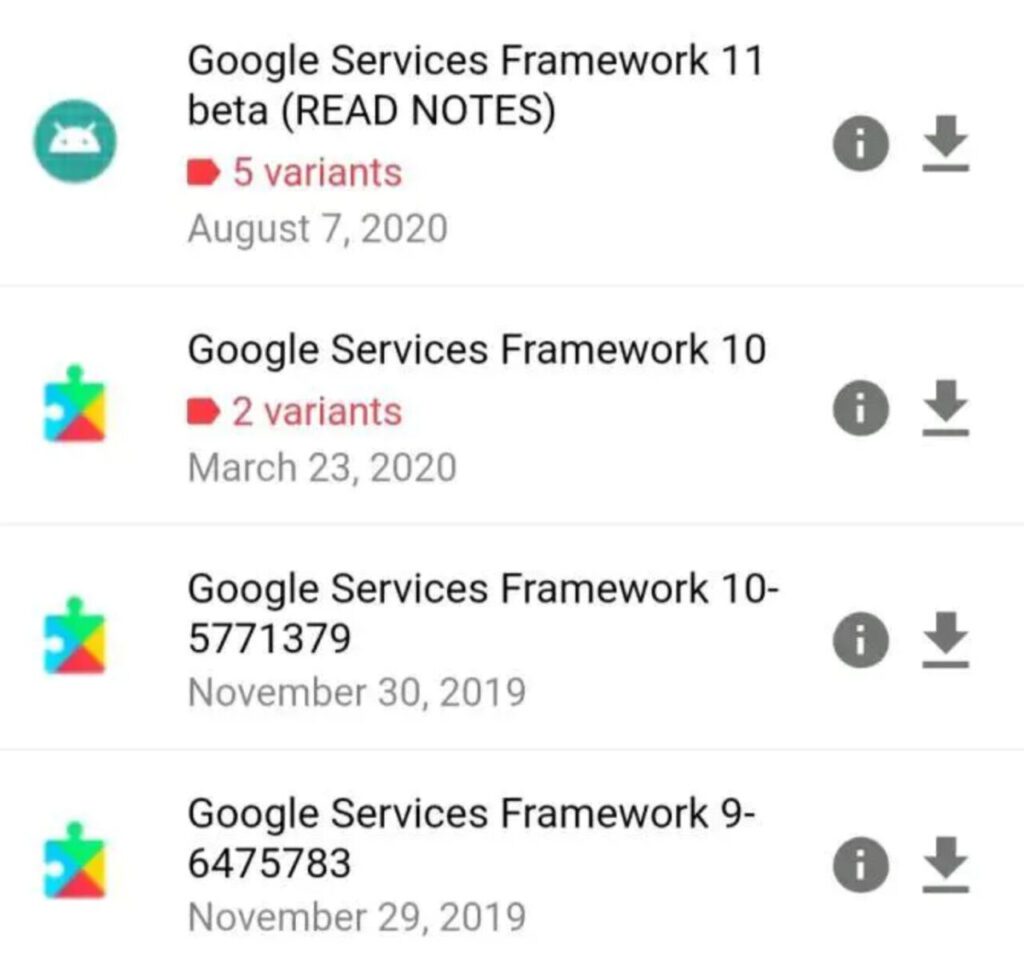
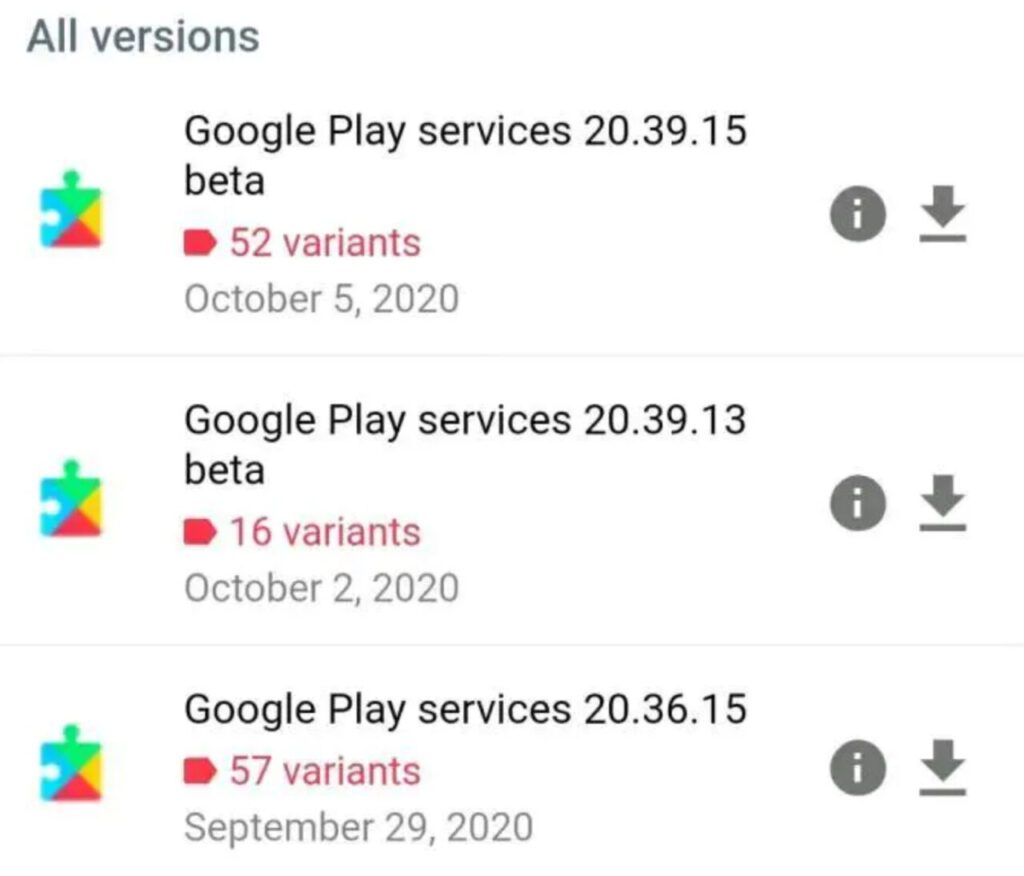
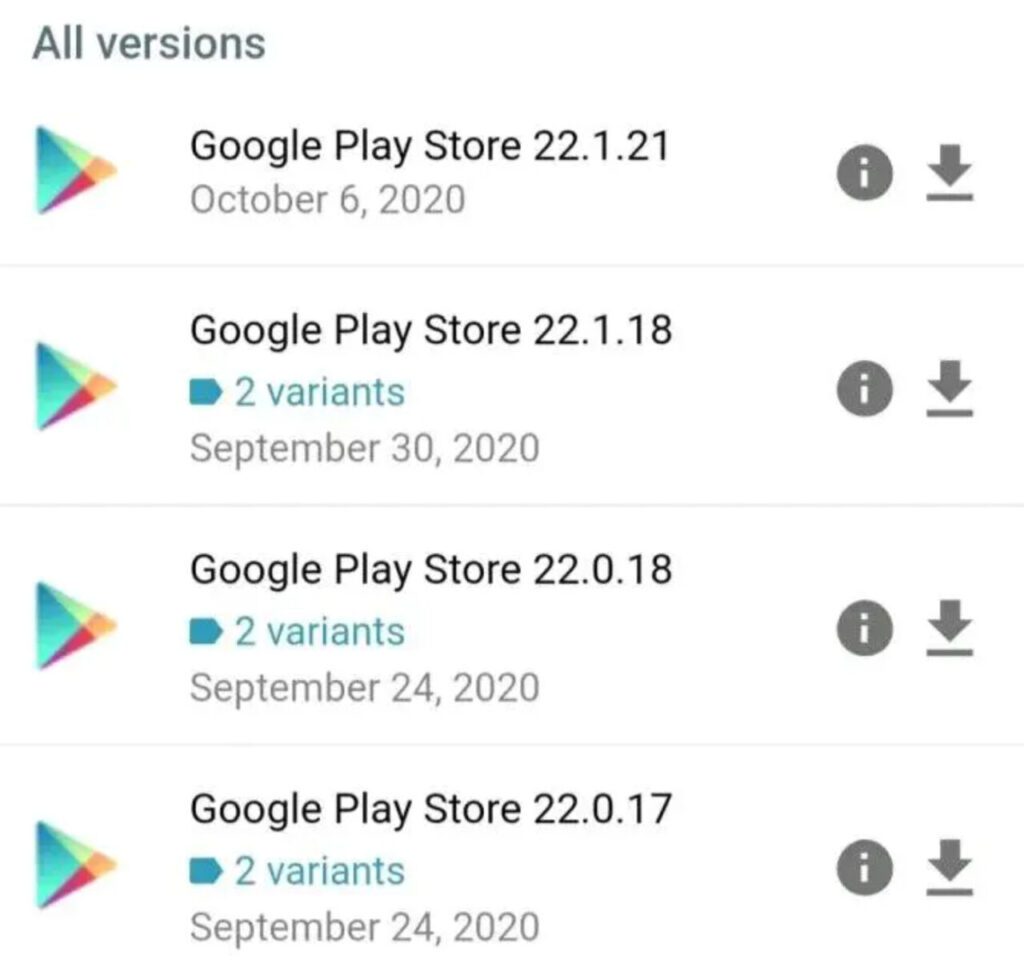
The above are the three Google suites and the Google Store. The above applications can be downloaded from the external network Apkmirror.com Obtained from.
If you are a novice installer, you can check out the more detailed tutorial on installing the Google Store at the bottom of this article.
How to correctly install Google Play Store on Vivo
Open the app store of your VIVO phone and search for Google Play. Currently, the app stores of major domestic manufacturers have blocked the Google Play store. You can't search it, but don't worry, change the search to Gmail and you will find that Google Mail can still be searched. After searching, just click to install it.
After clicking Install on Google Mail, the phone will automatically ask you whether you want to install Google Play? Click OK, and then install Google services and Google Store.

How to install Google Play on Huawei and Xiaomi phones
Step 1: Download the Google three-piece set suitable for the mobile phone system version (Google Play Service Framework, Google Play Services, Google Play Account Manager)!
Step 2: Download Google Play Store;
First, download the Google Play app store directly on the web page.apkFile, click here to download Google Play apk, note that you need to use a computer to download.
Then connect your phone to the computer, create a new folder in the phone storage, and store the downloaded apk file in this folder. Remember the name of the folder so that it will be easier to find in the next step.
Finally, open the "File Manager" of your phone, find the folder you just created in the internal storage, and simply click on the apk file to install it.
Notice:
1. You need to install the Google Suite first, and then install the Google Play Store. If the order is wrong, the app may crash!
2. The most common problem with this method is that the versions of the three-piece set do not match, resulting in the inability to use the Google Play Store normally. So check the version of the mobile phone system before downloading the three-piece set.
Note again: You can only download and install the Google Play Store in China when you are in an external network environment, and you must also enable the external network function when downloading software from the Google Play Store
More detailed tutorial on installing the Google Play Store:
Below is the Google Play Store Installation Method,Install Google on Android phone Play store latest installation tutorial,Google Store Installation Tutorial.
Installing Google Play on your Android phone Installing the Google Store is 100% successful!
Install Google Play Store on Huawei phones
Free registration of Google account in 2022, the latest tutorial for Gmail registration
Free 12-month AWS Amazon Cloud Application in 2022, Amazon Amazon Cloud Server Latest Tutorial