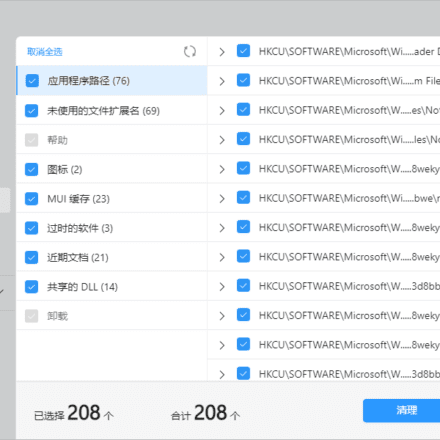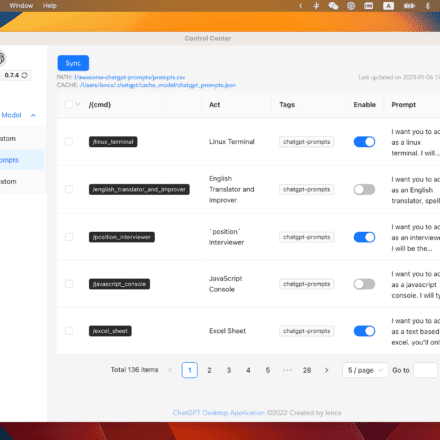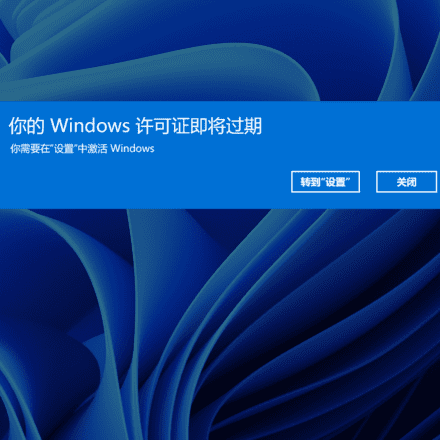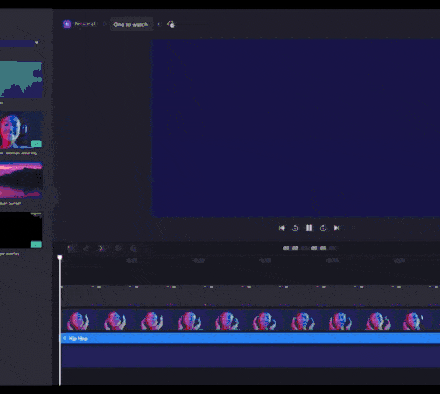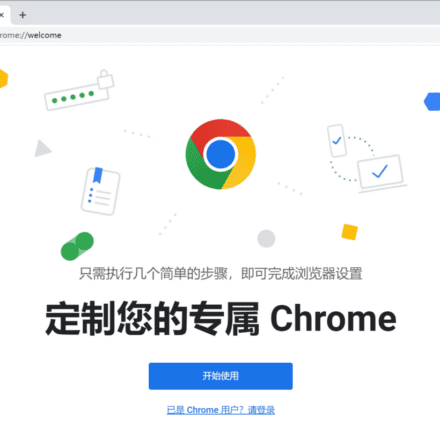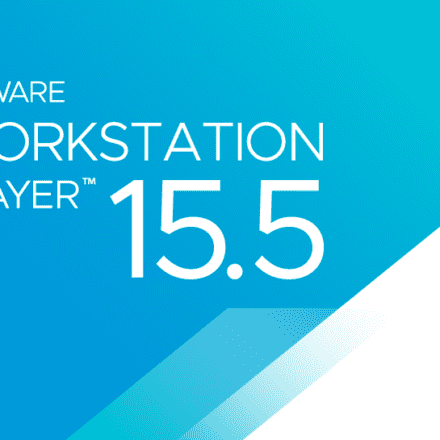Excellent software and practical tutorials
Who is KOOK?
BlackLa is a game player-exclusive text, voice andTeam uptool.
Black,KOOKIt is a voice and team-building tool exclusively for gamers. It is safe, free, ad-free, low-occupancy and high-quality. The new team-building design brings new possibilities to your gaming experience. BlackExclusive text, voice and team-building tools for gamers.
Beijing Xiaoyaoyixia Technology Co., Ltd was established in August 2019, focusing on the service field of game users. We are a team of game enthusiasts, hoping to make a harmonious and loving product for Chinese gamers. Our founding team members are all post-80s serial entrepreneurs, with many years of work experience in large companies, and have the complete experience of leading the company from scratch to the D round as a partner. Our team members are all senior game players, dominating all platforms and all models, and the heart of the game is still there.
Kaiheila official website,Kaiheila web version,Download Kaiheila,Kaiheila app,Download Kaiheila official website,Black Robot

The background usage rate of Kaiheila is very low, so low that you can hardly feel it running.
Kaiheila is small in size and takes up little space, but the sound quality is indeed not bad at all.
Kaiheila official website:https://test.chuanyuapp.com/
kook voice communication tool
KOOK (formerly known as Kaiheila) is a high-quality voice communication tool under Beijing Xiaoyao Yixia Technology Co., Ltd. Users can use KOOK to form teams for games, play music, sing karaoke, read and check in, communicate in English, study themes, hold work meetings, etc. Currently, KOOK supportsWindowsIt can be used across multiple terminals and platforms such as iOS, Android, and web pages. Users can join or create servers with different themes and start high-quality voice communication with one click in their own space.
Since its official launch at the end of 2019 (then named: Kaiheila), KOOK has achieved high-quality voice, low system occupancy, simple and easy-to-use product style, and ad-free, safe and free user experience through independently developed technology. It has been loved by young groups including gamers, and has become a must-have communication tool for hardcore gamers in the core typical scenario of team playing together.
In June 2022, the product name was officially changed from "Kaiheila" to "KOOK", and a comprehensive iteration of product vision and main functions was achieved, aiming to continue to bring communication experience to a wide range of users, including game players, with better product experience and greater inclusiveness.
- In November 2019, the "Kaiheila" product was launched
- At the beginning of 2020, we built our own voice function and launched it online. The number of users surged by nearly 10,000, and the daily active users reached 50% of registered users.
- In June 2022, it was officially renamed KOOK
KOOK official website:https://www.kookapp.cn/
KOOK web version address:https://www.kookapp.cn/app/login


Features of Kaiheila PC version
Interconnection
Globally connected, with dedicated overseas channels; web pages, clients, and mobile phones are interconnected, allowing you to chat at any time.

Game Support
In-game voice prompts, OBS live streaming plug-in support, and dynamic prompts during play provide meticulous support for the game.
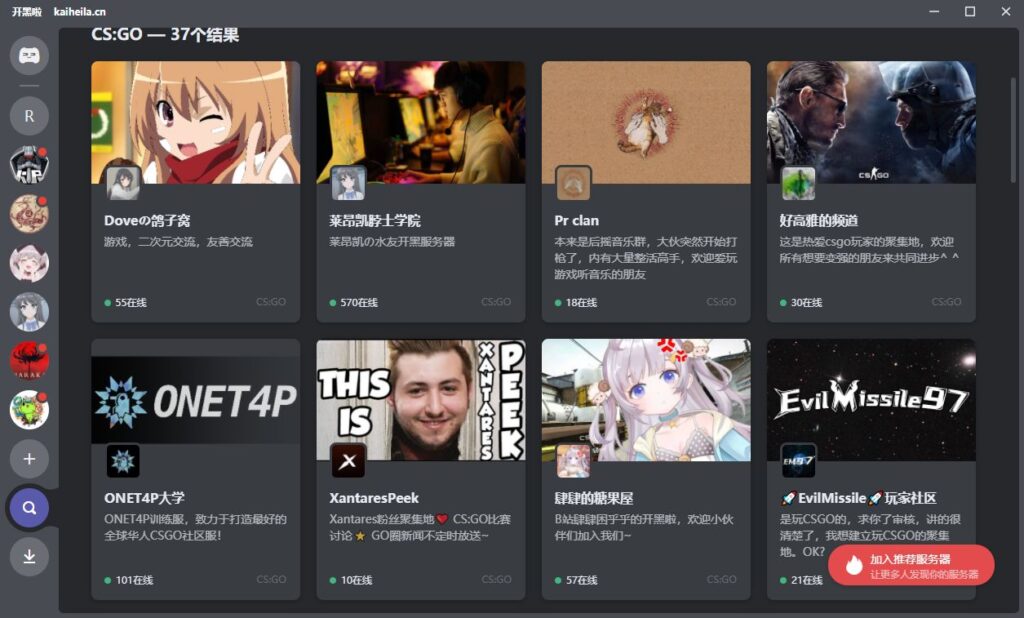
High degree of freedom
It can be private or public, and the highly customizable role permission system gives you the most flexible communication space.
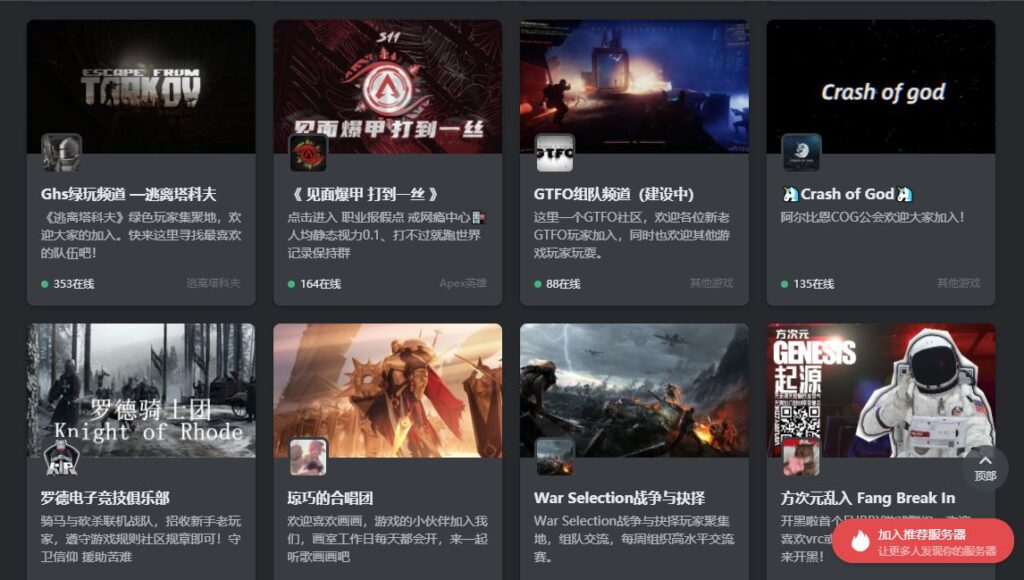
FAQs for Kaiheila PC Version
In the process of using Kaiheila KOOK, you will encounter various problems. Don't worry, here are some of them.Frequently asked questions.
There is no sound when playing games, I can’t hear others talking, and what should I do if KOOK can’t hear the other party’s voice?
Many people are using KOOK voice software now. The users who used to use Kaiheila now use this software. But what if you can't hear others talking when using KOOK? Today, let's talk about how to solve this problem.
There are generally two reasons why you can't hear other people talking. One is a problem with the network connection, and the other is a problem with the device settings.
1. If the connection is always in progress or the delay data is always 0ms, this is a network connection problem.
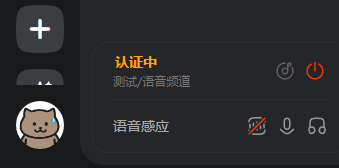
Solution:
You can adjust the server location to test the quality of voice service. KaiheilaKOOK provides nodes in 6 regions to meet the needs of users in different regions.
For domestic users, as long as it is a domestic node, we can ensure that everyone's delay is within 100ms, which can fully meet the needs of voice calls.
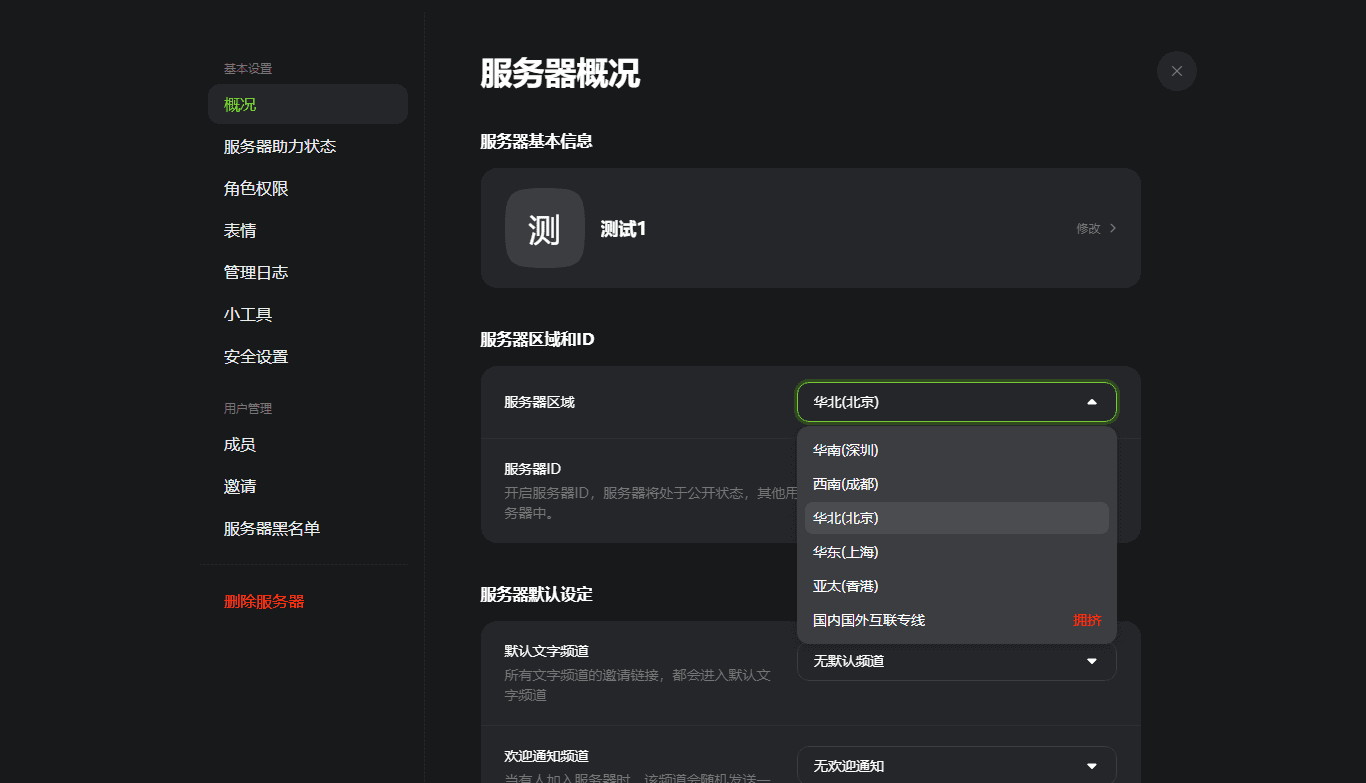
2. If the voice can be connected normally, it is a problem with the device settings, which can be adjusted through the following methods.

1. Confirm whether the output device is selected correctly
You can see the microphone lights up when the other party is speaking, but you can't hear his voice. This is a problem with the receiving device. You can try switching different output devices in your voice settings.
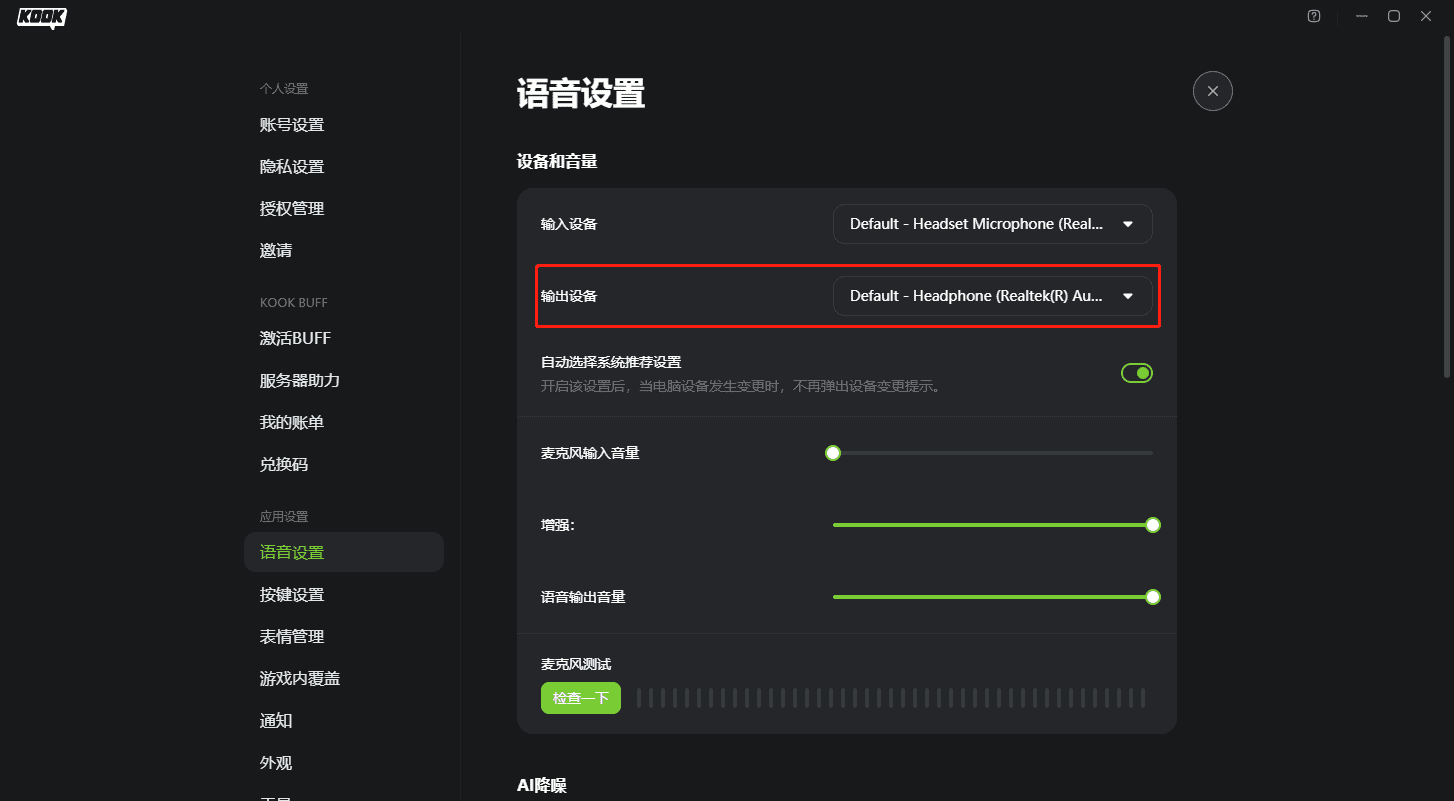
2. Close the software and then run it again in administrator mode.
3. Add to the security software whitelist.
You can try these methods to see if they can solve the problem.
How to solve the problem that the shortcut cannot be opened in Kaiheila?
In some special cases or settings, clicking the product icon may cause the program to become unresponsive. There are currently two ways to solve this problem.
Method 1:
Operation: Right-click the icon and run the software with administrator privileges
Note: The location where the software is stored requires administrator privileges to run the program

Method 2:
Operation: Uninstall Baidu Input Method
Note: Win7 system + Baidu input method may cause the product to not respond in some cases. It is recommended to temporarily uninstall Baidu input method. We will optimize and solve this problem as soon as possible.
How to solve the problem of blurry fonts or pages in Kaiheila?
The blurry page and fonts may be caused by improper GPU usage or allocation. If this happens, we can turn off the hardwareacceleratemethod to solve it.
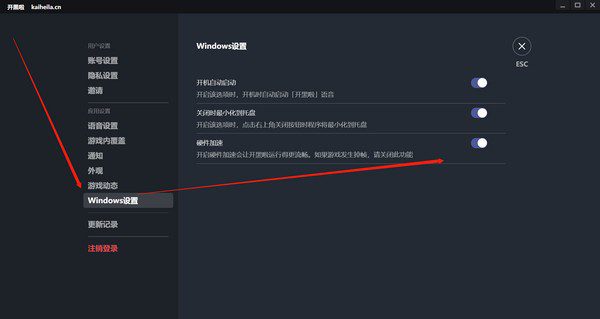
Note: This feature is only available if you update to v0.0.17.3
How to solve the problem of frame drops and lags in the game Kaiheila?
When using Kaiheila, the game screen may freeze and drop frames due to excessive and unreasonable GPU or CPU usage. There are currently three solutions to this problem.
1. Turn off hardware acceleration
Personal Settings - Windows Settings - Turn off hardware acceleration

2. Minimization of products
Click to close or minimize - put the product into the background
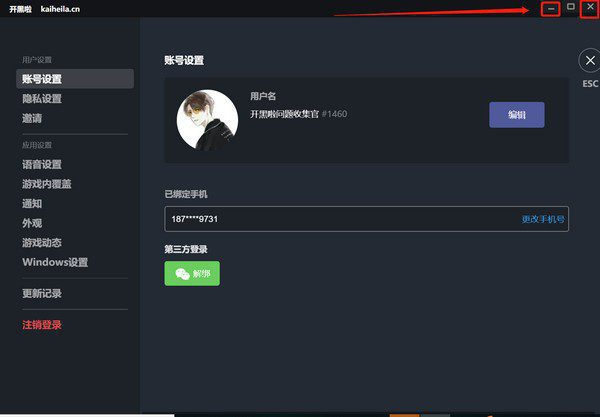
3. In-game coverage
Personal settings - In-game overlay - Turn off in-game overlay
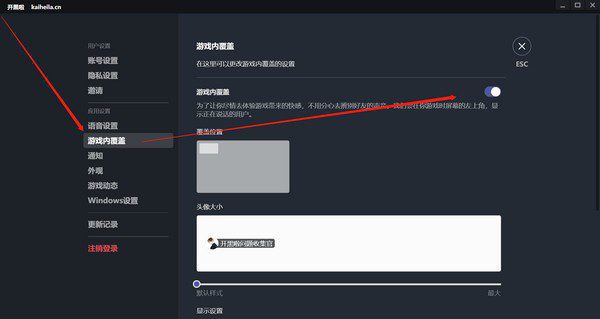
Kaiheila Official Download
Download the latest official version of Kaiheila app.0.0.10.3 now
Download Kook_PC_Setup_v0.55.2.0 Official PC version from the network disk