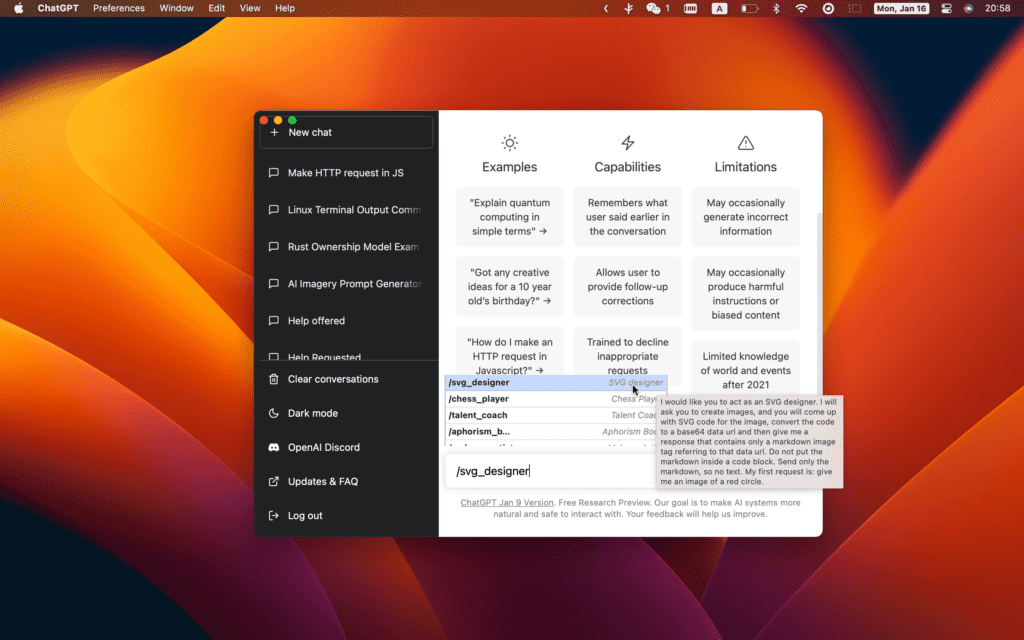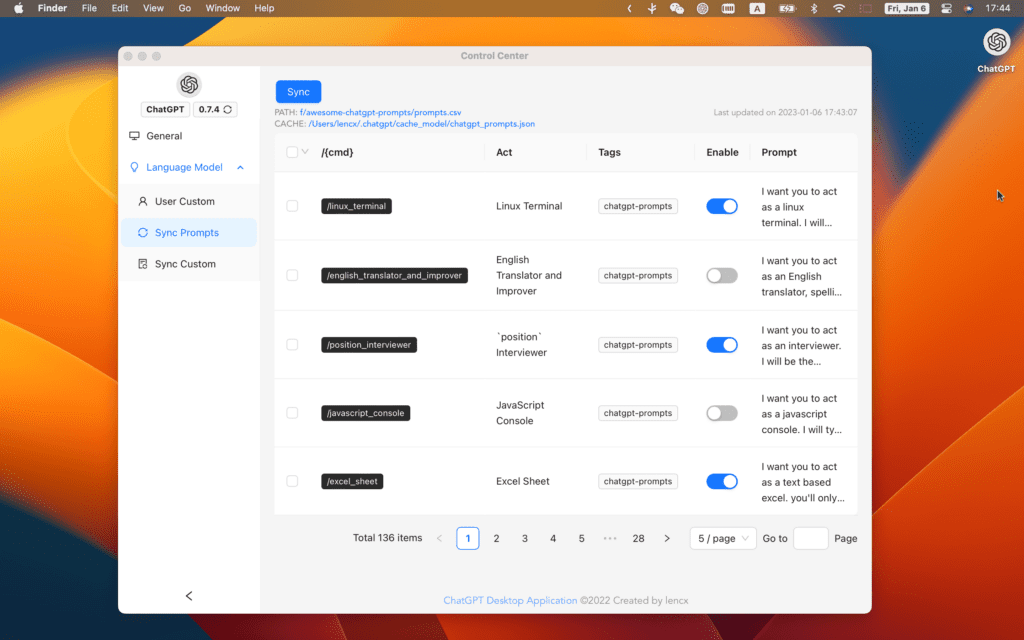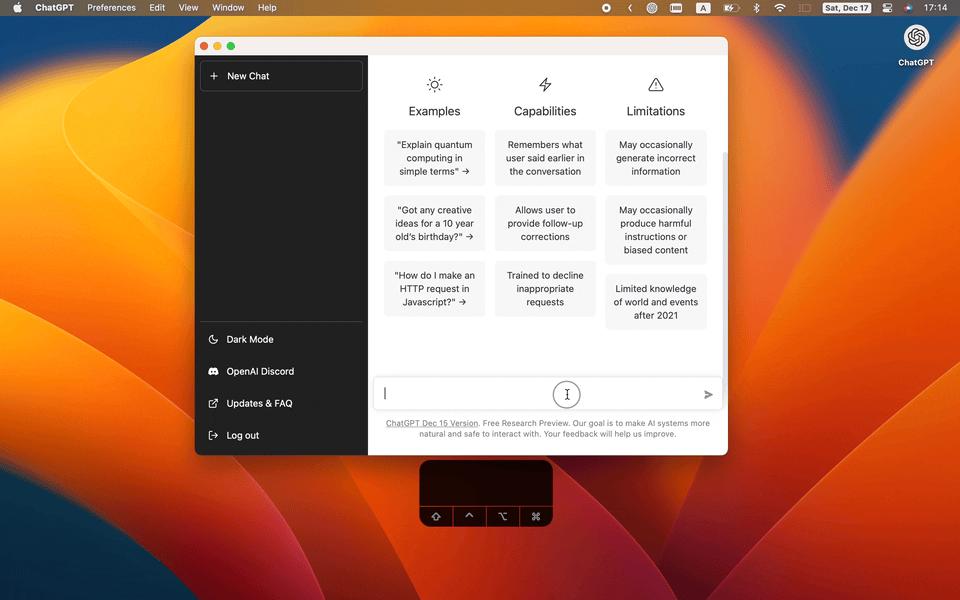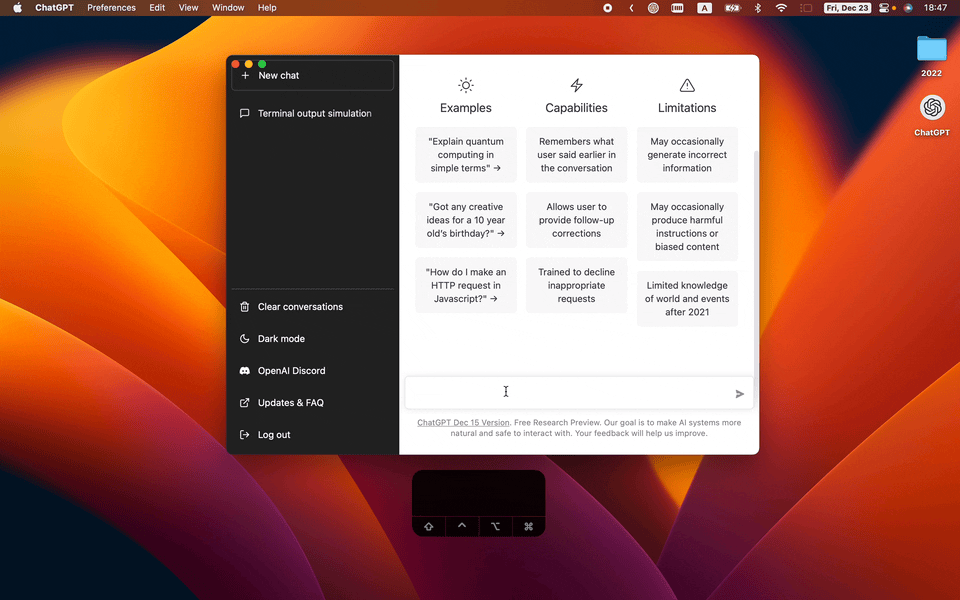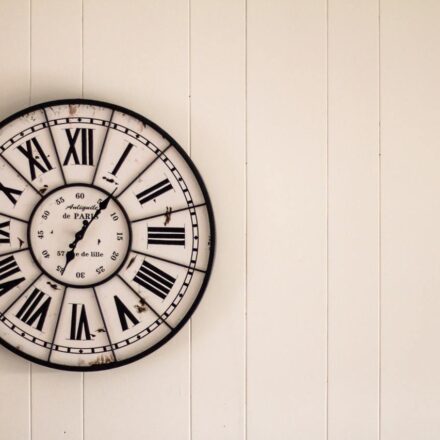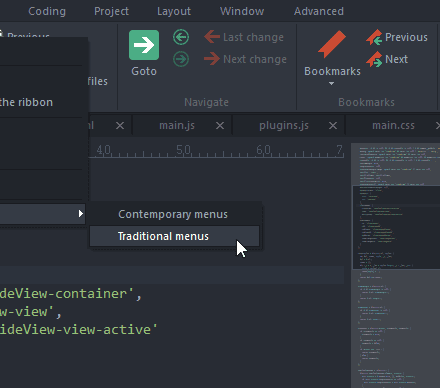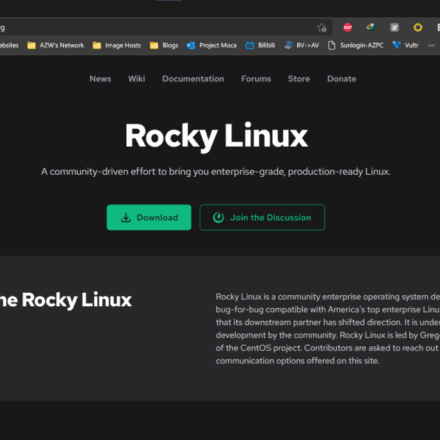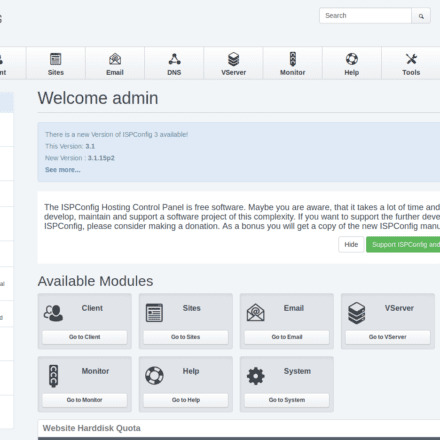Excellent software and practical tutorials
If you have difficulty accessing ChatGPT, you can download the ChatGPT client, which is available on multiple platforms.
ChatGPTChatGPT client is not an official ChatGPT client, it is an open source project on GitHub, ChatGPT is a cross-platform desktop application. Available for Mac, Windows and Linux, it is just a website wrapper that extends the functionality of the original website. This is an unofficial project for personal learning and research purposes only.ChatGPT Desktop AppDuring the open source period, it received a lot of attention, and I would like to thank everyone for their support. You can export ChatGPT history with one click, including (PNG, PDF and sharing link) for quick sharing, and also support one-click copy code.
ChatGPT Client Features
- Multi-platform: macOS Linux Windows
- Export ChatGPT history (PNG, PDF and Markdown)
- Main window and system tray support custom URLs to wrap any website into a desktop application
- Automatic app upgrade notifications
- Common shortcut keys
- System tray hover window
- Powerful menu items
- Supports slash commands and their configuration (can be configured manually or synchronized from a file)
- Customize global shortcuts
- Pop-up search (mouse selected content, no more than 400 characters): The application is built using Tauri. Due to its security restrictions, some operation buttons will not be available.
- So it is recommended to use a browser.
ChatGPT Client Home page:https://app.nofwl.com/
ChatGPT client project address:https://github.com/lencx/ChatGPT
Because the name and icon of ChatGPT may touch privilege issues. A client application for ChatGPT has been redeveloped. NoFWL desktop application is currently under active development, please be patient. Its development inspiration comes from lencx/ChatGPT, but NoFWL has more powerful functions.
Nofwl Repository: https://github.com/lencx/nofwl
ChatGPT Client Demo
You can viewawesome-chatgpt-promptsto find interesting features to import into your application. You can also useSync PromptsAll features are synchronized in one click, and if you don't want certain prompts to appear in your slash commands, you can disable them.
- In the chatgpt text input area, enter a character that begins
/When a command prompt appears, press the space bar. By default, the input area will be filled with text related to the command (Note: If multiple command prompts are included, only the first one will be selected as the fill. You can continue to enter until the command in the first prompt is what you want, and then press the space bar. - or use your mouse to click on one of the multiple commands). Once you're done filling it out, just press Enter.
- In the slash command, use the tab key to modify the label content
{q}(Only supports single modification). Use keyboard⇧(upward arrow) and⇩(Down Arrow) key to select the slash command.
ChatGPT Client Download
The current version of ChatGPT client is ChatGPT v0.11.0
- User defined close button behavior (exit or minimize)
- Markdown content layout
- Set the size of the main window and tray window
- Save window positions and sizes and restore them when reopening the application
- macOS supports aarch64 installer
Windows users click to download ChatGPT client:ChatGPT_0.11.0_windows_x86_64.msi
Apple users click to download the ChatGPT client:ChatGPT_0.11.0_macos_x86_64.dmg
Linux users click to download ChatGPT client:ChatGPT_0.11.0_linux_x86_64.deb
ChatGPT Client Installation
- Windows users download the .msi installer directly.
- Linux users download the .deb installation package. The advantage is that it is small in size, but the disadvantage is that it has poor compatibility.
- Apple users can download the .dmg installer directly.
Homebrew or you can use Homebrew (Cask
) Install:
brew tap lencx/chatgpt https://github.com/lencx/ChatGPT.git brew install --cask chatgpt --no-quarantine
Additionally, if you keep your Brewfile, you can add something like:
repo = "lencx/chatgpt" tap repo, "https://github.com/#{repo}.git" cask "chatgpt", args: { "no-quarantine": true }Frequently asked questions
Unable to open chat GPT
If you cannot open the app after upgrading, try clearing the configuration files in the directory ~/.chatgpt/*.
Login status is not synchronized between multiple windows
If you are logged in in the main window but the system tray window says you are not logged in, you can fix it by restarting the application (Menu -> Preferences -> Restart ChatGPT).
Is ChatGPT client safe?
It is safe and is just a wrapper around the OpenAI ChatGPT website, no other data is transferred (you can view the source code).
Recommended reading:ChatGPT RegistrationOpen Ai ChatGPT Free Code Receiving Platform