Excellent software and practical tutorials
Zero-cost project is good again, how to mine Grass with mobile phone and computer
Grass You must dig, it's simple and free, and the project itself has multiple highlights; Grass is the underlying infrastructure that powers artificial intelligence models. By installing the Grass Web extension, the application automatically sells your unused Internet to artificial intelligence companies, which use it to crawl the Internet and train their models. The result? You share in the development of artificial intelligence by sellingYou don’t even know you have resources to earn network shares.
Grass Project Highlights
- Investors are optimistic: The company received financing led by Polychain, a leading investment institution;
- Solana and Grass have a very close relationship, with Grass being the first application for Solana phones
- Track popularity: It is on a popular trackDePin, plus there are millions of users, it will be easy to rise after issuing coins in the late bull market
- Launching L2 data rollup on Solana
- Positioned asAI Data layer protocol

Ladies and gentlemen, we are proud to announce... GRASS is the first ever layer 2 data aggregation! We are preparing to change AI forever with L2, capable of processing and settling 1 million transactions per second
@solana. What does this mean for the future of Grass? Read on:

It can be said that Grass has now gathered several major bullish narratives of this bull market:
DePin+AI+Solana+Layer2
The official revealed the relationship between mining points and subsequent rewards, and that there may be airdrops for Solana saga phones in the future and that hardware equipment will be sold specifically for mining.
Grass mining is very simple and free of cost. You only need broadband to mine, which is very suitable for novice users. The tutorial is divided into two versions: PC version and mobile version.
Grass Mining PC Tutorial
Tools:
Chrome browser:https://www.google.com/chrome/
Download diversion by domestic users:Chrome browser, Google browser green free installation version
Google Chrome is an open source web browser developed by Google Inc. The browser is based on other open source software, including WebKit and Mozilla, with the goal of improving stability, speed and security, and creating a simple and efficient user interface.
If you haven't downloaded Google Chrome on your computer yet, please download and install it. You will need the Google Chrome plug-in to mine later.

Enter the official website:https://www.getgrass.io/

The first step is to register an account on the official website. You only need to enter your email address to register. It is recommended to use Gmail. If you don’t have a Gmail email address, click here to register.
 After the email is submitted, it still needs to wait for review:
After the email is submitted, it still needs to wait for review:
Email Submitted.You're on waitlist already!
Email Submitted. You're already on the waitlist!
Go to the mobile version registration page to register, mobile version registration account:https://app.getgrass.io/
Step 2: Download the Google Grass mining plugin
 Download Google plugin:https://chrome.google.com/webstore/detail/grass-extension/ilehaonighjijnmpnagapkhpcdbhclfg?hl=en&authuser=0
Download Google plugin:https://chrome.google.com/webstore/detail/grass-extension/ilehaonighjijnmpnagapkhpcdbhclfg?hl=en&authuser=0
Step 3: Click on the upper right corner of Google Chrome to find the Grass plug-in you downloaded, log in to your account, and start mining.

Note: If the network quality is poor, please turn off VPN or change the network.
Grass mining mobile tutorial:
Step 1: Register an account:https://app.getgrass.io/

Click register to register a new user. Use Gmail to register. If you need a referral code, you can go to X or search in Google. You can also fill in directly: qBDIhaewIc35VqK

Step 2:Download Kiwi Browser from Google Store , open Google Play search kiwi browser

If you don't have the Google Play Store installed, you can download the Kiwi browser here:Kiwi Browser Chinese Website
Kiwibrowser download:https://apkcombo.com/zh/kiwi-browser/com.kiwibrowser.browser/download/apk
Step 3: After Kiwi Browser is installed, select the three dots in the upper right corner, select Extensions, select Extensions + Formstore, zoom out, search for GrassExtenslon in the search bar, click GrassExtenslon, and click the blue button to install the plugin

Step 4: Click the login account to start mining. You cannot go offline, and the idle mining setting allows high power consumption in the background.


Grass Social
x:https://twitter.com/getgrass_io
Discord:https://discord.gg/8NxzRj9ayN







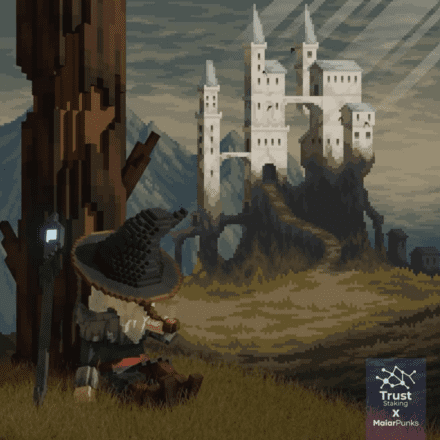
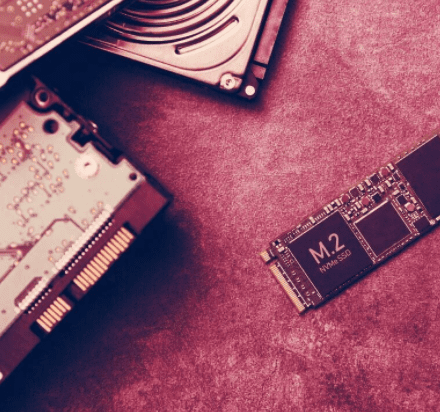





Mozilla/5.0 (iPhone; CPU iPhone OS 17_3 like Mac OS X) AppleWebKit/605.1.15 (KHTML, like Gecko) CriOS/122.0.6261.89 Mobile/15E148 Safari/604.1
After mining Grass, trade below
https://app.whales.market/points-markets