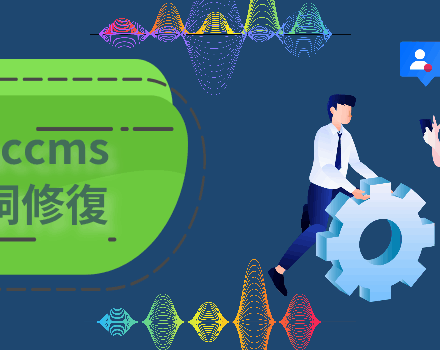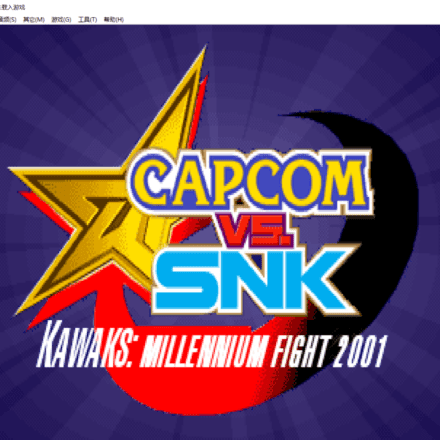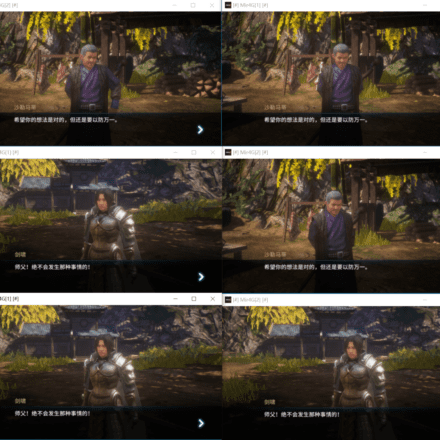Excellent software and practical tutorials
Download Legend 4, Android and Apple download Legend 4
Mir4 is a cross-platform online game. You can play with friends at home or outdoors. Google play , Aapp store ,GalaxyTo download, the PC can SteamAnd the official website to download.
Since the international version of Legend 4 has not been open to mainland China, it cannot be searched in major application markets. Although there are at least 200 partitions in the Asian region AISA of the international version, there is still a certain threshold to download and register Legend 4 using a mobile phone in China. Next, I will teach you how to download Legend 4 on your mobile phone!
The following operations will use the external network environment. If your phone does not have an external network, you can refer to:Android - V2RayNG Tutorial

Download Legend 4 on your mobile phone
Since the download of Mir4 in the app store is not open in mainland China, many mobile phone users cannot directly download the mobile version of Legend 4. If you want to play in Mir4 International Server. If you want to experience the thrill of global Legend 4 game players online together, you can download the mobile version of Legend 4 International Server. The international server has built-in Chinese language. Here I will share with you the download tutorial of the mobile version of Legend 4 International Server.
Android Download Legend 4
Android phones download and install Legend 4, the official website recommends downloading it on Google Play! That is the Google application market. Unfortunately, domestic Android phones of all categories do not have built-in Google services. The reason is clear to everyone, especially Huawei's HarmonyOS 2.0 phones install Google Play to download Legend 4, which is more troublesome than other Android phones!
Since it is not available on the domestic Android market and the installation on the foreign Google Play is so complicated, is there any good way to download Legend 4? Don't worry, in addition to downloading on Google Play, there are other application markets abroad that support it.
Here is a recommended foreign application market where you can download Legend 4:
APKPure App Store
APKPure.com is a website that provides software downloads for smartphones. The website was founded by the APKPure team in 2014. Use APKPure APK Downloader to download apk for Android. NoAds, faster apk downloads and apk file updates. The best part is, it's free.

APKPure supports Chinese users and has a fast download speed, which is very friendly to Chinese users. It is recommended to install APKPure's application market, which is more convenient to download in the application market.
Website address:https://apkpure.com/cn/
Legend 4 Download:https://apkpure.com/mir4/com.wemade.mir4global

If you don't want to install the Google Play Store on your phone, or you can't install the Google Play Store for the time being, you can choose to download the Legend 4 mobile client on APKPure. You can download the Legend 4 mobile client on the APKPure website, or you can install APKPure's official app market first, and then download Legend 4 in the APKPure app market!
Google Play Store
If you want to install Google services on your phone, you can continue.Download Legend 4 on your mobile phone, then you can use APKPure market to download the Legend 4 client.
It is relatively easier to install Google Market on native Android phones than on Huawei phones' HarmonyOS 2.0. You can install the entire Google family using the Google Installer. Here are some popular Google Installers on the market.
Go Google Installer
The convenient and easy-to-use Google Installer can handle Google without ROOT! One-click installation of Google framework, Google services, Google Play Google Store, one-click login to Google account, no more crashes when playing games, no more troubles when using Google Market. First of all, it supports Android 7.0, 7.1, 8.0, 9.0 Google Installer, detects Google network status, and comprehensively solves Google problems.
ROOT is installed using GAPPS, which is natively available and compatible with the comprehensive GMS installer; the ROOT-free version is perfectly compatible with multiple brands of domestic mobile phones, and the ROOT-free part is compatible with Samsung, Gionee, and MOTO.
GO Google Installer download address: https://www.coolapk.com/apk/com.goplaycn.googleinstall
XGI Google Installer
The first Google installer that supports Android 11. Now, in front of you is a customizable Google installer developed by xkeyC of clinux.co. Currently, the first batch of adaptations are Android 11 and Android 10, and more adaptation solutions are being added.
XGI follows the principle of least privilege. The following permissions are used:
- Necessary network connection permissions
- Optional installation application permission (if you do not have this permission, you need to use the browser to download and install instead of this application)!
XGoogle Installer is powered by Flutter and is open source using the MIT License:https://github.com/clinux-co/x_google_installer
X Google Installer download address: https://www.coolapk.com/apk/co.clinux.googleinstaller
To install the Google Store, you need to install the following Google services first
- Google Services Framework Google Services Framework
- Google Play Services Google Play services
- Google Account Manager Google Account Manager 7.1.2
- Google Contacts Sync Service Google Contacts Sync
- Google Partner Setup
- Google One Time Init
- Google Play Store
The above two Google installers are suitable for most Android users who already have the Google framework built-in. Before using the Google installer for installation, please make sure that the Google Account Manager and Google Contacts Sync Service exist in your phone. The Google installer is not suitable for Huawei Hongmeng 2.0 phones.
Install Google Play Store on Huawei phones
Googlefier
Googlefier is an unofficial GMS installer from XDA Senior Member bender_007, who was previously known for his work on the AutoRec project for LG phones. It provides an easy-to-follow step-by-step instruction for installing GMS and Google apps on your Huawei device without connecting the device to a PC. The phone needs to be running on Huawei EMUI 10.
Googlefier download address:https://www.apkmirror.com/apk/bender_007/googlefier/googlefier-1-release/googlefier-1-android-apk-download/
Huawei phone users can use Googlefier to install the Google Play Store.
For specific installation methods, please see:Install Google Play Store on Huawei phones
Apple Download Legend 4
Download Legend 4 on iPhone. Legend 4 is not available in China, so it is not available in the App Store in mainland China.mir4 downloadIf you want to download Legend 4, you need an Apple ID from another region. Currently, there are two ways to download games on Apple phones. One is to apply for an Apple ID from an overseas region, and the other is to change the region of the domestic Apple ID and change the region to Hong Kong, China. After successfully changing the region, search for mir4, and you can then download the game in Hong Kong!
Register Apple Hong Kong ID with iPhone
If you have logged in to a domestic Apple ID on your phone, log out of the domestic Apple ID first. If you have never logged in to an Apple ID, you can register directly. Open Apple's Safari browser and enterapple.com
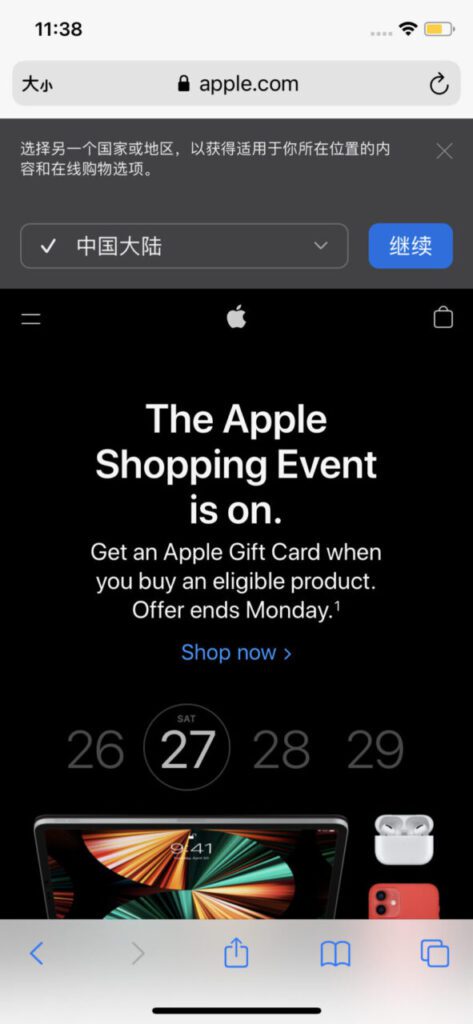
Mainland China is selected by default. Click Continue to jump to Apple China website apple.com.cn, and then scroll to the bottom of the page.

Click the Account menu, click Apple Store Account, enter the Apple Store Account login interface, and then click Create your Apple ID now below.

Next, start creating an Apple ID. Enter your first and last name, and then select Hong Kong in the Country or Region field. The region you choose here is the Apple market you will log in to in the App Store. You can also choose the United States or other regions.

After selecting the country or region, fill in the email address used to register the Apple ID. The Apple ID must be an existing real email address that can send and receive emails. The test here uses Google's Gmail, and you can also use domestic QQ mailbox or 163 mailbox.
After you have used your valid email address as your Apple ID, enter your Apple ID password. The password must contain uppercase letters, lowercase letters, and numbers, and must be more than 8 characters. After you have set your Apple ID account and password, enter your phone number. This phone number must be a real number that can receive text messages.

After filling in the Apple ID account, password and phone number, scroll to the bottom of the page and fill in a verification code to ensure that you are not a robot registering.

After filling in the verification code, click Continue to start filling in the two-factor verification code. Apple accounts have two-factor authentication enabled by default. First, fill in the verification code for the email. Open the email you submitted earlier. There is a verification email from Apple in the mailbox. This email is usually delivered immediately. If you can't find it in your mailbox, check the spam folder in your mailbox. It may be listed as spam.
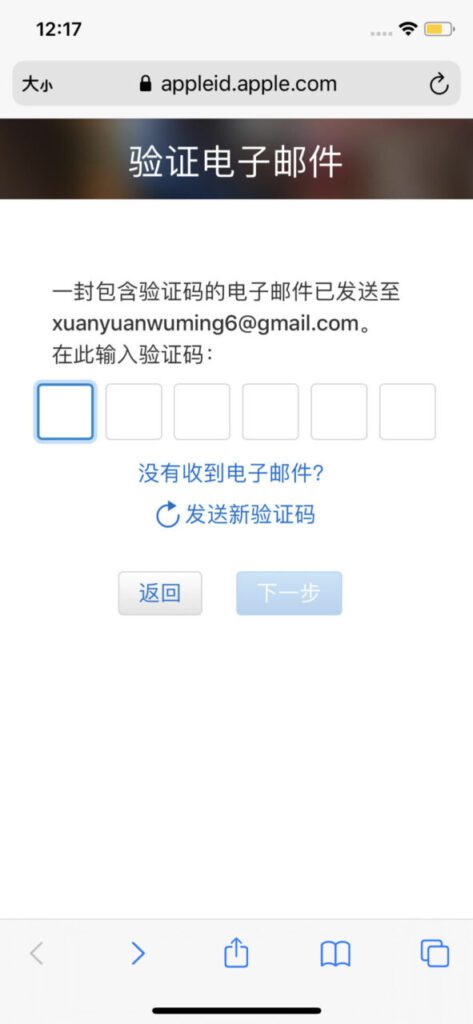
After entering the verification code for your email, click Next and enter the verification code for your phone number.

After entering the verification code on the phone, click Next. Congratulations, your Apple ID has been successfully registered.


After successful registration, log in to your Apple ID on your phone and prepare to enter the App Store to download mir4!
Click the App Store icon on your phone to enter the App Store.
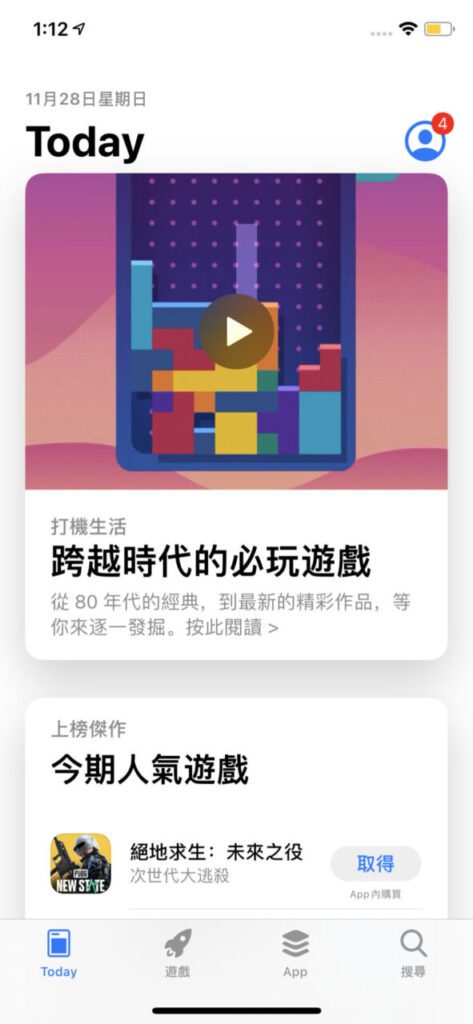
Click the blue user icon in the upper right corner to enter the Apple ID login page. After filling in the Apple ID, enter your account password and click Sign in.

After clicking to log in, you need to enter a mobile phone verification code. Apple’s two-factor authentication requires you to use your mobile phone to receive a verification code every time you log in.
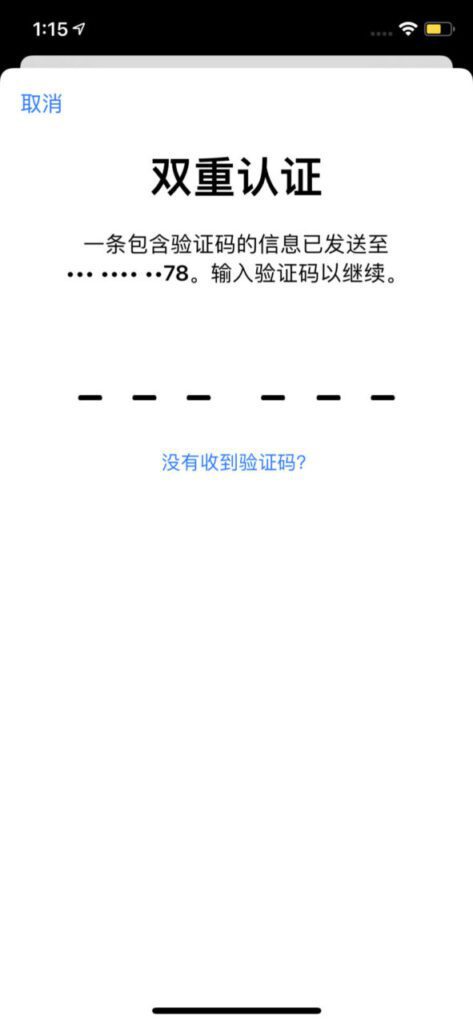

After successful login, Apple will pop up a window, prompting that this Apple ID has not been used in the iTunes Store. Click Check. This step is to complete your Apple ID information.

On the page where you finish setting up your Apple ID, you need to fill in the billing address. You don't need to select a payment method, just fill in the billing address. In the billing address, the phone number must be filled in. You can search for the address of a hotel or shopping mall in Hong Kong in the search engine and fill it in.

After filling out all the information, click the next page and your Apple ID can log in to the App Store to download.
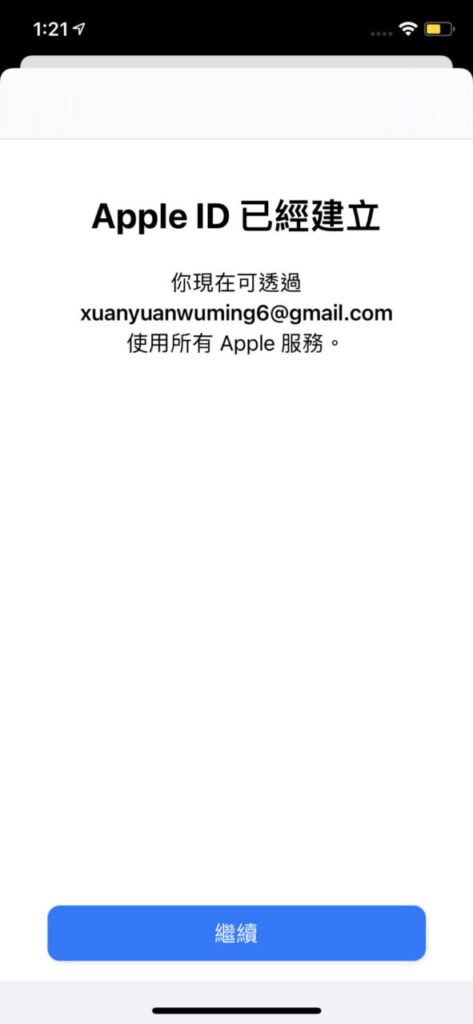
Click Continue to complete the login of Apple ID. After completing the login, you can enter the App Store to download apps.

Search for mir4 in the App Store, then click Get. After clicking Get, the download of Legend 4 will start.
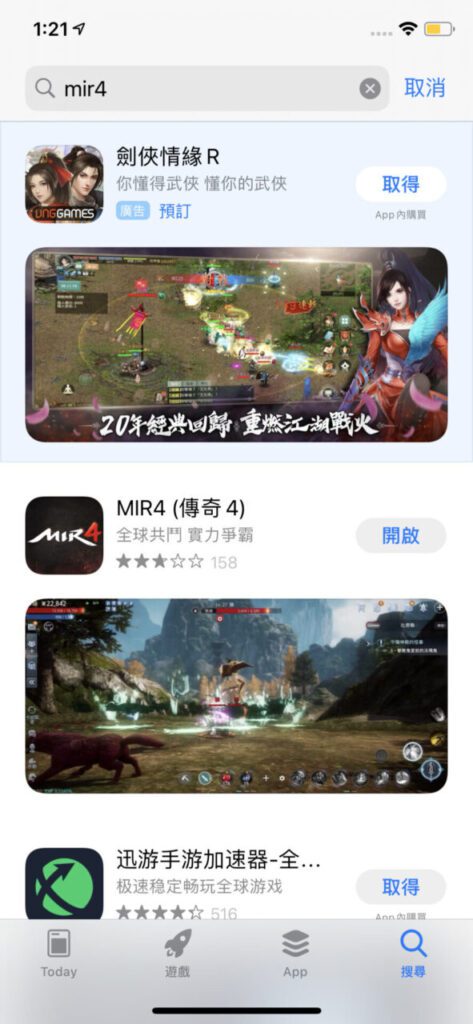
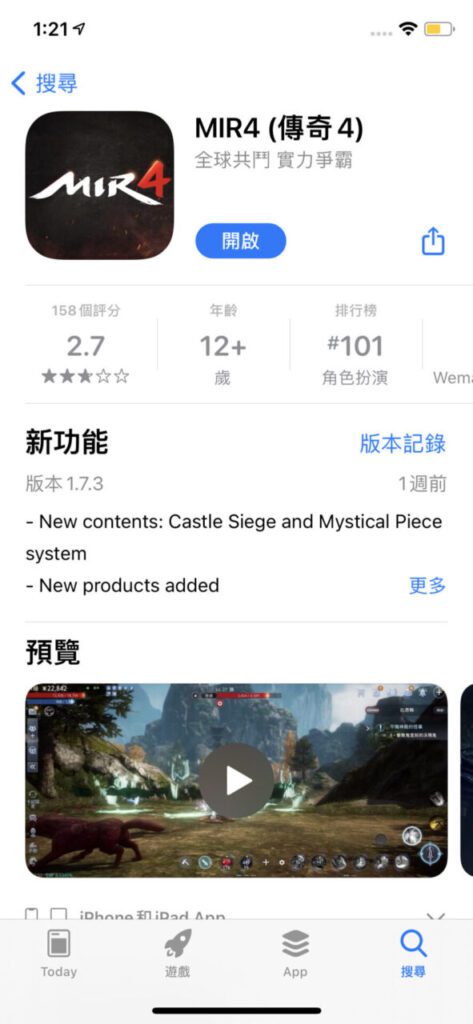
After downloading the Legend 4 mobile game, you will also need to update the game files of approximately 2G in size.

After downloading the Legend 4 game file, start logging in. In the game, click Apple to log in!
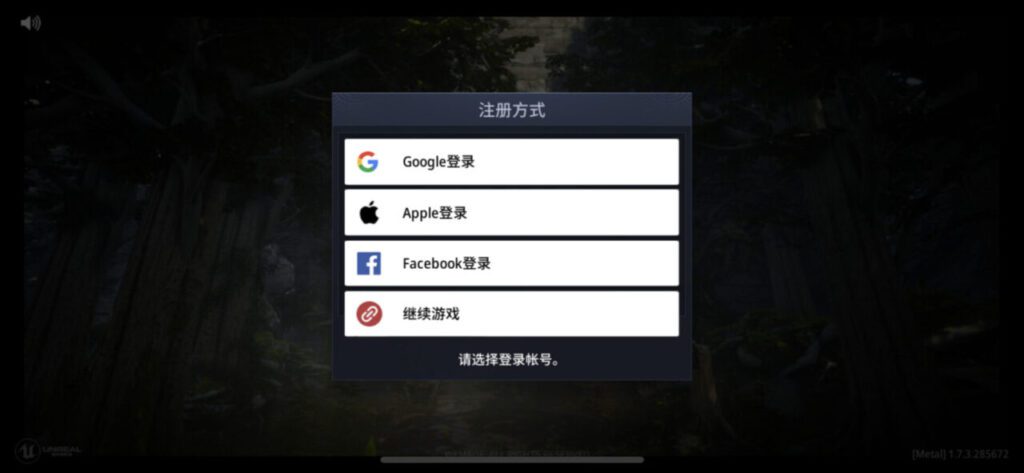
After clicking, the phone will read your AppleID by default to log in to the game. After that, you will find that the meeting has been unresponsive and will be stuck on the MIR4 game interface.

At this time, you need to use an overseas game accelerator. You need to change your mobile phone IP address to complete the login of your Apple ID.
Please refer to: Apple Proxy: Apple iPhone, free overseas proxy app recommendation
After successfully logging in with Apple ID, the patch will start loading and you are ready to run the game.

After loading the game patch, you can officially log in to the game. Before logging in to the game, you need to select your game service area before you can enter the game. Legend 4 will randomly assign a game area, for example: [ASIA1] ASIA11 area. After selecting the area, click on the screen to enter the game.

About the selection area: Click Change Server, and then select the game area you want to play. The recommended server is generally less populated. The game selection area is very important. Some areas have more people than monsters, and it is difficult to develop in such areas. Especially in some foreign areas, Chinese people think that there are fewer people in foreign areas, so they all run to foreign areas. As a result, they find that the European area is full of Chinese people. In the Asian area of ASIA, there are still some areas with relatively fewer people. This selection area has a lot to do with the later black iron mining.


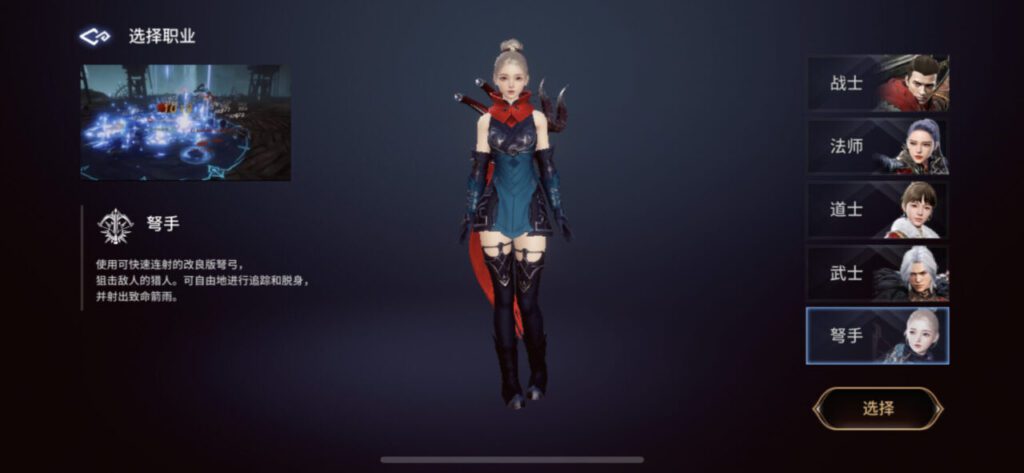
If you don’t want to reapply for an Apple ID account and only want to use your existing domestic account, you can change your country and region in the App Store, change the region to Hong Kong, and then add a Hong Kong billing address as described above to use the Hong Kong market!