Excellent software and practical tutorials
Arcade Game Arcade Simulator Collection 500 Download (4.5G) King of Fighters KOF, Metal Slug, Samurai Shodown, Street Fighter, Winkawaks Arcade Game Simulator
Arcade Games ArcadeSimulator Collection 4.5g includes more than 500 classic arcade games from the King of Fighters series.Street Fighterseries,Samurai Shodownseries, Fatal Fury, The Punisher, Art of Fighting,Three KingdomsChi series, Street Fighter, Dino Fighter, Generals, Electric Spirit, etc.
Arcade emulator It gathers classic arcade games, including famous and classic masterpieces such as: Romance of the Three Kingdoms, The Legend of the Three Kingdoms, Dinosaur Era, Generals, Street Fighter, Knights of the Round Table, Street Fighter, Dungeons & Dragons, King of Fighters,Metal Slug, Caijing 1945, Contra, Double Dragon, Snow Mountain Brothers, Fantastic Zone, Green Army, Mortal Kombat, Samurai Shodown, Fatal Wolf, Moon Swordsman, Dinosaur Era, Famous Generals, etc.
Winkawaks Arcade emulator roms contains more than 500 arcade games,The King of Fightersseries, Metal Slug series, Samurai Shodown series, Street Fighter series and so on.
Winkawaks Arcade Emulator Is aArcade game emulatorSoftware that allows you to play classic arcade games on your computer. It is currently the best arcade emulator on par with Nebula and MAME. It supports adding semi-transparent special effects and afterimage support to the game. It supports special recording functions and cheating.
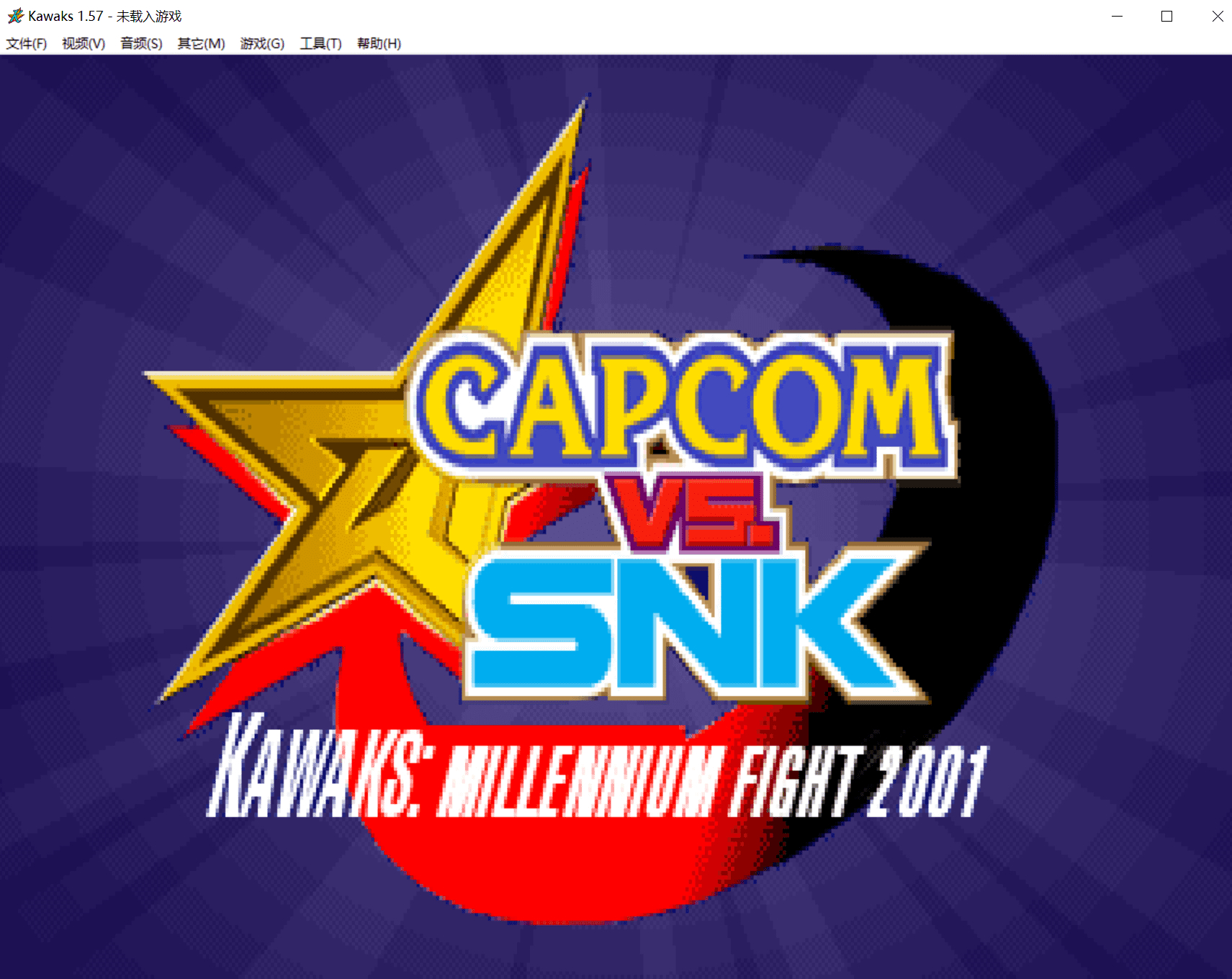
Arcade Game Arcade Simulator Introduction
Arcade machines, also known as street game machines, pedestrian street game machines, and large-scale video games, are game machines placed in public entertainment venues or electronic amusement parks for business purposes. The earliest prototype of arcade machines was born in the United States in 1971, and was often placed in bars at that time. The opposite of street game machines is home game machines.
Arcade games have a history of more than 20 years in mainland China. They once nurtured the earliest batch of players in China. Today, these players have grown into the backbone of society. They have witnessedSingle player gamesThe decade of rise and fall has witnessed the rapid development of online games.
"Winkawaks Arcade Simulator" is an emulator based on the 68000 chip, supporting some games of CPS1, CPS2 and NEOGEO. The main reason for its popularity in China is the perfect simulation of the KOF series. It is a simple-to-use and powerful emulator.
One of the best arcade emulators, on par with Nebula and MAME, supporting all CPS1 and CPS2 games from CAPCOM, such as Romance of the Three Kingdoms, Dinosaur New Century, and Generals.
Street Fighter, Knights of the Round Table, Dungeons & Dragons, etc. and most of SNK's NEOGEO (MVS) games such as King of Fighters, Metal Slug, Saikyo 1945, Samurai Shodown, Fatal Wolf, Moonlight, etc. (I believe everyone
You have all played it on an arcade machine, right?), it supports multiple screen display processing effects, the speed of running the game is the fastest among the three emulators, and the system requirements are extremely low, so it has always been popular.
WinKawaks is a completely free software loved by arcade machine simulation enthusiasts. It can be downloaded from major game websites. You can download the latest version from the official website. I don’t know how much money I spent on buying coins back then. Now it’s so pleasant to be able to play so many arcade games without spending a penny!
Official Website:https://www.winkawaks.org/
- ClickWinKawaks.zipdownloadWinKawaks 1.65.
- Clickkaillera.zipdownloadkaillera.zip.
- ClickWinKawaks.full.zipdownloadWinKawaks 1.65 with Kaillera Server.
Arcade Game ROMs Content
Arcade simulator gathers classic arcade games, including very famous and classic masterpieces such as: Romance of the Three Kingdoms, Romance of the Three Kingdoms, Dinosaur Age, Famous Generals, Street Fighter, Knights of the Round Table, Street Fighter, Dungeons & Dragons, King of Fighters, Metal Slug, Caijing 1945, Contra, Double Dragon, Snow Mountain Brothers, Fantastic Zone, Green Corps, Mortal Kombat, Samurai Shodown, Fatal Wolf, Moon Swordsman, Dinosaur Age, Famous Generals, etc.
Arcade game collection 500 comes with WinKawaks simulator, just download and unzip to run, it is a green hard diskNo installation requiredversion, and also comes with an operation manual, game move list, etc., and can also play online.
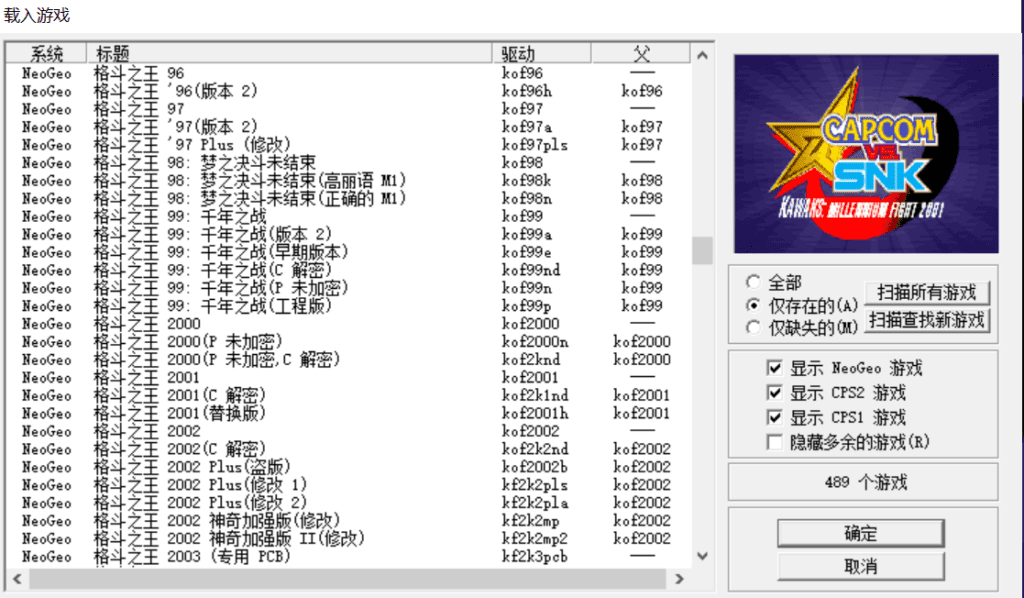
Arcade Game Instructions
WinKawaks has three versions of emulators, 1.45 is the classic one, 1.57 is an emulator that supports Chinese game lists and supports more games, and the latest one is version 1.65, and there has been no update since version 1.65.
Pay attention to the folder roms in the decompressed package. This is the folder where the game roms are stored. Without it, there will be no games in your emulator. If there is no roms folder after decompression, then create a new one.
To find the ROM of a certain game, select All Games on the right, find the game you want, and then look at the English letters under the driver column. That is the ROM file required for the game.
Next, after downloading the rom (these compressed files), do not unzip them, do not change the names, and put the downloaded files into the roms folder;
Then open the simulator, click File - Load Game, run the game. If there is no game, click Scan on the right to add the game.
Note: For example, if you download Generals (US version), you must download Generals (World). World is the main ROM of the game, which is the English letters under "Main". For any game, you must have the main ROM to play other clones.handle, please insert the handle first and then open the simulator, otherwise the simulator will not recognize it.USBThe handle may need to be driven.
Winkawaks supports three systems, namely NeoGeo, CPS1 and CPS2. If you want to play games on the NeoGeo system, in addition to the game ROM, you also need a NeoGeo.zip file.
Put this file in the folder where NeoGeo game roms are stored. CPS and CPS2 do not require additional BIOS. The specific game base version types are the games displayed under the system column on the left side of the picture below. Do not change the "configuration path" of the emulator at will. The path is like this, do not change it.
After installing WinKawaks, few people don’t know what each directory is for. In fact, each directory has its purpose, so only if you know the role of these directories can you better understand and use each function and operation skills of WinKawaks.
Arcade Game Catalog Introduction
There are 11 directories in WinKawaks. The specific functions of various directories are as follows:
BLEND: It is used to store transparent table files with the extension .bld. It can make your game have a semi-transparent effect. You can select "Enable active block transparency effect" in the "Video" menu. If you have this transparent table file, the effect can be seen. It is very cool. You can give it a try.
CAPTURE: All the pictures captured in WinKawaks are included in it. After running the game, use Ctrl+P to capture pictures without filtering and Ctrl+Alt+P to capture pictures with dual-line filtering. All pictures are in PNG format. The effect of capturing pictures with dual-line filtering is very good. Try it!
CHEATS: It is easy to understand. Of course, it is cheating (gold fingers). It is the place where the cheat files are placed. After running the game, select "Modify Cheats" in the "Game" menu to cheat. The prerequisite is that you must have the cheat files of this game.
EEPROM: Some records after running the game are not very useful and are generally rarely used.
INI when running the gameAutomatically generateIn the "Game" menu, select "Save current settings to configuration file", and the saved settings will be in this directory. The configuration name is the same as your game file name. You can open it with Notepad, set control keys and macro commands in it, and then select "Reload settings from configuration file" in the "Game" menu, so that your settings will take effect.
LANG: The language packs in "Select Language Pack" in the "Miscellaneous" menu are all in this directory. You can open them with Notepad and modify them. Change them to your favorite translations, save them, and run Kawaks to see that they are all your translations.
RECINPUT: It is used to store video files with the extension .rc0. You can record and replay the video through "Record Game Input" and "Replay Game Input" in the "File" menu. It is a necessary process for making GIFs with Kawaks.
ROMS: This is an important directory, where you store emulator games (Roms). The emulator games (Roms) you downloaded are placed here. Remember not to unzip the roms, otherwise you won’t be able to play them. This is also a common mistake made by some emulator beginners.
SAVES: All your saved game progress (save files) are here. You can open this directory to see which games you have saved so that you can continue playing them later. First run the game you saved, and then select "Load game progress" in the "File" menu.
SSHOTS: Used to store your game preview pictures, the image format must be BMP format, because the captured pictures are in PNG format, so you need to use tools to convert them, such as ACDSEE. In the WinKawaks game list, you only need to select the game name to see the preview screenshots of this game. In fact, the author's Kawaks144a Chinese synthesis package has them all, and the pictures of the KOF series all use ROMs covers or game posters. It's very good and you can try it.
TRACKLST: Track list, this directory is for recording music related, ignore it, it is useless.
Next, I will introduce several files in the WinKawaks root directory:
defaultkeysCPS.ini The default CPS game control settings, open it with Notepad, and after setting it, all your CPS games will default to this setting. You can also run the game,
Modify the control settings and then modify them via "Save current key settings as default" in the "Game" menu
defaultkeysMVS.ini Default NEOGEO (MVS) game control settings, the rest are the same as above.
DefaultWinKawaksINI.zip The default backup file, if WinKawaks.ini is damaged, you can use it to restore it, just unzip it to the root directory of WinKawaks.
faq.txt SimulatorFrequently asked questionsThe answer is very detailed. You can read it carefully to avoid unnecessary mistakes.
kailleraclient.dll This file is an important file. Kawaks online games use this program. If this file is deleted or renamed, you will not be able to go online.
ROMCHANGES.txt This is to explain the changes in ROMs. ROMs that can be played in the previous version of WinKawaks may not be playable in this version. It is best to use RomCenter to sort out and see which files are missing.
Then go to the relevant website to download. If you don't know RomCenter, just look at the relevant tutorials. Learning to use these software is the only way for simulation rookies to transition to veterans.
sample_ini_files.zip Several samples of INI, useless, just ignore it
whatsnew.txt The new version update status of WinKawaks is useless, so don't worry about it.
WinKawaks.exe The main program of WinKawaks, which is used to play games.
WinKawaks.ini WinKawaks configuration file, such as the resolution you choose, video memory allocation method, video dual-line filtering mode, etc., all settings are saved in it.
The same can be edited via Notepad.
WinKawaks.rom All the information about ROMs is saved here, including how many games there are, which ones are missing, which ones are available, etc...
Arcade Game Settings
Now let's set up the video so that the game runs better. Check "Triple Buffering" in the "Video" menu, as this will make the game run faster.
Also, if you do not "Select the video dual-line filter mode..." setting, you will generally see a lot of horizontal bars after running the game. Don't worry about it.
I thought it was a big problem. We can just set it up here. Generally, the options in "Kreed two-line filtering (MMX and 16-bit color depth only)... Shift+4" in the "Video" menu have good picture effects.
There are the following options
Smooth Scan (Sai-Smooth Draw)
Enhanced 2x smooth scanning
Edge anti-aliasing (I think it works best)
Interlaced scanning 75% and then smoothing
Try both and compare them, and you will find that "Enhanced 2x Smoothing Scan (Super2xSai)" and "Edge Anti-Aliasing (SuperEagle)" are the best. Personally, I think Edge Anti-Aliasing (SuperEagle) is the best.
There is also "Video Frame Insertion Mixing" in the "Video" menu. If your computer configuration is not good, don't select it, as it will greatly affect the speed.
Then select "Stretch to entire screen" in "Correct aspect ratio of full screen mode" in the "Video" menu and it will be perfect. Also, set it in "NeoGeo Settings..." in the "Game" menu. Generally, a home console is chosen because it is played on a computer, and there is more content on a home console than on an arcade machine.
Note: When exiting the game, you must press Enter first and then exit.
Pause Emulation Before Quitting means pausing the game first and then quitting. The key to pause the game is the Enter key, which is the Enter key.
If you are not satisfied with the default control settings, you can set them yourself. The setting method is as follows:
Go to the "Redefine Key Assignments" in the "Game" menu and set the corresponding settings. You can use either a controller or keyboard. It supports up to four players.
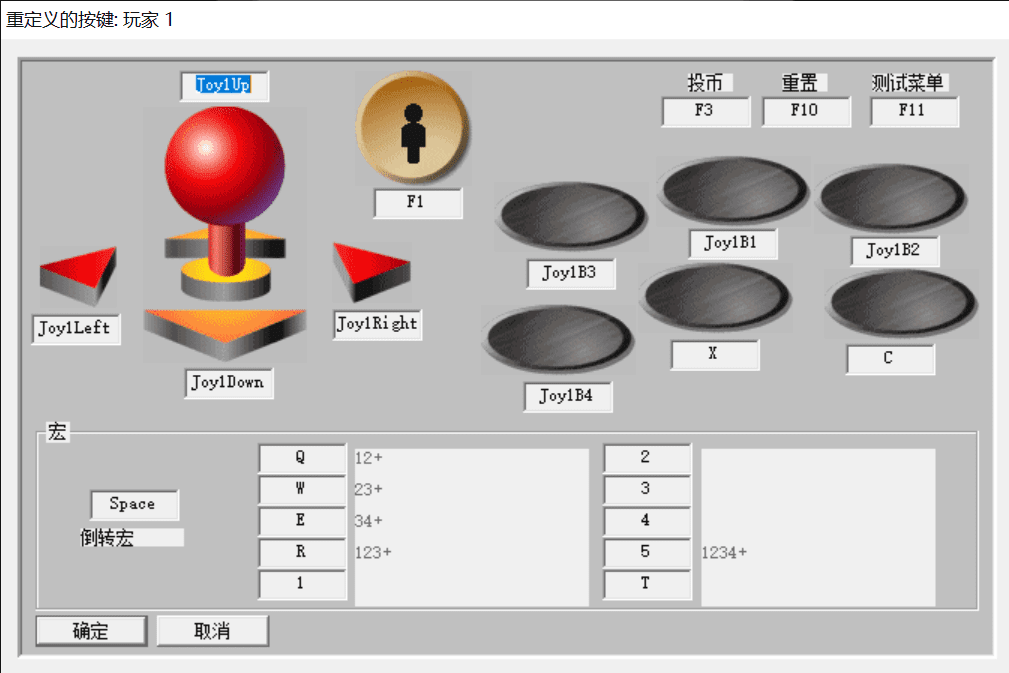
Arcade Games FAQ
1. How to solve the garbled code of WinKawaks arcade game emulator?
If you mean the simulatorToolbarIf the display on
The simulator itself can be changed to simplified Chinese.
Click the item behind the fourth item in the simulator toolbar, and you will seeChinese language packChoice.
In the pop-up window, the default is to open the simulator's 'lang' folder.
There are language pack files inside, I forgot which one is Chinese. You will know if you try them one by one.
If there is no language pack file in the 'lang' folder, you can download a winkawaks emulator, the Chinese version, from the Internet. Just copy the entire roms folder on your CD to the newly downloaded Chinese version of the winkawaks emulator and you can use it.
2. When a novice player plays a NEOGEO game, he often cannot find files such as Neo-Geo.rom, ng-lo.rom, ng-sfix.rom, etc. What is the reason?
It turns out that there is no BIOS file for NEOGEO. Go to major simulation sites to download one. After downloading, just put NEOGEO.ZIP into ROMS. Be careful not to unzip it, otherwise it means that this file does not exist.
Kawaks will not recognize it.
Because CPS games are almost all universal versions, there will generally be no prompt that the game cannot be found, and no BIOS file is required, so you don't have to worry.
Arcade game software screenshots:

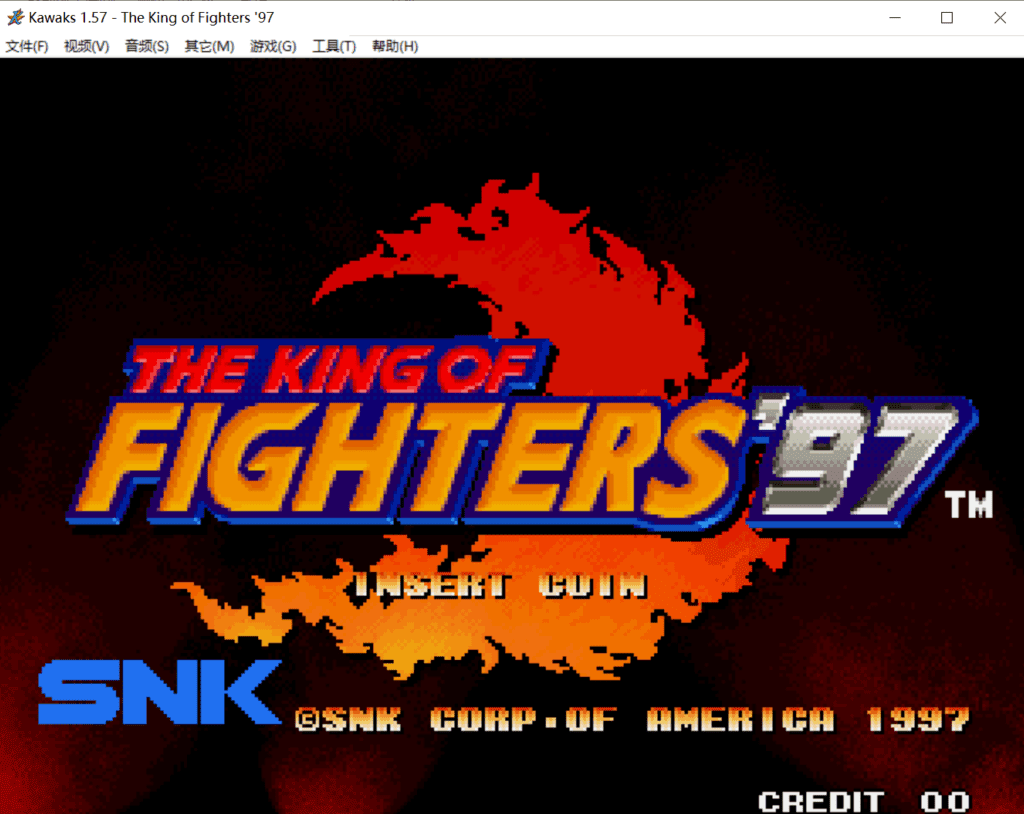
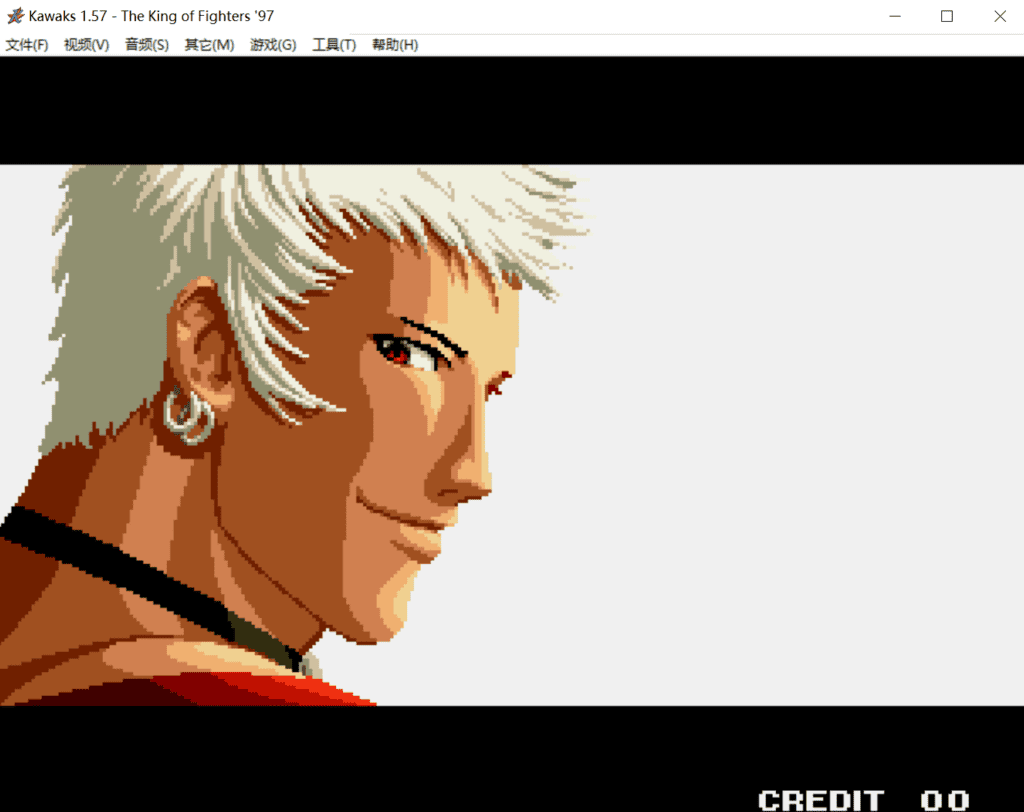
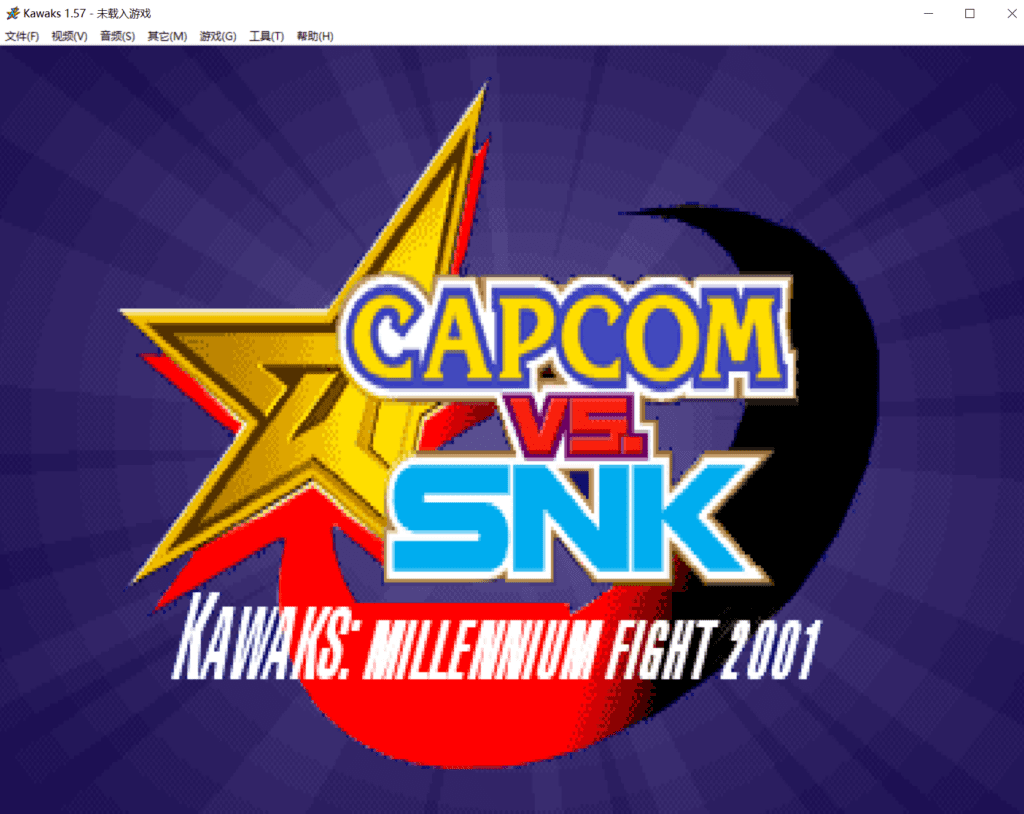
Arcade Games 500 Download
Arcade game computer version, arcade game platform, arcade game ranking, arcade game collection download, classic arcade games, arcade game rom download, arcade game collection 300, arcade game hall
Download now: Download emulator winkawaks1.65, does not include ROMs
King of Fighters Arcade Game Download
KFO King of Fighters full series
The story background is that experienced fighting stars unite into a powerful team to fight against the King of Fighters in a brand-new fighting method. The King of Fighters 98 is the culmination of the King of Fighters series of games, and it is a dream generation of King of Fighters that pursues the extreme pleasure of fighting.
KOF, short for "The King Of Fighters", is usually translated as "The King of Fighters" in my country (mainland), and "The King of Fighters" (Hong Kong), and "The King of Fighters" in Taiwan, commonly known as KOF. The author of the KOF series is not the same King of Fighters. KOF is a famous fighting game produced by the Japanese SNK company (SNK PLAYMORE after 2000), which was later adapted into a comic and released four episodes of animation (for the promotion of MI2).
Game consoles used in the King of Fighters series
- The King of Fighters 94-First Appearance
- The King of Fighters 95 - Return to the Arena (Orochi Chapter 1)
- King of Fighters 96- Jianghu Three Stages (Orochi Chapter 2)
- The King of Fighters 97-Who Can Contend with Me (Orochi Chapter 3)
- The King of Fighters 98-The Dream Battle Is Not Over
- The King of Fighters 99 - Millennium War (NESTS Chapter 1)
- The King of Fighters 2000 - War of the Century (NESTS Chapter 2)
- The King of Fighters 2001 - Twilight of God (NESTS Chapter 3)
- The King of Fighters 2002-Dream Battle
- The King of Fighters 2003 - Legend of Heroes (Far Away Chapter 1)
- The King of Fighters XI (Far Away 2)
- The King of Fighters XII: Reborn
- The King of Fighters XIII (Faraway Land 3)
King of Fighters enhanced upgrade works:
- The King of Fighters 94: The Battle Reignites
- The King of Fighters NEOWAVE
- The King of Fighters 98UM- The Ultimate Showdown
- The King of Fighters 2002UM- Infinity War
Click to download:King of Fighters Arcade Games


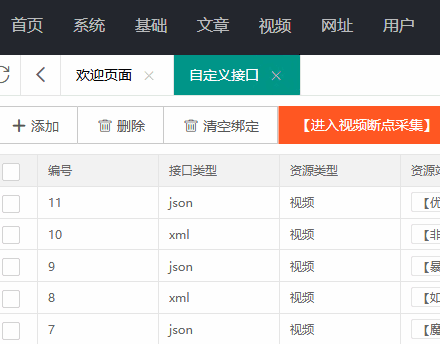





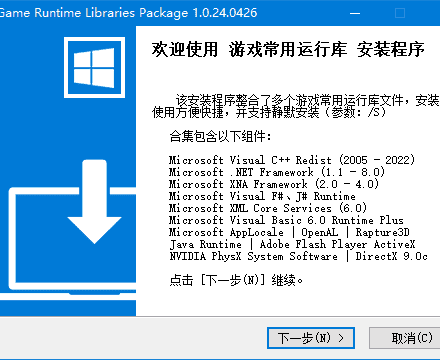



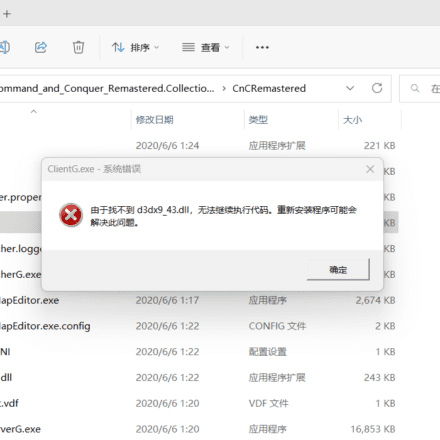
https://onionlinks.vip/
https://hiddenwiki.vip/