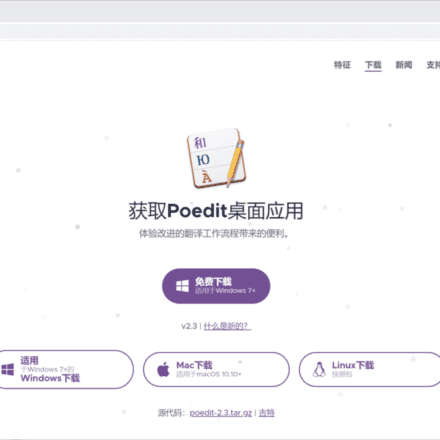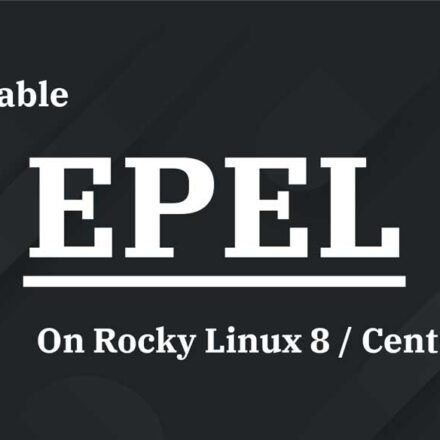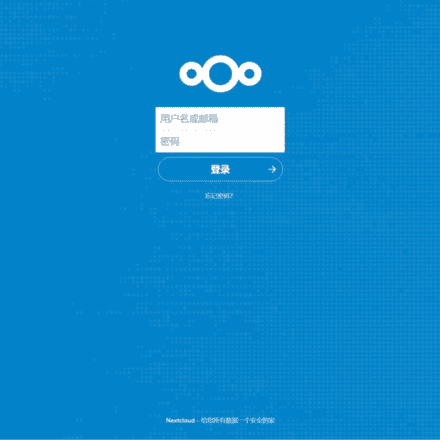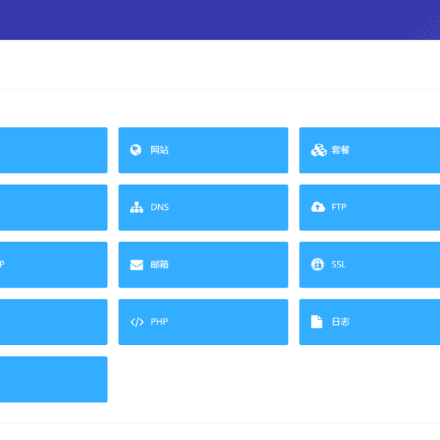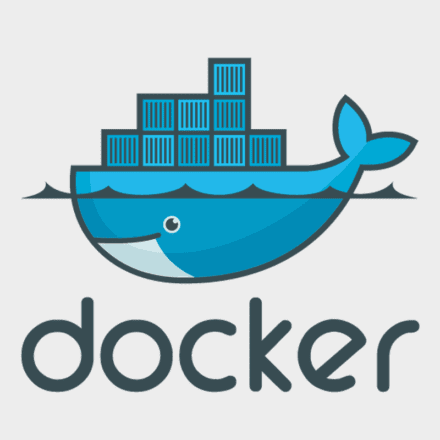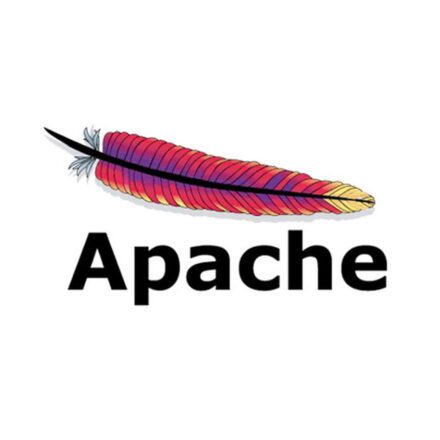Excellent software and practical tutorials
Error: No result found for repository 'appstream' Failed to download metadata : Cannot prepare internal mirrorlist: No URLs in mirrorlist
CentOS-8 - AppStream Failed to download metadata for repo 'appstream' Error: Failed to download metadata for repo 'AppStream': Cannot prepare internal mirrorlist: No URLs in mirrorlist
Centos seriesLinuxThe system says it won’t play anymore, the official has given up maintenance, and the software warehouse cannot be downloaded. Let’s see the solution below.

Solution:
Delete /etc/yumAll files in the .repos.d/ folder. Download the following two software sources toserversuperior.
wget https://mirrors.aliyun.com/repo/Centos-vault-8.5.2111.repo -O /etc/yum.repos.d/Centos-vault-8.5.2111.repo
After the installation is complete, update the cache.
yum clean all && yum makecache