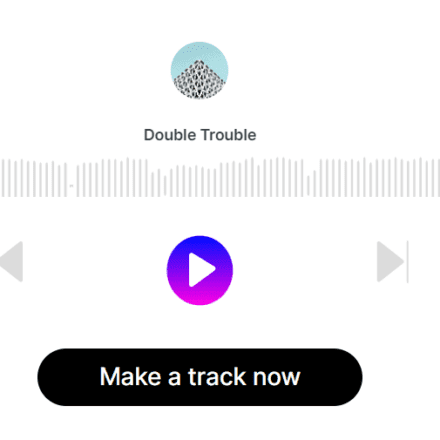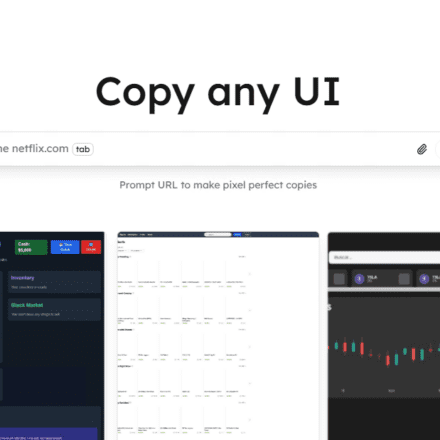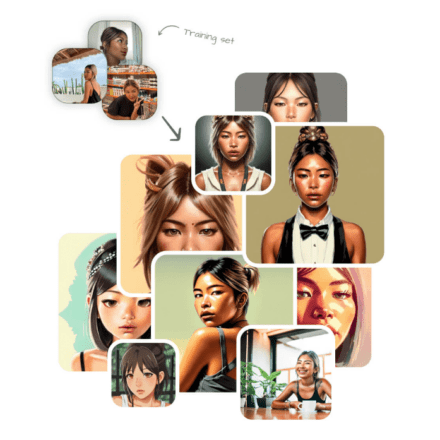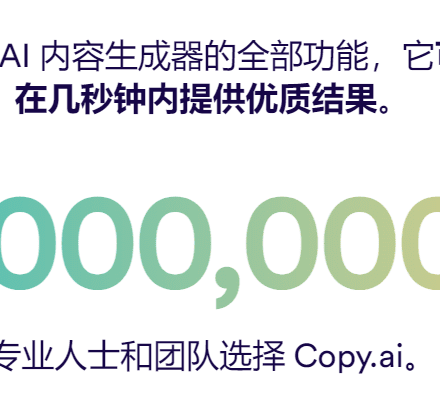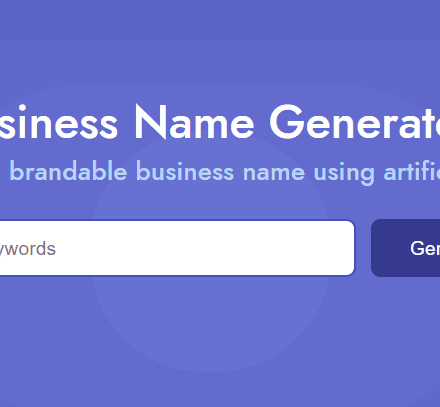Excellent software and practical tutorials
Teach you to translate Stable Diffusion WebUI into Chinese in one minute
Stable Diffusion WebUIIt is a powerful AI image generation tool, but the default interface is in English, which may not be friendly to some Chinese users. This tutorial aims to help users translate the Stable Diffusion WebUI interface into Chinese to provide a better localization experience.
With just a few simple steps, users can easily localize the WebUI to make the interface easier to understand and operate. This tutorial will detail the required files, installation steps, and possible problems and solutions. Whether you are a novice in AI painting or an experienced user, you can follow this tutorial to successfully complete the localization process.
After localization, you will be able to use the various functions of Stable Diffusion WebUI with a familiar Chinese interface, greatly improving the efficiency and experience. Let's start this relaxing and enjoyable localization journey!
Install the Stable Diffusion WebUI Chinese extension
This is what Stable Diffusion WebUI looked like before it was translated into Chinese. Friends who are not good at English will be confused. Even the browser translation has some inaccuracies.

Next, let's translate the Stable Diffusion WebUI into Chinese in just one step.
GitHub project of stable-diffusion-webui Chinese extension:https://github.com/VinsonLaro/stable-diffusion-webui-chinese
This project isStable Diffusion Web UISimplified Chinese extension
The current version is 0313, which is a localized template based on the official webui and self-used plug-ins, and is localized based on the latest version before March 13, 2024.
My energy is limited and it is impossible for me to experience every function and then translate according to the specific functions. So if there is any incorrect translation or a better translation, please contact me.
The translation results come from chatGPT, Youdao Translation and online retrieval.
1. Open the stable diffusion webui and go to the "Extensions" tab
2. Click "Install from URL" and pay attention to the input box below "URL for extension's git repository"
3. Paste or enter the Git repository addresshttps://github.com/VinsonLaro/stable-diffusion-webui-chinese

4. Click the yellow button "Install" below to complete the installation, and then restart the WebUI (click "Installed" to the left of "Install from URL", then click the yellow button "Apply and restart UI" at the bottom of the webpage "Reload UI" to complete the restart)

5. Click "Settings", click "User interface" on the left, and select "Chinese-All" or "Chinese-English" in "Localization (requires restart)" at the bottom of the interface.

6. Click the yellow button "Apply settings" at the top of the interface, and then click "Reload UI" on the right to complete the Chinese translation.

1. Use in any directorygit clone https://github.com/VinsonLaro/stable-diffusion-webui-chinese
2. Enter the downloaded folder and copy the "Chinese-All.json" and "Chinese-English.json" in the "localizations" folder to the "stable-diffusion-webui\localizations" directory
3. Click "Settings", click "User interface" on the left, and select "Chinese-All" or "Chinese-English" in "Localization (requires restart)" at the bottom of the interface.
4. Click the yellow button "Apply settings" at the top of the interface, and then click "Reload UI" on the right to complete the Chinese translation.
Note: When installing Chinese extensions, the installation may sometimes fail. Switching the proxy node can solve this problem.