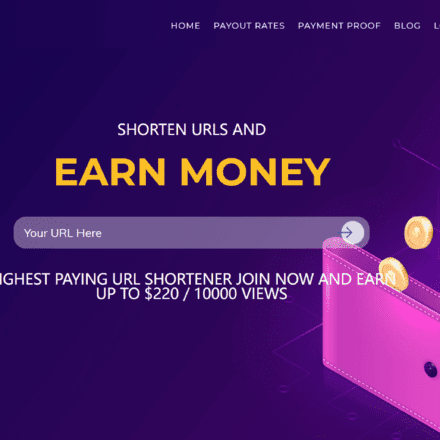Excellent software and practical tutorials
In my experience, of all the digital marketing channels available to you, none can cause more headaches for new store owners than Search Engine Optimization (SEO).
Even though most of us use and rely on tools like Google in our daily lives, it’s not easy for most people to understand how search engines index and rank web pages, at least not at first.
Although SEO It’s ultimately a long-term investment, but new store owners can get more value by developing a simple strategy and making sure their store follows recommended on-page practices. To help you do this, we’ve put together an SEO optimization tutorial that lists our recommended steps to get started in an easy-to-follow checklist.
SEO Optimization TutorialTable of contents
- Preparation before SEO optimization
- On-site SEO optimization tutorial: product, blog and collection pages
- Building links for SEO optimization
- Technical SEO Optimization Tutorial
- Local SEO Optimization Tutorial (Applicable to Google)
- What to do when you encounter difficulties
- Satisfy the needs of searchers
- SEO Optimization Tutorial FAQ
Preparation before SEO optimization
Buy a custom domain
Via Shopify Register a custom domainYour store needs its own domain name to be successful in search engines. It also builds trust with potential customers who click in through search engines. It's also easier to remember.Choose a relevant domain nameIt can help you get higher rankings for relevant keywords. Configuration and setup can be fully automated through Shopify.
Can't think of a domain name? Try Shopify’s Domain GeneratorSimply enter your brand or ideal domain name and get suggestions for domains you can buy right away.
Setting up Google Analytics
Create a Google Analytics account.GoGoogle Analytics, click "Start Free Trial". Follow the instructions to set up your property and tracking code so that Google can collect data about your website.
Create a Universal Analytics resource.Next you need to connect Google Analytics to your Shopify store. Universal Analytics propertiesGet started. Then enable eCommerce tracking in your Google Analytics account, which only tracks transaction and revenue data. You can also enable enhanced eCommerce tracking to get more information about visitor behavior.
Read the Shopify Help Center'sSetting up Google Analytics” document to learn how to set it up.
Setting up Google Search Console
Use the webmaster tools account you just created to register with GoogleSubmit your sitemap.All Shopify stores willAutomatically generateA sitemap file lists the pages of your website. Sitemaps provide information about your site's organization to Google and other search engines. If you're curious, Shopify store owners can access their sitemap at www.yourstore.com/sitemap.xml.
Use Google Webmaster Tools to check for any crawl errors.Search engines index websites through robots that "crawl" websites and their pages. Crawl errors occur when robots cannot access a specific page (or site). If you receive any error alerts, fix them immediately.
Verify your Shopify domain.Third-party services like Google Webmasters will ask you to verify your domain. This allows them to make sure you are the correct Shopify store owner so they can provide you with services.How to verify your domain to use Google services.
Set up Bing Webmaster Tools
Create a Bing Webmaster Tools account.Bing is the United StatesThe second largest search engineBing Webmaster Tools is a free Microsoft service that allows you to add your store to the Bing crawler. Once added, you will appear in the search engine. Go toRegistration Page, open a free Bing Webmaster account, then add and verify your website.
readBing Webmaster Tools Getting Started Checklistto learn more.
Using a paid plan
Purchase a paid Shopify plan.Stores opened during the free trial will be crawled and indexed. However, if you are not on a paid plan, all your hard work will be lost once the trial is over. It is also important to remove password protection on your pages, even if you are still working on some of them. Open up the completed pages so that Google can start crawling and indexing your site.
Consider SEO Tools
Notice????: Shopify online stores have built-in SEO features to help you optimize your content. The system automatically takes care of things like adding canonical tags to your pages to prevent duplicate content from appearing in the SERP (Search Engine Result Page), your website’s robots.txt file, sitemap.xml file, and a title tag that the theme automatically generates with your store name. The theme also has social media links and sharing options to make it easier for you to promote your store.
For online businesses, keeping up with algorithm changes, rankings, and competitors is challenging but necessary. You can use some great paid andFree SEO ToolsBy setting up Google Search Console and Analytics, you’re already a step ahead in achieving your SEO goals.
Payment:
- Ahrefs, a complete suite of SEO tools for auditing, research, tracking, and more
- Keywords Everywhere, for simple keyword research
free:
- Surfer SEO Chrome Plugins, providing free search data and content guidance
- Keyword.io, free keyword suggestions
- Screaming Frog, find website crawler errors
- Moz, a comprehensive SEO marketing suite
- MozBar, conduct SEO research anytime, anywhere
We also recommend that you download a similar Plug in SEO Optimizer It is similar to what Yoast SEO does for WordPress. It will help you run SEO audits, fix broken links, add redirects, optimize HTML title tags and meta tags, and more.
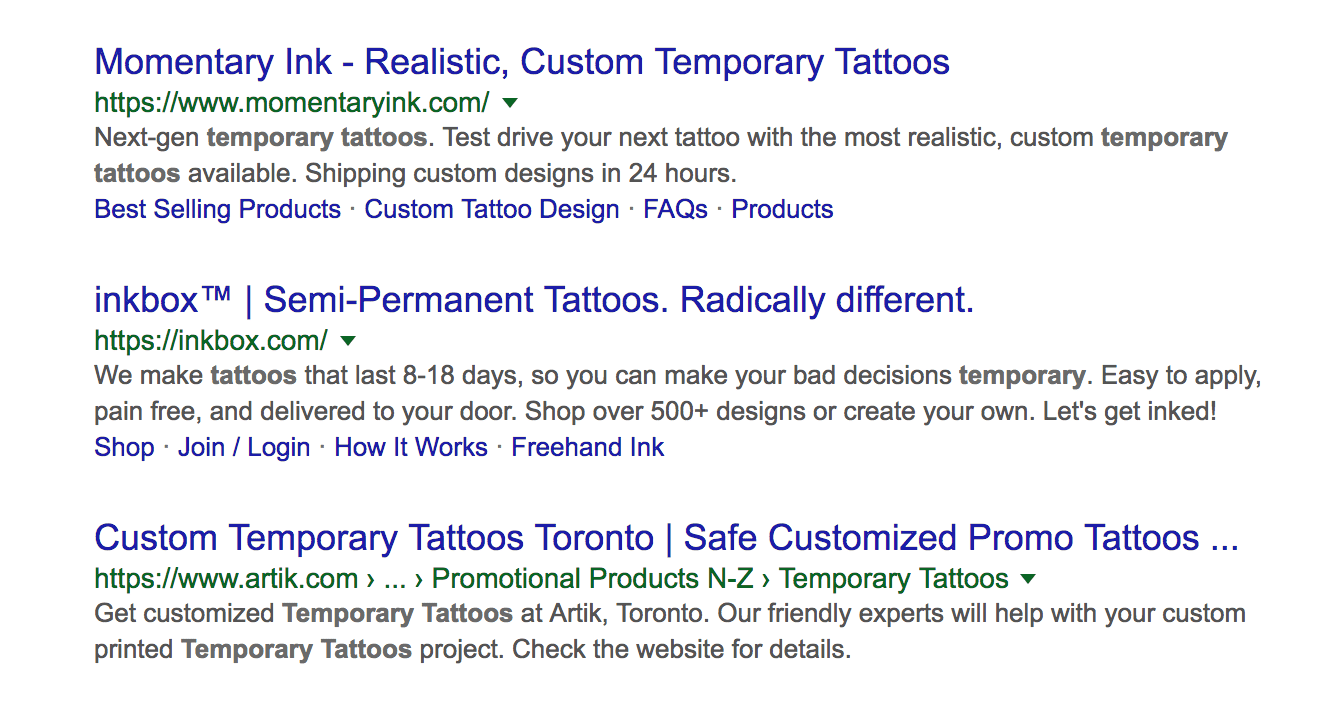
On-site SEO optimization tutorial: product, blog and collection pages
Keyword Research
use Moz Keyword Explorer Determine keyword search volume and get keyword suggestions.It’s a good idea to familiarize yourself with keyword research tools. “Volume” here refers to the approximate number of searches per month for a particular keyword.
I also use and recommend Ahrefs, but no matter which keyword tool you choose (there are dozens to choose from), it’s more important to fully explore it and continue to understand its fundamentals.
Map keywords to content types.It’s important to remember that every page on your site—product pages, categories, blog posts, homepage—can rank for different keywords. Keyword research can actually inform the pages you create. For example, some of your pages could target informational searches (“what is aromatherapy”) and some could target keywords that have less search volume but indicate a purchase intent (“buy aromatherapy bottles”).
learn more:How to Conduct E-Commerce Keyword Research from Scratch
Page Optimization
Make sure you only use one H1 tag on your page.H1 (header 1) is often used as the main title of the page and usually contains the main keywords of the page. Shopify Page TitleIt is the default H1 tag for pages created through Shopify, avoiding the need to manually add H1 tags elsewhere on the page.
Keep page titles under 60 characters.This way they won’t be truncated in the search results. Currently, Google consistently displays the first 50-60 characters of most web pages. Always put your main keyword at the beginning of the page title. Finally, remember that you can organize your page titles more like lists rather than edited titles or complete sentences, including appropriate characters or callouts to highlight key information.
KeepMeta descriptionKeep it short and punchy and under 155 charactersGoogle hasConfirmationNot showing or truncating an accurate character count for meta descriptions. Research from Moz shows that many meta descriptions are cut off around 155-160 characters. To accommodate this, place your target keyword and strongest copy at the beginning of your meta description, and try to avoid going over 155 characters.
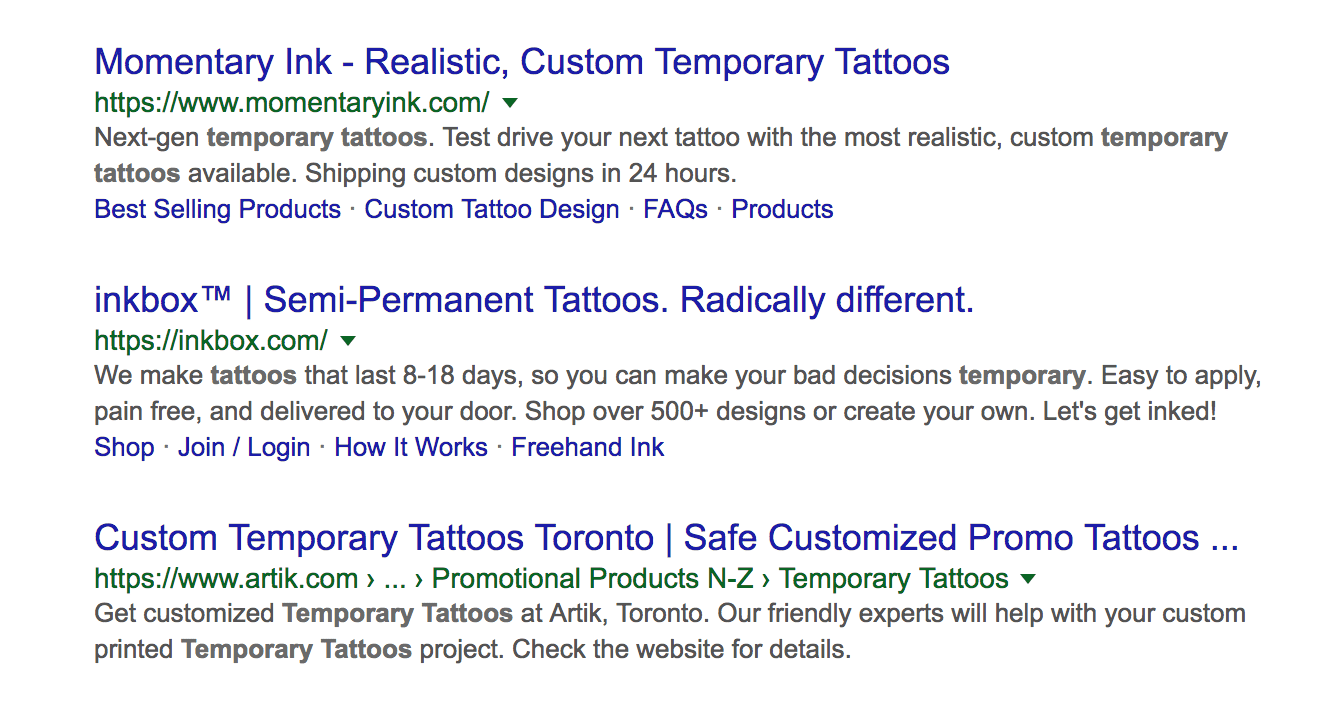
Let’s recap. The meta description is the text below the page title in the search results. What you write here should clearly describe the content of the page and be enticing enough for people to click on it.
Write understandable and attractive page titles.The copy you write for your page title and meta description should clearly describe what the page is about, include important keywords, and be interesting enough to make people want to click on it. Don’t forget the people who are viewing your copy: showing up in search results is only part of the job, as you also need to convince users to look past other options and visit your page.
Include keywords in the page URL.Shopify store owners should note that the page title will become the default URL. I recommend including your target keywords, but keep the URL short and simple, and avoid filler words (note the URL we used in this blog post).
Make sure your images have descriptive alt text and file names.Google Images now accounts forNearly 23%To ensure that your images appear in image results, you should name each image descriptively (i.e., don’t name your image “298343798.jpg”) and write alt tags that describe what each image is about.
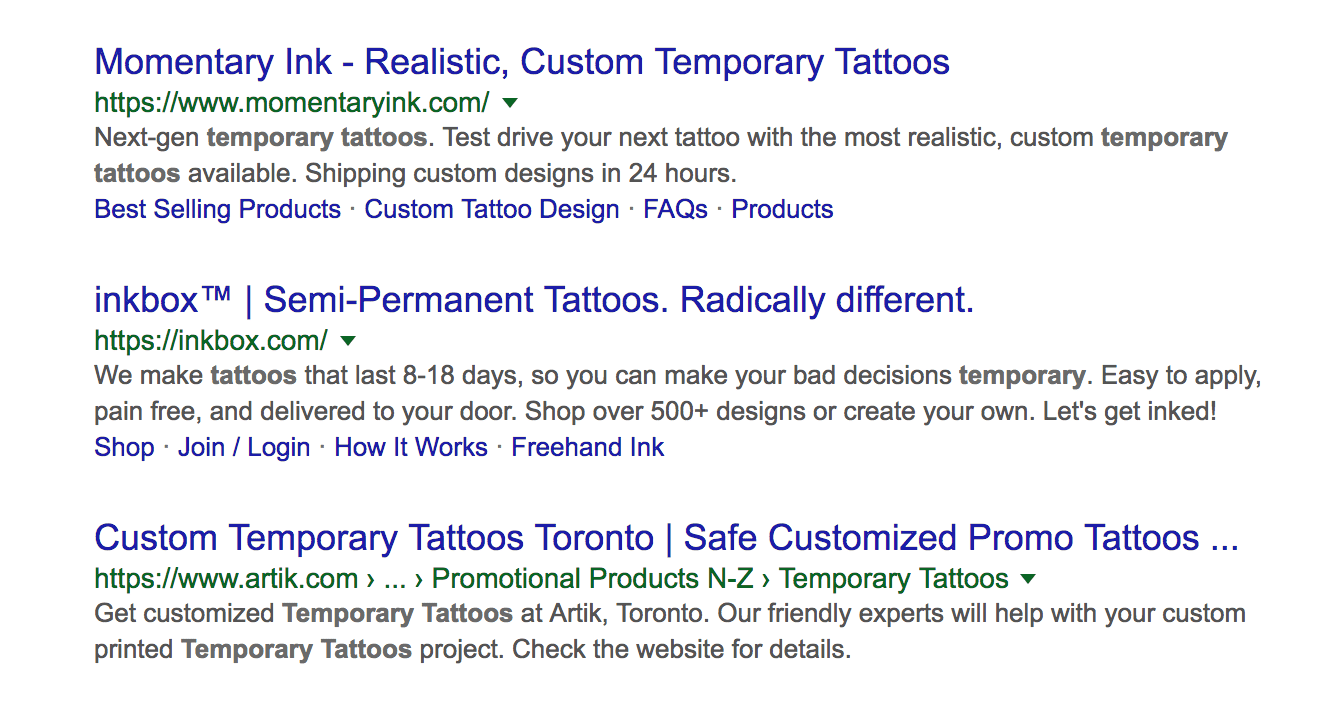
Add structured data markup to get rich snippet.Structured data markup helps Google better understand your website content. It improves how your pages appear in SERPs, leading to higher click-through rates andMore website traffic.
For example, this Shopify article that ranks for “online selling websites” uses structured data markup.
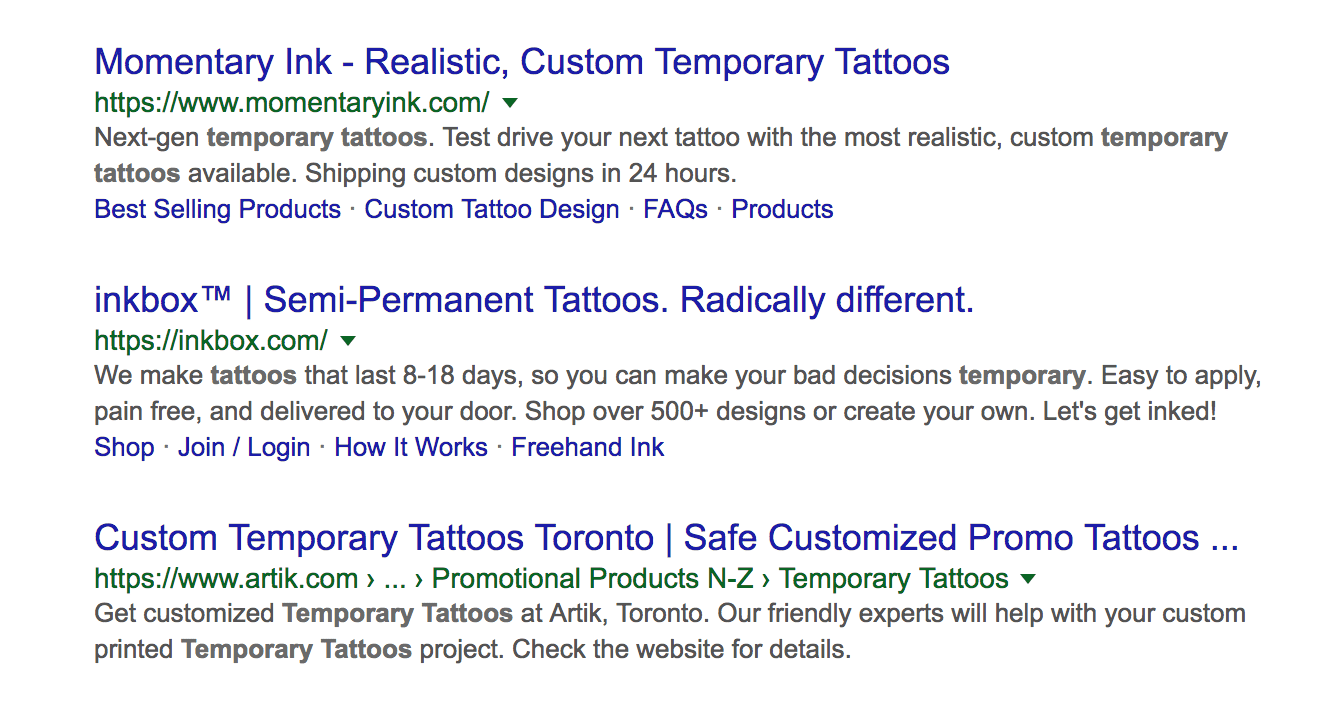
Here’s what it looks like without structured data markup.
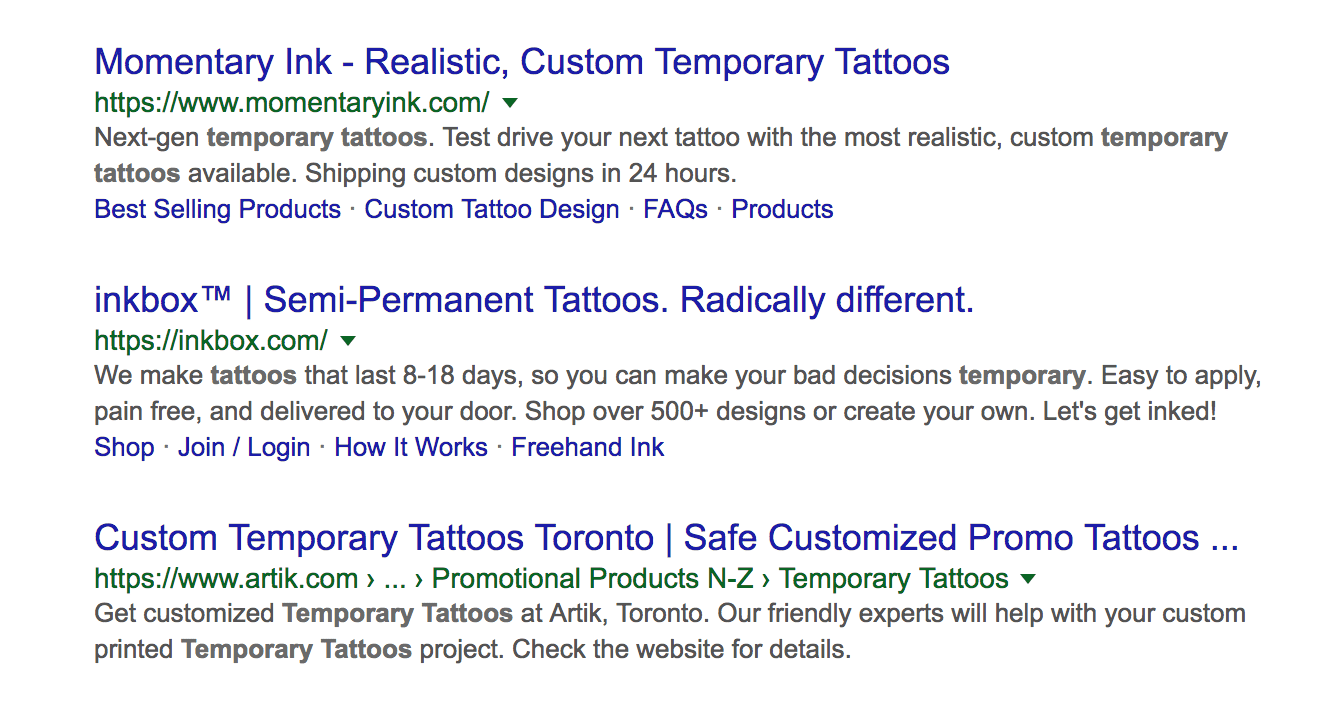
Setting up structured data is not that hard. Just follow this Getting Started with Schema.org.
content
Start planning a basic content marketing strategy.Developing and executing a full content marketing strategy can take months, but that doesn’t mean there aren’t simple exercises that can help you get started:
- Use your brain to think about customer problems.Think about what questions customers might ask when they know about your product category but don’t fully understand it. For example, at Weave Got It, we help customers understandDifferent levels of hair extensions, and what you should consider when deciding on the grade of hair extensions.
- Help customers get more value from products.Have you ever noticed how many stores that sell food start by offering simple recipes? For many products this is a sensible approach, as customers are often not expert users and may not know as many tips and tricks as you do to get the most out of the products they buy.
- Use keyword research to match search terms to questions.Content ideas should of course match the actual words people are searching for.
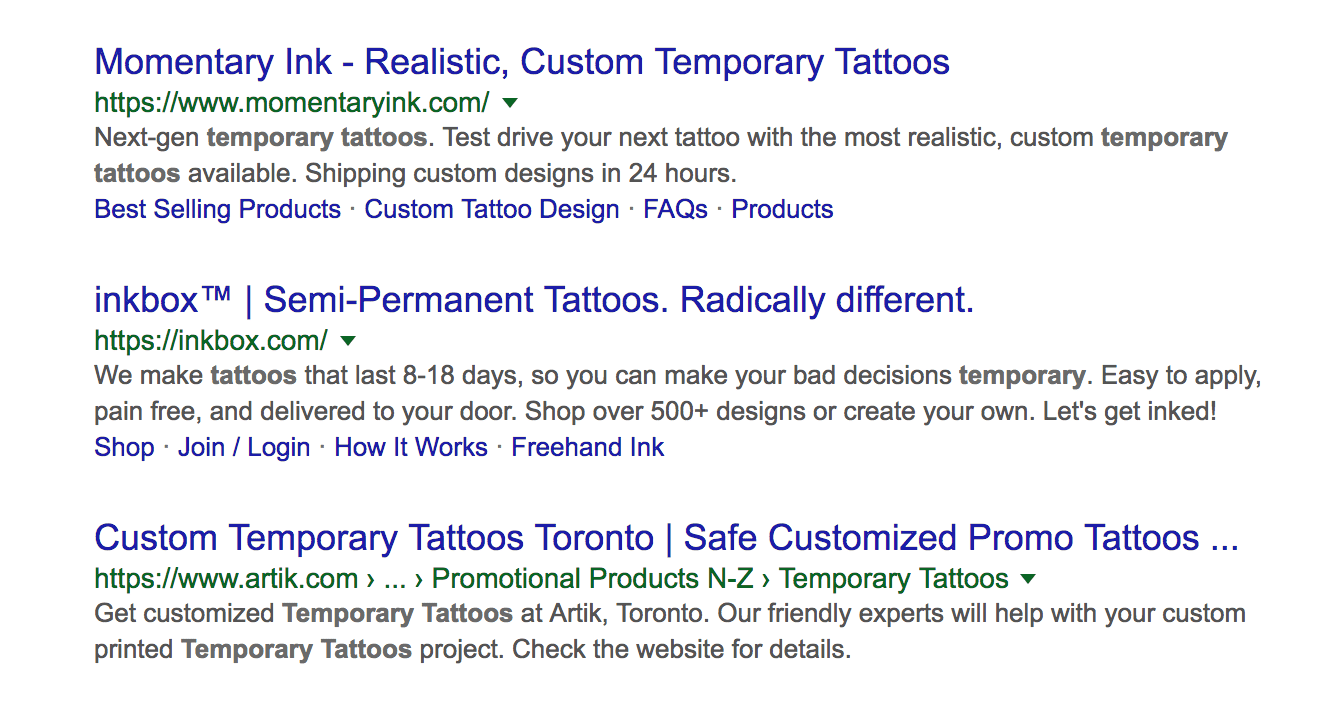
Helping customers maximize their use of your products can also bring new customers to your website. Kettle & Fire Ranked for "Bone Broth Recipes".
Informational pages and blog posts should be around 500 words.Clear, concise content is valuable, but there is generally a minimum length required to fully answer a question and have a chance to appear in search results. While it’s important to keep in mind that quality is more important than quantity, most questions will require at least a few hundred words to respond.
Write original product descriptions.All content on your website should be original and written specifically for your store. For example, don’t use a manufacturer’s product description. Writing your own descriptions also gives you the opportunity to better market your product features and benefits.
Consider adding product reviews to your product pages.95% of consumers check reviews before buying, which is crucial to building trust. But product reviews also provide additional context for product pages, which can help them rank for long-tail keywords. You can install a free app developed by Shopify Product Reviews, add SEO-friendly review scores to your product pages. I use this app for all my product pages.
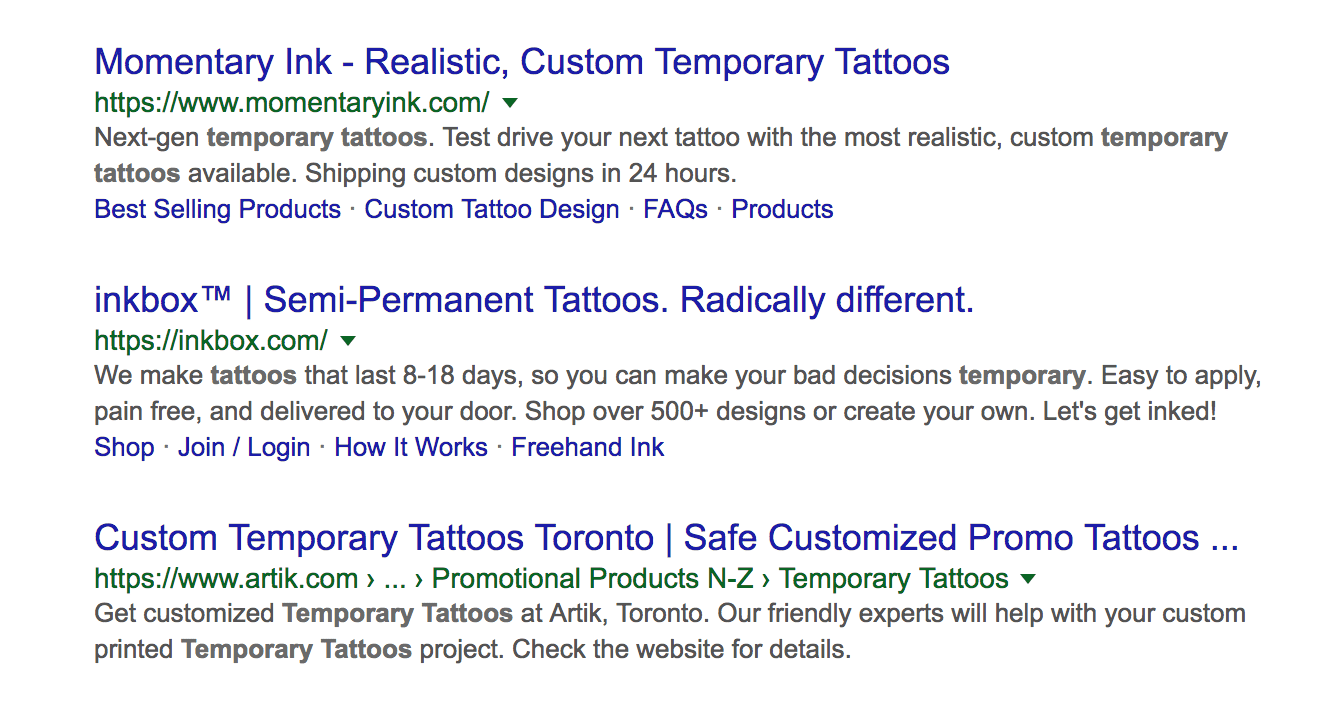
Build a presence on other platforms, such as Facebook, Twitter, Instagram, and Pinterest.When you’re just starting your own brand, registering your brand name on social media will help you protect your identity while also providing a way for people to find you now. You can also link your store to your social accounts, but stick to the ones you plan toReach out and sell to potential customerschannels.
Building links for SEO optimization
Develop a link building strategy.Search engines like Google use the number, quality, and relevance of links pointing to a specific page or website as a ranking factor. You can think of links as “citations” that build trust in the eyes of search engines.
In my opinion, the best way to build backlinks is to focus on partnerships, or identifying who (publishers, other sites in your industry, etc.) you can mutually benefit from. If you know a beauty blogger who regularly reviews the same skincare products you sell, a simple introduction could kick-start a mutually beneficial relationship.
Analyze the links and mentions earned by your competitors.With Moz’s Link Explorer and Ahrefs Site Explorer With tools like LinkedIn, you can understand what sites and pages are linking to your competitors. Especially useful is understanding the context: Why did these sites decide to link to your competitor? What makes this page worth linking to?
Finding out these trends, like whether a competing store is mentioned multiple times in gift guides, can help you figure out which partners to work with and how to provide enough value to earn quality links.
Look for opportunities to be mentioned in the news.Start by reading our guide to getting press coverage to help you brainstorm a list of ways to get mentioned on other sites. If you already have some traction, consider using a brand monitoring tool to find "linkless" mentions of your store or products on other sites. Once you're alerted, you can politely ask the author or publisher to add a link.
Technical SEO Optimization Tutorial
Check if your store is mobile-friendly
Check your website on mobile.Shopify Theme StoreEvery theme is mobile-friendly, but if you’re not using Shopify,Please click to use this toolCheck how your site looks on a mobile device. All pages should be just as readable on a mobile device as they are on a desktop.
If you want to double check your mobile optimization, useGoogle's Mobile-Friendly Test Tool. Enter your website page to see if it is optimized.
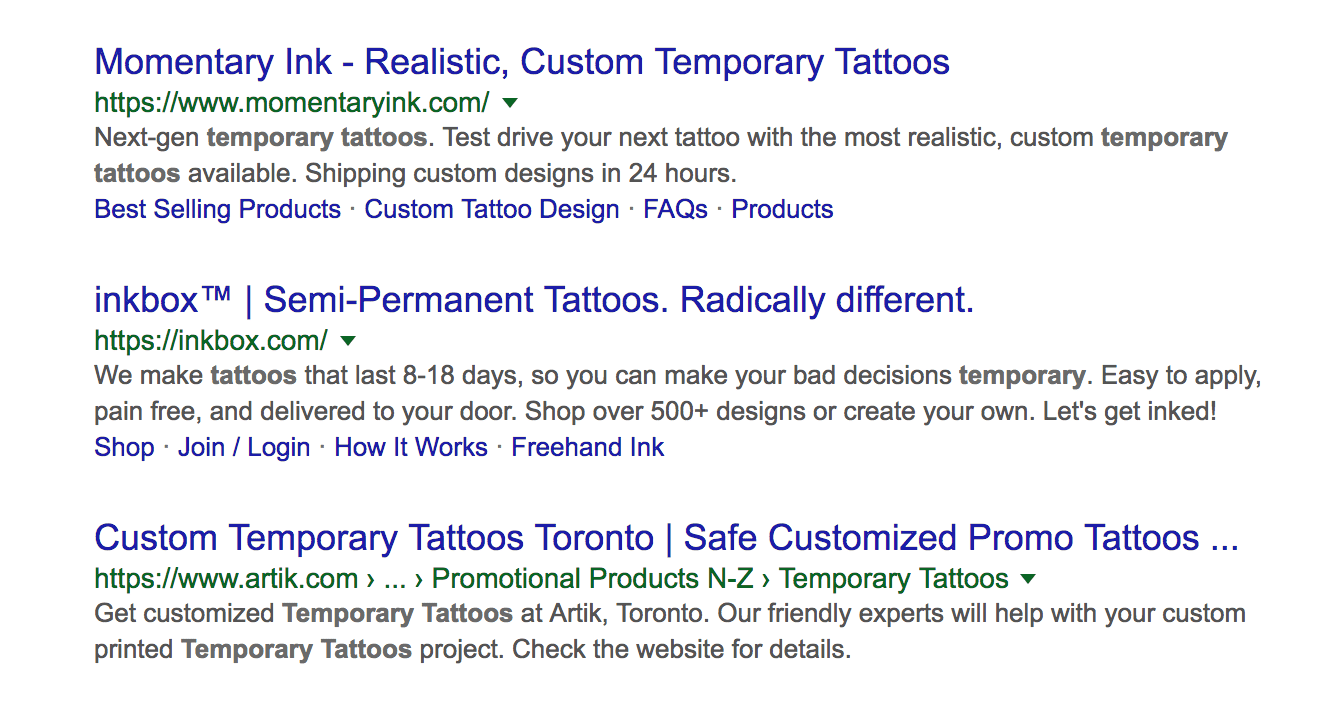
Make sure your store is fast enough
Whether desktop or mobile search, speed is a ranking factor. You can PageSpeed Insights Run your site to get a list of adjustments that Google recommends for your store’s performance.
Use redirects when necessary
When a page on your website becomes inactive, such as when you remove a product that you once sold, you can redirect that page to another relevant page on your website, giving visitors a new destination instead of a dead link. To add a redirect in Shopify,Read our documentationto learn how to easily set up redirects.
Develop an internal linking strategy
Internal links are SEO MarketingOne of the most important strategies in search engine optimization is linking from one page to another within your own website. Done correctly it will improve your search engine rankings.
The idea isLinking pages on a specific topic to other pages with related contentThis helps search engines recognize your topical authority, categorize your content, and rank your pages.
E-commerce store owners can create internal links in the following ways:
- Related products.When a visitor lands on your product page, you can display related products. Google will understand that the two items are related and index them accordingly.
- Featured products.Showcase featured products on your homepage or on category pages and link to product pages. Aim to include the most popular products. Use anchor text that includes keywords when linking to products.
- Write a blog.Create articles about specific products and topics related to your brand. You can link to products or other pages from your articles.
Read Moz’s【SEO 2021】Internal Linksguide for more information about links.
Building a global navigation menu
Your website's global navigation menu contains the most important links for your online store. These links will show visitors the pages you consider important. It provides an easy way for visitors to get to a specific page, whether it's a product page, a collection page, or a promotion page. As for SEO, your global navigation links let crawlers know which pages on your website are the most important.
Common types of navigation links include:
- Single column navigation.All links are in one column, limited quantities available.
- Double column navigation.The primary and secondary links are located inside the navigation bar. They collapse together.
- Pull down navigation.When the user hovers over a navigation link, a series of drop-down links appear.
The footer menu also belongs to your store navigation. Shoppers may check your footer menu to find contact and policy information.
Read the Shopify Help Center'sLearn about navigation” document to learn how to set up this feature.
Optimize your website
URLs may seem insignificant, but they are important for SEO. Your URL tells search engines what your page is about. Since both search engines and visitors see your URL, there are a few best practices you need to follow:
Make URLs understandable.
✅ https://yourdomain.com/pink-socks
X https://yourdomain.com/index.php?24551=p44=?
Use hyphens instead of underscores.
✅ https://yourdomain.com/pink-socks
X https://yourdomain.com/pink_socks
Include target keywords.
✅ https://yourdomain.com/mens-yellow-socks
X https://yourdomain.com/polkdotsocks-yellow-white-for-men
Goal: Keep a simple URL structure. Organize your content so that the URLs are structured in an easy-to-understand way. ReadGoogle's URL Structure Guidelinesfor more information.
Dealing with Duplicate Content
Duplicate content is when similar content exists on two different URLs. This makes it difficult for search engines to determine which page should be ranked. Product pages and collection pages are the most common types of duplicate content in stores.
If you have repeating dynamic page content, useCanonical URL TagUse this tag when you want to tell Google which page should be given priority. You need to add a rel=”canonical” link tag to the head tag of any page with duplicate content.
Please read thisHelp Guide, to instruct search engines not to pay attention to specific pages.
Local SEO Optimization Tutorial (for Google)
Setting up Google My Business
Google My Business is a great free tool for local businesses. You can set up your business listing in minutes. This will help customers find you through Google Search and Maps.Registration Page. Then follow the prompts to create your list.
You will need to provide basic information about your business, such as name, category, location, and contact information.Optimize your Google My Business page, in order to appear in search results and connect with customers.
Get your store listed on major directories and platforms
You may have heard of listing your business on online directories. While there are many directories, few will have an impact on your rankings.
The top 10 directories you should consider are:
- Apple Maps
- Google My Business
- LinkedIn Company Directory
- Bing
- Yelp
- Better Business Bureau
- Foursquare
- Yellow Pages
- Angies List
Please feel free to browse moreNetwork Directory ListYou may find a niche directory that you feel is best suited for your business. Add your business listing accordingly.
Complete the Contact Us page
A lot of thought goes into creating your homepage and landing pages. For local businesses,“Contact Us pageIt’s important for building trust and attracting local customers. A contact form gives consumers your name, address, and phone number. This is crucial for local SEO because Google values providing searchers with consistent, accurate information.
Consider city-specific landing pages
If you have physical stores in multiple cities, consider creating unique landing pages for each city. This will make it easier to rank in each market area without having to build a separate website for each location.
Be sure to create location-specific copy for each page. This strategy may take some time and resources, especially if you have a lot of physical stores. Avoid publishing shallow, useless pages. Otherwise, Google may penalize your site.
What to do when encountering difficulties?
Search algorithms change frequently, so please read the information to stay up to date. SEO Optimization TutorialThere is still a lot to learn, and as search technology advances, the subject will undergo many small but frequent changes. You can learn more by readingGoogle Search Center Blogand Think With Google Published content gets updated directly from Google.
If you have any questions, please refer toGoogle's official recommended approachI always remind our merchants that customer experience is paramount, and not every suggestion from Google is in line with current SEO best practices. However, as a general rule of thumb, Google’s guidelines can help you avoid practices that could get your site penalized. If you have any questions, review Google’s suggestions.
If you need extra help, you can always hire a Shopify expert to help you set up your SEOMarketing strategy. or in Shopify App StoreDownload an SEO app for your store.
Satisfy the needs of searchers
While the ways people use search engines will continue to evolve, one thing that remains consistent is why we go to the trouble of using them: to discover what we want or to remember something we’ve seen.
With this in mind, the only timeless SEO strategy may be to provide searchers with the content they are looking for. Search engines, especially Google, will in turn reward websites that keep this in mind. Most of the things we mentioned above - a fast loading website, interesting content and copy, clear page and image descriptions, etc., will make the searcher's life easier.
As you build your own website, it’s important to keep in mind the connection between user experience and SEO. As search technology improves, these two things seem to move in lockstep, meaning the easiest way to please search engines is to please the people who use them.