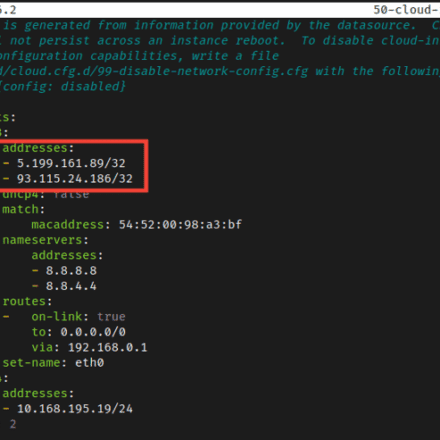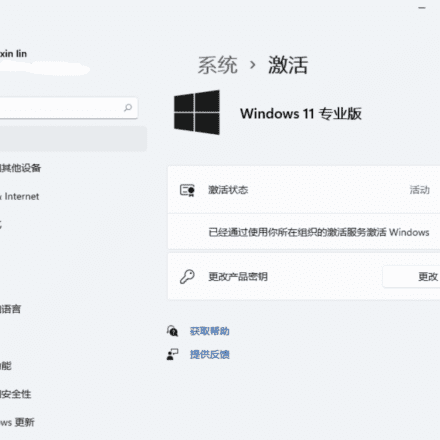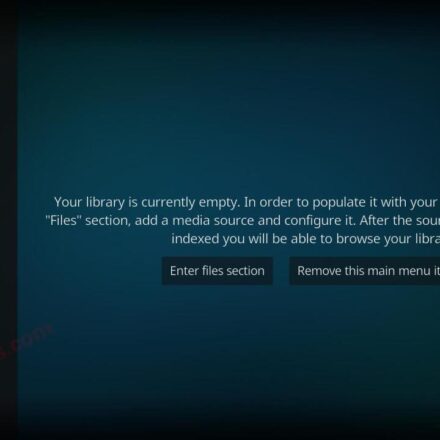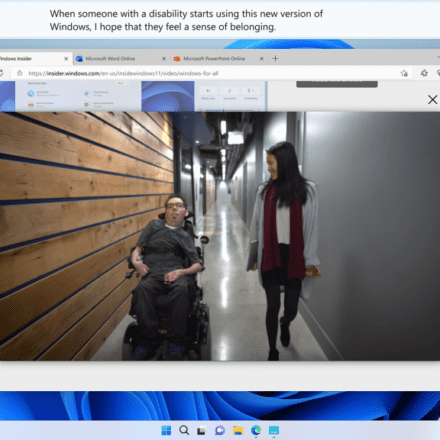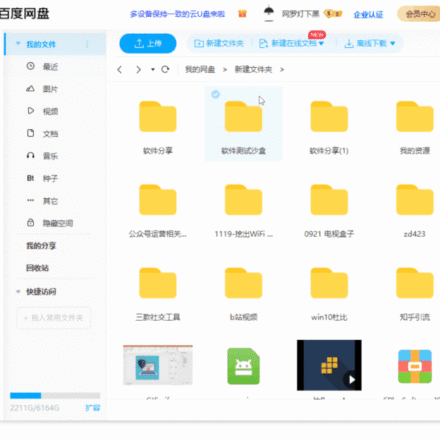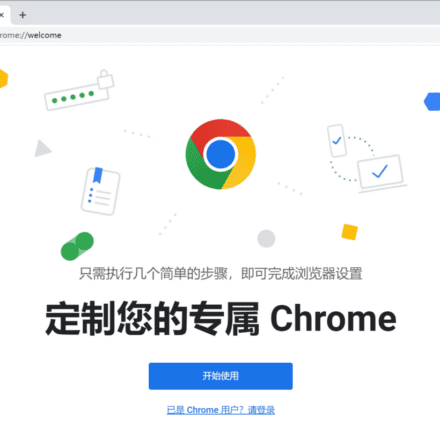Excellent software and practical tutorials
Office Activation Tool Office Tool Plus Download and Install
Office Tool Plus Key Features Office Tool Plus Based on the Office Deployment Tool (ODT), Office can be easily deployed. Whether you are an individual or a team, Office Tool Plus is your Office assistant.
Office Tool Plus is a set of Microsoft Office software download and installation tools that can quickly download and install the Office series of tools. In addition to providing a large number of Office versions for download, you can also easily customize the language to be downloaded, included software, etc. through the tool interface. It can be said to be a very powerful tool!
Office Tool Plus Official Website:https://otp.landian.vip/zh-cn/
Download Office Activation Tool
A powerful and practical Office deployment tool.
System Requirements:Windows 10 or higher, other operating systems (such as Linux or macOS).
Latest version: 10.1.7.1, Release date: 2023/04/26
It is recommended to download the version that includes the framework, so that you can run Office Tool Plus directly.
Office Tool Plus Download:https://otp.landian.vip/zh-cn/download.html
Configure and install Office
Office Tool Plus supports the deployment of multiple Office license versions. Users only need to configure a few steps to start downloading and installing. At the same time, we have opened a variety of installation options for users in need. Installing Office is so simple.
Activate your license
If you cannot activate Office through the Office Activation Wizard, Office Tool Plus can install the key or configure KMS At the same time, advanced management allows you to easily manage the authorization configuration of Office.
Safety
The components of Office Tool Plus are all from the official Microsoft website and GitHub Open source code base.
All components are manually verified to ensure the safety of the user's computer.
free
Office Tool Plus is a completely free tool with no mandatory promotions or pop-up ads.
We are committed to providing users with the best Office utility tools.
Efficient
Office Tool Plus highly integrates numerous components, provides optimal UI operation, and allows one-click access to all functions.
Downloading, installing, activating and managing Office is no problem!
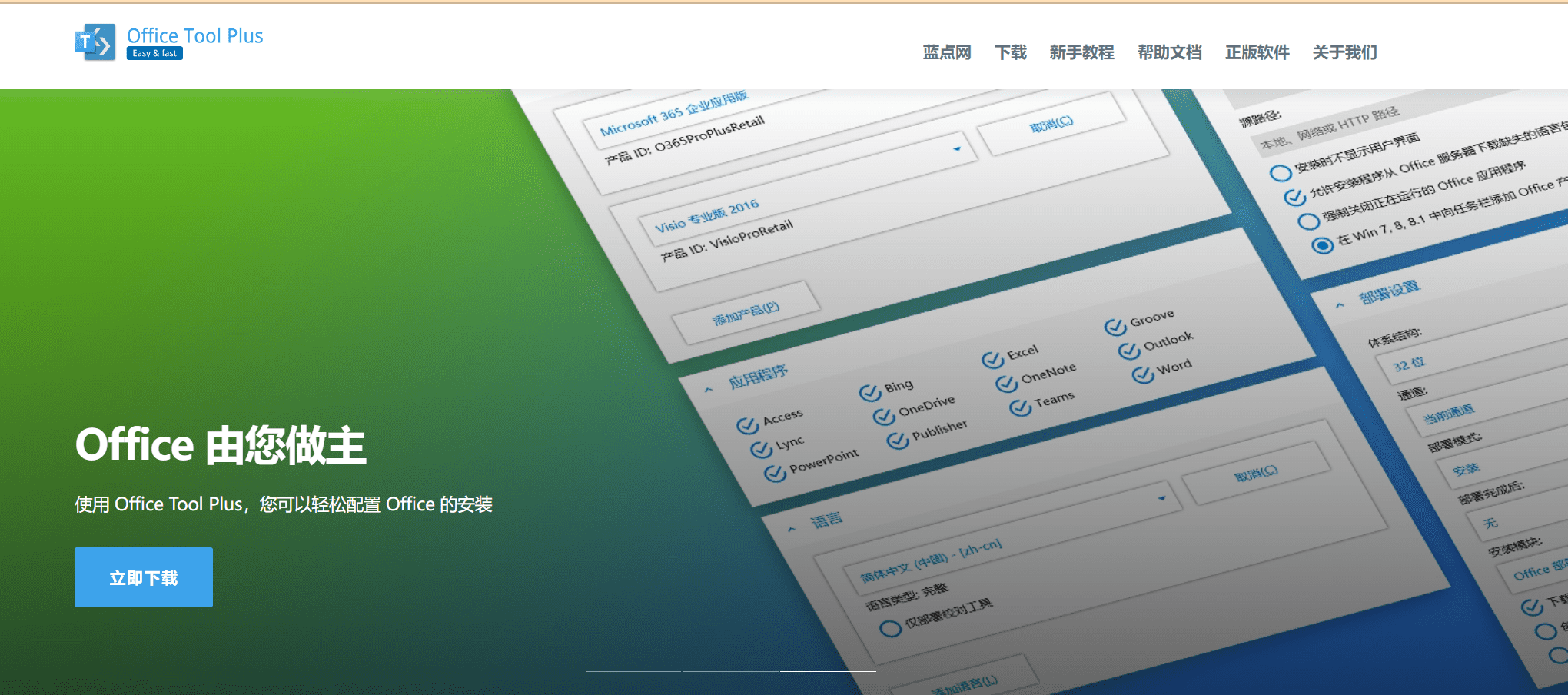
Office Tool Plus Installation Tutorial
Office Tool Plus provides quick and easy download and installation of Office functions. The following uses Office Home Edition 2021 as a tutorial to demonstrate how to quickly download and install through the tool!
Step 1: Download Office Tool Plus
 After downloading the tool from the official website, unzip the file and you will see the structure as shown above. Double-click "Office Tool Plus" to open the tool.
After downloading the tool from the official website, unzip the file and you will see the structure as shown above. Double-click "Office Tool Plus" to open the tool.
When you turn it on, you will need to agree to the terms of service, as shown below.

Step 2: Select the Office version
 In the upper right corner of the software homepage, you can quickly select the version you want to install. If the Office version you want is not available here, you can define it manually. I will demonstrate the manual method here.
In the upper right corner of the software homepage, you can quickly select the version you want to install. If the Office version you want is not available here, you can define it manually. I will demonstrate the manual method here.
Switch the screen to "Deployment" on the far left of the software, and then you can set it for the desired Office version. We only need to set "Basic settings"The rest can remain as defaultIf you want advanced settings, you can adjust them yourself.
Therefore, we mainly select the product version and language, as shown in the figure below.

Step 3: Set deployment options
 After selecting the product and language, you can see the applications in the middle on the left side of the picture above. These are the software included in this product. If you don’t want to install any of them, you can uncheck them.
After selecting the product and language, you can see the applications in the middle on the left side of the picture above. These are the software included in this product. If you don’t want to install any of them, you can uncheck them.
Next, we can see the deployment settings on the right. The deployment modes include "Download installation file", "Install" and "CreateISO"File, just choose according to your needs. I choose the "Install" option here. It will be automatically installed after downloading Office. Remember to check the "Deploy after downloading" option at the bottom.

Step 4: Start deploying
 After all settings are correct, click the "Start Deployment" button in the upper right corner.
After all settings are correct, click the "Start Deployment" button in the upper right corner.
Next, the Office file will be downloaded first. The progress bar will be displayed at the bottom of the tool. Please wait patiently, as shown below.

Step 5: Start installing Office
 After the download is complete, Office will be installed automatically. If you choose to download the "installation file" or "ISO" file, it will not be installed automatically!
After the download is complete, Office will be installed automatically. If you choose to download the "installation file" or "ISO" file, it will not be installed automatically!
The installation takes about 5 minutes. Once you see the picture below, the installation is complete!

Step 6: Office installation completed
 Finally, you can open any Office software to see if the version is correct. Office provides a 7-day free trial, as shown above.
Finally, you can open any Office software to see if the version is correct. Office provides a 7-day free trial, as shown above.
Check that the version is correct and you're done!

Office Tool Plus is a set of Microsoft Office software download and installation tools that can quickly download and install the Office series of tools. In addition to providing a large number of Office versions for download, you can also easily customize the language to be downloaded, included software, etc. through the tool interface. It can be said to be a very powerful tool!