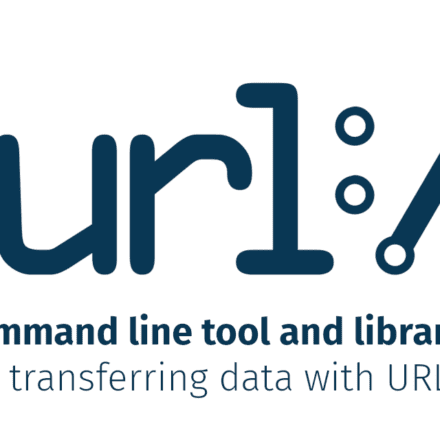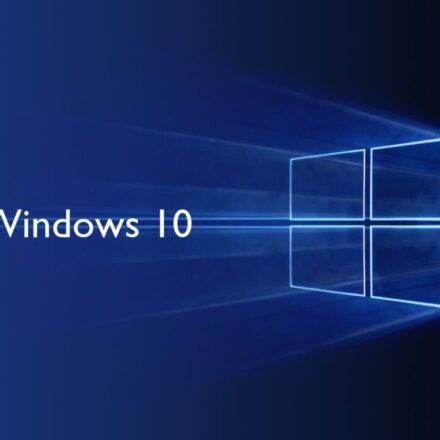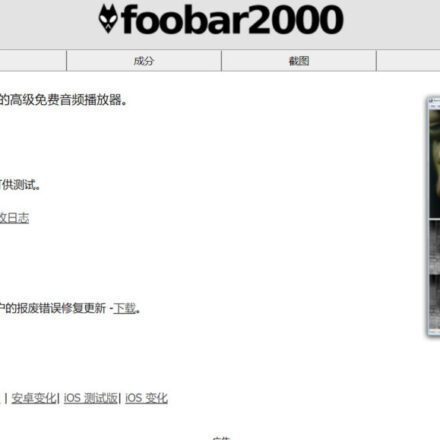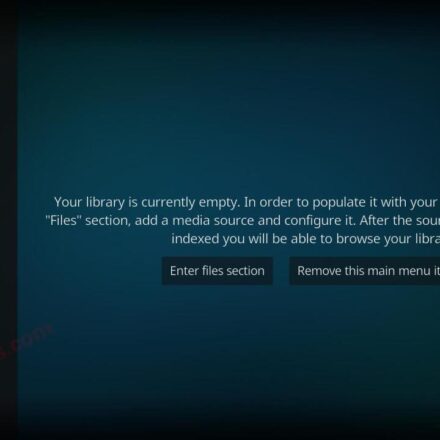Excellent software and practical tutorials
Microsoft Edge for Windows v115.0.1901.183 Microsoft Edge browserDownload the official version
Microsoft Edge browser MicrosoftEdge browserThe standalone release was officially launched on January 15, 2020.Microsoft Edge, based on Google Chromium kernel, the new interface is more refreshing and modern, and fully supports global translation, reading mode, third-party extension plug-ins, human voice reading and other functions. In addition, the new independent version has greatly optimized memory usage, which is relatively more power-saving and smooth, more suitable for laptop users, and fully supports and is compatible with all platforms.
Edge浏览器正式版目前已经发布了,它为您提供跨移动设备到Microsoft Windows 10 PC的连续浏览体验。现如今本站提供了Microsoft Edge浏览器的下载地址,有兴趣的朋友们可以前来下载使用
Microsoft Edge browserIn the latestWindows The system has been fully supported, the interactive interface is more concise, and it will also be compatible with existingChromeandFirefoxExtensions for the two major browsers. The plug-ins installed by users will be displayed on the toolbar, similar to Chrome and Firefox.
The new Edge browser supports syncing bookmarks, passwords, history, and tabs, similar to Firefox Syncfunction.
The network disk contains patches for edge++/MyChrome (Microsoft Edge portable enhanced software) and edge's new tab page (search box + information and ads + website navigation. Note: this patch will report a virus).
The latest official version is version 115. The installation will overwrite the system's own edge, without the update module, and will not automatically update
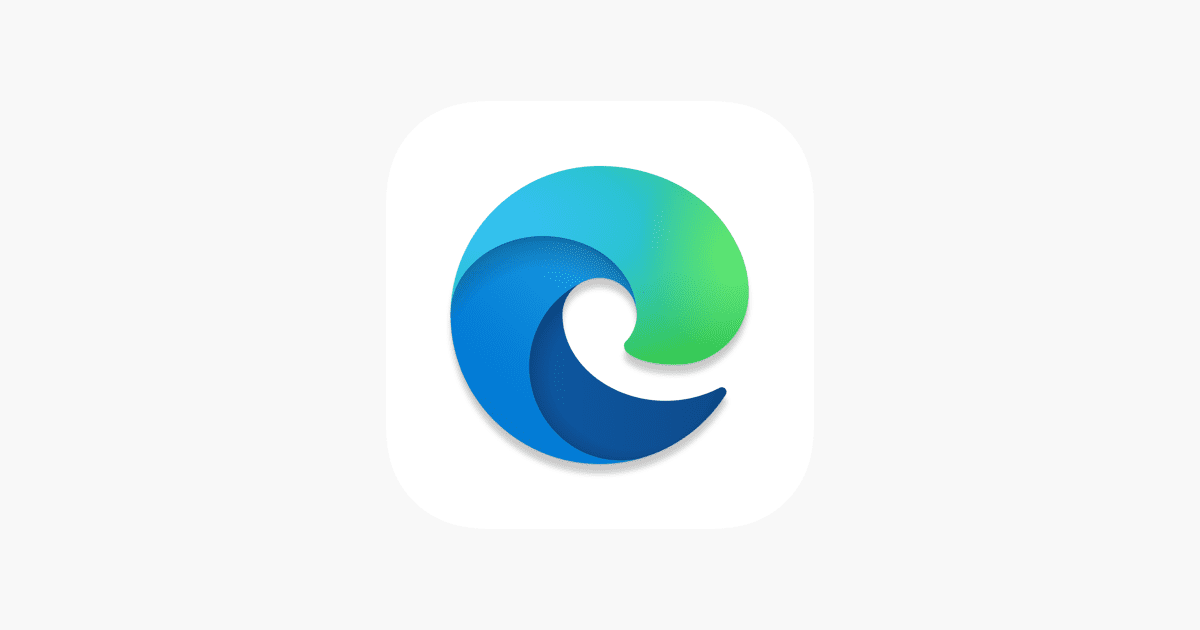
Microsoft Edge features:
Continue on PC: Go anywhere and pick up where you left off by seamlessly moving content between your mobile device and PC (requires Windows 10 Fall Creator’s Update).
Data Sync: Your favorites, passwords, and reading lists are synced across your devices. So your browser is always personalized, regardless of the device.
Hub View: Your favorites, reading list, history, and books are all in one place. It's simple to find and manage your content.
QR Code Reader: Easily read QR codes with the touch of a button. Microsoft Edge will lift the reading and information right to your screen.
Voice Search: You can now search the web using your voice. Ask questions or prompts to use the web in a more natural, familiar way.
InPrivate: When you browse in InPrivate mode, your browsing data (history, temporaryInternetFiles, cookies) will not be saved on your PC.
After large-scale testing, Microsoft today (January 16, 2010) began pushing the Chromium-based kernel to Windows 10 users.Edge browser official version.For businesses and organizations that are not ready to make the transition, there is no need to panic. Microsoft said there are no plans to push the official version of the browser to commercial or enterprise devices, and there is a Blocker Toolkit available to automatically deliver the Chromium-based Edge browser.
How to use Microsoft Edge
How to set Chinese language
Click on the menu in the right column - Settings - Languages
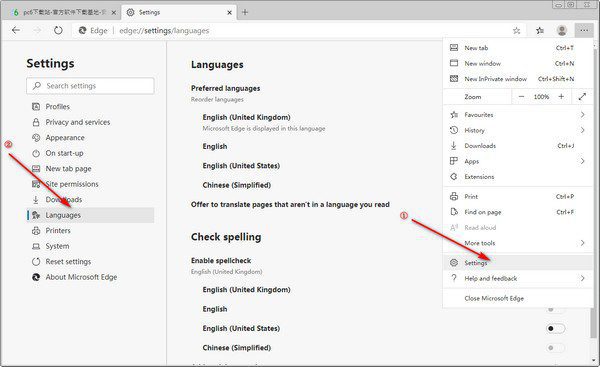
Click Add languages
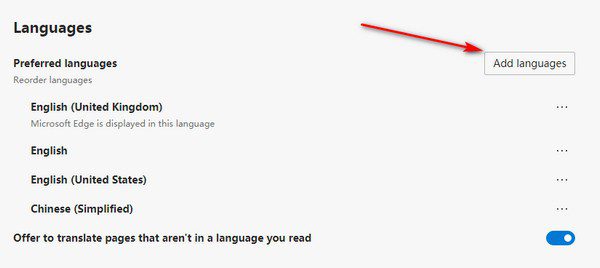
Here we can find Chinese by searching. It is recommended that you add Simplified Chinese. It is not displayed here because I have added it.
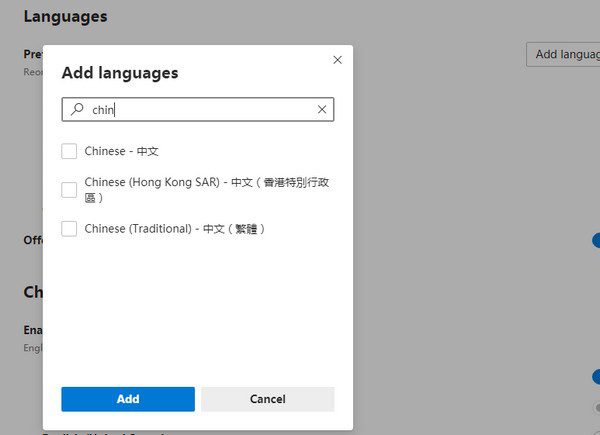
Check them one by one to apply the language to the entire Edge browser
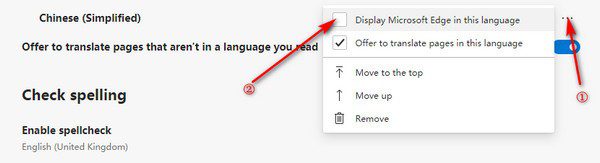
Click Restart again to restart the browser
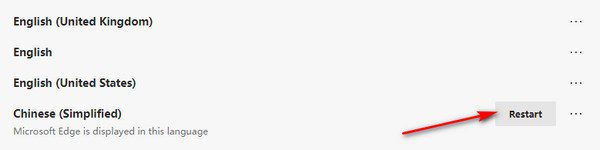
This way you can see that the browser is in Chinese interface

The Chromium version of Edge browser has the following new features compared to the old version:
1. Microsoft Edge is now available on all your devices and will automatically sync your passwords, favorites, and settings.
2. Microsoft Edge and Bing provide you with tools to protect your privacy online.
3. With new features like Favorites and the most comprehensive set of built-in learning and accessibility tools on the web, the new Microsoft Edge is designed to help you get work done.
4. With the new Microsoft Edge & Bing, you can earn rewards just by searching.
5. With Internet Explorer mode, enterprise-grade security, and Microsoft Search in Bing, the new Microsoft Edge is the only browser your organization needs.
6. But for home users and professional users, they may be disappointed because this stable version of the browser actually lacks several features. First of all, if the extension relies onGoogleIf you want to log in or sync data with your account, it may not work properly on the Chromium-based Edge browser.
Secondly, if the extension relies on supporting software on your PC, it may not work properly on the Chromium-based Edge browser even if the supporting software is installed.
The Chromium-based Edge browser also has some synchronization-related issues. When synchronizing favorites, settings, passwords, and addresses, many of them cannot be synchronized normally, such as browsing history and extensions that have not been synchronized between devices. Users will not see browsing history from other devices on the timeline.
Microsoft Edge browser software features
A feature of the Microsoft Edge browser is that users can write or type notes on web pages and share them with others;
Built-in Microsoft Contana makes it easy to interact with users.
In addition, Microsoft Edge has added support for Firefox browser and Chrome browser plug-ins.
The interactive interface of Microsoft Edge browser is a bit like Google Chorme browser, which is relatively simple.
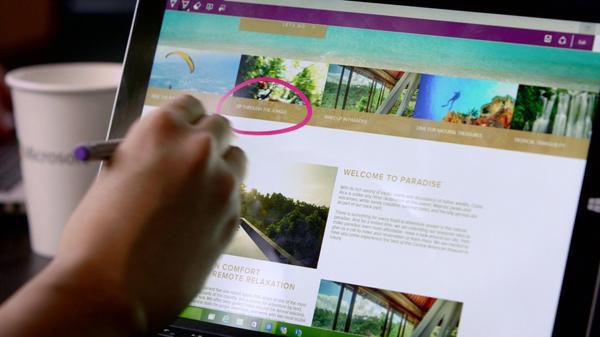
Functional Experience
The launch of Microsoft Edge officially ends the history of Microsoft's IE browser, and it is also an important part of Microsoft's new chapter in Windows.
The Edge beta comes pre-installed in the new Windows 10 preview, which was also released at the conference.
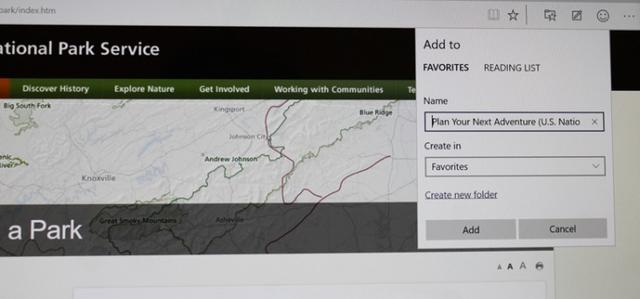
The Edge browser is a microcosm of Microsoft's all-round strategy. According to Microsoft's new strategy, major products will be interconnected and integrated. However, the Edge browser itself embodies a minimalist style. The Edge interface is simple, and although there are few function buttons, they are very practical.
To make it easier for users to use transformable devices such as Surface and HP Spectre, Edge also has a large number of Windows 10-related functions built in.

At the launch event, we tried the Edge browser on a PC. Edge's function buttons are mainly concentrated in the upper right corner of the browser. It doesn't take long to experience all the basic functions of Edge.
Edge can add pages to a reading list, use the star icon to bookmark pages, or let users start the page graffiti function. Since it is in the beta stage, Edge also has a built-in feedback function.
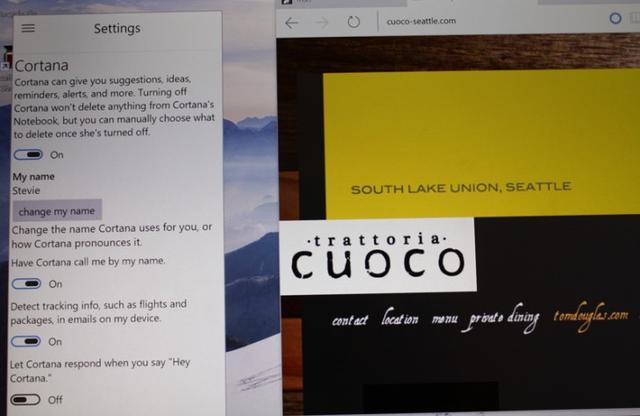
Reading mode looks very beautiful. If you like a simple reading interface, Edge provides a reading mode icon for you. In reading mode, Edge provides a page layout suitable for reading and no ads. Users can also adjust the background and font.
The Scribble feature lets you scribble directly on the page with your finger or a stylus. You can also use a pen or highlighter, and you can choose the color.
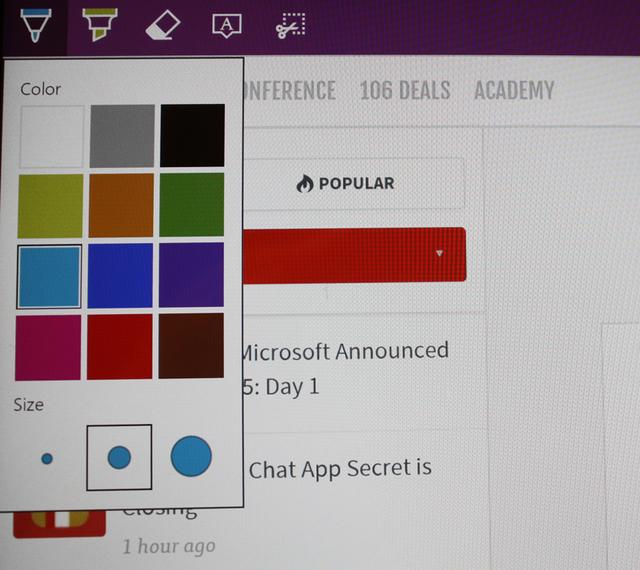
Regardless of how you use this feature, you can save the annotated pages to OneNote. Of course, you can also save these pages to your reading list or favorites. On the demo PC, Edge worked very smoothly.
Edge browser also has a built-in personal language assistant Cortana. Edge provides multiple Cortana settings to facilitate users to use Cortana according to their own habits. If you are in a library or classroom, you can turn off Cortana. As the backend service of Cortana, Bing supports both voice input and keyboard input.
Edge browser depends on Windows 10 system, so it cannot run alone. Edge browser does not support earlier versions of Windows.MacMicrosoft has not made a clear statement yet. However, Edge is very dependent on Windows 10, so it is unlikely that it will launch a Mac version of Edge.
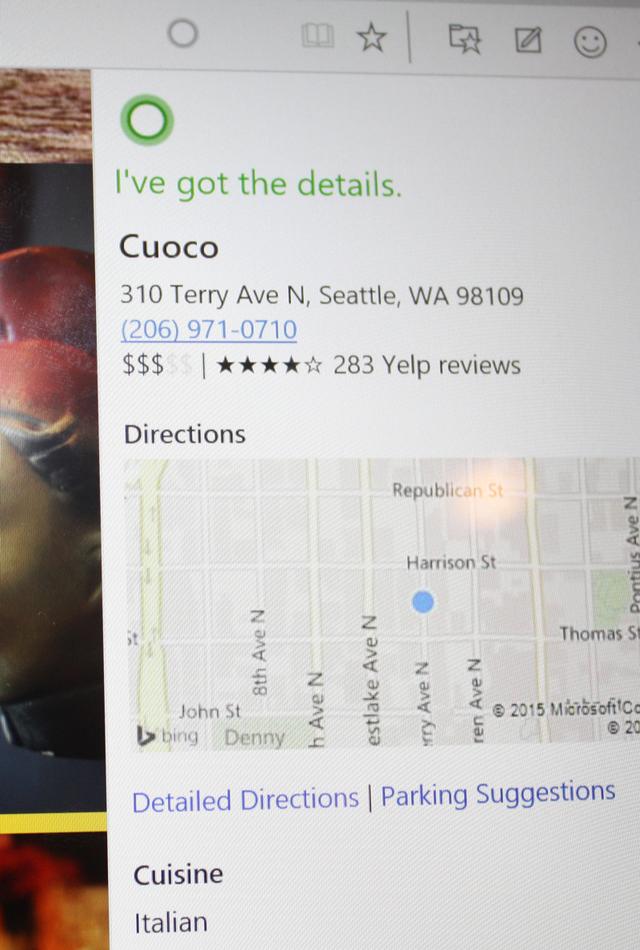
Windows 10 is a free upgrade for Windows 7, Windows 8 and Windows 8.1 users. Microsoft believes that the Edge browser will attract a large number of users to upgrade to the new system. However, in the short term, IE will coexist with Edge.
Plugin Introduction
Function:
Double click to close the tab
Keep the last tab (X does not work) (to prevent the browser from closing when closing the last tab)
Mouse hover tab bar scrolling
Scroll the tab bar when holding the right button
Remove flash lock region and remove 2020 expiration warning (downloading and loading flash needs to be handled by you)
Remove developer mode warning
Portable design, programs are placed in the App directory, and data are placed in the Data directory (compatible with the original data, but data will be lost when reinstalling the system and changing the computer)
Removed update error warning (because the portable version does not have automatic update function)
use:
After decompression, run App/msedge.exe.
Since it is a portable version, it will not conflict with other versions. If you don’t want to use it anymore, you can just delete the entire folder.
renew:
To upgrade, rename the old version of App to App2.
Then overwrite all the newly downloaded files into the old folder.
Includes App, Data and Description.txt.
After running the test normally, you can safely delete the old version of App2.
It is recommended to keep the compressed package of the previous version so that you can restore it when problems occur.
It is recommended to use global gesture software for mouse gestures, such as MouseInc.
Edge92 official version
Chrome 92 uses new phishing detection technology, which increases the detection speed by dozens of times
Chrome 92 brings new site isolation feature to check detailed permissions of individual web pages
Chrome 92 optimizes browser speed, increases loading speed, and improves website detection speed
- New: Password health console to check if saved passwords are strong or reused
- The password management function supports mobile version login, and you can use the saved account password to log in to the App, such as: Instagram
- Added new Outlook extension to quickly view, draft or search emails, check to-do items and calendar, etc.
- The new tab page adds a news and information item mining display, allowing users to quickly read and comment on online news and information
Recently updated:
- New: Added new colorful theme appearance
- New: Password management tools, auto-fill suggestions
- Improvement: Automatically prevent web page videos from playing automatically
- Improvements: Sleep tab page, startup loading speed
- Optimization: font rendering clarity, immersive reading
Microsoft Edge browser download address
Download from network disk: https://aichunjing.lanzouy.com/b0cxwsv5c (password 6666)