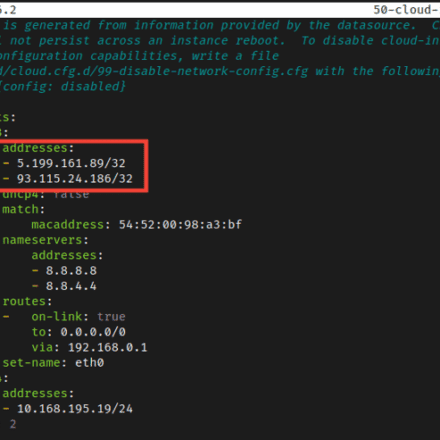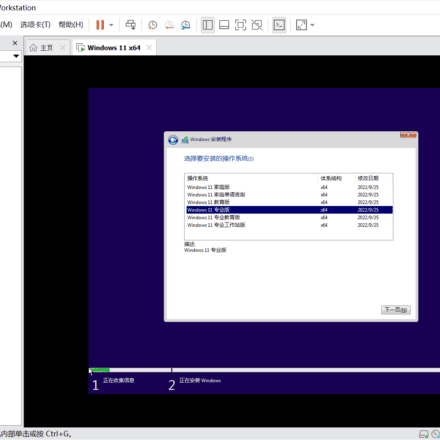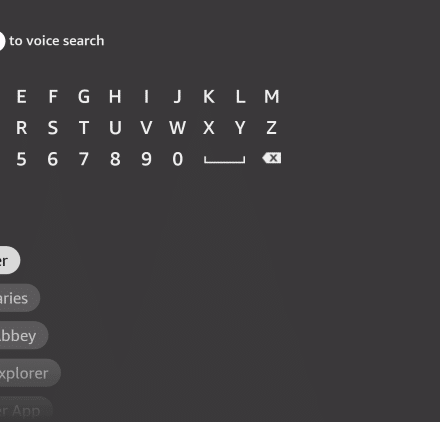Excellent software and practical tutorials
Introduction to ShadowsocksX-NG-R8
ShadowsocksX-NG-R8 It is a running macOS Scientific Internet access tools on . ShadowsocksX-NG-R, ShadowsocksR for MacOS. Support SS/SSR protocol.
Download and install
ShadowsocksX-NG-R8: Download address:https://github.com/qinyuhang/ShadowsocksX-NG-R/releases/download/1.4.4-r8/ShadowsocksX-NG-R8.dmg
Get started quickly
After the installation is complete, please open it from LaunchPad or the application, and a small airplane logo will appear in the upper right corner of the desktop.
The software supports multiple import methods, here we recommend using the subscription function.
Before proceeding, please copy the SSR subscription link on the airport's official website.
Please open the software menu → Server → Edit Subscription. As shown below.
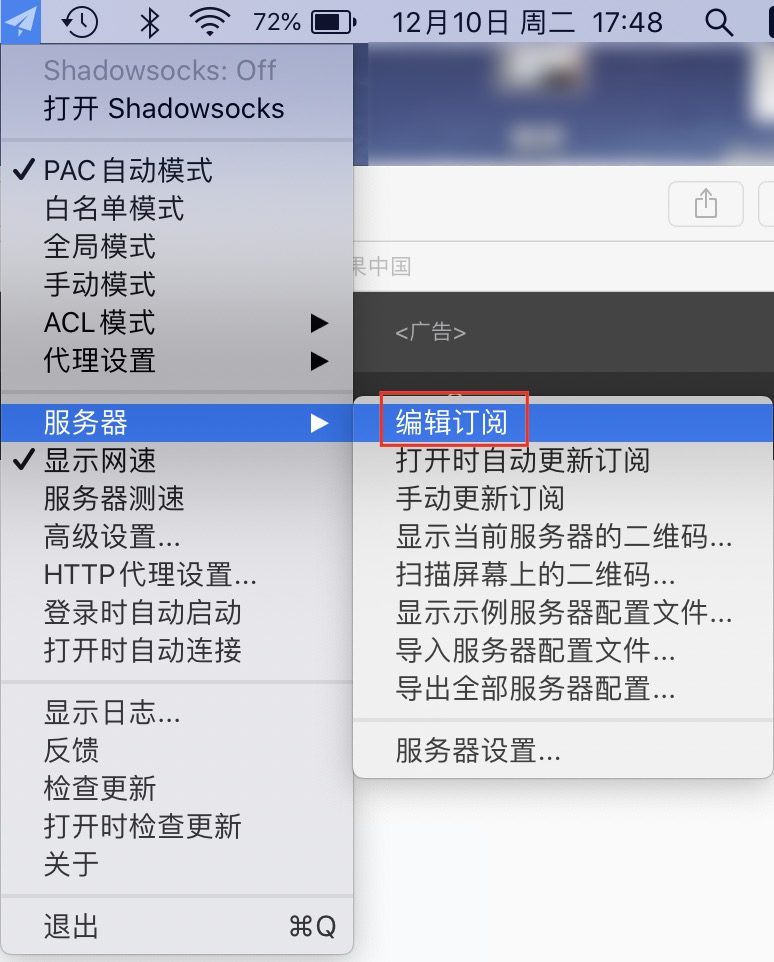
In the pop-up window, select the plus sign in the lower left corner and paste the subscription address into the corresponding location. Please leave other options blank.
Then click OK. The software will now pull node information from the remote server.
After a few seconds, the node loading is complete.
Select your subscription and choose the node you want to use.
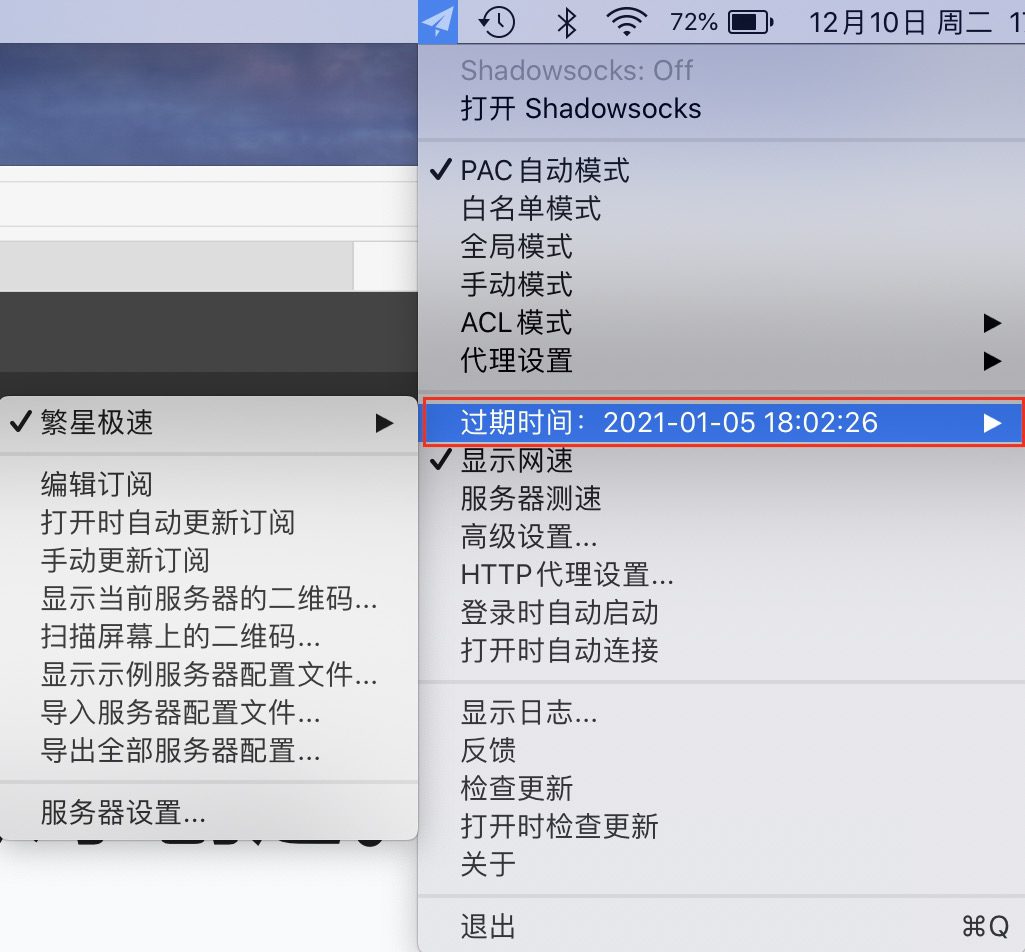
Then turn on “Turn on Shadowsocks” at the top to surf the Internet scientifically.
More
Proxy Mode
We recommend that you use "Auto PAC", which will automatically divert traffic and will not affect the use of domestic services.
About Update Subscription
Due to various reasons, we will adjust some lines from time to time. If you encounter large-scale node timeouts, it may be because the server has been adjusted but the local has not been synchronized.
You can manually update under the Server options, or set up an auto-renewal subscription.