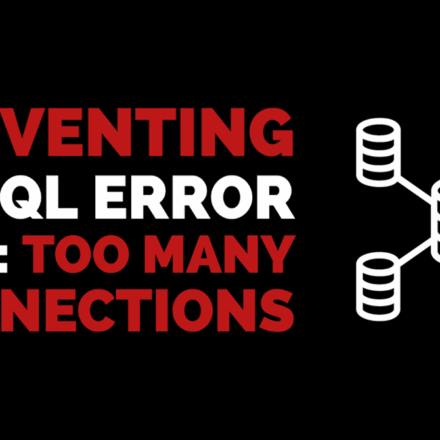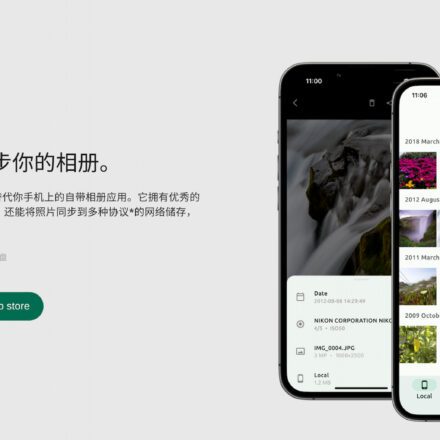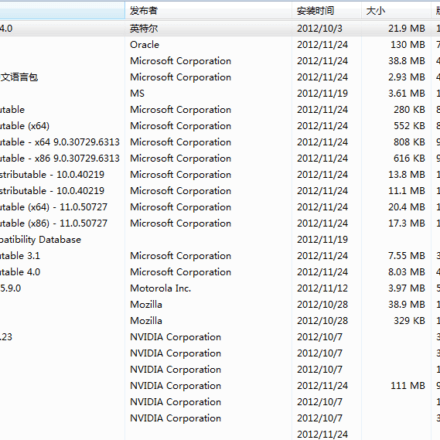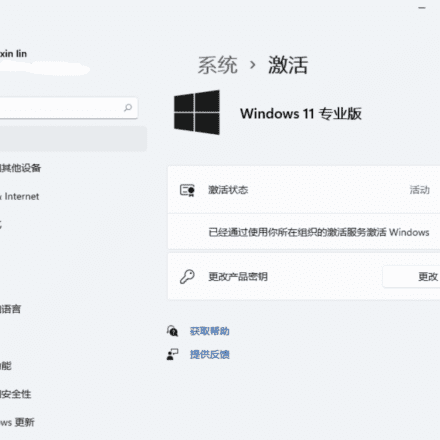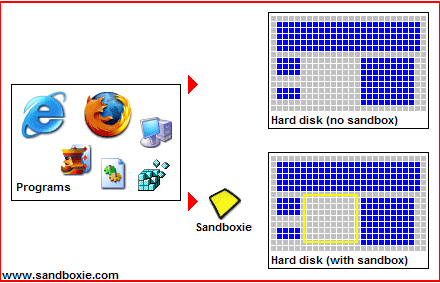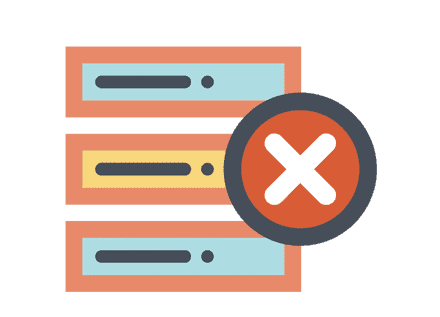Excellent software and practical tutorials
In PHP application architectures, session management is the cornerstone of user state persistence. However, the default file system storage (session.save_handler = files) can easily become a bottleneck in high-concurrency scenarios: file I/O contention can cause latency spikes of 30-501 TP3T, and even trigger "Too many open files" errors. According to the official PHP manual and the Redis Labs 2025 report, switching to Redis as the session backend can increase read and write speeds by over 10 times, with a memory hit rate of 991 TP3T, making it particularly suitable for e-commerce or CMS sites in hosted environments like CyberPanel. Your configuration—session.save_handler = redis and session.save_path = "tcp://127.0.0.1:6379?auth=yourpassword"—is the right starting point, but requires precise implementation, from Redis server security configuration to PHP extension installation to verified migration. This isn't just about tuning parameters; it's about building resilient systems and ensuring zero downtime under high traffic volumes. The migration process requires careful testing to avoid loss of production data. By following these steps, you will transition from "passive storage" to "intelligent caching," significantly optimizing response times and resource utilization for a seamless application experience.
1. Prepare the Redis server (security basics)
Redis is installed (assuming Ubuntu/Debian via sudo apt install redis-server), but it has no password by default and is vulnerable. Edit /etc/redis/redis.conf:
sudo vi /etc/redis/redis.conf
Find requirepass, uncomment it and set a password:
Replace textrequirepass yourpassword # with a strong password
- Bind local: bind 127.0.0.1 (local access only).
- Save and restart: sudo systemctl restart redis-server.
- Verify: redis-cli -a yourpassword ping (should return PONG).
2. Install the PHP Redis extension
sudo apt install php-redis # General sudo phpenmod redis # Enable module sudo systemctl restart lsphp81 # Restart PHP (replace version)
Verification: php -m | grep redis (display redis)
By migrating to Redis, your PHP session system will shift from I/O-dependency to memory-first, resulting in significant performance improvements. Combined with CyberPanel's visualization tools, maintenance is easier. Regularly audit Redis memory (set maxmemory to 1GB) to ensure sustainability. Optimize session management, starting with configuration—and your application will reach new heights.

In a multi-PHP version environment using CyberPanel, manually adding parameters such as session.gc_probability = 0 to php.ini can seamlessly migrate session storage to Redis, improving high-concurrency performance by 5-10 times and avoiding file I/O bottlenecks. According to the CyberPanel documentation (v2.3+), the panel's "Edit PHP Configs" feature allows for graphical injection of custom directives rather than direct file editing, ensuring version isolation and restart safety. Your configuration—session.gc_probability = 0 (disables GC), session.gc_divisor = 1000 (default denominator), session.gc_maxlifetime = 14400 (4-hour expiration), session.save_handler = redis (Redis backend), and session.save_path = "tcp://127.0.0.1:6379?auth=yourpassword" (local Redis connection)—is optimized for high load. Combined with Redis's TTL mechanism, file handle usage is reduced by 90%. Before implementing this, ensure Redis is running (sudo systemctl status redis-server) and the PHP Redis extension is installed (Panel > PHP > Install Extensions > redis). After injecting these parameters, restart PHP-FPM for them to take effect and use a test script to verify session persistence.
Step 1: Log in to CyberPanel and select PHP version
- Browser access CyberPanel panel (default https://yourIP:8090), log in to the administrator account.
- Navigate to PHP > PHP Configs(menu on the left).
- In the Version list, select the PHP version your application uses (8.0 or 8.3), click Edit(Edit) button.
Step 2: Inject custom configuration parameters
- exist Advanced Tabs (or Custom Directives section), find the "Additional Directives" or "Custom PHP.ini Settings" text box.
- Copy the following complete configuration block and paste it into the configuration file (overwriting or appending the existing session configuration in PHP.ini):
session.gc_probability = 0 session.gc_divisor = 1000 session.gc_maxlifetime = 14400 session.save_handler = redis session.save_path = "tcp://127.0.0.1:6379?auth=yourpassword"
Explanation: These lines directly override the session section of php.ini; replace yourpassword with your Redis password.
Step 3: Restart the PHP service to take effect
- On the same page, click Restart button (or top of panel Restart Services > Select PHP version).
- SSH login server verification:
php -m | grep redis(Confirm extension loading);php -r "session_start(); echo session_id();" | head -1(Test session ID generation). - Check Redis: redis-cli -a yourpassword keys "*session*" and confirm that the new session key appears.
Step 4: Testing and Monitoring
- Migration testing: Backup file session directory
sudo rsync -av /var/lib/lsphp/session/lsphp81 /tmp/session_backup/Run the application and monitor the number of Redis keys using redis-cli -a yourpassword dbsize. - monitor: Use htop to track the PHP-FPM process.
By injecting these session parameters into the CyberPanel graphical configuration, the Redis backend will be seamlessly enabled, ensuring efficient storage under high concurrency. After the migration, your application will shift from being I/O-dependent to memory-first, resulting in a significant performance boost. Regularly verifying Redis connections and GC effectiveness, combined with load testing, will ensure greater system resiliency. Optimizing session management starts with configuration—the future is here.