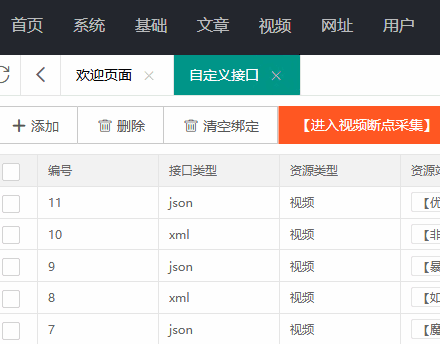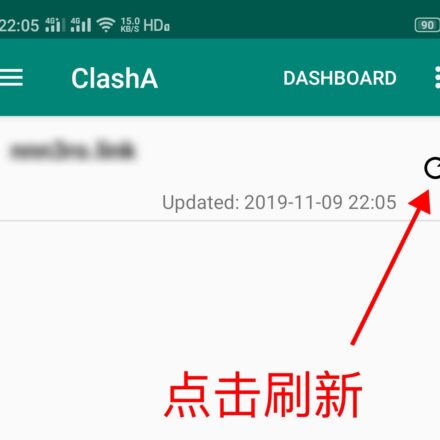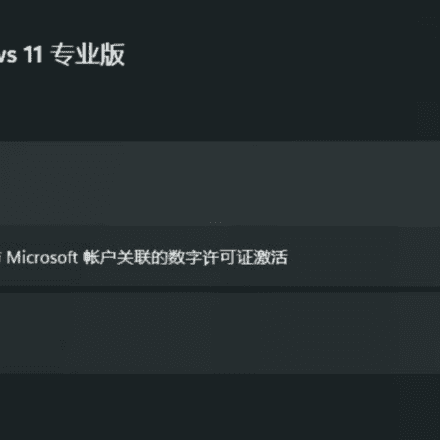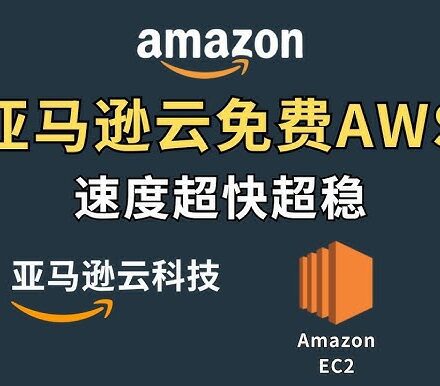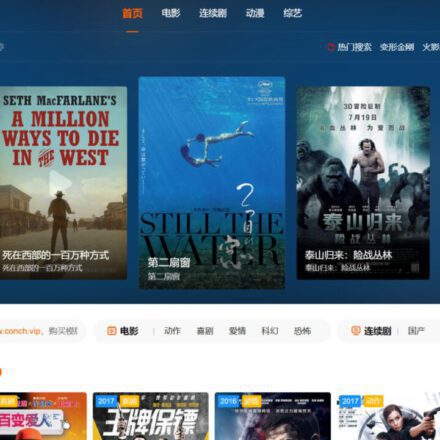Excellent software and practical tutorials
教你如何在maccms中添加采集网站的内容
首先第一步登录后台,登录后台后,在上面的导航栏里找到采集菜单。
点击自定义接口,然后我们可以看到自定义接口的页面。

点击添加,添加一个新的采集网站。
这里以豆瓣资源站为例:
Douban Resource Station
豆瓣资源站:https://dbzy.tv/备用域名:dbzy1.com dbzy.tv doubanzy.net doubanzy.cc doubanziyuan.net doubanziyuan.com
Line type: full network line
Total resources: 103,862
Video quality: 1920 HD
Ad type: bottom watermark + top marquee watermark + lower right corner watermark
Aircraft exchange group: @dbzycom
豆瓣资源m3u8 josn接口:https://caiji.dbzy5.com/api.php/provide/vod/from/dbm3u8/at/josn/
豆瓣资源m3u8 xml接口:https://caiji.dbzy5.com/api.php/provide/vod/from/dbm3u8/at/xml/
注意:豆瓣资源和百度资源的播放标识冲突,都是dbm3u8,两者二选一
Note: Douban resource collection will give you benefits. You will get super high cash, server domain name, exclusive template, APP source code, SEO tools, black hat programs, various memberships, etc. when you collect resources. Payment is monthly.
将采集内容添加到接口信息中:
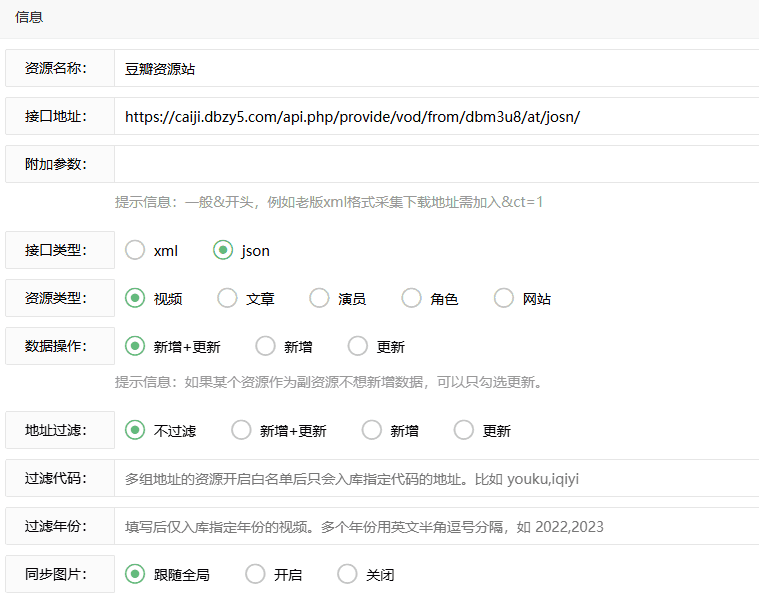
注意:接口地址选择的mxl的话,下面接口类型就要选择对应的mxl,json也是一样。资源类型选择视频同步图片选择跟随全局。
点击保存,保存接口信息即可。
下一步在接口页面中点击豆瓣资源站的链接进入到采集信息绑定页面
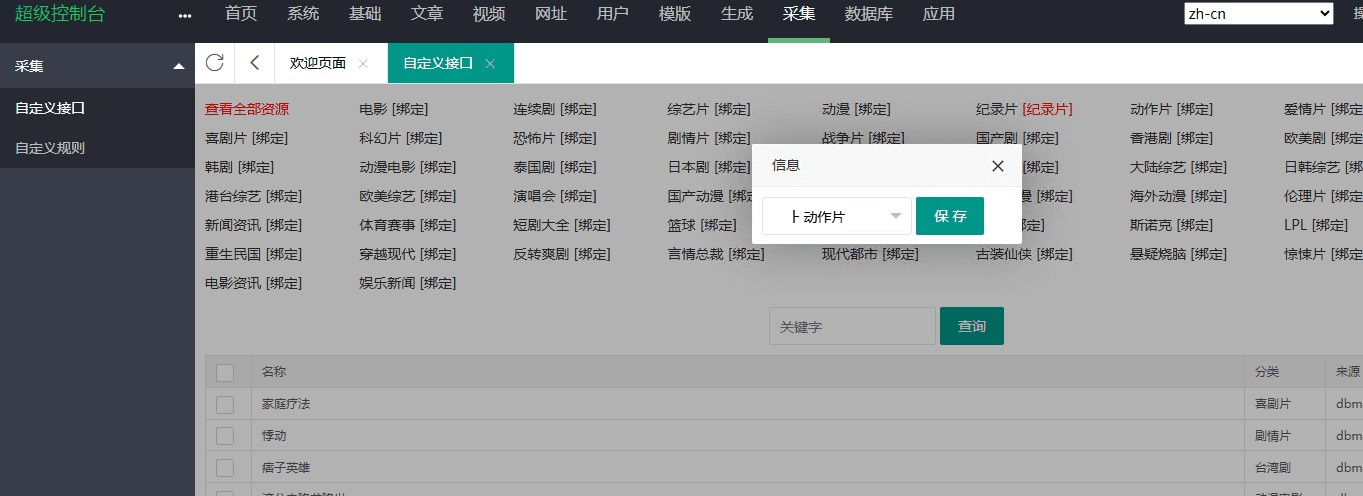
绑定相对应的分类,分类内容为空的不要绑定,例如电影、连续剧、动漫等等的大分类,绑定二级分类到对应分类即可,动作片绑动作片,如果有些电影分类,在网站中没有的,可以选择绑定到剧情片。
分类绑定之后,还需要新建一个播放器,在绑定分类的页面查看影片的来源代码,例如豆瓣的代码是 dbm3u8 将这个复制下来。

导航到视频的播放器页面中,点击添加

状态选择启用,输入编码,然后起一个名称,例如高清线路或者国内专线,海外专线等等。然后排序输入数字,数字越大排名越靠前!
点击保存后,还有最重要的一步就是添加播放器代码
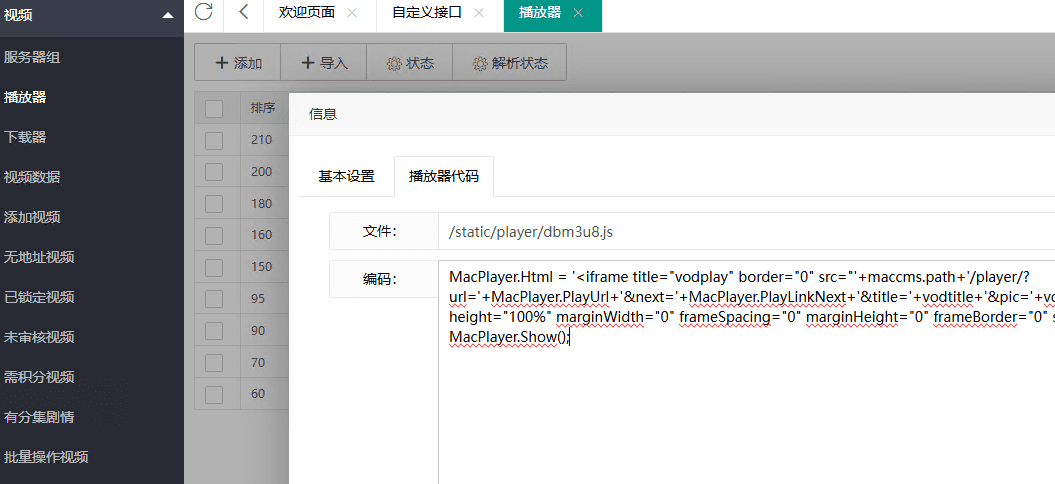
下面是播放器代码,也可以从其它的播放器代码中复制,这个播放器代码是通用的。(只针对自己的播放器程序)
MacPlayer.Html = '<iframe title="vodplay" border="0" src="'+maccms.path+'/player/?url='+MacPlayer.PlayUrl+'&next='+MacPlayer.PlayLinkNext+'&title='+vodtitle+'&pic='+vodpic+'&did='+vodurl+'" width="100%" height="100%" marginWidth="0" frameSpacing="0" marginHeight="0" frameBorder="0" scrolling="no" vspale="0" noResize></iframe>'; MacPlayer.Show();
最后点击保存后,清理缓存就可以进行采集了。
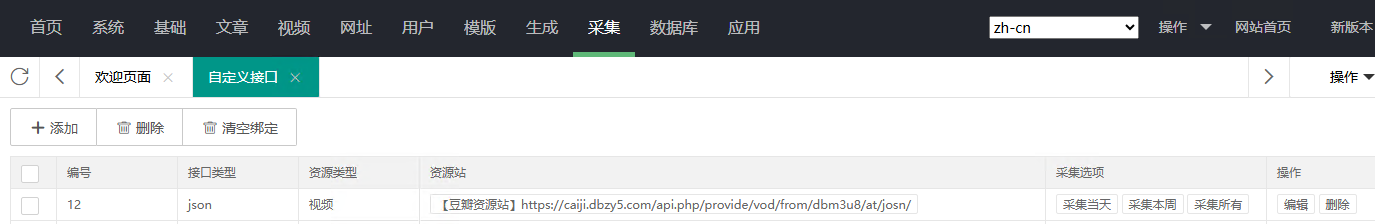
在采集页面中点击采集选项里的,可以采集当天,采集本周和采集所有。