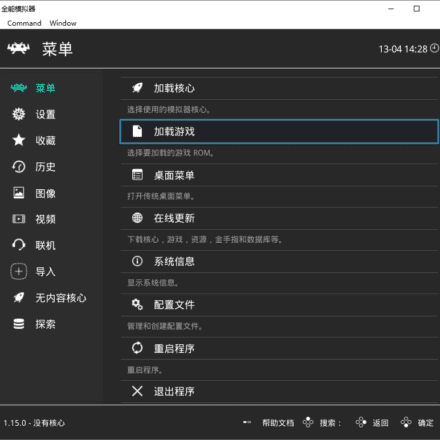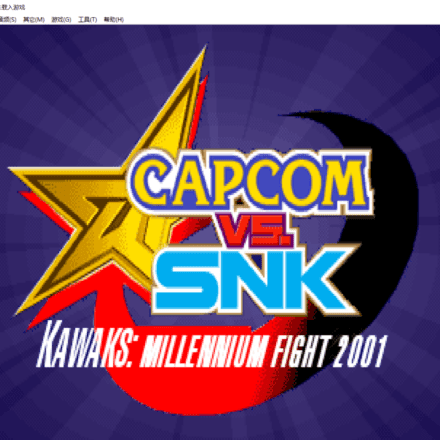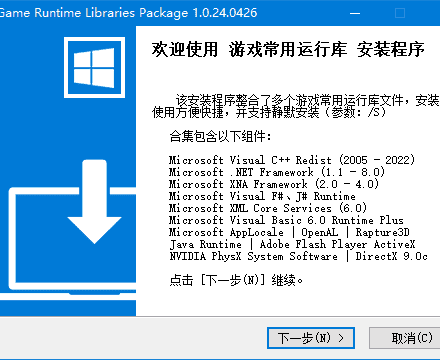Excellent software and practical tutorials

Legend 4 Mining, Legend 4 Blockchain-The first blockchain game
Mine ores in the legendary game, then exchange them for USD through blockchain, and earn a considerable income by simply hanging up the machine at home. Next isLegend 4A comprehensive tutorial for the game, detailing everything from downloading and installing Legend 4 to multiple game accounts and how to redeem game coins.
November 18, 2021 strategy update summary:MIR4After the official update and maintenance on November 16, there are changes to gathering/mining and black iron processing.
- Hard to get in the way while gathering/mining.
- Increased resistance to negative states such as knockdown/fainting, and actions are not interrupted when blocked.
- You cannot mine black iron when you have internal injuries (fatal injuries).
- Depending on the character (evil/extremely evil/willful), the amount of black iron mined will decrease.
- If you have less than 500,000 Black Iron, you cannot refine Black Iron or switch Black Iron Boxes to make Black Iron Boxes.
In order to effectively control the mining cheats in the game, the official has changed the mining rules. To put it simply, it is difficult to mine in the mining area with a red name. The amount of black iron mining will be reduced according to the red name status. Moreover, those with internal injuries x20 cannot mine. The most important thing is that you cannot rob the mines! The knockdown and fainting states are almost invincible when mining. If you want to rob the mines, you must kill the opponent or attract monsters to kill the opponent.
MIR4 (Legend 4)-Legend 4 official website
MIR4 is a free-to-play open-world Asian fantasy MMORPG with cross-play on PC and mobile devices. MIR4 is action-packed with numerous large-scale clan PVP battles. Join now and become a legend.
Become a legendary war, MMORPG MIR4, Legend 4 can be played on different platforms. You can play with friends at home or outdoors. Google play, app store, galaxy store, PC version can be downloaded through the official website and STEAM. Or you can download it. The original team of the Legend series of PC games has created it with ingenuity. Wemade Next presents the essence of the orthodox Legend series of games in the sequel. Support PC, Mobile Legend 4 is a cross-platform game!
South Korea's Wemade Entertainment is the developer of the famous online game "Legend". The games they developed are all over the world, not only in South Korea, but also in Europe, Asia and the world. © Wemade Co., Ltd. All rights reserved!
Legend 4 official website:https://mir4global.com
Legend 4 Download
Legend 4 is a cross-platform game that supports PC and Mobile! The PC version can be downloaded through the official website and STEAM. The mobile version can be downloaded through Google Play, App Store, and Galaxy Store.
Portal->Clash for Windows Chinese Tutorial: Using Clash Subscriptions
After installing CFW, you can intelligently switch international lines, and some places require the use of external networks.
Legend 4 mobile game-Legend 4 mobile download
To download games on your mobile phone, just search for mir4 in Google play, App store, or Galaxy store. Domestic users need to use an overseas ID to log in to the App store! There is currently no way to download in the domestic market, so you need to download in the international market. If you don't know how to register an overseas ID for the App store, please visit the link below for detailed information.
Portal>Register Apple Hong Kong ID with iPhone
Portal>Download MiR4 for Android and Apple phones: How to register and log in
It is not difficult to download games on mobile phones. You can just search and download them in the market. I will not go into details here and will focus on the PC version.
Legend 4 International Server Download - PC Download
There are two ways to download the Legend 4 game on PC. One is to download the launcher from the official website, and the other is to download the mir4 game from STEAM. The mir4 game on steam is free.
Download the official launcher:
First log in to the official website of Legend 4,https://mir4global.com/
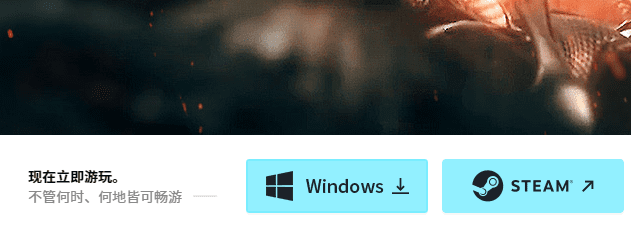
Click the Windows icon to download. You can also download from the link address:https://live-dl.mir4global.com/global-launcher/Mir4Launcher_Install.exe

After downloading, double-click the icon to install, select Chinese (Simplified) in the installation language drop-down list, and click OK to install.
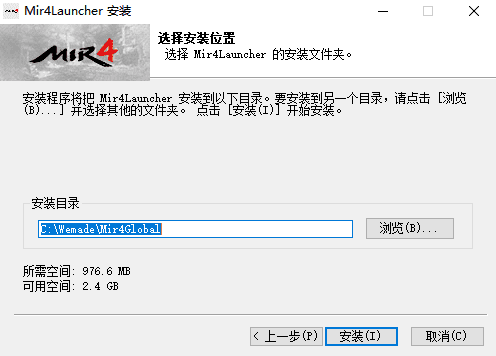
Select the installation directory for the Legend 4 game. It is recommended that the hard disk size for storing the game should be at least 10G.
After the login program is installed, it will be updated and then opened. The default language is English and you need to select the Chinese interface.

In the Option settings in the upper right corner of the login window, select Chinese (Simplified). Then the interface will automatically switch to Chinese mode. At this time, you need to install updates, click the Install Update button in the lower right corner.
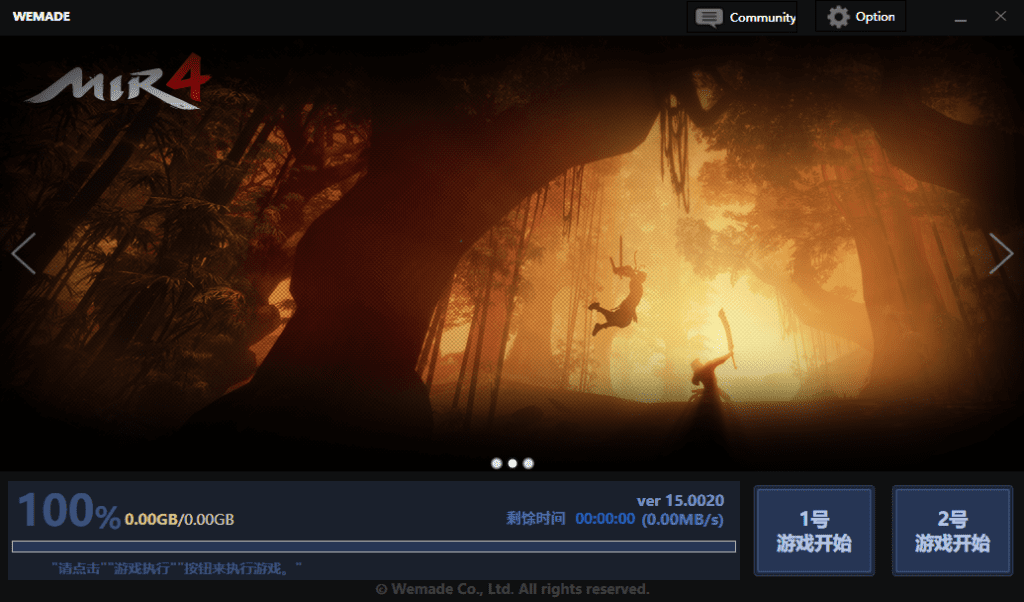
After the update is complete, there will be two buttons on the launcher, Start Game 1 and Start Game 2. The official launcher can open two window games at the same time.
After clicking on Game No. 1 to start, you will enter the Legend 4 game. After clicking on Start Game, download the 5G expansion patch. After the download is complete, you can log in to the game.
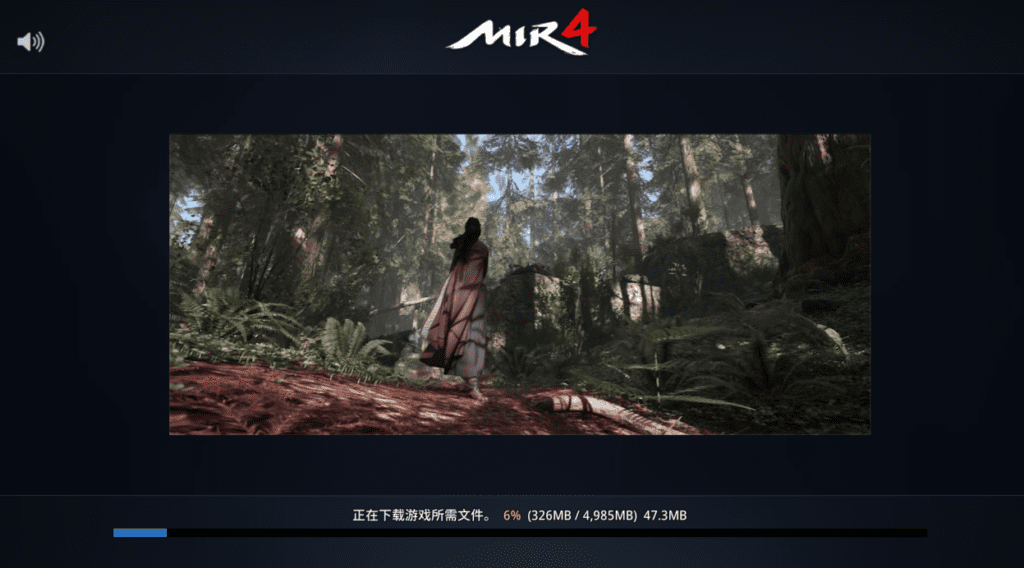
The registration and login part of Legend 4 will be introduced in detail below.
Steam download legend 4:
Steam is a digital distribution platform launched by the American electronic game company Valve on September 12, 2003. It is considered the largest digital distribution platform in the computer game industry. The platform mainly has functions such as digital rights management, multiplayer games, streaming media and social networking services. Users can use Steam to install and update games, use community and cloud storage functions, and developers can use Steamworks to integrate Steam functions into their products.
Note: Steam related operations are run under the external network. It is recommended to use a Gmail email address to register a Steam account. You can also use a domestic email address to register a Steam account.
Visit the Legend 4 page on Steam.https://store.steampowered.com/app/1623660/MIR4/
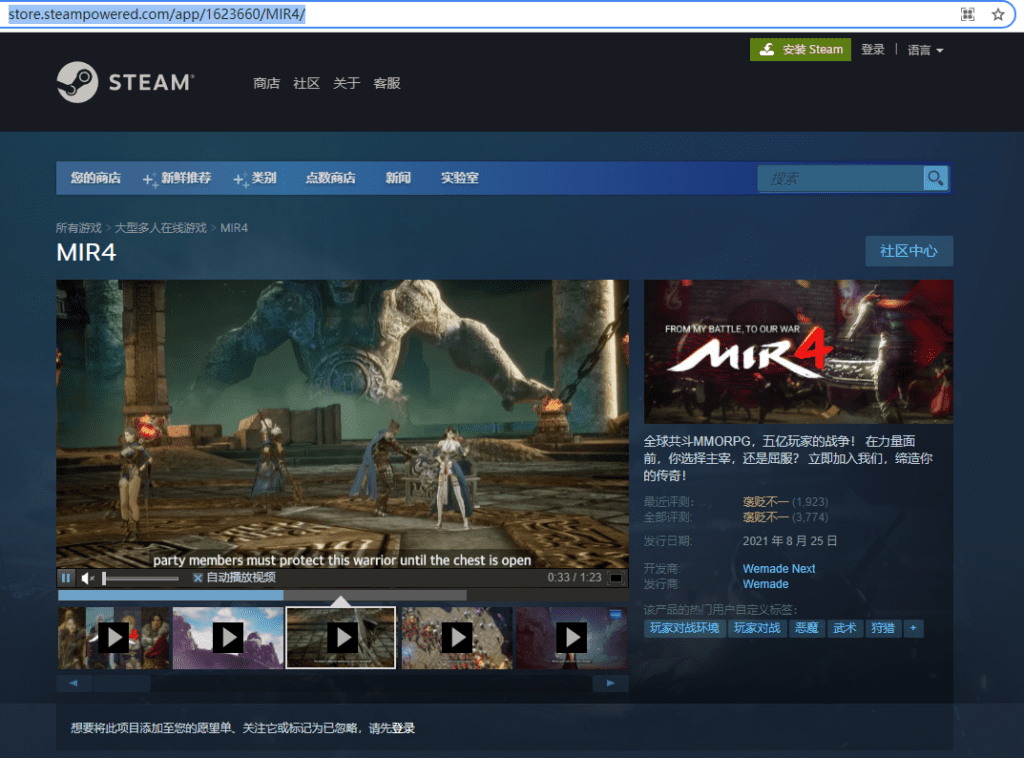
If Steam is not installed on your computer, click the green icon in the upper right corner to install Steam.
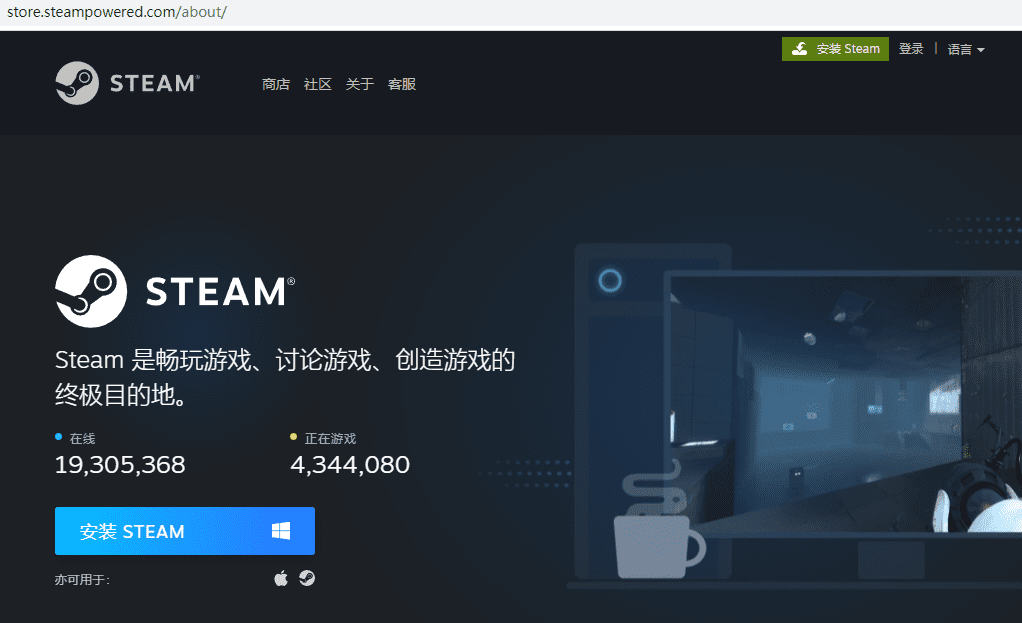
After downloading and installing steam, the latest version of steam will be updated. After the update is complete, log in to STEAM, search for mir4 in the store, and click MIR4 to install the game.
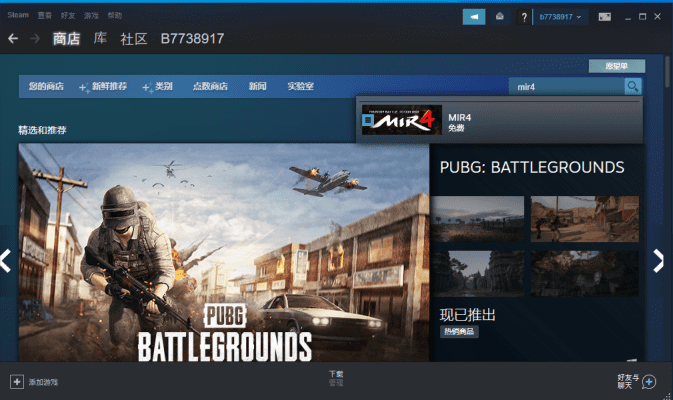
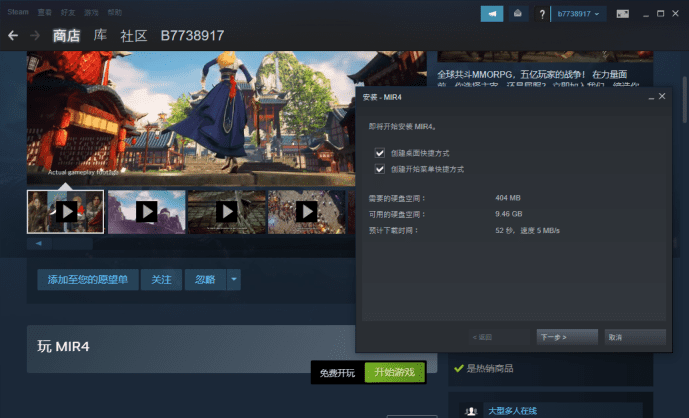
After clicking Start Game, click Next to install the game.

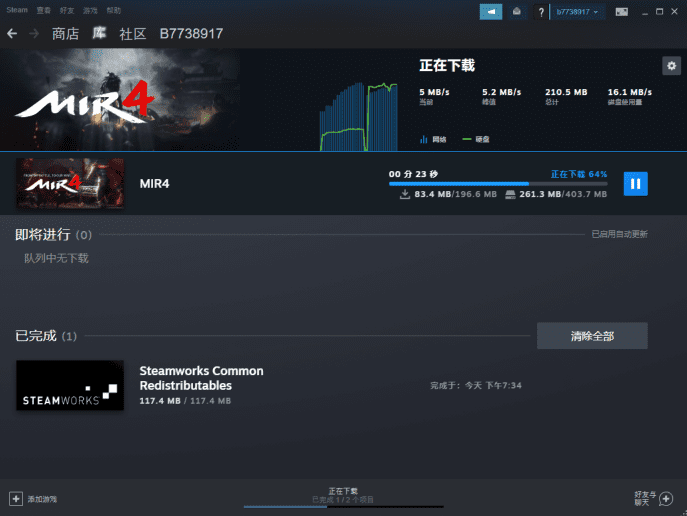
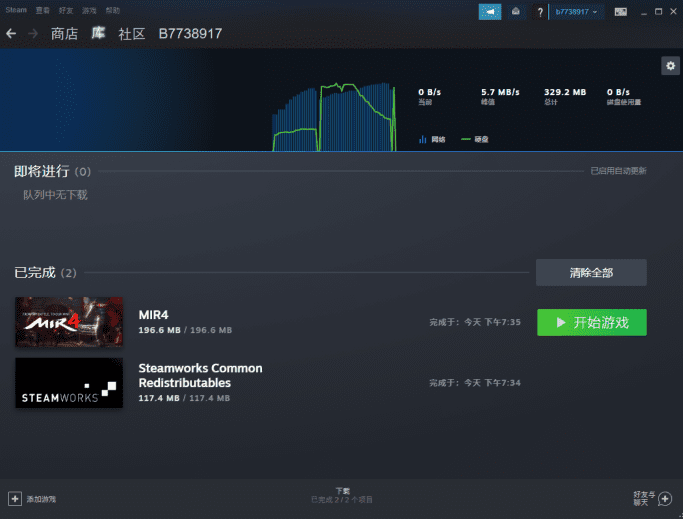
After the installation is complete, click the green button to start the game.
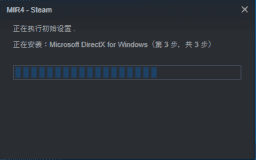
Steam will install some necessary software for the game, just wait for the installation to complete.

After clicking to start the game, the game expansion patch will be downloaded, which is about 5G in size.
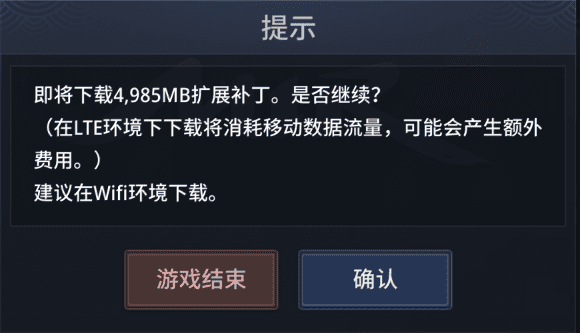

After the patch is downloaded, you can log in to the Legend 4 game. The game is displayed in full screen by default. If you need to window it, you can use the "Alt+Enter" key combination to set a small window game.
Legend 4 Registration Login
The game has been successfully installed on the computer, and the next step is to register the game ID.
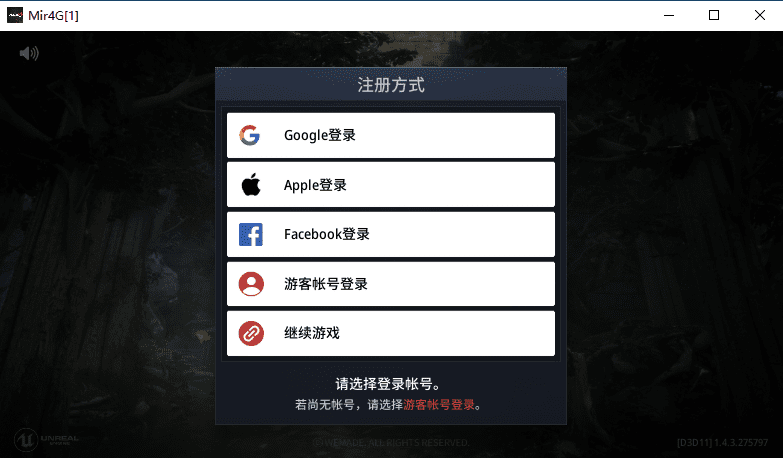
The registration of Legend 4 International Service account is now open to domestic users. There are three ways to register: Google account login, Apple account login, and Facebook account login. Due to the rampant cheating, the guest account login has been cancelled! If you want to log in to the game, you must register and log in using the above three methods. It is recommended to use Google account login. Apple ID login requires receiving verification code every time, which is more troublesome!
Note: Account registration and login require an external network environment! You can use an external network to register and log in, and then use the domestic network to play the game, but there is a risk of being blocked. It is recommended to use an overseas game accelerator throughout the process.
After successful login, click Change Server to select!
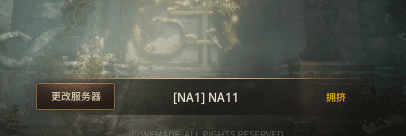
After clicking Change Server, you will enter the selection interface.

ASIA is the Asia region, INDIA is the India region, EU is the Europe region, SA is the Central and South America region, and NA is the North America region. Domestic users are advised to choose the ASIA region, which has a faster connection speed.

For example, if you choose ASIA164, as of November 18, 2021, the Asia region has been opened to ASIA7-254.
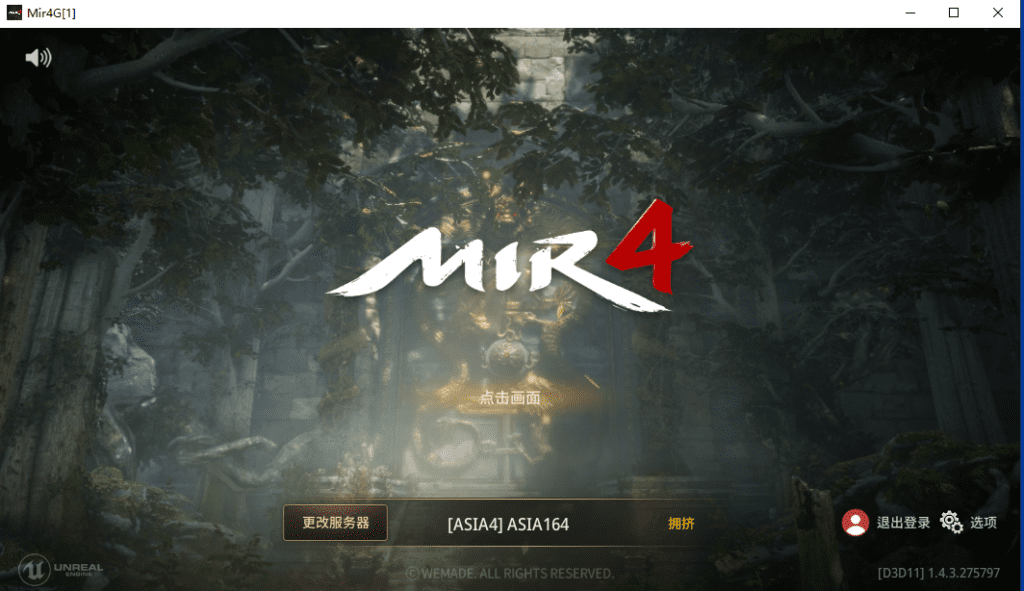
Click the click screen in the middle of the screen, and after the game background opens, enter the character creation.
Legend 4 career introduction
"Legend 4" has five professions, namely: Warrior, Mage, Taoist, Samurai, and Crossbowman. Each profession has 13 skills.
In Legend 4, the tank role was made independent into a warrior, replacing the assassin profession of the year. The high-burst, high-mobility roles were deleted and the tank role was added. Perhaps it was to make the game more team-oriented rather than single-soldier combat. The following are the five professions in Legend 4.

warrior
The warrior profession is simple to operate, and as long as there are enough potions, the level will increase very quickly. It is a very suitable profession for novices.
Special move: Fiery Sword Technique, which uses fierce masculine energy to form the Three True Fires, injects it into the sword, and releases all the power with just one strike, razing everything around to the ground. It is a warrior's special move.
Summary: Warrior is a melee attack profession, a team attacker, similar to Berserker or Barbarian, with strong close range damage capability, and slightly weaker defense than Samurai. In the later stage, you can use Vajra Immovable or Counter Slash to make up for the lack of defense. Overall, it is a relatively easy-to-use forward warrior.

Mage
Although the mage has violent output, the spell takes a certain amount of time, so once there are many enemies, the mage still needs the protection of a tank teammate. The mage's shortcomings such as low health and low defense will be compensated after learning skills such as magic shield and freezing.
Special move: Tornado, when summoning a giant dragon to fly into the sky, a powerful whirlwind like a tornado is formed and launched forward. This is the wizard's special move.
Summary: The Mage is a large-scale, high-damage AOE class with many amazing skills, very high damage, and large-scale group damage skills. It is the best choice for pulling monsters for PK. On the other hand, in the later stage, the use of freezing skills can counterattack damage. However, because of the fragility of the body and the need to wait for spells, the Mage is extremely dependent on the protection of teammates. He often needs teammates more and is not a role that fights alone.

Taoist priest
The Taoist priest is positioned as a long-range assistant, with both long-range and melee output capabilities, as well as various powerful auxiliary skills, and can also use healing skills, making it an all-around profession. In addition, in team battles, the Taoist priest can also increase the defense or magic resistance of his team through earth support or demon-slaying formations. He is an all-around team assistant. Helping others is the Taoist priest's mission, so the Taoist priest is very popular wherever he goes.
Special move: One Finger of Sun, condenses the sacred energy and shoots it out to form a spear of light, destroying all enemies in the way.
Summary: Taoist priests are a versatile profession with long-range control magic. They have the ability to continuously DEBUFF and various defense and healing abilities. They are essential for team battles, and the entry level is not difficult, making them very suitable for novices.

warrior
The warrior is positioned as a front-line tank. It is the most durable profession among all professions. It has extremely high defense and is an indispensable profession in team battles. The disadvantage is that its attack power is not very high. After all, it is a meat shield and is still at a disadvantage when facing output professions. As the core of the team, the warrior can act as a tank to resist damage and make up for some output when the output is insufficient. In the later stage, it can be matched with the Star Absorbing Technique to absorb the enemy's health and become a blood-sucking meat shield.
Special move: A flash that breaks the sky, releasing powerful masculine energy with an incredible force, destroying everything in front of it. This is a samurai's special move.
Summary: The positioning of the warrior is somewhat similar to that of the paladin. It can be a tank output and can basically conquer the world by itself. Its one of the few shortcomings is that its attack power is relatively ordinary. It is an indispensable and important position on the battlefield.

crossbowman
The only physical long-range attack profession, crossbowman
The new profession Crossbowman is good at using crossbows as weapons. Under the seemingly cute appearance, it can exert unexpected destructive power and survivability, especially the trick of using wide-area attack on monsters, which can greatly improve the efficiency of training. At the same time, it also has powerful long-range attacks, which can give the enemy a head-on blow from a distance.
Special move: Flower rain all over the sky, using countless arrows to cover the enemy, leaving them nowhere to hide and completely destroying their will to resist.
Summary: The crossbowman profession makes up for the lack of long-range combat professions in the game. The crossbowman's strong explosive power and PK ability are ahead of other professions, especially the physical long-range attack ability is a highlight of the game.

In order to let players experience more professional fun, this time we launched the job transfer system. You can retain the original character's level, physique, inner strength and other growth qualities. When the player level reaches 50 or above and collects the designated props, you can freely transfer to five professions, including warrior, mage, samurai, Taoist priest, crossbowman, etc.
At the same time, a new growth system of closed-door training has also been added. Players above level 70 can strengthen the Ren Meridian, Du Meridian, Chong Meridian, Dai Meridian, etc. to enhance 8 character ability values. If enough materials are collected, the value can be enhanced to 10 stars at most. Players can clearly feel that the character has become more powerful!
Legend 4 career selection
After the introduction of the above five professions, let's take a look at which profession is suitable for mining. Warriors and samurai are particularly happy to fight monsters in the early stage of leveling, but after reaching level 40, it is not practical to enter the mine to mine. There is no skill to control people. On the contrary, the skills of mages and Taoist priests can control people, making the opponent dizzy and lose the ability to mine. Compared with Taoist priests and mages, mages are weaker at the same level and are easy to die when completing tasks independently. After the official update of MIR4 on November 16, 2021, for mining, the choice of the above professions is the same. This depends entirely on your own interests and hobbies. The new crossbowman has super high attack power! New players can try it.
Personally, I recommend Taoist priests. After choosing a profession, you can choose to customize your clothes color, hairstyle, etc.!
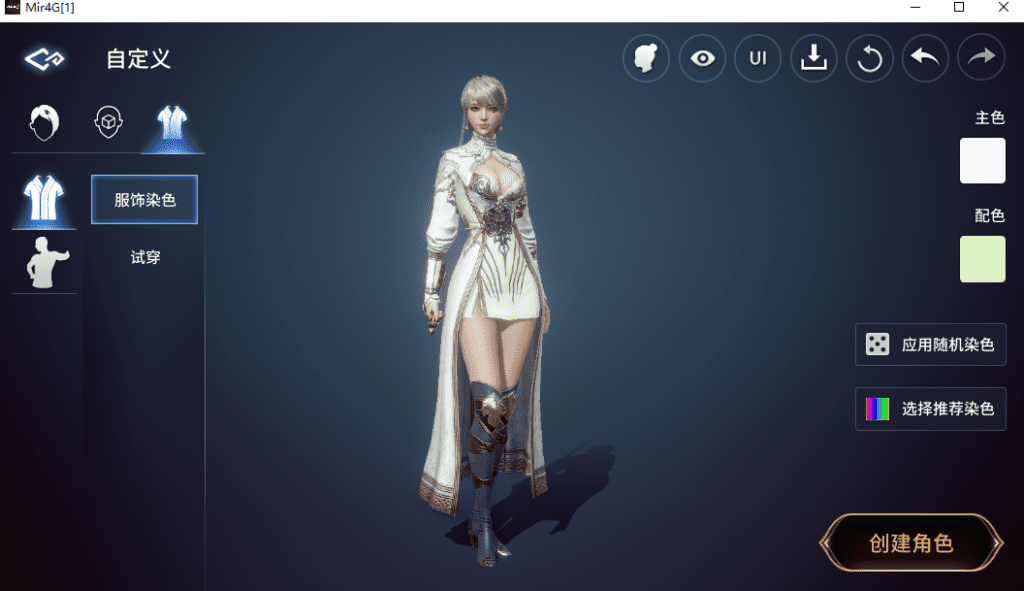

After customizing the character's image, click Create Character and enter the name of the character you want to create. After the creation is completed, you can start the game.
MIR4/Legend 4 multiple windows
There are currently several known methods to open multiple games under Windows.
Legend 4 multi-opening assistance
The first type is practical auxiliary plug-ins. Currently, there are very few plug-ins that can be used multiple times. Although you can open multiple plug-ins, using plug-ins is very dangerous, and it is common to encounter accounts being banned for ten years because of plug-ins.
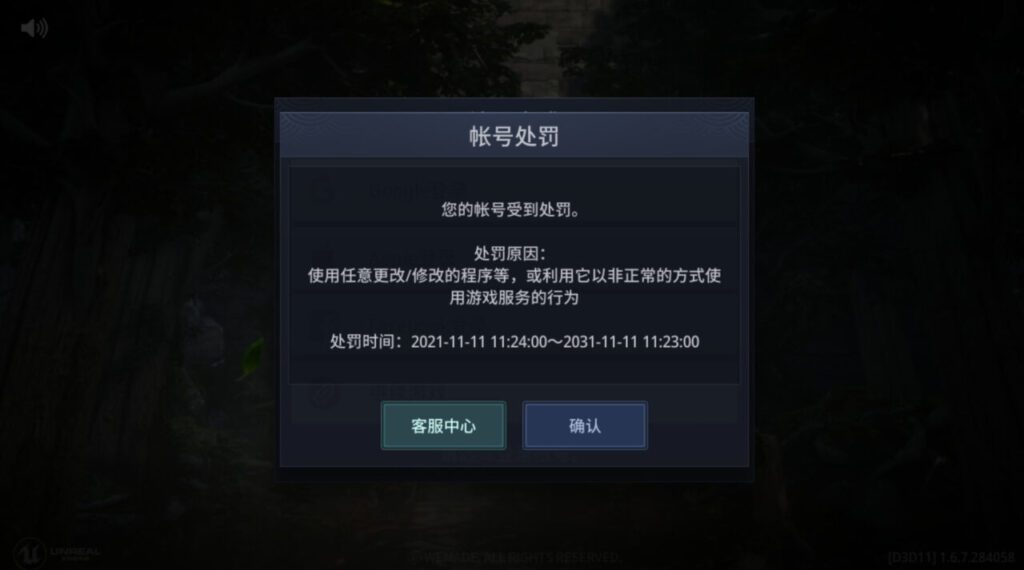
If you are not using any plug-ins but your account is inexplicably blocked, you can appeal on the MIR4 official website.
Legend 4 ban appeal address:https://cs.mir4global.com/customer
In the customer service center, click Ask a question, select your account, and then select Apply for a restriction objection. The chances of unblocking are slim!
Multiple virtual machines
VM virtual machine
VM virtual machine simulates the real computer environment. This multi-opening method is the safest, but it will take up some system resources. Using VM to create a virtual machine requires a relatively high computer configuration. Download the official login program in the virtual machine and you can open two windows. Although this method is not very efficient, it is the safest.
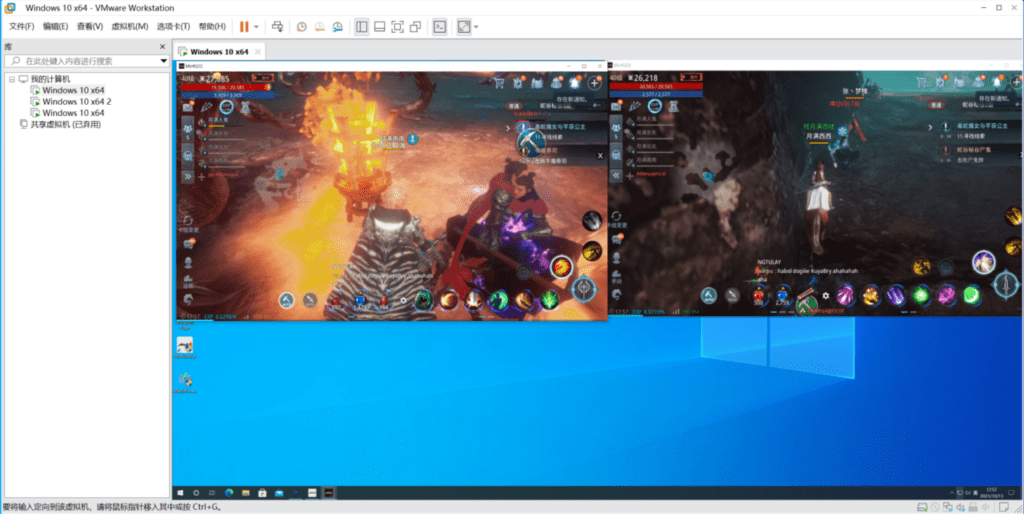
The recommended computer configuration is a CPU with 12 cores or more, memory with 64G or more, and graphics card with 1050-4G or more.
For detailed steps on how to create a virtual machine with VM, please visit the link below. The latest version of VM is 16. The creation methods of 15 and 16 are the same. If you don't have VM installed on your machine, you can download the official professional version of VM16.
Portal>Detailed explanation on how to create a Windows 10 virtual machine using VM15
Portal>Download VMware Workstation 16 Professional
Hpyer-V virtual machine
Hpeyr-V is a virtual machine tool that comes with the Windows 10 system. Unfortunately, after February 9, 2021, Microsoft removed support for virtual machine GPU graphics cards in the operating system. Legend 4 cannot run under the Hpeyr-V virtual machine.
Sandbox
Currently, the sandbox has been officially blocked by MIR4. After logging in with multiple sandbox accounts, the window will be automatically closed! Since the sandbox software is not specifically designed for Legend 4, there is currently no software update for Legend 4 multiple accounts.
The latest version of Sandboxie Plus has been updated to V0.9.8.4 as of November 18, 2021, and the pre-release V1.0 version!
Sandbox project open source address on Github:https://github.com/sandboxie-plus/Sandboxie/releases
The following is an introduction to the Windows multi-opening tool Sandboxie. The official website of Sandboxie is:https://www.sandboxie.com/

The Sandboxie project has stopped updating and has been renamed Sandboxie Plus. The official Sandboxie Plus website address is:https://sandboxie-plus.com/
Description of Sandboxie Plus
Sandboxie is a sandbox-based isolation software for 32-bit and 64-bit Windows NT-based operating systems. It was developed by David Xanatos since it became open source, and before that by Sophos (which acquired it from Invincea, which had earlier acquired it from the original author, Ronen Tzur). It creates a sandbox-like isolated operating environment in which applications can be run or installed without permanently modifying local or mapped drives. The isolated virtual environment allows controlled testing of untrusted programs and web surfing.
Since Open Sourcing Sandbox is released in two forms, the classic version with MFC based UI and as plus version with new features and a completely new Q't based UI. All new features are targeted to the plus branch but can usually be used in the classic version by manually editing the sandboxie.ini file.
Sandboxie Download
Sandboxie comes in two flavors: Plus and Classic. Both have the same core components, which means they have the same level of security and compatibility.
The difference is that the user interface of the Plus build has a modern Qt-based UI that supports all the new features added since the project was open sourced. The Classic version has an old MFC-based UI that is no longer developed, so it lacks support for modern features, but these features are still available when configured manually in Sandboxie.ini.
Sandboxie Plus latest version updated to V0.9.8.4
Sandboxie-Plus-x64-v0.9.8.4.exe
Sandboxie-Classic-x64-v5.53.3.exe
Newbies can just download Sandboxie Plus. Here’s how to use Sandboxie Plus.
After downloading, select Simplified Chinese to install.
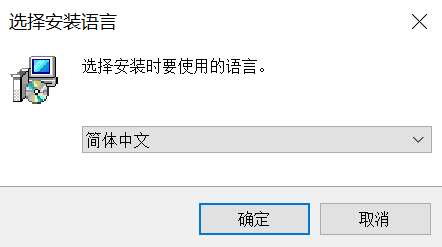

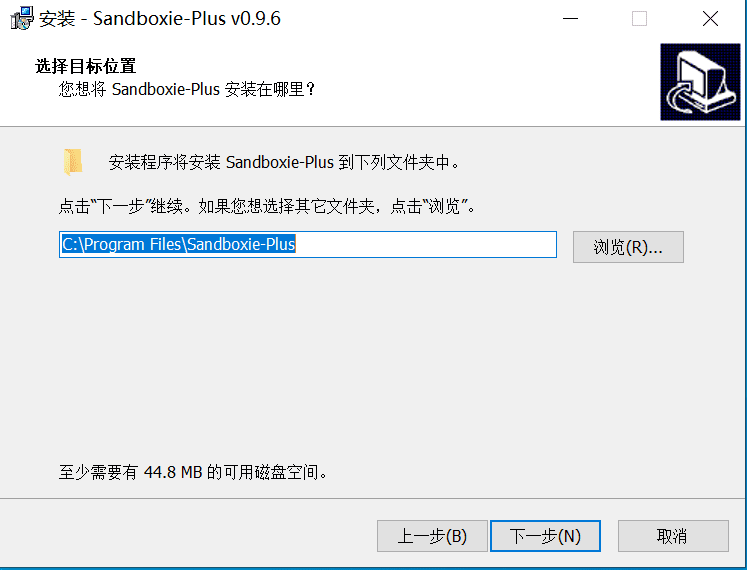
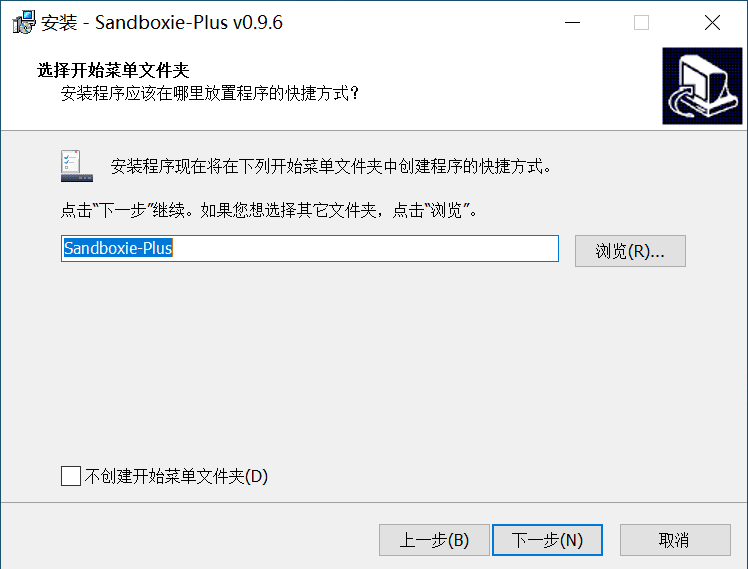
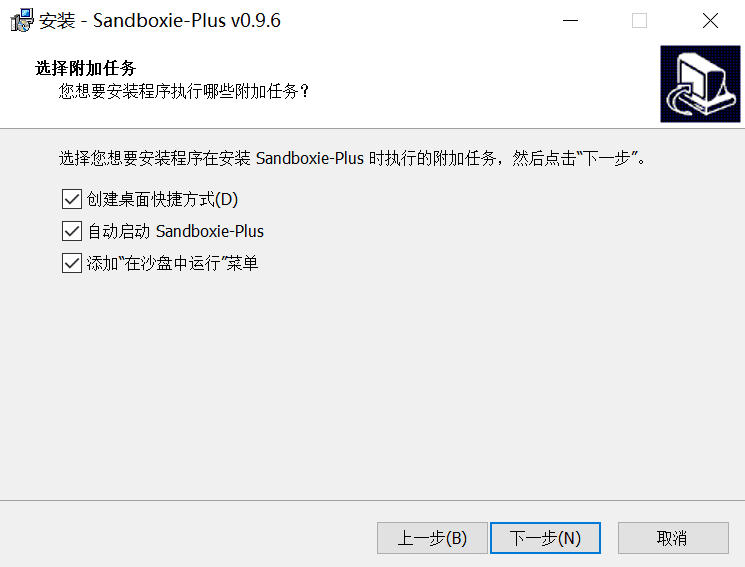

After the installation is complete, click the sandbox icon on the desktop to start setting up the sandbox. The sandbox software installed on the PC is in English by default.

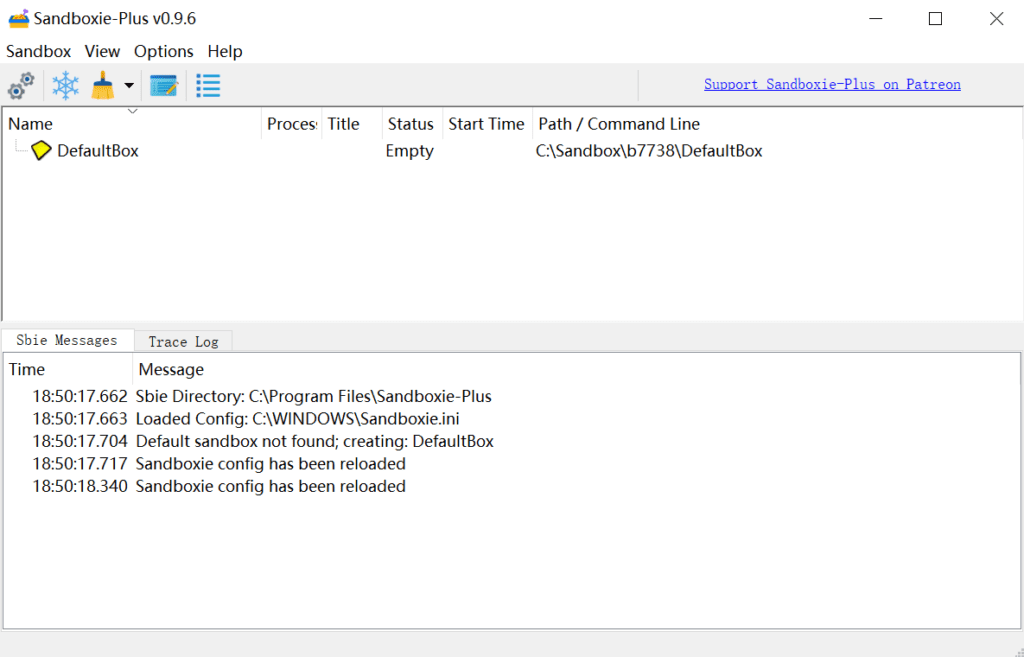
Click the General Config option under the Options menu, select Simplified Chinese from the drop-down menu of UI Language, and then click OK.
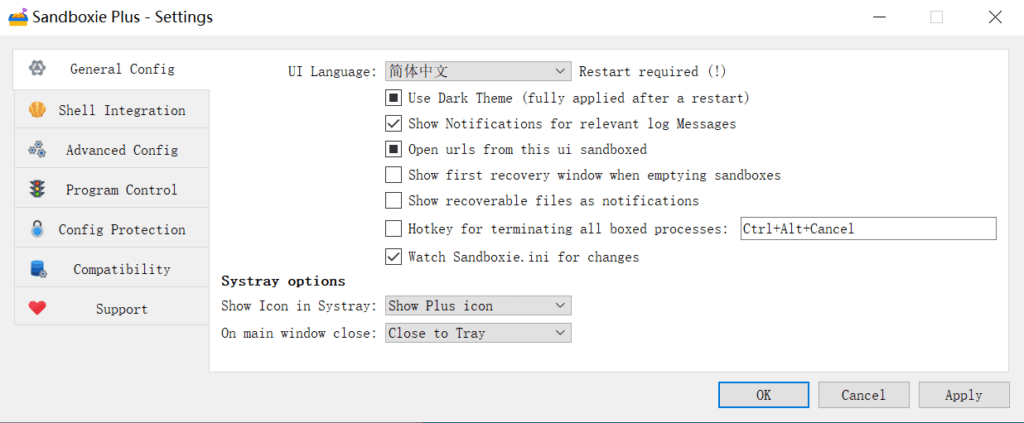
Then close the software completely and close the icon in the lower right corner. Then open the software again and Sandboxie Plus will be in Chinese.
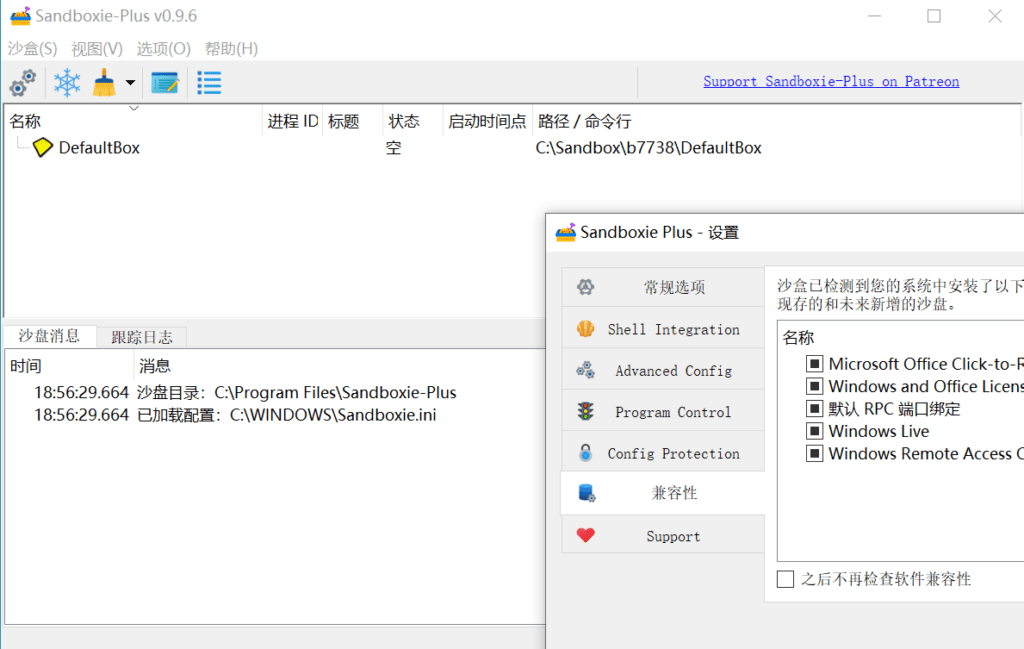
The default sandbox of Sandboxie Plus is DefaultBox, which you can ignore. Now create a new sandbox to open multiple Legend windows. Click New Sandbox under the Sandbox menu in the upper left corner.
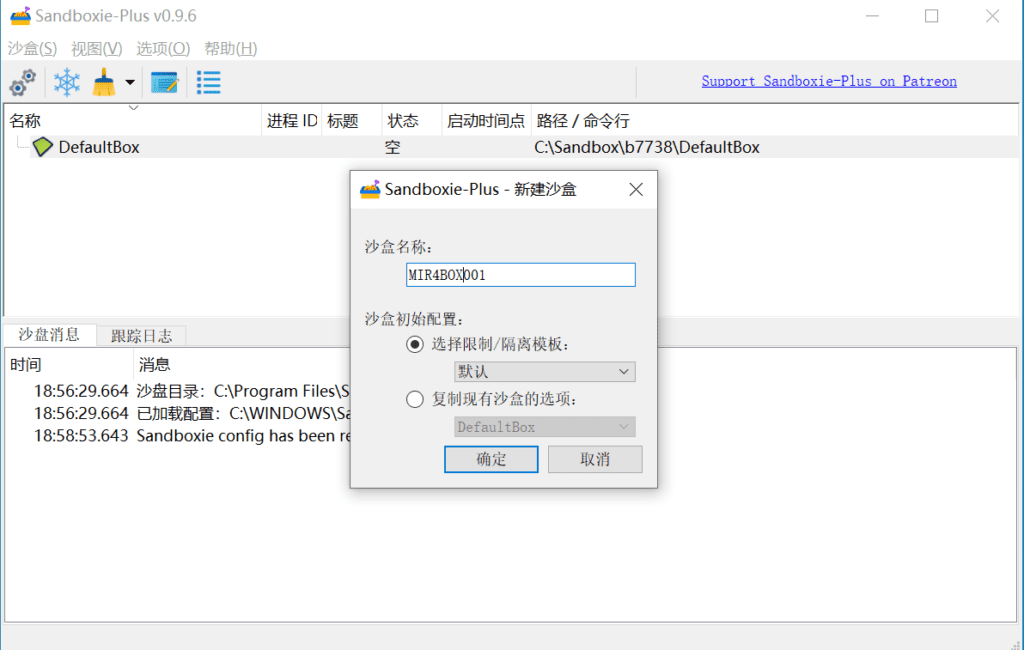
Give the sandbox a name, for example: MIR4BOX001. Click OK and the new sandbox is created.
Note: If you want to open more Legend 4 logins, create several sandboxes. For example: if you want to open four logins and eight windows, then create four sandboxes.
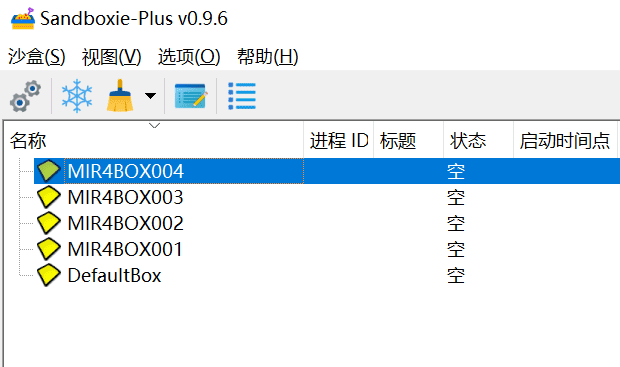
Now start running the Legend 4 Lander in the sandbox. Right-click the MirGlobal icon of the Legend 4 Lander. Click Run in Sandbox, then select the sandbox you created earlier and click Confirm. Each sandbox can open one lander.
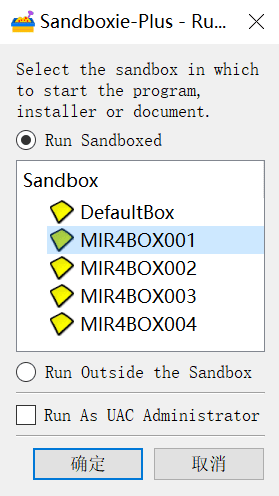
Note: When you open the software in the sandbox, please make sure the software is closed. If the software is already started, the sandbox will report an error.
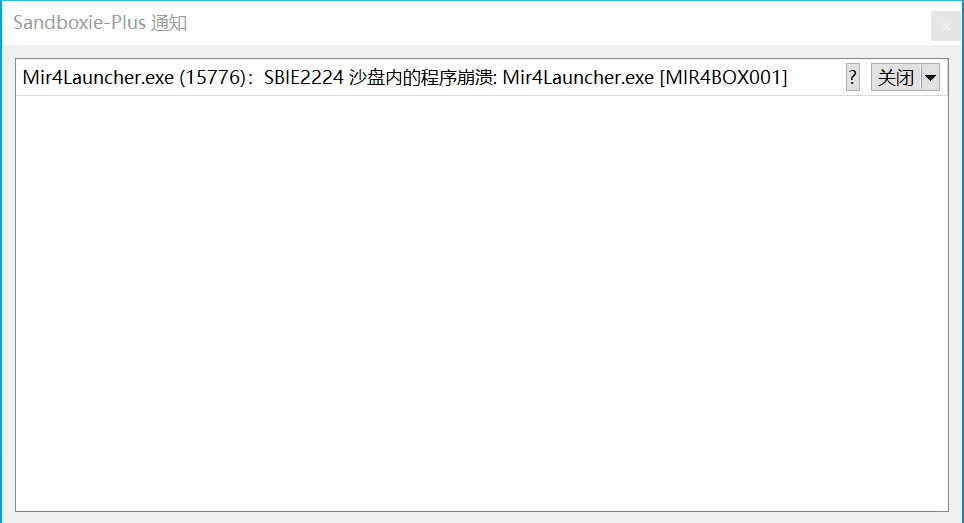
After opening it normally in the sandbox, there will be a yellow circle outside the launcher. At this time, the multi-opening has been successful, and you can open the second and third launchers.
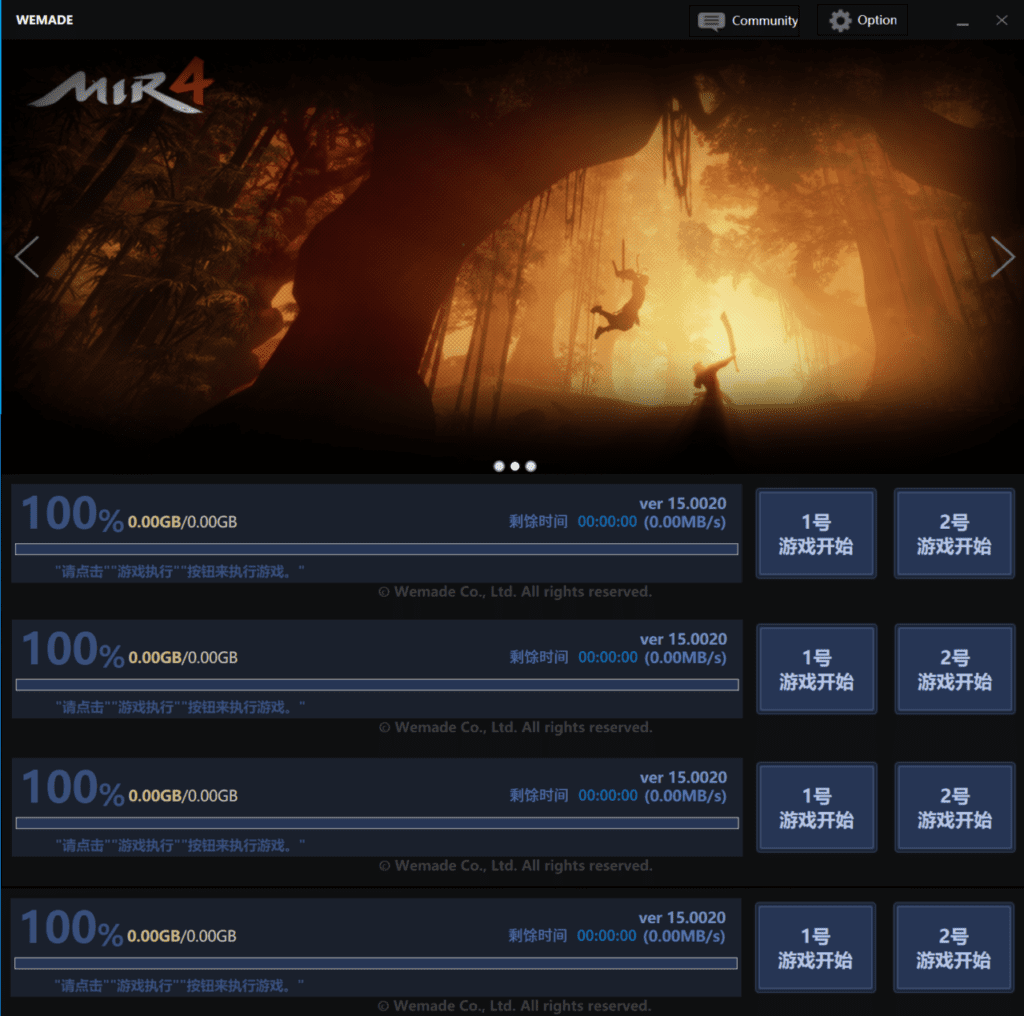
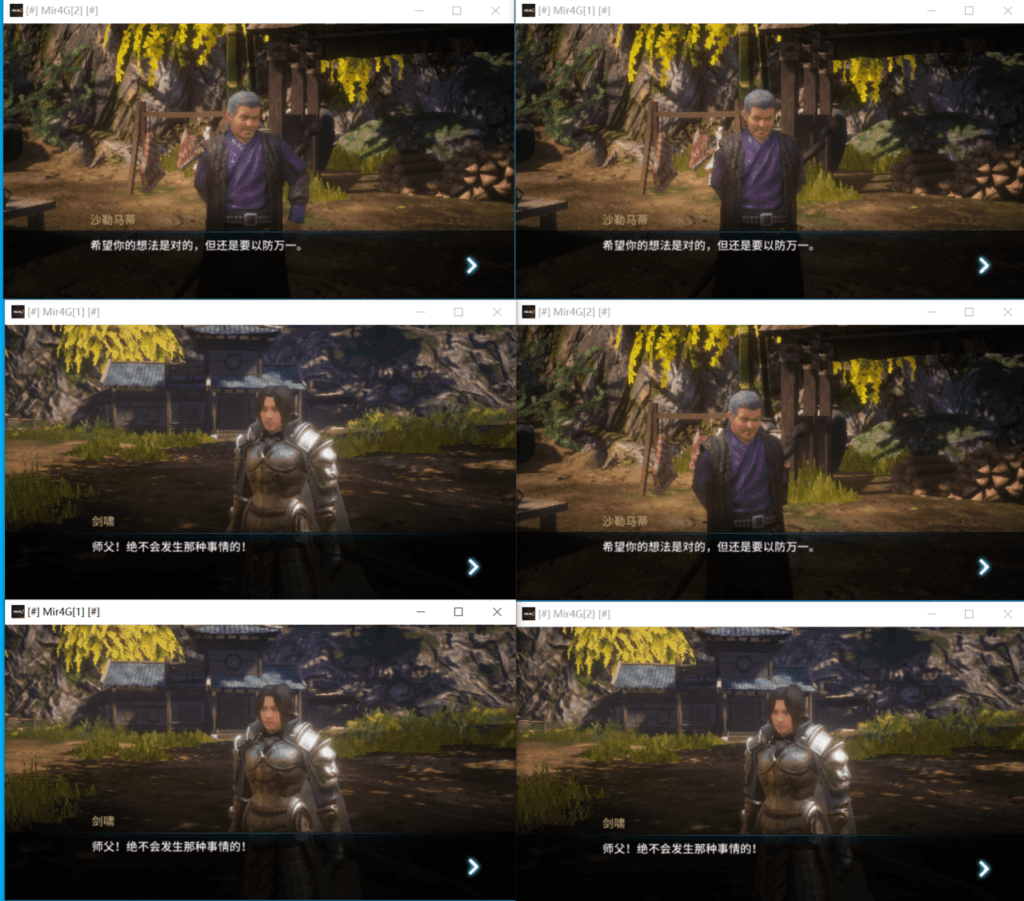
Note: When you open multiple games, you need to set the game quality to open more windows to occupy less video memory.

After clicking System, click Environment and set all options to Low. Then in the game convenience, change the character skill effects to only show yourself.
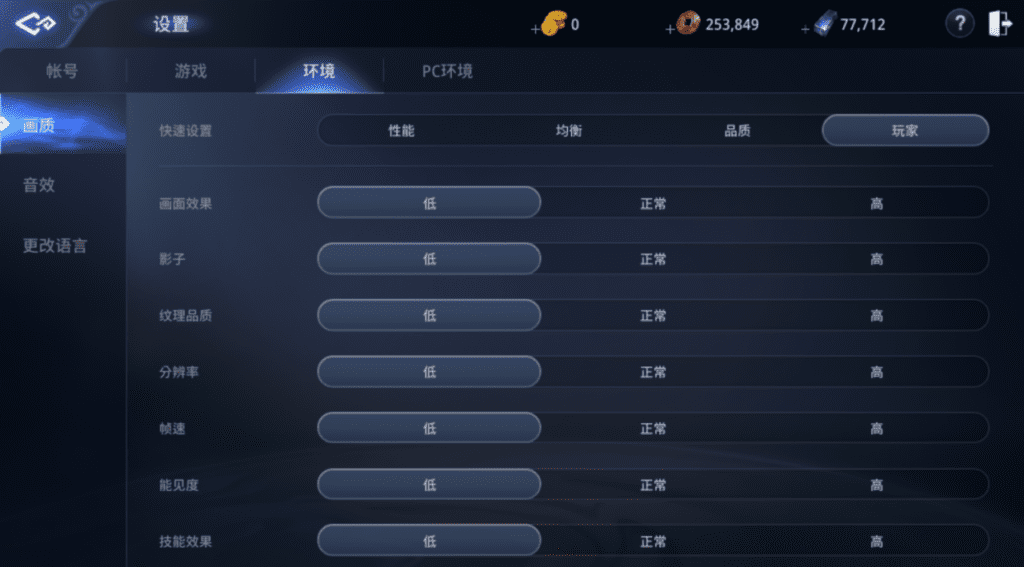

There is no problem with opening multiple windows in Legend 4. Next, register an account, log in, and upgrade happily. After level 40, you can enter the mine to digBlack Iron OreThe mined black iron ore can be exchanged for USDT.
How to mine black iron ore
After the account registration is completed, enter the game, follow the game guide, complete the main task, and reach level 40 before you can enter the first floor of the Biqi Secret Valley. After the Dimension Gate reaches level 6, you can enter the Snake Valley Secret Valley for mining. To upgrade the Dimension Gate to level 6, you need to complete several necessary conditions. For details, see the in-game feats.
Portal:Mir 4: Chapter 1: The Orc Horn
Portal:MIR4: Beach City Commission Mission Strategy Guide

Click on the Biqi Secret Valley in the Biqi area on the big map. After entering the Biqi Secret Valley, there will be black iron mines scattered around the map.

Currently, a level 40 account can only enter the first level of the Biqi Secret Valley. Other levels and the Snake Valley Secret Valley can only be entered after reaching level 45 and completing the task conditions.

Note: Black iron ore is only found in the Secret Valley. The shiny ores on other maps are not black iron ore.

Black Iron Ore Exchange USDT
When you reach level 40, you can enter Snake Valley to mine, that is, dig black iron ore. You can make money by digging black iron ore in the game and exchanging it for DRACO coins! Let's talk about how to exchange USDT by mining black iron ore.

In the game, click the plus sign in the upper right corner to open the menu, click Exchange, and then click DRACO. Note that the DRACO option will only appear after you reach level 40.

After clicking on DRACO, you will enter the DRACO smelting plant, which is the page for exchanging DRACO.
Currently, it takes 102216 pieces of black iron ore to exchange one DRACO. Before the first exchange, you need to register Wemix Wallet. What is Wemix Wallet? Wemix Wallet is an online trading platform within Legend 4. The token exchanged on this trading platform is DRACO.
Note: Black Iron Refining is not possible if you have less than 500,000 Black Iron!
Please click the refresh button to view Wemix Wallet.
After clicking the connection, the Wemix Wallet login interface pops up. Use your current game login ID to register and log in to Wemix Wallet.
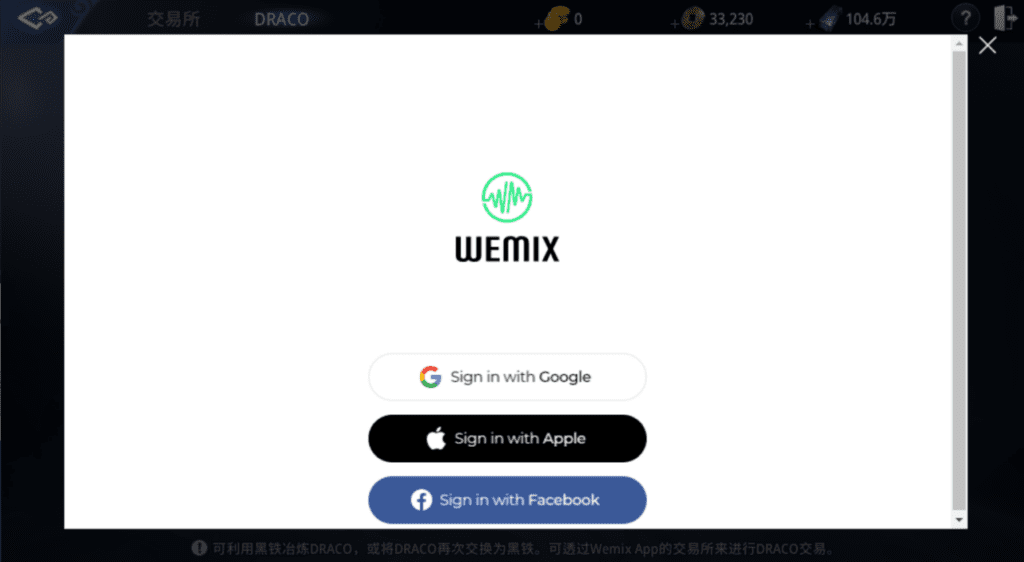
After checking all three boxes on the registration page, click Next.
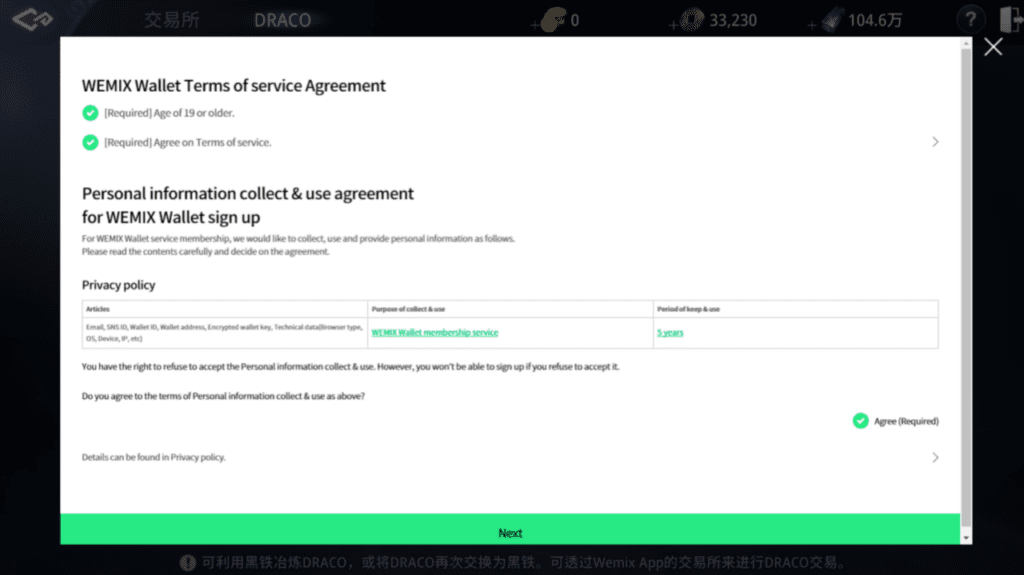
Enter a 4-12 character username
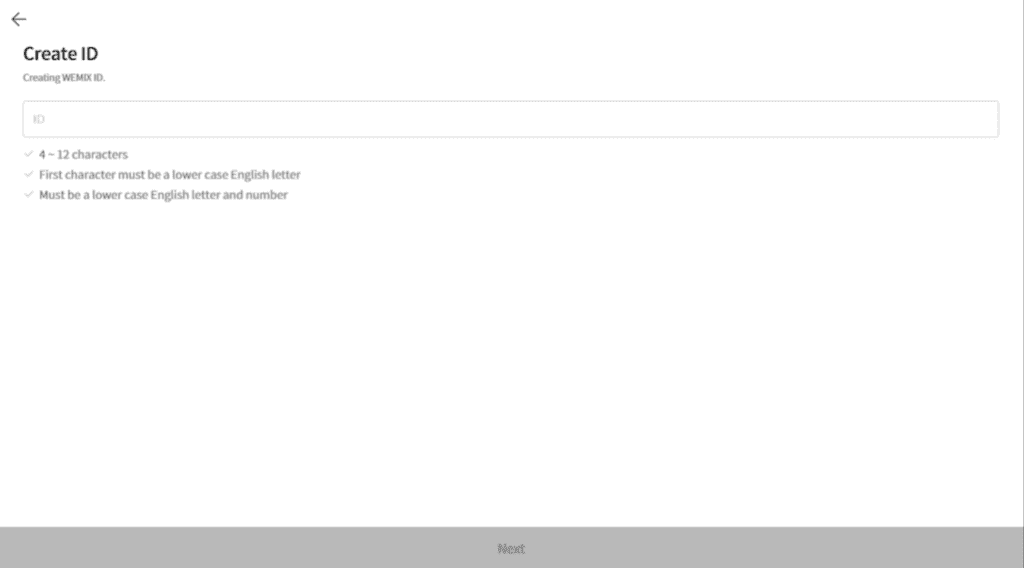
Next, set a password of 8-20 digits.
After successful registration, click OK, and a blockchain wallet address will be generated. Wemix Wallet has been successfully registered, and then start smelting black iron ore and exchanging DRACO.

Click on smelting, a calculator will pop up, click on the upper limit, this is the amount of DRACO calculated based on the maximum amount of black iron ore in your account.
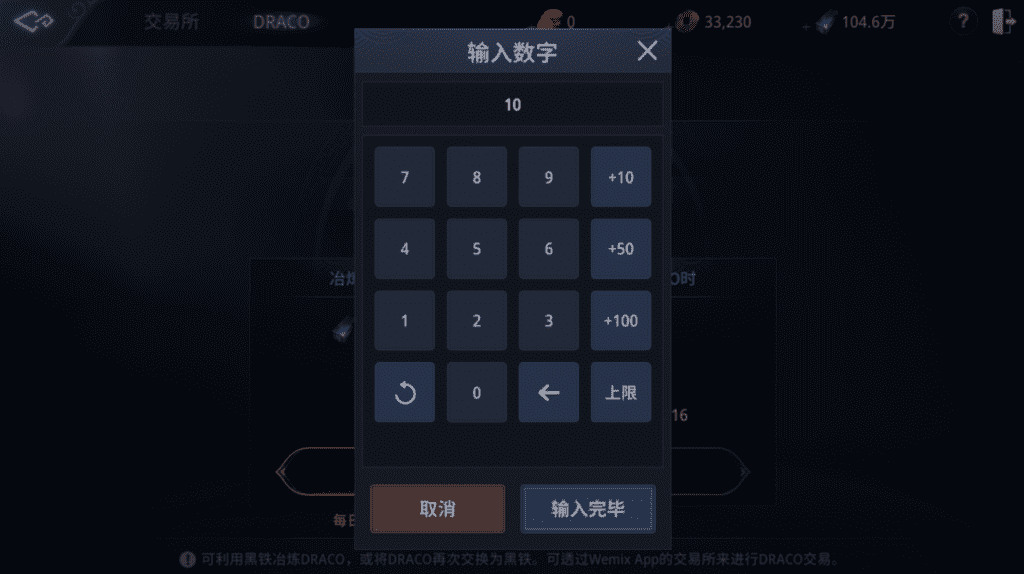
After clicking input, the Wemix Wallet page pops up. Select your Wemix Wallet account and enter the password. Smelting is successful!
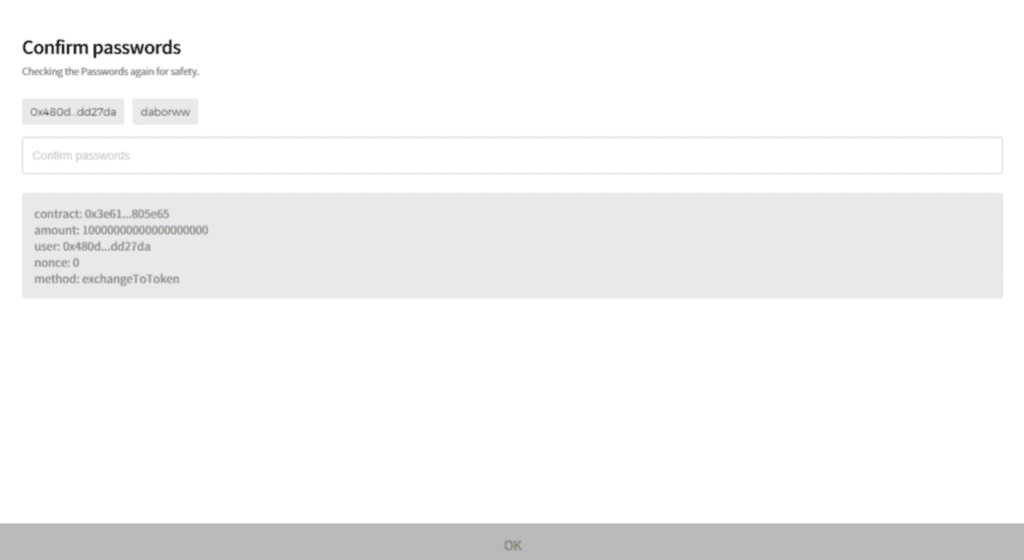
After the smelting is successful, it will automatically return to the DRACO smelting plant, and now there are 10 DRACO in the Wemix Wallet account. Don't worry, this is just the first step of the exchange.

DRACO has been exchanged. If you want to exchange it for real gold or silver, you still need to perform a series of operations. Pick up your mobile phone and download the Wemix APP, which is a mobile exchange used to exchange DRACO.
DRACO Coin Trading Platform
Don't think about downloading this kind of APP in the domestic application market. You need to download it in the Google play, App store, and Galaxy store market. Search for wemix in the market. Next, switch to mobile phone operation. First, your mobile phone supports external network. Android phones can access Google play.Apple phones need to have an overseas ID for the App store.
Note: It is more convenient to log in with a Google account, as you can directly make changes each time. However, you need to enter a mobile phone verification code each time you log in with an Apple ID.
Take Google Play as an example: type wemix in Google Play and find the WEMIX Wallet app, which has a green radio wave icon.
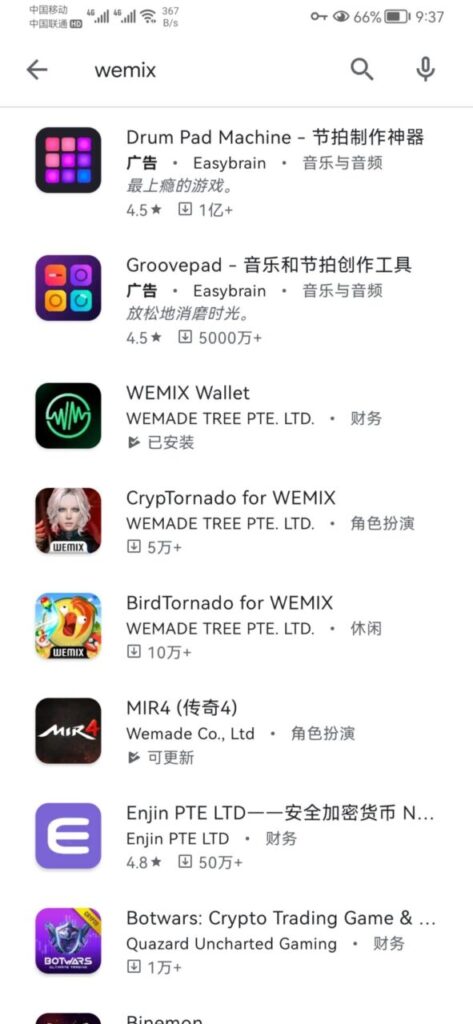
Install the WEMIX Wallet app on your phone.
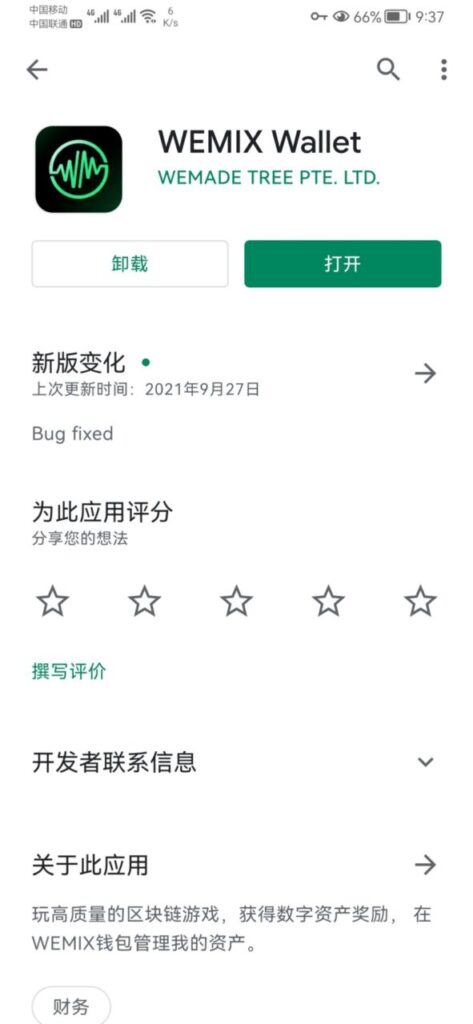
Log in using the WEMIX Wallet ID you registered previously in the game.
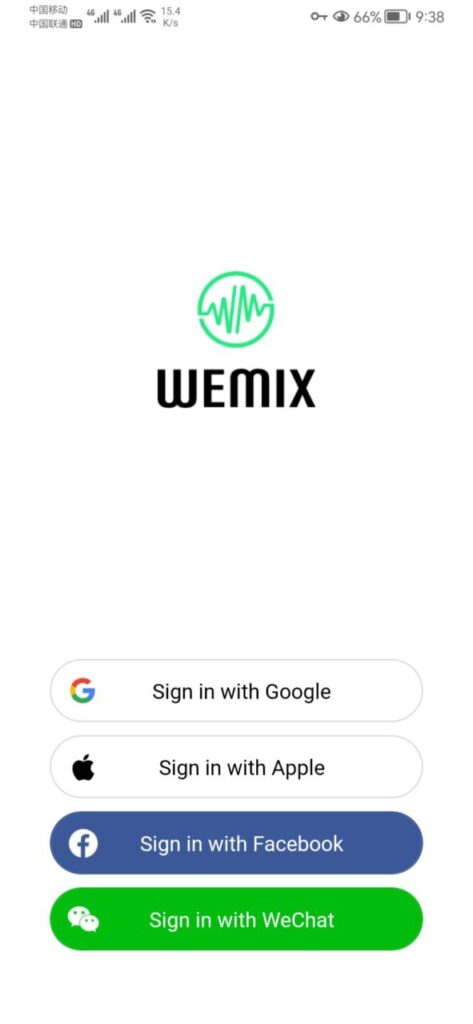
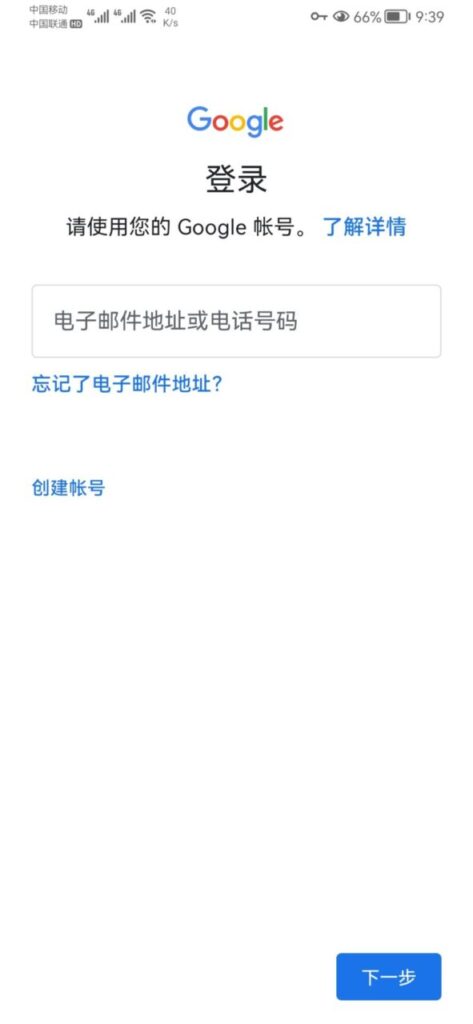

During the Google service login process, the screen may keep spinning in circles. If it is still spinning in circles after waiting for 30 seconds, you can swipe up to close the WEMIX Wallet APP. When you open it again, your login ID will be displayed. Click on the login ID to log in directly to the APP.
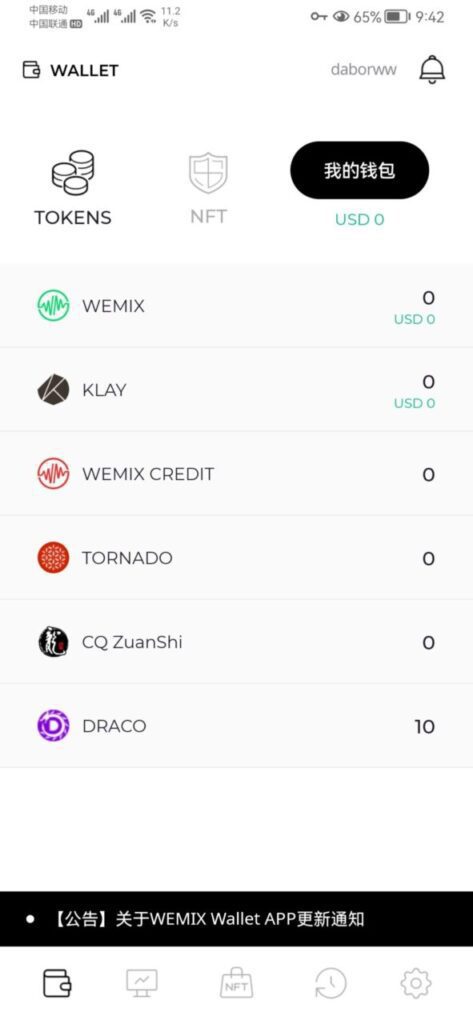
In the APP, you can see that the WEMIX Wallet APP and the WEMIX Wallet in the game are synchronized. The amount of DRACO you redeemed in the game will be displayed in the APP.
Next, click DRACO to enter the DRACO trading interface. Click DEX decentralized exchange.
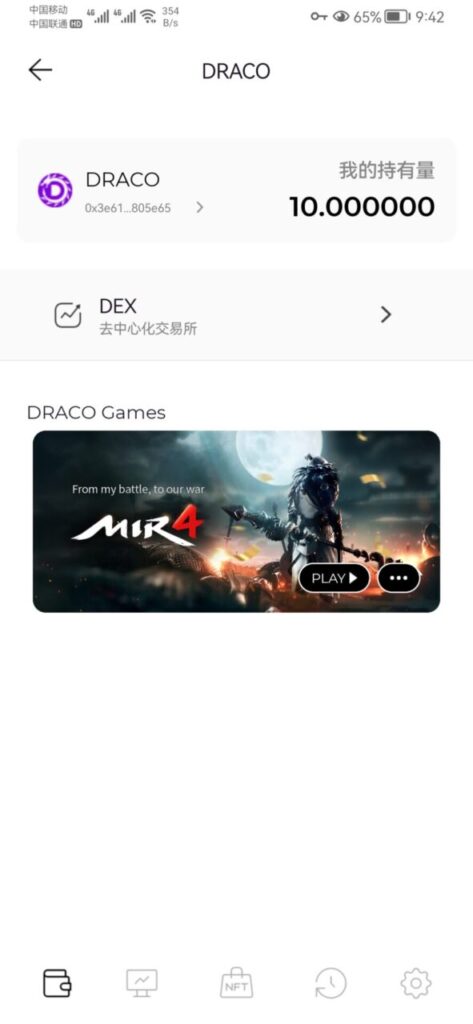
Click on the DEX decentralized exchange to enter the trading interface. Here is the real-time trading price of DRACO. Currently, one DRACO can be exchanged for 1.9319 WEMIX CREDIT. You need to exchange your DRACO for WEMIX CREDIT first. Click Sell in the current trading interface, enter the price and quantity you want to sell, and click the blue button to sell.

After clicking Sell, you need to confirm the order. After confirming the order, enter the password you set previously.


After confirming the password, just wait for the order to complete the transaction. If your selling price is higher than the current price, the order will be placed until the price meets the selling price.

After completing the transaction, you need to confirm the order on the order page, click Settlement, enter the password, and then proceed to the next step.


After successful confirmation, return to the wallet page, and you will find that the amount of your WEMIX CREDIT has changed. This is the 1.767746 WEMIX CREDIT that you just exchanged with one DRACO. Don’t worry, after the WEMIX CREDIT is exchanged, you still need to exchange the WEMIX CREDIT into WEMIX.
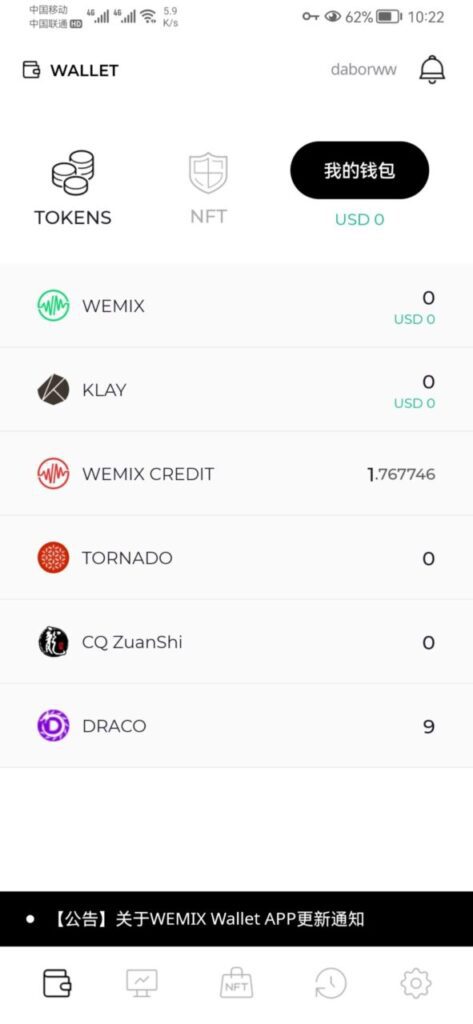
Click WEMIX CREDIT to enter the WEMIX CREDIT transaction interface, and click Redeem to WEMIX.

Exchanging WEMIX CREDIT for an equivalent amount of WEMIX is not enough, you also need to send WEMIX to a blockchain exchange on the network.

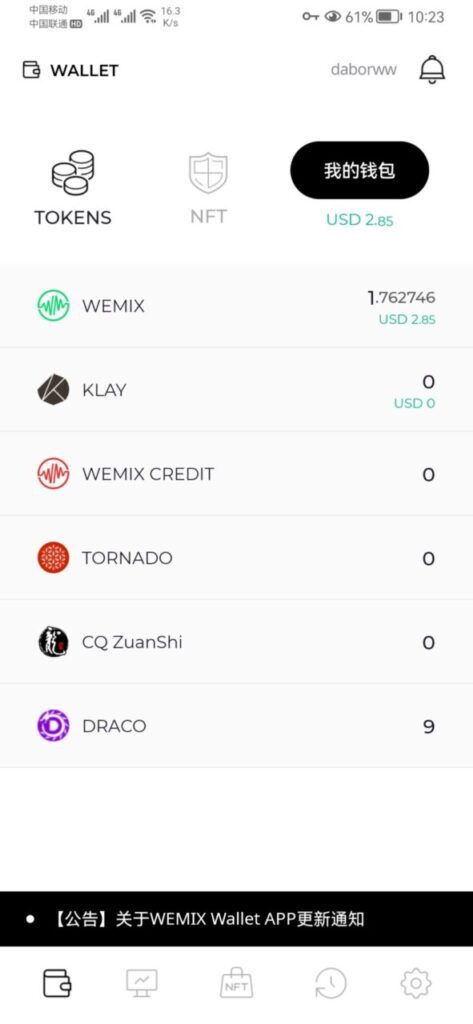
The wallet has been successfully exchanged for WEMIX. The next step is to send the WEMIX in the wallet to the exchange. Currently, there are several exchanges that have listed WEMIX game tokens.
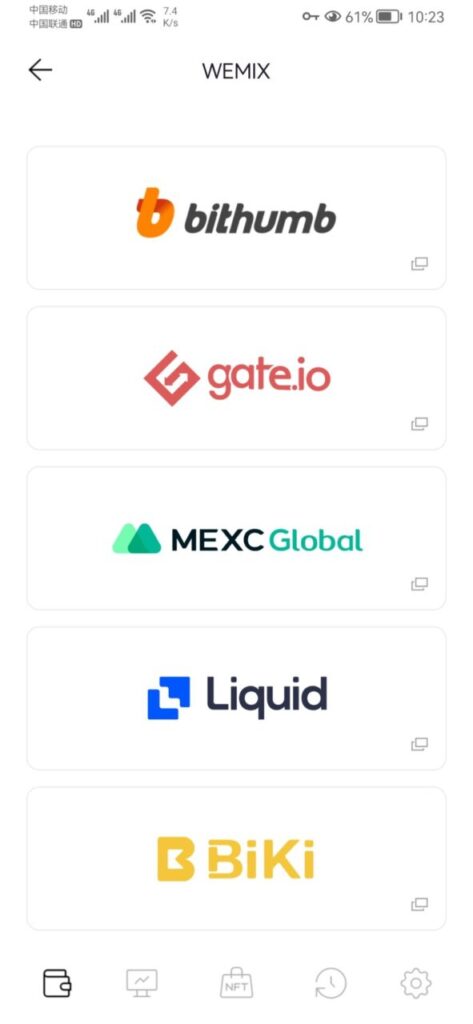
Domestic users can choose to register on MEXC or gate.io. Both exchanges can be registered using Gmail. Below, taking gate.io as an example, how to transfer WEMIX to gate.io.
In the spot account of gate.io wallet, search for wemix, then click recharge to enter the wemix recharge page. After generating the wemix blockchain recharge address, copy the address and return to the WEMIX Wallet APP.

existDraco coin trading platformAfter clicking WEMIX, click Transfer Tokens and paste the gate.io deposit address.



At this point, the draco coin trading platform has successfully sent the DRACO exchanged for the black iron ore in the game to the tradable blockchain exchange. The next step is to trade in the exchange and exchange WEMIX into USDT.

The current price of WEMIX is 1.52846 USDT. The final price of one DRACO is 1.7627458 WEMIX multiplied by 1.52846, which equals 2.69 USDT. The current price of USDT is 6.13. One DRACO equals 16.5 RMB.
To summarize the steps of exchanging black iron ore into USDT on the draco coin trading platform:
Black iron ore is exchanged for DRACO, DRACO is exchanged for WEMIX CREDIT, WEMIX CREDIT is exchanged for WEMIX, WEMIX is sent to the blockchain exchange to exchange for USDT, and USDT is exchanged for RMB.
In addition, when operating in the WEMIX Wallet APP, you need to enter a password once for any transaction involved.