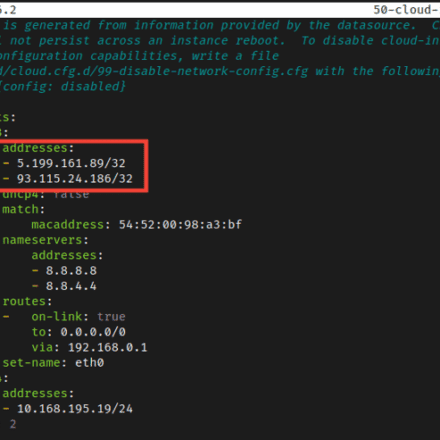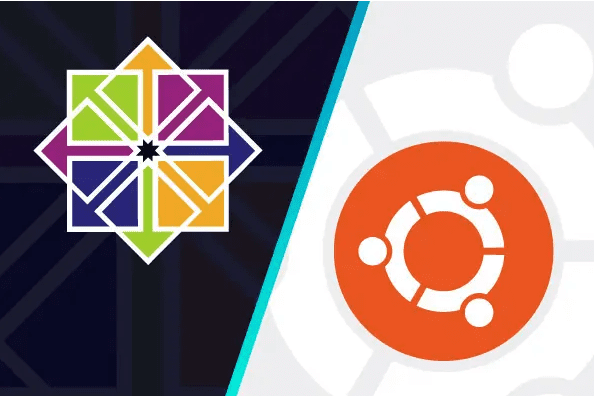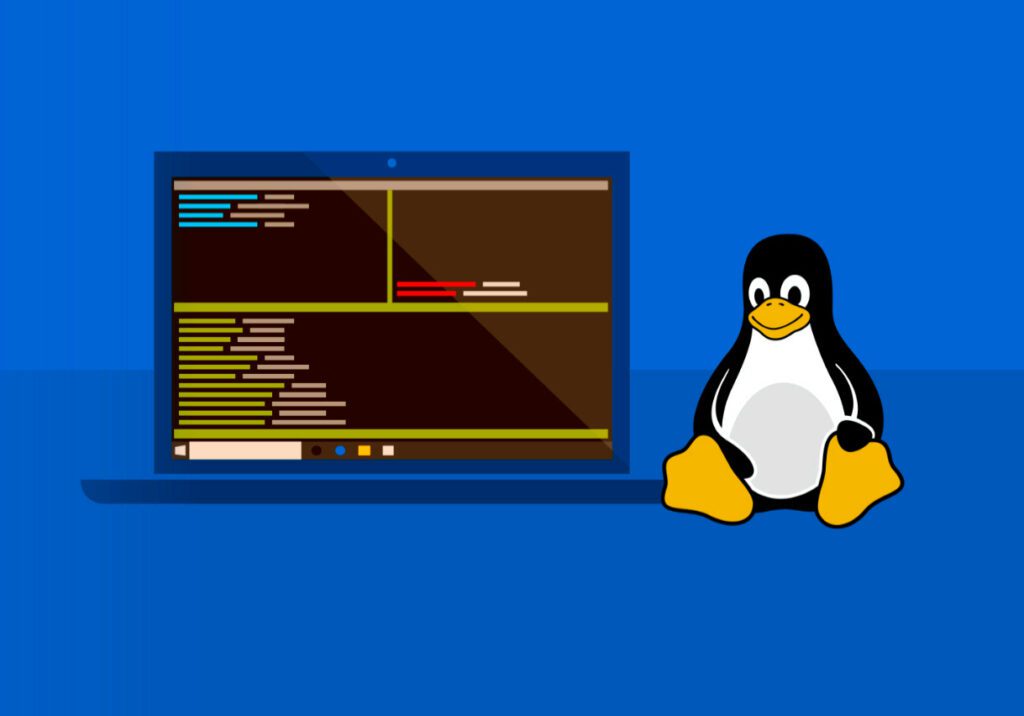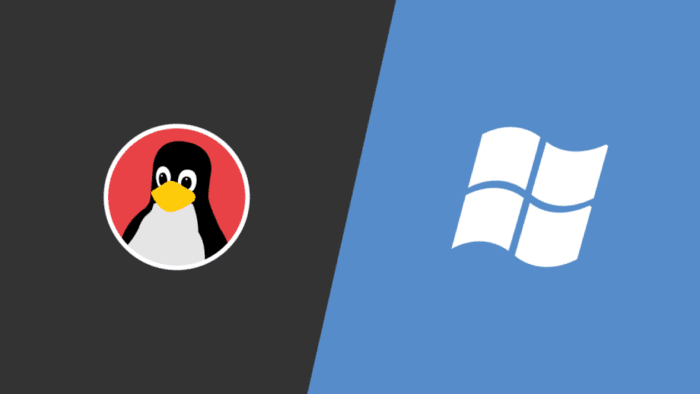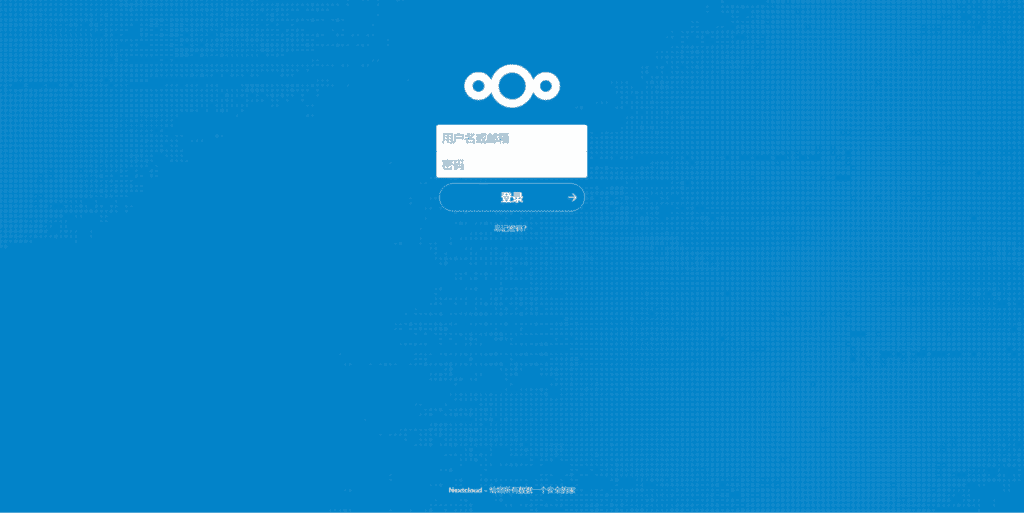Excellent software and practical tutorials
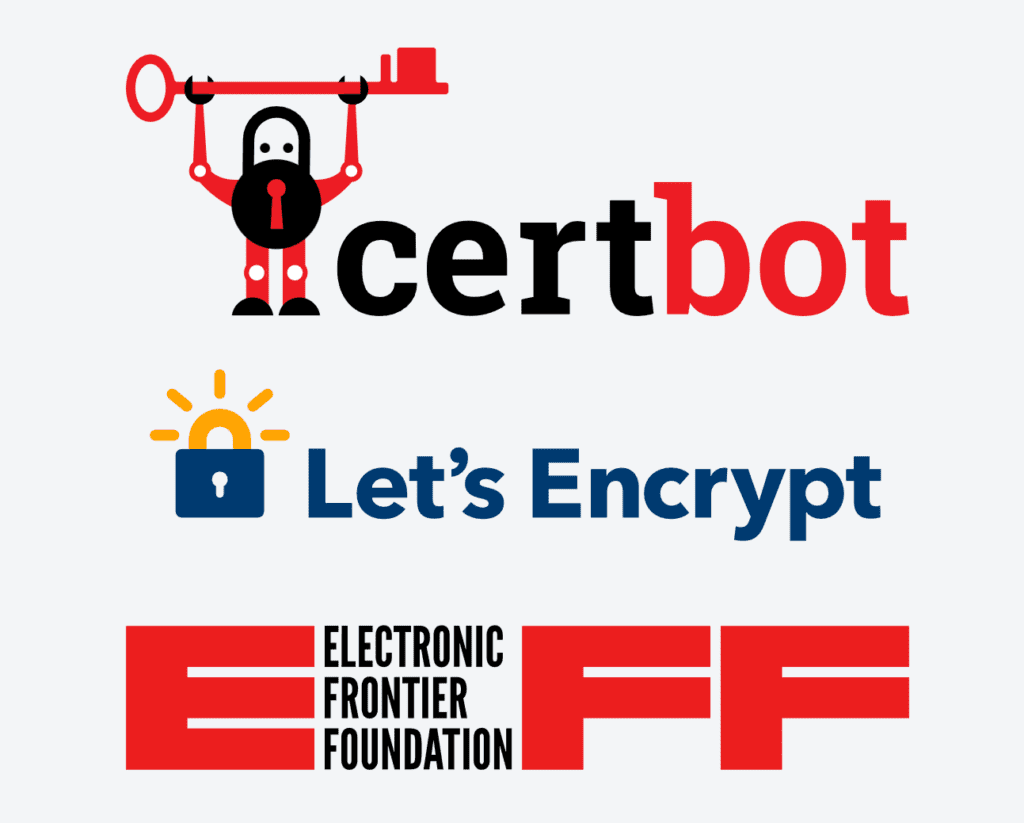
Free SSL certificate application robot: Certbot quickly applies for automatic renewal of https domain name certificates
Quickly apply for domain name certificates and automatically renew them. Certbot is a free and open source software tool for automatically using Let's Encrypt certificates on manually managed websites to enable HTTPS.