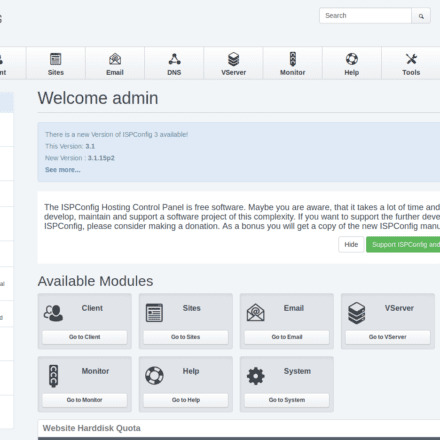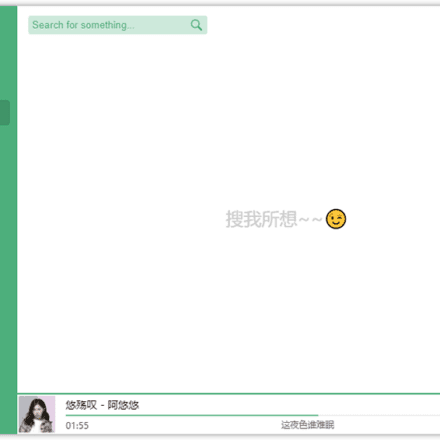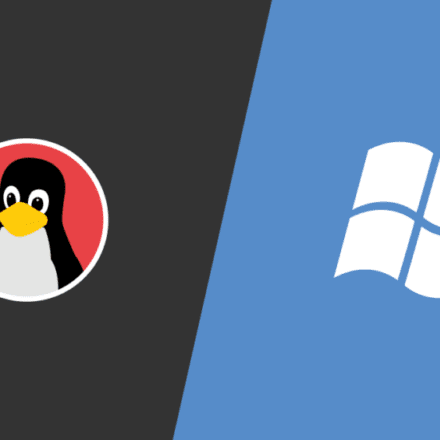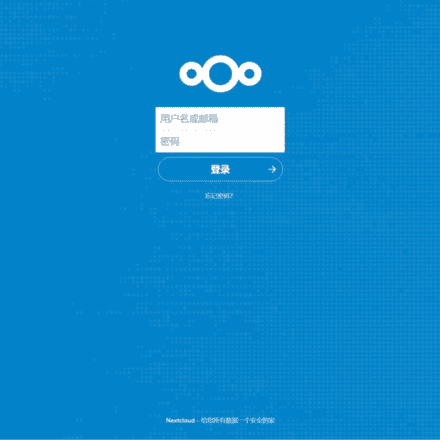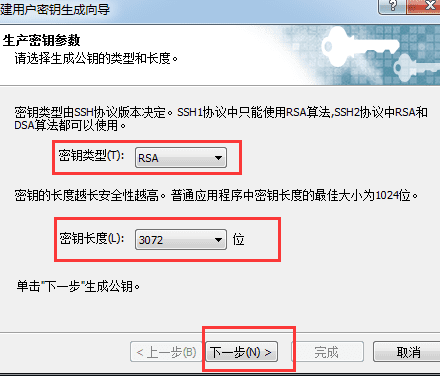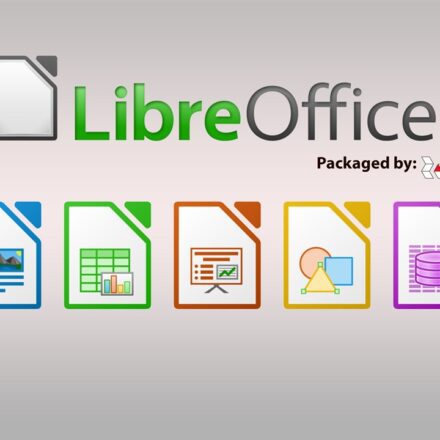Excellent software and practical tutorials
1Panel Modern, open source Linux server operation and maintenance management panel
In a modern technological environment,Linux Server operation and maintenance management is an important topic. Operation and maintenance personnel need to face various complex tasks, including setting up and configuring servers, monitoring hosts, managing files and databases, etc. These tasks are tedious and time-consuming, which brings great challenges to operation and maintenance work.
Today I would like to recommend a GitHub Open Source Projects 1Panel-dev/1Panel, the project has more than 5.1k Stars on GitHub. The project can be described in one sentence: "Modern, open source Linux server operation and maintenanceAdmin Panel. ".
If your company needs to manage server operations, then an operations management panel is an indispensable requirement. Because not every operations engineer is proficient in command lines and can ensure the safe and smooth operation of the server without the help of auxiliary tools. Especially for newcomers who have just entered the field of operations, it is particularly important to have a panel tool that can reduce the complexity of operations management.

1Panel is a modern, open source Linux server operation and maintenance management panel. GPL-3.0 Open Source Agreement
The operation and maintenance management panel replaces cumbersome command line operations with a visual interface and intuitive keyboard and mouse operations, making server operation and maintenance management steps simpler and lowering the threshold for operation. It is a practical software tool.
At present, the development of panel tools at home and abroad is still in its early stages, and there are relatively few products to choose from. In China, commonly used panel tools rarely open source all important functions. Many open source panel tools still have room for improvement in terms of ease of use, and it is difficult for them to become the first choice of users.
Just recently, when I was browsing GitHub, I found a completely open source Linux server operation and maintenance management panel called "1Panel". Since its launch in March 2023, this open source project has accumulated more than 9,600 stars, making it a highly anticipated new star among domestic open source projects!
GitHub project address:https://github.com/1Panel-dev/1Panel
1Panel's UI interface design is simple and direct, and the dashboard data intuitively displays the system overview. I have been using it for a while and the operating experience is very smooth.
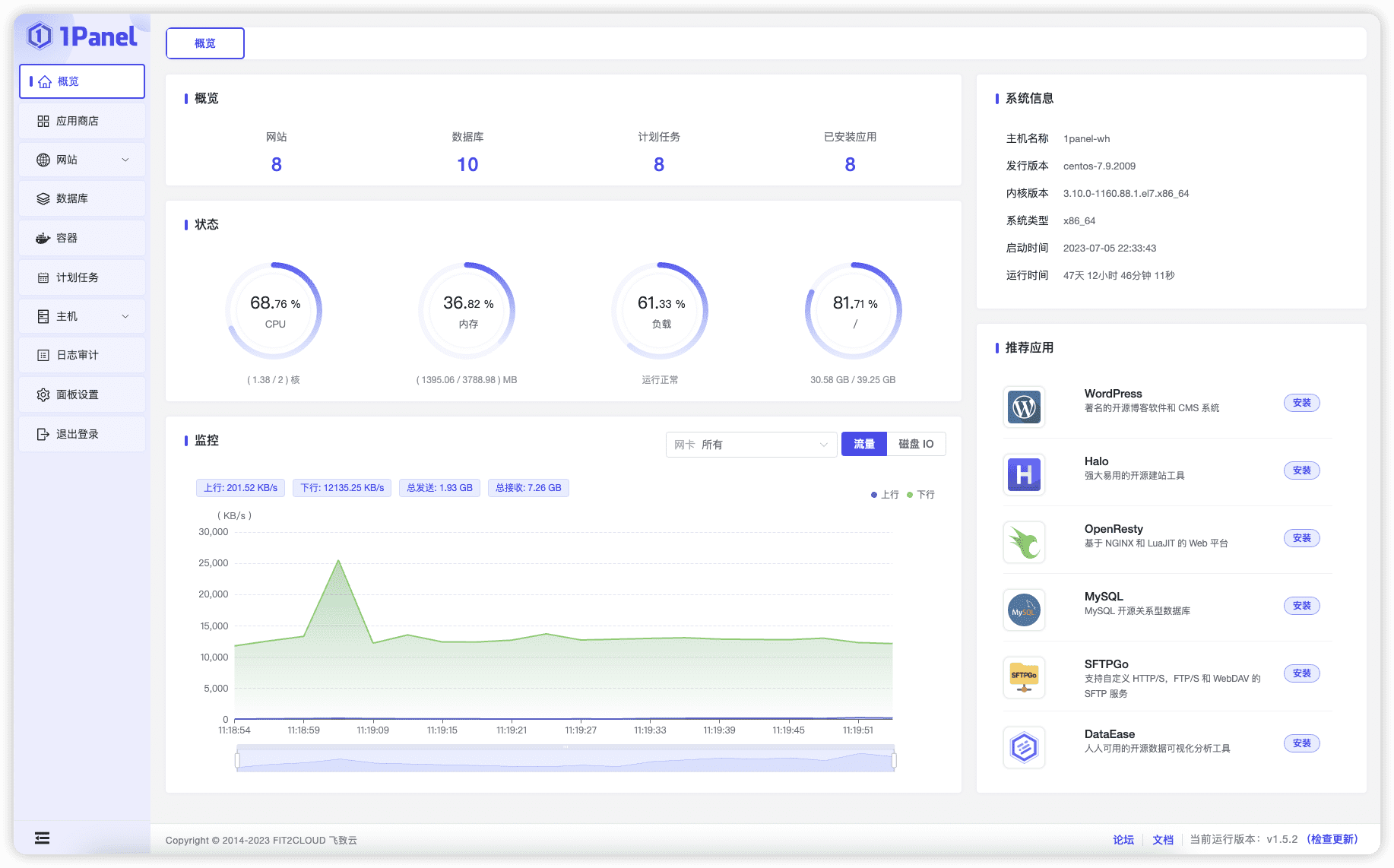
1Panel Project Introduction
1Panel is a modern, open source Linux server operation and maintenance management panel designed to simplify the complexity of server management. It provides rich features and solves many problems faced by operators.
Key features include:
- Quick website building: 1Panel supports quick website building, similar to WordPress With Halo, you can easily bind domain names and configure SSL Certificates, etc.
- Efficient management: Easily manage Linux servers through a simple and easy-to-use web interface, including host monitoring, file management, database management, container management, etc.
- Safe and reliable: Manage and deploy applications based on containers to minimize security risks and provide functions such as firewalls and log auditing.
- One-click backup: Supports one-click backup and recovery, and stores the backup data in various cloud storages so that it will never be lost.
In addition to the above functions, 1Panel also has other outstanding features, such as strong scalability and user-friendliness. Its design goal is to simplify the operation and maintenance workflow, improve efficiency, and allow users to focus more on core business.
1Panel installation and deployment
1Panel provides a convenient online installation and upgrade method. You can follow the steps below to complete the deployment and upgrade of 1Panel on the server.
Backend: 1Panel uses the Gin framework of the Golang language and uses go.mod as a project management tool. Developers need to install go 1.18 or above in the development environment first.
Front-end: 1Panel uses Vue.js as the front-end framework, Element-Plus as the UI framework, and uses npm As a package management tool. Developers should first download Node.js as the operating environment. IDEA users are recommended to install the Vue.js plug-in for easy development.
Install npm: Go to the website and select the corresponding installation package to install it.
Before installation, please make sure your system meets the installation requirements:
- Operating system: Supports mainstream Linux distributions (based on Debian / RedHat, including domestic operating systems);
- Does not support Rocky CentosSystem, Debian Linux 11 is not supported;
- Memory requirements: It is recommended that the available memory be above 1GB;
- Browser requirements: Please use Chrome,FireFox、IE10+、Edge etc. modern browsers;
- Internet access available.
Execute the following commands to download and run the installation script:
curl -sSL https://resource.fit2cloud.com/1panel/package/quick_start.sh -o quick_start.sh && sh quick_start.sh
It is very simple to install and use 1Panel. In addition, the project's README file provides detailed installation and usage instructions, which you can view in the README_EN.md file in the project.
After executing the above command, 1Panel will be successfully deployed to your server. Then, you can access the installed 1Panel through the browser, the link is:http://target server IP address:target port/security entrance.
To keep your 1Panel system up to date, simply click the "Check for Updates" link in the lower right corner of the Web console page to complete the online upgrade.
1Panel has a built-in command line operation and maintenance tool 1pctl by default. You can view related command descriptions by executing 1pctl help.
status View the running status of 1Panel service start Start 1Panel service stop Stop 1Panel service restart Restart 1Panel service uninstall Uninstall 1Panel service user-info Get 1Panel user information version View 1Panel version information
1Panel's Advantages
1Panel is an open source project that is updated monthly. It has initially established a core framework and integrated important functions of the panel tool, as follows:
- Efficient management: Use the web interface to conveniently manage Linux servers, including host monitoring, file and database management, container operations, and other functions;
- App Store: Deeply integrated with WordPress and Halo, it enables one-click completion of operations such as domain name binding and SSL certificate configuration, and supports quick and easy installation of more than 60 applications;
- Safe and reliable: Application management and deployment based on containers minimizes the risk of vulnerability exposure, while providing security features such as firewalls and log auditing;
- One-click backup: Provides one-click backup and recovery functions, which can back up data to a variety of cloud storage platforms to ensure that data is never lost.
Efficient management
1Panel is a Linux server operation and maintenance management panel that provides a visual operation interface, allowing users to easily perform various operation and maintenance operations without having to write cumbersome command line instructions, but through intuitive keyboard and mouse operations. Even if the command line is required, users can find the required command through the 1pctl help command in 1Panel's built-in command line operation and maintenance tool 1pctl.
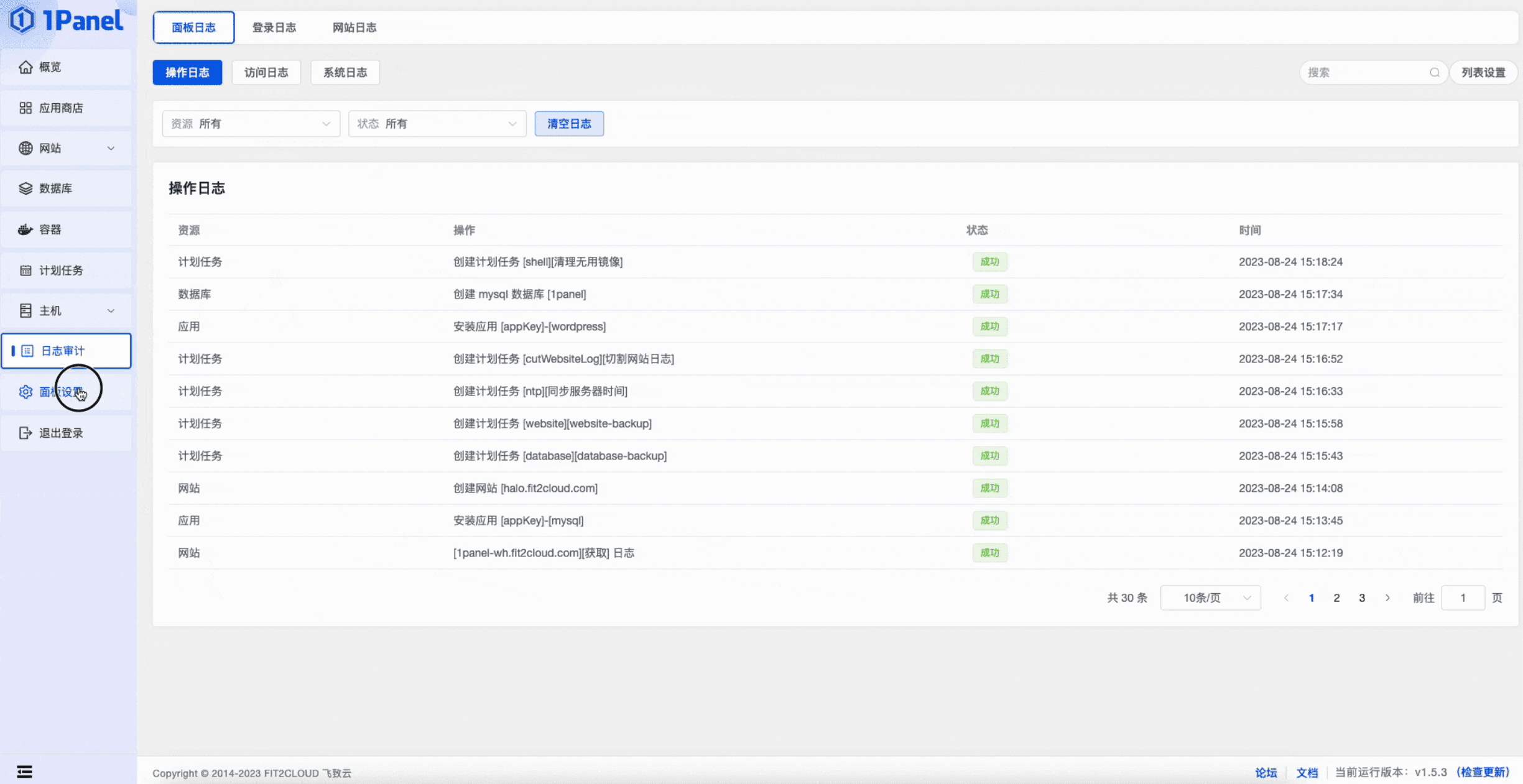 After logging into 1Panel's web interface, users will enter an intuitive dashboard that shows the overall status of the server. Users can manage various configurations through 1Panel's sidebar directory, including applications, operating environments, databases, container lists, and subordinate hosts.
After logging into 1Panel's web interface, users will enter an intuitive dashboard that shows the overall status of the server. Users can manage various configurations through 1Panel's sidebar directory, including applications, operating environments, databases, container lists, and subordinate hosts.
1Panel also has a user-friendly daemon management function, which allows users to easily monitor and manage daemons such as various applications, services, and background tasks through a clear visual interface. During the daemon management process, users can set custom operations such as start, stop, restart, etc. according to their needs, thereby achieving precise control over system operation. This also makes the management of system processes more intuitive and efficient.
App Store
1Panel 「App Store」 The function is an integrated platform designed to provide users with a convenient application management and deployment experience. In the app store, users can easily browse, select and install a variety of applications to meet the needs of their websites and servers.
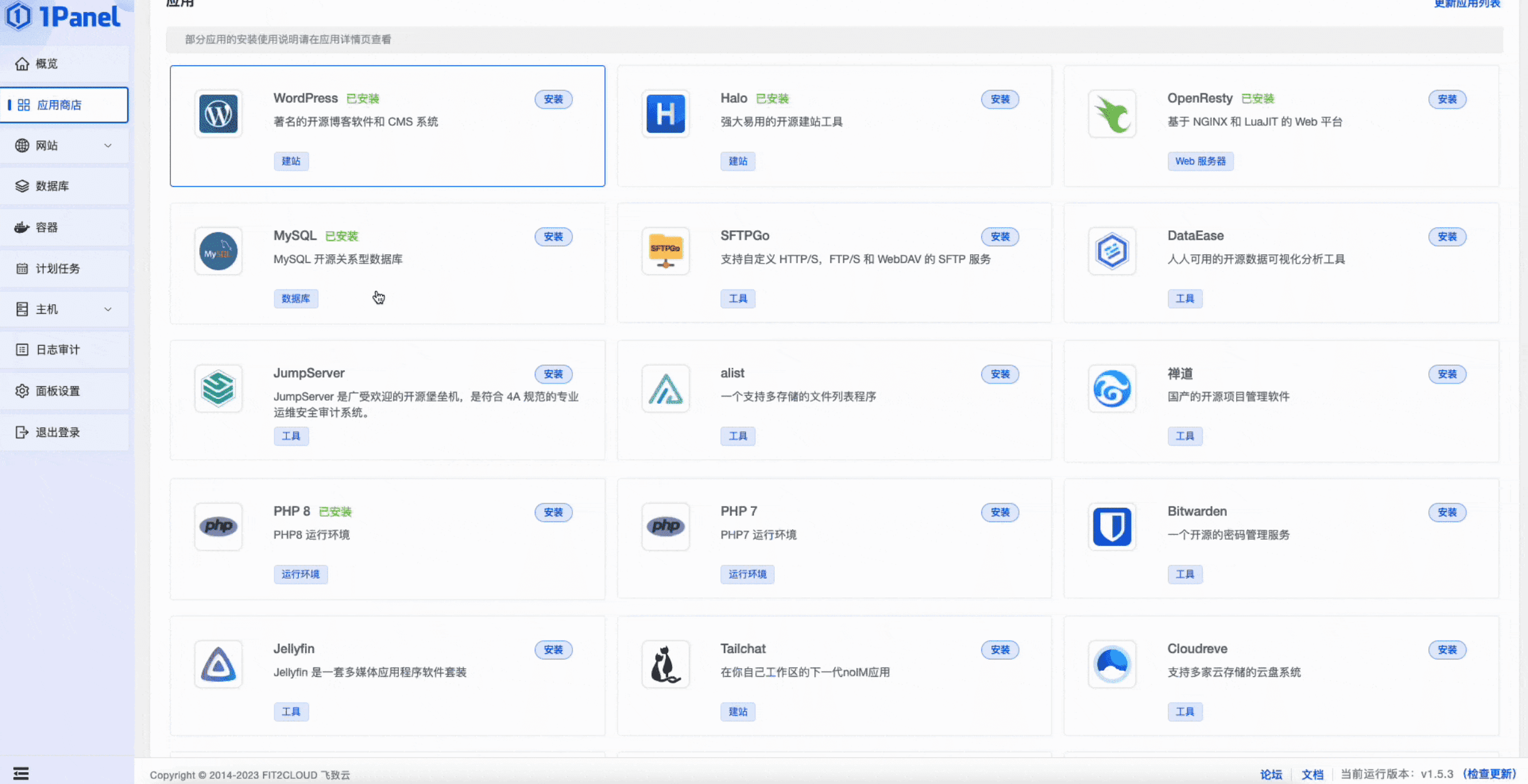 1Panel's App Store provides users with a diverse application ecosystem, covering a variety of commonly used applications for website building, web servers, operating environments, databases, tools, CI/CD, etc. Users only need to browse the App Store, select the required application, and then complete the installation and configuration in a few simple steps. In addition, users can also create local applications to meet their individual needs. Through simple steps, users can package their own developed applications into local applications, and implement simple operations during the subsequent installation and deployment process.
1Panel's App Store provides users with a diverse application ecosystem, covering a variety of commonly used applications for website building, web servers, operating environments, databases, tools, CI/CD, etc. Users only need to browse the App Store, select the required application, and then complete the installation and configuration in a few simple steps. In addition, users can also create local applications to meet their individual needs. Through simple steps, users can package their own developed applications into local applications, and implement simple operations during the subsequent installation and deployment process.
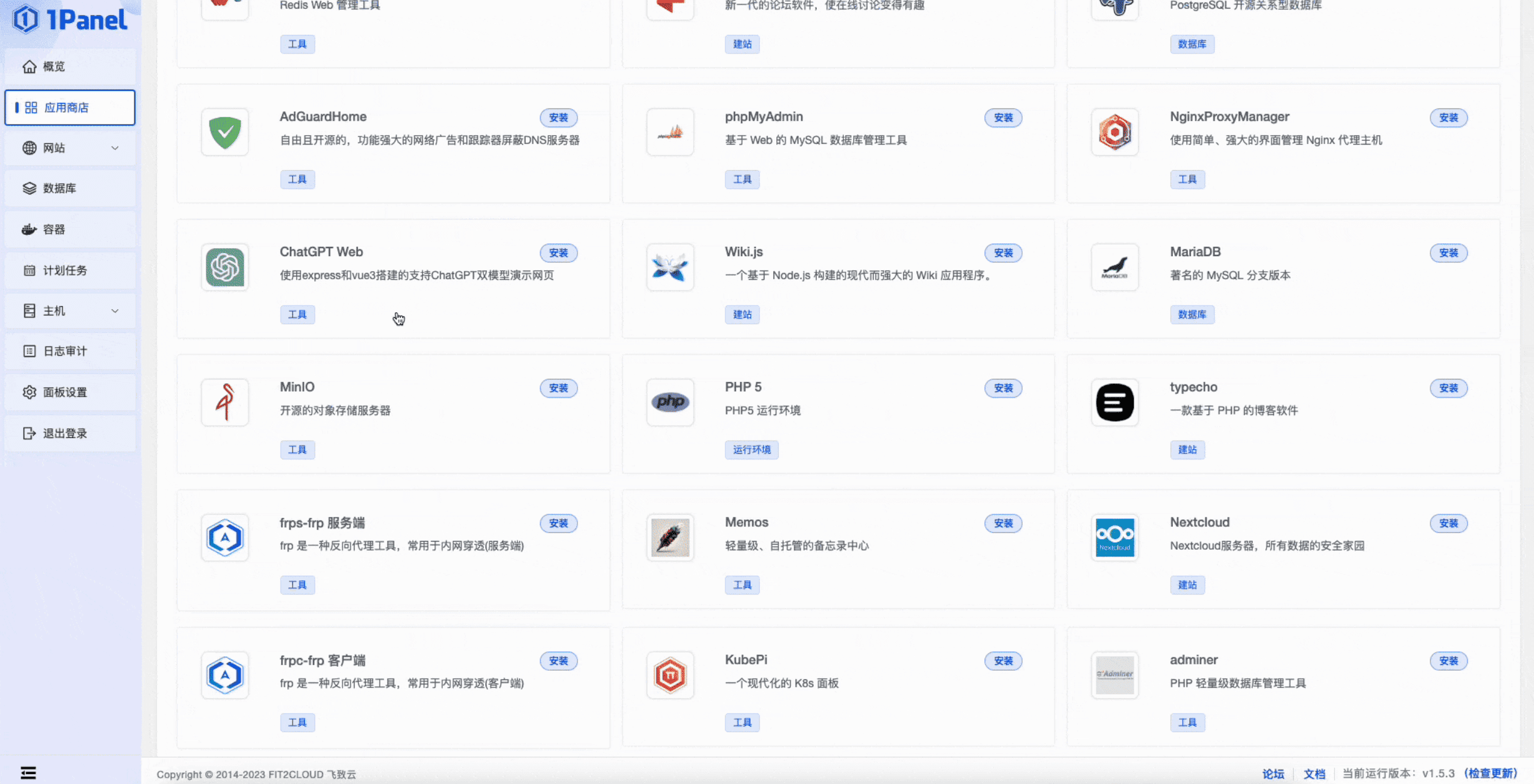 1Panel's App Store also supports one-click backup and restore of apps to ensure data security. Users can back up their app settings and data at any time and easily restore them to a previous state when needed, simplifying the management and maintenance process.
1Panel's App Store also supports one-click backup and restore of apps to ensure data security. Users can back up their app settings and data at any time and easily restore them to a previous state when needed, simplifying the management and maintenance process.
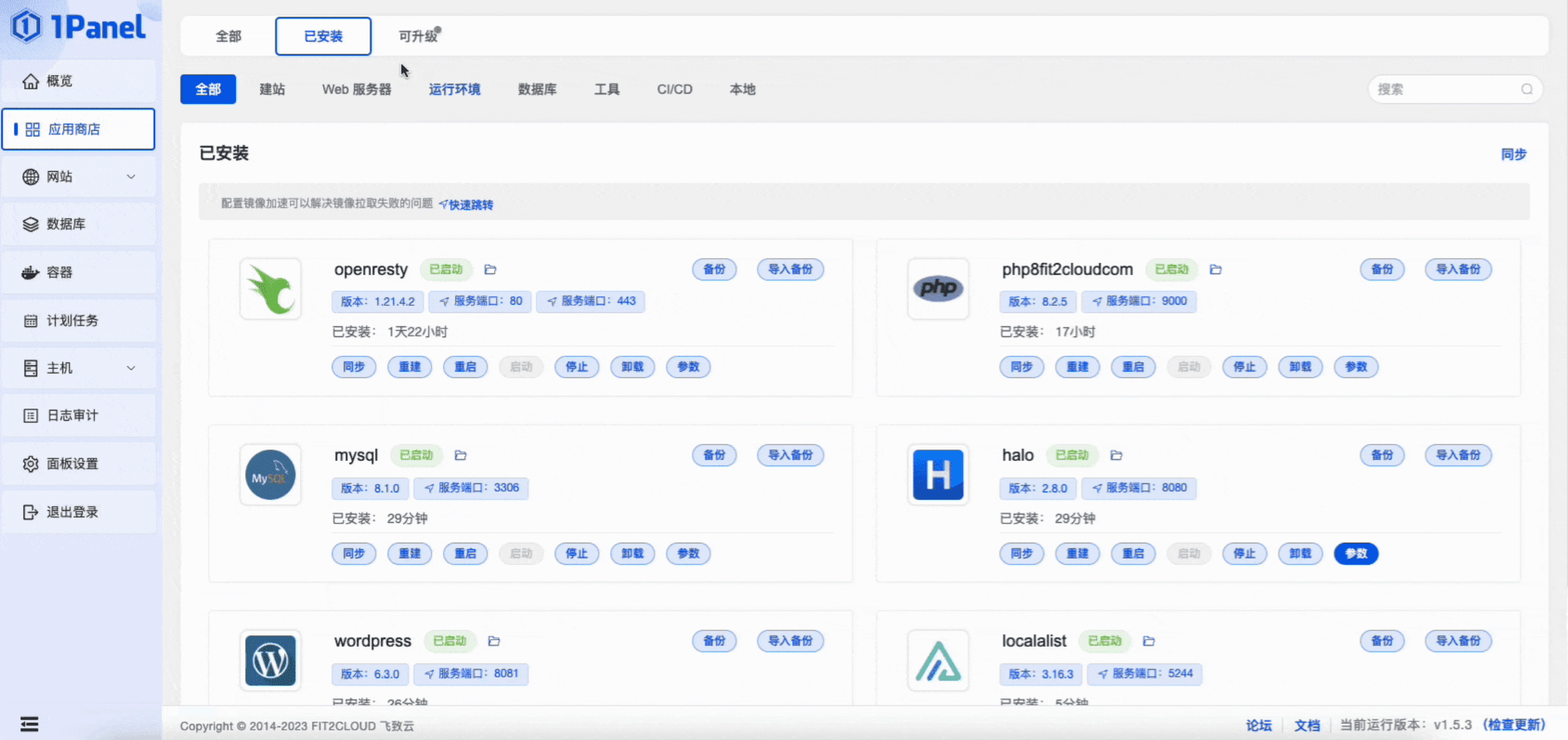 In short, 1Panel's App Store feature provides users with an integrated and convenient application management platform, allowing users to easily manage and deploy various applications while ensuring data security and reliability.
In short, 1Panel's App Store feature provides users with an integrated and convenient application management platform, allowing users to easily manage and deploy various applications while ensuring data security and reliability.
Safe and reliable
1Panel integrates Firewalld and UFW Firewall Software to ensure the security of the server.
In addition, 1Panel also authenticates the visitors to the server through a variety of security verification methods. Login authentication, two-step verification, and secure entry are set as protection mechanisms, and users can set their own authorization to allow only specific visitors to enter the server and browse the content. This product design prevents unauthorized access to the server, thereby effectively avoiding potential security risks such as data leakage.
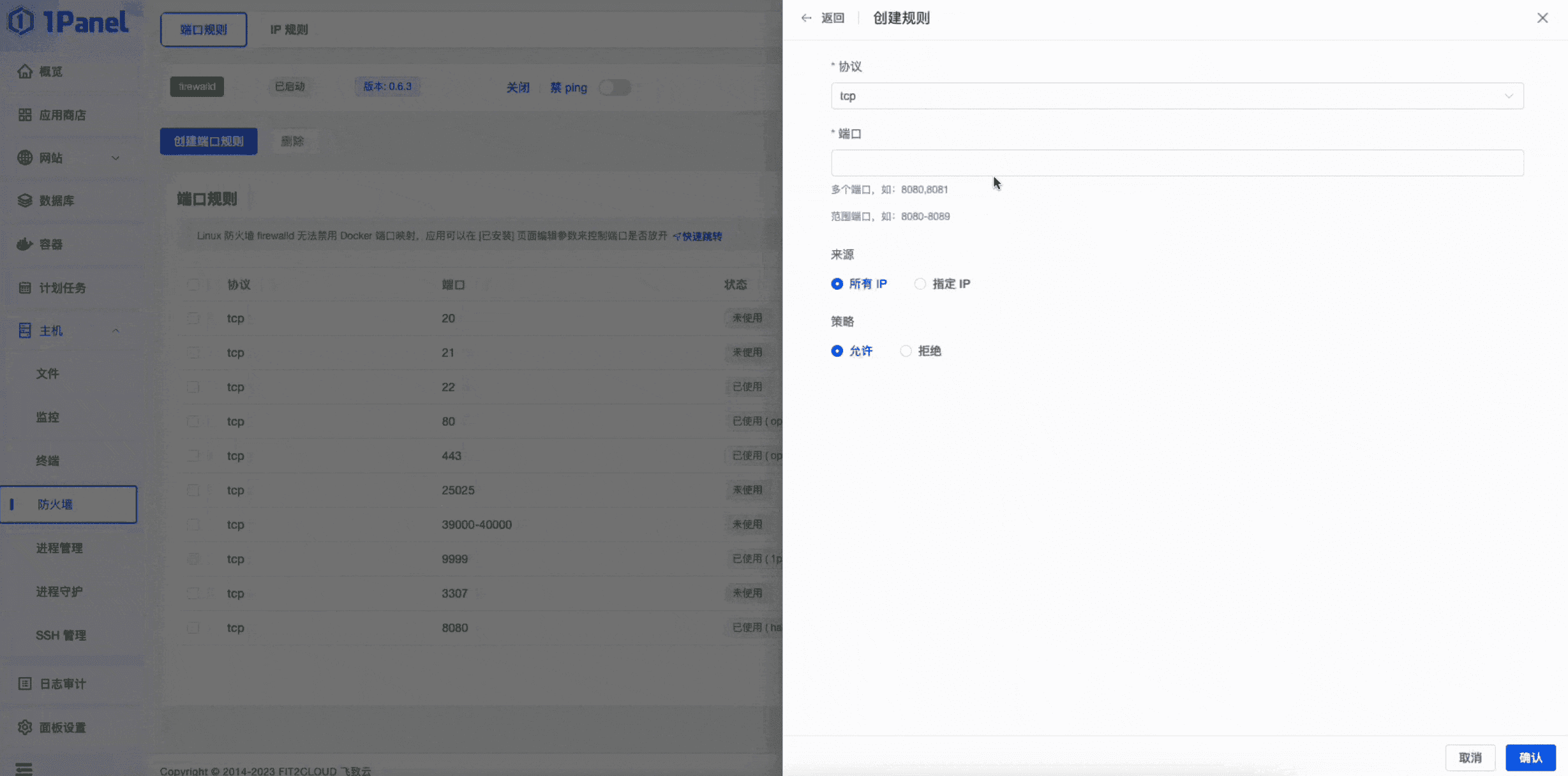 Users also have the ability to create port rules and IP rules in 1Panel. With these rules, users can accurately screen visitors and restrict their behavior. Such settings greatly reduce the risk of potential malicious attacks, protect the server from unauthorized intrusion, and maintain the stability and security of the server.
Users also have the ability to create port rules and IP rules in 1Panel. With these rules, users can accurately screen visitors and restrict their behavior. Such settings greatly reduce the risk of potential malicious attacks, protect the server from unauthorized intrusion, and maintain the stability and security of the server.
One-click backup
Using 1Panel 「Planned Tasks」 With this function, users can easily set up regular data backups to automatically back up the database or website in the server to the cloud. At the same time, they can also create system snapshots through the "Snapshot" function on the panel settings page in case of emergency.
 This method ensures that when the server data is lost, these critical data can be quickly restored to ensure data security and integrity. Through scheduled backups and system snapshots, users do not need to worry about the risk of data loss, making data security even more worry-free.
This method ensures that when the server data is lost, these critical data can be quickly restored to ensure data security and integrity. Through scheduled backups and system snapshots, users do not need to worry about the risk of data loss, making data security even more worry-free.
Summarize
1Panel is an excellent and eye-catching open source Linux server operation and maintenance management panel. It has rich functions.It provides many free and open source practical functions such as application store, website building, certificate application, database management, container management, firewall configuration, security audit, etc.Users only need to execute simple commands on the server to install 1Panel and easily perform regular server management tasks through intuitive keyboard and mouse operations.

The development and iteration of the 1Panel project is very active. It has maintained a fast version iteration speed, and the community communication group is very active. The 1Panel project team maintains a high frequency of interaction with users, answers community user questions and provides guidance, while also actively collecting user feedback. The 1Panel project will also continue to add practical functions and optimize existing functions based on user suggestions.
Open source project address: https://github.com/1Panel-dev/1Panel
Open source project author: 1Panel-dev