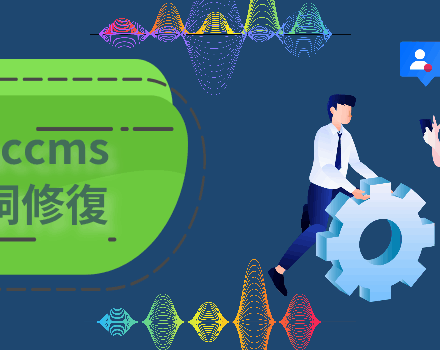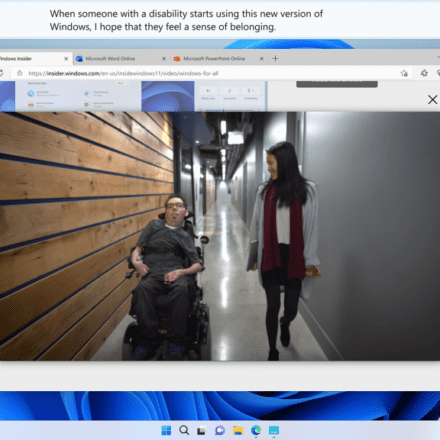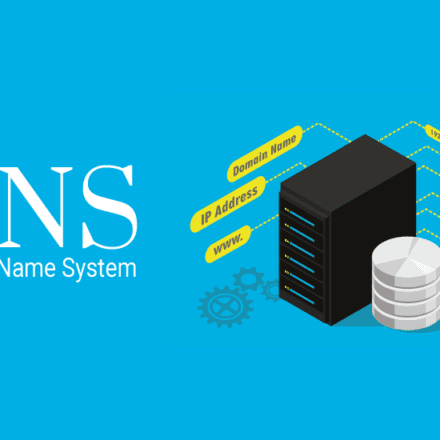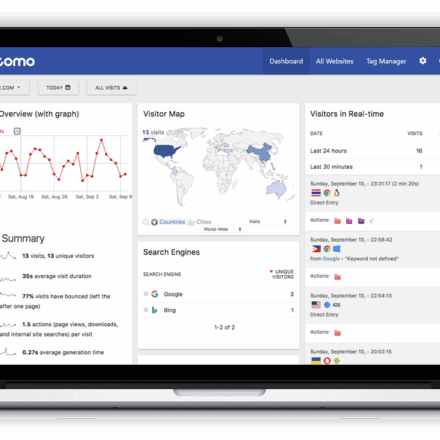Excellent software and practical tutorials
How to solve the Photoshop pop-up problem? The damn pop-up Photoshop cannot be used
Currently the new method is useful 2025-010 I have tested using a batch script to block all Adobe .exe in the firewall on Windows, stop Adobe applications from connecting to the Internet, and block all Adobe .exe through the firewall.
Download the batch file and open it directly Right click Administrator to execute You can remove the damn pop-up window of Adobe.
PhotoshopAs an industry benchmark for design and image editing, its powerful functions and flexibility are deeply loved by users. However, during use,Pop-up problemHowever, it has caused headaches for many users. Especially when pop-ups pop up frequently, affecting the progress of work, many people can't help but think:"Damn pop-ups! Why can't Photoshop be used properly?" Let’s talk about the latest Photoshop pop-up issues and their solutions to help you restore a smooth working experience.
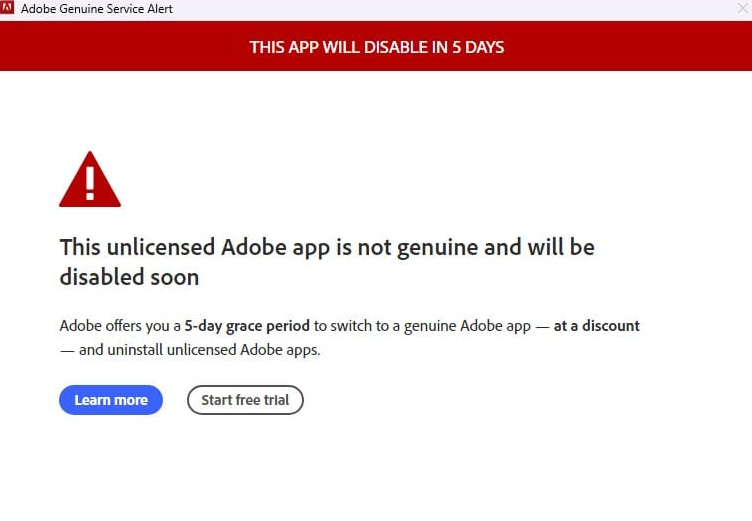
Don't panic if you encounter this problem, forward it to your friends first.
Download the batch file:WinMasterBlocker
After downloading, unzip the file, right-click and open it as an administrator. After opening, select number 0 to start batch processing.
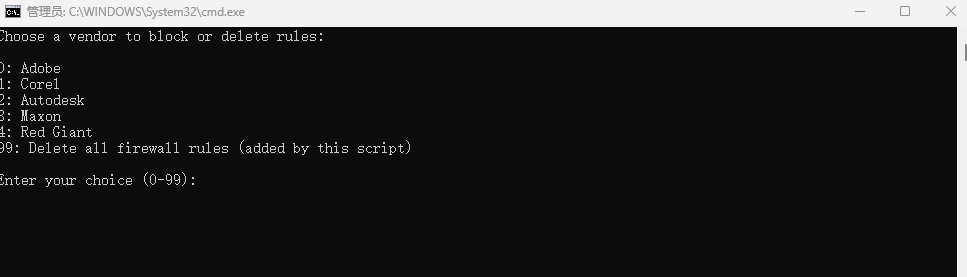
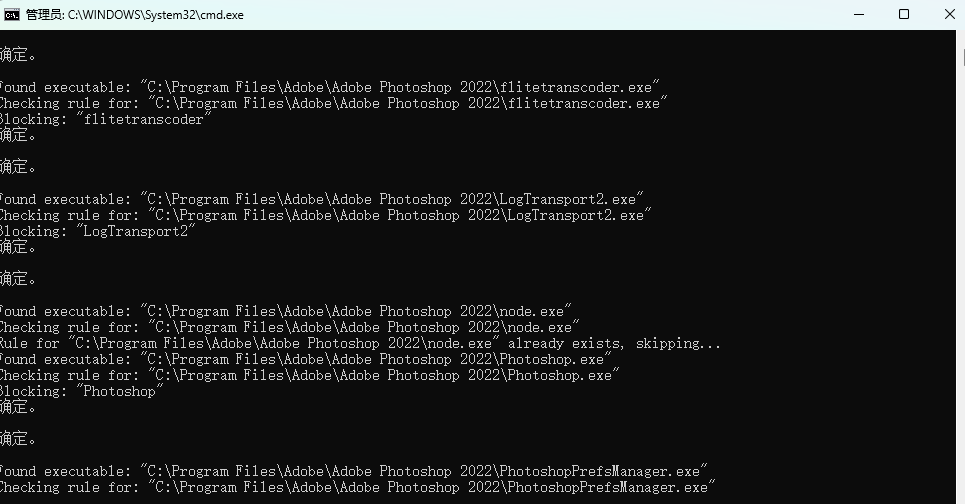
After the batch file finishes running, press any key to continue, close the window, restart your computer, and then open Photoshop.
Haha, let’s see if the pop-up is still there.