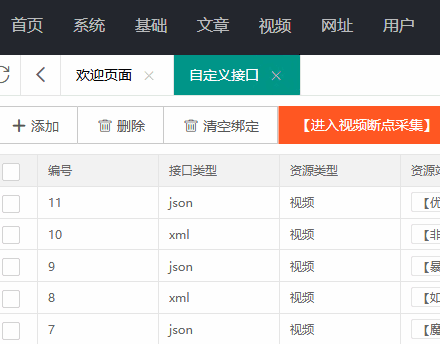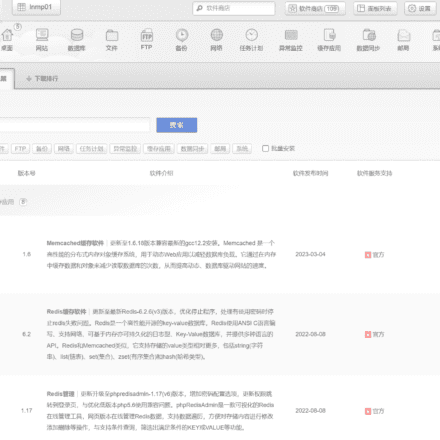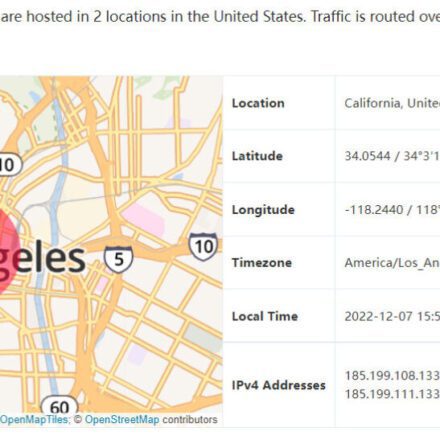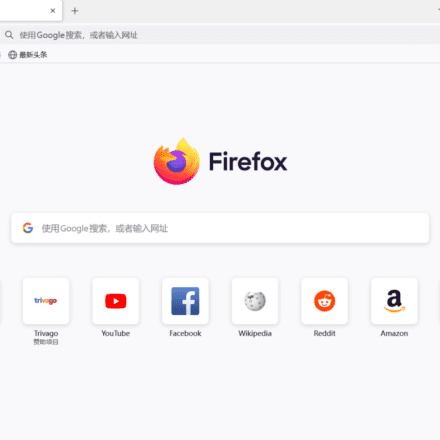Excellent software and practical tutorials
tesmon.sys The driver is incompatible, so memory integrity cannot be turned on.What is tesmon.sys file?How can I delete the tesmon.sys driver? Here are two methods to try and see if they can solve your problem.
What is tesmon.sys?
tesmon.sys generally refers to the tesmon.sys system file, which is a driver file. This file causes many people's computers to blue screen. It is an unknown file and the possibility of malware cannot be ruled out. There are also data showing that the tesmon.sys system file error blue screen is a problem with the Tencent TP system security component. It may also be caused by incompatibility with other similar operating systems, input methods, games, etc.
How to delete the tesmon.sys driver?
Method 1:
1. Find the incompatible program, that is, tesmon.sys, and change its suffix to txt;
2. Restart your computer and find the file again and delete it.
3. Go to the Security Center, turn on memory integrity, and restart according to the system requirements.
Method 2:
Computer Management - Device Manager - Click View in the menu bar - List devices by driver.
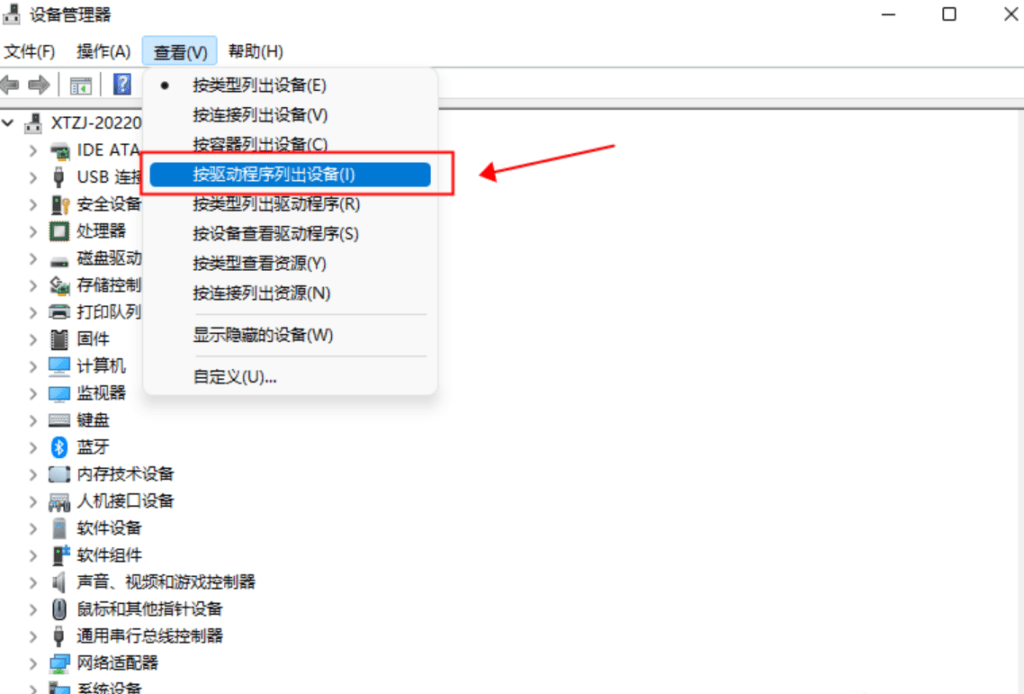
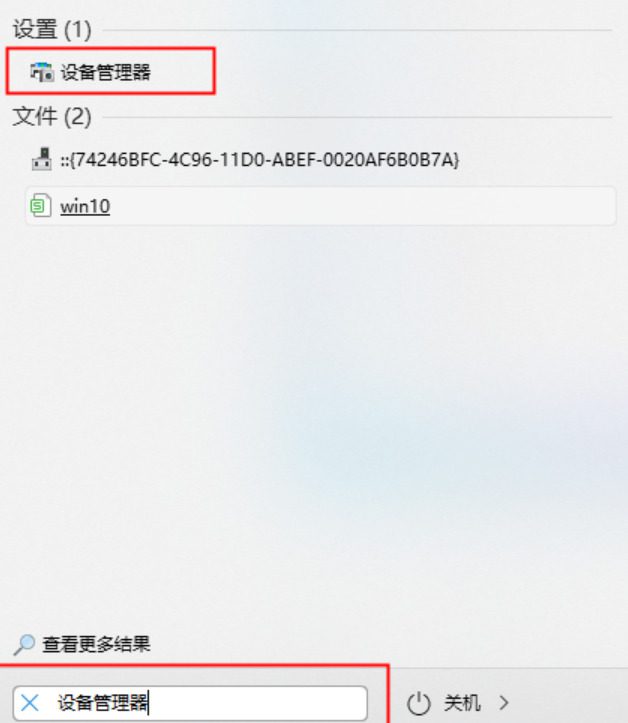
Look at the driver list, find the driver name of the alarm, confirm the publisher, check whether the driver files are consistent, and delete them directly if you can find them.