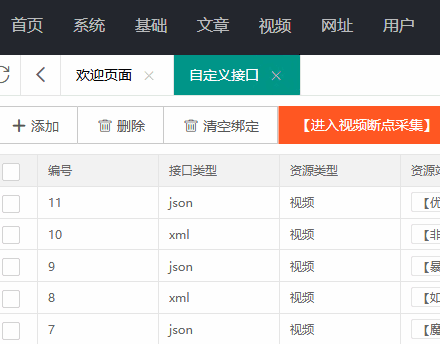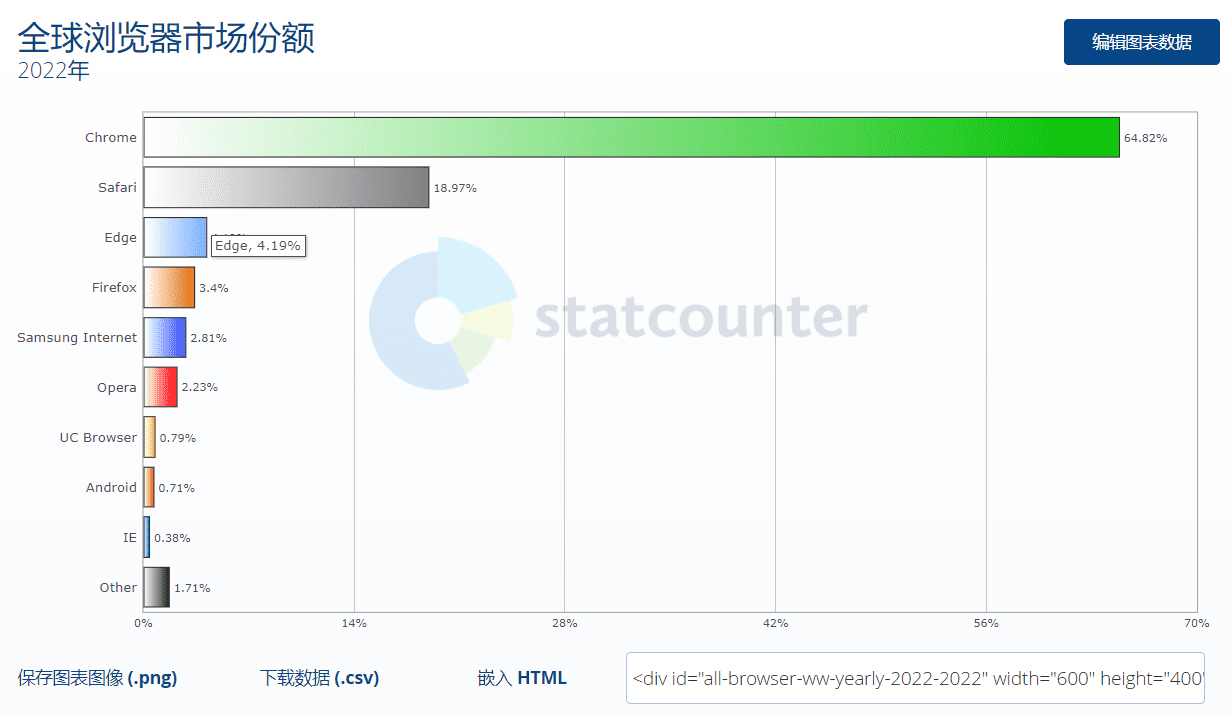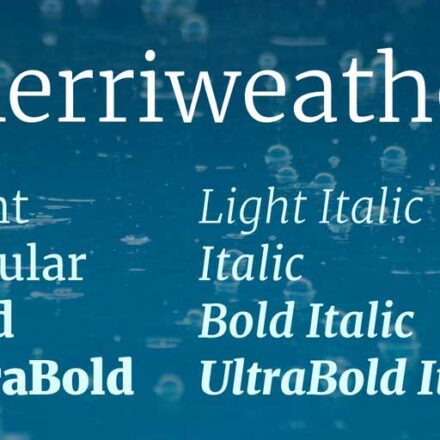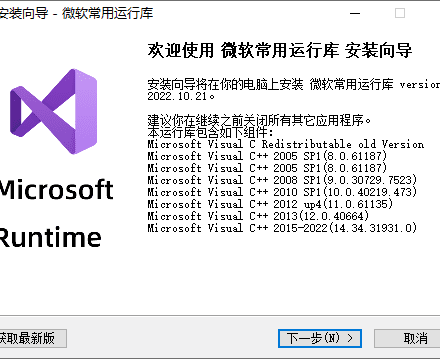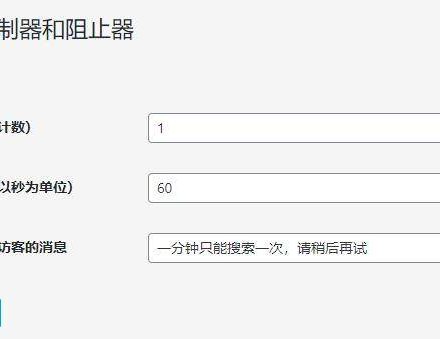Excellent software and practical tutorials
Chrome plug-in Google browser plug-in TOP10 best plug-in extension ranking
2022 is about to pass, let’s take stock Google Chrome plugin Most popular Chrome plugin , the current global browser market share has reached 64.82%, which means that one in two Internet users uses Google Chrome. In addition to being the most popular browser, Chrome also has a wide variety of plug-in extensions. Just like Google Play, Chrome also has its own Chrome store, which contains many excellent Chrome plug-ins. Here are the best Chrome plug-ins for 2022.Google pluginUtility tool rankings.
Global browser market share data source:https://gs.statcounter.com/
Google Add-on Store:https://chrome.google.com/
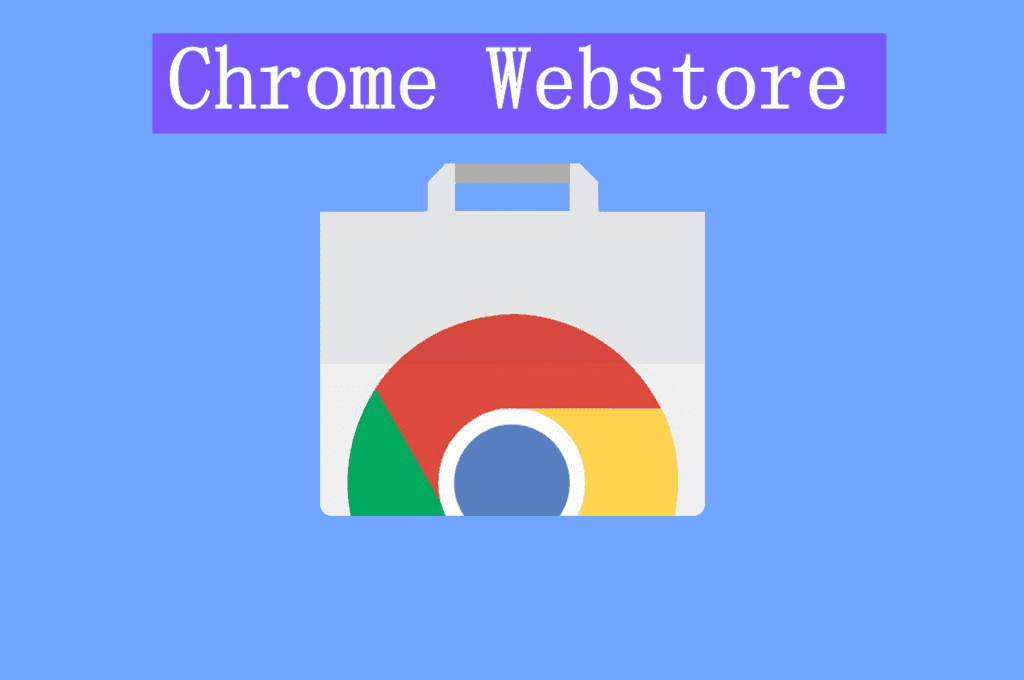
Chrome plugin TOP 1 Google Translate

The top extension in the Chrome App Store is undoubtedly Google Translate Communication still comes first. Google Translate can not only translate into hundreds of languages, but also translate websites of any country without borders.
Google Translate official website:https://translate.google.com/

Easily view translated versions of web pages as you browse them. Brought to you by the Google Translate team.
This extension adds a button to your browser toolbar. Whenever you want to translate a page you are visiting, click on the translate icon.
The extension also automatically detects if the language of the page you are on is different from the language you use on the Google Chrome interface. If so, a banner will appear at the top of the page. Click the Translate button in the banner to make all text on the page appear in the new language.
exist http://translate.google.com/support/?hl=en Learn more about Google Translate
By installing this extension, you agree to https://chrome.google.com/extensions/intl/en/gallery_tos.html Terms of Service
NOTE: Please do not attempt to use this extension to translate this page or https://chrome.google.com/extensions It doesn't work because Chrome doesn't allow scripting of extension gallery pages.
Update (v1.2): Now you can change the extension options to enable automatic translation or prevent automatic banner popups for specific languages and websites.
Install Google Translate plugin
Top 2 Chrome Extensions: Todoist for Chrome
 Using ChromeTodoistManage emails, Todoist was named "the best task list right now" by The Verge, and 20 million users use it to manage, plan, and collaborate on projects, big and small.
Using ChromeTodoistManage emails, Todoist was named "the best task list right now" by The Verge, and 20 million users use it to manage, plan, and collaborate on projects, big and small.
Todoist official website:https://todoist.com/

Use Todoist for Chrome to:
- Add Web Pages as Tasks: Add a blog post to your reading list, save an item to your shopping cart, and create work tasks for follow-up.
- Plan your day: conveniently manage your tasks directly in the plugin.
- Complete tasks in Chrome: Once your tasks are completed, you can complete them in Chrome without switching to the background.
- Get more done with Todoist on desktop and mobile:
- Record and manage tasks as they cross your mind.
- Use reminders and due dates to remember when tasks need to be completed.
- Build long-term habits with recurring deadlines like “Every Monday.”
- Assign tasks to others to collaborate on projects.
- Use priorities to set the importance of tasks.
- Follow your progress with personalized productivity trends.
With over 60 apps connected to Todoist, including Google Drive, Dropbox, Zapier, Evernote, Slack, and more, Todoist will quickly become your hub for managing your work and life. Plus, our Wunderlist importer helps you easily switch tools and get started quickly.
Install the Todoist Chrome extension
TOP 3 Grammarly: Grammar Checker and Writing App
 use Grammarly Improve your writing with Grammarly for Chrome, a free, free tool for writing and grammar checking. Grammarly for Chrome provides real-time suggestions to help you write your best work online, no matter what you're doing in your browser.
use Grammarly Improve your writing with Grammarly for Chrome, a free, free tool for writing and grammar checking. Grammarly for Chrome provides real-time suggestions to help you write your best work online, no matter what you're doing in your browser.
Grammarly official website:https://www.grammarly.com/

With comprehensive feedback on spelling, grammar, punctuation, clarity, and writing style, Grammarly is more than just a proofreader. It's a tool that helps you write with confidence, find the best words to express yourself, and communicate your ideas with ease.
terms and Conditions
By installing the extension, you agree and acknowledge that:
http://www.grammarly.com/terms
http://www.grammarly.com/privacy-policy
How it works
Grammarly analyzes your sentences as you write and adds color-coded underlining to words and phrases where you can improve your writing. You can apply Grammarly's suggestions with a single click, or expand a suggestion to learn more.
Beyond Grammar
Grammarly's advanced spell checker andGrammar CheckerGoes far beyond the built-in tools of a word processor. Grammarly detects not only spelling errors, but also commonly confused words used in the wrong context, such as "affect" and "effect." In addition, it can flag and fix complex grammar and punctuation issues, such as sentence fragments, comma splices, and subject-verb disagreement.
But great writing is more than just grammar and spelling. That’s why Grammarly can also help you streamline lengthy phrases and rewrite sentences that might confuse your readers. It also suggests improved word choice to help keep your readers engaged, and helps you adjust your tone to ensure you’re conveying your message the way you intended.
For students: Now available on the extension, our free beta auto-citation feature generates citations to online sources in seconds without requiring you to manually enter any information or leave the web page. Whether you use APA, MLA, or Chicago, you can use pre-formatted citations.
What does Grammarly include?
The free version of Grammarly includes basic writing suggestions designed to help you write clean, error-free essays.
- Grammar Checker
- Spell Checker
- Punctuation Checker
- Tone detector
- Automatic citation
Grammarly Premium includes everything available in Free, plus a wider range of writing feedback designed to help you produce high-quality work that has impact.
- Sentence rewriting with a focus on clarity
- Tone Adjustment
- Vocabulary improvement (word choice, level of formality)
- Fluency Recommendations
- Other advanced suggestions
Work where you write
Grammarly is designed to work seamlessly in your browser—no copying or pasting required. Use it in Google Docs, email clients, social media, and across the web. Grammarly for Chrome works with:
- Google Docs
- Google Mail
- And more!
Trusted by millions of users
“Grammarly ensures your message is professional and grammatically correct by providing spell checking, tone suggestions, and even vocabulary hints.” – Forbes
“It’s the go-to service for fixing grammar, punctuation, and awkward sentences for professionals, college students, and people who write for a living — which is pretty much everyone, even if you don’t consider yourself a writer.” —Company
"Unlike a basic spell checker, Grammarly is a complete writing assistant application. It's great for anyone who needs help with their writing." —PC Magazine
Get Grammarly on Desktop
Want to use Grammarly outside of your browser in apps like Word, Outlook, and Slack? Try Grammarly for Windows or Grammarly for Mac, now available from http://www.grammarly.com/desktop download.
Install Grammarly: Grammar Checker and Writing App Plugin
Chrome extensions TOP 4 Nimbus Screenshot & Screen Recorder
 Capture a web page in full screen or any part of it. Edit the screenshot. Record video Record video from your screen
Capture a web page in full screen or any part of it. Edit the screenshot. Record video Record video from your screen
Capture a portion of a web page or the entire browser window and edit yourScreenshots. Record Screencast - Record a video from your screen.
NimbusOfficial website:http://nimbusweb.me

Nimbus is a good alternative to the Awesome Screenshot Capture and Annotation extension or app.
screenshot
- Capture the entire web page or necessary parts of it;
- Capture the entire browser window;
- Capture browser windows of other programs;
- Quickly capture website snippets;
- Create your own drawings or models from scratch;
Record a screencast (video from your screen)
- Record video from your screen/tab (screencast);
- Record videos from other active programs;
- Customize screen resolution and FPS;
- You can draw on the video;
Editing screenshots
- Paste different patterns and text boxes into your screenshots;
- Resize and crop your screenshots;
- Add arrows and stickers to your screenshots;
- Highlight text in screenshots;
Share screenshots and screencasts
- Save screenshots as: JPG and PNG;
- Save screenshots and screencasts to Nimbus Note;
- Send screenshots to Slack;
- Save screenshots to Google Drive and Google Classroom;
- Comment on your screenshots and screencasts;
Nimbus Screenshot supports horizontal scrolling. The editor interface allows editing of objects even after adding them to the screenshot, this feature is unique! Good alternative to TechSmith Snagit extension.
There are 3 ways to take a screenshot:
- With the help of the button in the address bar;
- With the help of context menu;
- With the help of hotkeys that you assign yourself in the program settings.
Quick Guide:https://everhelper.desk.com/customer/portal/articles/1180411-nimbus-screenshot---quick-guide
Firefox version:https://addons.mozilla.org/En-us/firefox/addon/nimbus-Screenshot
Install Nimbus Screenshot & Screen Recorder plugin
Chrome Extensions TOP 5 Loom – Screen Recorder and Screenshot
 Record your screen and camera with one tap. Share it instantly with a link.
Record your screen and camera with one tap. Share it instantly with a link.
Loom is the industry-leading screen recording tool. Join over 14 million people from 200,000 companies who use Loom to record their screens, share their ideas visually, and provide asynchronous feedback.
Loom official website:https://www.loom.com

With Loom, you can record your screen and instantly get a link to share with anyone. It’s the fastest, easiest way to screencast and stay connected with your team. Whether you’re screen recording a product demo, giving feedback, or just sharing your thoughts, Loom makes it easy to stay up to date with asynchronous video.
Key Features
- Record your screen, camera, microphone and internal audio
- Automatically save videos to the cloud and instantly share via link
- Get notified when someone views, reacts or comments on your videos
- Leave time-based comments and emoji reactions
- Manage your Loom video library across devices anytime, anywhere
- Choose who can see your videos with security and access controls
- Download the recording to your camera roll
- Record your screen, camera, or both for free
- iOS and Android apps to record your phone
- Record in 720p, 1080p, 1440p or 4k HD
- Add sparkle to your videos with camera frames, backgrounds, and camera effects like blur
Video Hosting
- Store your videos in Loom HQ
- Upload Zoom and Google Meet recordings directly to Loom to search and find them later
- Create hashtags to track important videos
Share via link
- We were recording so quickly that we had to file for several patents.
- Anyone in the world can watch your screen recordings for free
- Share your video on LinkedIn, Twitter, or publish it to Google search index
Driving engagement
- Use comments and emoji reactions to increase engagement
- Reply to your own Loom in the comments to create a video message thread
- Loom videos automatically show up in Slack and Microsoft Teams
Meeting Replacement
- Send a Loom instead of another standup meeting
- Record your presentation with Loom and send it to your audience in advance
- Screen record your next weekly update to add rich visual context and your own personal touch
Over 14 million people at 200,000 companies use Loom to record, share, and view asynchronous video. From HubSpot to Atlassian to Netflix, Loom is the screen recording and collaboration tool of choice for top companies.
Install Loom – Screen Recorder and Screenshot Plugin
Chrome extension TOP 6 Tango: screenshots, training and documentation
 Create beautiful how-to guides in seconds using perfectly cropped screenshots.Tango Make documentation easy, fast, and fun by automatically generating how-to guides as you work. Just complete any process as you normally would, and Tango will automatically turn those steps into a beautiful how-to guide that you can share with others to show how it's done.
Create beautiful how-to guides in seconds using perfectly cropped screenshots.Tango Make documentation easy, fast, and fun by automatically generating how-to guides as you work. Just complete any process as you normally would, and Tango will automatically turn those steps into a beautiful how-to guide that you can share with others to show how it's done.
Tango official website:https://tango.us/

By taking the pain out of documentation, Tango empowers everyone on your team to teach, learn, and do their best work.
Tango Features
Capture processes on any website, SaaS application, or desktop software
- Use Auto-Zoom to get perfectly cropped screenshots
- Customize guides with your logo, colors, notes, and freehand drawings
- Update individual steps and screenshots—no need to redo the entire process
- Protect sensitive information with Live Blur
- Easily share links
- One-click synchronization to multiple knowledge bases
- Export workflows to PDF, HTML or Markdown
- Notify how many views your guide has received
- Compliant with SOC 2, the gold standard for security and data protection
Tango Use Cases
- script
- Operation Guide
- New Employee Onboarding
- Process Documentation
- Knowledge Management
- Software training tutorials
- Standard Operating Procedures (SOPs)
Why People Love Tango (and You Will Too!)
“I've completed 25 how-to guides using Tango, whereas before I would have only had the time to do one.” –Alicia Stormer, Tax Manager
“My team is shocked by how many how-to guides I produce in a week. Tango is my superpower. ????” – Bri Johnson, Marketing Operations
“It only takes two minutes to make Tangos, so it’s changed the way I think about documentation. I don’t procrastinate anymore.” –Warren Keswell, Director of Customer Support
“My colleagues prefer the Tango How-to Guides because they have more screenshots and less text than our old guides.” –Grace Bailey, Product Marketing Manager
“I wasted a lot of time re-recording videos whenever anything changed in my process. With Tango, I only had to fix a single step and was done in 30 seconds.” –Belakhdar Raouf, UX/UI Designer
Install Tango: Screenshots, Training, and Documentation Plugin
Chrome plugin TOP 7 Compose AI: AI-driven writing tool
 Automatically complete your sentences wherever you type. Use Compose AI, you can write emails, create Notion documents, and chat on Slack faster. We use artificial intelligence to automate the writing process.Powered by Open AI and GPT-3, Compose Now is an AI assistant for composing messages.
Automatically complete your sentences wherever you type. Use Compose AI, you can write emails, create Notion documents, and chat on Slack faster. We use artificial intelligence to automate the writing process.Powered by Open AI and GPT-3, Compose Now is an AI assistant for composing messages.
Compose AI official website:https://compose.ai/

It's great for drafting quick replies or generating thoughts that you can edit to make them your own. To open, press Option+G (or Alt+G).
Do you want to rephrase your sentences? Draft entire emails with just a few words? You can do it all with just one tool. Compose AI is a holistic, AI-first writing solution that helps you save time typing:
- Autocomplete sentences across different websites
- Rewrite sentences to make them friendlier, more professional, shorter or longer
- Click to reply email
- Generate a complete message from a phrase
Fast autocomplete
The core feature of our extension is auto-completion. Just press Tab to complete and save typing time.
Complete email that is concise and to the point
Powered by Open AI and GPT-3, Compose Now is an AI assistant for composing messages. It's great for drafting quick replies or generating thoughts that you can edit to make them your own. To open, press Option+G (or Alt+G).
Easily reply to emails with a single click
Reply to emails professionally with one click! Like magic, the generated replies will reference the context from the original email.
Powerful rewrite
With Rephrase you can change the way a sentence is worded without having to rewrite anything. Highlight text to shorten, expand, rephrase or make something sound more friendly or formal.
All features are available in our free Basic plan.
Use Compose AI to write on your favorite sites, including:
- Email: Gmail, Outlook
- Chat: Slack.com, WhatsApp
- Project Management: Concepts
- Social media: LinkedIn, Twitter, Facebook
Check out this guide which lists all of our supported sites and shows you how to enable autocomplete on any site:https://at.compose.ai/supported-websites
Install Compose AI: an AI-powered writing tool plugin
Chrome plugin TOP 8 GoFullPage - Full page screenshot
 The easiest way to take a full-page screenshot of your current browser window. Click the extension icon (or press Alt+Shift+P) and watch the extension capture every part of the page and be transported to a new tab for Screenshots, where you can download it as an image or PDF, or even drag it to your desktop.
The easiest way to take a full-page screenshot of your current browser window. Click the extension icon (or press Alt+Shift+P) and watch the extension capture every part of the page and be transported to a new tab for Screenshots, where you can download it as an image or PDF, or even drag it to your desktop.
GoFullPageOfficial website:https://gofullpage.com/

Capture a complete and reliable screenshot of the current page - without asking for any additional permissions!
No ads, no unnecessary permissions, just a simple way to convert complete web pages into images.
Unlike any other extension, advanced screen capture technology can handle complex pages - including internal scrollable elements and embedded iframes. If you encounter problems, please report them via the customer support badge icon on the capture page so that we can improve the extension for you and others who use it.
In order to capture the entire page, it has to scroll to every visible part, so be patient as it quickly assembles all the parts. For the rare case that your page is too large for Chrome to store in one image, it will notify you and split it into images in separate tabs.
Export your results as PNG, JPEG or various PDF paper sizes - all configurable from the extension options.
Crop, annotate and add your favorite emojis to any screenshot with the new advanced editor!
This extension is run by an independent developer. Check out the original open source project on github:https://github.com/mrcoles/full-page-screen-capture-chrome-extension
Install GoFullPage – Full Page Screenshot Plugin
Top 9 Chrome plugins: Evernote Web Clipper
 Use the Evernote extension to save great web content to your Evernote account with one click.
Use the Evernote extension to save great web content to your Evernote account with one click.
Evernote Web Clipper is a browser extension that lets you save interesting content you find on the web directly to your Evernote account.
Evernote official website:https://evernote.com/features/webclipper

Network Scissors
Easily capture ideas and inspiration anytime, anywhere. Save articles, web pages, and screenshots directly to Evernote.
Save all important information
Clip web pages, web page text, or PDFs and save them in Evernote. Screen Capture Full-screen web pages or just the part you want—without ads and sidebars.
Customize your clippings
Take screenshots of web pages, then add highlights, text, and other annotations. With Web Clipper, you can ensure that important content is clear and visible.
Keep your content organized
Tag your saved content so you can easily find your research, photos, ideas, etc. by keyword. You can also add titles and save content into appropriate notebooks.
Farewell Bookmarks
Save web page URLs, images, and descriptions to your relevant Evernote notebooks and keep all your relevant content in one easy-to-find place.
Install the Evernote Web Clipper plugin
Chrome plugins TOP 10 Microsoft 365
 View, edit, and create documents in your browser. Designed for Chrome – Use Word, Excel, PowerPoint, OneNote, and Sway Online without installing Microsoft 365 apps. Create files with ease – Use familiar formatting and layout options to express your ideas exactly as they are meant to be.
View, edit, and create documents in your browser. Designed for Chrome – Use Word, Excel, PowerPoint, OneNote, and Sway Online without installing Microsoft 365 apps. Create files with ease – Use familiar formatting and layout options to express your ideas exactly as they are meant to be.
Microsoft 365 official website: https://www.microsoft.com/zh-cn/microsoft-365

Work from anywhere with OneDrive and OneDrive for Business integration to get your files from anywhere.
By installing the app you agree to these terms and conditions:
PLEASE NOTE: See the license terms for the Microsoft 365 browser extension software (the “Software”) to determine the entity that licensed this Supplement to you and for supporting information. You may use a copy of this Supplement with each validly licensed copy of the Software. If you do not have a license for the Software, you may not use the Supplement. The license terms for the Software apply to your use of this Supplement.
Privacy Policy: http://aka.ms/privacy
Written at the end
The above is an introduction to the popular extensions that are popular in the Google Chrome Store in 2022. Of course, this is not an official ranking, but just a list of the top 10 browser extensions recommended based on personal preferences. There are many more interesting Chrome extensions waiting for you to discover, and there are many more fun Chrome extensions waiting for you to explore.
Finally, I strongly recommend a chrome plug-in.GreasemonkeyThe world's most popular userscript manager, Tampermonkey, is one of the most popular browser extensions with over 10 million users.
Further reading:Tampermonkey Script Download and Use Detailed Explanation