Excellent software and practical tutorials
Macbook Pro Apple laptop installs win11, installs Boot camp driver AppleOSSMgr.exe error
“AppleOSSMgr.exe error "Error, win11 is installingBoot camp driverAn error message was given when the installation was halfway through. After closing the error message,Boot campThe driver installation failed. After installing win11 on an Apple laptop, the F1, F2, F3 and other keyboard keys are invalid by default, and there is no way to use the FN key. The keyboard backlight is also not on. You need to install the Boot camp driver.
What causes the AppleOSSMgr.exe error?
After installing win11 on Apple Macbook Pro, the system is installed by defaultAppleOSSMgr.exeThe file version is 6.1, which is the driver that win11 automatically searches for on the Internet when installing. However, some computers are relatively old, such as the 2015 Macbook Pro, which has a Boot camp driver of 6.0. Therefore, when installing the driver, the AppleOSSMgr.exe file version is too high and does not match, resulting in installation failure.
Below is the version of AppleOSSMgr.exe after the driver is installed.
 What is AppleOSSMgr.exe?
What is AppleOSSMgr.exe?
The AppleOSSMgr.exe file is a software component of Apple's Boot Camp.
AppleOSSMgr.exe is an executable file that belongs to Apple Boot Camp, a program that allows users to install and run the Windows operating system on their Macintosh. This is not an essential Windows process and can be disabled if it is known to cause problems. Apple Boot Camp is a set of technologies that enables users to run a BIOS-based operating system on any Intel-based Apple Macintosh. To install Windows, the program requires an Apple keyboard, mouse, or trackpad, or a USB keyboard and mouse.
How to solve the AppleOSSMgr.exe error
Right-click on the blank area of the navigation bar at the bottom of the screen to open the win11 task manager, and click Details in the left menu of the task manager.
Find AppleOSSMgr.exe in the detailed information, right-click to end the process tree, and end the task of the AppleOSSMgr.exe file.
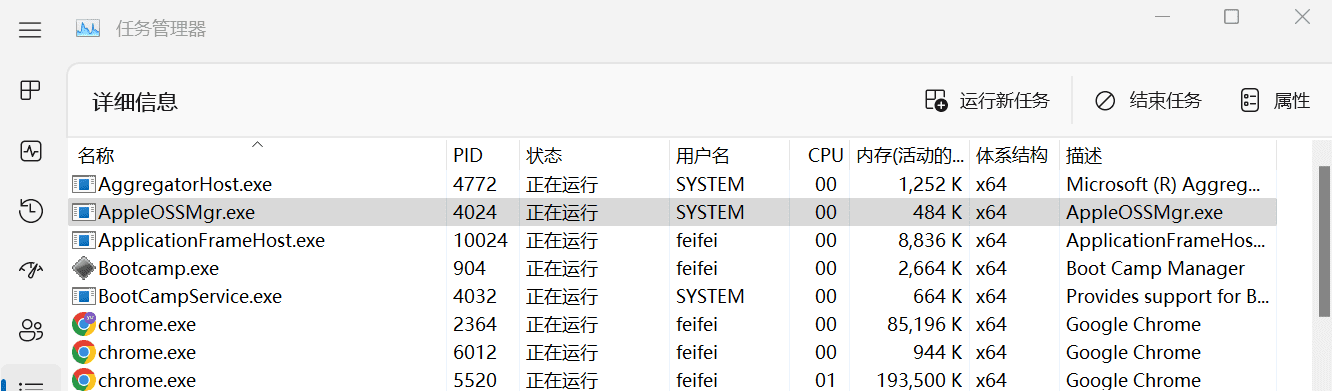
Next, open the computer's C drive and find the C:/windows/system32/AppleOSSMgr.exe file. Delete the AppleOSSMgr.exe file.
If you do not close the process tree of AppleOSSMgr.exe in Task Manager, you cannot delete the AppleOSSMgr.exe file.
After deleting, reinstall the Boot camp driver and the Boot camp driver can be installed normally.
Boot Camp 6.0.6133/6136 Apple computer Win10 driver download
How do I right-click and drag in Windows 11 using my Mac Book Pro touchpad
Installing Boot camp driver can solve the problem.





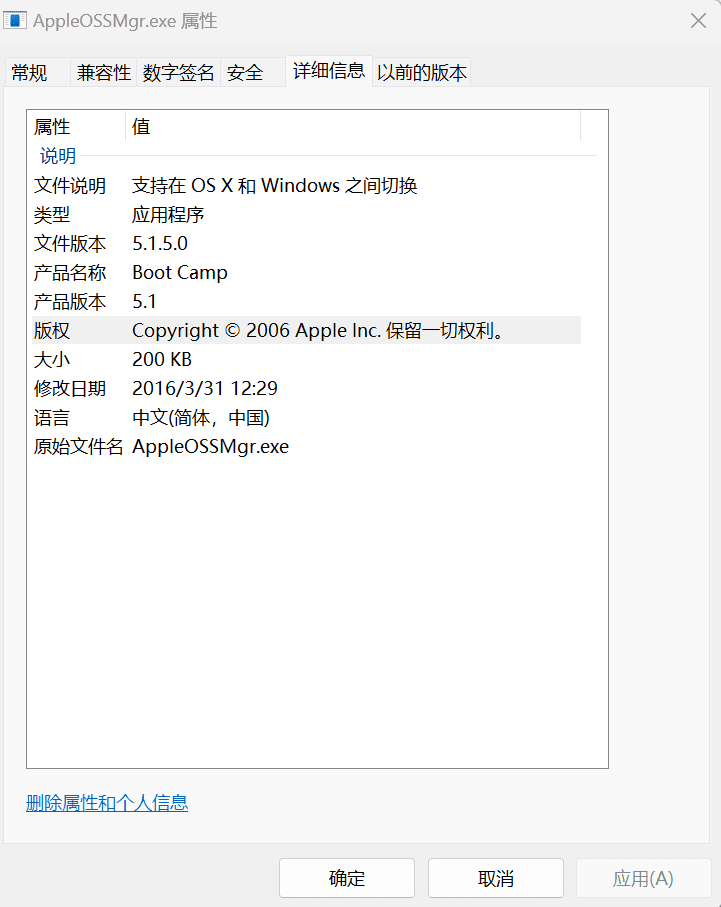 What is AppleOSSMgr.exe?
What is AppleOSSMgr.exe?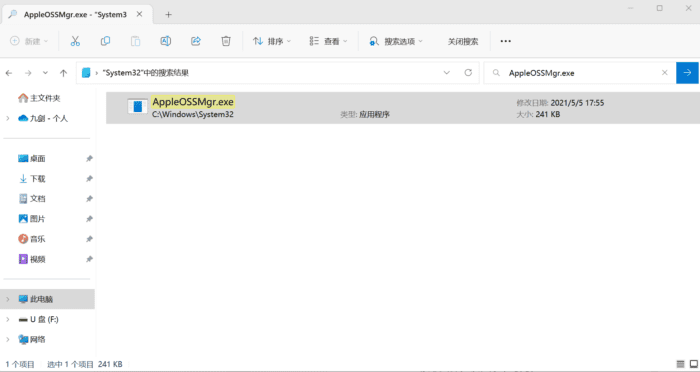


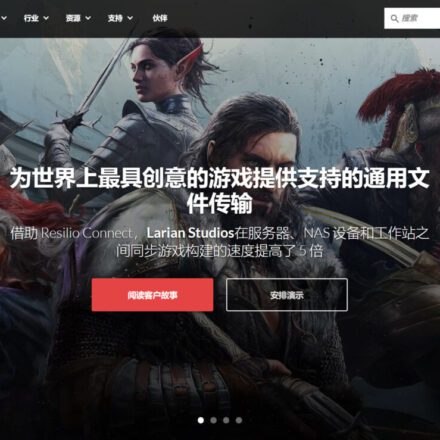
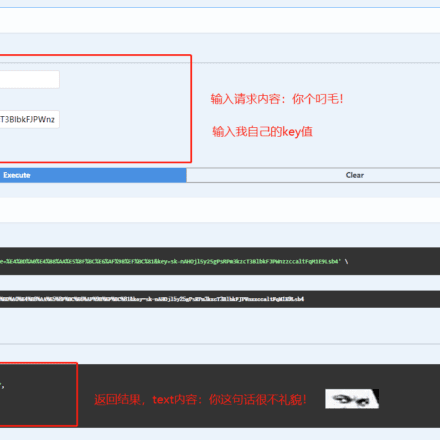
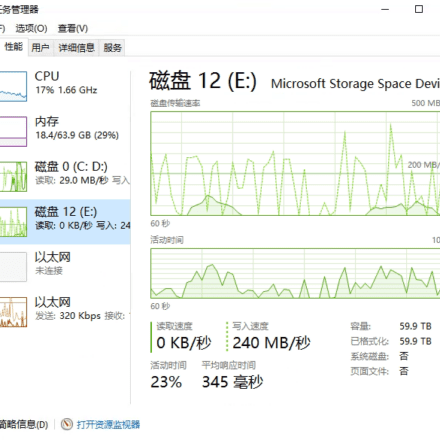
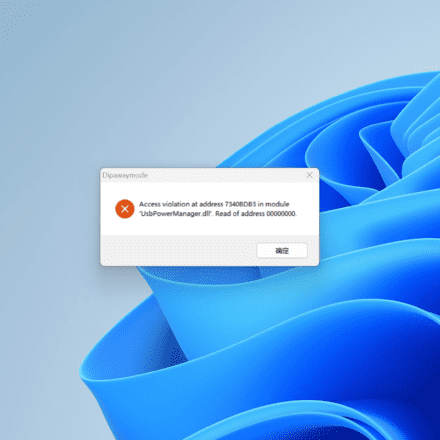
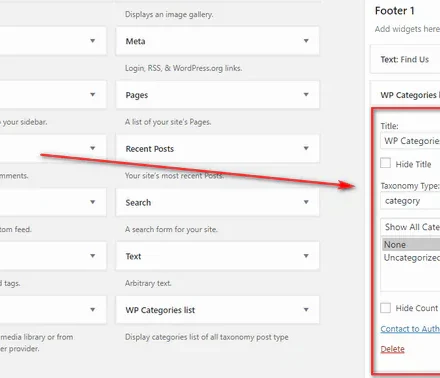

94620aac-c4cc-4101-9730-2c3826c052ae