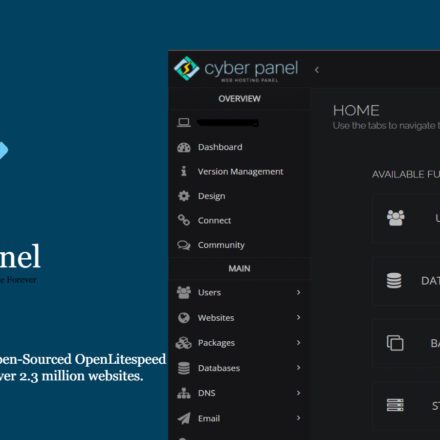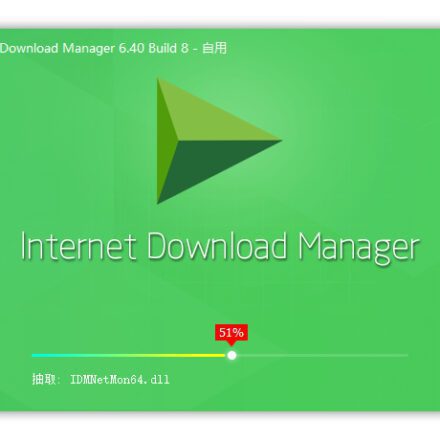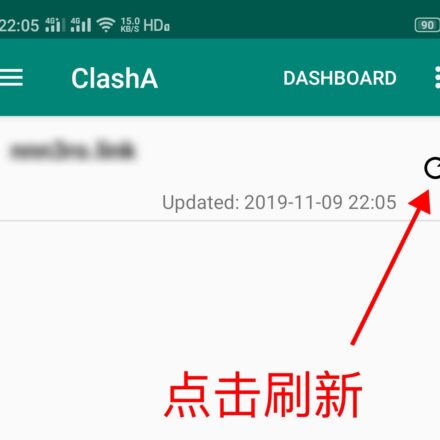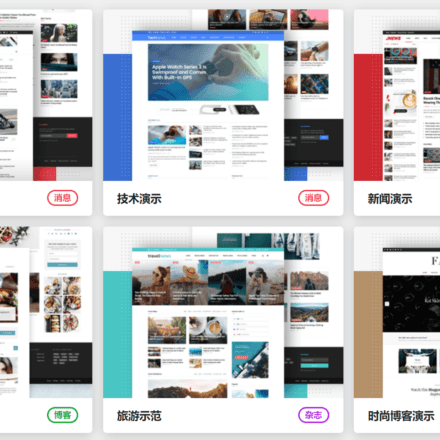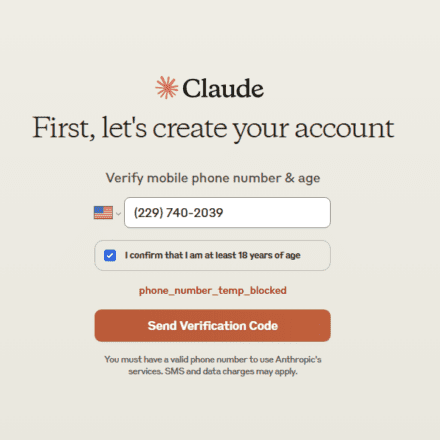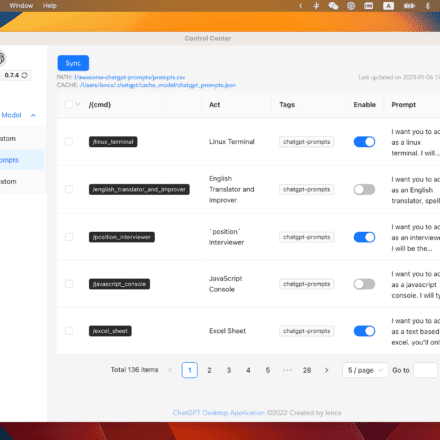Excellent software and practical tutorials
Register a foreign Apple ID for free and download overseas Apple market applications
Apple ID Apple ID Overseas registration, many high-quality Apple applications in the domestic area App Store You can't find it in the market, so you need to register a US Apple ID account. Here are two methods to teach you how to register an overseas Apple ID account. By registering an overseas Apple ID and then downloading apps in the overseas App Store market, there are also free Apple accounts that can be used.
Apple ID Registration Method 1: Apple ID Change Country
First, register an Apple ID in mainland China, and then change it to an Apple ID in the United States. This method does not require an agent, a US number, or payment methods. However, a real domestic number is required for registration.
- Video tutorial:https://youtu.be/rFeJvozMaDk
- Apple ID registration address:https://appleid.apple.com/account
Apple ID registration method 2: Directly register a US Apple ID
Need to be turned onUS IP ProxyYou don’t need a US phone number or payment method to register. If you don’t have a US IP proxy, it is recommended to use the domestic registration method and then change the country.
- Video tutorial:https://youtu.be/nhh8Y0If-GA
- Registered Address:https://appleid.apple.com/account
- Apply for a virtual mobile number:Code receiving platform SafeUM virtual mobile number free SMS code receiving tutorial
Apple ID registration method 3: Use textnow virtual number to anonymously register a foreign Apple ID
This method first requires an overseas network environment, and you need to use a network proxy tool with an overseas node.
Step 1: Register a textnow account
First, visittextnow website,ApplytextnowAccount, ready to receive voice verification code!
To apply for a textnow account, you need a Google ID, which is your Gmail. If you don't have a Google ID, please apply for one first.
Textnow's virtual number will verify the authenticity of the account when you download the app if you accidentally change the proxy node in the future. This step requires the use of a virtual number for verification. If you do not want to register a textnow virtual number, you can skip this step.
If you skip step 1, you will need to register using your real phone number.
Step 2: Create the anonymous information required for your Apple ID information
The address generator needed to create the message:
- US Address Generator - US Credit Card Generator
- US address generation, American fictitious information generation - virtual identity information, address, credit card generation in various countries around the world
- US ID card generator, American address information generator - identity information, address, credit card generator for countries around the world
Step 3: Apply for overseas Apple ID
For example: Apply for an Apple ID in Taiwan
OpenApple ID official website, fill in personal information and email address, select Taiwan as the region, fill in the US mobile phone number we applied for textnow, select voice call as the verification method, then fill in the verification code, click Continue, and our email and phone number will be verified. A Taiwan Apple ID has been successfully created
Of course, you can choose other regions besides Taiwan, such as the United States, South Korea, Japan or Hong Kong.
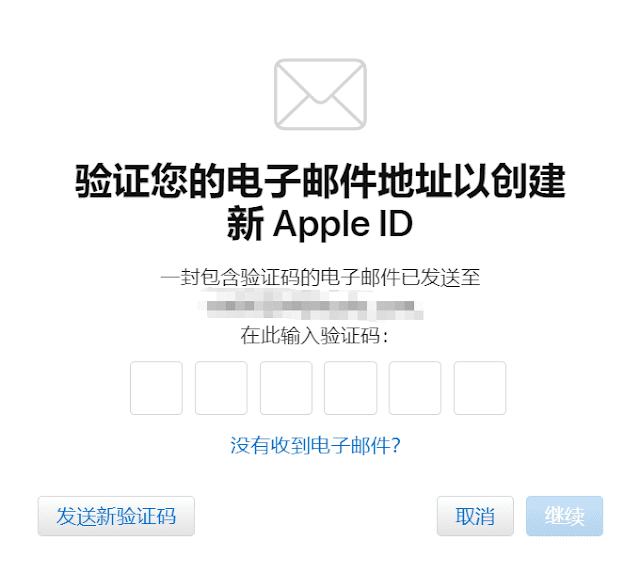
After receiving the 6-digit verification code, enter it into the verification page and click Continue.


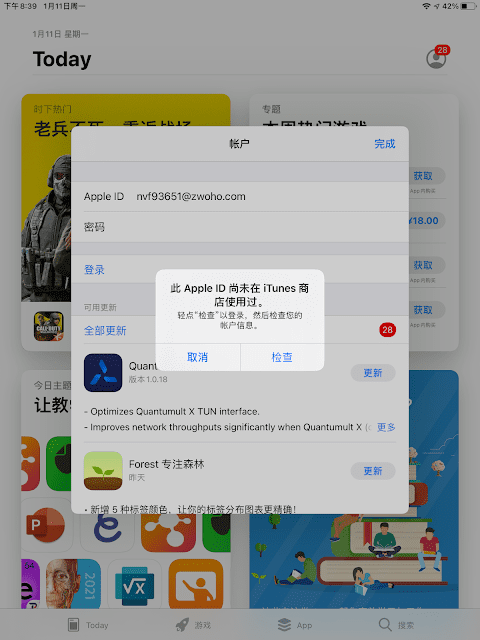
We can search for LOL or League of Legends in the Apple Store, then download the League of Legends mobile game and play with friends!
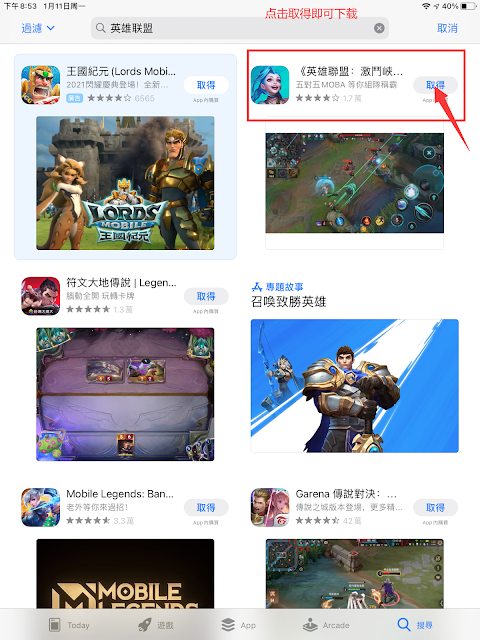
Now, you have created an Apple ID of your own. However, due to the adjustment of Apple ID policy, Apple ID is very inconvenient to use, because no matter what you do, you have to receive a verification code, so we must protect the textnow virtual number we obtained. In case it is recycled one day, we can only create a new one!
Registration matters
When registering a US Apple ID account, it is recommended to use a US tax-free state address when filling in the US address.
There are five states in the United States that are exempt from sales tax, namely Oregon, Alaska, Delaware, Montana and New Hampshire.
How to buy apps from the US Apple Store?
To purchase apps in the U.S. Apple Store, you need to use a U.S. payment method. If you don’t have a U.S. payment method, you can go to Taobao to buy a U.S. Apple ID gift card, recharge your account first, and then purchase the app. It is recommended to choose a regular merchant.
It is not recommended to purchase software redemption codes and gift cards at a lower exchange rate. If the exchange rate is normal or higher, please ask the merchant to send the corresponding purchase receipt. The redemption code or gift card at a lower exchange rate may be purchased by stealing the credit card and the Apple ID of the redemption code and gift card. In this case, if it is investigated, all APPs used on the device may become invalid.
You can go to Apple official website to buy gift cards to recharge yourself. You need a US payment method or a credit card that supports Visa or MasterCard.
Official website purchase address:https://www.apple.com/shop/buy-giftcard/giftcard/25-dollars
Free Apple IDs collected from the Internet
The free shared Apple IDs collected on the Internet may become invalid at any time or have their passwords tampered with. Please use them with caution!
Chinese Apple ID: [email protected] Hong Kong Apple ID: [email protected] Taiwan Apple ID: [email protected] American Apple ID: [email protected] Japanese Apple ID: [email protected] Korean Apple ID: [email protected] German Apple ID: [email protected] British Apple ID: [email protected] French Apple ID: [email protected] Indian Apple ID: [email protected] Thai Apple ID: [email protected] Brazilian Apple ID: [email protected] Vietnamese Apple ID: [email protected] Russian Apple ID: [email protected] Philippine Apple ID: [email protected] Singapore Apple ID: [email protected] Canadian Apple ID: [email protected] Italian Apple ID: [email protected] Australian Apple ID: [email protected] Unified password: Hello159357
Note: If you use an Apple ID other than the Chinese region, do not use it to log in to iCloud, otherwise your phone may be locked and unable to be unlocked, resulting in loss of your phone data. After logging in to the account in the App Store and using it, be sure to log out in time! You must exit the App Store and switch back to your own account in time. If you switch Apple IDs and update the software in the App Store, the update progress keeps spinning and cannot be updated. This is because the software is not downloaded by the current ID. You need to uninstall the software and download it again.
Also, important things to say three times: Do not log in to iCloud! Do not log in to iCloud! Do not log in to iCloud!
Free Apple ID FAQ:
1. Free Apple account cannot log in
Because the account is used by multiple people, it is inevitable that there will be account anomalies. If you find that you cannot log in to your account, please first confirm whether the account password is entered incorrectly, whether it is case-sensitive or has spaces in the middle. It is recommended not to copy it, because it may appear that you have copied too much or too little after copying it many times.
2. Cannot find purchased software in Apple App Store
After logging in, select the software and confirm it. Click on the software amount. It will prompt that you have purchased it and can download it directly. Do not change the payment method of your account to avoid unnecessary trouble.
3. Apple ID is locked
Due to too many people logging in, and not logging out after use, the account will be locked, so please log out after use to facilitate others. The main function of the US account is to download free software. Paid software will also be purchased, but it is not easy to develop. If you like this kind of software, it is best to go to the App Store to buy it and support the developer.
4. Be sure not to log in this Apple ID in iCloud
Don't believe anyone who tells you to log in to the account in iCloud, because the free Apple ID is shared. If you log in to iCloud and turn on "Find My iPhone", and someone else changes the password, the device will be locked and can only be unlocked by going to the official website. So please don't log in to iCloud, which will cause unnecessary trouble and even cause your phone to be locked, resulting in data loss.