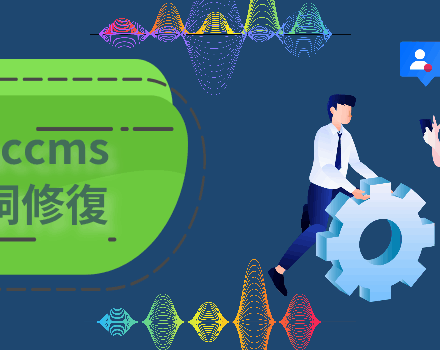Excellent software and practical tutorials

WordPress crop tool is grayed out? Use WordPress's built-in tool to crop images
When using the cropping function in the image editing function in WordPress, I encountered a situation where the cropping size could not be applied after it was selected. I looked for some solutions and finally found that it was a problem with the order of operations.
I feel that the current operation sequence for image cropping is somewhat anti-human. The correct operation sequence is to click Edit Image, then use the mouse to select the size of the image to be cropped, then click the Crop button above, and then click Apply below.