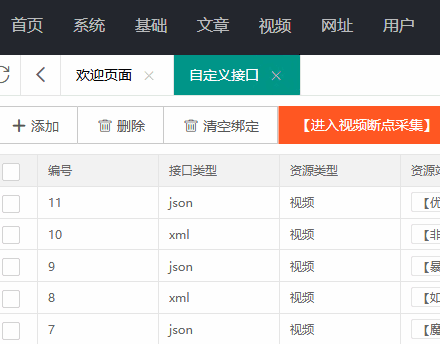Excellent software and practical tutorials
What is X11?
X Window System (also calledX11X (or X, Sky Window System) is a software window system that displays in bitmap format. It was originally a research project at MIT in 1984, and later became a standardized software toolkit and display architecture operating protocol that is consistent with UNIX, UNIX-like, and OpenVMS operating systems. The X Window System uses software tools and architecture protocols to create graphical user interfaces used by operating systems, and has since been gradually expanded to various other operating systems. Almost all operating systems can now support and use X. More importantly, today's well-known desktop environments - GNOME and KDE are also built on the X Window System.
Since X is only a toolkit and architecture specification, and does not actually participate in the operation of the entity itself, someone must develop and write according to this standard. Only in this way can there be a truly usable and executable entity, which can be called an implementation. Among the implementations currently developed and written according to the X specification architecture, X.Org is the most common and popular. The protocol version used by X.Org, X11, was released in September 1987. The latest reference implementation (reference, exemplary implementation) version is X11 Release 7.7 (abbreviated as: X11R7.7), and this project is led by the X.Org Foundation and is free software licensed under the MIT license and similar licenses.
xshell report: Xmanager software is needed to handle X11 forwarding requests

Need to download and installXmanagerSoftware. Xmanager official website address:https://www.netsarang.com/zh/xmanager/

Xmanager Power Suite v7.0 Chinese cracked version
Xmanager Power Suite 7 is a complete integrated remote service suite, mainly composed of Xmanager,Xshell,XftpandXlpDIt consists of four parts. You can find the corresponding components in the main interface to run. For example, when you need to manage SSH, you can open Xshell, when you need to upload data, you can open Xftp, and when you need to print remotely, you can use Xlpd. It has many built-in functions and powerful interoperability to achieve the highest productivity.
This is a complete network connection suite that runs X window applications, Xshell uses a secure terminal to manage remote Unix/Linux servers, Xftp securely transfers files between systems, and Xlpd runs locally on other systems to print remote documents. All programs included in the suite share a common SSH (Secure Shell) security module to interoperate with each other conveniently and efficiently. By integrating all the various functions into one suite, users can experience a more relaxed time by reducing the total cost of ownership. Not only can it support SSH, TELNET, RLOGIN, REXEC, RSH and LOCAL protocols when logging into the remote host, but it can also use Xstart to easily execute commands from the remote host on the user's Windows PC.
Xmanager Power Suite 7 can perfectly support multi-user Windows terminal environment. Through this software, remote service functions can be realized. Multiple hosts can be connected by configuring the server. Desktops of different platforms can be loaded into the Win system, allowing users to get more operations when configuring remote connection and remote server control solutions!
Xmanager cracked version description:
- Remove the restrictions on the use of evaluation version functions
- Completely independent of product keys, never expires and valid for life
- After decompressing the patch, copy and replace it in the software installation directory
- The cracking method of Xmanager 7, Xshell 7, Xftp 7, and Xlpd 7 is the same. Copy the crack patch to the software installation directory.
Xmanager 7 Installation Tutorial:
1. Download the installation package, unzip and run the installation, click Next
2. Read the software license agreement and check I accept the agreement
3. Select the software installation location and click Browse to change the installation path.
4. Everything is ready, click Install
5. Installation in progress, please wait patiently for a while
6. The installation is successful, click Finish to exit the installation wizard
7. Do not run the software first, copy the crack patch in the Crack folder to the software installation directory and replace it
8. After the installation and cracking is completed, run the software and you can use it for free

Functional advantages:
1. One-stop integrated UNIX/Linux solution for Windows
The software runs X window applications, Xshell manages remote Unix/Linux servers using a secure terminal. Xftp transfers files securely between systems, and Xlpd runs locally on other systems to print remote documents.
2. Centralize decentralized system resources and reduce TCO
Companies using a variety of operating systems may find that their system resources are scattered across the network due to multiple X applications and file systems. Xmanager Power Suite 7 solves this problem by allowing users to access all scattered resources directly from their desktop. With a central location that allows users to access applications remotely, upgrades and maintenance become easy to manage and reduce TCO.
3. Interoperability for increased productivity
All programs included in this suite share a common SSH (Secure Shell) security module to interoperate with each other conveniently and efficiently. By integrating all the various features into one suite, customers can more easily purchase, install, maintain, and reduce the total cost of ownership.
Software Features:
1. Xbrowser
Xbrowser can connect to Unix/Linux hosts remotely via a graphical desktop using the xdcmp protocol;
2. Xconfig
xconfig is a tool used for configuration in the X Window environment under Linux. It is similar to menuconfig, but more user-friendly and convenient.
3. Xftp
Xftp is a powerful FTP and SFTP file transfer program for MS Windows platforms. Xftp allows you to securely transfer files between Unix/Linux and Windows PCs;
4. Xlpd
Xlpd is an LPD (Line Printer Virtual Daemon) application for MS Windows platforms. After installing Xlpd, your local PC with a printer becomes a print server, and print tasks from different remote systems can be requested and processed in a network environment.
5. Broadcast
Used to connect to a remote host;
6. Xmanager - Passive
You can choose Xbrowser, Xstart, Xconfig and Xsound to connect to the remote;
7. Xshell
Xshell is a powerful SSH, TELNET, and RLOGIN terminal emulation software for MS Windows platform. It enables users to easily and securely access Unix/Linux hosts from Windows PC;
8. Xstart
Xstart connects to the Unix/Linux host through a graphical interface;
Function introduction:
Xmanager 7
1. Latest Linux support
Support for Gnome 3 and OpenGL 3.1 (GLX 1.4) via an X server based on X11R7.7.
2. Dynamic remote host search
Automatically see available hosts and connect with a single click. No need to set up a separate session for each server.
3. Powerful performance
Remotely access Linux/UNIX desktop environments, or run individual X applications with process capabilities.
4.RDP support
Directly create, launch, and manage Microsoft Remote Desktop (RDP) sessions.
5. Secure XDMCP
Eliminate the inherent insecurity of XDMCP. Xmanager's secure XDMCP uses SSH to encrypt your traffic.
6.X extension support
Supports various X extensions, including Xkeyboard, Xinerama, RandR, etc.
7. Superior session management
The Session Manager makes it easy to create, edit, and launch sessions from the main window.
8. Intuitive tabbed interface
Manage multiple sessions simultaneously in a tabbed interface. Drag and drop to create your ideal workstation.
9. Comprehensive Support
Host access control, authentication methods, advanced configuration, and more, this is the most comprehensive X server.
Xshell 7
1. Advanced meeting management
Easily create, edit, and launch sessions using the Session Manager and inheritable session properties.
2. Comprehensive support
Multiple authentication methods, protocols, and algorithms can handle any situation.
3.CMD, WSL, Powershell, etc.
Local Shell gives you access to important tools directly within the software and supports custom aliases for frequently used commands
4. Remote File Manager
View a graphical listing of remote directory files with upload and download capabilities.
5. Intuitive tabbed interface
Customize your view with drag and drop, and easily manage all your tabs with the Tab Manager.
6. Quick Commands
Create quick command buttons and settings for frequently used commands and assign them to specific sessions.
7. Compose and send
Draft and edit multi-line strings before sending them to single, multiple, or all conversations using the Compose Pane.
8. Instant Tunnel
Create and manage SSH tunnels on the fly, even when there is a currently running session.
9. Advanced Customization
Terminal appearance, mouse behavior, logging options, etc. The possibilities are endless.
10. Highlight Collection
Define keywords/regular expressions to be highlighted in the terminal. Create highlight sets to apply to specific sessions.
11.Key Mapping
Determine the behavior of your keyboard by mapping actions to certain key combinations.
12.VB, Java, Python script support
Automate tasks using your favorite scripting language.
13. Script recording
Automatically generate scripts based on input (send)/output (expect) to create more complex and versatile scripts.
14. Enhanced Scripts
Scripts can now target other sessions.
Xftp 7
1. Easy to transfer
Drag and drop files between remote hosts. And see the progress in real time. Can manage queues and specify rules.
2. Fast transfer speed
Synchronous transmission can maximize bandwidth, and FXP support can greatly reduce transmission time.
3. Transfer schedule
Send and receive files according to user-defined schedules.
4. Enhanced synchronization
Compare, contrast and sync with one click.
5. Image thumbnail preview
View thumbnail previews of image files directly within Xftp.
6. Quick file search
Easily find/filter out files and folders in a directory
7. Tabbed interface
The intuitive tabbed interface allows you to manage multiple sessions simultaneously and rearrange them via drag and drop.
8. Synchronous browsing
Folder navigation can be kept synchronized between the two servers to save time and keep things tidy.
9. Windows context menu
Xftp integrates seamlessly with the Windows context menu and can be edited at any time with your favorite text editor.
10. Inheritable Session Attributes
Set session properties at the session folder level and have sessions below it inherit those properties.
11. Comprehensive Support
Transport type, authentication method, jump host proxy, custom text editor, etc.
12. Recent Session List
Easily check and connect to recently linked servers
Xlpd 7
1. Manage your organization's print jobs
Take control of your organization's printing network
2. Know who is printing and what is being printed
Keep close tabs on who prints and what prints to enhance security and maintain the confidentiality of your documents.
3. Report an error
Stay informed and maintain a healthy printing environment by immediately identifying the source of errors.
4. Comprehensive printing history
XIpd maintains a comprehensive printed log for easy reference
5. Easy to find
Easily find print jobs across queues and users to diagnose problems, verify progress, and more
6. Print remote documents locally
After installing XIpd on the remote PC, you can send local documents directly to the remote computer for printing.
7. Remotely print local documents
Xlpd can print remote files locally without downloading them to your local computer.
8. Manage multiple print queues
Apply different settings to multiple print queues and view the history and logs for a specific queue.
Download address:
Xmanager Power Suite v7.0 Chinese cracked version
Other downloads:
Xshell Plus v6.0 download, Chinese green cracked version permanent authorization