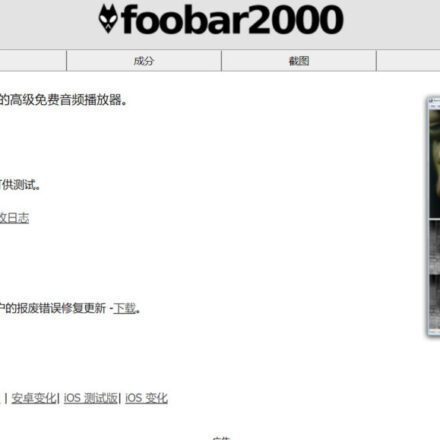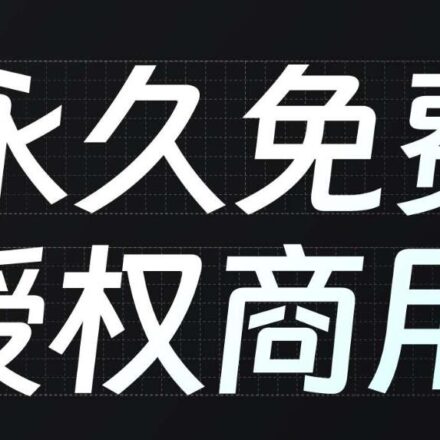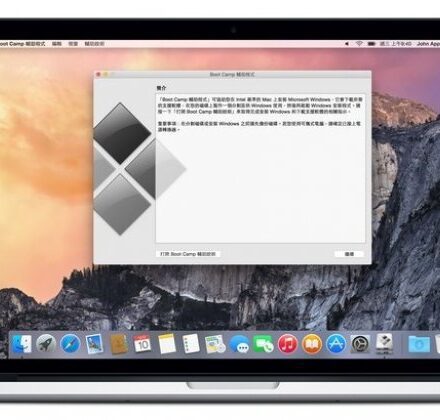Excellent software and practical tutorials
IBM Cloud Sign up for free to access more than 40 products that are always free
IBM Cloud Major overseas cloud vendors are providing free cloud hosting, including Google Cloud, Amazon Cloud, Microsoft Cloud, etc.IBM CloudIBM Cloud provides 1,000,000 characters of free translation service per month for initial use.WordPressFor users, it is more than enough to translate titles, categories and tag names. The following is a brief description of the registration process.
IBM Cloud Official website:https://www.ibm.com/cloud
What is IBM Cloud
IBM Cloud Computing is a cloud computing service provided by IBM. IBM Cloud Computing provides infrastructure as a service, software as a service and platform as a service through public cloud, private cloud and hybrid cloud models.
Optimized risk control, deploy preconfigured, customized security and compliance controls across the enterprise and third-party ecosystem. Workloads everywhere, operate with speed and agility, simplify how workloads are distributed and managed and enable innovation. Elasticity and scale, secure, seamless and managed your way. Regulated industries, establish partnerships with the industry to meet the technical and business needs of the most regulated industries.
IBM Cloud also offers a large number of featured IBM Cloud solutions. IBM is not behind in artificial intelligence, using IBM Watson® AI to solve problems, artificial intelligence for customer service, discover patterns in data and make predictions. Chatbots, build and deploy machine learning models. Data science, use Watson to build domain-specific chatbots. Machine learning, use Watson to build custom service assistants.
IBM Cloud Solutions:https://www.ibm.com/cloud/solutions
Accelerate and simplify your journey to the cloud with custom solutions, find the solution that's right for you, and learn how to use IBM Cloud® to build scalable infrastructure at a lower cost, deploy new applications instantly, and scale workloads as needed.
All of this happens on a highly secure IBM Cloud platform.

IBM Cloud registration
Create your account for free. Try over 40 products free forever, with no time limits.
Click Start for Free on the IBM Cloud page to go to the Free Sign Up page and click Create your free account.
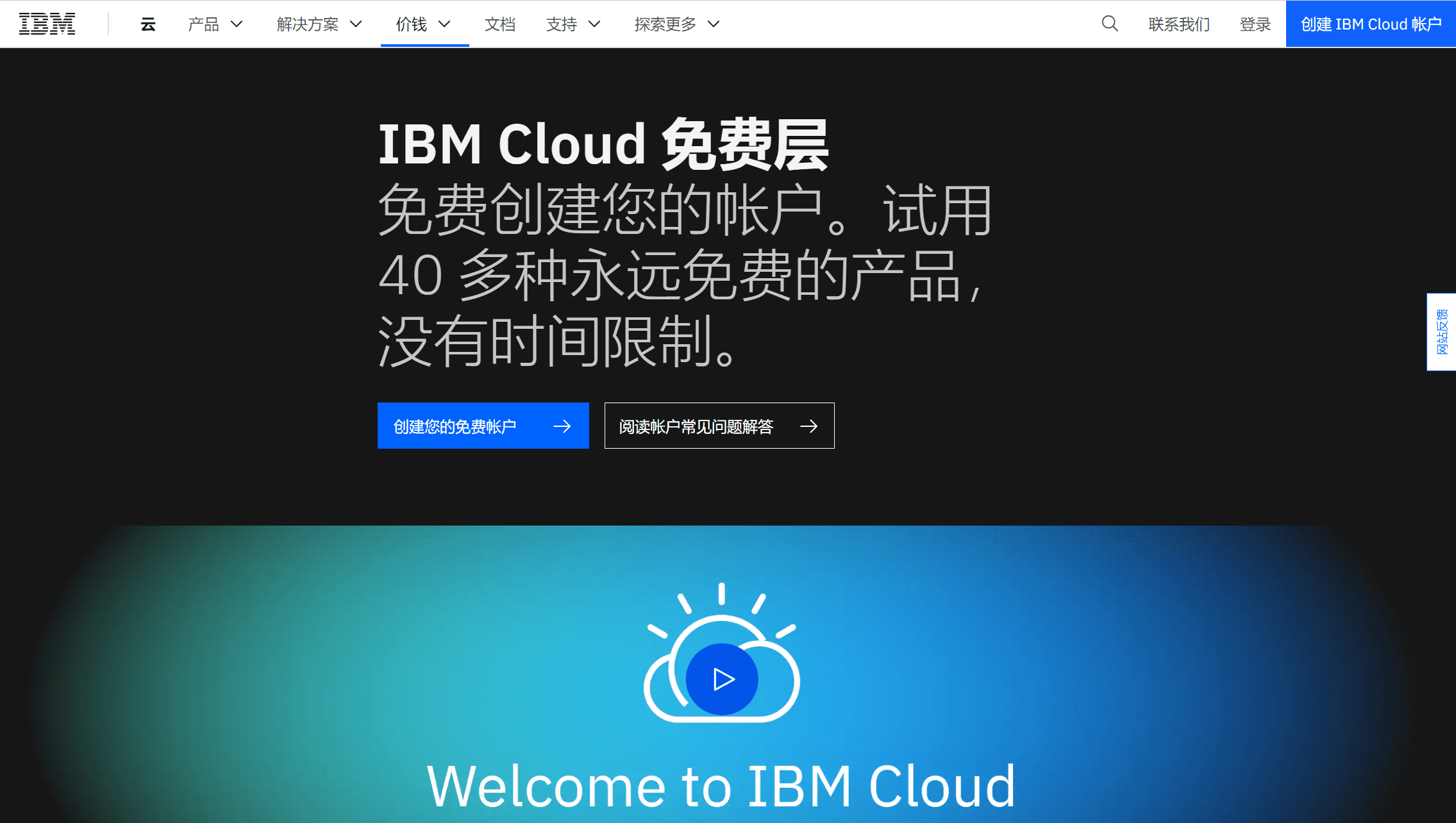
Step 1: Fill in your IBM Cloud account information
Free registration for IBM Cloud page address:https://cloud.ibm.com/registration
Enter a valid email address and password and click Next.
Note: When entering account information, you need to close the translation software, otherwise a black screen will appear when you click Next.
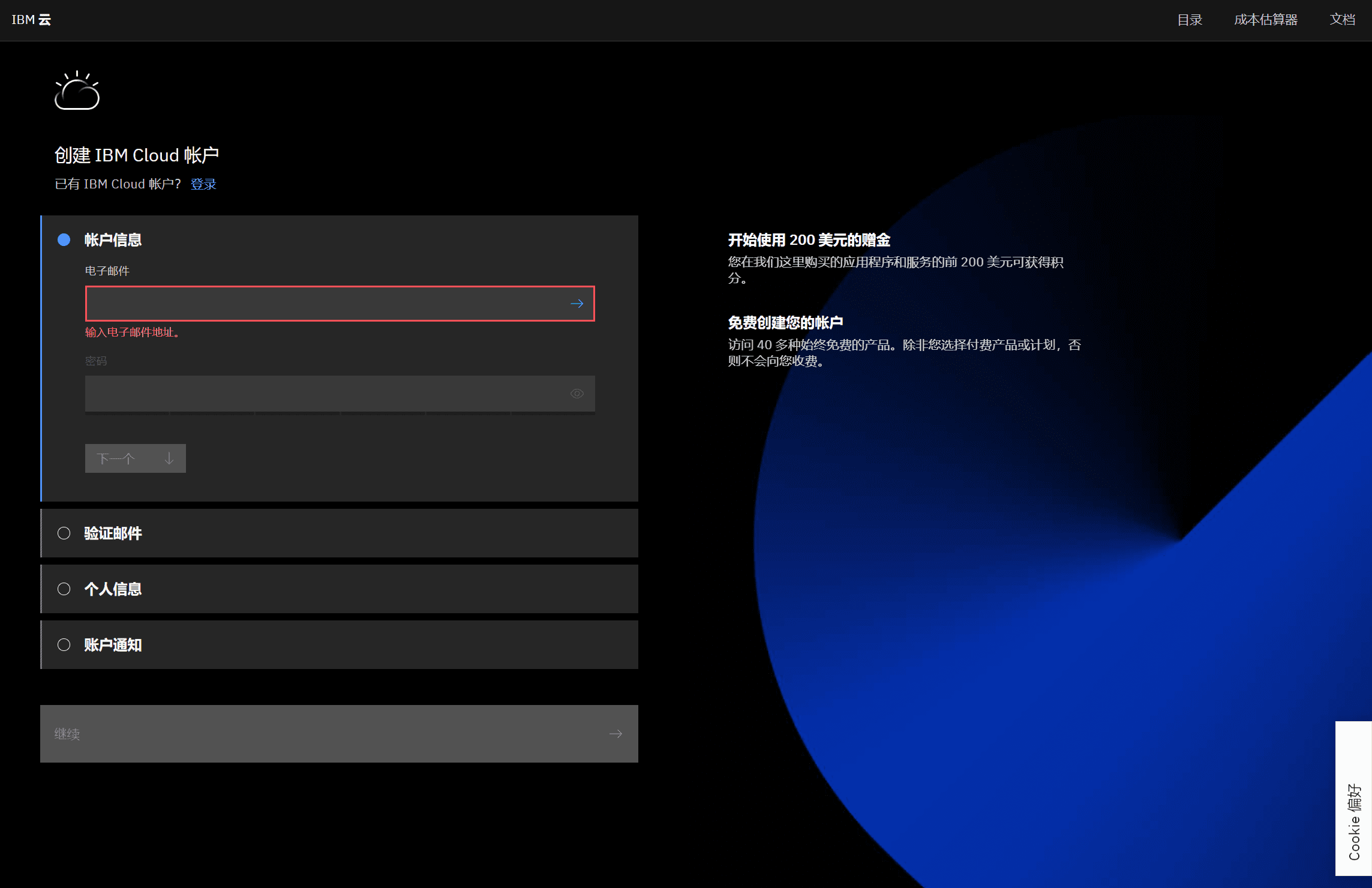
Step 2: Verify Email
After opening your email to check the verification code, enter the verification code on the registration page.
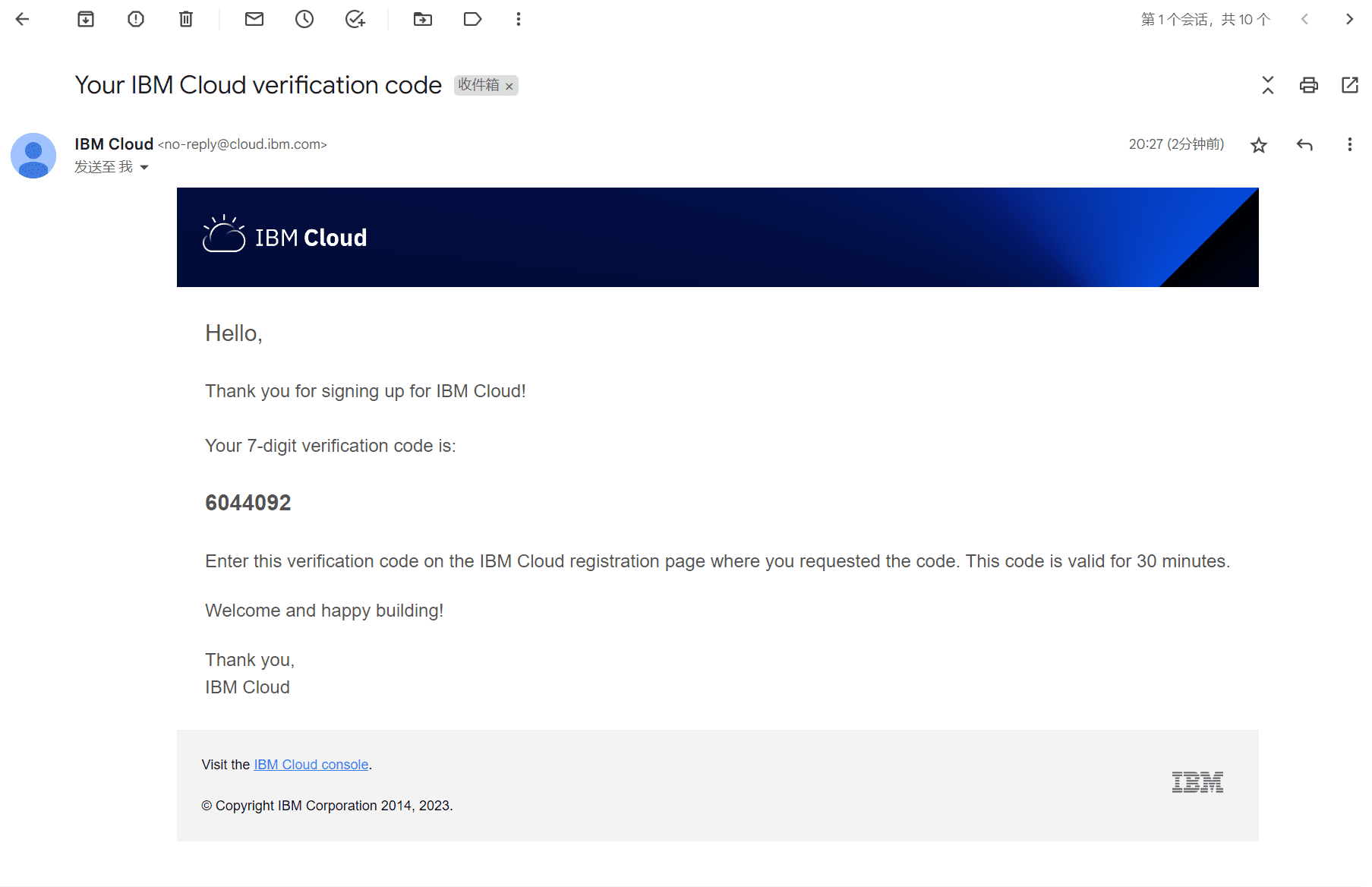
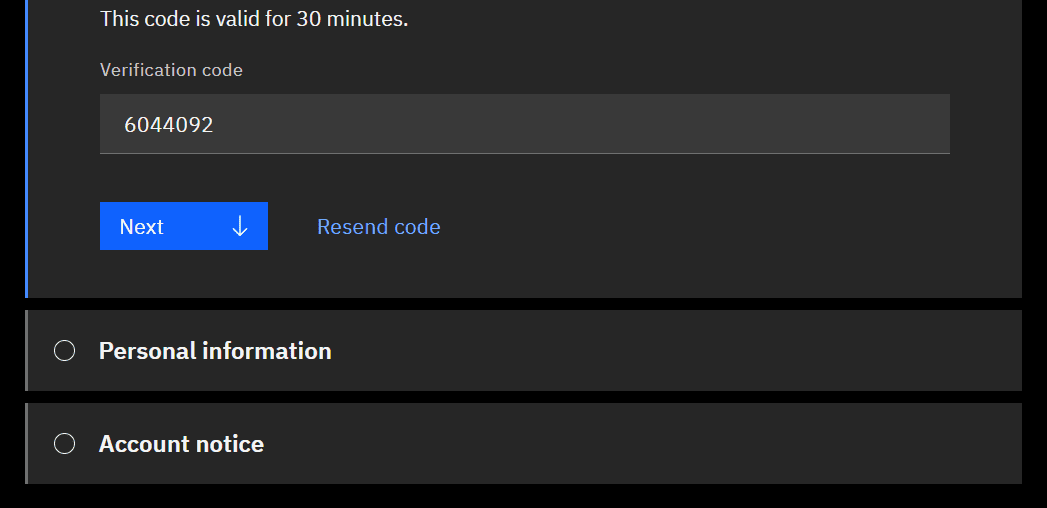
Step 3: Fill in your personal information
After entering your name and country, click Next. Fill in your name in pinyin or English.
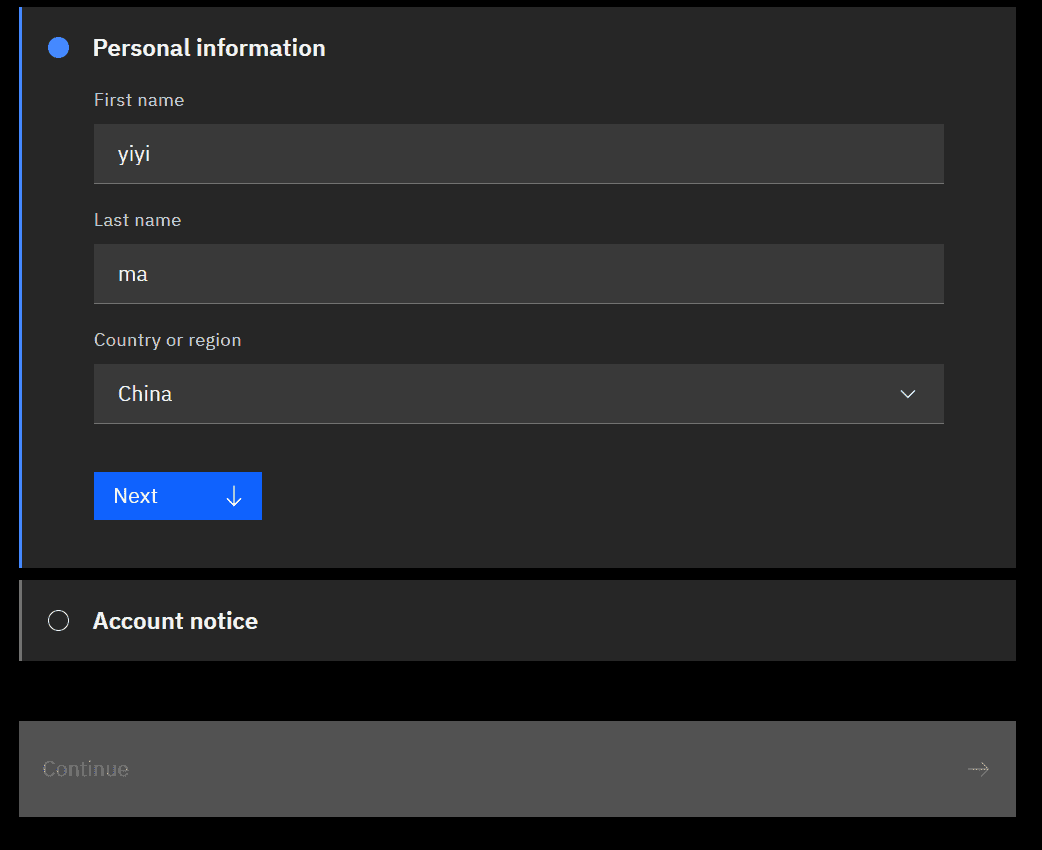
Step 4: Account Notification
Check the box Notify me via email and below I accept the product terms and conditions of this registration form, then click Continue.

After clicking Continue, go to the Account Privacy Statement page, scroll to the bottom, check I confirm that I understand how IBM uses my basic personal data, and then click Continue.
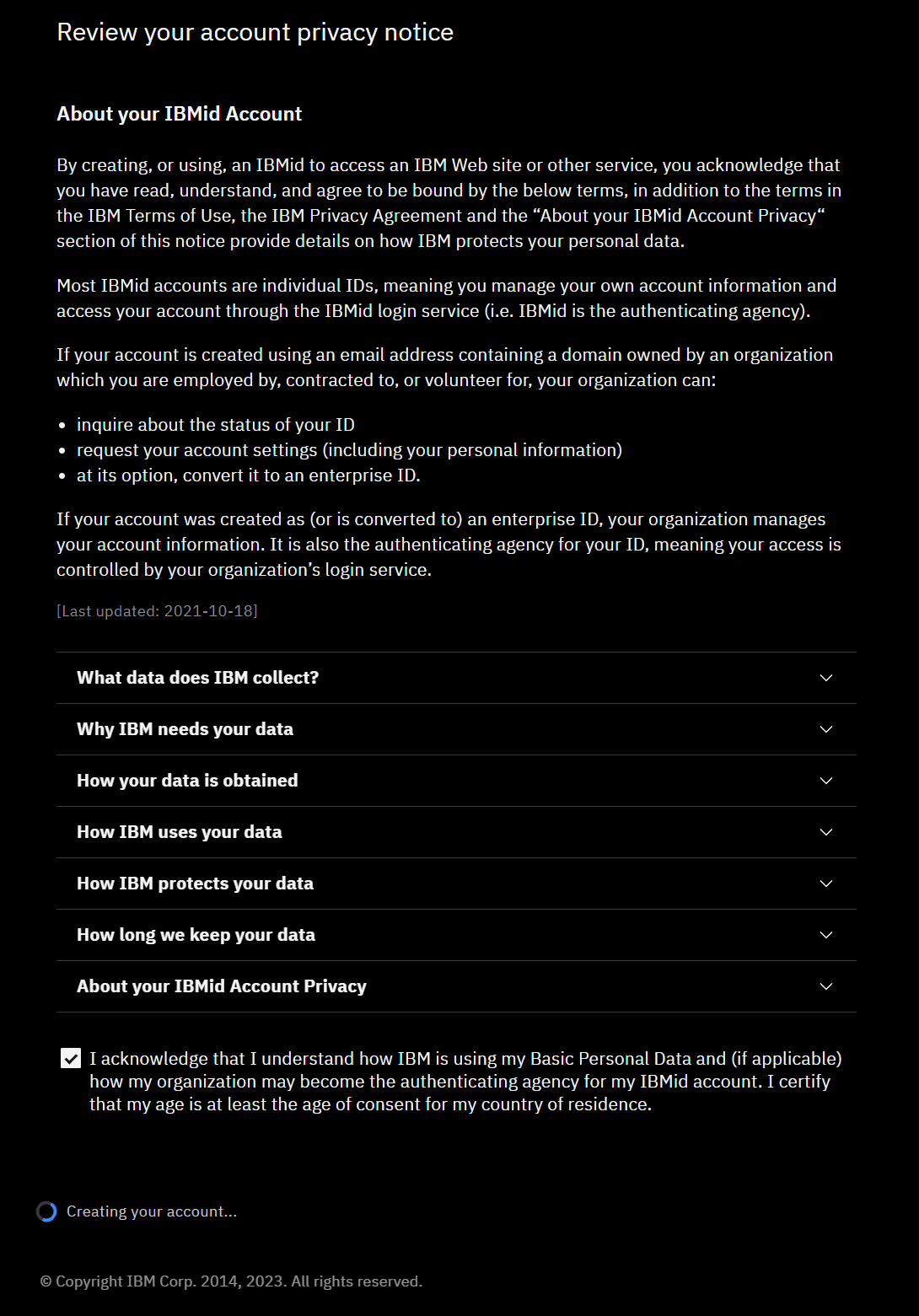
After entering the above information, you will enter the identity verification stage. In order to prevent the free service from being abused, you will also need to verify your credit card information.
Step 5: Verify your identity
You will be asked to enter your credit card information to verify your identity.
After selecting Personal for Account Information, click Next.
Note: You must close the translation software before clicking Next.
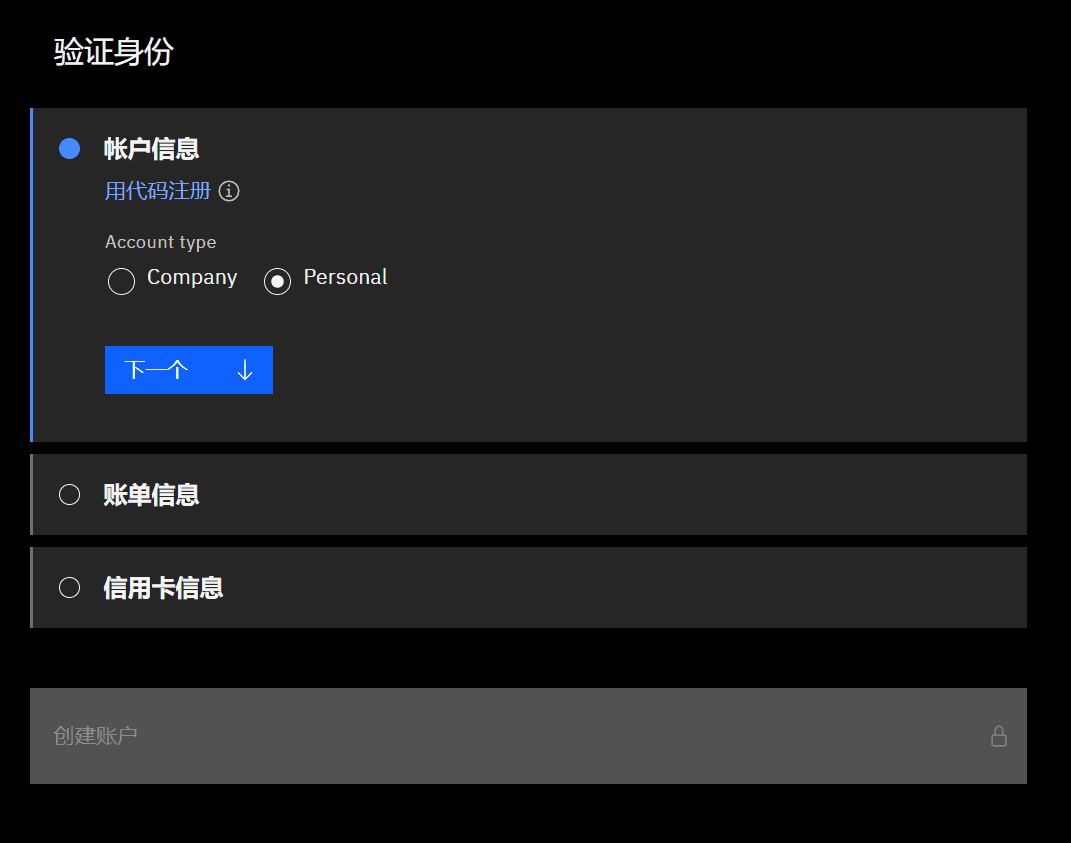
Enter the billing information and mobile phone number and click Next. The mobile phone number will not be verified.
Note: Before clicking Next, if you have enabled a proxy, please turn it off. The credit card verification page will determine whether the user's IP address and registered country are consistent. If they are not consistent, the application will fail.
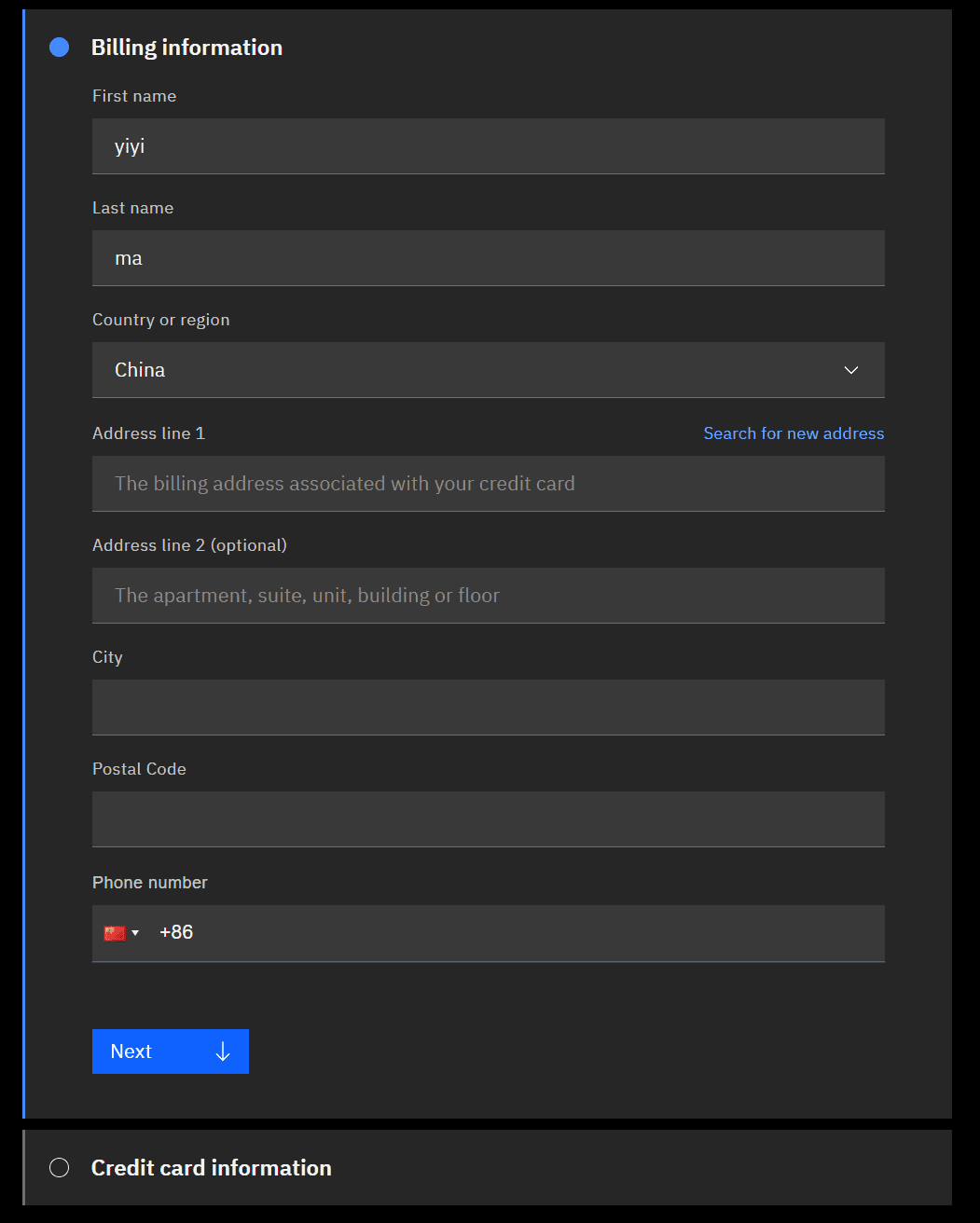
Enter credit card information
Enter a valid Visa or MasterCard credit card for credit card verification.
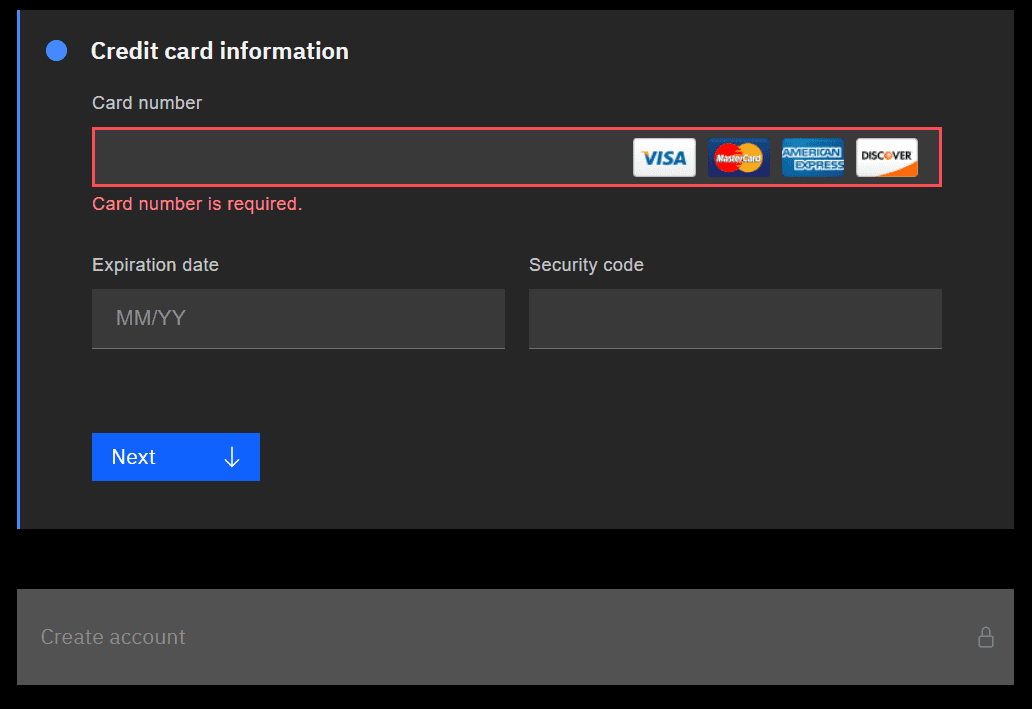
Once you have entered your credit card, click Create Account
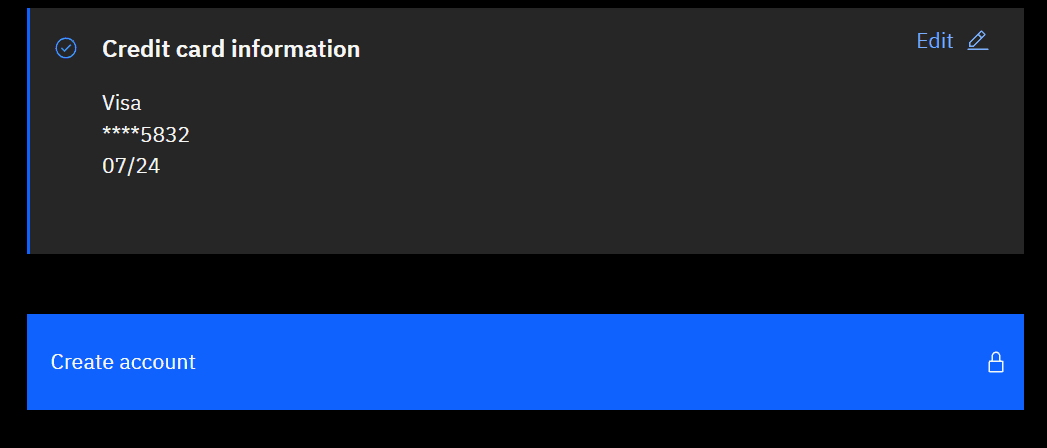
Once the credit card verification is successful, your IBM Cloud registration is successful!
What does my free account include?
Your free IBM Cloud account gives you access to over 40 products with Lite pricing plans. This means the plan is always free. You are never charged, and the plan never expires.
You can provision one instance of any service using the Lite plan.
After 10 days of no development activity, your app goes dormant. You can wake up your app by continuing to work on them.
After 30 days of no development activity, service instances with the Lite plan will be deleted.
Why do I need a credit card to create a free account?
To start building on IBM Cloud, you first need to create an account using an email address (the email address must not be associated with an existing account). All new accounts are created on a pay-as-you-go basis, and if you decide to use any billed services, you will need to provide a valid authorized credit card. Remember, you can cancel at any time, and you will only be charged if you consume more than the free tier products/services and credits.
You can create multiple resource groups to easily manage quotas and view billed usage for a group of resources. Your charges are based on your use of IBM Cloud compute and services. If your usage exceeds the free runtime and service allowances, you receive a monthly invoice that provides details about your resource charges. You can set up spending notifications to be notified when your account or specific services reach specific spending thresholds that you set.
When will I be charged and will I be notified before the charge occurs?
Lite plans never incur charges; however, you may incur charges for using non-Lite product plans on the Free Tier when your usage exceeds the Free Tier threshold for the service; thereafter, you are billed monthly for your resource usage.
You can set separate spending thresholds for accounts, containers, runtimes, all services, and specific services. When your monthly spending reaches 80%, 90%, and 100% of these thresholds, you will automatically be notified. To set up spending notifications, click Manage > Billing and Usage, and then select Spending Notifications. For more information, see Set up spending notifications.
What is the difference between Forever Free and Free Trial?
Forever Free - Lite plans for these products never expire. These are designed to allow you to work on your projects worry-free and help prevent unexpected bills. Lite plan quotas are based on usage, never expire, and are renewed on a monthly or one-time basis. View all Lite plan products.
Free Trials - These are product trials that will eventually expire, and depending on the product, quotas may run for a specific time period (i.e. 30 days) or on a usage basis. Some products will begin charging fees once the trial period ends or runs out. View all free plan products.
What happens when my Lite plan instance reaches its monthly quota?
Reaching any quota limit for a Lite plan instance will suspend service for that month. Quota limits are per organization, not per instance. New instances created in the same organization reflect any usage from previous instances. Quota limits reset on the first day of each month.
You can check your usage by going to Admin > Billing & Usage in the console and selecting Usage. For more information, see View your usage.
Where is my $200 credit?
You can view your active promotions by going to the Promotions & Credits page in your account. Your $200 promotional credit is automatically applied, but it may take several hours to appear in your account. Credits are only available for first-time Pay-As-You-Go accounts and cannot be used for third-party products.
I'm a student. What am I eligible for?
IBM Cloud trial accounts are available to faculty, staff, and students at accredited academic institutions. To qualify for a trial account, go to Harness the power of IBM and verify your institutional credentials. Trial accounts expire after 30 days.
When you add a credit card to your trial account, your account is upgraded to a Pay-As-You-Go account; it cannot be converted back to a trial account.
Additionally, you cannot use educational feature codes with pay-as-you-go accounts. For more information about educational trial accounts, see the IBM Academic Initiative FAQs.
How do I apply a promotional code?
Go to the Billing and Promotions page and enter your promotional code, review the promotion details, and click Apply. Once the promotional code is applied, a success message will be displayed.
Please note that you must have a credit card on file to authenticate your promotional code.
How can I estimate my costs after the Free Tier expires?
You can use the cost estimator to estimate the cost of IBM Cloud® products by tailoring a plan to your needs. Browse the catalog to find products to add to your estimate.
What kind of support do I get with my free account?
Basic Business Protection is included with your IBM Cloud Pay-As-You-Go account; you'll get 24x7 access to the IBM Cloud technical support team via case tickets, phone, and chat. You can choose to upgrade to an Advanced or Premium support plan, which determines the severity that can be assigned to support cases and the level of access you have to the tools available in the Support Center. Go here to learn more about support plans.