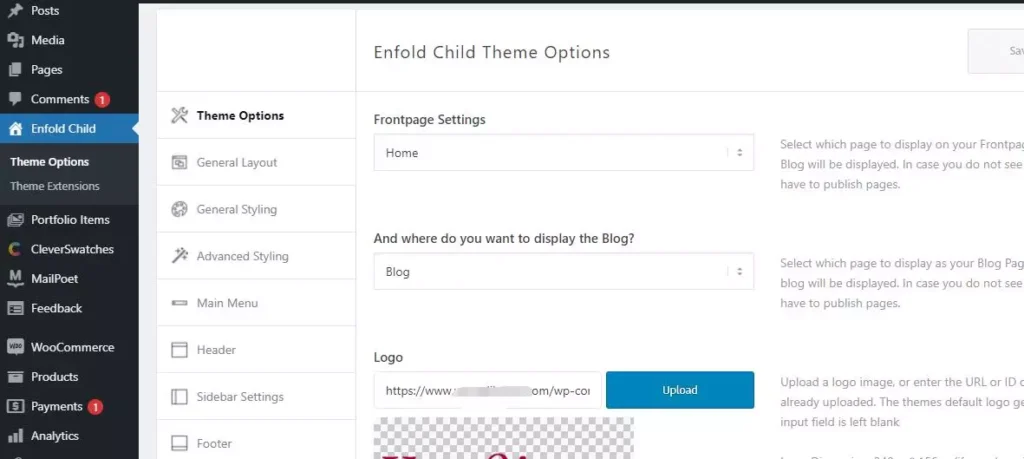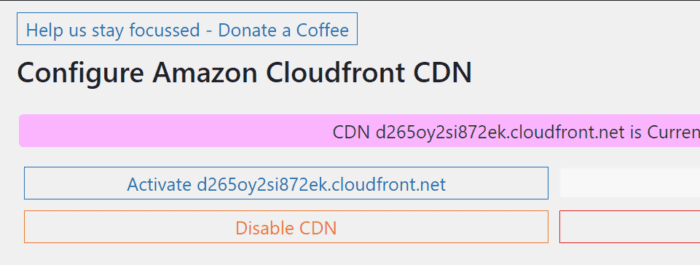Excellent software and practical tutorials

WordPress adds support for Thunder, Magnet, Ed2k and other protocols!
Thunder hyperlink protocol Thunder cannot be used in WordPress. Except for http: and https:, when you enter thunder:, it will be automatically filtered out by the system. There are some resources on the Internet in the form of Thunder hyperlinks. Sometimes you must use the Thunder protocol. How to enable Thunder, Magnet, ed2k and other protocols in WP? The following analyzes how to enable these protocol support.