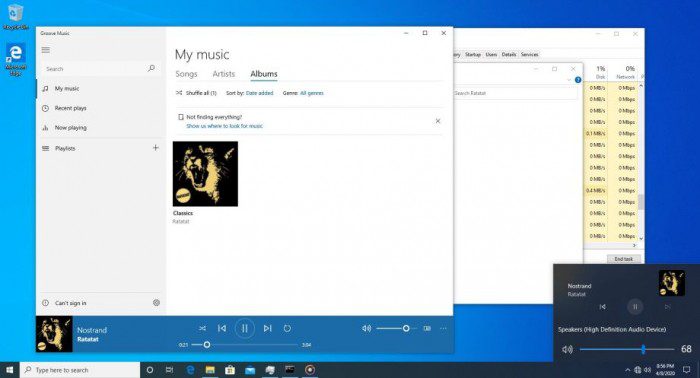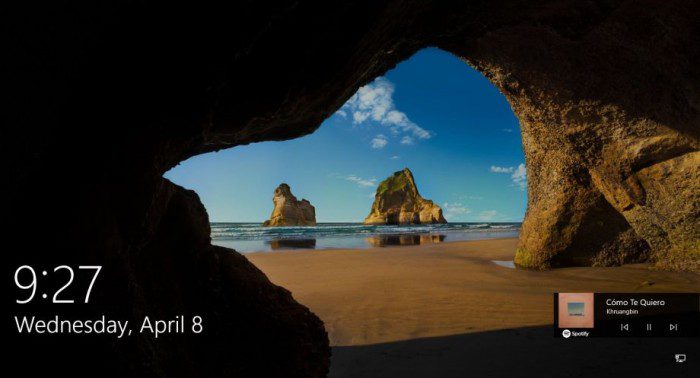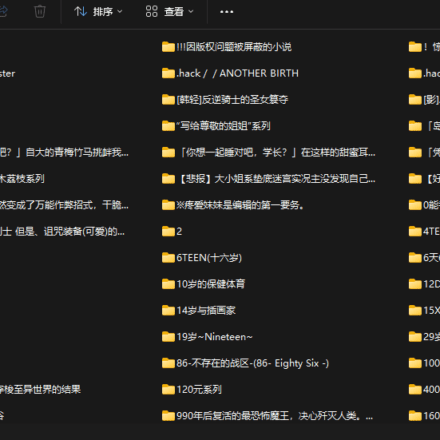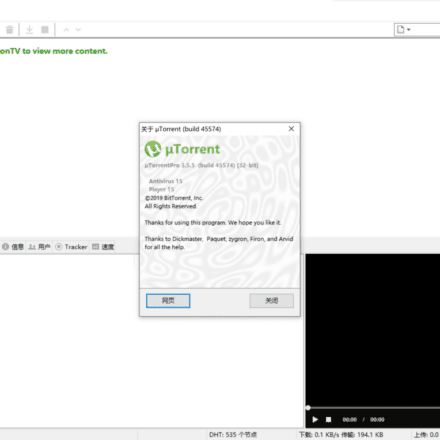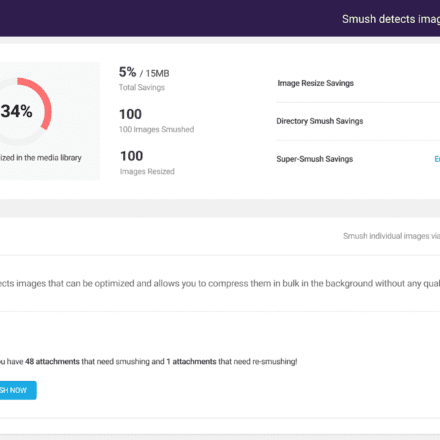Excellent software and practical tutorials
Microsoft recently launched the latest Windows 10 20H2, version number is v2009 / Build19042, also known as the 2020 October Update. This version includesNumerous improvements, bug fixes, and some new features, such as “new start menu”, Alt+Tab, taskbar, notifications and other new features.
How to upgrade to 20H2?
Every time we discuss Windows updates, the most common questions are “how to upgrade” and “why can’t I receive push notifications?”
It doesn’t matter if you don’t receive push notifications.Visit the Microsoft official website directly on the computer to be upgraded:
choose【Update Now】, you can directly upgrade using the downloaded Windows 10 Upgrade Tool.
https://www.microsoft.com/zh-cn/software-download/windows10
What are the new features in 20H2?
The Windows 10 20H2 feature update is similar to the Windows 10 November 2019 (Version 1909) feature update. The update is not very large and includes general fixes, background performance adjustments, and function optimizations. According to the recent version updates received by Windows Insider users, Windows 10 20H2 is expected to get the following features:
● Location Taskbar
When an application uses your location information, an update icon will appear on the taskbar.
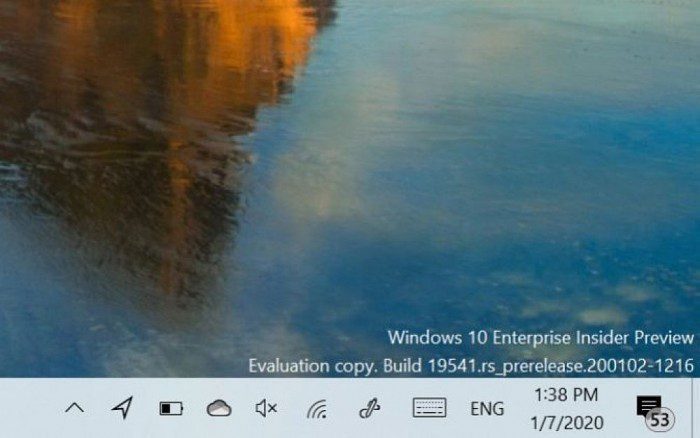
● Task Manager
The Details tab in Task Manager now shows the architecture of each process. You can now right-click a column header, select Columns, and add a device architecture from the list.
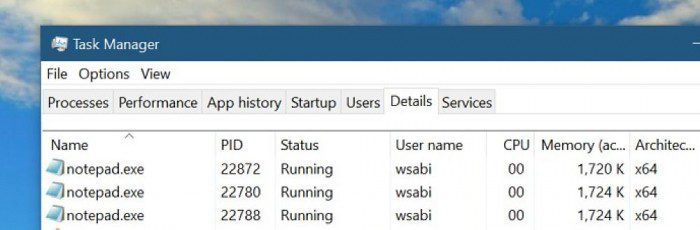
With this new tab, you can now find out the architecture (x86, x86, arm64) of each process running on your system.
● Brand new 2-in-1 PC experience
With the launch of Windows 10 20H2, Microsoft said it will launch a new tablet experience for 2-in-1 convertible computers. In the new tablet mode, the taskbar icons will be spaced out and the search box will be converted into an icon. At the same time, the touch keyboard can be called out when the user taps the text field.
● Default application experience
Currently, in the Settings app, Windows 10 allows users to change the default app for browsers or other functions.
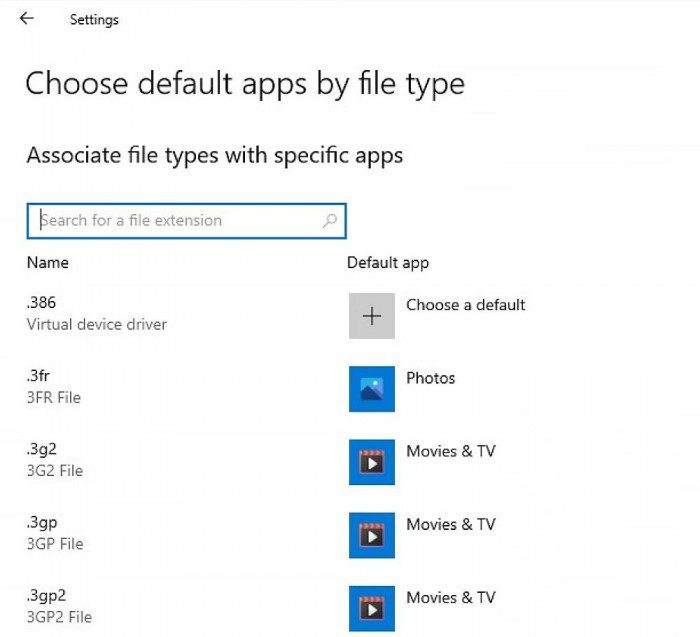
In the upcoming update, Microsoft will add the ability to search for file types, protocols, and application lists. This change will make it easier for you to set default applications.
● Windows Subsystem for Linux
Microsoft has confirmed that Windows 10's file manager will soon support Linux file systems. In the 20H2 update, you will be able to access Linux files more easily in File Explorer.
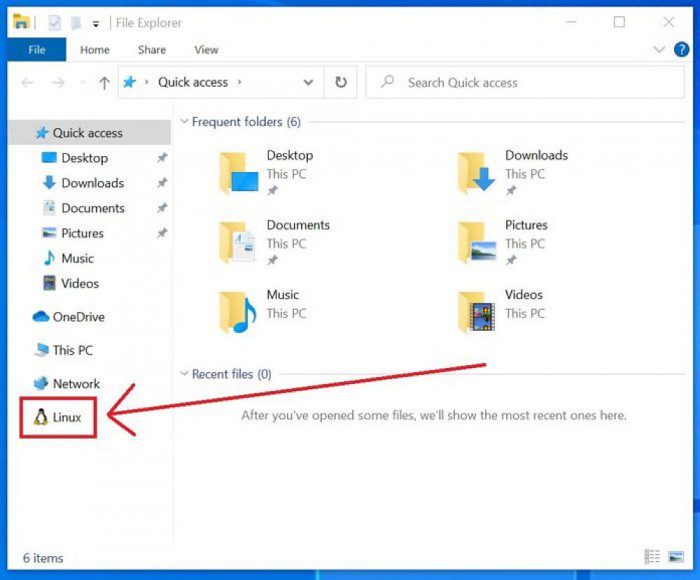
Microsoft says that after users install and enable WSL, they will see Tux (Linux icon) in the left navigation pane of File Explorer.
● Cleanup recommendations in storage settings
Storage settings have been updated in 20H2 to display cleanup suggestions. All your recent files, large folders, files, and content will be gathered on one page, and you can delete them with just a few clicks.
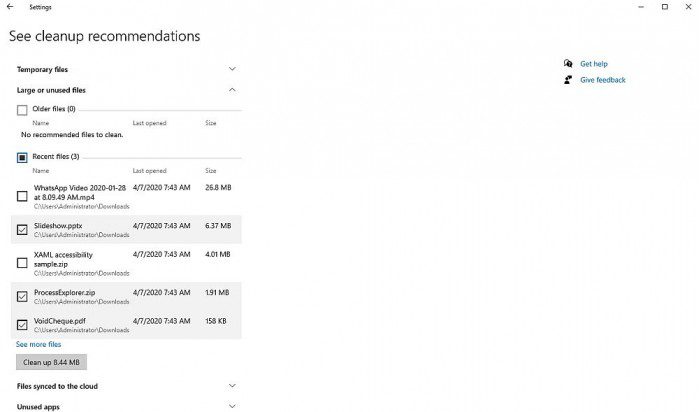
Microsoft says Windows 10 can’t predict whether you want to delete a specific file, but it will arrange the contents so you can easily identify files you don’t need and delete them.
● Windows Search Index

Microsoft says Windows Search will be able to perform indexing of files in less time, and promises that it will not index as many of your files when you are actively using your machine. This could result in faster performance on your system.
● More modern volume control
This new feature provides refined multimedia control, allowing users to control a specific piece of music when using global media controls, and is currently being tested in multiple operating interfaces, including multimedia controls on the lock screen.