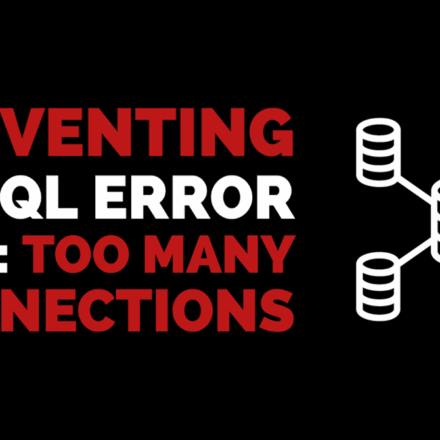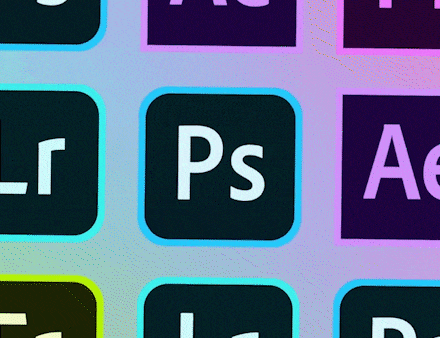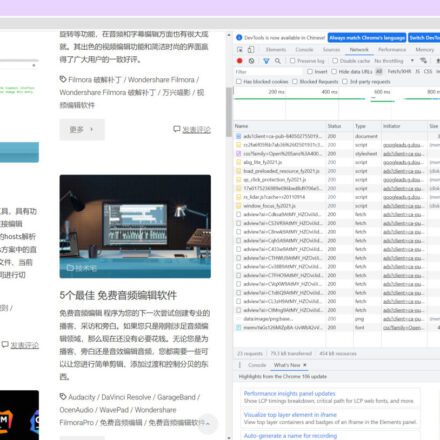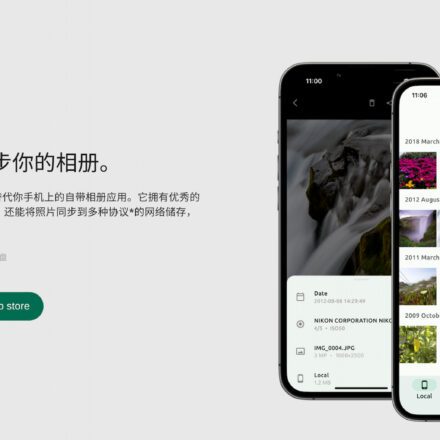Excellent software and practical tutorials
Paper Plane Chinese Version: One-click to make the Telegram Paper Plane App interface Chinese-speaking skills
Paper Plane Chinese Version AlthoughTelegram(abbreviated as TG, Telegram, Paper Plane) is not very popular yet, but more and more people are using it. There is even an AI voice function that simulates human voice. It is built on Telegram. However, the social media of Telegram Paper Plane isApp The default version is English, and there is no Chinese language built in, which is relatively unfriendly to use. Here is how to set up the Chinese version of Paper Plane
Whether you are using Telegram Paper Plane for the first time or you are new to itiPhone As a result, Telegram Paper Plane will return to the English version after reinstallation. Don’t worry, today we will share with you how to localize the Telegram Paper Plane interface in one click.
Then I also suggest that after reading this, you can download the TG Paper Plane App and join Guoren’s friends. We will share interesting iPhone tips and technological news with everyone every day.
Paper Plane Chinese Version Setup Tutorial
Since the Chinese localization of Telegram Paper Plane interface can be completed with one click, it is recommended to open this tutorial directly through Safari on iPhone or mobile phone.
First, click on the link below. The browser will ask you if you want to open this webpage. After clicking open, the Telegram Paper Plane App will automatically open, and then press the Change button.
This function mainly adds a third-party Chinese localization package to the Telegram Paper Plane system, so that the interface of Telegram Paper Plane can be changed from English to Chinese.
Basically, this completes the localization of the Telegram Paper Plane App interface! You don’t need to do anything else!
Telegram-zh_CN Simplified Chinese language pack:https://t.me/setlanguage/classic-zh-cn
Telegram-zh_Hant_TW Traditional Chinese language pack:https://t.me/setlanguage/taiwan
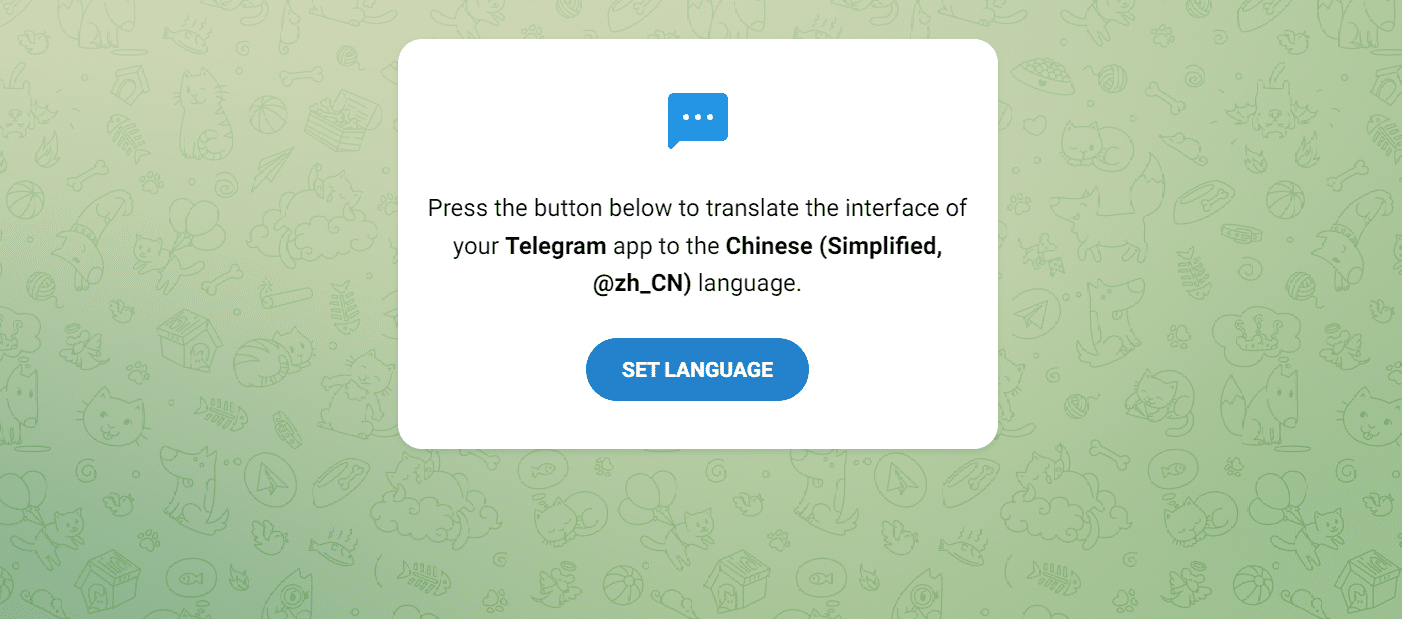
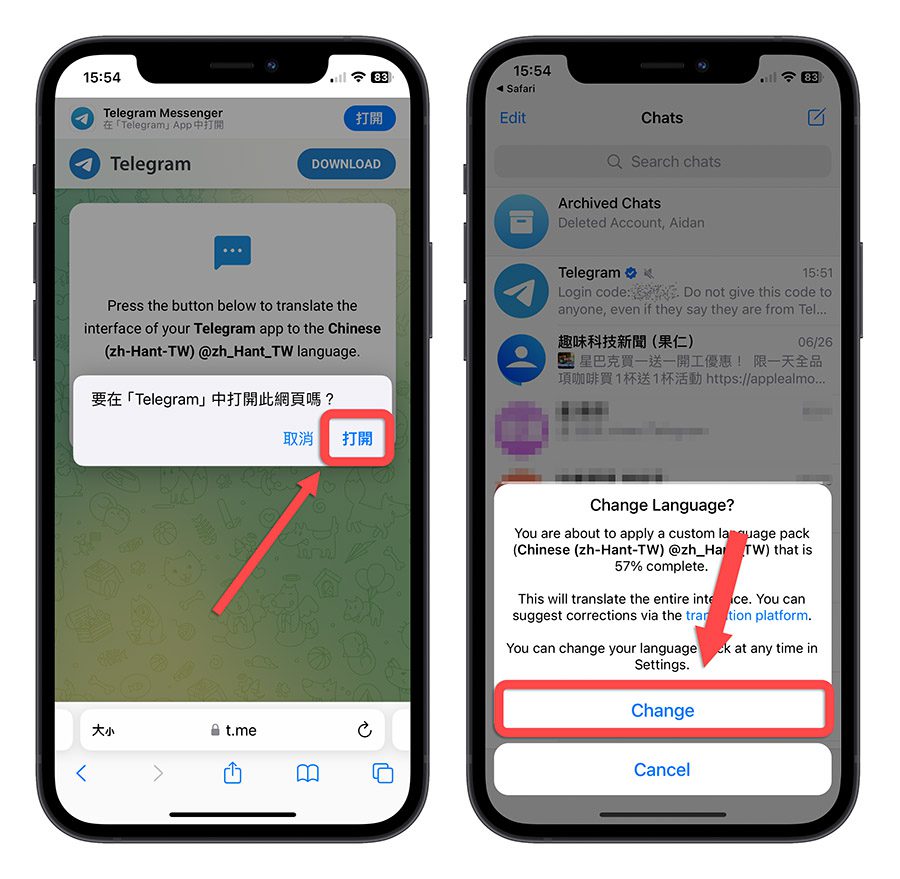
After setting up, you can see that the interface of the Telegram Paper Plane App has basically been changed to Chinese.

If you click into the settings, you will see that they are all Chinese versions. In the language options, you can also see that the Chinese language pack we just added is applied.

Although this language pack is said to have only 57%'s translation completeness, I think there are basically no major problems in using it, and most of the buttons we often use have been converted to Traditional Chinese.
But if you don’t like the look of this Chinese interface and want to change it back to English, just select English in the “Language” function in “Settings” and you can change the interface of the Telegram Paper Plane App to English again.
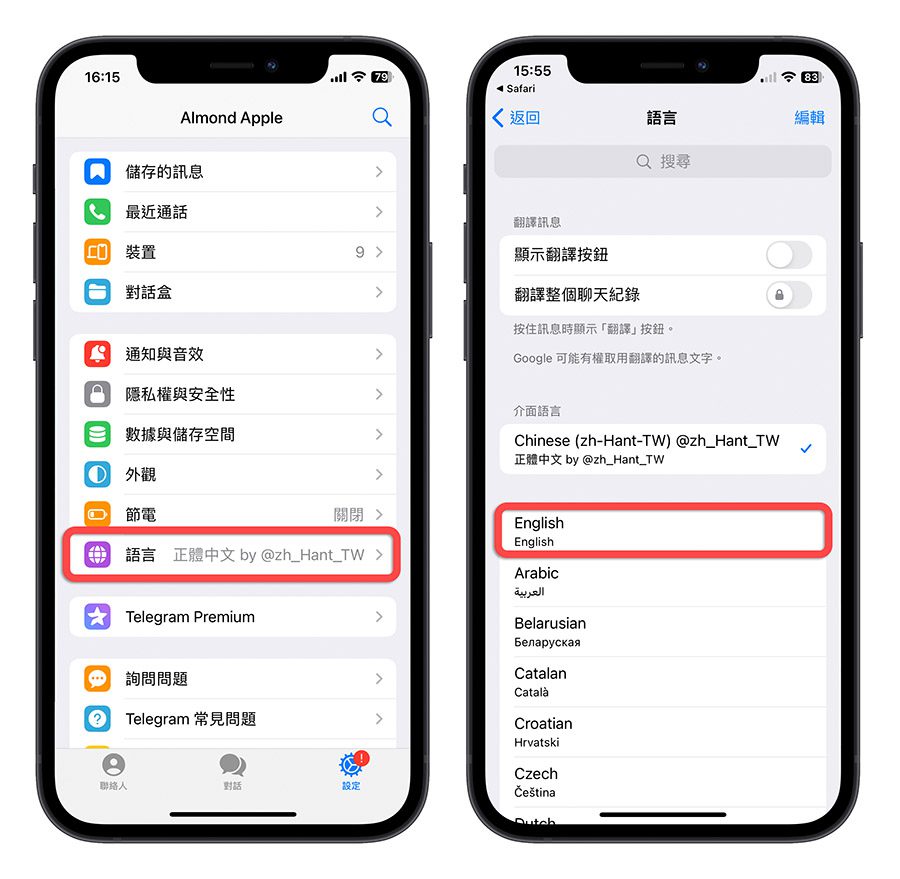
Recommended reading:
Paper Plane Telegram Messenger Registration! Official pure version, Telegram Android download