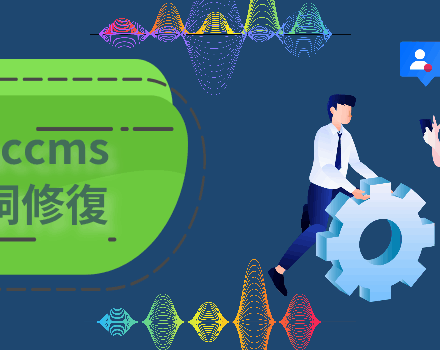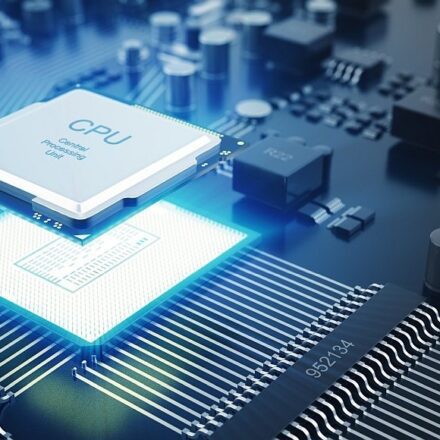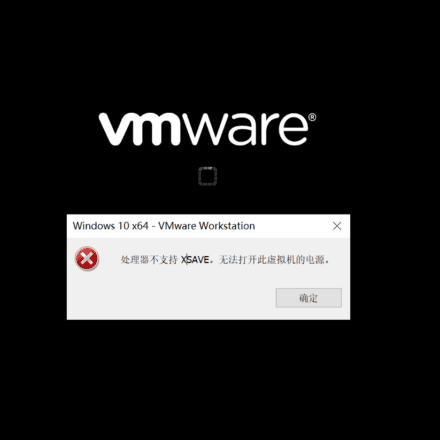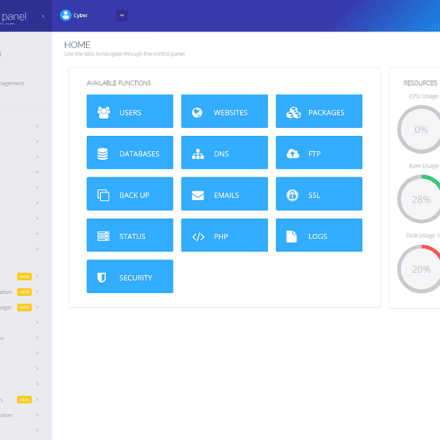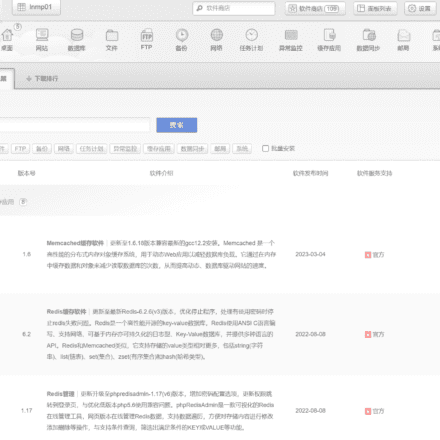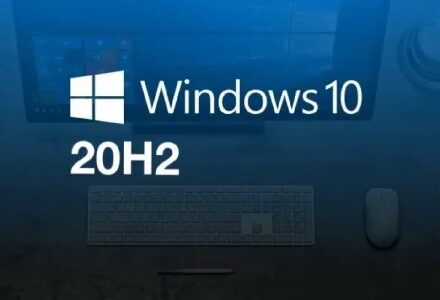Excellent software and practical tutorials
Introduction to Stable-Diffusion 3
Stable Diffusion Stable Diffusion 3 is an advanced text-to-image generation model that uses deep learning technology to convert text descriptions into high-quality images. This version introduces multiple improvements, including higher image resolution, more accurate image generation, and faster processing speed. Stable Diffusion 3 supports rich details and complex scenes, and can generate realistic and creative images, which is very suitable for advertising, design, art creation and other fields. Users can generate beautiful images from simple text descriptions, greatly improving the efficiency and expressiveness of creation.

February 22, 2024Stability AIreleaseEarly previewStable Diffusion 3, our most powerful yetText-Image Generation Model, greatly improving theMulti-theme prompts, image quality andSpelling abilityWhile the model isn't widely available yet, today we're opening up an early preview ofWaiting ListAs with previous models, this preview phase is critical to gathering insights to improve its performance and security before public release. You can sign up to join the waitlist here.
Stable Diffusion 3 KitsModel parameter range从 800M 到8B。这种方法旨在与我们的核心价值观保持一致,并使访问民主化,为用户提供多种选择,以最好地满足他们的创意需求。Stable Diffusion 3 结合了diffusion transformer架构和Flow MatchingWe will release detailed information soon.Technical Report.
We believe in safe and responsible AI practices. This means we have taken and will continue to take reasonable steps to prevent malicious use of Stable Diffusion 3. Security begins when we start training models and continues throughout testing, evaluation, and deployment. To prepare for this early preview, we have introduced a number ofSafety measuresBy continuously collaborating with researchers, experts, and our community, we expect toPublic ReleaseInnovate with integrity.
We are committed to ensuring open,Security and universal accessibilityOur commitment to remains steadfast. With Stable Diffusion 3, we strive to provide adaptive solutions that enable individuals,personal, developers andenterprisecan unleash their creativity and activateHuman Potentialmission remains consistent.
If you would like to explore using our other image models before the release of Stable Diffusion 3Commercial Use, visit ourStability AI Member PageconductSelf-hosted, or visit our developer platform to access our API.
Official website:Stable Diffusion 3 — Stability AI
Stable Diffusion 3 Effect Test
Prompt: cinematic photo of a red apple on a table in a classroom, on the blackboard are the words "go big or go home" written in chalk
Hint: There is a movie photo of a red apple on the table in the classroom, and the words "Go Big or Go Home" are written in chalk on the blackboard
 Prompt: a painting of an astronaut riding a pig wearing a tutu holding a pink umbrella, on the ground next to the pig is a robin bird wearing a top hat, in the corner are the words "stable diffusion"
Prompt: a painting of an astronaut riding a pig wearing a tutu holding a pink umbrella, on the ground next to the pig is a robin bird wearing a top hat, in the corner are the words "stable diffusion"
Hint: One is a drawing of an astronaut riding a pig in a tutu holding a pink umbrella, on the ground next to the pig is a robin in a top hat, and in the corner is the words "Stable Diffusion".
 Prompt: studio photograph closeup of a chameleon over a black background
Prompt: studio photograph closeup of a chameleon over a black background
Tip: Photography close-up of a chameleon on a black background
 Prompt: Photo of an 90's desktop computer on a work desk, on the computer screen it says "welcome". On the wall in the background we see beautiful graffiti with the text "SD3" very large on the wall.
Prompt: Photo of an 90's desktop computer on a work desk, on the computer screen it says "welcome". On the wall in the background we see beautiful graffiti with the text "SD3" very large on the wall.
Hint: A photo of a 90s desktop computer on a desk with the word "Welcome" written on the screen. On the wall in the background we see beautiful graffiti with the word "SD3" written in very large letters.
 Prompt: Three transparent glass bottles on a wooden table. The one on the left has red liquid and the number 1. The one in the middle has blue liquid and the number 2. The one on the right has green liquid and the number 3.
Prompt: Three transparent glass bottles on a wooden table. The one on the left has red liquid and the number 1. The one in the middle has blue liquid and the number 2. The one on the right has green liquid and the number 3.
Tip: Three transparent glass bottles are placed on the wooden table. The one on the left has red liquid and the number 1. The one in the middle has blue liquid and the number 2. The one on the right has green liquid and the number 3.
 Prompt: Resting on the kitchen table is an embroidered cloth with the text 'good night' and an embroidered baby tiger. Next to the cloth there is a lit candle. The lighting is dim and dramatic.
Prompt: Resting on the kitchen table is an embroidered cloth with the text 'good night' and an embroidered baby tiger. Next to the cloth there is a lit candle. The lighting is dim and dramatic.
Hint: On the kitchen table is a piece of cloth with the words "Good Night" embroidered on it and a little tiger embroidered on it. Next to the cloth is a lit candle. The lighting is dim and dramatic.

How to install and use Stable Diffusion 3
Stable-Diffusion 3 The big model is very simple. First download the open source big model data, and then download the big model control panel.
Installation of Stable Diffusion 3
1. Download the open source Stable-Diffusion 3 model:Click to go】
2. Download ComfyUI control panel:Click to download】

3. Chinese ComfyUI Chinese language settings: [Language Pack Download】
Then, extract the ZIP file into the ComfyUI\custom_nodes directory:

Enter the settings center and switch the language to Chinese

The installation is complete. Next, you just need to enter the prompt word in the UI to generate it.
Stable Diffusion 3 Case Application
Prompt: A horse balancing on top of a colorful ball in a field with green grass and a mountain in the background.
Hint: A horse balancing on a colorful ball with green grass and mountains in the background.
 Prompt: Night photo of a sports car with the text "SD3" on the side, the car is on a race track at high speed, a huge road sign with the text "faster".
Prompt: Night photo of a sports car with the text "SD3" on the side, the car is on a race track at high speed, a huge road sign with the text "faster".
Tip: Night shot of a sports car with "SD3" written on the side, on a race track at high speed with a giant road sign that says "Faster".
 Prompt: Wide photo of a shipwreck on the beach, lots of rust and moss on the ship contrasting with the beautiful blue of the ocean water and the peace that the beauty of nature conveys. The big waves are magnificent and touch the ship.
Prompt: Wide photo of a shipwreck on the beach, lots of rust and moss on the ship contrasting with the beautiful blue of the ocean water and the peace that the beauty of nature conveys. The big waves are magnificent and touch the ship.
Tip: A wide shot of a shipwreck on the beach with lots of rust and moss on it contrasting with the beautiful blue water and the serenity that nature conveys. Big waves are crashing and touching the ship.



The release of the early preview of Stable Diffusion 3 marks a major advancement for Stability AI in the field of text-image generation models. The model is characterized by strong performance and excels in multi-topic prompts, image quality, and spelling ability. By opening the waiting list for the early preview, users can experience the model in advance and provide feedback on its performance and security. Stable Diffusion 3 combines the diffusion transformer architecture and stream matching technology, with model parameters ranging from 800M to 8B, designed to meet the diverse creative needs of users. Stability AI is responsible for security, taking reasonable measures to prevent malicious use of Stable Diffusion 3, and is committed to the commitment of openness, security, and universal accessibility. Through this innovation, Stability AI hopes to inspire individuals, developers, and enterprises to unleash their creativity, consistent with the mission of activating human potential. If users are interested in this, they can self-host through the Stability AI member page, or visit the developer platform to access the API.