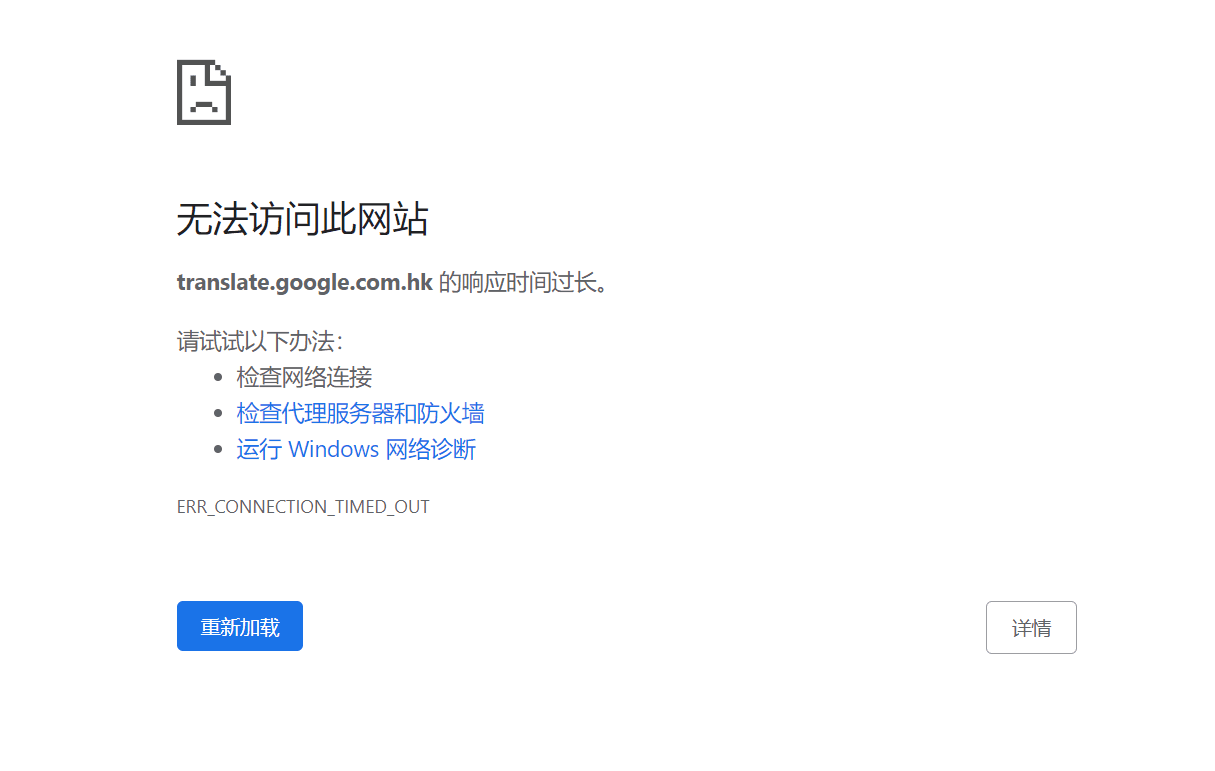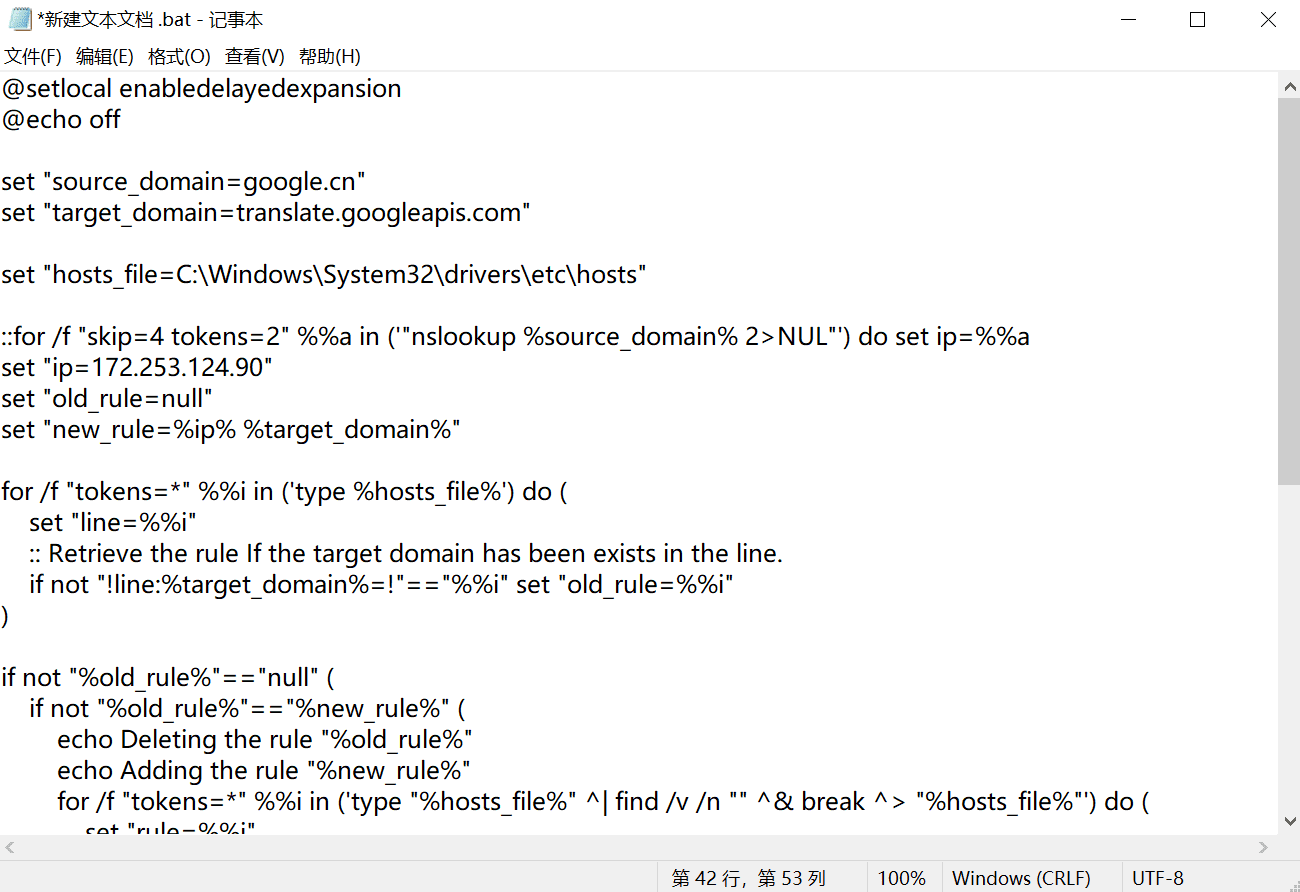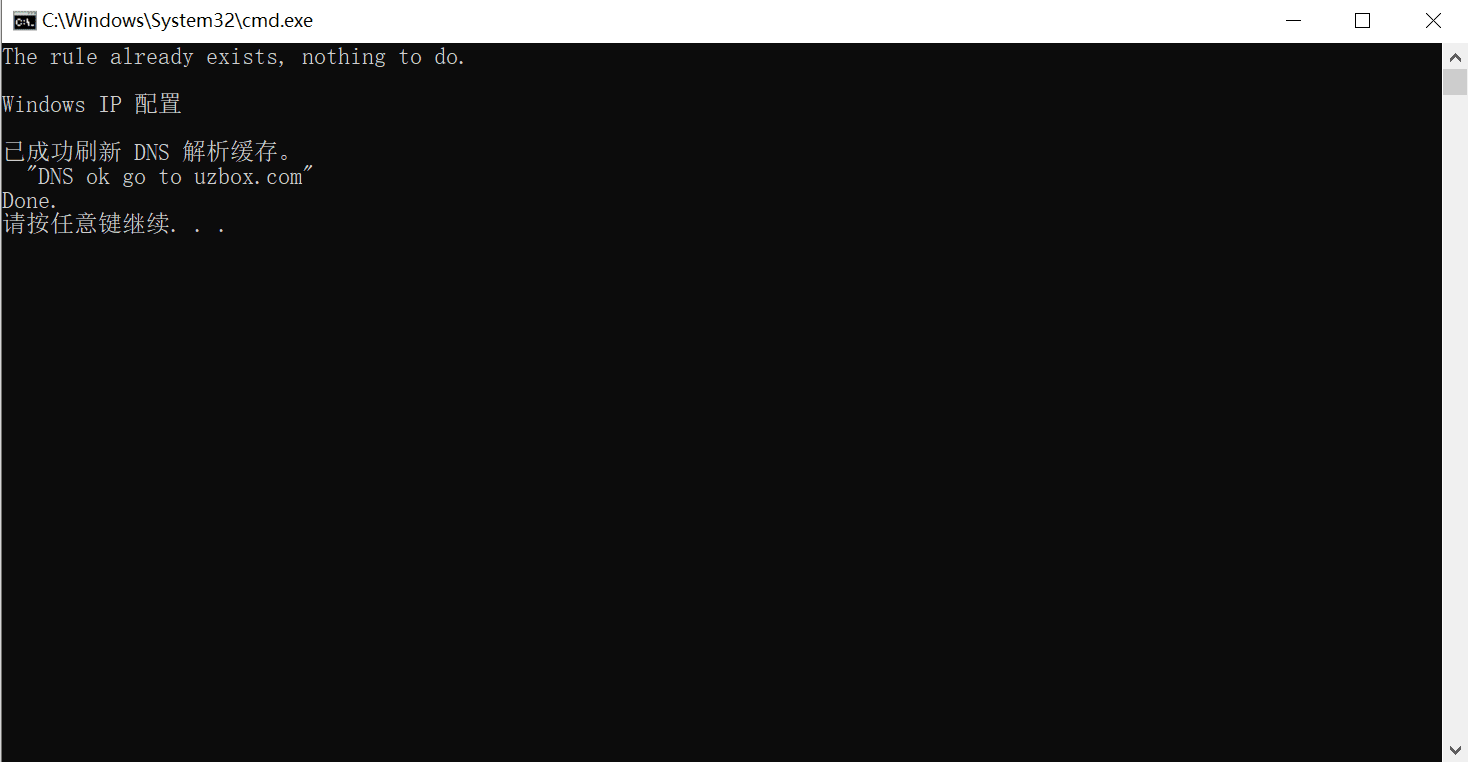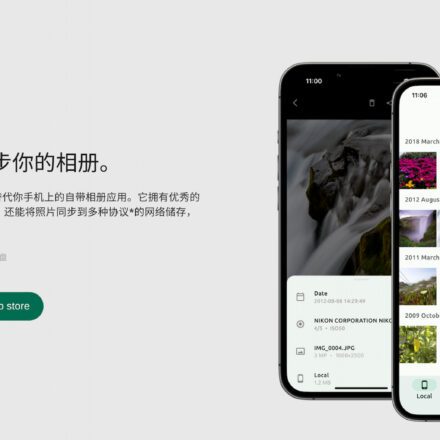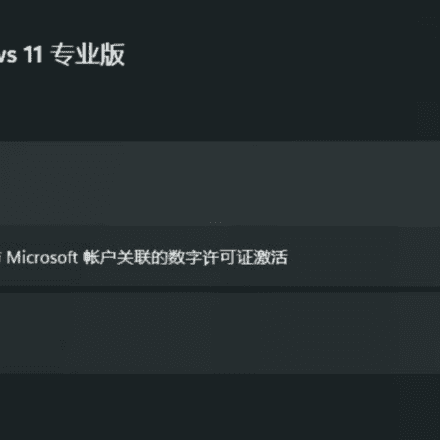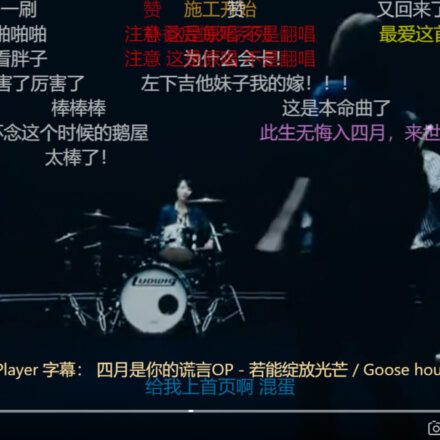Excellent software and practical tutorials
Google Translate is not working? 100% fixable Google Translate online translation website
Google Translate exist Chrome This is a very tricky problem. Because Google Translate has stopped serving in China, the built-in translation function in Google Chrome is also unavailable. A Google spokesperson said that due to Google Translate Google TranslateDue to zero usage in China, Google Translate has stopped providing translation services to users in mainland China. Chinese users used to be able to use the built-in translation function of Google Chrome, and many users have developed the habit of using Google Chrome to translate. Although Microsoft's Edge browser also has a built-in translation function, it is difficult to change habits in a short time.
Since users need the browser's built-in Google Translate translation function when visiting English or other language web pages, the following will introduce how to use the built-in translation function of Google Chrome in China.
How to fix Google Translate not working
The fundamental reason why the Google Translate function cannot work properly is the blocking of the Internet firewall. Using Google Translate will request the API with the domain name translate.googleapis.com, and this domain name is no longer available after Google Translate officially shut down its service.
Fixing Google Translate using a script
If you are using Windows, the easiest way is to just run the repair script.
@setlocal enabledelayedexpansion
@echo off
set "source_domain=google.cn"
set "target_domain=translate.googleapis.com"
set "hosts_file=C:\Windows\System32\drivers\etc\hosts"
::for /f "skip=4 tokens=2" %%a in ('"nslookup %source_domain% 2>NUL"') do set ip=%%a
set "ip=172.253.124.90"
set "old_rule=null"
set "new_rule=%ip% %target_domain%"
for /f "tokens=*" %%i in ('type %hosts_file%') do (
set "line=%%i"
:: Retrieve the rule If the target domain has been exists in the line.
if not "!line:%target_domain%=!"=="%%i" set "old_rule=%%i"
)
if not "%old_rule%"=="null" (
if not "%old_rule%"=="%new_rule%" (
echo Deleting the rule "%old_rule%"
echo Adding the rule "%new_rule%"
for /f "tokens=*" %%i in ('type "%hosts_file%" ^| find /v /n "" ^& break ^> "%hosts_file%"') do (
set "rule=%%i"
set "rule=!rule:*]=!"
if "%old_rule%"=="!rule!" set "rule=%new_rule%"
>>%hosts_file% echo(!rule!
)
) else (
echo The rule already exists, nothing to do.
)
) else (
echo Adding the rule "%new_rule%"
echo.>>%hosts_file%
echo.>>%hosts_file%
echo # Fix Google Translate CN>>%hosts_file%
echo %new_rule%>>%hosts_file%
)
@ipconfig /flushdns
@echo "DNS OK uzbox.com"
echo Done.
pauseCopy the above code, create a new Notepad on the desktop, paste the script code in Notepad, then change the .txt extension of Notepad to .bat, and execute the script as an administrator.
If the command window prompts that access is denied, it means that your hosts file does not have permission to modify. The modification method is also very simple. Find C:\WINDOWS\System32\drivers\etc\hosts Right-click the file and select "Properties", then uncheck "Read-only".
When we open the hosts file, we will find that actually only two lines of content have been added. The principle is to redirect to other domestic servers through hosts so that it can be restored to use.
Let’s open GitHub and test it. Click the translation button in the upper right corner of the browser to translate the English website into Chinese.
Isn’t it simple? Google Translate can fix it successfully 100%.
Manually fix Google Translate
Through the above repair process, we know that using the script is just to automatically add the code to the C:\WINDOWS\System32\drivers\etc\hosts file. If you don't want to use the script, or you are using MAC or other operating systems, you can use the method of manually modifying the hosts.Fix Google Translate.
Windows
Modify the C:\WINDOWS\System32\drivers\etc\hosts file.
Mac OS X
Open the terminal in the application, enter sudo vi /etc/hosts, and then use the vi editor to modify and save the file.
Linux
For example, in Ubuntu, locate /etc, obtain hosts read and write permissions, and then modify and save.
You just need to paste the following at the end of the hosts file. There is a space between the IP address and the domain name.
172.253.124.90 translate.googleapis.com 142.250.4.90 translate.googleapis.com
If the IP address of Google Translate is invalid, https://ping.chinaz.com/translate.google.com Just find an IP address that can be pinged and replace it.
Please note that this modification can only be restoredChrome browserThe built-in translation function of the web version of Google Translate cannot be restored http://translate.google.com of visits.