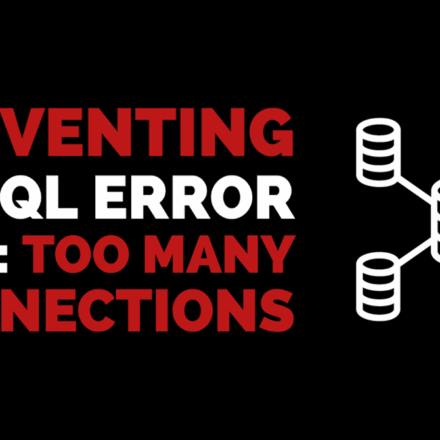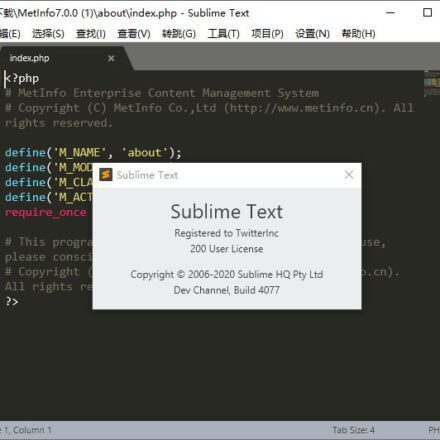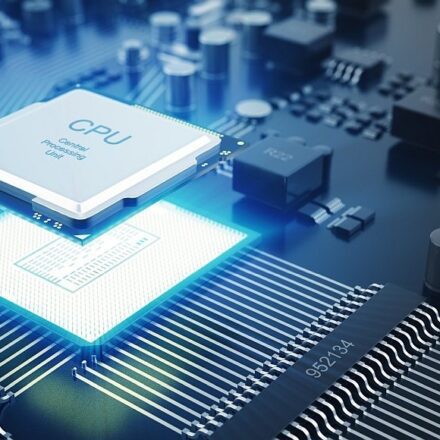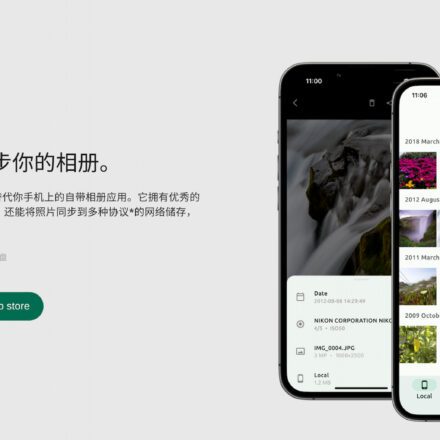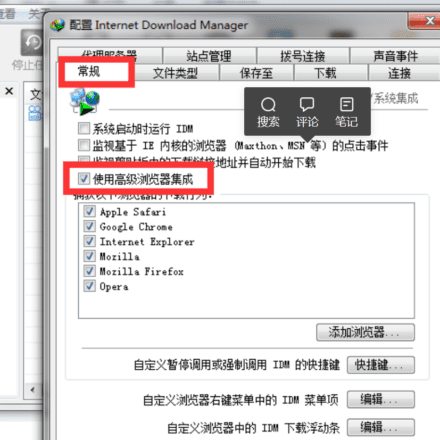Excellent software and practical tutorials
How to use cloudflare to resolve domain names
useCloudflareIt's very simple and efficient to perform domain name resolution. First, sign up and log in to your Cloudflare account, then add your domain name. After selecting a suitable package, Cloudflare will automatically scan and import existing DNS records. Next, update your domain name registrar's DNS server to point to the server provided by Cloudflare. Finally, configure and manage DNS records such as A records, CNAME, MX records, etc. Through Cloudflare's management panel, you can easily manage and optimize domain name resolution and enjoy a faster and more secure website access experience.
What is CloudFlare?
cloudflare It is an American network infrastructure and website security company that provides content delivery network and DDoS mitigation services. Its services occur between website visitors and cloudflare customers' hosting providers, acting as a reverse proxy for websites. By using cloudflare's globally distributed data centers, you can make your website faster, more secure, and more efficient. cloudflare also provides other features, such as SSL certificates, CDN acceleration, DDoS protection, serverless computing, etc.
cloudflare official website:https://www.cloudflare.com/
Cloudflare official introduction:https://www.cloudflare-cn.com/learning/what-is-cloudflare/

Here are some of CloudFlare's key features and benefits:
- Cloudflare can improve your website performance because it can cache your website content to the nearest CDN node based on the user's geographic location, reducing network latency and bandwidth consumption.
- Cloudflare can keep your website safe because it can automatically detect and filter malicious traffic to prevent threats such as DDoS attacks, SQL injections, cross-site scripting, etc.
- Cloudflare can provide free SSL certificates to enable your website to support the HTTPS protocol, enhancing user trust and privacy protection.
- Cloudflare allows you to easily manage your domain name resolution as it provides a simple yet powerful DNS management interface that allows you to add, modify, or delete DNS records.
- Cloudflare lets you run your own custom code on its edge network because it offers a serverless platform called Cloudflare Workers that lets you write and deploy applications in JavaScript.
What is domain name resolution?
Domain name resolution refers to the process of converting a domain name (such as www.example.com) into a corresponding IP address (such as 192.168.1.1), so that users can access websites by entering the domain name without having to remember complex IP addresses. Domain name resolution relies on DNS (Domain Name System) servers, which are responsible for storing and querying the mapping relationship between domain names and IP addresses.
Cloudflare is a company that provides free and paid DNS services. It can not only help you manage your domain name resolution, but also provide other functions, such as SSL certificates, CDN acceleration, DDoS protection, etc. Using Cloudflare for domain name resolution has the following advantages:
- Cloudflare has globally distributed DNS servers that can improve the speed and stability of domain name resolution.
- Cloudflare can automatically detect and filter malicious DNS requests, protecting your website from attacks.
- Cloudflare can provide you with SSL certificates for free, allowing your website to support the HTTPS protocol and improve security and trust.
- Cloudflare can cache your website content to the nearest CDN node based on the user's geographic location, improving the loading speed and response time of the website.
- Cloudflare has many other features and settings that give you flexible control over your website's performance and behavior.
To use CloudFlare for domain name resolution, you need to complete the following steps:
Step 1: Buy a domain name
A domain name is a unique identifier for your website. It consists of one or more words and ends with a suffix, such as .com, .net, .org, etc. To own a domain name, you need to purchase and register it at a domain name registrar. A domain name registrar is a company or organization that specializes in selling and managing domain names, such asNameSilo,GoDaddy,Alibaba Cloud,Tencent Cloud,HUAWEI CLOUDwait.
The process of purchasing a domain name is roughly as follows:
- Choose a suitable domain name registrar and visit its official website.
- Type the domain name you want to buy in the search box and check if it is available.
- If available, select the year and other options you would like to purchase and add to cart.
- Fill in your personal information and payment method, and complete the payment.
- Wait for the domain name to be successfully registered and then view and manage it in your account.
Here are a few things to keep in mind when purchasing a domain name:
- Your domain name should be short, memorable, meaningful, and relevant to the content of your website.
- The domain name suffix should be selected based on your website type and target audience, for example, .com is suitable for commercial websites, .org is suitable for non-profit organizations, etc.
- The price of a domain name will vary depending on factors such as the registrar, suffix, and age, and generally ranges from a few yuan to several hundred yuan.
- Domain names need to be renewed every year, otherwise they will expire and be reclaimed or transferred.
- It is recommended to enable the domain name privacy protection function to prevent your personal information from being leaked or abused.
Step 2: Register a cloudflare account
To use Cloudflare's DNS service, you need to register an account on Cloudflare and add your domain name to Cloudflare. The process of registering a Cloudflare account is as follows:
- Visit cloudflare's official website, and click the Sign up button in the upper right corner.
- Enter your email address and password, agree to the Terms of Service and Privacy Policy, then click
Create Accountbutton. - In the next step, enter the domain name you just purchased and click
Add Sitebutton. - Select the Cloudflare plan you want to use. Generally speaking, the free plan can meet most needs, and then click the Confirm Plan button.
- Cloudflare will automatically scan the current DNS records for your domain and display them in the next step. You can keep, modify or delete these records and click on the Continue button.
- Cloudflare will assign you two
NSRecord (Name Server), and it will be displayed in the next step. You need to copy these two NS records and modify the NS records of your domain name at your domain name registrar to point to cloudflare, and then click the Continue button.
When registering a cloudflare account, you need to pay attention to the following points:
- You can add multiple domains on CloudFlare and choose different plans and settings for each domain.
- You can view and manage your domain name's DNS records, SSL certificates, CDN cache, DDoS protection and other functions and status on Cloudflare.
- You can modify your account information, password, security settings, contact information, etc. on Cloudflare.
Step 3: Modify the NS record of the domain name
To let Cloudflare take over your domain name resolution, you need to modify the NS records of your domain name to the two NS records assigned to you by Cloudflare. The process of modifying the NS records of a domain name is as follows:
INameSiloFor example, the domain name management of other merchants is roughly the same.



- Log in to your domain registrar's official website and go to your account center.
- Find the domain name for which you want to modify NS records and click on the Manage or Settings option.
- Find an option such as NS Records or DNS Settings and click a button such as Modify or Edit.
- Delete the original NS record and enter the two NS records assigned to you by cloudflare, then save or submit.
- Wait for the NS record to take effect, which may take anywhere from a few minutes to a few hours.
When modifying the NS record of a domain name, you need to pay attention to the following points:
- Different domain name registrars may have different operation interfaces and steps. Please refer to their official tutorials or customer service support for details.
- After modifying the NS record, it may affect the original DNS record and website access, so it is recommended to perform the operation when the traffic is low or unimportant.
- After modifying the NS record, it takes some time to take effect, which depends on the synchronization speed between DNS servers. Generally speaking, it can be completed within 24 hours.
Step 4: Add and manage domain name resolution
Once you have completed the above three steps, you can use cloudflare to perform domain name resolution. The process of adding and managing domain name resolution is as follows:


Log in to cloudflare's official website, and go to your Account Center.
Find the domain name you want to add or manage resolution for and click it to enter its details page.
Click
DNSTab, you can see your current DNS records below, and you can also add, modify or delete DNS records.To add a DNS record, click
Add recordbutton, select the type, name, content and other options in the pop-up window, and clickSavebutton. For example, if you wantwww.example.comPoint to IP address192.168.1.1, then select type A and namewww, the content is192.168.1.1, and save it.To modify a DNS record, click
Editbutton, modify the type, name, content and other options in the pop-up window, and clickSavebutton. For example, if you want towww.example.comPoint to another IP address, such as192.168.1.2, then modify the content to192.168.1.2, and save it.To delete a DNS record, click the Delete button on the right side of it, confirm the deletion in the pop-up window, and click the Confirm button.
www.example.comIf it points to any IP address, just delete this record.When adding or modifying DNS records, you can choose whether to enable cloudflare's proxy function, which allows your website to enjoy cloudflare's SSL certificate, CDN acceleration, DDoS protection and other services. To enable the proxy function, change the cloud icon on the right side of the DNS record to orange; to turn off the proxy function, change the cloud icon to gray. I would like to add that if you enable the cloud before applying for a certificate, the certificate application will not be successful because cloudflare will use its own IP to speed up this record.
When adding or modifying DNS records, you can also set other options, such as TTL (Time To Live), which indicates the cache time of the DNS record on the DNS server; priority, which indicates the priority of DNS records of the same type; status, which indicates whether the DNS record is effective, etc.
When adding and managing domain name resolution, please note the following points:
- Different types of DNS records have different functions and formats. Please refer to Cloudflare's official documentation or other related resources for details.
- After adding or modifying DNS records, it may take some time for them to take effect, depending on the synchronization speed between DNS servers. Generally speaking, it can be completed within 24 hours.
- If you encounter any issues or errors, please check that your domain registrar and Cloudflare are set up correctly and contact their support.
Step 5: Test and verify domain name resolution
After you have completed the above four steps, you can test and verify whether your domain name resolution is successful. The method to test and verify the domain name resolution is as follows:
- Visit your domain name (for example, www.example.com) to see if your website can be opened normally and whether there are signs such as HTTPS protocol and Cloudflare logo.
- Use ping command or other tools to check if your domain name can be correctly resolved to IP address and whether it is cloudflare's IP address.
- Use the dig command or other tools to check whether your domain name can correctly query Cloudflare's NS records and other DNS records.
- Use the traceroute command or other tools to check which routers and nodes you pass through when accessing your website, and whether there are cloudflare nodes.
The following points should be noted when testing and verifying domain name resolution:
- Different operating systems and platforms may have different commands and tools. Please choose the appropriate method according to your situation.
- When testing and validating domain name resolution, make sure you are using up-to-date and accurate DNS servers and caches, otherwise you may get incorrect or out-of-date results.
- If you find that there is a problem or abnormality in your domain name resolution, please check the cause and fix it in time to avoid affecting your website access and user experience.
I now add an A record named test, and the IP is my own server:

Open cmd and ping the A record we just parsed. If there is a speed display, it means that there is no problem with this record.

The browser opens the link, no problem 
Using Cloudflare for domain name resolution is a simple and efficient process. You can configure and manage various DNS records, such as A records, CNAME records, MX records, etc. in Cloudflare's management panel. With Cloudflare's services, you can not only enjoy fast and reliable domain name resolution, but also use its powerful security features to protect your website.