Excellent software and practical tutorials
Introduction to Clash for Windows
Clash It is a rule-based, cross-platform proxy software core program written in Go language.
Chinese version of Clash for Windows It is the only graphical Clash branch currently available on Windows. The Clash core program is configured and controlled through the Clash API, making it easier for users to operate and use it visually.
Supported protocols: Vmess, Shadowsocks, Snell, SOCKS5, ShadowsocksR (added in version 0.11.2)
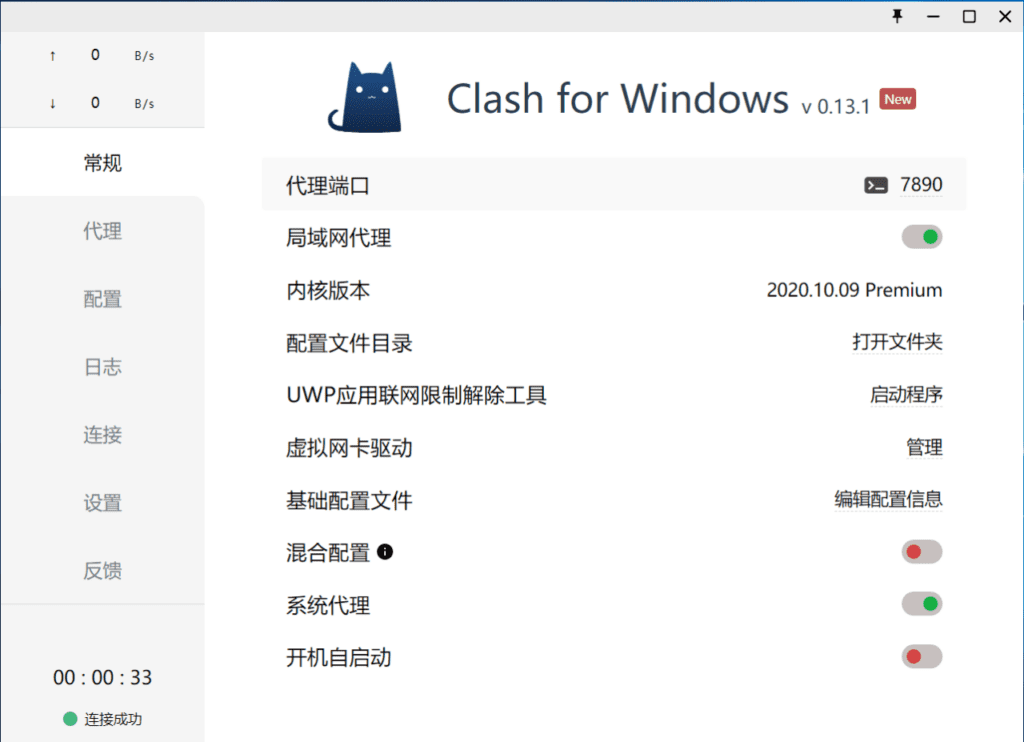
Download and install Clash for Windows
Project open source address: https://github.com/Fndroid/clash_for_windows_pkg/releases
The latest version is 0.18.0, click to downloadClash.for.Windows-0.18.0-win.7z
.7z files can be used7-ZipThis software can be used to decompress. Or you can use winrar to decompress.
Chinese version of Clash for Windows
After downloading, unzip the file, enter the resources folder, and find the app.asar file.
Download Chinese patch:app.rar
The Chinese patch is currently only updated to version 0.18.0. To avoid errors, Clash for Windows needs to download the corresponding version 0.18.0.
Chinese open source address: https://github.com/BoyceLig/Clash_Chinese_Patch/releases
After downloading the Chinese patch, copy the downloaded app.asar file to the resources folder to replace the original file.
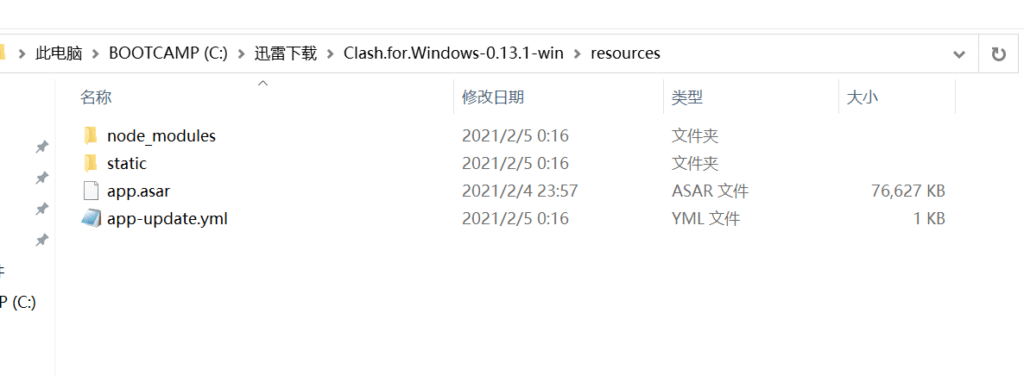
After replacing the file, open the software and turn on the system proxy button on the software home page.
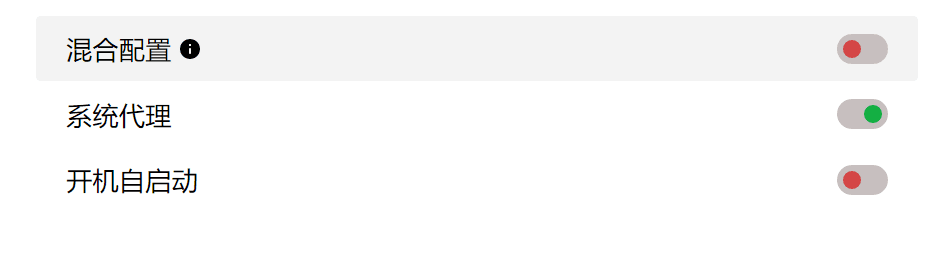
At this point, the Chinese translation of Clash for Windows has been completed.
Clash for Windows
- Support ss, ssr, vmess, trojan and other types
- Telegram channel crawling
- Subscription address capture and analysis
- Fuzzy crawling of public internet pages
- Scheduled crawling and automatic updates
- Set the crawl source through the configuration file
- Automatic detection of general availability
- Provides conflict, surge profiles
- Provide ss, ssr, vmess, sip002 subscription
Clash for Windows documentation
Documentation website: https://docs.cfw.lbyczf.com/





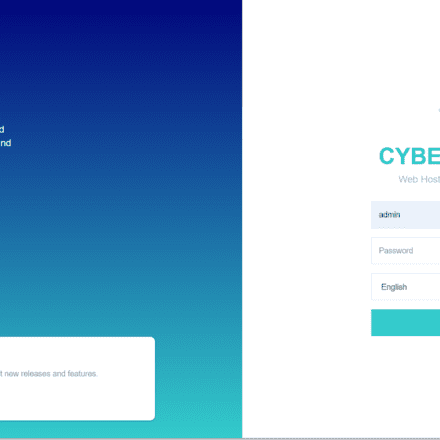

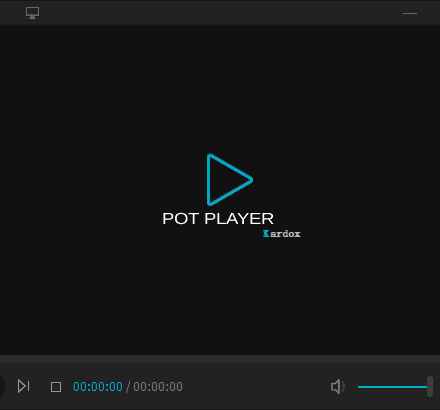

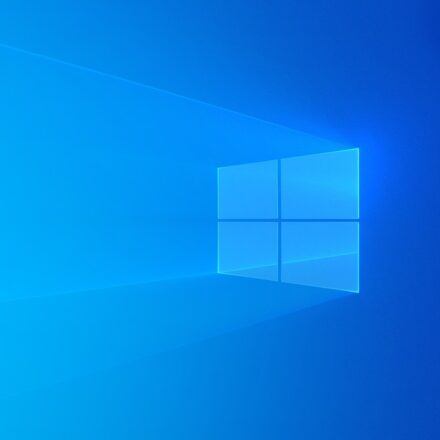
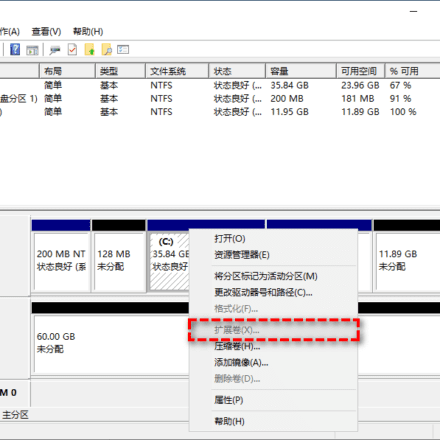
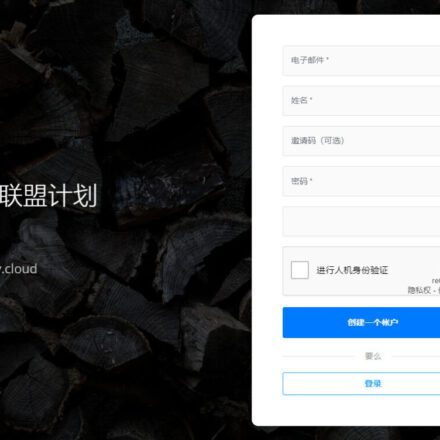
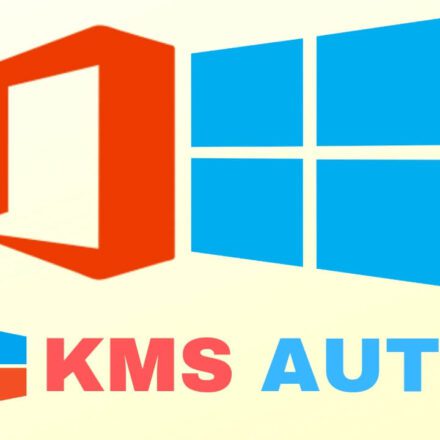
Can cwin11 install lash?