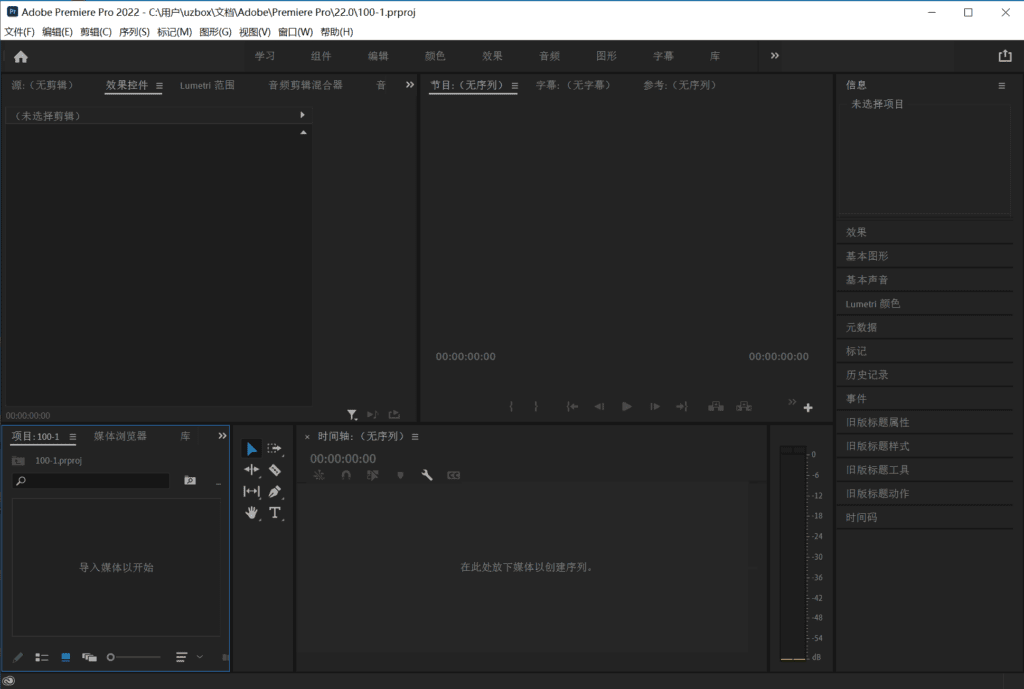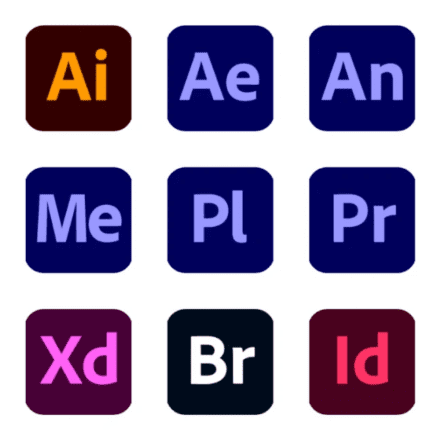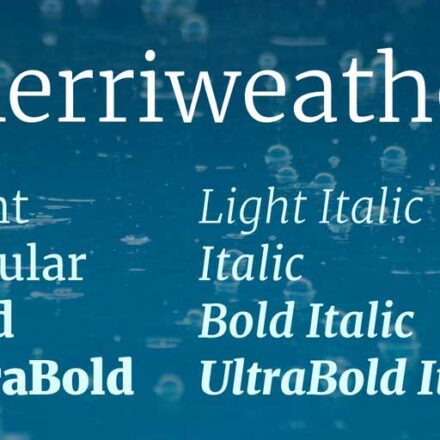Excellent software and practical tutorials
During initial installationPremiere Pro, you will often encounter "MME device internal error" error window.
Internal error in the MME device. Do you want to open Audio Hardware preferences?
If the internal error of the MME device is not corrected, when using Premiere to edit the video, playing the normal video with other players will have no sound.
So, how do you fix the "MME device internal error" error? It's actually very simple.
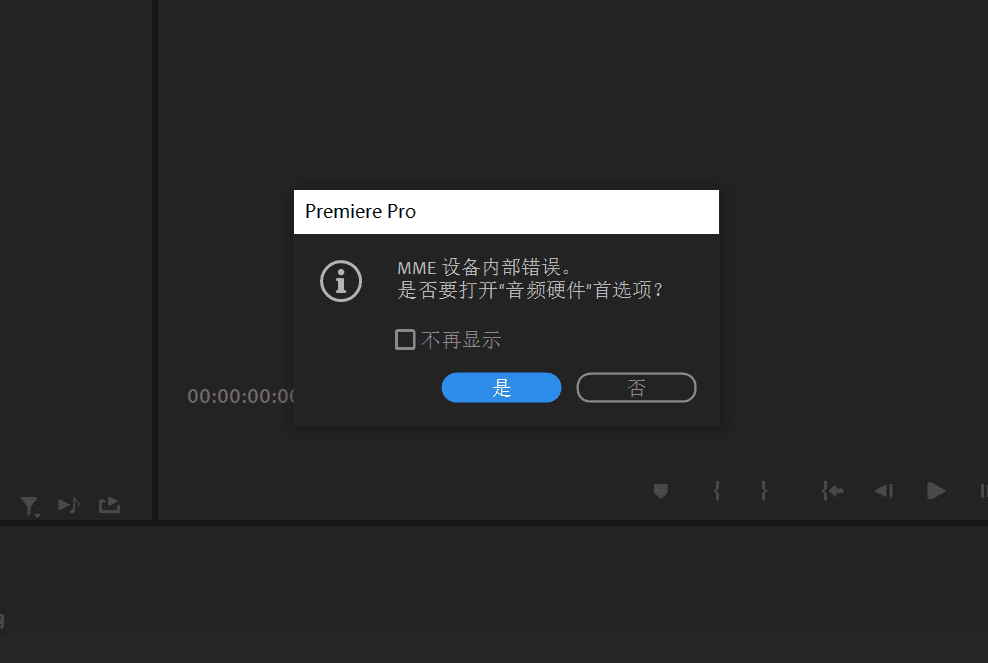
Click Yes to open the Audio Hardware preferences.
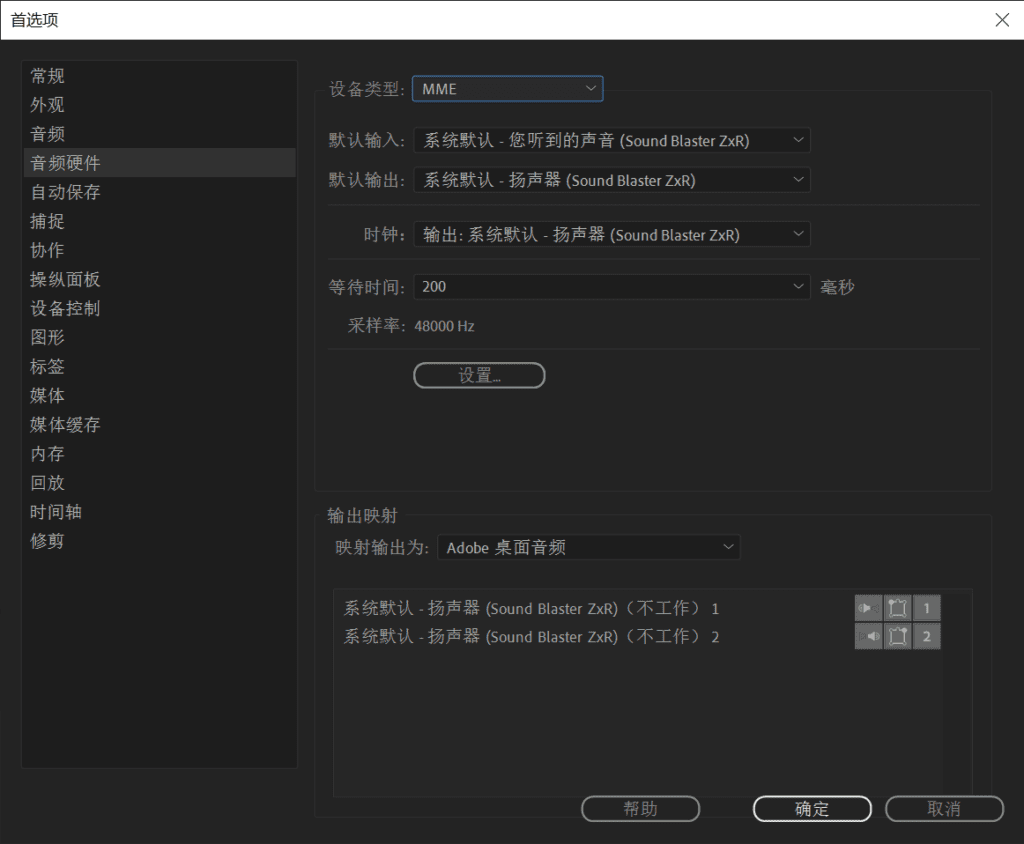
In the default input option, click the system default drop-down menu and select "No input"
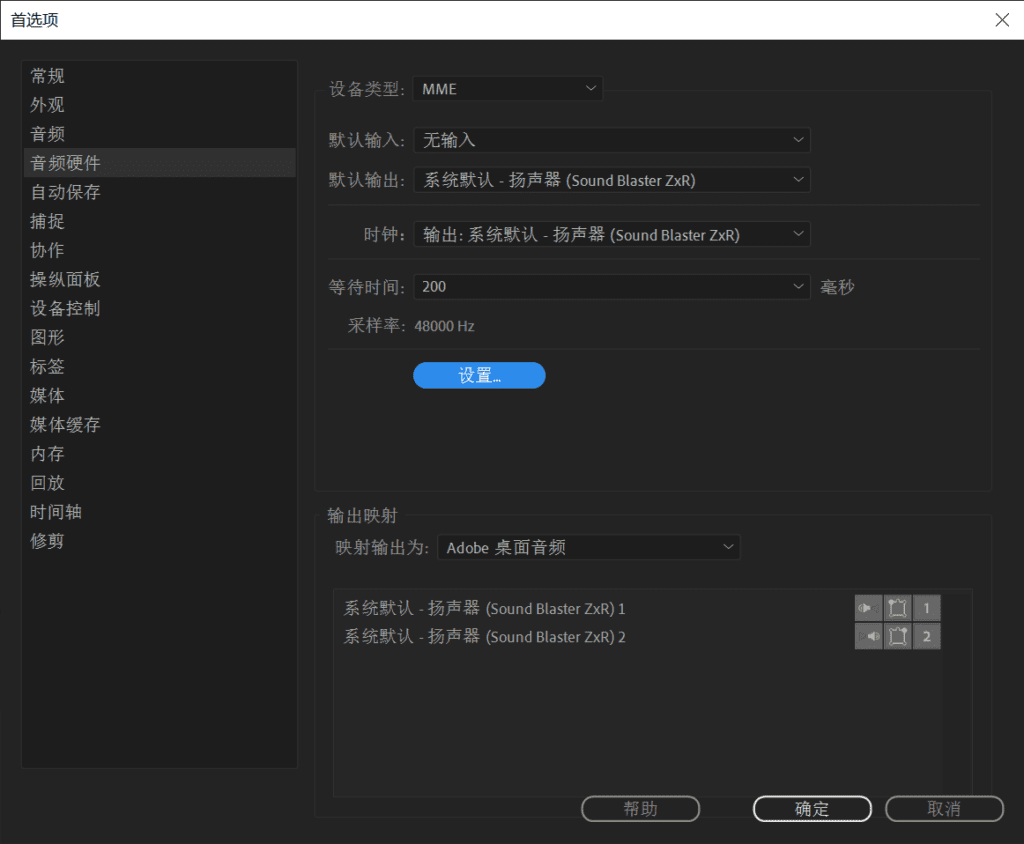
After clicking confirm, close the software, and reopen it, the "MME device internal error" message will no longer appear.