Excellent software and practical tutorials
Access to all Cloud Platform products
Get everything you need to develop and run apps, websites, and services, including Firebase and Google Maps API.
Get $300 bonus for free
Sign up to get $300 bonus, which can be used in Google in the next 12 months Cloud Platform.
No automatic charges after free trial ends
We ask for your credit card information to verify that you are not a robot. You will not be charged unless you manually upgrade to a paid account.
First of all, you need to have a computer that can access Google, so that you can use Google normally. If you can't access Google yet, download a browser that supports access.Google Chrome Green Free Installation Premium International Edition V80
Open the Google Chrome web browser and search forGoogle CloudOr Cloud, which comes firsthttps://cloud.google.com/It is the Google Cloud website. After entering the website, if your browser is not in Chinese, there is a language option on the right side of the website. The default is English. Pull down English and you can find Simplified Chinese and switch to Simplified Chinese mode.

After switching to Chinese, you will enter the interface to start using Google Cloud for free.

Now let’s start preparing for registration.
You need a credit card, and it must be a foreign currency credit card, that is, a dual-currency credit card, which can be applied for free at many banks in China. It must support VISA or MasterCard so that Google can complete the payment service. But don't worry, Google will deduct $1 and then return it to the credit card in the original way. The purpose is to confirm whether you are the real holder of the credit card and to facilitate future renewal. Of course, for free users, renewal is unlikely. One credit card can only register one Google Cloud service. If you want more Google Cloud servers, you can use multiple dual-currency credit cards to register.
You also need a Google account, which is the key to enjoying all the services provided by Google. An account can make you unimpeded in the world of Google. If you don't have a Google account yet, what are you waiting for? Apply for one now. The address for applying for a Google account is:https://accounts.google.com
Tips on Google account: It is recommended to register a Google account using Google's Gmail account. You can also register using QQ mailbox. The following is a brief introduction to the registration process of Google account. After creating your Google account, enter your name, email address and set Google login password, and you will receive an email with a verification code in your mailbox.
When you open the email, you will find a six-digit Google verification code.

After copying the verification code in the mailbox, enter the verification code on the registration page and click Verify

Next is telephone verification. Enter your mobile phone number. The mobile phone number must be real and valid. It is used to receive the mobile phone verification code.
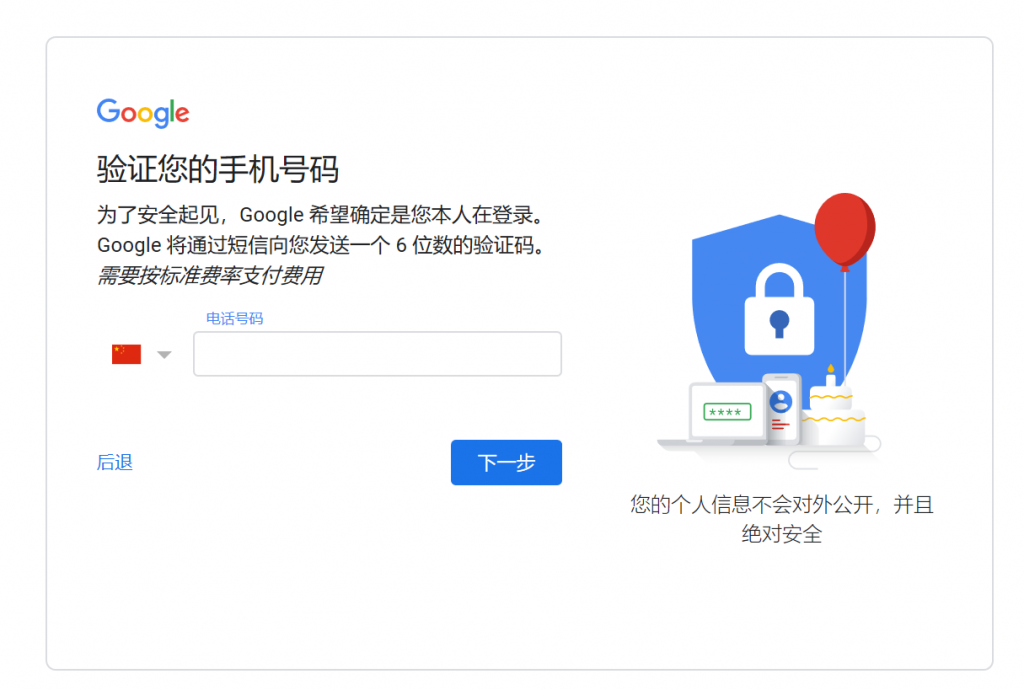
Enter the verification code received on your mobile phone into the website page and click Verify
Just enter your date of birth and gender. Of course, you can also fill in the actual


After clicking Enable Now, there is also a Privacy and Terms option. Scroll to the end of the terms and click I Agree. Congratulations, your Google account has been successfully registered!
If you use a Google account registered on Google Cloud, you will be automatically redirected to the free trial interface of Google Cloud Platform after successful registration.
If you have a Google account, you can directly click on the free button on Google Cloud to start using it. If you don’t have a Google account, you will be redirected to the login interface. If you have already logged in to a Google account, you can enter the trial interface of Google Cloud Platform. Fill out the trial form as soon as possible and enjoy Google’s cloud server.

The first step is to select the United States in the country and region. Some people may ask why you should select the United States. If you search the country/region thoroughly, you can only find the Central African Republic. You know the regions that Google serves. Check the terms of service and click Continue.
The second step is to fill in the customer information.
Select individual as the account type and fill in your name and address. Now the question is, how do you fill in your name, address, city and zip code in the United States?
Just fill in an American name here, for example: Dennis, Jacqueline, Theresa, Tammy, Tammy, Theresa, Barbara, etc., just write a name.
Fill in some random addresses here, for example: 3570 El Camino Real, 9155 Welch Ct, 3407 Ashmor Drive, Address Lane, etc. After filling in the address, a corresponding drop-down menu will appear. Select the province and city and select one randomly.
Of course, virtual names and addresses can be generated by searching for US addresses or US street addresses in search engines. There are many websites that provide this kind of virtual address service.
The most important step is to enter the credit card number:

Enter the card number of the dual-currency credit card and the expiration date on the card, with the month in front and the year in the back. There is a credit card verification code on the back of the card, which is the most important. Big websites like Google basically won't cheat you, so you can fill it out with confidence. If other websites ask you to fill in the credit card verification code, you must be cautious. The credit card verification code is the last three digits engraved on the back of the credit card. After entering, click Start Free Trial. Congratulations, you have successfully applied for Google Cloud Services.
Next, let’s configure Google Cloud’s server!






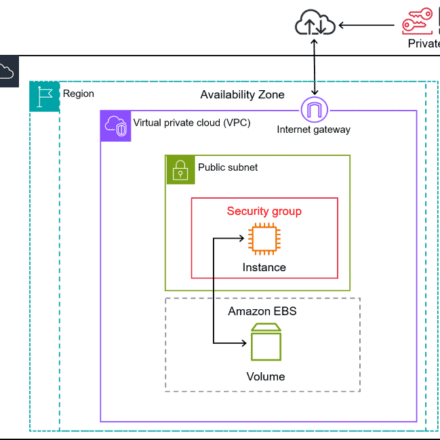

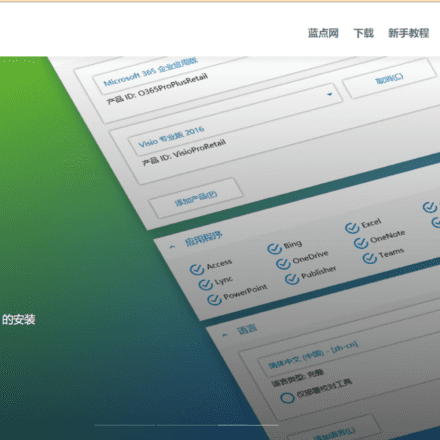

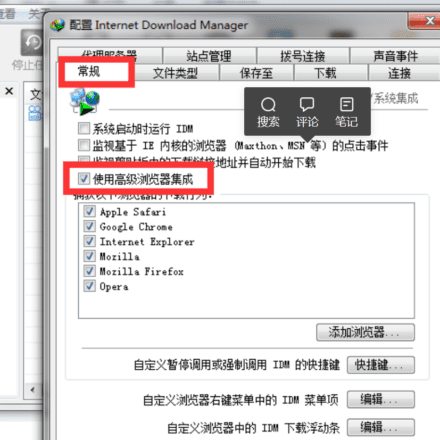


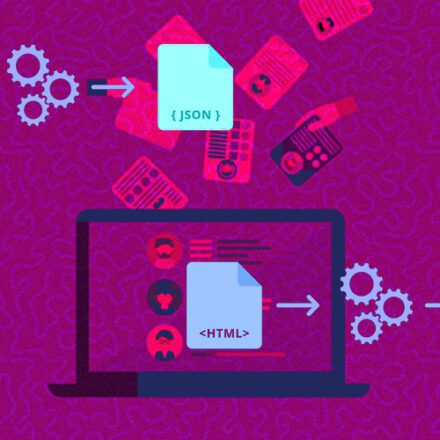
Mozilla/5.0 (Windows NT 10.0; Win64; x64) AppleWebKit/537.36 (KHTML, like Gecko) Chrome/114.0.5735.289 Safari/537.36
It is very difficult to register a Google account in China now. Fortunately, I found this website [a38.top] and obtained a number. I have been using it for a long time without any abnormalities. The quality of the number is quite good, saving time and effort, and it is quite convenient!