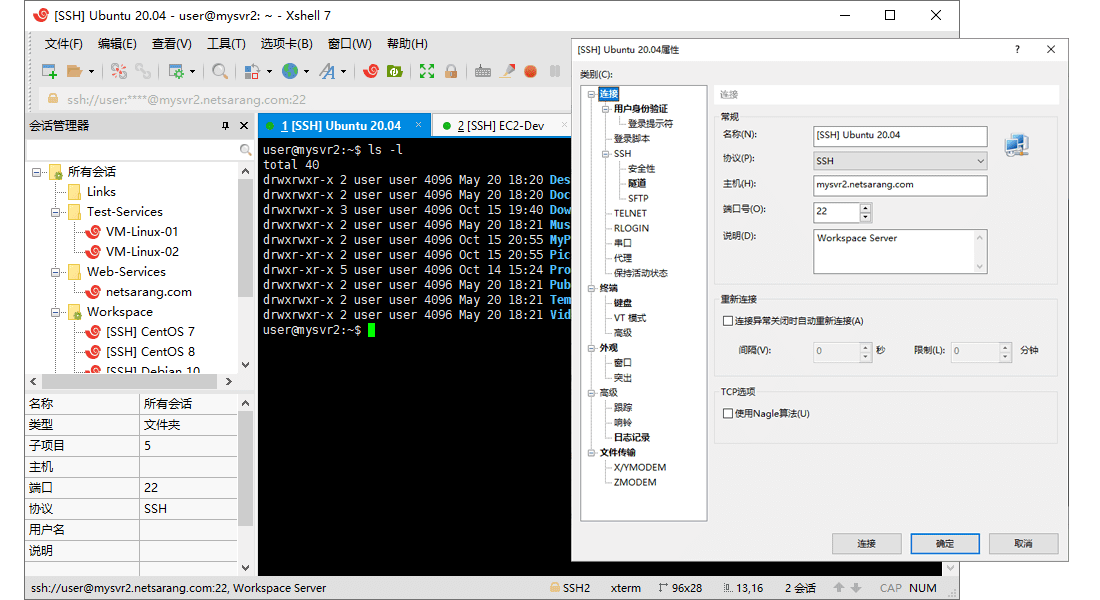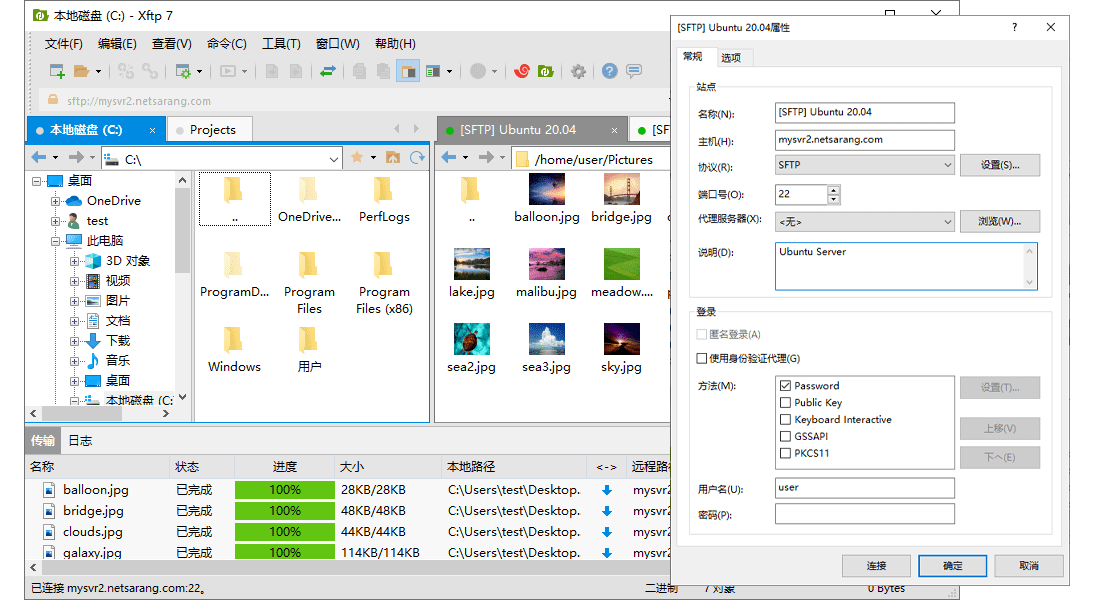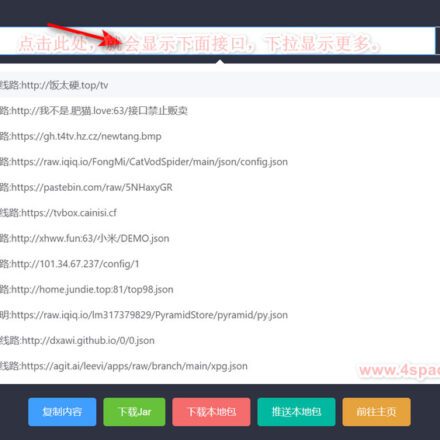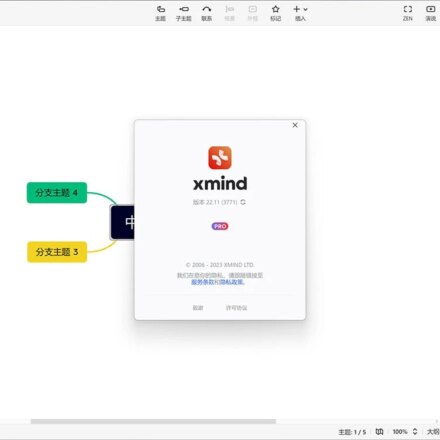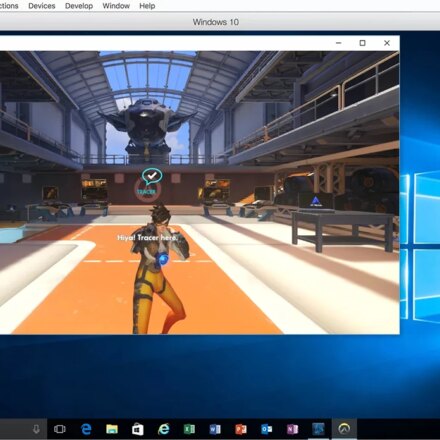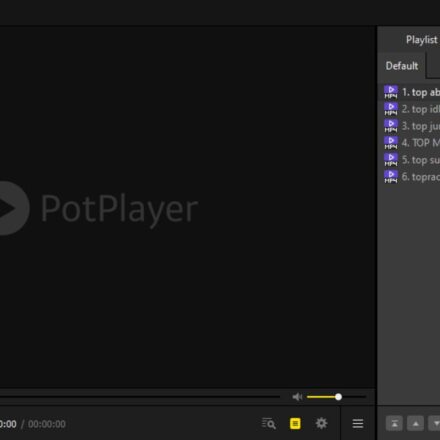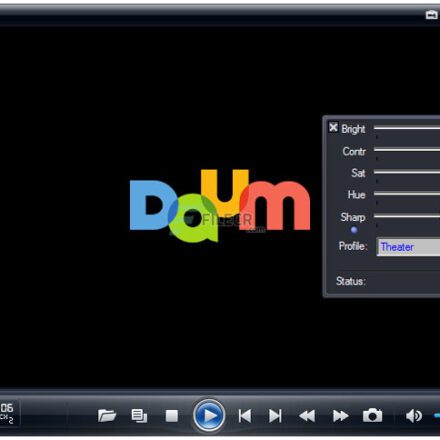Excellent software and practical tutorials
Xshell7 / Xftp7 personal free version after removing restrictions Xshell7 free license
Download Xshell7 for free / Xftp7 , since NetSarang free license removes tag restrictions, useXshellFor remote connection tools, there is no difference between cracked versions and official versions.xshell7 activationandxshell7 crackIt has become a thing of the past and is no longer needed.xshell cracked versionandxshell registration machine.
I originally wanted to write anxshell7 cracking tutorial The official Xshell7 free license has made the Xshell7 cracking tool meaningless!
Maybe xshell has figured it out. Instead of various Xshell7 cracked versions and Xshell7 green versions on the market, it is better to control the users. Since everyone likes free, it simply opens a free license of Xshell7 without any restrictions. The premise is that you need to provide a real and reliable email address to receive the activation link.

Now the official Xshell / Xftp The free version no longer has annoying restrictions! All free users can use an unlimited number of tabs on the latest version, which is absolutely a great thing for individual users. There is no more Xshell cracked version, and using the official free version will be relatively safe and reliable.
xshell official website :https://www.xshell.com/zh/
Free License:https://www.xshell.com/zh/free-for-home-school/
There are many fake versions of Xshell circulating on the Internet. These may be fake malware packages. Make sure to download only from our official website (www.xshell.com)
NetSarang Computer, Inc. has been providing powerfulSSHWe are proud to be the first and only SSH and SFTP/FTP client. Our free license is not only free in price, but also comes with no ads or other ways of exploiting users. We believe that users from all backgrounds and circumstances should have access to a powerful, feature-rich SSH and SFTP/FTP client. Whether for learning, teaching, or simply as a supplement to a hobby.
UPDATE: As of 2022/02/16, the tab limitation on our free licenses has been removed. All free users can now access unlimited tabs by downloading the latest version below. Current users must download the latest version and install it over existing installations.
Free Use Terms
NetSarang Computer, Inc. freely licenses Xshell and Xftp for non-commercial use only. Any use of our free licenses for commercial purposes is a strict violation of the terms set forth in our free End User License Agreement. If you wish to use Xshell or Xftp for commercial purposes, we encourage you to purchase a license and help us further develop our software.By downloading our free licensed software, you agree to receive emails related to occasional promotional discounts or special events, as well as occasional patch notes and notifications. You can unsubscribe from these emails at any time by clicking the "unsubscribe" button at the bottom of any email. We will not disclose any of your information to third parties.
Download Xshell
Xshell 7 It is a well-known and professional SSH tool (terminal emulator, SFTP/FTP client) in the industry. It is not only very powerful and easy to use, but also has excellent performance. It can support SSH, SFTP,Telnet, Rlogin and Serial protocols, it is the preferred software for many professional users! With Xftp, it is a super tool for remote connection, file transfer and server management...
Xshell7 download:https://cdn.netsarang.net/v7/Xshell-latest-p
Operating System Support: Windows 10, Windows 8.1, Windows 7, Windows Server 2008 Service Pack 1, Windows Server 2012, Windows Vista Service Pack 1, Microsoft Windows Terminal Server, Citrix MetaFrame from Windows
- Supports SSH1, SSH2, SFTP, TELNET, RLOGIN and serial protocols
- Supports Windows Vista/7/8/10, Server 2008/2012/2016
- Supports OpenSSH and ssh.com servers
- Supports multiple tabs in one window
- Support for displaying multiple tab groups in one window
- Multi-user setup
- Keep active feature
- SOCKS4/5, HTTP proxy connection
- Custom key mapping
- VB, Jscript, Pythonscript
- IPv6 support
- Kerberos (MIT Keberos, Microsoft SSPI) authentication support
- SSH/Telnet Tracing
- The Session Manager provides a convenient way to manage and run multiple sessions. Create and manage session files for local and remote hosts.
- Create and manage session files for local and remote hosts
- Supports session dialogs, address bar, local prompt, session shortcuts, and link bar for open sessions
- Provides a default session for quick connections
- Connect with multiple sessions simultaneously
- The address bar supports URL commands and allows connecting to remote hosts with or without saved sessions
- Supports automatic login and login scripts
- Support for folder and tree views in the Session dialog
- Batch update session
- Import and export session
- Unicode-based terminal buffer
- VT100, VT220, VT320, XTERM, LINUX, SCOANSI, ANSI terminal
- Fixed terminal size option, standardized output
- Horizontal scrollbar in fixed terminal size
- Multi-language output encoding (UTF-8)
- Combination bar for sending strings to multiple sessions
- Combination pane for sending multi-line strings to multiple sessions
- Searching for strings using regular expressions
- Column cell text selection
- Support for copying and pasting multi-byte strings
- Specifies the delimiter for double-clicking a word in a terminal window
- Triple click to select a row
- Bold and ANSI color codes
- Xterm terminal mouse
- Xterm 256 -color mode
- Linux Meta-Key Emulation
- Print terminal screen
- Set line spacing and whitespace in terminal windows
- Searches for the selected text in a user-specified web browser
- Various ringtone options
- RSA/DSA/ECDSA/ED25519 public key, password and keyboard-interactive user authentication
- RSA/DSA/ECDSA/ED25519 New Key Wizard and Import/Export Keys
- SSH PKCS # 11 support
- User authentication using Xagent (SSH User Authentication Agent)
- AES128/192/256, 3DES, BLOWFISH, CAST128, arc4 and RIJNDAEL encryption algorithms
- SHA1, SHA1-96, MD5, MD5-96 and RIPEMD160 MACalgorithm
- zlib compression
- Host Key Dialog Box
- User Keys Dialog Box
- Supports encrypting passwords with a master password
- Dockable UI for the main window
- Theme selection feature
- Convenient and powerful user interface
- Support custom layout
- Color scheme editing/import/export functionality
- Change cursor color and blinking
- The font button allows you to easily change the font
- Apply different fonts for ASCII and non-ASCII characters
- Specify frequently used strings as quick commands: Quick Commands Bar, Quick Commands Pane
- Customizable standard buttons on the toolbar
- Display security lock, session selection and network/downlink traffic information in the status bar
- Full Screen View (Alt+Enter)
- Transparency options
- Can be used withXmanagerProgram interoperability forX11Forward
- Interoperable with Xagent program for proxy authentication and forwarding
- Interoperable file transfer with Xftp program
- Editing the scroll buffer in Notepad
- Select the Xshell window in sequence through the menu command
- TCP/IP and X11 forwarding
- Using SOCKS4/5 dynamic port forwarding
- Tunnels pane for observing and managing active forwarding channels
- Quick Tunneling, add/remove or modify tunnels in currently connected sessions
- Local shell prompt for advanced users
- Local commands, including open, ssh, telnet, rlogin, sftp, and ftp
- Native Windows commands such as ping, ipconfig, netstat, and nslookup
- Escape to local prompt during connection
- Send and receive files via FTP/SFTP
- Send and receive files via X/Y/Z modem
- ASCII file sending
- Sending delay to prevent data loss
- Automatic saving during session logging and support for various log formats
- Page Setup and Print Preview
Xftp7 Download
Xftp7 It is an FTP / SFTP client tool that works perfectly with Xshell. It can replace WinSCP, allowing you to easily transfer files with remote servers over the network and quickly upload and download files. Xftp supports dragging and dropping files between remote hosts, and viewing progress in real time. It can also manage queues and specify rules.
Xftp7 Download:https://cdn.netsarang.net/v7/Xftp-latest-p
operating system Windows 10, Windows 8.1, Windows 7, Windows Server 2008 Service Pack 1, Windows Server 2012, Windows Vista Service Pack 1, Microsoft Windows Terminal Server, Citrix MetaFrame from Windows
- Support SFTP (only SSH2) and FTP protocols
- Support Windows 7/8/9, Windows Server2008, 2012, 2016
- Support for virtual environments
- Support OpenSSH, ssh.com servers and SSH servers that comply with the SFTP protocol standard
- Multi-user setup
- Keep option activated
- String of UTF-8 characters
- Different proxy servers
- Support FXP direct transmission between servers
- Supports Kerberos (MIT Kerberos, Microsoft SSPI)
- Create and manage session files for different hosts
- Open sessions using the Session dialog box, Quick Connect bar, Session shortcuts, and Links bar
- Provides a default session for quick connections
- Support URL commands in the Quick Connect bar and connect to remote hosts without opening saved sessions
- Show folders and trees in the Session dialog box
- Automatically connect to the session that was open on program exit
- Dockable UI for the main window
- Theme selection feature
- Simple yet powerful user interface
- Multiple tags, multiple tag groups
- Customizable standard buttons on the toolbar
- Transfer files simultaneously
- Resume Download
- Pause Download
- Resume transfer failed
- Directly edit and automatically transfer remote files
- Edit remote files using a user-defined editor
- Managing multiple local folders
- Deleting and renaming files
- Create a new folder
- Execute File
- Changing permissions
- RSA/DSA/ECDSA/ED25519 public key, secret key and keyboard-interactive user authentication
- RSA/DSA/ECDSA/ED25519 New User Key Wizard and Import/Export Keys
- Support SSH PKCS #11
- AES128/192/256, 3DES, BLOWFISH, CAST128, arc4 and RIJNDAEL encryption algorithms
- SHA1, SHA1-96, MD5, MD5-96 and RIPEMD 160 MAC algorithms
- zlib compression
- Host Key Dialog Box
- User Keys Dialog Box
- User-defined master password for additional session security
- Interoperability with Windows Explorer
- Interoperability and Xshell
- Interoperable with Xagernt
- Interoperability with Xmanager
The tab restriction of Xshell7 Free Edition has been officially removed, which greatly increases the practicality for individuals for non-commercial use! In this case, there is no need to download the so-called cracked version or green version. After all, it is quite dangerous if this kind of software has a backdoor. In short, if you need to use SSH / SFTP / FTP tools, it is worth a try.
Xshell7 Installation Tutorial
Step 1: Download the Xshell7 software to your computer and click to install it.
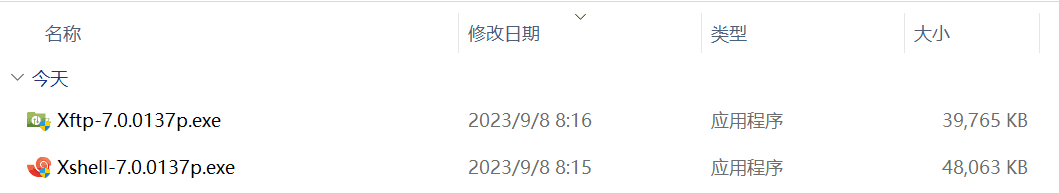
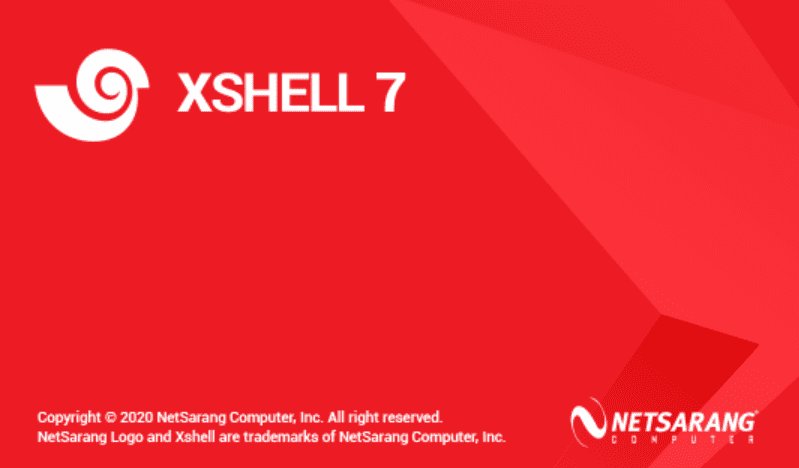
Install all the way, set the defaults, and register after the installation is complete.
Step 2: After starting the Xshell7 software, the registration interface will pop up. Fill in the username as you like and fill in a real email address for the email address to receive the activation link.The email address cannot contain a dot in front of @!

After submission, the system will automatically send an activation link to your mailbox. Click the activation link to enjoy the free license.
Step 3: Activate Xshell7, go to your mailbox and click the link.
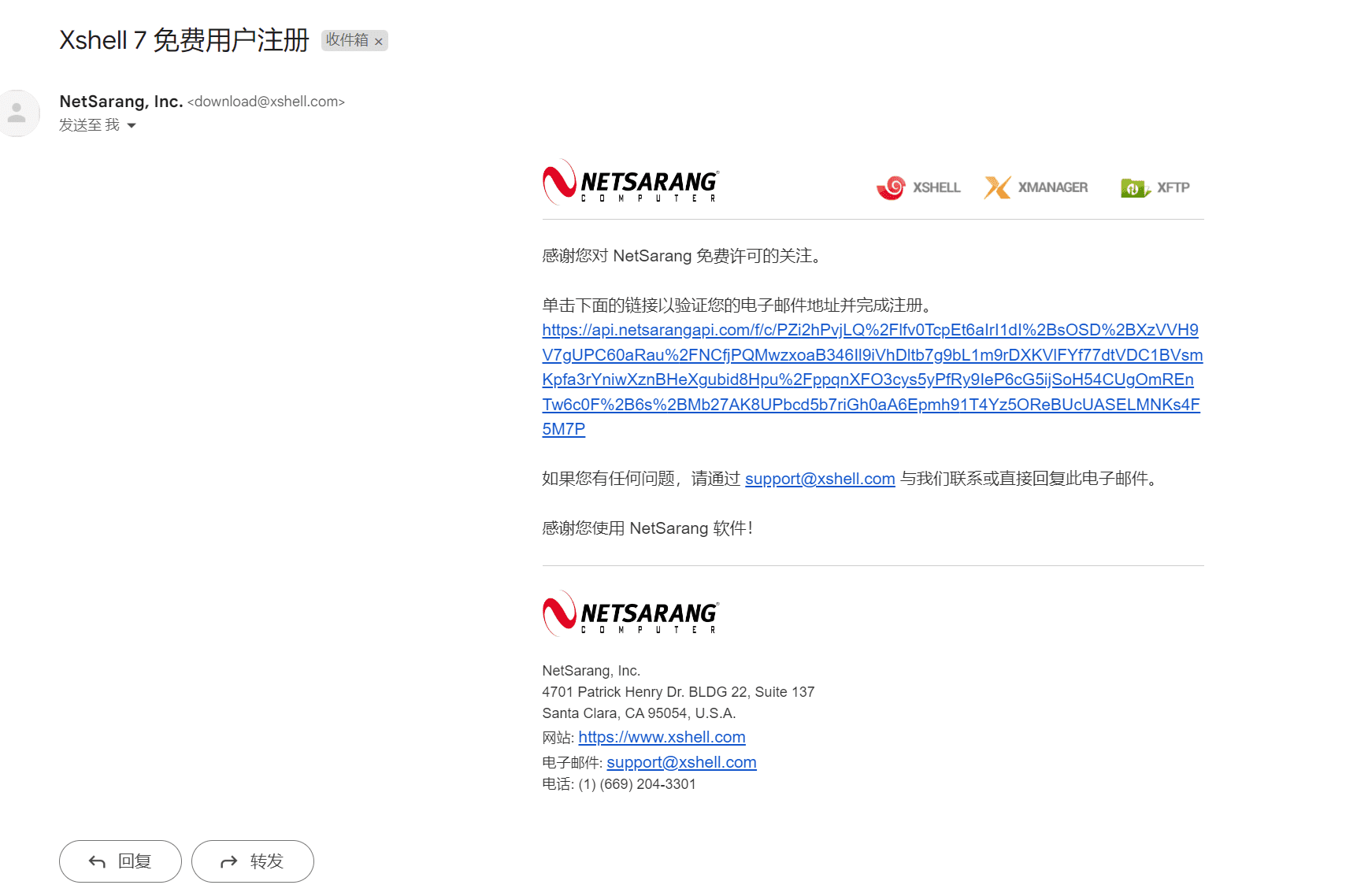
After activation, you can use the Xshell7 software unlimitedly. The activation method of Xftp7 is the same as that of Xshell7.
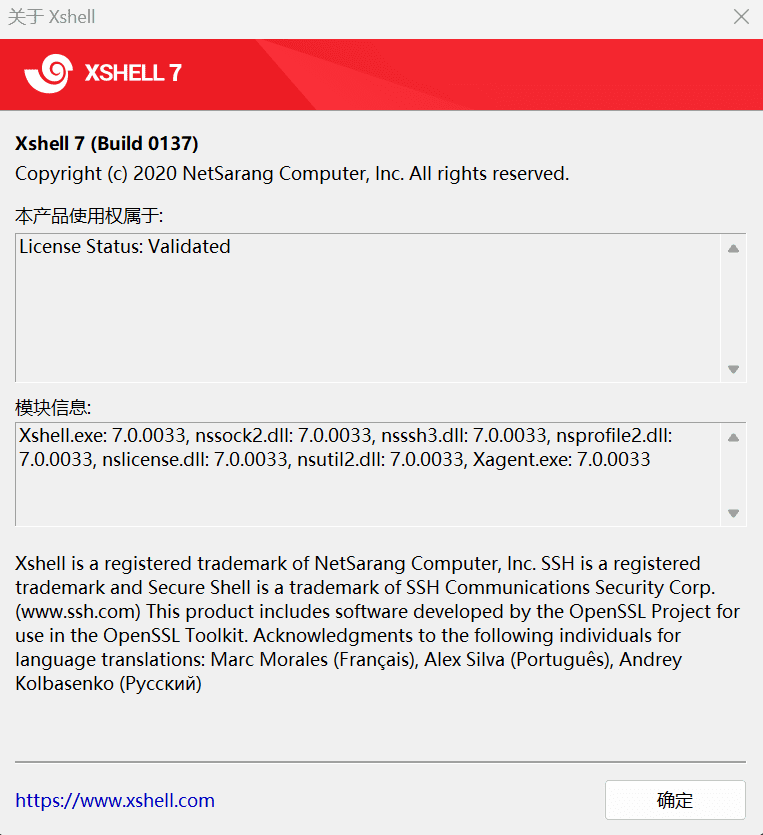
Finally, I suggest that you don’t use cracked versions of tools like Xshell! There is a risk that cracked versions will be discontinued. With the official free version, there is no need for cracked versions. The official is still very well-organized. Instead of fighting piracy every day, it is better to be free directly, and it can also attract a wave of traffic fans. Those who can use the Xshell tool are not ordinary people!