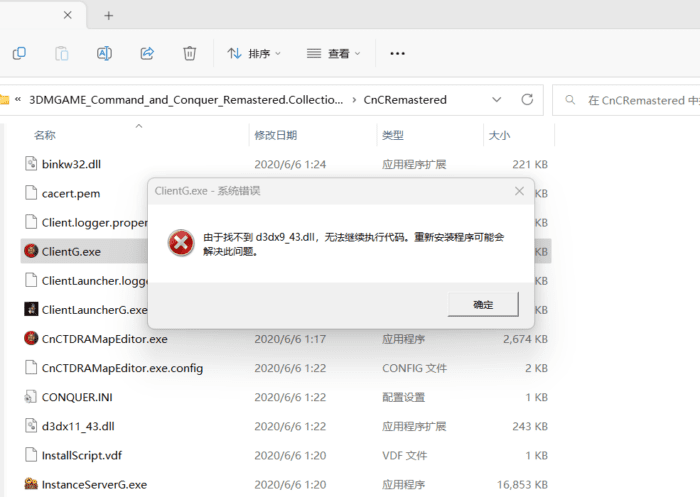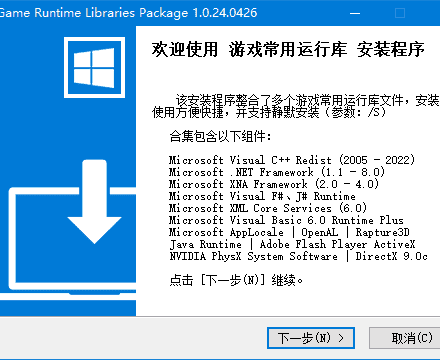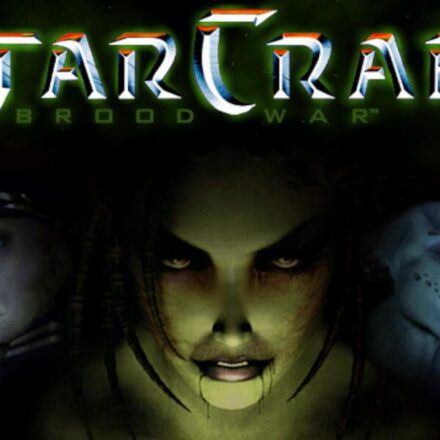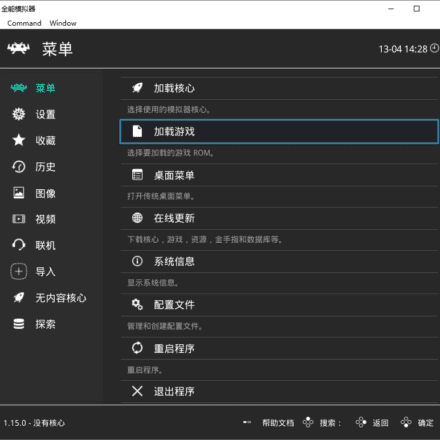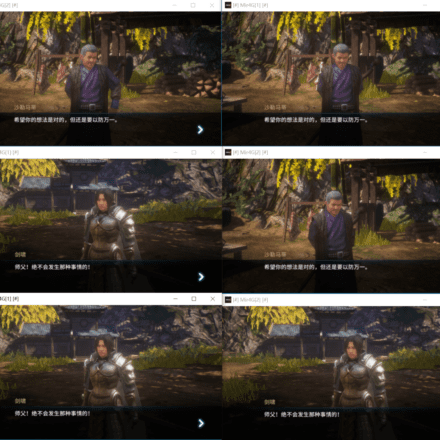Excellent software and practical tutorials
What to do if d3dx9_43.dll is missing in Windows 10 and Windows 11?
d3dx9_43.dll The DLL file is missing and the game cannot be entered. When running a game that requires DX9 support on Windows 10/11, it will prompt that the DLL file is missing, resulting in the inability to run the game. You can download it from Microsoft's official website DirectX End-User Runtime Web Installer To solve the problem of being unable to enter the game. Here we teach you how to solve the problem of missing DLL files and being unable to enter the game.
This is caused by the lack of DirectX 9 in the system. Some old games require the support of DirectX 9. Installing DirectX 9 can solve the problem!
Windows 10 and Windows 11 are missing d3dx9_43.dll solution:
For some games that use D3DX9, D3DX10, D3DX11, XAudio 2.7, XInput 1.3, XACT, and/or Managed DirectX 1.1, the Microsoft DirectX® End-User Runtime installs many runtime libraries from older versions of the DirectX SDK.
Microsoft DirectX® is included in Windows XP Service Pack 2, Windows Server 2003 Service Pack 1, Windows Vista, Windows 7, Windows 8.0, Windows 8.1, Windows 10, and Windows Server equivalents. This DirectX End-User Runtime does not change the version of DirectX, but it installs many optional side-by-side technologies used by some older games from the Legacy DirectX SDK. For detailed instructions, see https://aka.ms/dxsetup.
Note that Desktop Bridge applications using D3DX9, D3DX10, D3DX11, XAudio 2.7, XInput 1.3, or XACT must use Microsoft.DirectX.x86/Microsoft.DirectX.x64 framework to deploy these legacy DirectX SDK side-by-side components. Alternatively, developers can remove all such dependencies. For more details, see Microsoft Docs
Solution: Try usingDirectX End-User Runtime Web Installerto solve the problem.