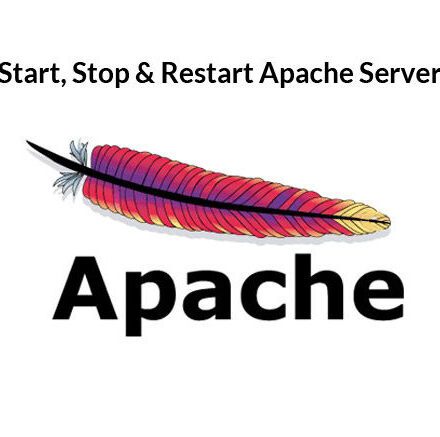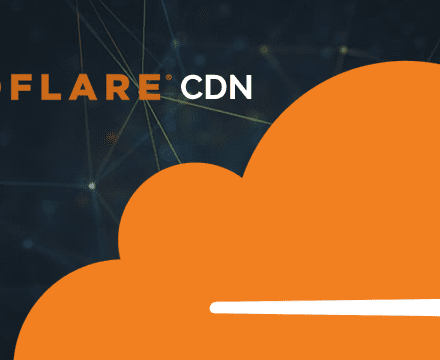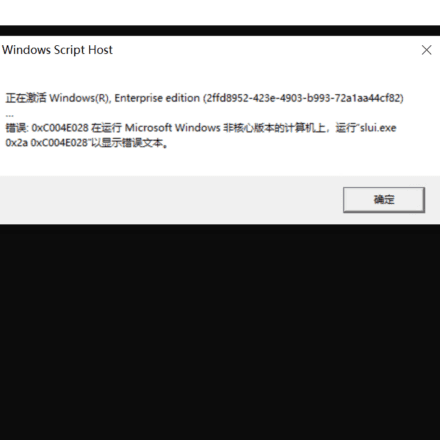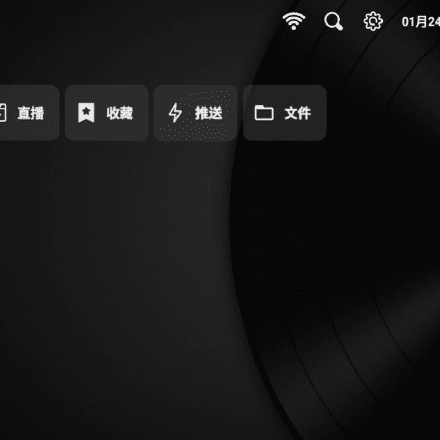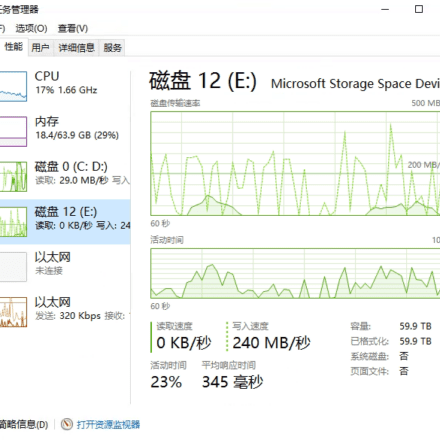Excellent software and practical tutorials
What is MorphVOX Pro Voice Changer?
MorphVOX Pro It's Screaming Bee One of the most outstanding Voice Changer software,MorphVOX Pro is easy to use and powerful, and is deeply loved by domestic live broadcast enthusiasts. MorphVOX Pro voice changer can be applied to multiple game platforms, such as DOTA, League of Legends, World of Warcraft, Counter-Strike, etc.
The voice changer can be integrated with Internet phone and instant messaging programs, such as QQ, YY, QT, Skype, TeamSpeak, Owl Live, MSN, AIM, XFire, GoogleTalk, Roger Wilco, etc.
In the studio, voice changers are used with multimedia programs such as Sound Forge, Vegas, ACID,Audacity, IClone, etc.
Domestic users can visit the authorized website to learn more:https://www.bianyindashi.com/
Change your voice in online chats and games,Male voice to female voice,Female voice to male voiceetc.
It features ultra-high voice learning technology, background cancellation and high sound quality, bringing voice changing to a whole new level. First, let's take a look at the standard features of MorphVOX Pro Voice Changer.

MorphVOX Voice Changer Standard Features
MorphVOX Voice Changer has many advanced features that make it superior to other similar software on the market:
- Advanced speech learning algorithm for best sound quality
- Perfect combination with online games and chat programs
- Excellent performance using low bandwidth and CPU
- A large collection of free voice and sound effect packs
- Background noise makes you feel somewhere else
- Add your own sound effects and background sounds
- Advanced channel filters to continuously adjust the sound
- Post-effects: Adding ambient effects to speech
- Quick Speech: Convert speech using shortcut keys
- Quick Effects: Play effects with one button
- Audio Alerts: Announce the time or play a clip
- Change the voice of an audio file, or record the changed voice as a file.
MorphVOX Pro voice changer is compatible with many programs
It can be used with all online games, including World of Warcraft, Eve Online, Second Life, Lord of the Rings, EverQuest, Counter-Strike, Battlefield 2, and many more.
It can also be integrated with Internet phone and instant messaging programs, including Skype, Ventrilo, TeamSpeak, Yahoo Messenger, MSN, AIM, XFire, GoogleTalk, Roger Wilco and many more.
In the studio, MorphVOX Pro is used with multimedia programs including Sound Forge, Vegas, ACID, Audacity, IClone and many others.
Who is Screaming Bee?
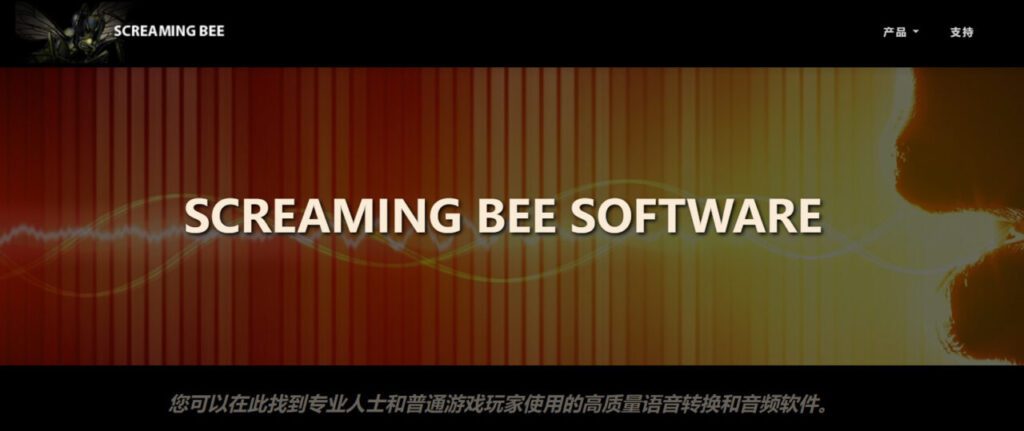
Official Website:https://screamingbee.com/
Screaming Bee was founded in August 2005 in Middleton, Wisconsin. Its mission is to provide high-quality software and solutions for desktop and mobile devices to unleash creativity and improve communication. To achieve this goal, Screaming Bee provides exceptional quality support for customer questions and feedback.
As the industry leader in voice-changing technology, Screaming Bee sets the standard with MorphVOX Pro. Screaming Bee's flagship software product provides desktop multimedia solutions for online gaming and studio productions. MorphVOX Pro is used by gamers around the world for creative communication. It is also used by professionals in education, broadcasting, and animation to produce high-quality voice modifications.
How to use MorphVOX Pro Voice Changer
MorphVOX Pro is a computer voice changer from Screaming Bee. It fully supports all kinds of online voice, games, WeChat, YY, QQ, Skype, Douyu live broadcast, mobile phone calls, etc. It can change men into cute girls, goddesses, queens and other nearly perfect female voices. Let's take a comprehensive look at how to use MorphVOX Pro.
MorphVOX Pro Voice Changer Features
- Sound Effect Image: Displays an image associated with the currently selected sound effect. You can click on the image to listen to a sample of the sound effect.
- Voice Changer Button: Turns the voice change on or off. When the green light is on, the voice change function is on.
- Listen button: Listen to your own voice. When the green light is on, you can hear your own voice.
- Update sound effects: This buttonactivation(Red checkmark), which means the voice effect has been changed. To save the change, click this button.
- Current Voice Effect: You can select a voice effect from the list.
- Sound Effect List: Displays a list of all voice sound effects. It has all the information related to each voice sound effect. View TopnodeThe boldface headings on the left represent a group of sound effects. Each row under the heading is a sound effect. The colored indicator represents the current sound effect. When the indicator is dark, no sound effect is active. When the indicator is green, click the small speaker on the right side of the row to hear a sample of the voice effect. Click "Get More Voices" to get more voices from the Screaming Bee website and manage your favorite voices.
- Pitch Control: This slider and drop-down list control allows precise control of the pitch of the selected sound.
- Timbre Shift Control: This slider and drop-down list control allows precise control of the timbre shift of the selected sound.
- Timbre Intensity Control: This slider and drop-down list control allows precise control of the timbre intensity of the selected sound effect.
- Reset Pitch and Timbre Button: Resets the pitch and timbre controls to zero.
- Volume Meter: Displays the amount of audio signal received by the microphone.
- Mute button: Mutes the microphone.
- Play Sound Effect Button: Starts or stops playing the selected sound effect. It plays the sound effect through the speaker and also outputs the sound effect to the instant messenger.
- Select Sound Effect List: Select a sound effect from the list.
- Sound Effect Volume: This slider adjusts the volume of the sound effects.
- Advanced Sound Effects Button: Opens the Sound Effects Manager, where you can manage and customize sound effects.
- Play background button: Start or stop playing background effects. It outputs background sound to the instant messaging app.
- Select Background List: Select a background sound from the list.
- Background Volume: This slider allows you to adjust the background volume.
- Advanced Backgrounds button: Opens the Background Manager to manage and customize backgrounds.
- Graphic Equalizer: Provides a 10-band graphic equalizer controller that can precisely control the sound contour of speech.
- Reset Graphic EQ: Resets the graphic equalizer bands to neutral levels (0 dB).
- Set EQ Presets: Set the graphic equalizer bands to standard (Speech, Harsh, Soft) or custom preset levels.
- Add Custom EQ Preset: Creates a new custom preset device.
- Delete Custom Equalizer Preset: Click this button to delete a custom preset.
- Sound Effect Control: Add any combination of sound effects to the selected sound effects.
- Adjust Sound Effect Button: Adjust the selected sound effect for high customization.
- Voice Profile Selector: Select from a list of voice learning profiles. This is useful for using MorphVOX Pro with multiple people.
Download MorphVOX Pro Voice Changer Crack
MorphVOX Pro KeyCrackingThis is a very professional and easy-to-use computerVoice Changer SoftwareThis software has a very rich sound effect resource, supports multi-platform operation and is easy to use. Relevant users can quickly complete the voice change operation here with a high degree of fit, which can bring users a very novel operation experience. In addition, the software can be used in online games or voice communication, which greatly enhances the fun.
Note: If your financial situation allows, it is recommended to use genuine software. The current version of genuine software is MorphVOX Pro 5.0
MorphVOX Pro Voice Changer Installation Requirements:
- Make sure the computer has NET4.0 systemPluginsTo ensure the normal operation of the software
- Check if other MorphVOX voice changers have been installed on your computer. If so, please uninstall them before installing this program.
- Make sure you have completely uninstalled other versions of MorphVOX, otherwise the installation will fail.
MorphVOX Pro Chinese cracked versionIt perfectly supports a series of games or programs such as QQ, WeChat, PlayerUnknown's Battlegrounds, League of Legends, etc. Users only need to select their favorite audio to quickly change the voice, which can be used to liven up the atmosphere. In addition, the software also adds a series of audio effects such as Lolita, Queen, Uncle, and Children.
>Click to download MorphVOX Pro 4.4.77 cracked version
How to hack MorphVOX Pro voice changer
The operation is very simple. You only need to copy the files in the Crack folder to the MorphVOX Pro installation directory and replace them to crack it.
The default installation directory is:
64-bit system: C:\Program Files (x86)\Screaming Bee\MorphVOX Pro\
32-bit system: C:\Program Files\Screaming Bee\MorphVOX Pro\
If you modify the default installation directory during installation, the modified directory will prevail.
A few points to note:
- After the software is installed, do not open it yet, replace the cracked file in the Crack folder first.
- The first time you start the application, you will be prompted to fill in user information. Simply click the "Submit" button in the lower right corner.
- It says on the interface that the trial period has expired, but it has no impact because the restrictions on the software trial have been removed and it can be used normally even after it expires.
How to use MorphVOX Pro voice changer software
InstallMorphVOX Pro Voice Changer Cracked Version
The Chinese version of MorphVOX Pro has been installed. Now open the software interface. When you open the software for the first time, there will be a simple software configuration wizard. Click Next to start configuring MorphVOX Pro.

In the optional settings, it is recommended to check [Echo Cancellation]. If your computer cannot use headphones, please check this option.
Note: This will reduce the sound quality.

Next, set up the microphone and click [Device Default Driver]Screaming Bee Audio Set the audio driver as the default device so that all applications on the computer will use it.MorphVOX is used for voice changing. If you do not want to use MorphVOX for voice changing when using a certain software, you can select the driver of the computer sound card as the microphone in the sound recording options.

Choose wellScreaming Bee Audio Then click Confirm.Screaming Bee Audio yesMorphVOX SoftwareVirtual drive.

In MorphVOX Pro In the device settings interface, select [Microphone] and [Playback] as your system default devices. For microphone, select your local sound card microphone. If you make the wrong selection, there will be no sound in MorphVOX.
Note: The Screaming Bee Audio virtual driver cannot be selected here
Next, select the voice profile. When using MorphVOX Pro for the first time, you need to create a new profile and enter a custom name after the voice profile. Then click Next.

After checking [Voice prompt], click [Record] and read the text in the black box below. If the microphone and volume settings are normal, the text will be displayed in green.

Read aloud "What is the airspeed of a swallow in full flight?" If your microphone is not set up correctly, the screen prompt will be gray.
If your microphone is not set up correctly, please change the default microphone device in the [Sound] [Recording] settings to:Screaming Bee Audio

If you don't understand the local sound card settings, you can refer to this article:How to record the audio from the computer video to the local computer
After the microphone is set up, return to the software and click [Record]. The text will turn green, indicating that the microphone is set up successfully. If the text is still gray, please check whether the microphone connection or device is normal.

If the microphone is set up properly, the text color of the screen prompt is green.


The MorphVOX Pro software has been initialized. Now let's start using MorphVOX Pro!
InstallMorphVOX Pro Voice Changer Extension
After installing MorphVOX Pro, you can also install some common extensions, voice packs, sound effects, backgrounds and plug-ins, etc.
MorphVOX Pro Voice Changer Pack
Enhance your RPG experience and make your chats more interesting! Each voice pack changes your character in every aspect.
Click to download: MorphVOX Pro Voice Pack

MorphVOX Pro Voice Changer
Crashes, thumps, explosions! We have every sound effect to suit your scene.
Click to download:MorphVOX Pro Sound Effects
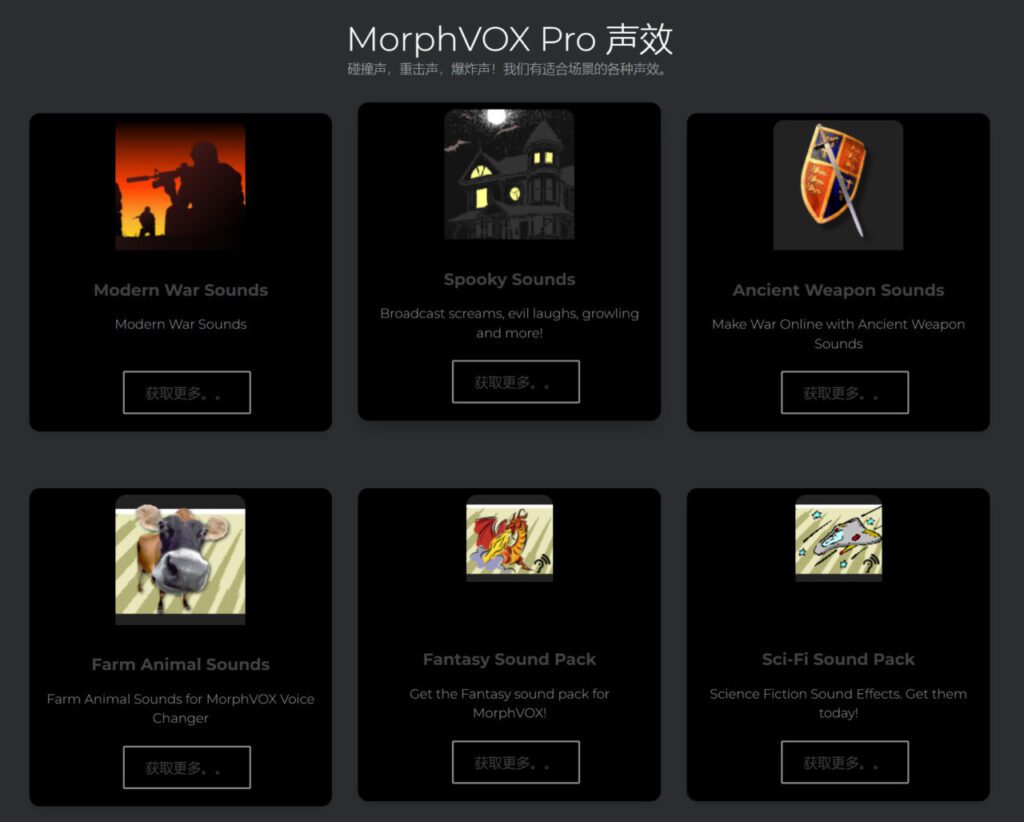
MorphVOX Pro Voice Changer Background Music
The background sound of MorphVOX Pro voice changer can increase the sense of stereo surround. The background has both the noise of a busy city and the quiet sound of the countryside, providing a perfect backdrop for your chat.
Use background sound to hide your location. This way you sound like you're stuck in traffic or at a mall.Shopping.
Click to download:MorphVOX Pro Background
 MorphVOX Pro Voice Changer Plugin
MorphVOX Pro Voice Changer Plugin
Add new professional features to MorphVOX Pro with these plugins
Click to download:Plugins for MorphVOX Pro

The following is the official free sound effect and voice pack, which can be downloaded and tested and installed without any problems and can be used normally.
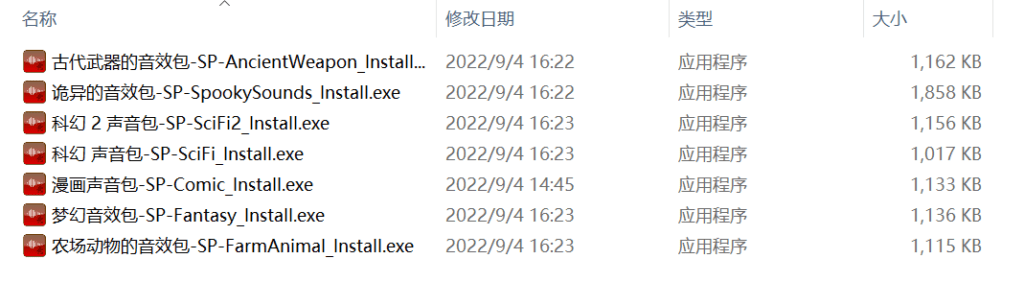

->Click to download the free MorphVOX Pro sound effects and voice pack
-> Click to download MorphVOX Pro 4.4.77





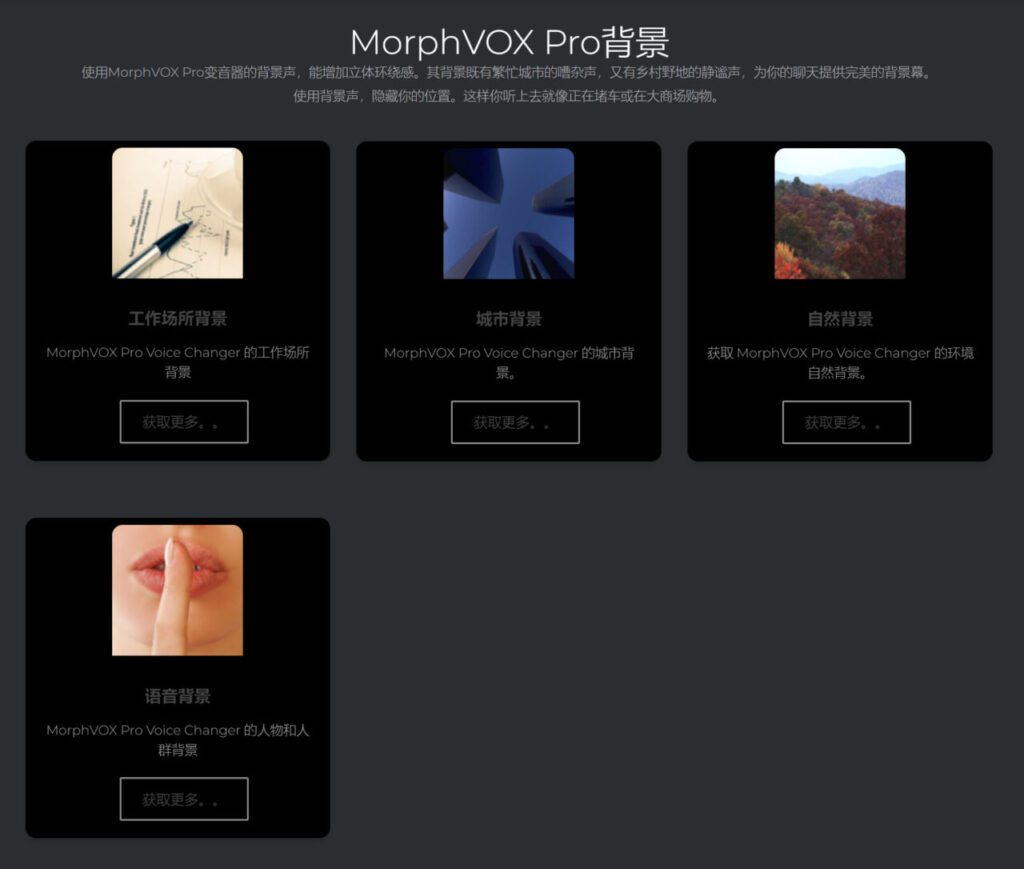 MorphVOX Pro Voice Changer Plugin
MorphVOX Pro Voice Changer Plugin