Excellent software and practical tutorials
What is Quantumult X
Quantumult X is a powerful network tool for web developers and users who need a custom proxy. For web developers: - HTTP activity can log the entire HTTP request and response including the body (HTTP debugging should be enabled).Quantumult X It is another network proxy tool created by the author of Quantumult. It has a more beautiful interface and supports the currently popular JavaScript scripts.
Quantumult X is another web proxy tool from the author of Quantumult.
- The interface design is more beautiful and supports currently popular JavaScript scripts.
- The overall experience of Quantumult X is comparable to Surge, and it is very cost-effective. It is recommended.
- Support SS/SSR,V2Ray (KCP is not supported), HTTP (over tls)
As of December 14, 2022,Circle xThe latest version is Quantumult X v1.1.0
Quantumult X Download and Installation
Quantumult X official website Github project address:https://github.com/crossutility/Quantumult-X
Quantumult X US Apple App Store official website address:https://apps.apple.com/us/app/quantumult-x/id1443988620
Quantumult X Hong Kong Apple App Store official website address:https://apps.apple.com/hk/app/quantumult-x/id1443988620
If you want to download Quantumult X on your phone, you can use an Apple ID from another region to log in to the AppStore and download it.
Create your own overseas Apple ID in 2021 (US, Korea, Japan, Hong Kong, Taiwan)
Apple US Account Apple ID Free Account Sharing
Quantumult X is a powerful network tool for network developers and users who need custom proxies.
Web Developer:
- HTTP activity can log the entire HTTP request and response, including the body (HTTP debugging should be enabled).
- MitM HTTP decryption is available for traffic coming from the TUN interface (should MitM be enabled).
- HTTP rewrite using URL 302/307 redirection or request header/body modification or response header/body modification (rewrite should be enabled).
- Custom DNS settings for a specific domain (IPv4 or IPv6), which can only be edited in the configuration file.
Users who need a custom proxy:
- Support shadowsocks proxy protocol.
- Support shadowsocks with obfs-tls or obfs-http plugins.
- Support shadowsocks based on websocket and tls (the server side should be deployed by v2ray-core).
- UDP relay is supported if the server supports it.
- Supports different network request strategies by using custom filters (host, host suffix, host keyword...).
Circle X Quick Start
It is recommended to use the lazy package configuration (pre-configuration file)
Although Quantumult X is powerful, it cannot play its powerful diversion function without a configuration file. The purpose of the pre-configuration file is to help novice users (or lazy users) import some configurations necessary for the software to run, including diversion rules, policies, policy groups, DNS, MitM, Rewrite rules, etc. After importing the pre-configuration file, you only need to manually add nodes to enjoy the smooth and scientific Internet experience brought by this software.
Importing a preconfigured test file
If you want to directly import the lazy configuration diversion rules, you can skip this test configuration and directly import the following lazy configuration.
https://raw.githubusercontent.com/KOP-XIAO/QuantumultX/master/QuantumultX_Profiles.conf
Note: Many netizens are unable to open the first step of importing the pre-configuration file. This problem is caused by incomplete resolution of the raw.githubusercontent.com domain name in some areas of China.
If you cannot open the configuration file link, you can refer to this article:Solve the problem that Github domain name cannot be opened and raw.githubusercontent.com cannot be accessed
;2022-09-26: Added descriptions of each module (some content is only applicable to versions 1.1.0 and above)
;⚠️Note⚠️: In the following content, the characters with ";" and "#" are comment symbols. Remove the preceding symbols to make the line valid.;general module contains some general setting parameters
[general];Quantumult X will perform a corresponding test on the URL specified by server_check_url to confirm the availability of the node
; You can also specify server_check_url parameters for nodes and subscriptions in server_local/remote
;If you specify a URL for a node, this URL will be used in all related latency tests
server_check_url= http://www.qualcomm.cn/generate_204
;Node delay test timeout parameter, must be less than 5000 milliseconds to take effect
server_check_timeout=2000;????????????Resource parser, which can be used to customize the conversion of various remote resources, such as nodes, rule filters, rewrite, etc. The URL address can be remote, local/iCloud (Quantumult X/Scripts directory);
;The following is a parser I wrote. For specific content, please refer to the instructions in the link
resource_parser_url= https://fastly.jsdelivr.net/gh/KOP-XIAO/QuantumultX@master/Scripts/resource-parser.js;????????geo_location_checker is used to display node information on the node page, and the display content and method can be fully customized
; extreme-ip-lookup is a demonstration API provided by the author of Quantumult X
;geo_location_checker=http://extreme-ip-lookup.com/json/, https://raw.githubusercontent.com/crossutility/Quantumult-X/master/sample-location-with-script.js
; Below is the API I use and the JS to obtain and display node information
geo_location_checker=http://ip-api.com/json/?lang=zh-CN, https://raw.githubusercontent.com/KOP-XIAO/QuantumultX/master/Scripts/IP_API.js;????????????Running mode module, running_mode_trigger setting, that is, automatically switching between diversion/direct connection/global proxy and other modes according to the network.
;In running-mode-trigger mode, it is equivalent to manually switching between direct connection and global proxy. The rewrite/task module will always take effect. It is simpler to set than ssid policy group and more flexible than ssid-suspend.;running_mode_trigger=filter, filter, asus-5g:all_direct, asus:all_proxy
; In the above writing, the first two filters indicate that the filter (diversion) mode is used under [data cellular network] and [general Wi-Fi] respectively, and the latter indicates that the asus-5g is switched to global direct connection [all_direct], and asus is switched to global proxy [all_proxy]
; If you need to use it, just replace the corresponding SSID with your own Wi-Fi name;ssid_suspended_list, let Quantumult X suspend working in a specific Wi-Fi network (only the task module will continue to work), multiple Wi-Fi use "," to connect
;ssid_suspended_list=Asus, Shawn-Wifi;Domains in the dns exclusion list will not use fake-ip. All other domains will use fake-ip and remote resolution mode
;dns_exclusion_list=*.qq.com;UDP whitelist, if left blank, all ports are assumed. Ports not in the UDP whitelist will be discarded (returning ICMP "port unreachable" information).
;udp_whitelist=53, 80-427, 444-65535; UDP Drop list, similar to whitelist, but will not return ICMP "port unreachable" messages
; The drop list only processes ports in the whitelist list
;udp_drop_list = 1900, 80# The parameter fallback_udp_policy only supports v1.0.19 and later versions.
The value of the # parameter fallback_udp_policy only supports the end policy (the end policy is the policy hit after passing through the rule module and the policy module, such as direct, reject, and node; the built-in policy proxy and other custom policies are not supported).
Quantumult X Lazy Configuration
Synchronously update the Github boss script, not responsible for maintaining the script! The script has not been tested for usability. Quantumult X lazy configuration was updated on December 14, 2022!
The latest store version of Quantumult X supports gallery subscription and URL speed test:
https://raw.githubusercontent.com/w37fhy/QuantumultX/master/QuantumultX_diy.conf
The old version of QuantumultX is suitable for the following configurations that do not support the Task_Gallery function on iOS14:
https://raw.githubusercontent.com/w37fhy/QuantumultX/master/w37fhy_diy.conf
Share the configuration rules provided by the two big guys
https://raw.githubusercontent.com/Orz-3/QuantumultX/master/Orz-3.conf https://raw.githubusercontent.com/w37fhy/QuantumultX/master/QuantumultX_diy.conf
Copy the link above and open Quantumult X.
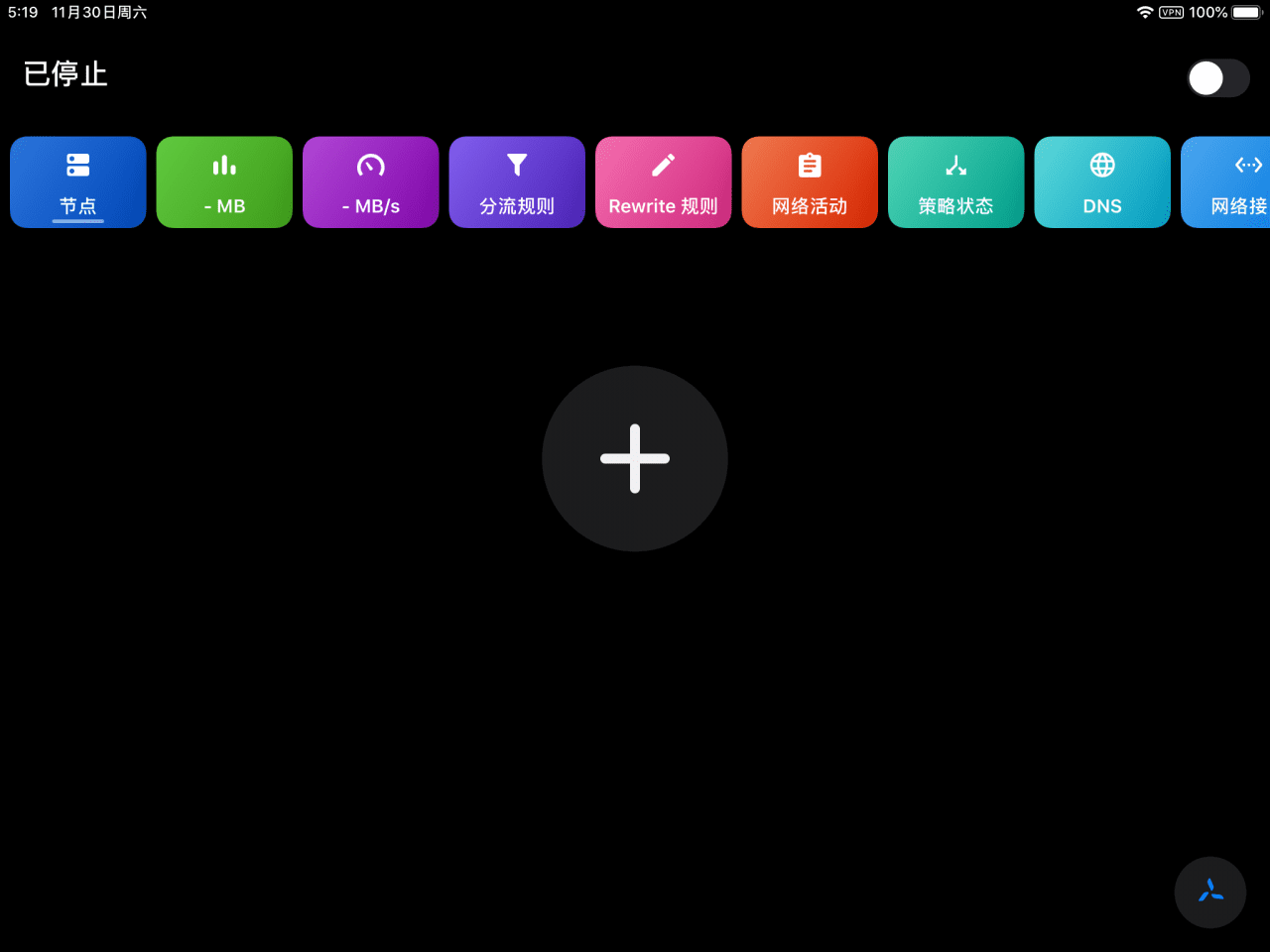
Click the button in the lower right corner and select Download.
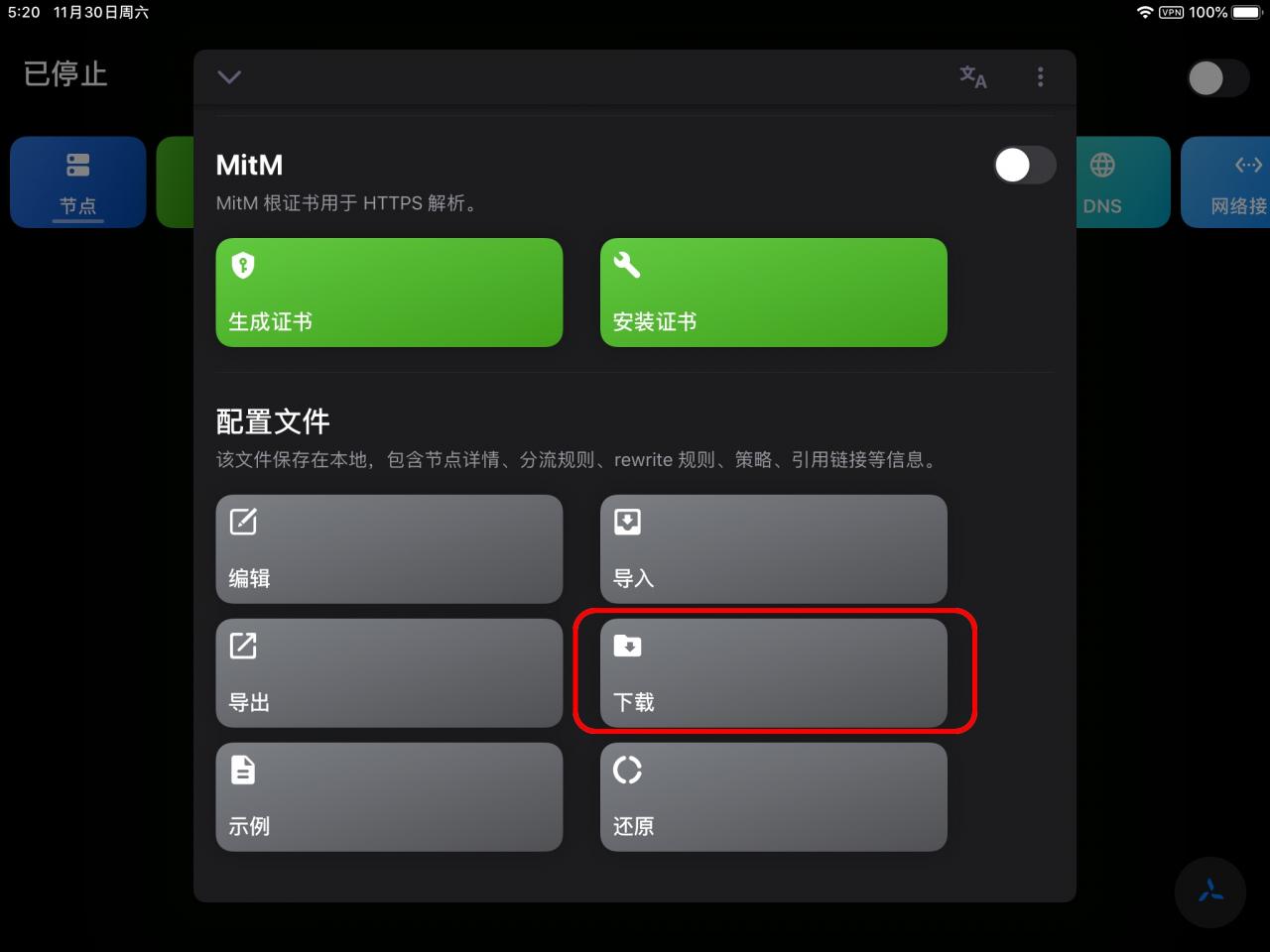
Paste the link you just copied and click OK. The software will start downloading the pre-configuration file and a prompt window will pop up. Click "OK". Then save. At this point, the pre-configuration file is loaded.
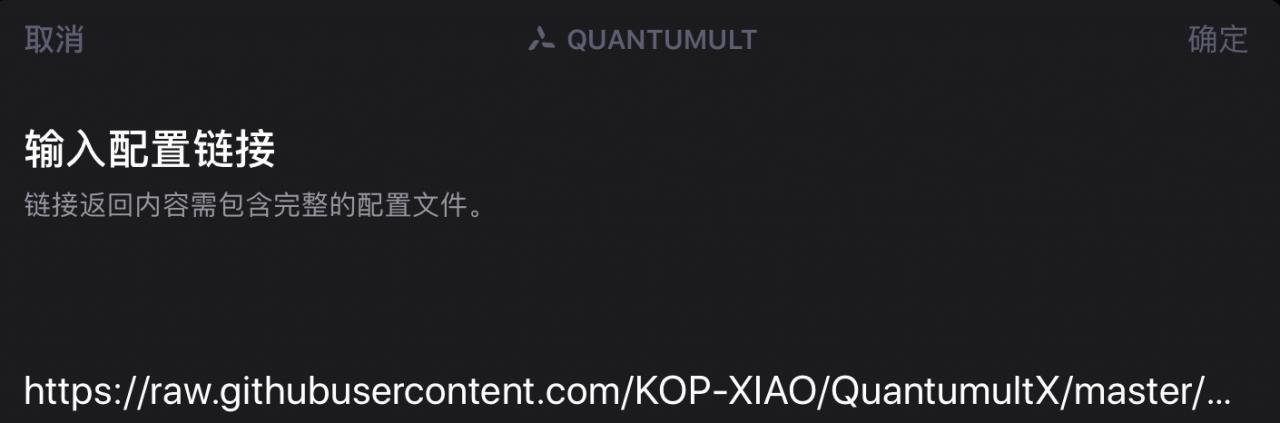
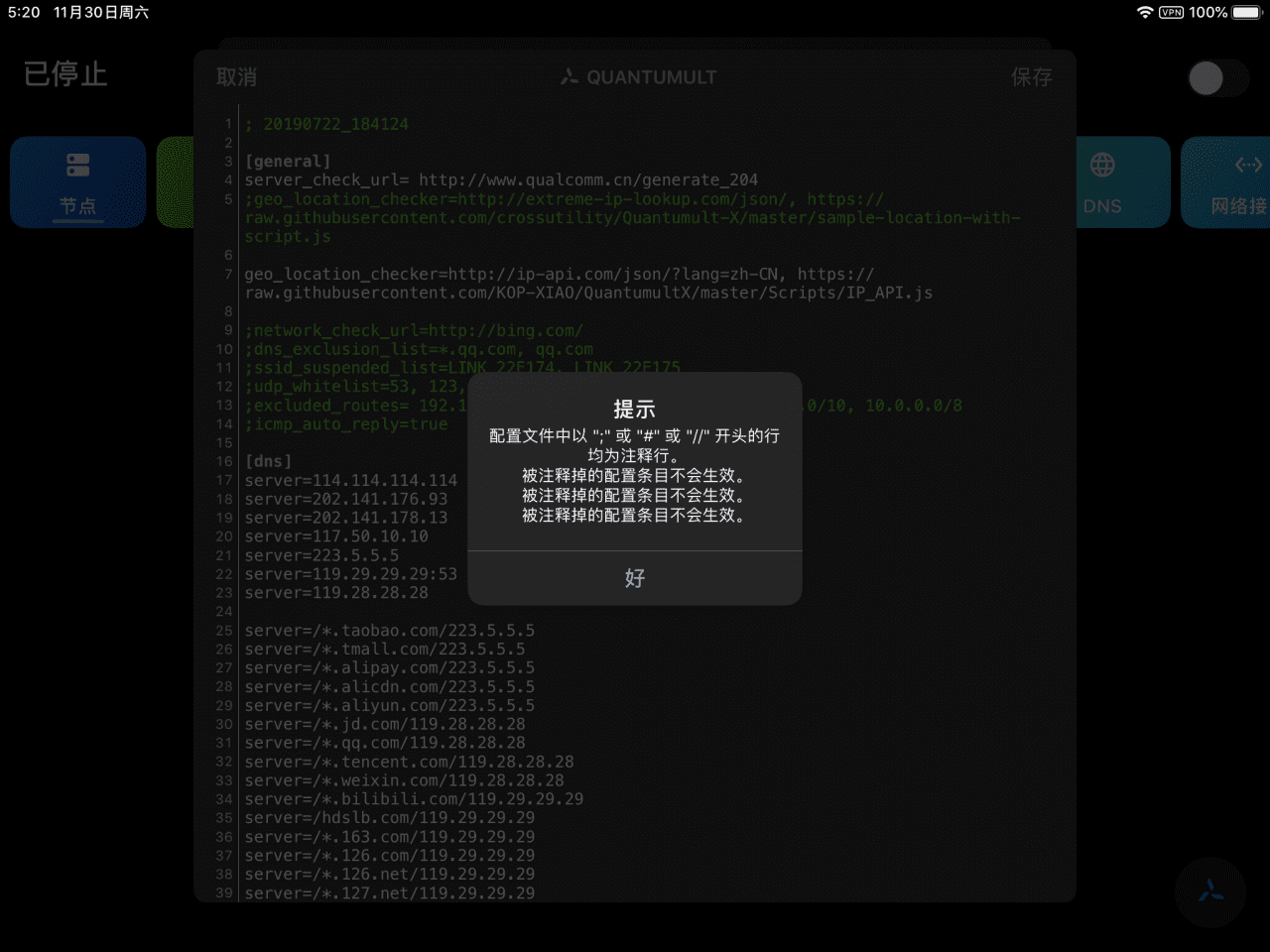
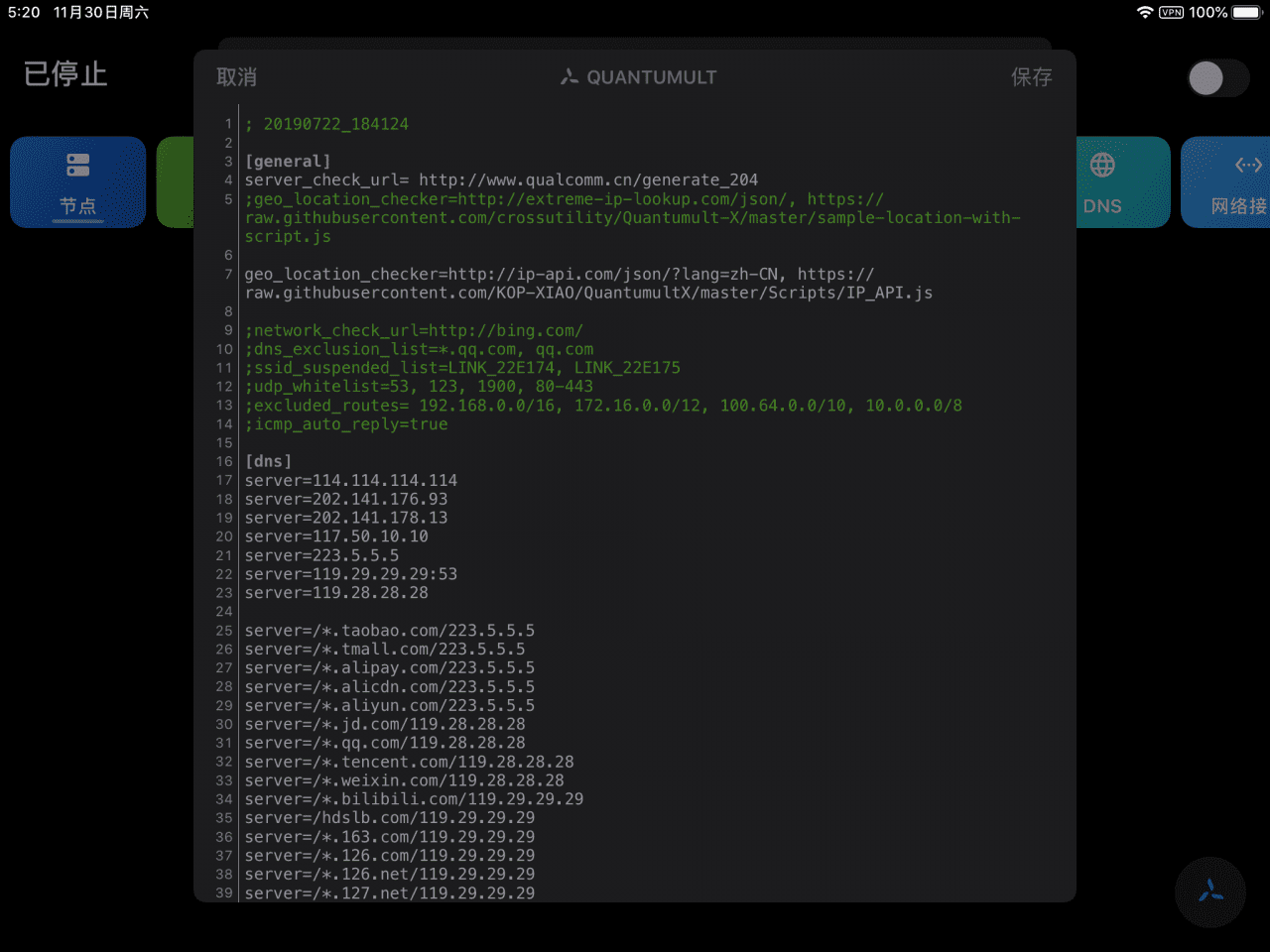
Back to the software homepage, we can see that there are now some more strategy groups and demonstration subscription links.
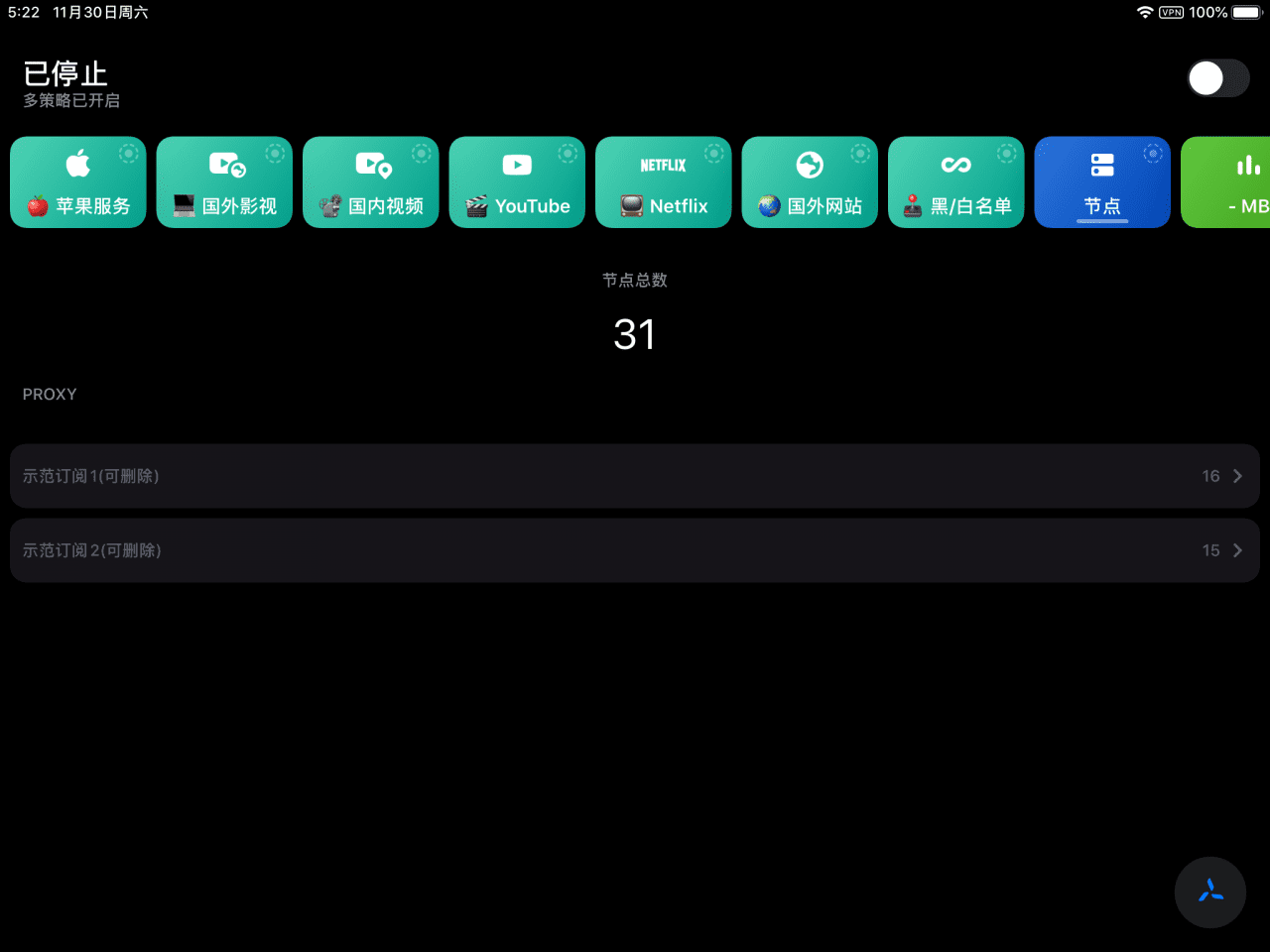
Import your own node, Quantumult X subscription link
In the previous step, we have added other configurations required for Quantumult X to run. Now we just need to add the node.
The Quantumult X subscription link needs to be converted to the subscription format. Subscription links and subscription conversion are introduced below.
Click the icon in the lower right corner of the software homepage. Then selectReferences.
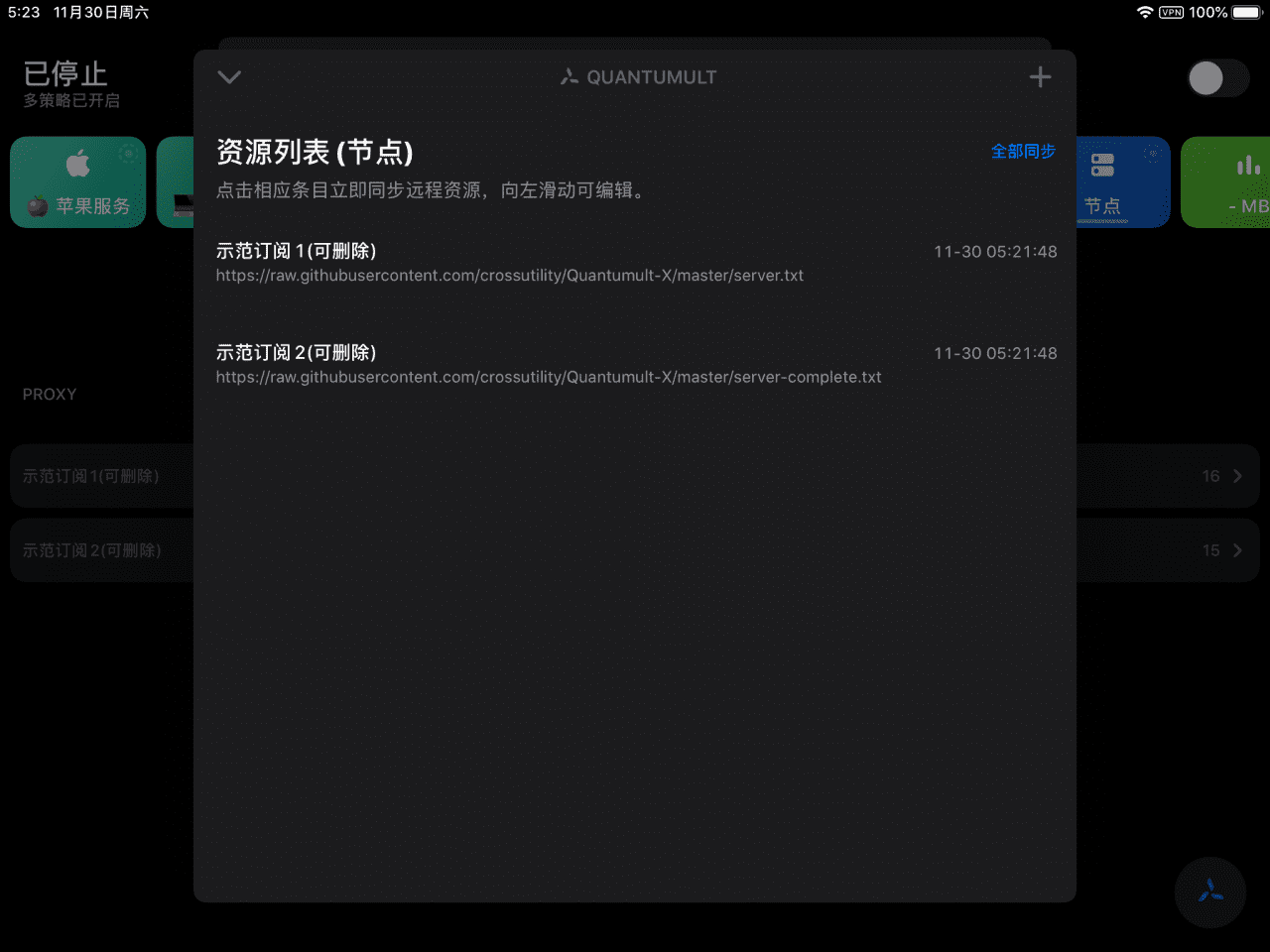
Deleting an empty subscription
The demonstration subscription is an empty subscription and cannot be used to access the Internet scientifically.
Press and hold the demo subscription and swipe left to selectdelete. (Tip: Swipe right to disable)
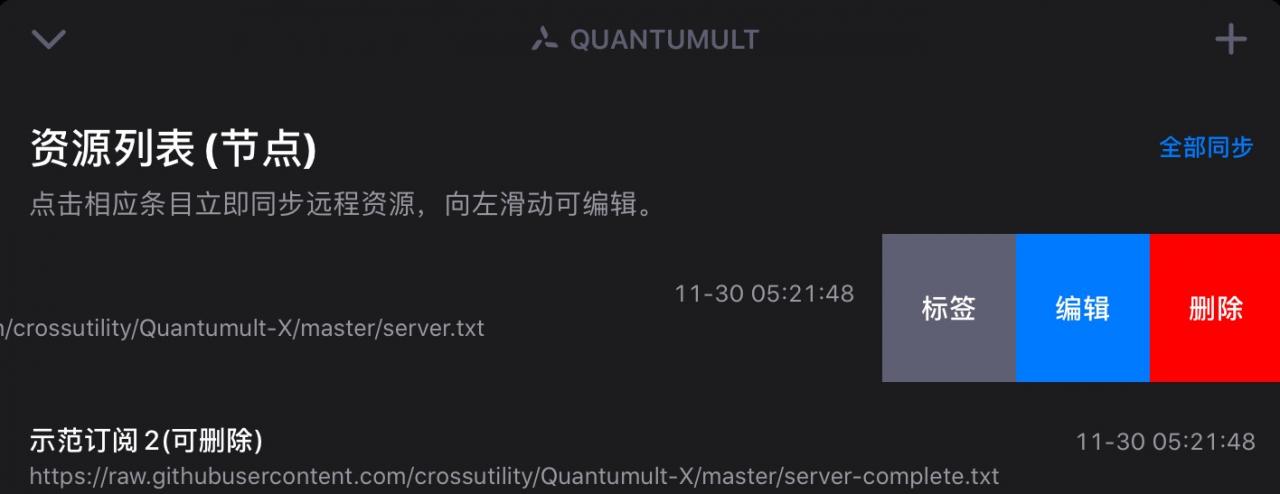
Copy and add your own Quantumult X subscription link
Log in to the airport’s official website and copy the SSR subscription link in the user center.
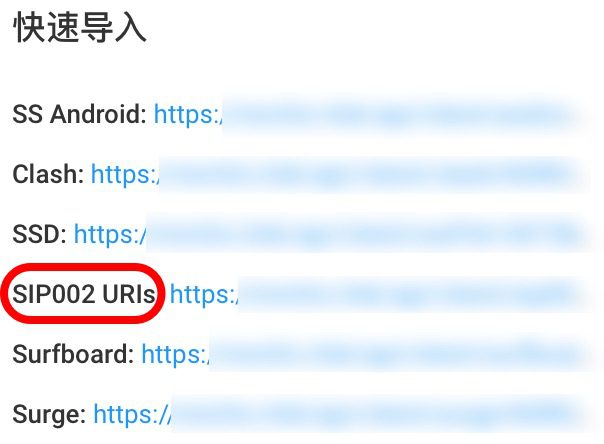
After iOS 13, Safari browser has added a preview function. Please long press the subscription link and select it in the secondary menu."copy".

After copying the subscription link, you can enter the software to add a node. Click the icon in the lower right corner of the software homepage and"node"This column selects"Quote". Then paste your subscription link in the pop-up window.
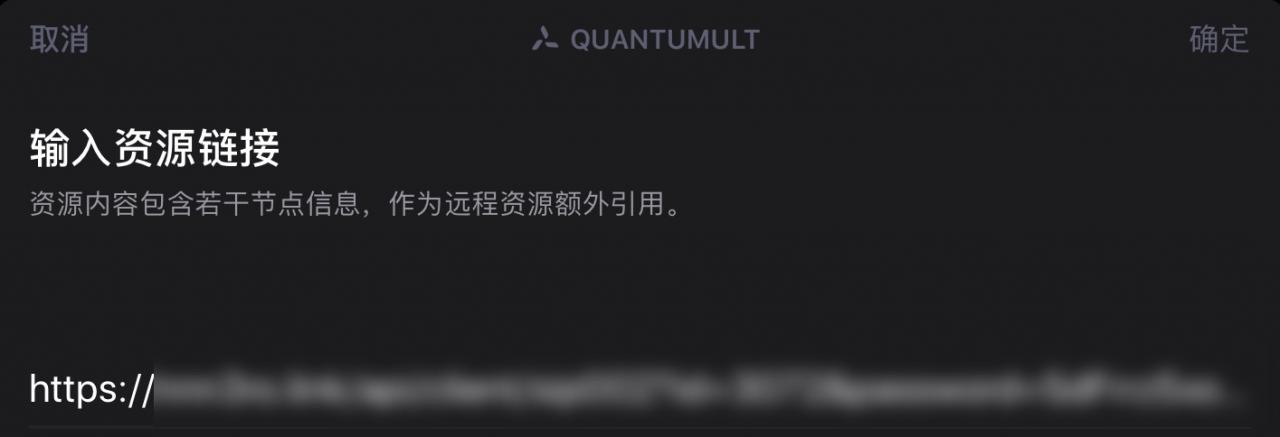
Tip: You can press and hold the loaded node module and slide it to the left, select "Tag" to add notes for your node.
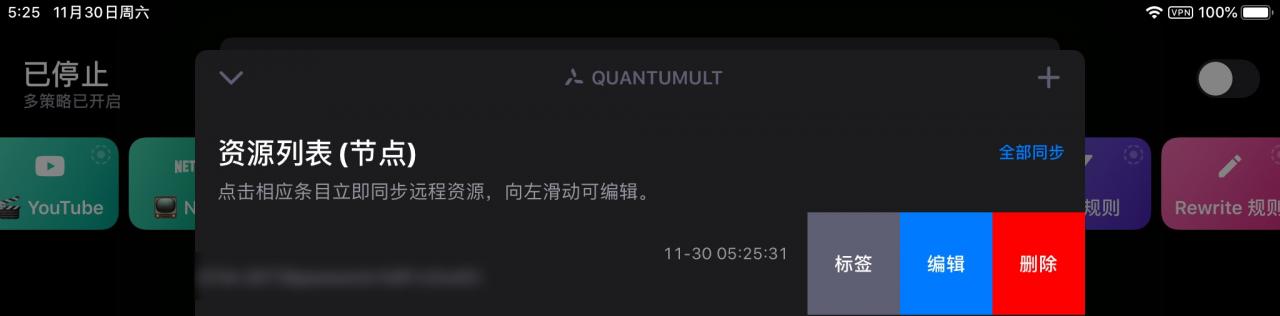
Return to the software home page, and you should now be able to see a list of nodes.
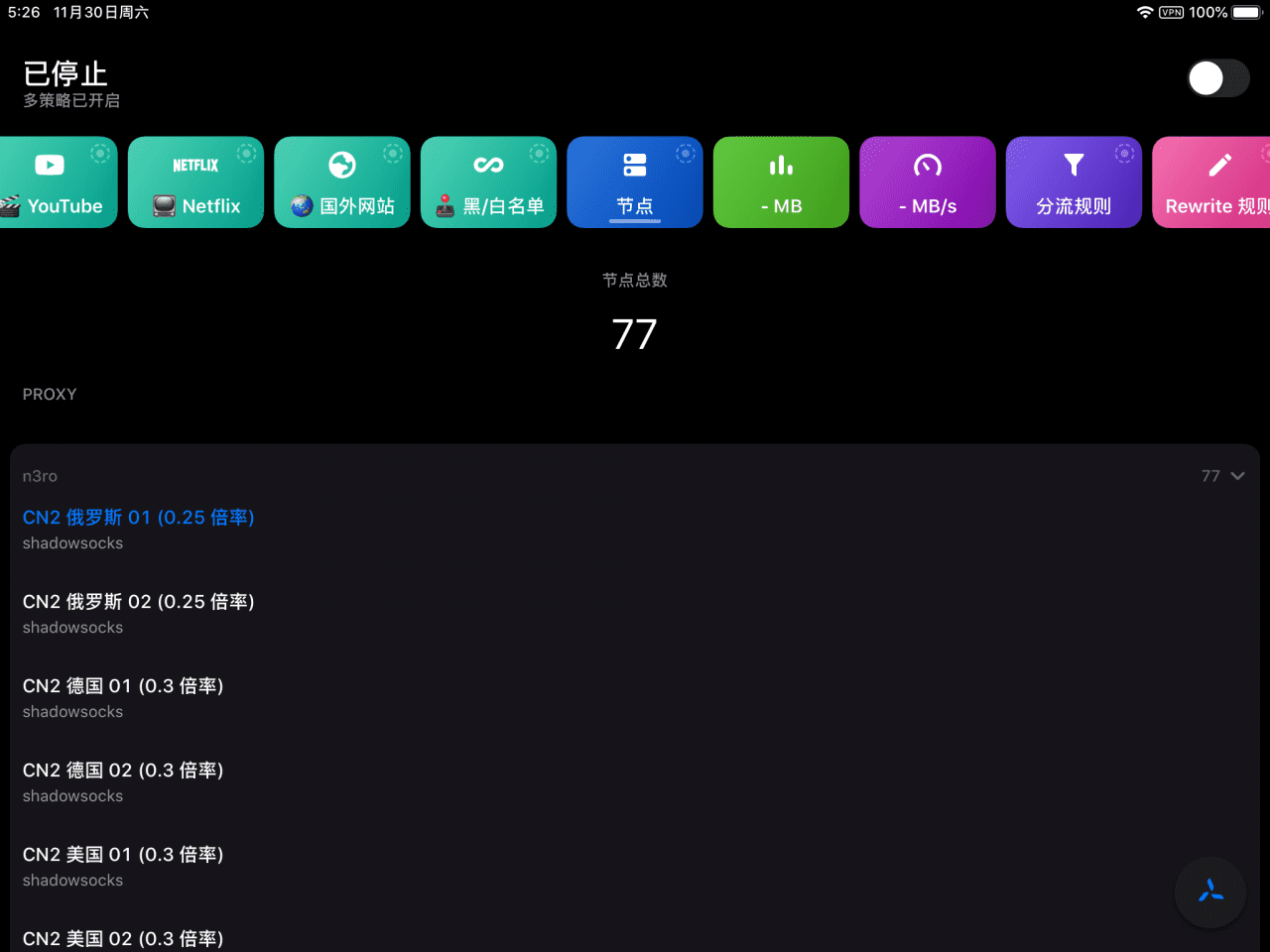
Testing node latency
Quantumult X uses the HTTP HEAD method to perform a web page response test on the test URL (server_check_url) to confirm the availability of the node.
In other words, as long as there is a node with numerical feedback, it basically means that it can be used.
The first item is the node TCP handshake, and the second item is the time required to get a response by accessing the test web page through the corresponding node. You can set the test URL yourself in the configuration file.
There are two ways to test node latency:
- Long press any node in the node list and select Webpage Response Test
- Swipe down the screen once on the node or policy group list to test latency for the current node group; swiping down twice quickly will display the historical average
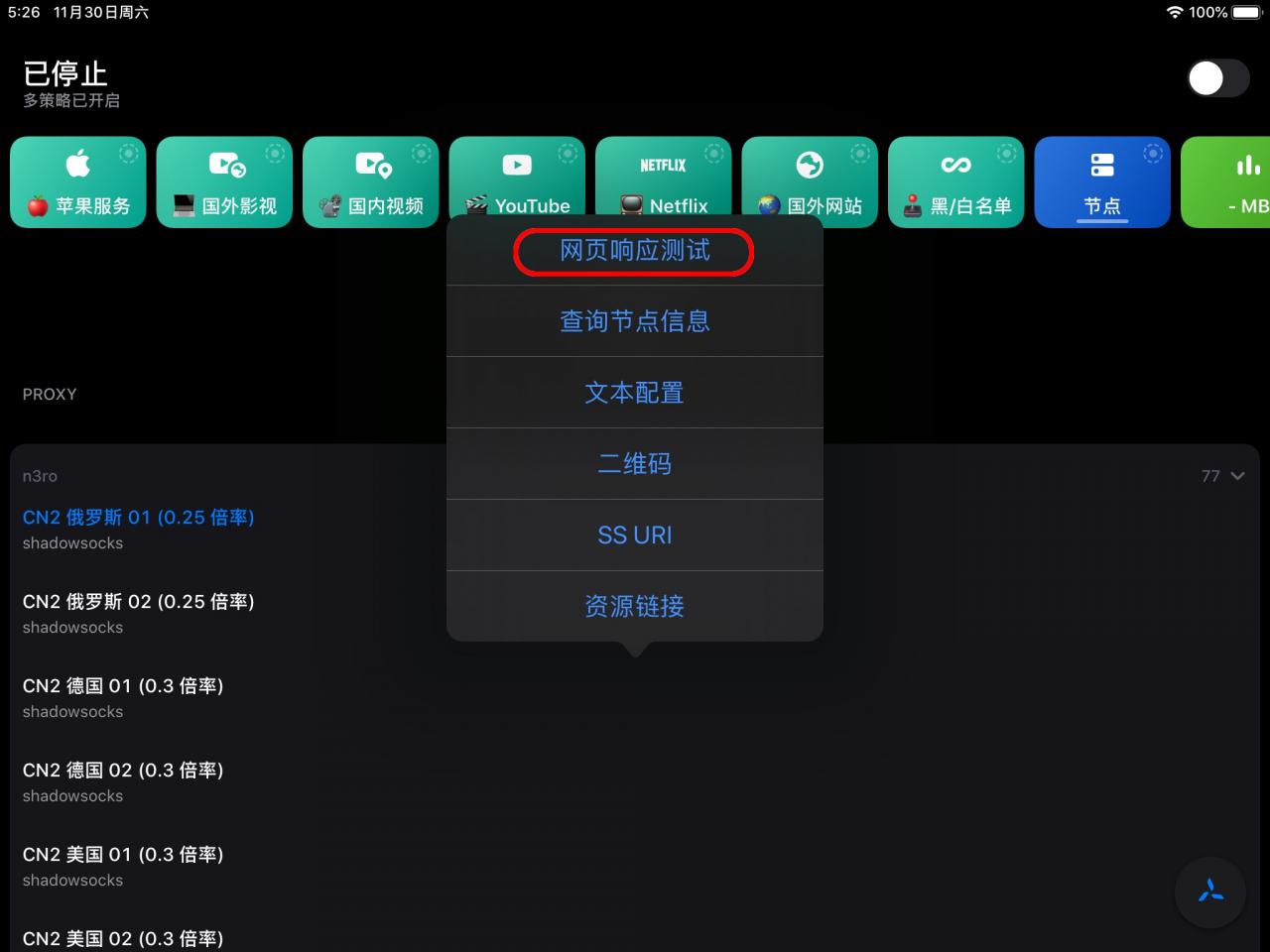
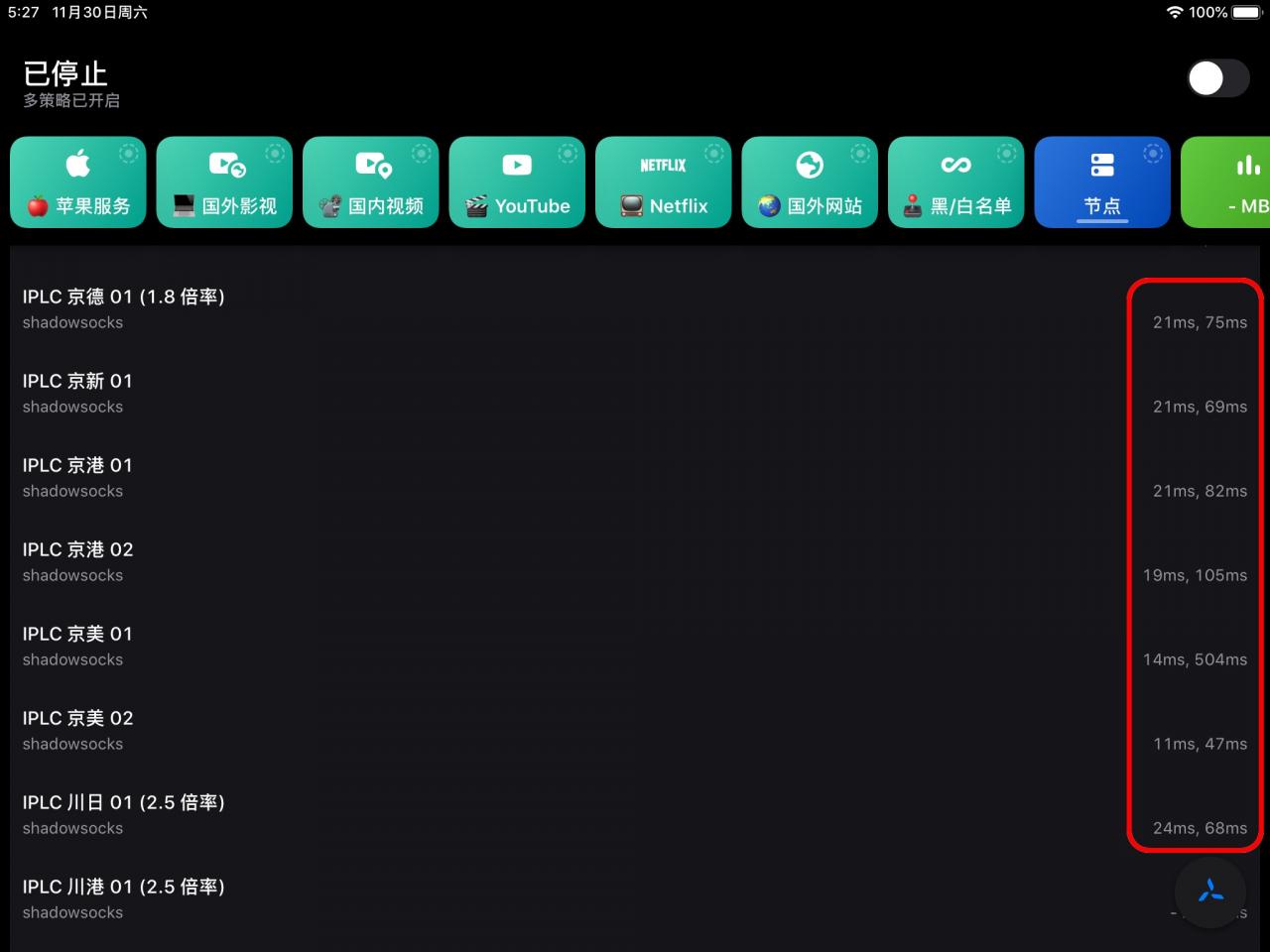
Quantumult X Subscription Link Conversion
- Subscription conversion address 1 (convert node link to subscription link):https://acl4ssr-sub.github.io/
- Subscription conversion address 2 (convert vmess node link to subscription link):https://bianyuan.xyz/
Launch Quantumult X
The node has been added and the latency has been tested. You can now start the software. Generally, we will select a node with lower latency and click the switch in the upper right corner. When you start it for the first time, the software will establish a local VPN tunnel. Please select Allow.
Quantumult X More
About Quantumult X Agent Model
Quantumult X has three proxy modes:
- All Agents
- All direct connections
- Rule diversion (recommended)
How to enable rule-based diversion mode:
Click the function button in the lower right corner of the software, then click the three-dot icon in the upper right corner of the new window, and select"Rule diversion".
(By the way, also check"Long press the home function key to switch", will be tested later)
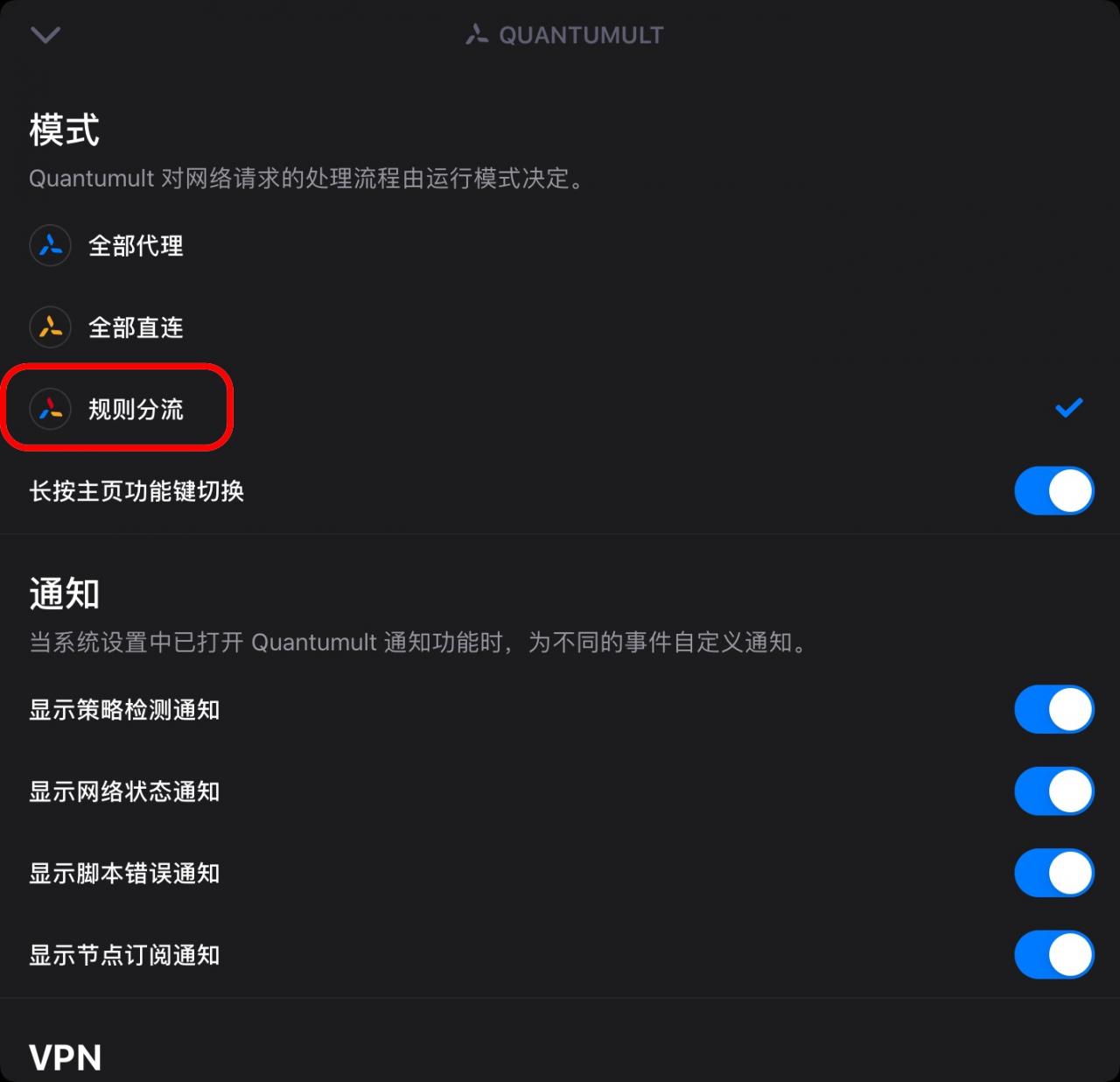
The significance of this mode is:
- Solve the interference that may be caused by local DNS
- Solve some website jump problems
- Can break through some intranet restrictions (company, school)
- Block some mining JS plug-ins
- Blocks behavioral analysis of commonly used applications and web pages
- Block statistics of commonly used applications and web pages
- Block privacy tracking of common applications and web pages
- Intercept the hijacking of operators of major shopping websites
- Blocking Content Security Policy hijacking
- Block CNNIC root certificate hijacking
- Block startup ads of some applications
- Block traffic statistics of some operators hijacking web pages
- Block floating ball ads that pop up on web pages hijacked by some operators
- Block common video ads
- Block ads on commonly used websites and other streaming media websites
- Block Falun Gong and other anti-China websites
- Direct connection to all domestic websites
- Apple service acceleration (App Store, Apple Music, Apple streaming, iCloud backup, iCloud Drive, iTunes, etc.)
- Acceleration of commonly used foreign websites (Google/Youtube/Twitter/Facebook/instagram/wikipedia/Github, etc.)
About the function button in the lower right corner
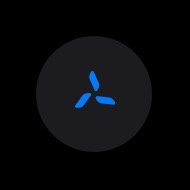
Flexible use of this button will bring us a lot of convenience.
There are three main functions:
- Single tap: It is the entrance to various settings and functions.
- Long press: Quickly switch to diversion mode (right side)
- Long press: Update all remote resources (on the left) with one click [including node subscriptions, diversion rules, JS scripts, strategies, strategy groups, etc.]
Long pressing this button has no effect, please check"Long press the home function key to switch"settings.

About Policy Groups
How to add nodes to a policy group:
As shown in the figure below, the white ring icon on the strategy group module means that you can long press to add or delete nodes in it.
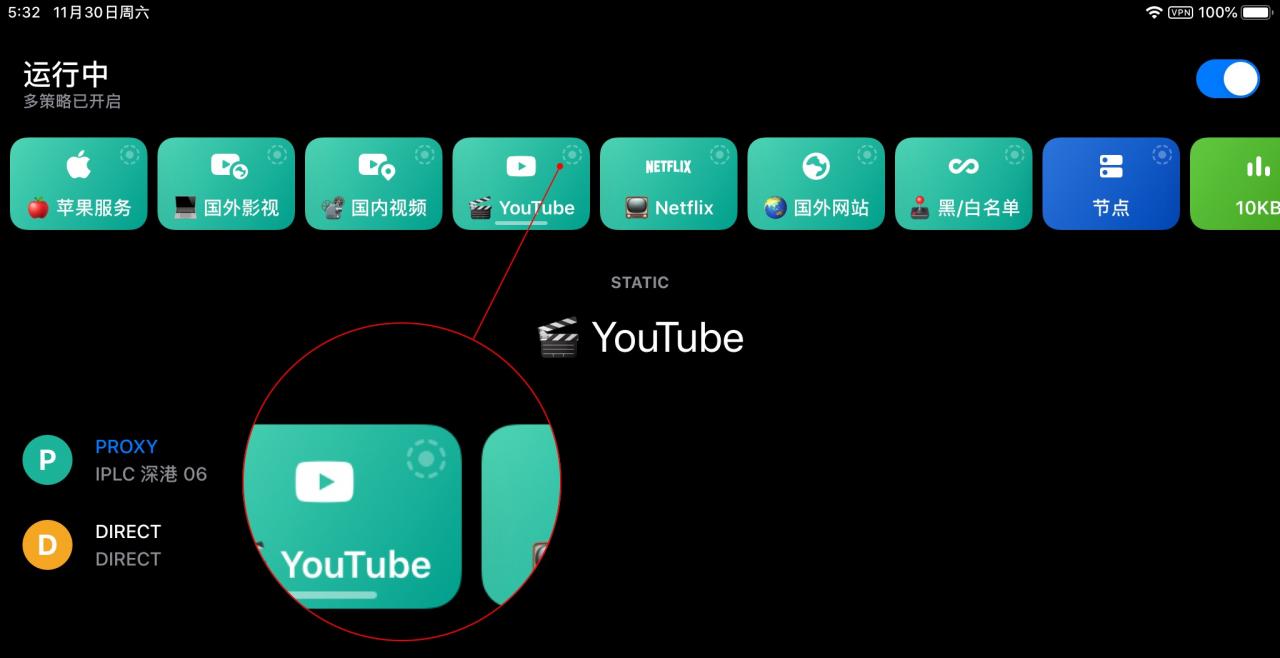
Taking the YouTube policy group as an example, long press the policy group icon and add or delete nodes.
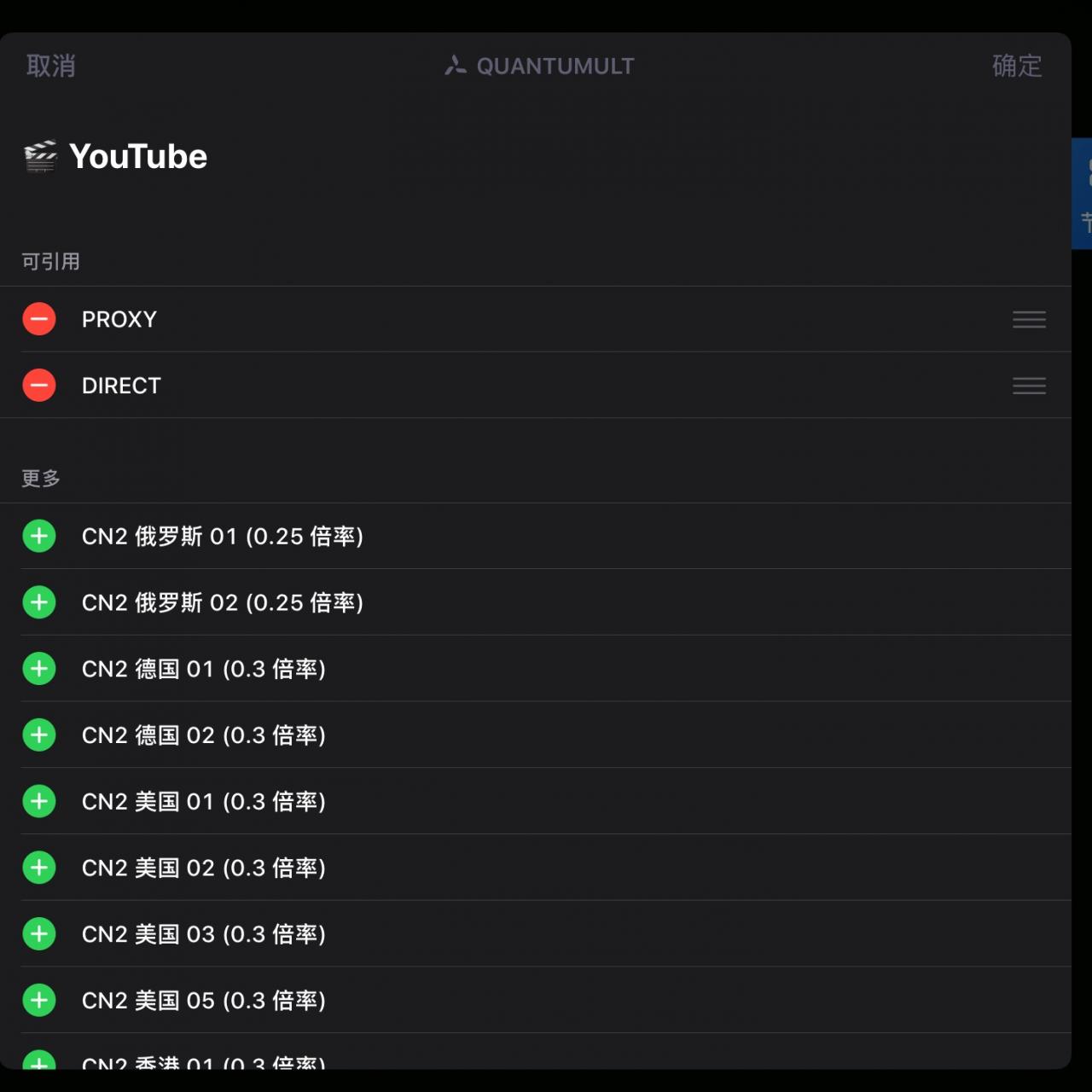
The edited result is shown below:
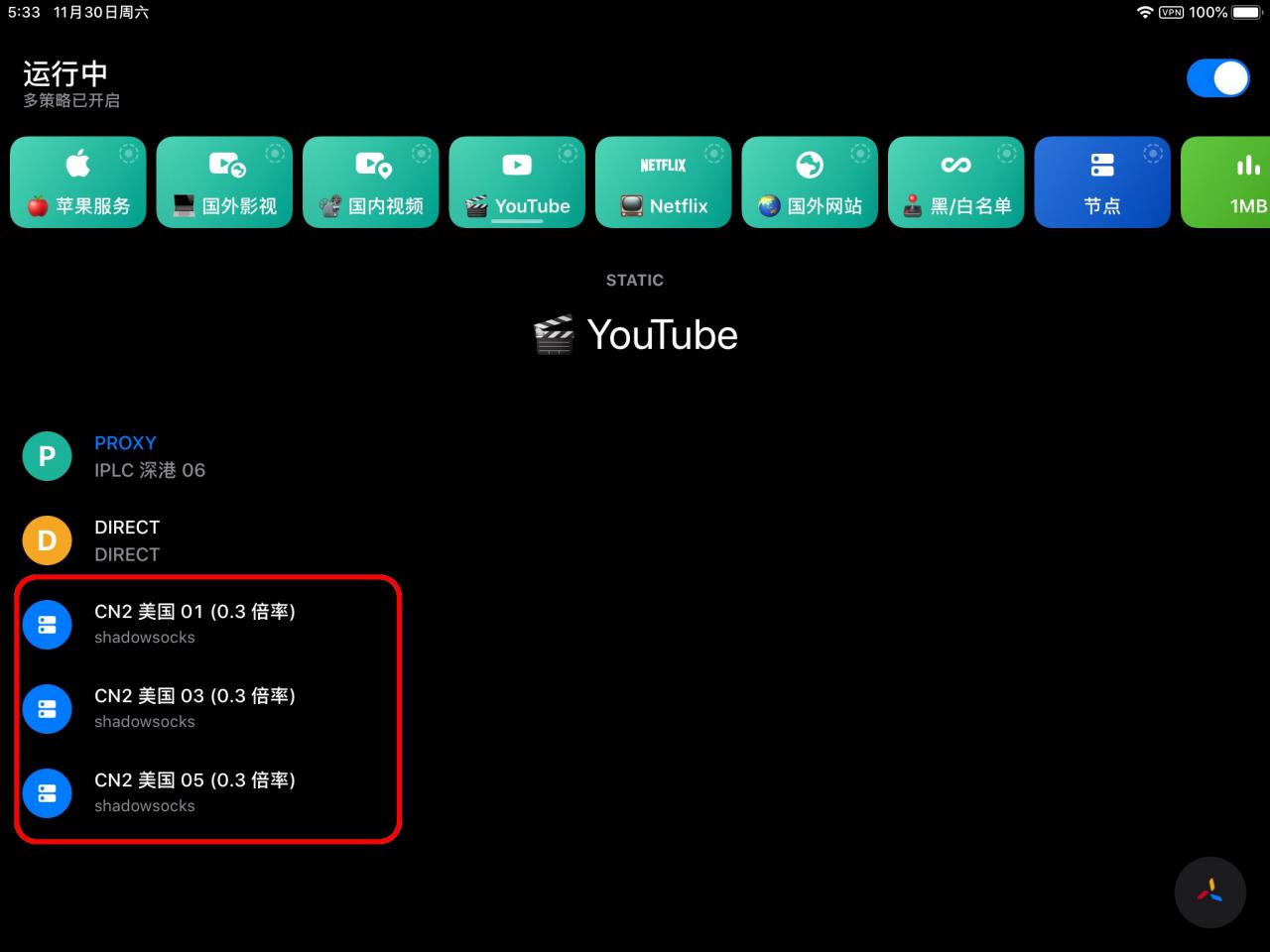
The significance of this policy group is to provide fine-grained control so that YouTube traffic can use other lines separately to meet the different needs of different users. For example, YouTube Premium users may prefer to use lines that support membership functions.
YouTube Premium service was launched in Hong Kong, Taiwan and Singapore on November 6, 2019.So it is more convenient for everyone to choose the route.
hint:
- Selecting PROXY in the strategy group means keeping the same as the default node
- Selecting DIRECT means connecting directly using the domestic network
How to edit or disable the diversion rules in Quantumult X
Click the function button in the lower right corner, and then choose to add or reference in the diversion interface. Because we are importing a pre-configured rule, click Reference. You can see all the referenced rules (sets).

If you want to disable a rule (set), you can press and hold and swipe right, and the rule (set) will not take effect. Swipe left to edit it.
Rewrite and MitM
The main function of Rewrite and MitM is to assist in ad blocking. You can enable them as needed according to your situation.
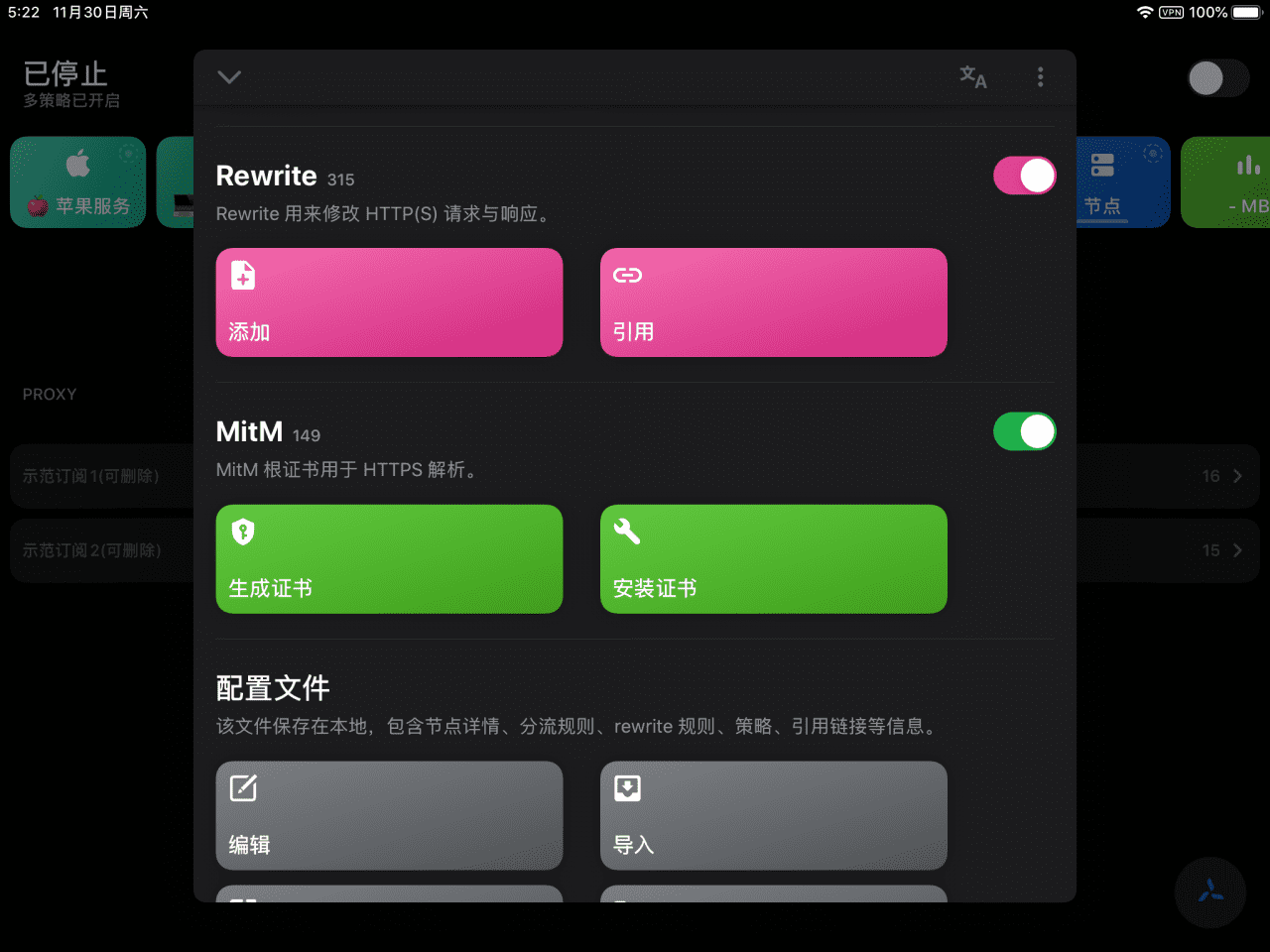
Quantumult X updates GeoLite2 database
The role of GeoLite2 database is to assist the software in diversion judgment and improve the accuracy of rule hits. You can click the home function key, then click the three dots in the upper right corner, and find the GeoLite2 update button downwards. It is recommended to update once a month.
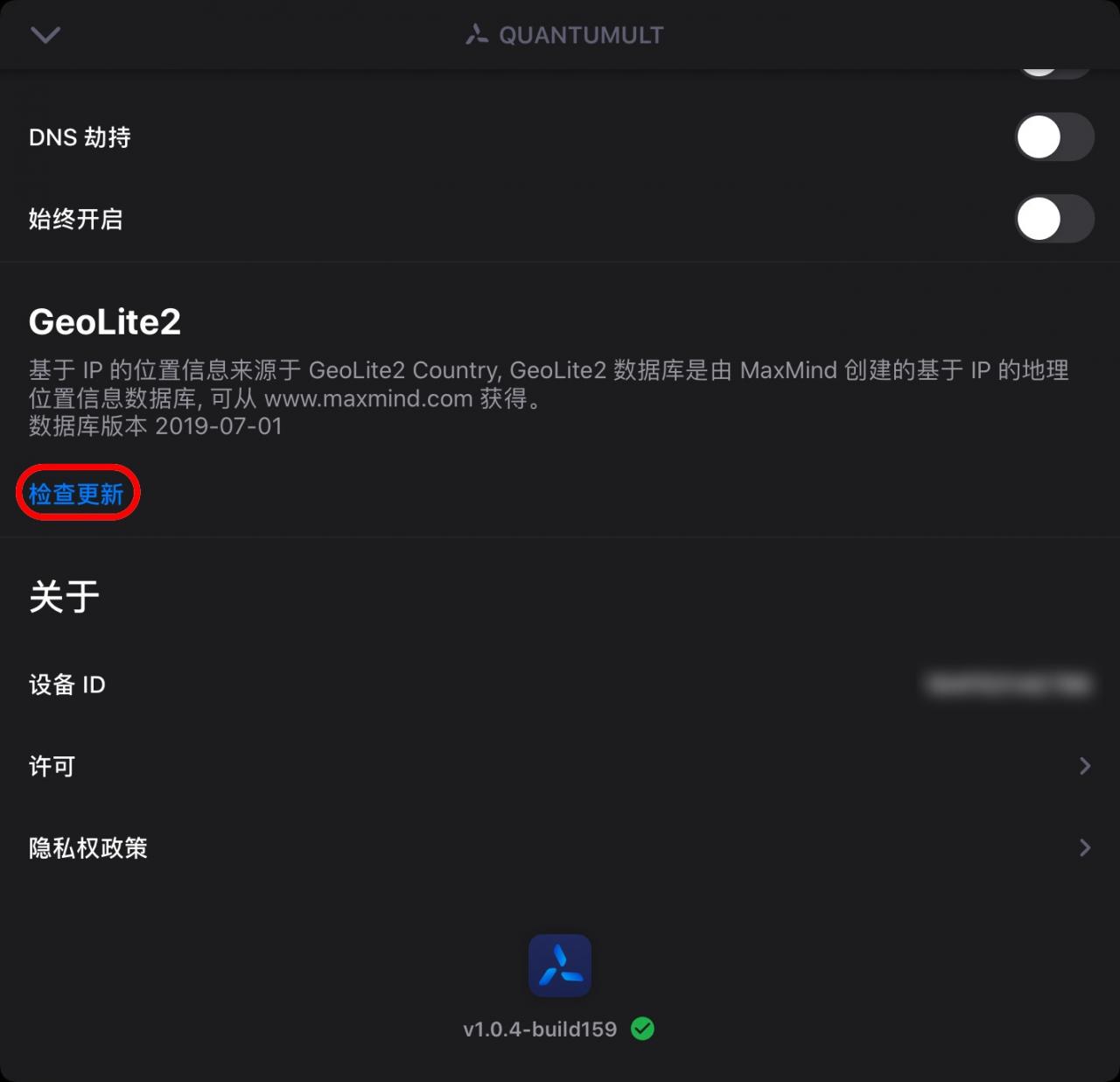
Quantumult X Hide VPN Icon
Click the function button in the lower right corner → the three dots in the upper right corner → find the VPN column and check "Exclude route 0.0.0/31"
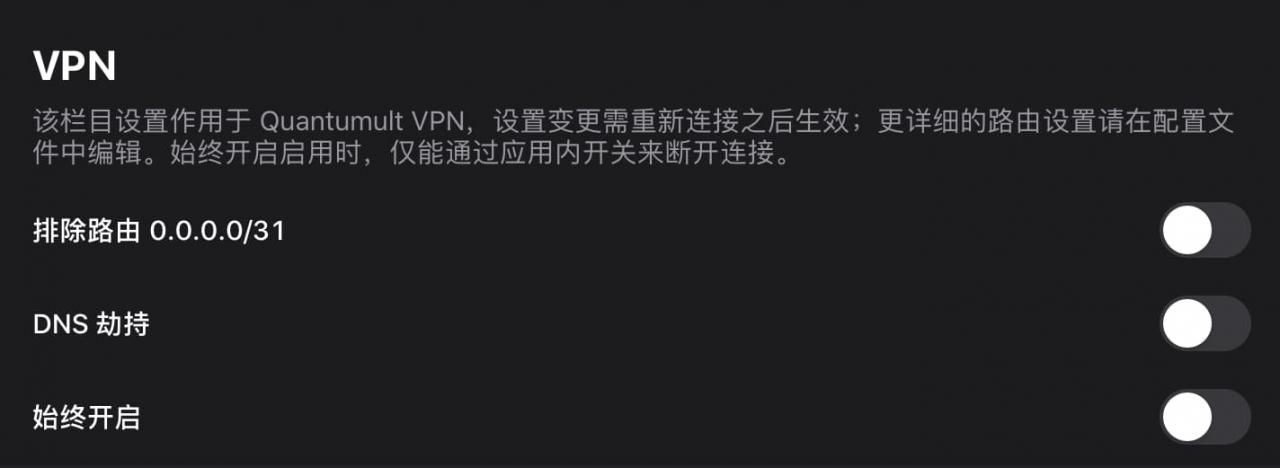
Quantumult X Free Subscription
After the brief introduction above, I believe you have Quantumult X There is a simple understanding that the core function of the proxy tool is to use the proxy node to access the external network. Without the node, no matter how useful the tool is, it is useless. If you want to know more, you can unlock more Quantumult X content.
Please read the article below. Get Quantumult X free node subscription.
Quantumult X Free Subscription Advanced Tutorial, TikTok Profile Guide
Quantumult X Statement
- Any unlocking and decryption analysis scripts involved in the above shared content are for resource sharing and learning research only. The legality, accuracy, completeness and effectiveness cannot be guaranteed. Please make your own judgment based on the actual situation.
- The content shared above is from the Internet. Please use it at your own discretion. We will not assume any responsibility for any loss or damage caused by any errors in the content.
- You must completely delete all the content shared above from your computer or mobile phone within 24 hours after downloading.
- If any organization or individual believes that the content shared above may infringe their rights, they should promptly notify us and provide proof of ownership. We will delete the relevant scripts after receiving the certification documents.
- All users should read this statement carefully. Once you use and copy any content shared by this project, you will be deemed to have accepted this disclaimer.





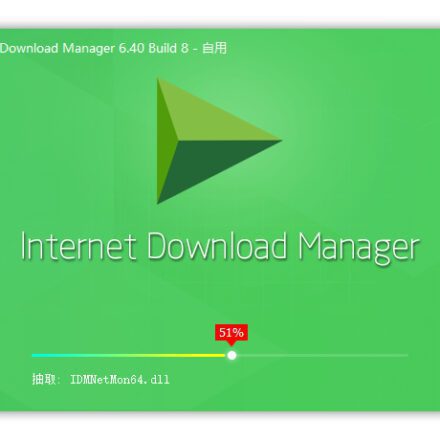

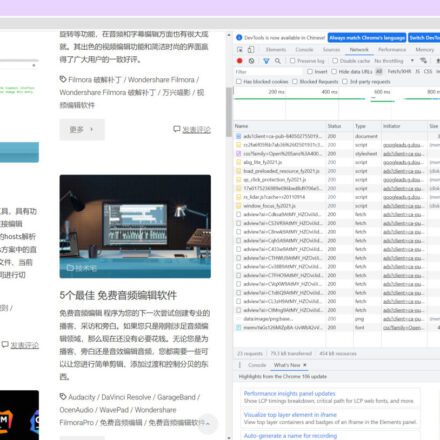

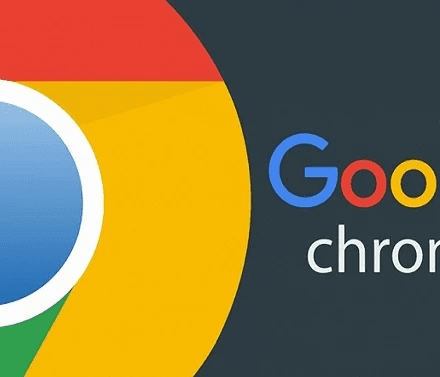
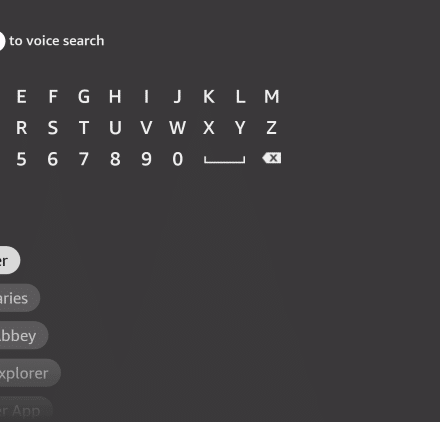

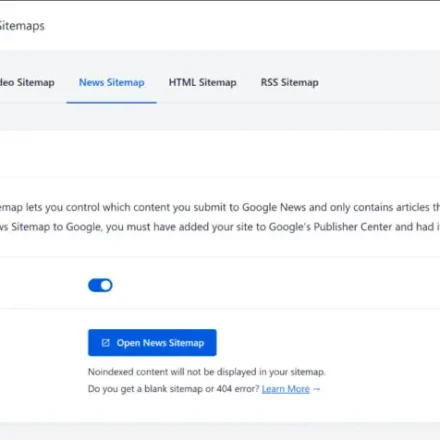
The first step failed. The download link does not work after clicking it.