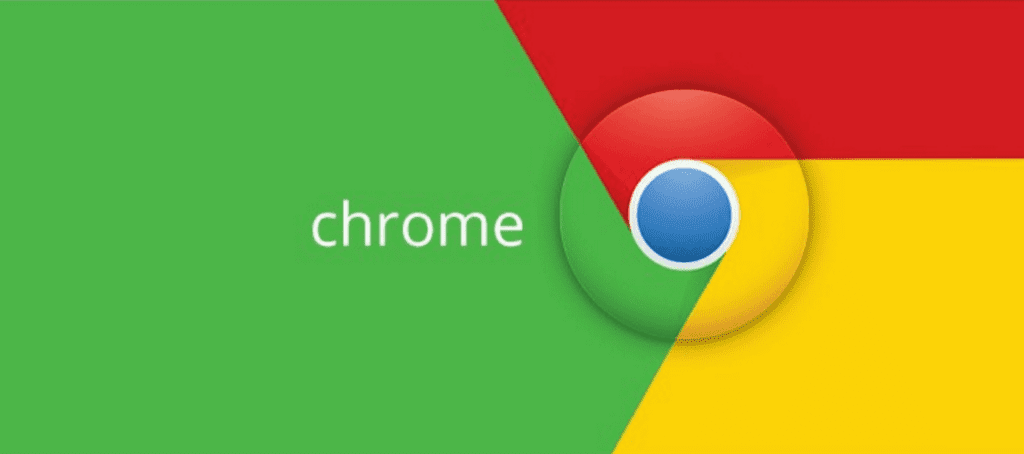Excellent software and practical tutorials

Solution to Blurred Menus in VM Edge and Chrome Browsers
When using VM virtual machines, you may encounter this problem. When using a browser to access a web page, you will find that the right-click menu of Edge is fuzzy and the text on the menu is not clear. The same is true for Google Chrome. The font of the right-click menu of Google Chrome is not clear. Even reinstalling the browser cannot solve the problem. What is the problem? It turns out that a default setting of the browser is to blame. Just turn off this default setting.