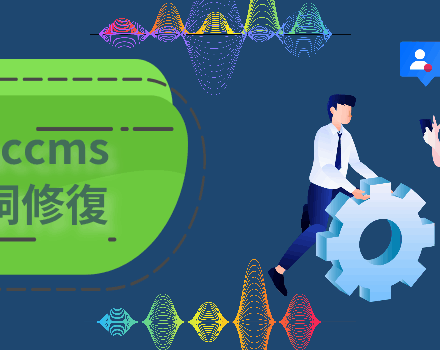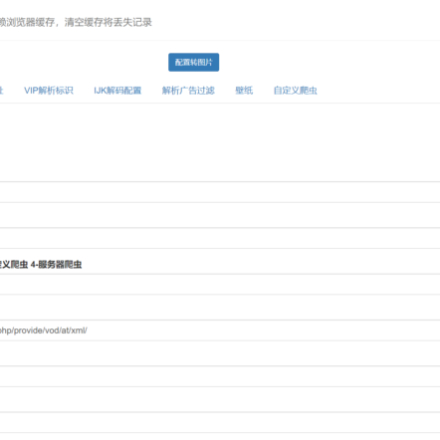Excellent software and practical tutorials
Tutorial on using the latest address v3 of the video warehouse configuration interface
Install and run v3, configureFilm and TV WarehouseThe warehouse contains multiple lines, including on-demand and live broadcast. https://jihulab.com/z-blog/xh2/-/raw/main/t3.json , configure it by scanning with WeChat on your mobile phone, then configure this address on your mobile phone, and push it to the set-top box using the above warehouse.

How to operate the new configuration interface of the video warehouse:
1. First enter the video warehouse software and click to view "Settings";

Fill in the address provided on this page in the configuration address:https://jihulab.com/z-blog/xh2/-/raw/main/t3.json
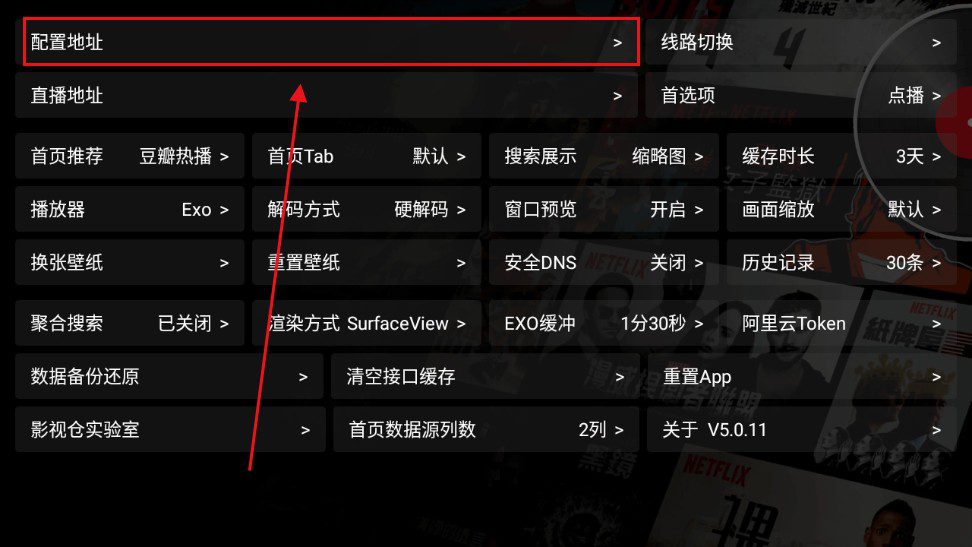
After filling in, click "Confirm" at the back and wait for the jump.

The latest configuration interface method of the web version:




The new configuration interface version of the Film and Television Warehouse is a free software for watching dramas. This software can be used on mobile phones and TVs. It is actually a film and television box, a skin-changing software. We need to configure the interface, but it is very simple. Here we provide the latest interface for everyone. You can just copy and fill it in.

The latest address of the film and television warehouse interface (May 29, 2024)
Movie Warehouse is a powerful TV live broadcast and on-demand application that supports multiple devices and platforms. For the convenience of users, Movie Warehouse provides a configuration interface through which users can add or modify live broadcast sources and on-demand sources.
How to useFilm and TV Warehouse Configurationinterface?
- Find the video warehouse configuration interface address. You can search online or consult the video warehouse developer.
- Find the "Configure Address" option in the Movie and TV Warehouse settings.
- Enter the configuration interface address and save.
- Restart the video warehouse to take effect.
What types of film and television warehouse configuration interfaces are there?
There are two main types of video warehouse configuration interfaces:
- Multi-warehouse interface: An interface contains sources from multiple warehouses, usually including live sources and on-demand sources.
- Single warehouse interface: An interface contains the source of only one warehouse, usually only live sources or on-demand sources.
What are the precautions for configuring the video warehouse interface?
- The video warehouse configuration interface may be updated or invalid at any time. It is recommended that you check for updates regularly.
- When entering the configuration interface address, pay attention to capitalization and punctuation.
- If you encounter problems, please try using other interfaces or contact the developer of the video warehouse for help.
The following are some of the latest film and television warehouse configuration interface addresses:
Multi-position interface:
- Freed Yuanxing Warehouse:https://freed.yuanhsing.cf/TVBox/meowcf.json
- ZHA000 TVBox storehouse:https://jihulab.com/z-blog/xh2/-/raw/main/t3.json
- ddw warehouse:https://atomgit.com/dwc8/12/raw/master/dc.json
- Pinghui Galaxy Warehouse:https://agit.ai/pinghui/xinghe/raw/branch/master/xinghe.txt
- Hcr warehouse:https://agit.ai/hu/hcr/raw/branch/master/99668.txt
Single warehouse interface:
- Transporter Warehouse (Main Line):https://weixine.net/ysc.json
- Transporter Warehouse (Speed Up):https://cf.weixine.net/ysc.json
- Xiao Hu Warehouse:http://smr.xzam.cn:66/tv
- Old Liu Bei Warehouse:https://raw.liucn.cc/box/m.json
- Junlao Warehouse:http://home.jundie.top:81/top98.json
Live source interface:
- Cat Box live source:https://tvbox.meitufu.com/TVBox/tv.json
- Transporter warehouse live source:https://weixine.net/ysc.json
- 111.67.196.181 Live source: https://111.67.196.181/zhibo.txt
Additional Resources:
- TVBox v3 User Guide:https://github.com/xianyuyimu/TVBOX-/blob/main/README.md
Please note that these interfaces may be updated or out of date at any time. It is recommended that you always use the latest version of the software and check for updates regularly.