Excellent software and practical tutorials
What is Gemini API
How to apply Gemini API ? Gemini API is an API developed by Google AI that can be used to generate text, code, music, images, etc. It can also be used for tasks such as translation language, question answering, summarization, classification, sentiment analysis, etc.
The Gemini API is based on Google's Gemini Transformer model, a large language model trained on a large dataset of text and code. The Gemini Transformer model can understand the semantics and structure of language and generate high-quality output content.
The Gemini API can be called via HTTP requests, which contain the API key and access permissions, as well as the task to be executed and the parameters.

How to apply for Gemini API
Note: When applying for Gemini API, please do not use Hong Kong proxy. Gemini API does not currently support IP addresses in mainland China and Hong Kong. You can use proxies in Taiwan or other countries.
There is no requirement for a Google account. If you haven't registered a Google account yet, please register first:Google account registration Google account Gmail Google mailbox registration Google registration latest tutorial
The steps to apply for Gemini API are as follows:
Visit the Gemini API official website:https://developers.google.com/.
Click the "Register" button to create a Gemini account. Log in to your Gemini account and complete the identity verification. If you have already registered and logged in, click Get API Key.
 Check the box to agree to the terms and click Continue.
Check the box to agree to the terms and click Continue.
 Click Get API Key in the upper left corner to get the key, and then click Create API Key to generate an API key.
Click Get API Key in the upper left corner to get the key, and then click Create API Key to generate an API key.
If you don't have a project yet, you can create a new project, or add your API key to an existing project. All projects are subject to the Google Cloud Platform Terms of Service
Note: If you don’t have a Google Cloud account, you need to apply for one and then create an API key.
 Select a project in Google Cloud and generate a key. After generating the key, copy and save it.
Select a project in Google Cloud and generate a key. After generating the key, copy and save it.
 The following are common uses of the Gemini API:
The following are common uses of the Gemini API:
- Generate text, code, music, images, and more
- Translation language
- Questions and Answers
- summary
- Classification
- Sentiment Analysis
The Gemini API is free, but has certain usage restrictions, such as a maximum of 1,000 API calls per day.
If you need to learn more about the Gemini API, see the Gemini API documentation:https://docs.gemini.com/rest-api/.
The following are the specific steps to apply for Gemini API:
1. Visit the Gemini API website
Type in your browser:https://developers.google.com/, visit the Gemini API official website.
2. Register for a Gemini account
Click the "Register" button to enter the registration page. Enter your email address, password, mobile phone number and other information, and click the "Register" button.
3. Log in to your Gemini account
Log in to your Gemini account by entering your email address and password.
4. Complete identity verification
To ensure the security of your account, Gemini requires you to complete identity verification. You can complete identity verification by uploading your ID or providing your bank account information.
5. Create an API key
Go to the "API Key" page and click the "Create Key" button.
6. Enter your account password
Enter your account password and click the "Confirm" button.
7. Get API Key and Access Permissions
Your API key and access permissions will be displayed on the page.
8. Using API Keys and Access Permissions
You can use your API key and access permissions to call the Gemini API.
Here is some example code using the Gemini API:
Python import requests # Set API key and access rights api_key = "YOUR_API_KEY" access_token = "YOUR_ACCESS_TOKEN" # Generate text url = "https://api.gemini.com/v1/text/generate" params = { "api_key": api_key, "access_token": access_token, "text": "Hello, World!", "length": 100 } response = requests.get(url, params=params) if response.status_code == 200: data = response.json() print(data["text"]) # Translation language url = "https://api.gemini.com/v1/translate" params = { "api_key": api_key, "access_token": access_token, "text": "Hello, World!", "source_language": "en", "target_language": "zh" } response = requests.get(url, # Question and Answerurl = "https://api.gemini.com/v1/qa" params = { "api_key": api_key, "access_token": access_token, "question": "What date is today?" } response = requests.get(url, params=params) if response.status_code == 200: data = response.json() print(data["answer"]) # Summaryurl = "https://api.gemini.com/v1/summary" params = { "api_key": api_key, "access_token": access_token, "text": "This is a long article. I want to extract its summary." } response = requests.get(url, params=params) if response.status_code == 200: data = response.json() print(data["summary"]) # classificationurl = "https://api.gemini.com/v1/classify" params = { "api_key": api_key, "access_token": access_token, "text": "This is a news article. I want to know its category." } response = requests.get(url, paramsIs there a fee for the Gemini API?
The Gemini API is currently free, but has certain usage restrictions, such as a maximum of 1,000 API calls per day.
The limitations of the free version of Gemini API are as follows:
- A maximum of 1,000 API calls can be made per day
- The input text length for each request cannot exceed 1000 characters
- The output text length of each request cannot exceed 10,000 characters
If you need to exceed these limitations, you can use the paid version of Gemini API. The fees for the paid version of Gemini API are as follows:
- $100 per month for 10,000 API calls
- $1,000 per month for 100,000 API calls
- $10,000 per month for unlimited API calls
You can choose the appropriate Gemini API version according to your needs.
Here are the payment methods for Gemini API:
- credit card
- Debit Card
- PayPal
You can upgrade to the paid version of Gemini API in the following ways:
- Log in to your Gemini account
- Click on the "API Key" page
- Click the "Upgrade" button
- Select the package you want to purchase
- Fill in payment information
- Click the "Confirm" button
After upgrading to the paid Gemini API, you will receive the following benefits:
- Higher call limit
- Longer input text length limit
- Longer output text length limit
- Priority support
If you need more information about Gemini API charges, please refer to the Gemini API documentation:https://docs.gemini.com/rest-api/.
Google AI Studio and Gemini API supported languages and regions
The Gemini API supports the following languages:
- Arabic (
ar) - Bengali (
bn) - Bulgarian (
bg) - Simplified Chinese and Traditional Chinese (
en) - Croatian (
hr) - Czech (
cs) - Danish (
da) - Dutch (
nl) - English (
en) - Estonian (
et) - Finnish (
fi) - French (
fr) - German (
de) - Greek (
el) - Hebrew (
i) - Hindi (
hi) - Hungarian (
hu) - Indonesian (
id) - Italian (
it) - Japanese (
ja) - Korean (
ko) - Latvian (
lv) - Lithuanian (
lt) - Norwegian (
no) - Polish (
pl) - Portuguese (
pt) - Romanian (
ro) - Russian (
ru) - Serbian (
sr) - Slovak (
sk) - Slovenian (
sl) - Spanish (
es) - Swahili (
sw) - Swedish (
sv) - Thai (
th) - Turkish (
tr) - Ukrainian (
uk) - Vietnamese (
vi)
The PaLM API supports English only. Using other languages may produce unexpected results.
Gemini API and Google AI Studio are available in the following countries and regions. If you are not in one of the following countries or regions, you may want to try Genmini Pro in Vertex AI:
- Algeria
- American Samoa
- Angola
- Anguilla
- Antarctica
- Antigua and Barbuda
- Argentina
- Armenia
- Aruba
- Australia
- Azerbaijan
- Bahamas
- Bahrain
- Bengal
- Barbados
- Belize
- Benin
- Bermuda
- Bhutan
- Bolivia
- Botswana
- Brazil
- British Indian Ocean Territory
- British Virgin Islands
- Brunei
- Burkina Faso
- Burundi
- cape verde
- Cambodia
- Cameroon
- Dutch Caribbean
- Cayman Islands
- Central African Republic
- Chad
- Chile
- Christmas Island
- Cocos (Keeling) Islands
- Colombia
- Comoros
- Cook Islands
- Ivory Coast
- costa rica
- Curacao
- Democratic Republic of the Congo
- Djibouti
- Dominica
- Dominican Republic
- Ecuador
- Egypt
- El Salvador
- Equatorial Guinea
- Eritrea
- Swaziland
- Ethiopia
- Falkland Islands (Malvinas Islands)
- Fiji
- Gabon
- Gambia
- Georgia
- Ghana
- Gibraltar
- Greneda
- Guam
- Guatemala
- Guernsey
- Guinea
- Guinea-Bissau
- Guyana
- Haiti
- Heard Island and McDonald Islands
- Honduras
- India
- Indonesia
- Iraq
- Isle of Man
- Israel
- Jamaica
- Japan
- Jersey
- Jordan
- Kazakhstan
- Kenya
- Kiribati
- Kyrgyzstan
- Kuwait
- Laos
- Lebanon
- Lesotho
- Liberia
- Libya
- Madagascar
- Malawi
- Malaysia
- Maldives
- Mali
- Marshall Islands
- mauritania
- Mauritius
- Mexico
- Micronesia
- Mongolia
- Monserrat Island
- Morocco
- Mozambique
- Namibia
- Nauru
- Nepal
- New Caledonia
- New Zealand
- Nicaragua
- Niger
- Nigeria
- Niue
- Norfolk Island
- Northern Mariana Islands
- Oman
- Pakistan
- Palau
- Palestine
- Panama
- papua new guinea
- Paraguay
- Peru
- the Philippines
- Pitcairn Islands
- Puerto Rico
- Qatar
- Republic of the Congo
- Rwanda
- Saint Barthelemy
- Saint Kitts and Nevis
- saint lucia
- Saint Pierre and Miquelon
- Saint Vincent and the Grenadines
- Saint Helena, Ascension and Tristan da Cunha
- Samoa
- Sao Tome and Principe
- Saudi Arabia
- Senegal
- Seychelles
- Sierra Leone
- Singapore
- solomon islands
- somalia
- South Africa
- South Georgia and the South Sandwich Islands
- South Korea
- South Sudan
- Sri Lanka
- Sudan
- Surinam
- Taiwan
- Tajikistan
- Tanzania
- Thailand
- East Timor
- Togo
- Tokelau
- Tonga
- Trinidad and Tobago
- Tunisia
- Türkiye
- Turkmenistan
- Turks and Caicos Islands
- Tuvalu
- Uganda
- United Arab Emirates
- USA
- U.S. Minor Outlying Islands
- U.S. Virgin Islands
- Uruguay
- Uzbekistan
- Vanuatu
- Venezuela
- Vietnam
- Wallis and Futuna
- Western Sahara
- Yemen
- Zambia
- Zimbabwe
Common uses of the Gemini API
- Generate text: You can generate various types of text, such as press releases, blog posts, product descriptions, advertising copy, etc.
- Generate code: You can generate code in various programming languages, such as Python, Java, JavaScript, C++, etc.
- Generative music: It can generate music of various styles, such as pop music, classical music, jazz, etc.
- Generate images: Various types of images can be generated, such as landscapes, portraits, abstract paintings, etc.
- Translate Languages: It is possible to translate text from one language to another.
- Q&A: Can answer questions on a variety of topics.
- Summary: A summary of the text can be extracted.
- Classification: Text can be classified into specific categories.
- Sentiment Analysis: Can analyze the sentiment of a text.
Benefits of Gemini API
- High-quality output: The Gemini API is based on Google's Gemini Transformer model, which can generate high-quality output content.
- Rich functionality: Gemini API supports a variety of tasks to meet a variety of needs.
- Ease of use: Gemini API can be called through HTTP requests and is easy to use.
Limitations of the Gemini API
- Call limit: The free version of Gemini API can call up to 1,000 API calls per day.
- Input text length limit: The input text length of each request cannot exceed 1000 characters.
- Output text length limit: The output text length of each request cannot exceed 10,000 characters.
If you need to learn more about the Gemini API, see the Gemini API documentation:https://docs.gemini.com/rest-api/.



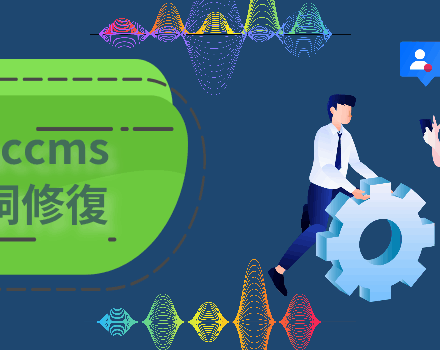


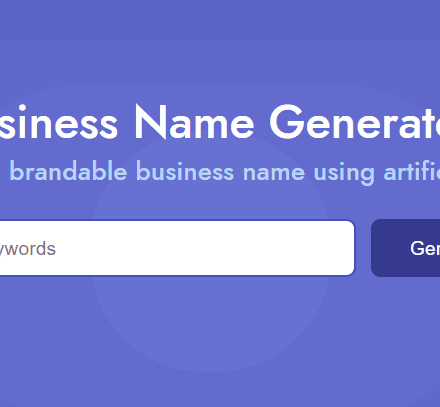
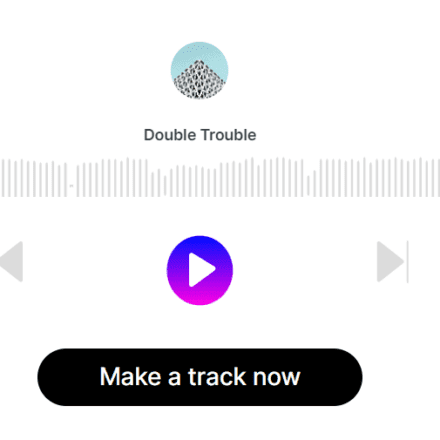
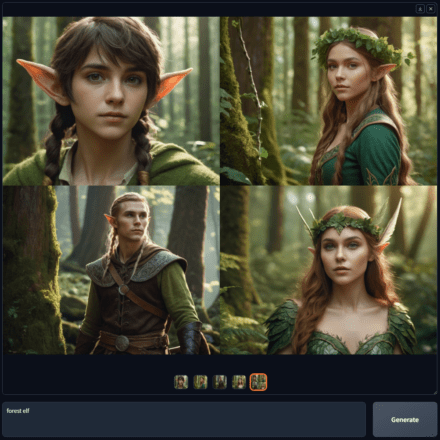

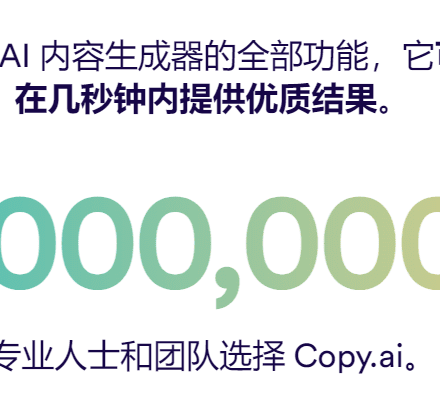

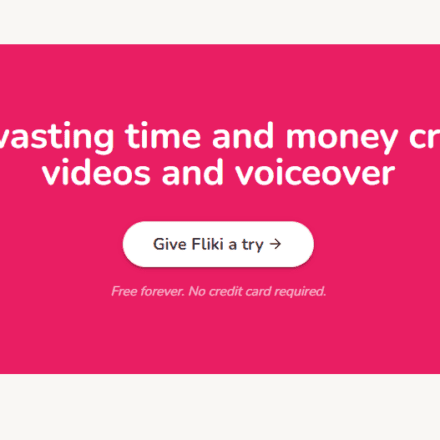
Glarity AI writing assistant browser plug-in, practical AI tool